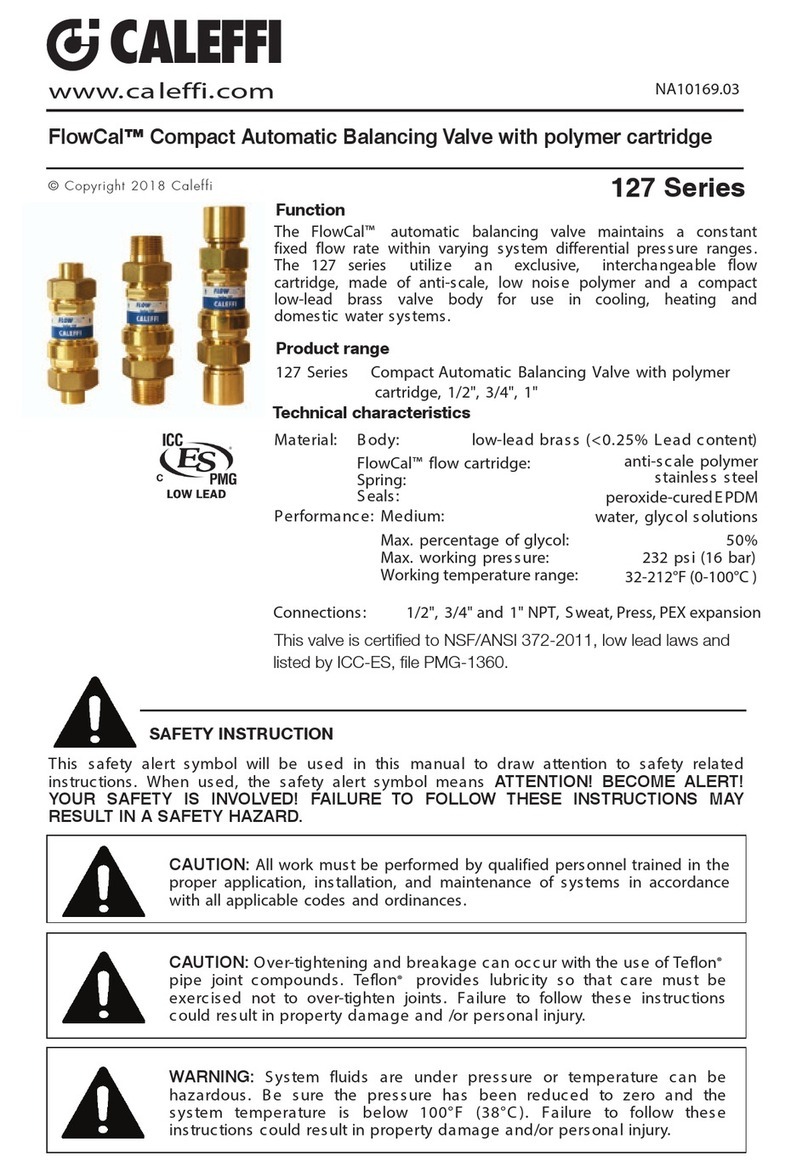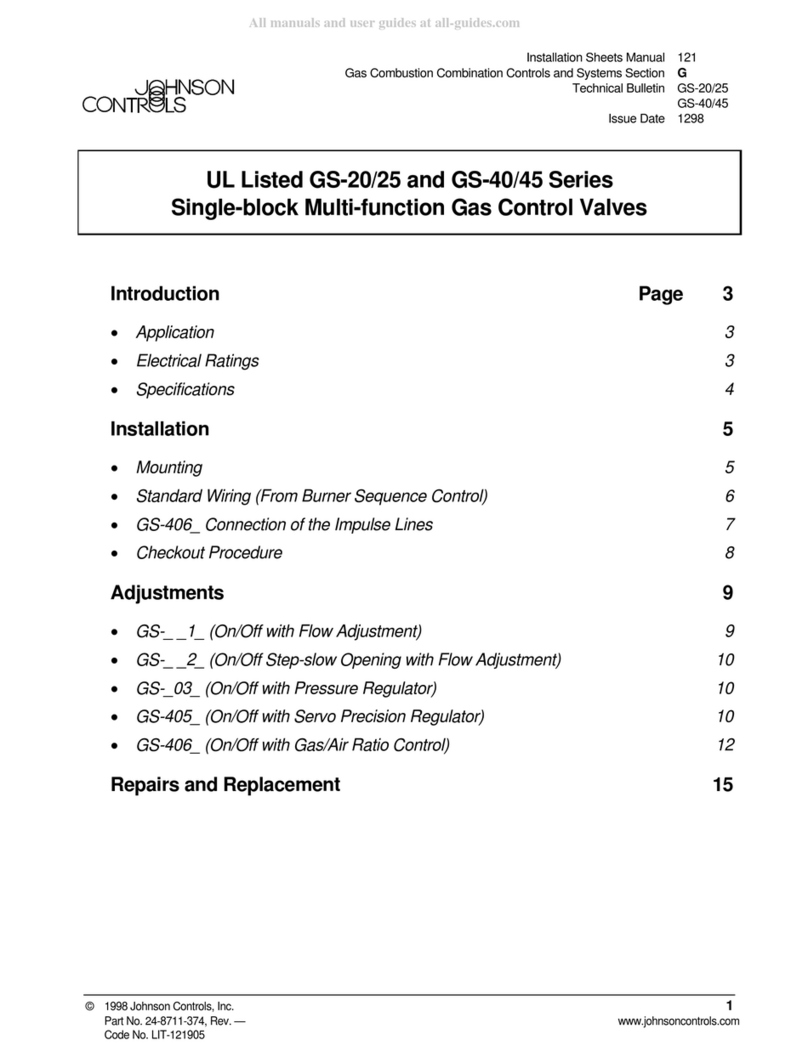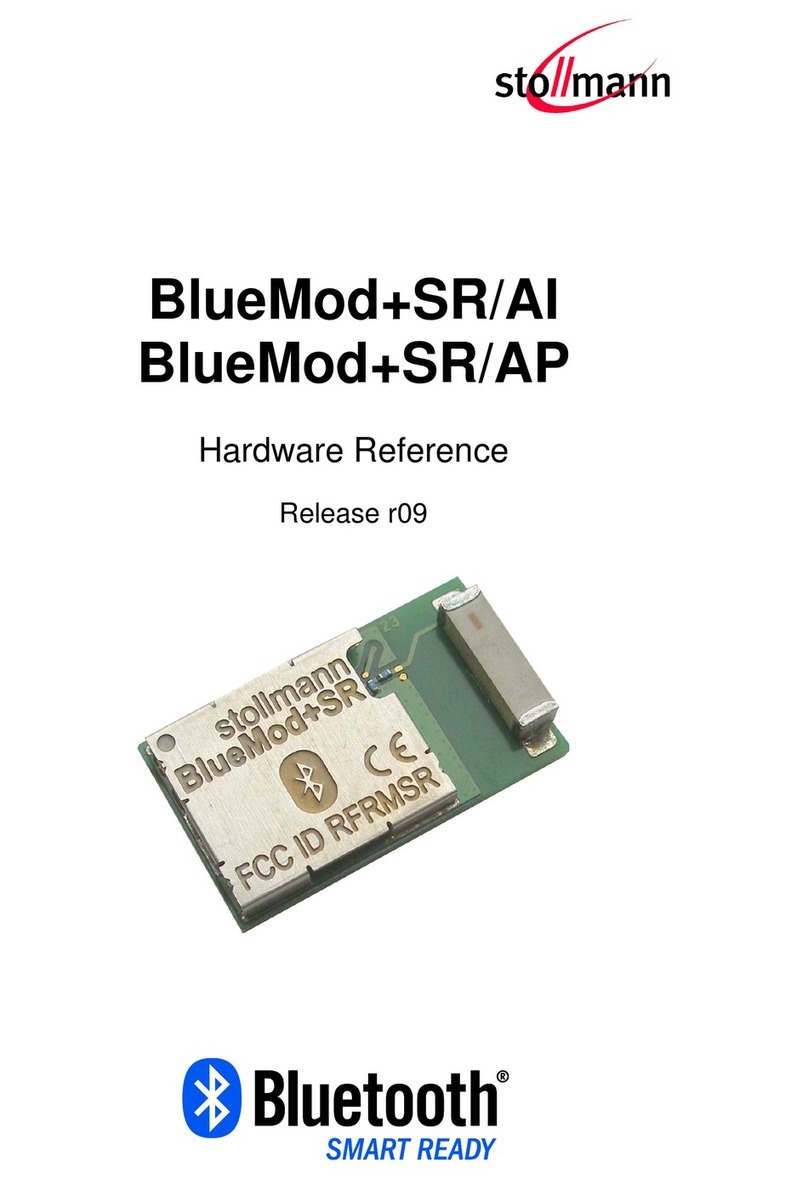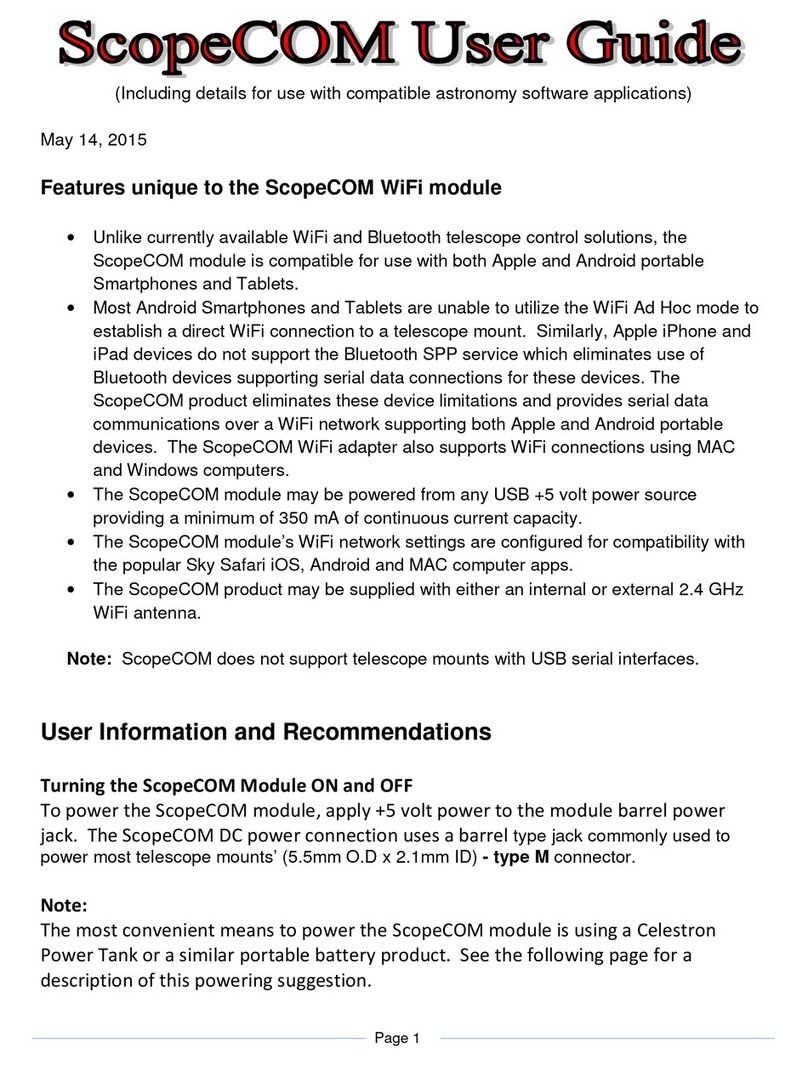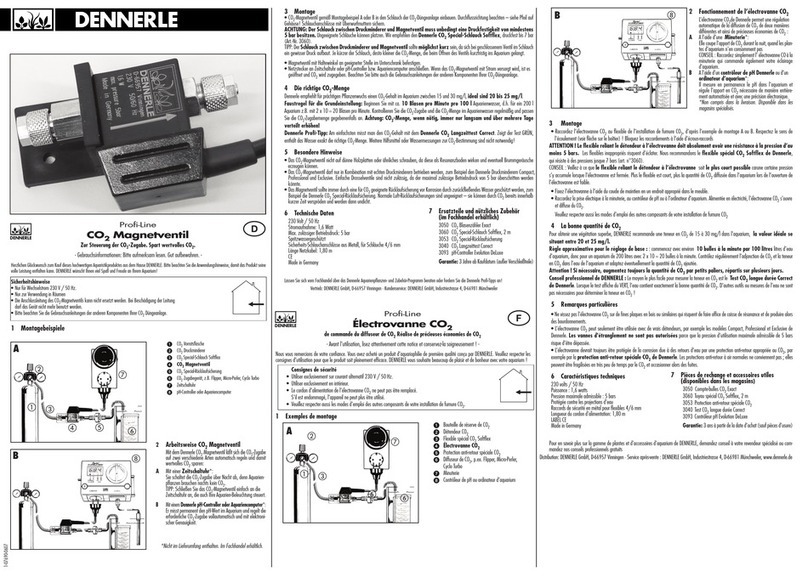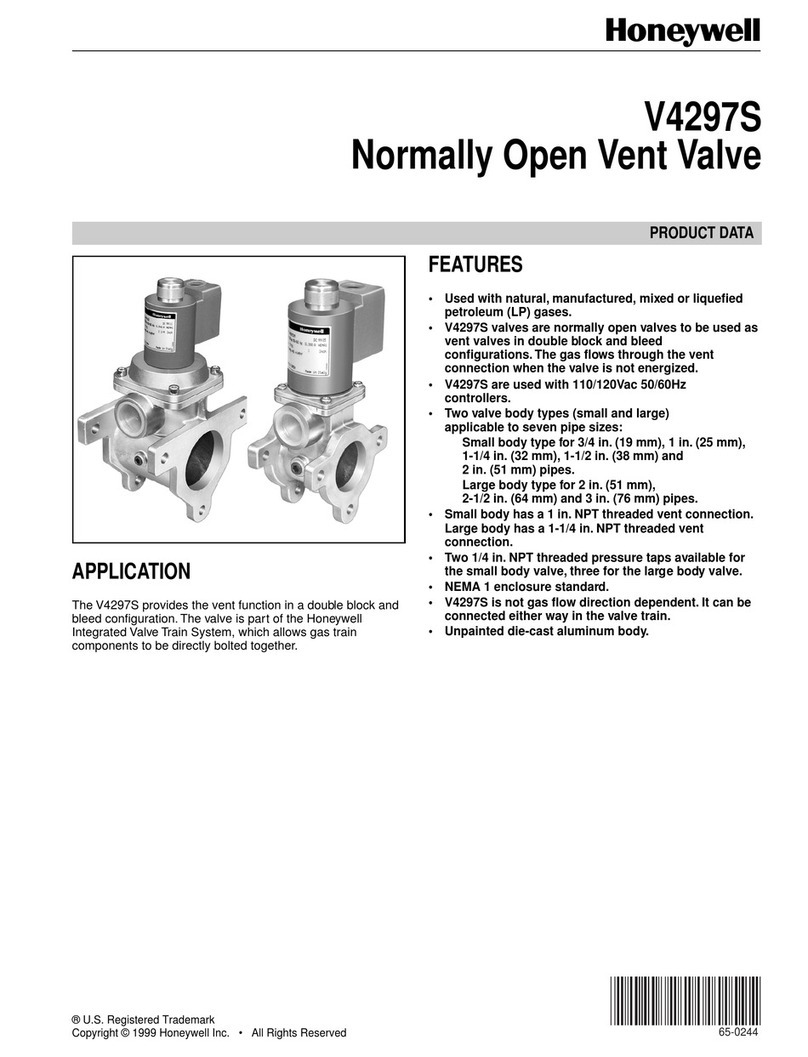Exhausto EBC12 Series User manual

EXHAUSTO A/S
Odensevej 76
DK-5550 Langeskov
Tel. +45 65 66 12 34
Fax +45 65 66 11 10
exhausto@exhausto.dk
www.exhausto.dk
3001434-2006-09-01.fm Product Instruction
EBC12-EU-01
GB

3001434-2006-09-01.fm 2/12
1P
ro
d
uc
t
i
n
f
orma
ti
on ____________________________________________________________________________
3
2Installation ___________________________________________________________________________________ 4
2.1 Fitting .................................................................................................................................................................. 4
2.2 Wiring.................................................................................................................................................................. 4
2.2.1 Connection examples.............................................................................................................................. 5
2.2.2 Example 1 - Voltage signal (fig. 5)........................................................................................................... 5
2.2.3 Example 2 - Voltage free contact (fig. 6) ................................................................................................. 6
2.2.4 Example 3 - Extra fail-safe supervision with pressure differential switch (fig. 7)..................................... 7
2.2.5 Example 4 - Continuous chimney fan operation (fig. 8) .......................................................................... 8
2.3 Installation........................................................................................................................................................... 9
2.3.1 Dipswitch setting (fig. 9-A)....................................................................................................................... 9
2.4 Commissioning ................................................................................................................................................. 10
3 Fault finding ________________________________________________________________________________ 11
4 Technical data ______________________________________________________________________________ 12

3001434-2006-09-01.fm 3/12
1 Product information
EBC12 (fig. 1) is an automatic control unit with con-
stant pressure regulation of EXHAUSTO chimney
fans. EBC12 is used for multiple systems and for boil-
ers with a modulating burner. The automatic controls
the chimney draught and cut out the boilers in case of
a fault. The automatic control unit is used for both
atmospheric gas boilers and for boilers with a forced
draught burner for oil and gas.
Function
When the boiler thermostat calls for heat, the chim-
ney fan starts at full voltage. When the faile-safe
supervision confirms sufficient chimney draught, the
burner is released and the voltage to the chimney fan
is regulated to match the draught selected (the value
can be read from the display by pushing a button, fig.
1-B).
If the draught is in adequate for more than 12 se-
conds, the burner will cut out. Inadequate draught
means that the pressure is less than 64% of the
selected value, corresponding less than 80% flow.
When the boiler cuts out, the chimney fan stops, too.
However, it is possible to select a 3-minute post-run
period by means of the POST PURGE dipswitch (fig.
1-H). Alternatively, the controls can be wired so the
chimney fan run continuously.
All in- and outputs have an LED for fail-safe supervi-
sion and servicing the system (fig. 1-I).
Additional function
The controls have two extra safety functions which
can be selected on the dipswitch (fig. 1-H), where this
is prescribed by local regulations
• MANUAL RESET after power failure and
draught fault.
• PDS-CHECK, only used for extra fail-safe func-
tion (pressure differential switch/PDS).
• EBC12 has a 0-10V output signal for controlling
several chimney fans via a frequency converter
or a motor power relay.
Accessories
EBC12 comes with a pressure transducer (XTP-sen-
sor), a tube and a probe.
Fig. 1A: Fuse holder
Fig. 1B: Setpoint button
Fig. 1C: Reset button
Fig. 1D: Potentiometer for adjusting the setpoint
Fig. 1E: Display showing the current under pressure
or setpoint
Fig. 1F: Alarm LED (red)
Fig. 1G: Up/down regulation LEDs (yellow)
Fig. 1H: Dipswitch block
Fig. 1I: ON/OFF LEDs (green)
1

3001434-2006-09-01.fm 4/12
2 Installation
2.1 Fitting
Fit the control and the pressure transducer in the
boiler room. The XTP-sensor’s probe (fig. 2-A) must
be mounted in the boiler’s fluepipe or manifold. If the
boiler is atmospheric the probe must always be
placed after the hood. When mounted outdoor the
sensor is to be mounted safe from wind and weather
influences. The sensor can be mounted in a box with
a hole (Ø2 mm) in the bottom, mainly to ensure cor-
rect reference pressure, but also to prevent water
penetration.
If the sensor is mounted to that insects have direct
access to the free (+) tube we recommend that a sin-
ter filter is mounted.
Do not enclose the pressure transducer, as the
atmospheric pressure is the reference pres-
sure.
NB! Remember to turn the pressure transducer cor-
rectly (fig. 3).
2.2 Wiring
The control terminals are spring-loaded. Use a suita-
ble size of screwdriver for fitting the conductors.
Fig. 4 shows how to fit the wires.
2
3
4
RD10139

3001434-2006-09-01.fm 5/12
2.2.1 Connection examples
The controls can be connected to a voltage signal as
well as a voltage free set of contacts - see connection
example 1 or 2. It is recommended to contact the
boiler manufacturer to ensure correct connections to
the boiler automatic control unit.
Connection example 3 shows an EBC12 connected
to a separate pressure differential switch (PDS).
When the pressure differential switch has been con-
nected, the boiler system has doubled its draught fail-
safe function (the pressure differential switch is an
accessory).
Connection example 4 shows continuous operation of
the chimney fan.
2.2.2 Example 1 - Voltage signal (fig. 5)
The example shows how a voltage signal (10-230V
AC/DC) from the boiler control is connected to the
EBC12.
• Connect the power supply to terminals 1-3.
• Connection to the boiler automatic:
• Connect the burner start signal (L) to termi-
nal 6.
• Loop terminals 7 and 14.
• The start signal to the burner will now come
on terminal 15.
• Connect Neutral to terminal 4.
• Connect the chimney fan to terminals 19-21.
• Connect the pressure transducer (XTP) to
terminals 22-24.
Terminals (fig. 5)
1 Supply L1
2 Supply N
3 Supply PE
4-5 Boiler thermostat. Opto coupler (-)(10-230V)
6-7 Boiler thermostat. Opto coupler (+)(10-230V)
8 24V DC supply to voltage free contact (boiler
thermostat)
9 0V DC supply to voltage free contact (boiler
thermostat)
14 Burner relay switch Common (max. 230V AC
8A)
15 Burner relay switch Normally Open (max.
230V AC 8A)
16 PDS-C (Common) pressure differential switch
17 PDS-NC (Normally Closed) pressure differen-
tial switch
18 PDS-NO (Normally Open) pressure differential
switch
19 Chimney fan L1
20 Chimney fan Nreg
21 Chimney fan PE
22 XTP 0V supply (pressure transducer)
23 XTP 24V supply (pressure transducer)
24 XTP 0-10V signal (pressure transducer)
25 Control signal 0V
26 Control signal 0-10V
5

3001434-2006-09-01.fm 6/12
2.2.3 Example 2 - Voltage free contact (fig. 6)
The example shows how a voltage free contact from
the boiler control is connected to the EBC12.
• Connect the power supply to terminals 1-3.
• Connection to the boiler automatic:
• Connect the voltage free contact to termi-
nals 4 and 9.
• Loop terminals 7 and 8.
• Connect the burner start signal to terminals
14 and 15.
• Connect the chimney fan to terminals 19-21.
• Connect the pressure transducer (XTP) to
terminals 22-24.
Terminals (fig. 6)
1 Supply L1
2 Supply N
3 Supply PE
4-5 Boiler thermostat. Opto coupler (-)(10-230V)
6-7 Boiler thermostat. Opto coupler (+)(10-230V)
8 24V DC supply to voltage free contact (boiler
thermostat)
9 0V DC supply to voltage free contact (boiler
thermostat)
14 Burner relay switch Common (max. 230V AC
8A)
15 Burner relay switch Normally Open (max.
230V AC 8A)
16 PDS-C (Common) pressure differential switch
17 PDS-NC (Normally Closed) pressure differen-
tial switch
18 PDS-NO (Normally Open) pressure differential
switch
19 Chimney fan L1
20 Chimney fan Nreg
21 Chimney fan PE
22 XTP 0V supply (pressure transducer)
23 XTP 24V supply (pressure transducer)
24 XTP 0-10V signal (pressure transducer)
25 Control signal 0V
26 Control signal 0-10V
6

3001434-2006-09-01.fm 7/12
2.2.4 Example 3 - Extra fail-safe supervision with pres-
sure differential switch (fig. 7)
The example shows how a pressure differential
switch (PDS) must be connected to an EBC12. The
pressure differential switch carries out extra fail-safe
supervision. With a PDS fitted, the boiler will not be
released, until both the pressure differential switch
(PDS) and the pressure transducer (XTP) have regis-
tered sufficient draught.
• Connection to the pressure differential switch
(PDS):
• Remove the factory-fit loop between termi-
nals 16 and 18.
• Connect the pressure differential switch to
terminals 16-18.
• Connect the chimney fan to terminals 19-
21. Chimney fans with an integral pressure
differential switch (PDS) must be connected
to terminals 16-21 according to the instruc-
tions enclosed with the chimney fan.
• The remaining terminals should be connected as
in example 1 or 2.
Below the connections of example 1 are shown.
Terminals (fig. 7)
1 Supply L1
2 Supply N
3 Supply PE
4-5 Boiler thermostat. Opto coupler (-)(10-230V)
6-7 Boiler thermostat. Opto coupler (+)(10-230V)
8 24V DC supply to voltage free contact (boiler
thermostat)
9 0V DC supply to voltage free contact (boiler
thermostat)
14 Burner relay switch Common (max. 230V AC
8A)
15 Burner relay switch Normally Open (max.
230V AC 8A)
16 PDS-C (Common) pressure differential switch
17 PDS-NC (Normally Closed) pressure differen-
tial switch
18 PDS-NO (Normally Open) pressure differential
switch
19 Chimney fan L1
20 Chimney fan Nreg
21 Chimney fan PE
22 XTP 0V supply (pressure transducer)
23 XTP 24V supply (pressure transducer)
24 XTP 0-10V signal (pressure transducer)
25 Control signal 0V
26 Control signal 0-10V
7

3001434-2006-09-01.fm 8/12
2.2.5 Example 4 - Continuous chimney fan operation
(fig. 8)
This example shows how the EBC12 is to be con-
nected if continuous chimney fan operation is
required.
• Connect the power supply to terminals 1-3.
• Loop terminals 4 and 9.
• Loop for terminals 6 and 8.
• Connect the release signal to terminals 14 and
15.
• Connect the chimney fan to terminals 19-21.
• Connect the pressure transducer (XTP) to
terminals 22-24.
Terminals (fig. 8)
1 Supply L1
2 Supply N
3 Supply PE
4-5 Boiler thermostat. Opto coupler (-)(10-230V)
6-7 Boiler thermostat. Opto coupler (+)(10-230V)
8 24V DC supply to voltage free contact (boiler
thermostat)
9 0V DC supply to voltage free contact (boiler
thermostat)
14 Burner relay switch Common (max. 230V AC
8A)
15 Burner relay switch Normally Open (max.
230V AC 8A)
16 PDS-C (Common) pressure differential switch
17 PDS-NC (Normally Closed) pressure differen-
tial switch
18 PDS-NO (Normally Open) pressure differential
switch
19 Chimney fan L1
20 Chimney fan Nreg
21 Chimney fan PE
22 XTP 0V supply (pressure transducer)
23 XTP 24V supply (pressure transducer)
24 XTP 0-10V signal (pressure transducer)
25 Control signal 0V
26 Control signal 0-10V
8

3001434-2006-09-01.fm 9/12
2.3 Installation
Before installation, read through item 2.3.1.
'If the boilers are not connected to an electronic
sequencer or management system we recommend
the EXHAUSTO Relay Box ES12-EU-01 to interface
a maximum of 4 boilers, use multiple relay boxes for
more boilers. Please refer to the Instruction Manual
on ES12-EU-01 for wiring details.
2.3.1 Dipswitch setting (fig. 9-A)
Before starting up the system, check that the
dipswitch setting corresponds to the required operat-
ing mode.
Factory setting: All OFF
*) Must always be in OFF position if the extra pres-
sure differential switch (PDS) has not been con-
nected.
If the factory setting is to be changed, the black top
plate must be removed to get access to the dipswitch
block (see fig. 9).
1. Remove the 4 serrated screws and lift the top
plate off the PCB.
2. Change the dipswitch setting.
Dip-
switch
Name OFF ON
1 MANUAL
RESET
Automatic reset
after mains drop-
out and draught
fault
Manual reset
after mains
drop-out and
draught fault
2POST
PURGE
No post-purge 3-minutes post-
purge
3*) PDS
CHECK
No control indicat-
ing that the pres-
sure differential
switch has been in
position NC before
starting up.
The pressure
differential
switch must be
in position NC
before starting
up
9

3001434-2006-09-01.fm 10/12
2.4 Commissioning
Commissioning must be carried out on the EBC12 to
ensure a correct draught from the system.
Proceed as follows:
1. Provisional setting of draught.
Push the setpoint button (fig. 10-B). The
selected value will be shown on the display. By
means of the potentiometer (fig. 10-C), adjust-
ments are carried out, until the required under
pressure is shown on the display (fig. 10-D).
Release the setpoint button (Fig. 10-B).
2. Start the system and wait until the boiler thermo-
stat (fig. 10-A) switches on and the draught has
stabilised (up/down adjustment LEDs are not lit).
The current draught is shown on the display (fig.
10-D).
3. Final setting of draught.
Check the draught on the boiler and adjust as
above if required.
4. Check that the fail-safe system cuts out the
boiler. Faults can be simulated by removing the
tube that goes to ’negative’ on the pressure
transducer (XTP).
The LED (fig. 10-E) is turned off and the alarm
LED (fig. 10-F) is turned on.
5. Check the start function after completing the ini-
tial adjustment. This is done by restarting the
system.
Concerning setpoint values please refer to the data of
each boiler, anyway the following may be considered
as typical values.
• Boilers with forced draught: Typical 20 - 30 Pa
• Boilers with atmospheric burner:
Typical 5 - 10 Pa
10

3001434-2006-09-01.fm 11/12
3 Fault finding
Some systems require a special start-up procedure after a safety cut-out. Follow this procedure before
pressing the RESET button (fig. 11-C).
Observation Fault type Solution
The supply LED (fig.11-A) is not lit. Defective fuse or no
mains connection.
1) Check the fuse (fig. 11-B) and the chimney fan.
2) Check the wiring.
Permanent light in LED for Upwards
regulation (fig. 11-D)
System fault. 1) Check that the probe is connected to the negative
probe on the XTP pressure transducer.
2) Check that the probe has not been clogged up.
WARNING: Do not blow into the XTP pressure
transducer.
3) Check that the chimney fan is running
4) The selected value is higher than the chimney fan
capacity. Check the setpoint setting.
5) Check the initial adjustment of the system.
6) Check the flue pipe duct and chimney for leaks.
7) Check the wiring of the XTP pressure transducer.
Permanent light in LED for Downwards
regulation (fig. 11-E)
System fault. 1) The natural draught in the chimney prevents
downwards regulation to the required setpoint.
Check the setpoint setting.
2) The probe is in an unfortunate position. The probe
may be moved to a better position.
Permanent light in ALARM LED (fig. 11-H).
- No light in chimney fan LED (fig. 11-G)
- (Only occurs if MANUAL RESET is ON
(fig. 11-F)).
Mains drop-out (Cur-
rent failure).
Press the RESET button for 1 sec. (fig. 11-C) -
See warning.
Permanent light in ALARM LED (fig. 11-H)
- Light in chimney fan (fig. 11-G).
No draught. 1) Press the RESET button for 1 sec. (fig. 11-C) -
See warning.
2) Check the repair switch for the chimney fan.
3) Check the flue, chimney and chimney fan for any
blocking items.
Flashing ALARM LED (fig. 11-H).
- (Only occurs if PDS CHECK is ON (fig. 11-F)).
Failure in fail-safe
supervision (PDS).
1) Check that a pressure differential switch has been
fitted.
2) Check the setting of the fail-safe system (natural
draught prevent cut-out/alternatively PDS-
CHECK can be deselected on the dipswitch (fig.
11-F).
3) Check the connection to the pressure differential
switch and the pressure differential switch itself.
11

3001434-2006-09-01.fm Product Instruction
EXHAUSTO A/S
Odensevej 76
DK-5550 Langeskov
Tel.: +45 6566 1234
Fax: +45 6566 1110
exhausto@exhausto.dk
www.exhausto.dk
EXHAUSTO GmbH
Am Ockenheimer Graben 40
D-55411 Bingen-Kempten
Tel.: +49 6721 9178-0
Fax: +49 6721 9178-99
info@exhausto.de
www.exhausto.de
EXHAUSTO AB
Verkstadsgatan 13
S-542 33 Mariestad
Tel.: +46 501 39 33 40
Fax: +46 501 39 33 41
info@exhausto.se
www.exhausto.se
EXHAUSTO Ltd.
Unit 3 Lancaster Court
Coronation Road
Cressex Business Park
High Wycombe HP12 3TD
Tel.: +44 1494 465166
Fax: +44 1494 465163
info@exhausto.co.uk
www.exhausto.co.uk
EXHAUSTO NORGE A/S
Lilleakerveien 4
N-0283 Oslo
Tel.: +47 2412 4200
Fax: +47 2412 4201
post@exhausto.no
www.exhausto.no
EXHAUSTO Inc.
1200 Northmeadow Parkway
Suite 180
Roswell, GA 30076 USA
Tel.: +1 770 587 3238
Fax: +1 770 587 4731
service@exhausto.com
www.us.exhausto.com
4 Technical data
EBC12
Height x width x depth: 125mm x 175mm x 75mm
Degree of protection/material: IP54/ABS box and polycarbonate cover
Supply voltage: 230V ± 10%
Fuse: T5 A H 250V sand-filled
Ambient temperature: -20°C to 50°C
Boiler output relay: max. 8A/230V
Chimney fan output (AC3): max. 3A/230 V
Control signal 0-10V: max. 10 mA
Supply 0-24V (terminals 8-9): max. 10 mA
Regulating range: 5 - 150 Pa
XTP-Sensor
Height x width x depth: 74mm x 92mm x 49mm
Degree of protection: IP54
Ambient temperature: -20°C to 60°C
This manual suits for next models
1
Table of contents
Other Exhausto Control Unit manuals
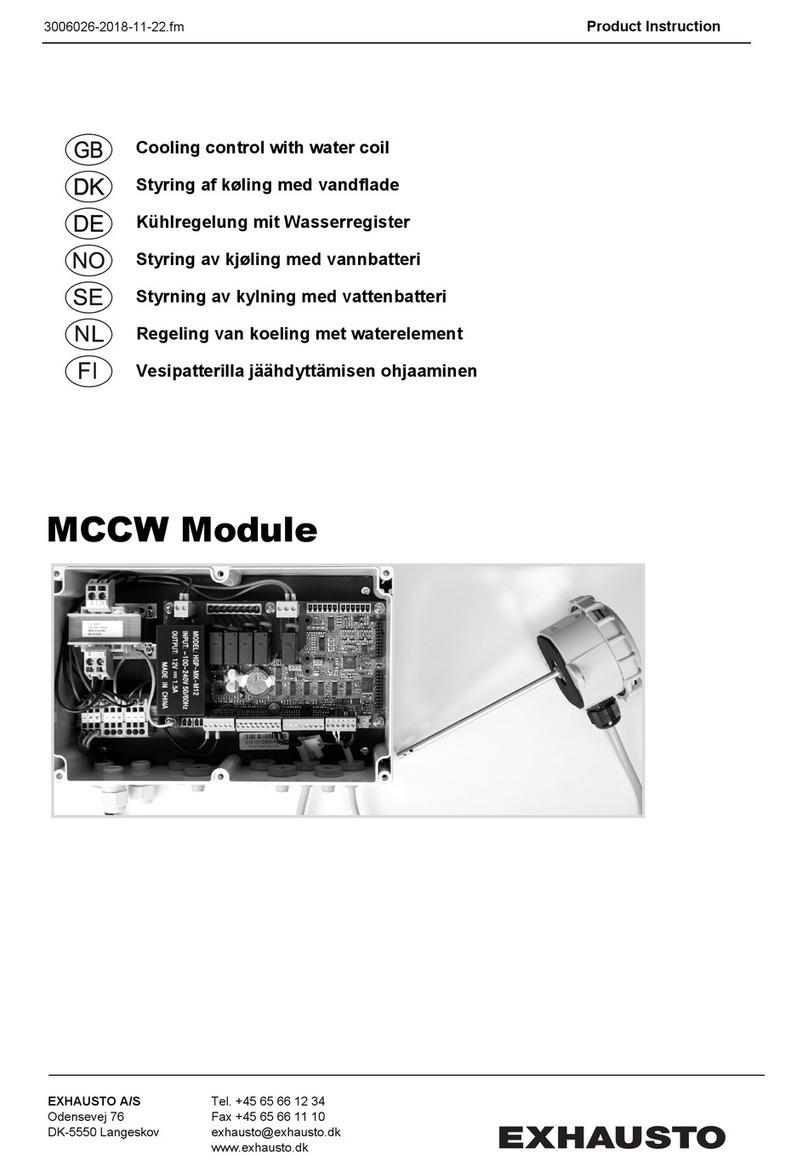
Exhausto
Exhausto MCCW User manual

Exhausto
Exhausto VEX260 User manual
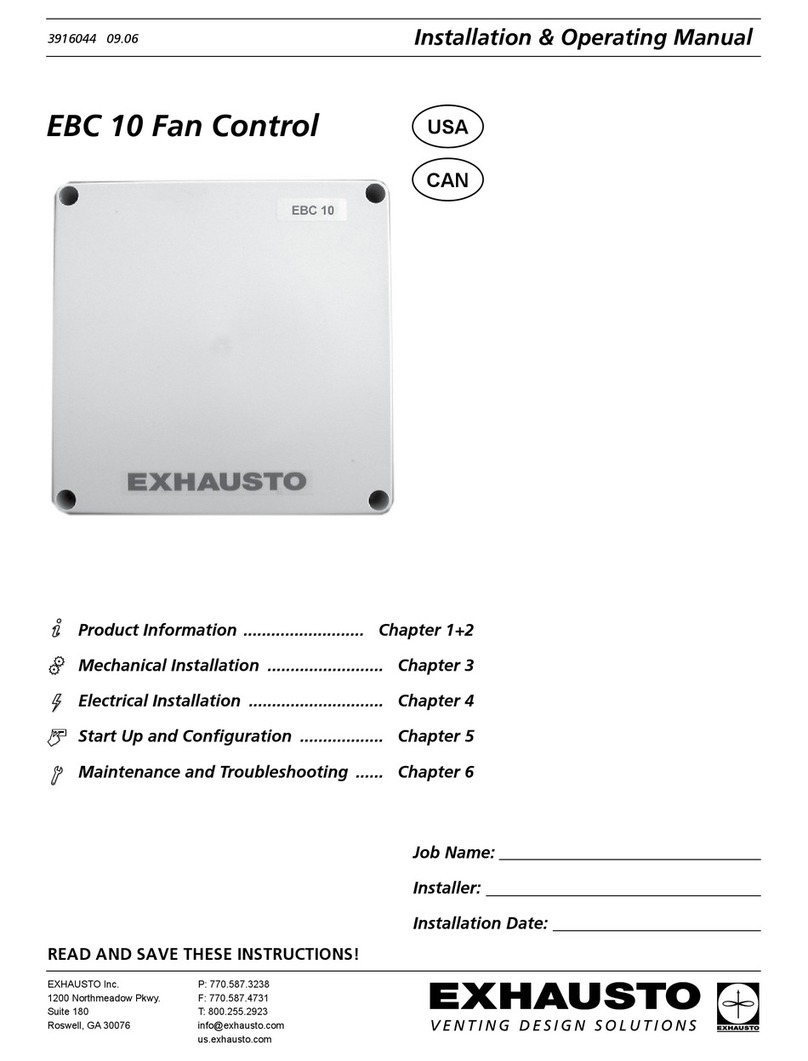
Exhausto
Exhausto EBC 10-P Installation instructions
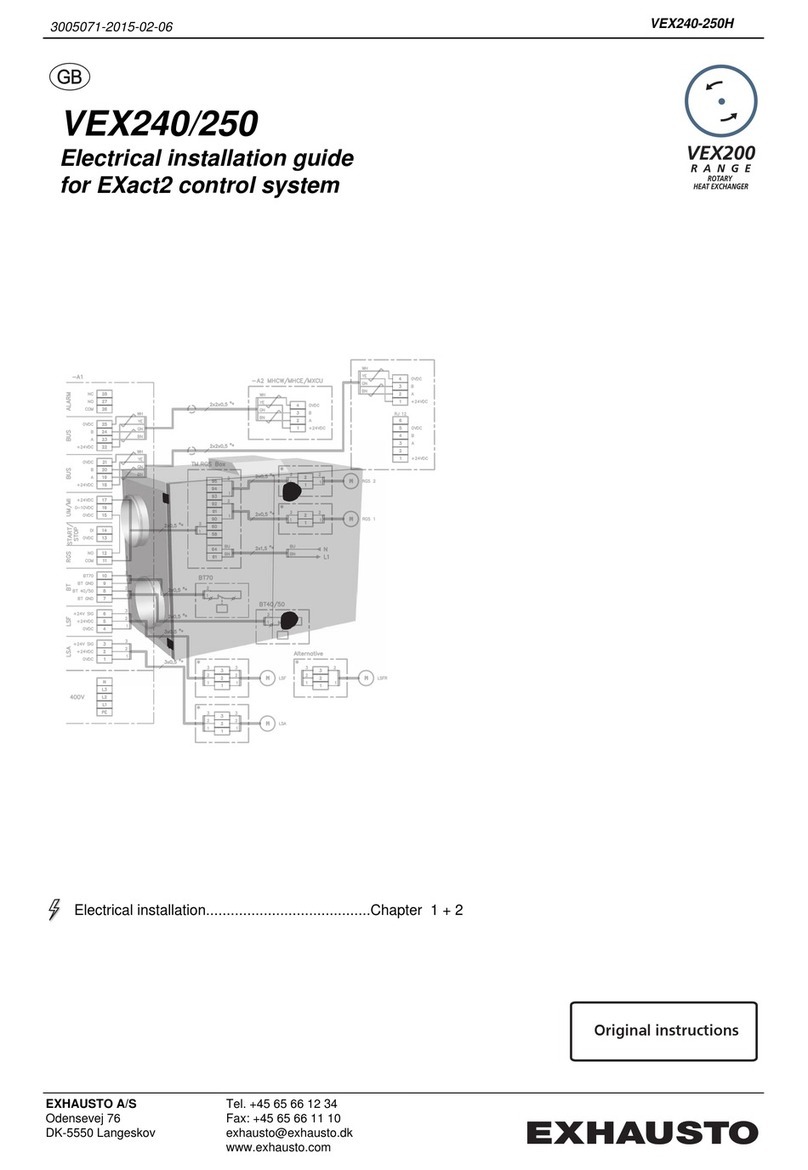
Exhausto
Exhausto VEX200 series User manual
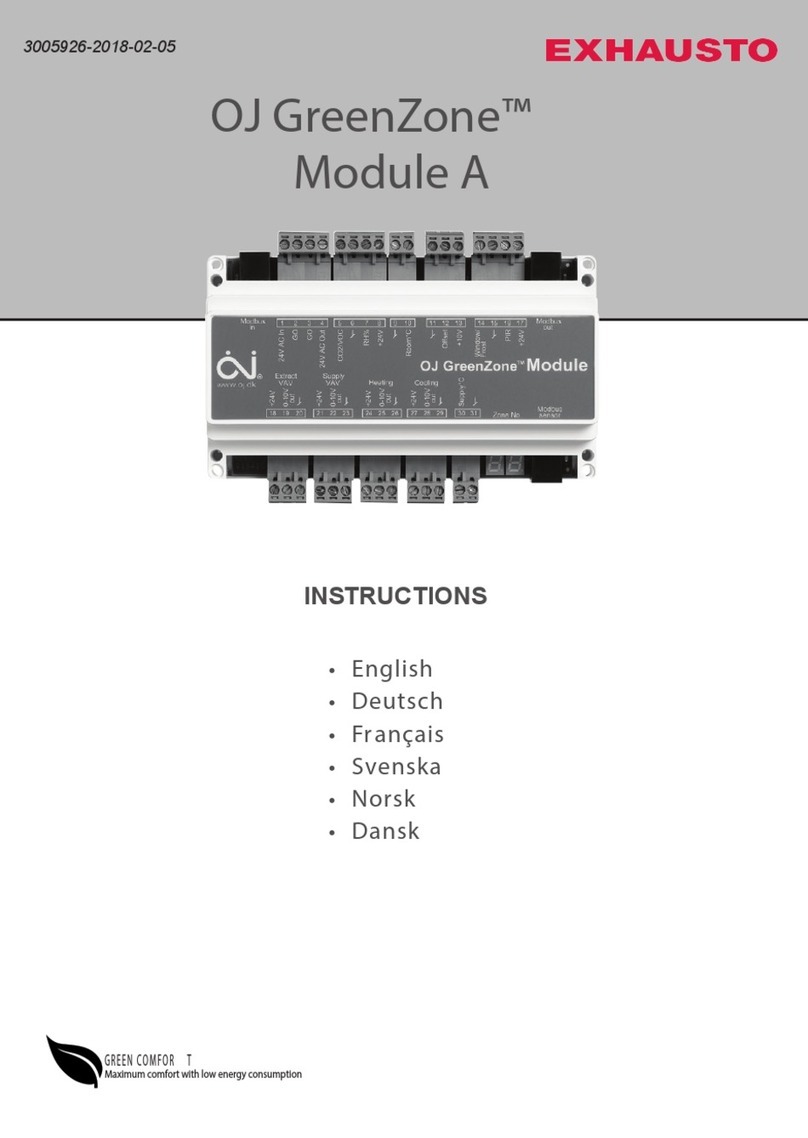
Exhausto
Exhausto OJ GreenZone Module A User manual
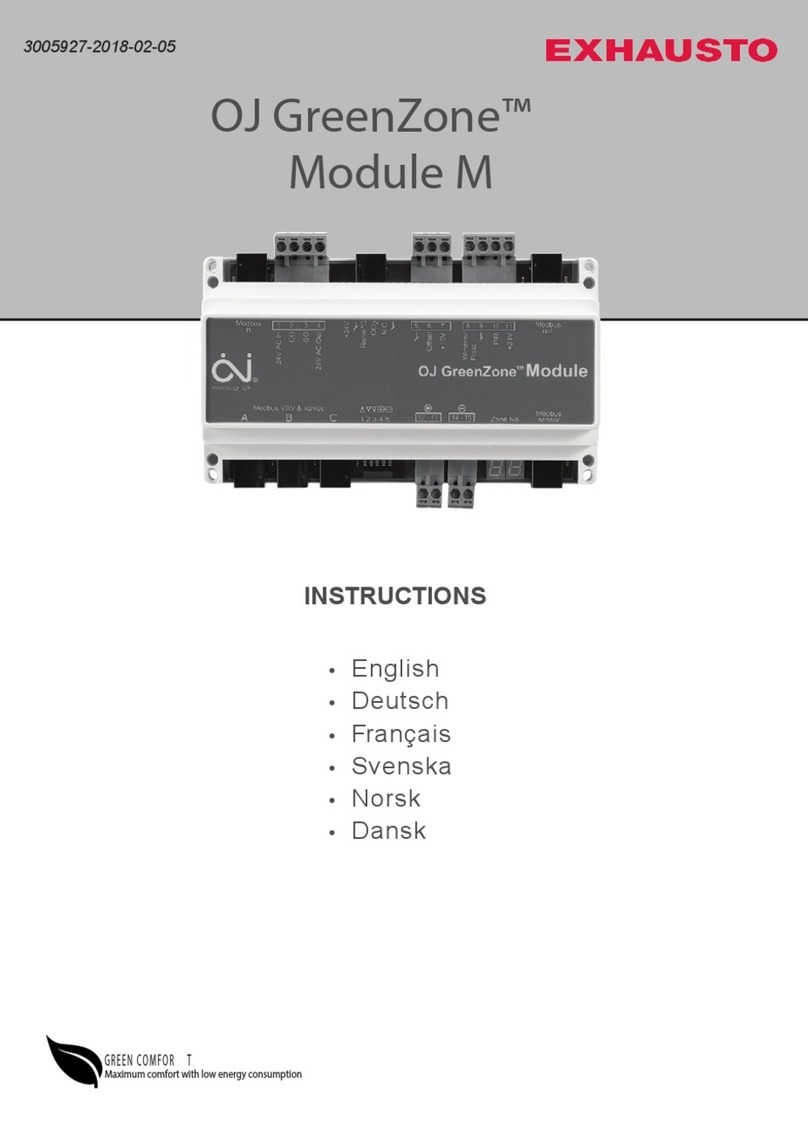
Exhausto
Exhausto OJ GreenZone Module M User manual
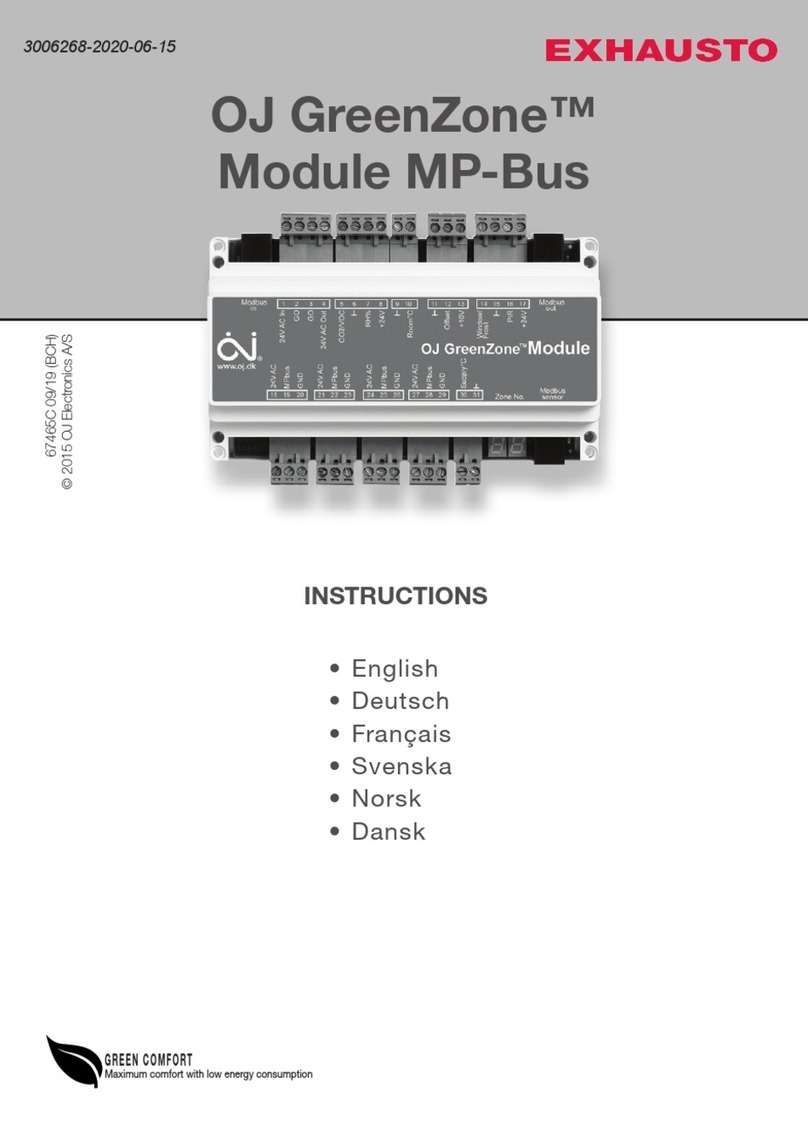
Exhausto
Exhausto OJ GreenZone User manual
Popular Control Unit manuals by other brands

Hagerman
Hagerman HagClock manual

GEM
GEM N085 Installation, Operating and Maintenance Instruction

ICP DAS USA
ICP DAS USA M-7019Z quick start guide
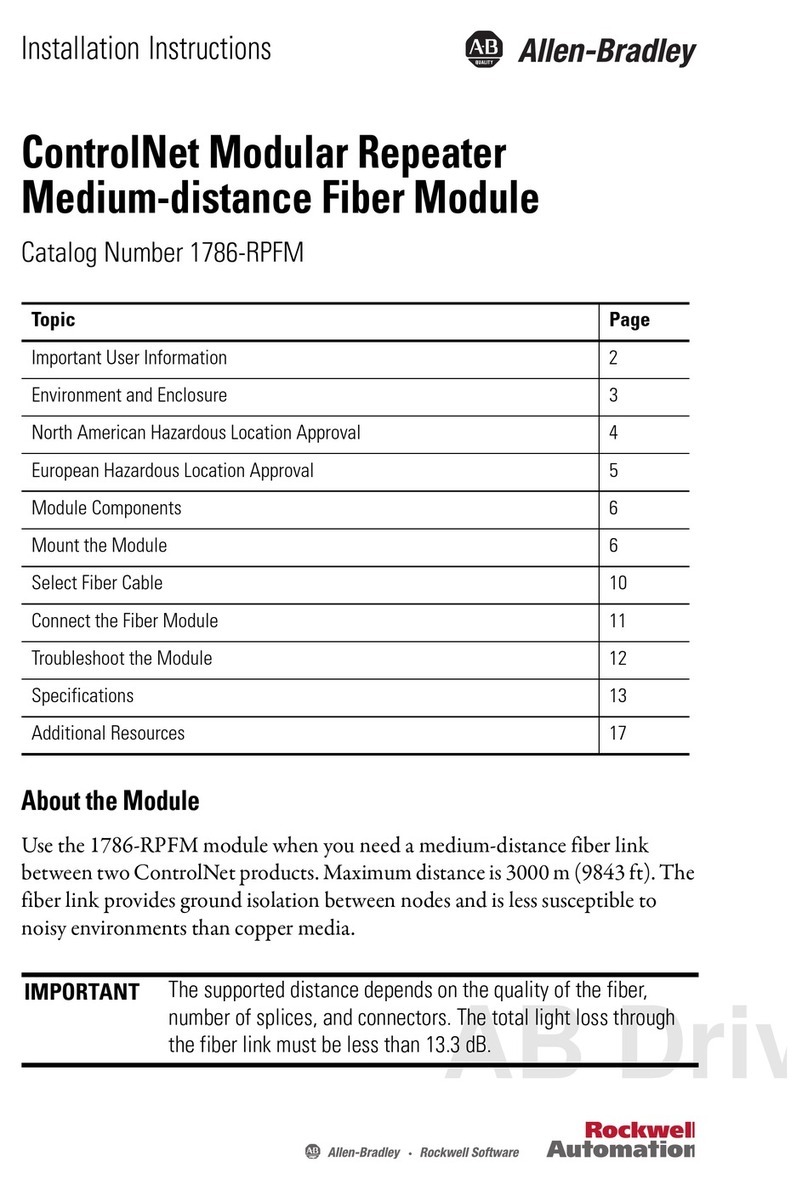
Allen-Bradley
Allen-Bradley ControlNet 1786-RPFM installation instructions
Freescale Semiconductor
Freescale Semiconductor TWR-K21F120MA user manual

Watts
Watts Series 709 installation instructions