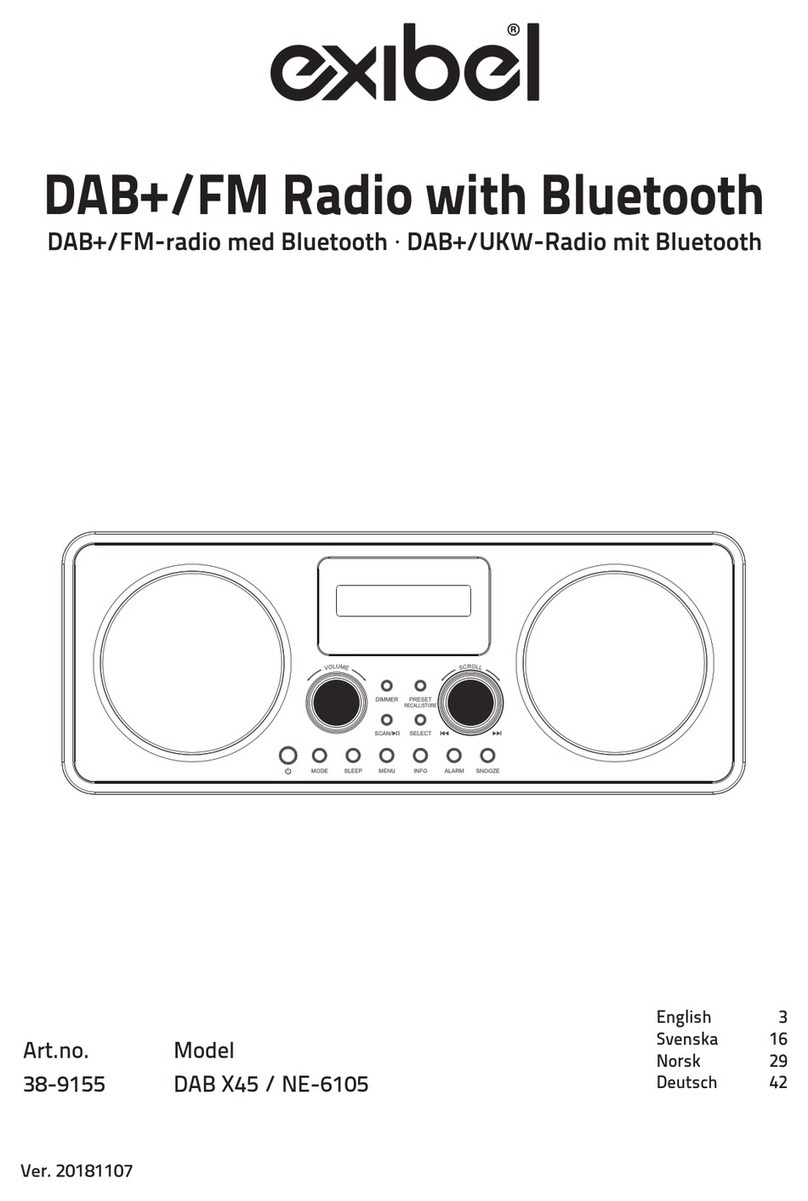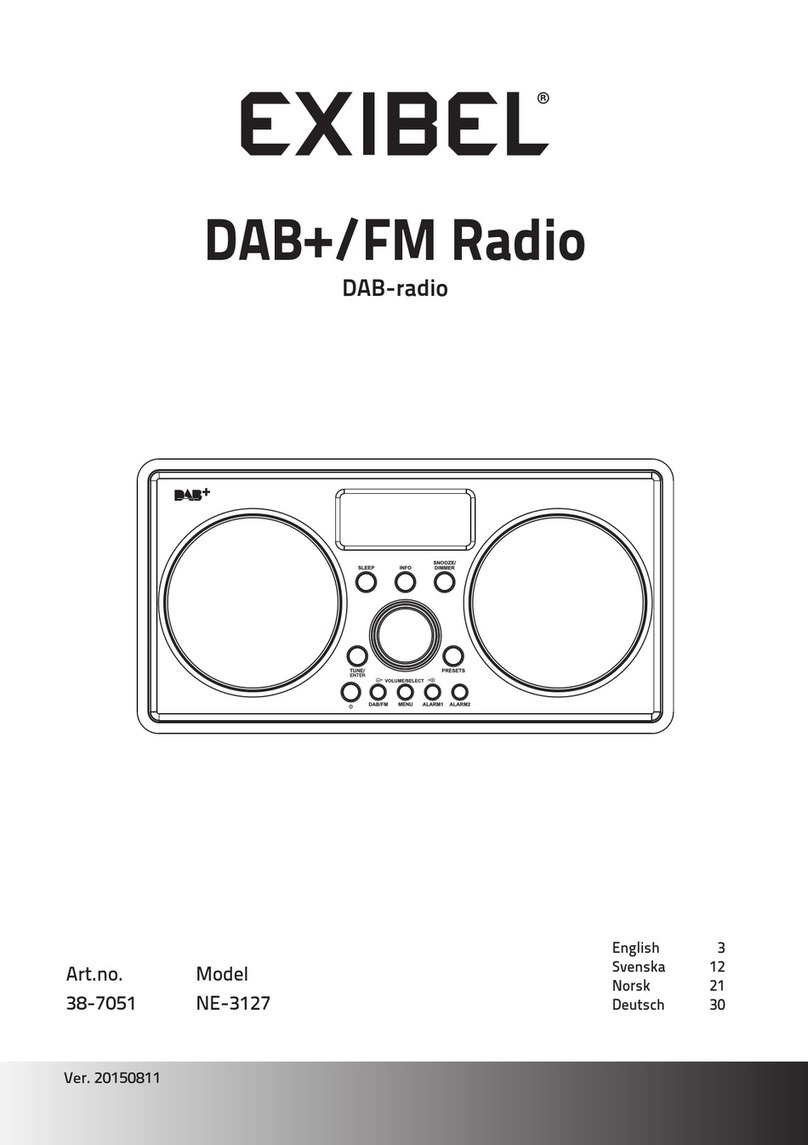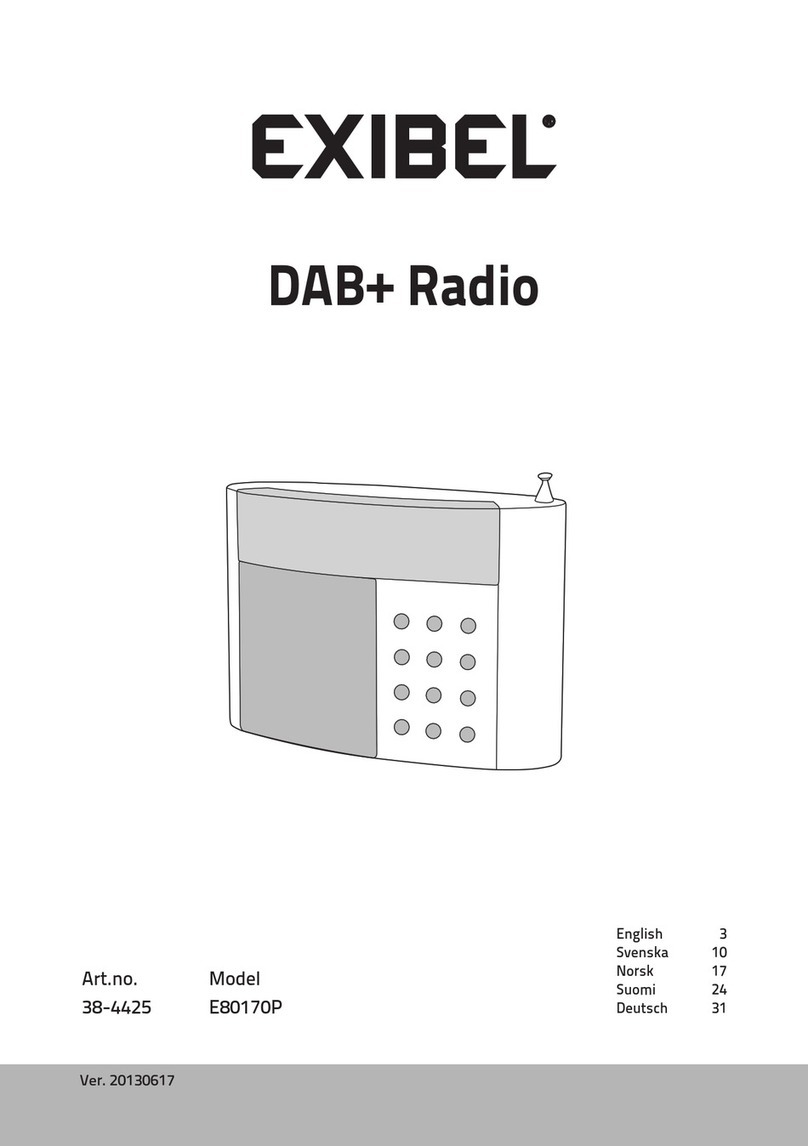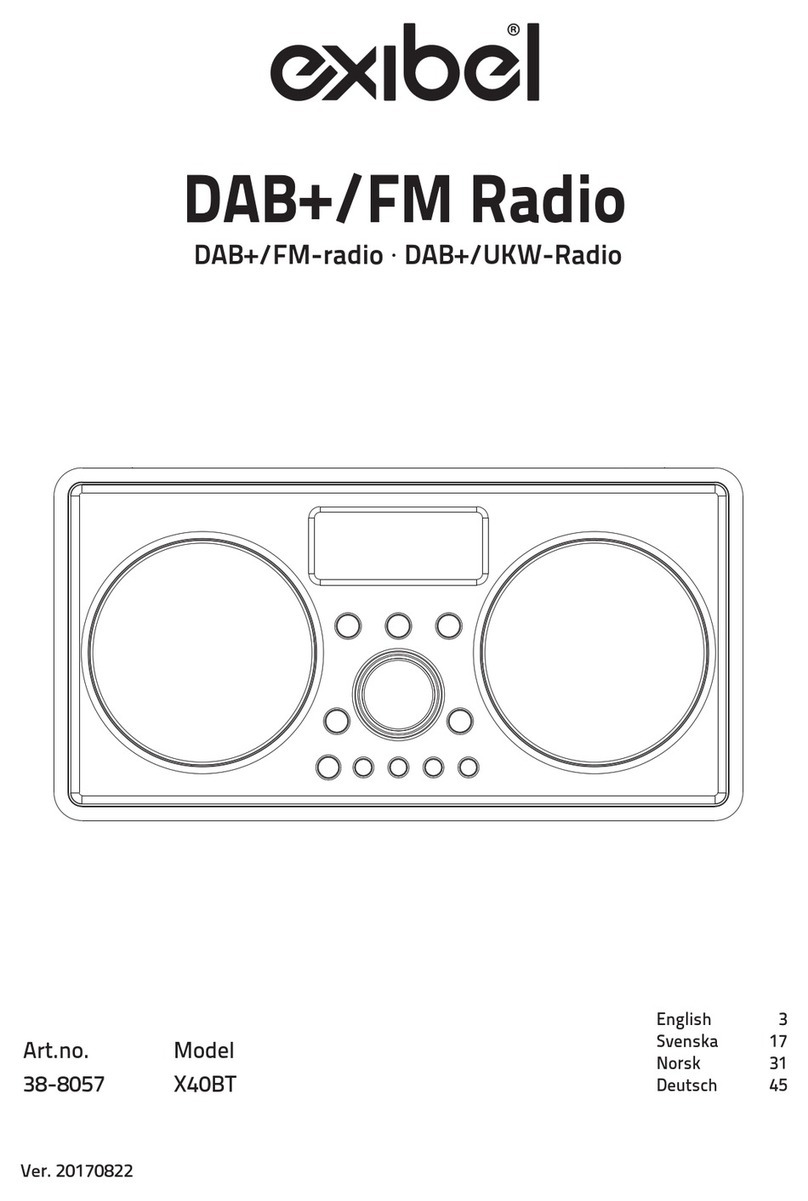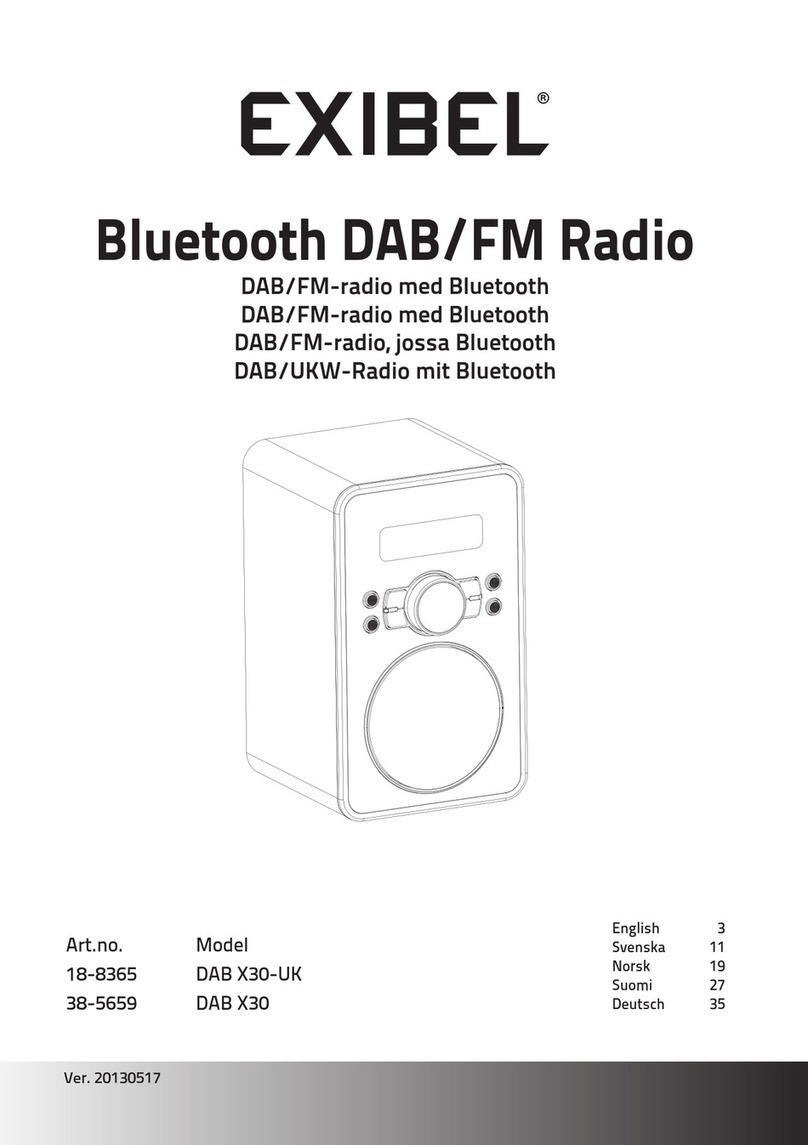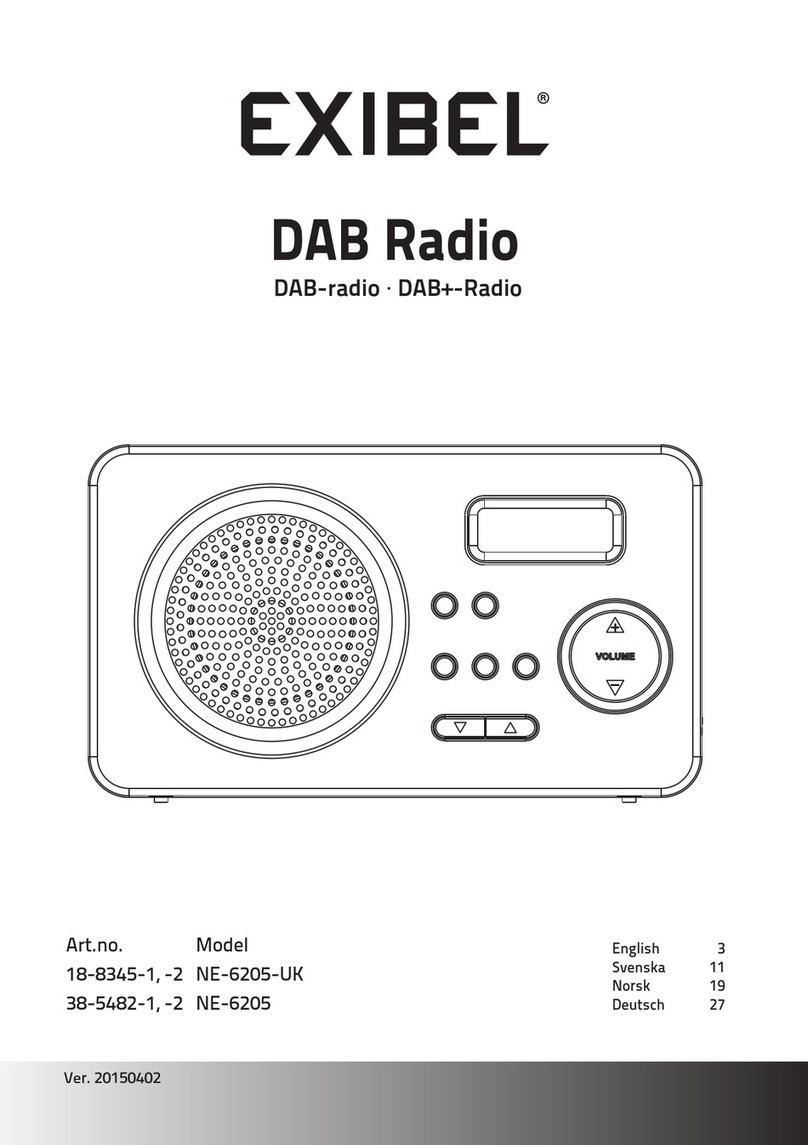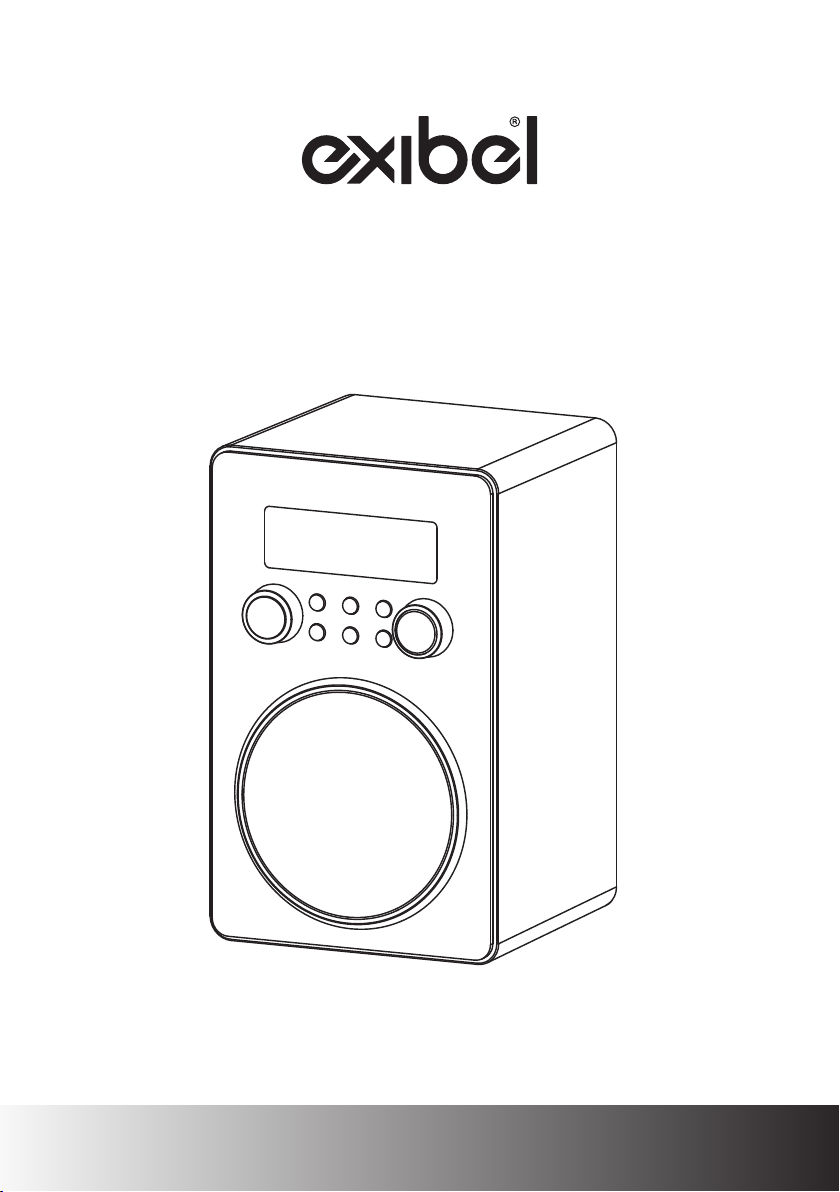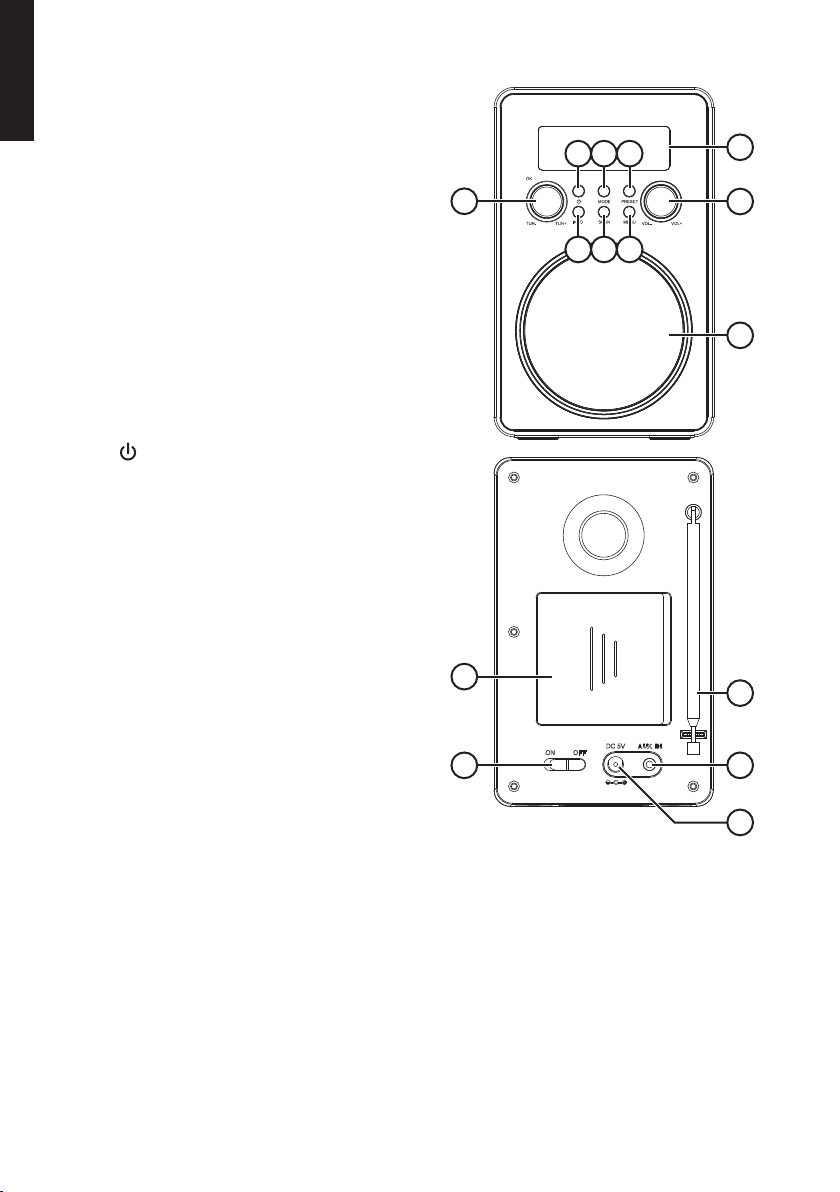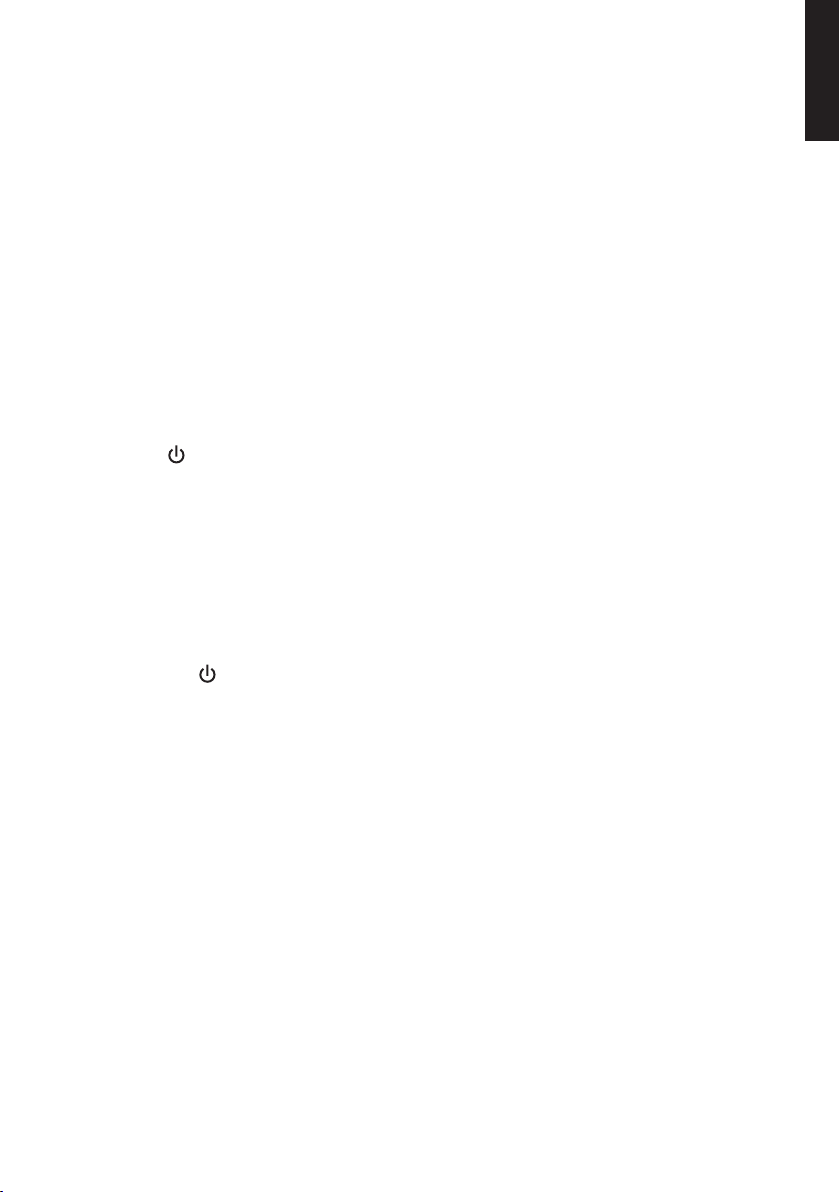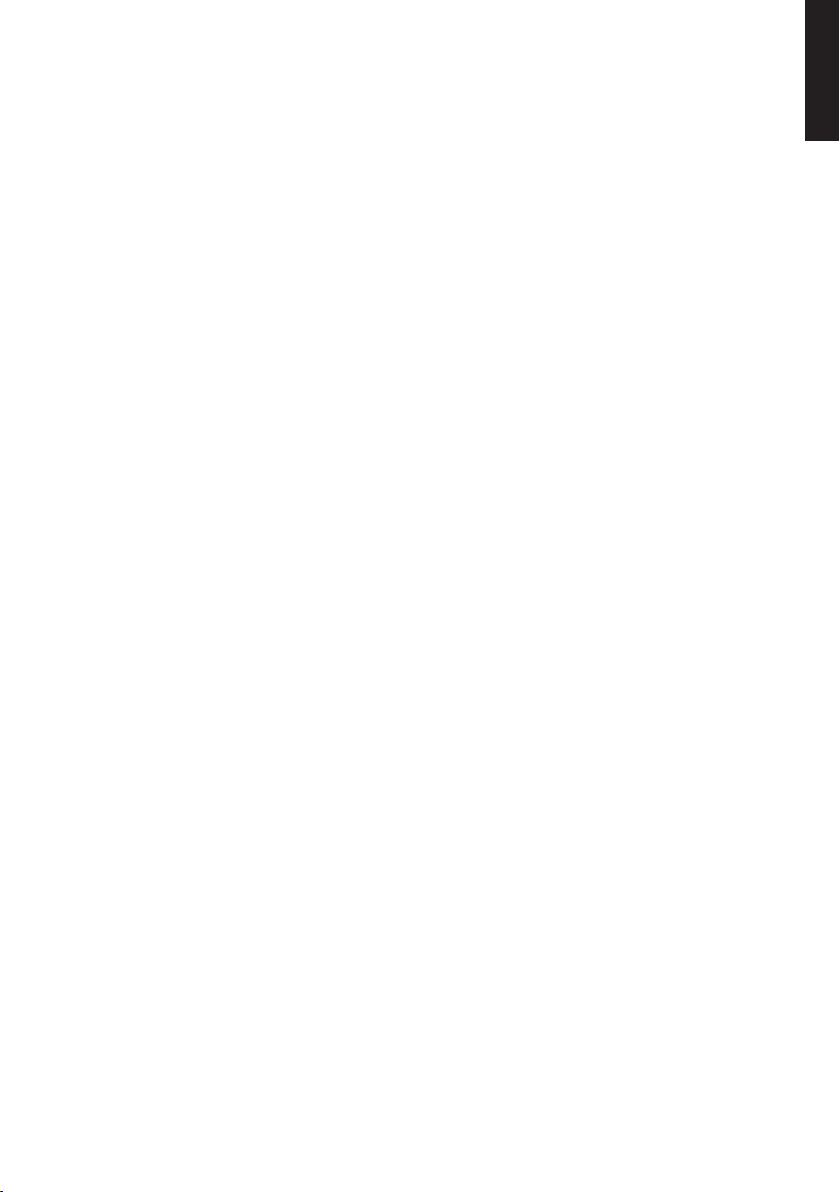9
English
Manual search for DAB radio stations (only in DAB mode)
It is possible to tune into a specific station/frequency manually and add it to your list
of stations. This facility can be used for attaining the optimum reception for a specific
station/frequency.
1. Press [MENU] (6) to enter the menu.
2. Turn the multifunction knob (1) to scroll to the “Manual tune”. Press in
themultifunction knob to confirm.
3. Turn the multifunction knob (1) to scroll to the desired station/frequency.
4. Press the multifunction knob in, a rectangle will appear on the second row of the
display. The rectangle indicates the strength of the signal (the stronger the signal,
the further the rectangle is to the right).
5. Extend and adjust the aerial to get the best signal strength.
6. Press in the multifunction knob to confirm.
FM radio
• Completely extend thetelescopic aerial and lift it up so it is vertical. Thisis important
in order to get thebest reception when theradio is scanning for FM stations.
• Once theradio is switched on, it will start playing thesame programme it was set
to when it was last switched off.
• In FM mode, RDS (Radio Data System) can be received and shown on thedisplay.
RDS information is sent from thestation. Itcould be thename of thestation,
details about theprogramme and current time.
Activating FM mode
1. Press[MODE] (5) repeatedly until “FM mode” appears on thedisplay. TheFM
radio frequency will appear on thedisplay.
2. Toactivate autoscan for thenext station, press and release [SCAN] (4).
3. Theradio will now start scanning. “Scanning...” is shown on thedisplay whilst
scanning is in progress. Thescan stops automatically when astation has
beenfound.
4. Thefrequency can be fine tuned by turning themultifunction knob (1).
Saving a found FM radio station as a preset
The radio can save up to 10 different FM radio stations as presets. FM presets are not
saved over DAB presets.
FM radio stations are saved as follows:
1. Tunetheradio into thedesired station.
2. Holdin [Preset] (7), “Preset Store 1” will appear on thedisplay.
3. Turnthemultifunction knob (1) to select which preset number thestation is to
have(1–10).
4. If there is already astation saved on preset 1, its name and frequency will be
displayed, if no station has previously been saved as preset 1, “Empty” will appear
on thedisplay.