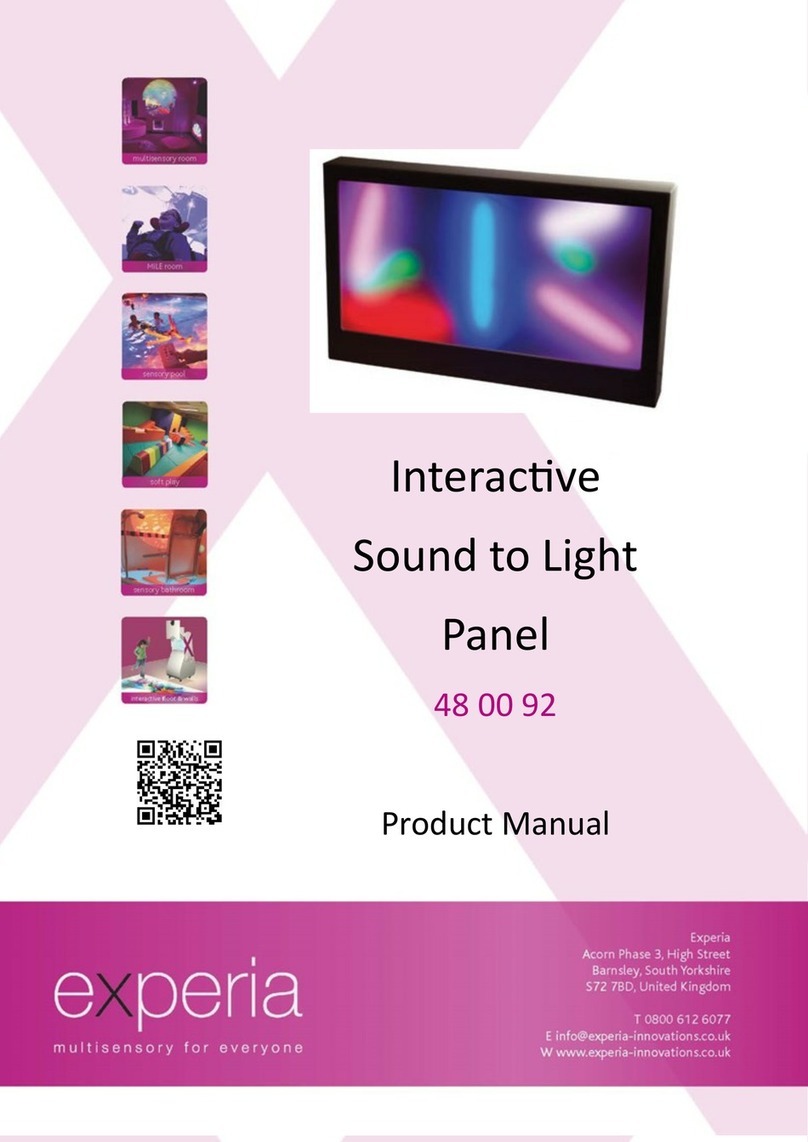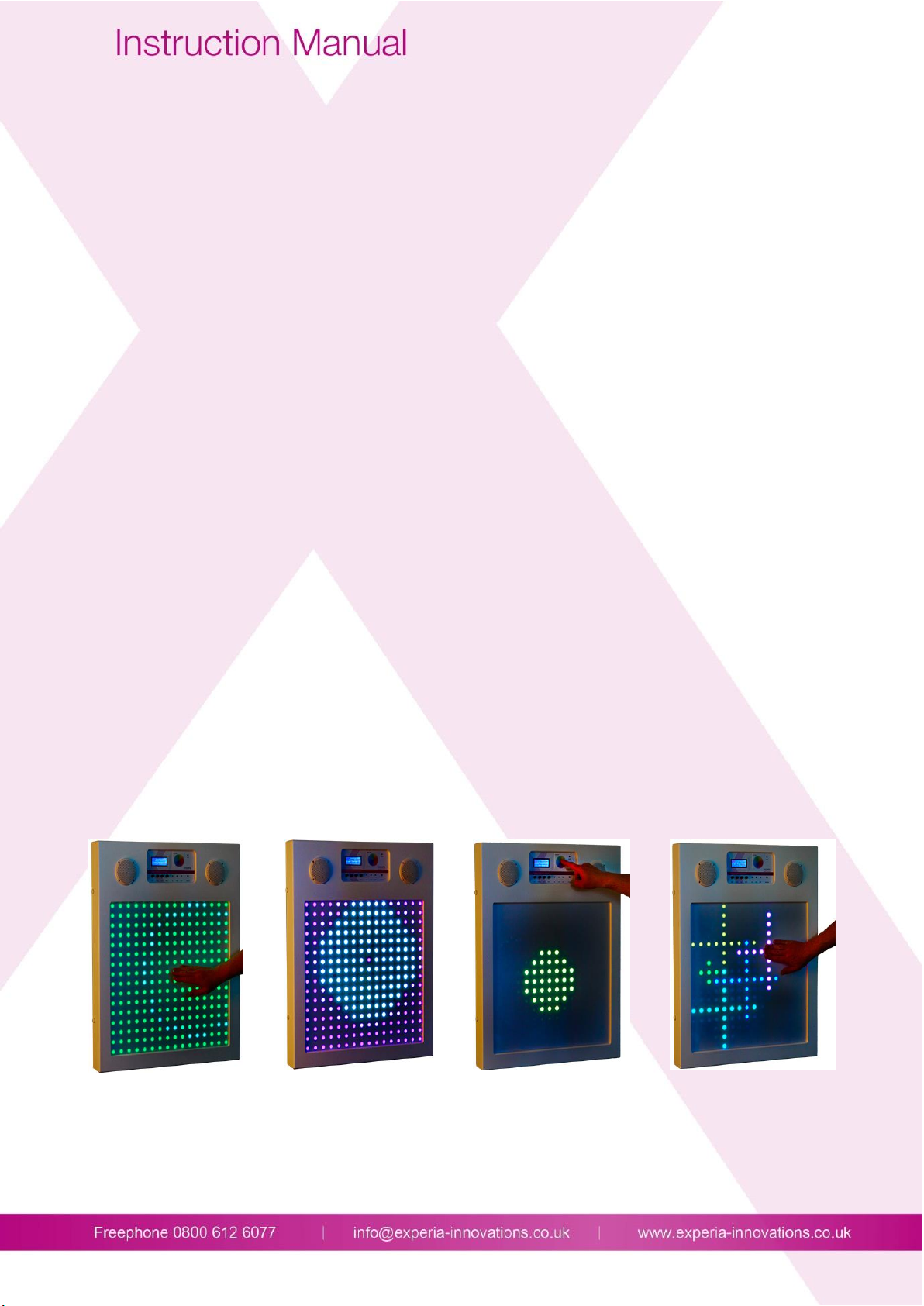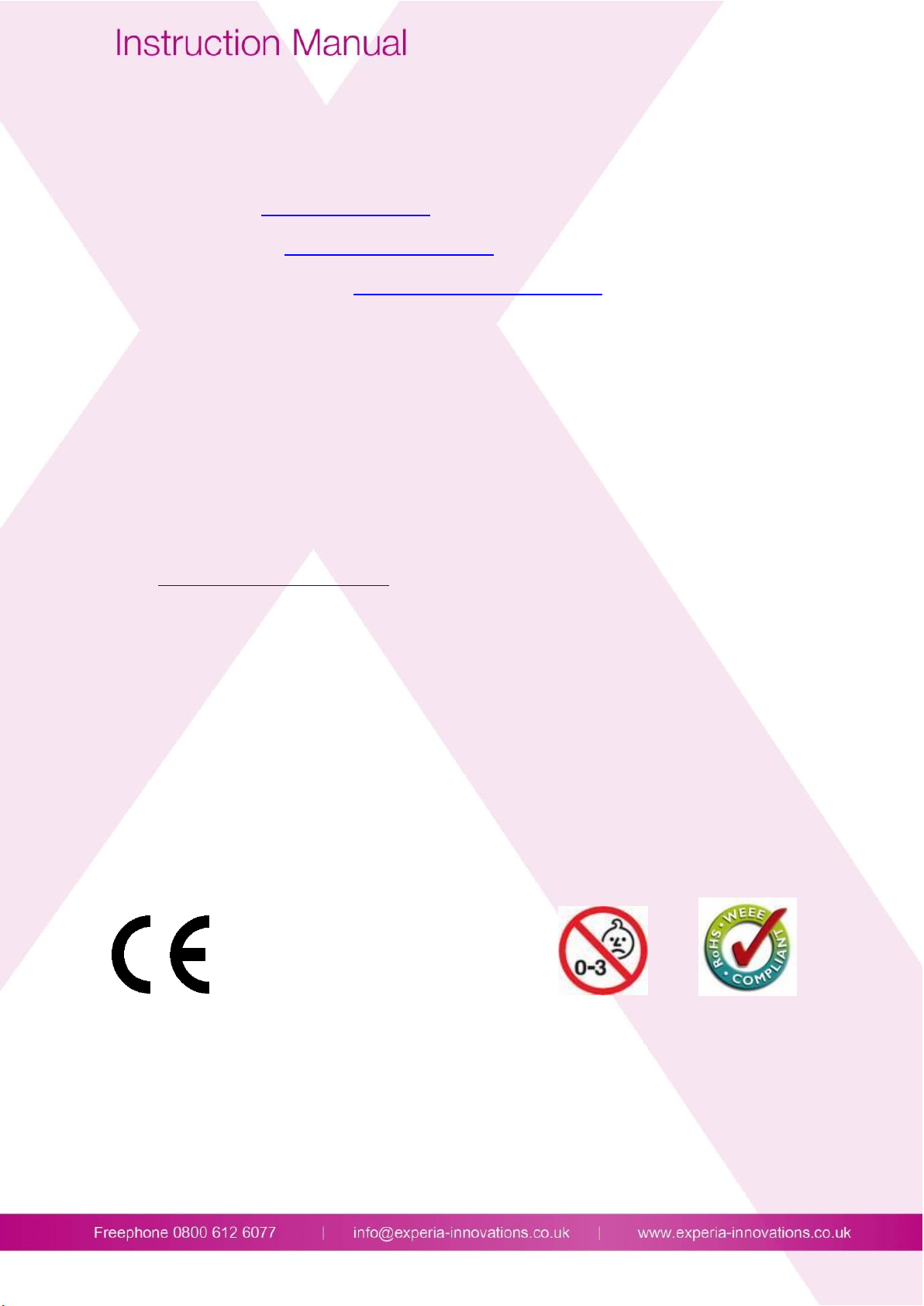IRiS Musical Touch Wall modes of operation
The modes of operation described below are variably effected by adjusting the speed and fade
settings. If a mode selected isn’t working well for the user then make some changes and try again.
All modes have a different sound reward which is adjustable via the volume control.
The LED colour can be user selected by simply touching the Colour Wheel and watching the circle of
lit LEDs in the middle of the touch screen area until the desired colour has been achieved.
Some of the modes can behave differently if the sensitivity is turned up too much, turn it down a
little to correct this.
Trail: touch the screen and wipe around to see a trail of LEDs.
Radar: touching the screen produces a circular radar blip.
Squares, Diamond, Plus, Cross and Triangle: produce shapes of different sizes upon screen
contact.
Number: display numbers 0 to 9 incrementing with every touch.
Splat: a circle appears and disappears from the circle centre out.
Ripple: full screen of LEDs are lit which when touched sends a ripple of white light.
Snake: LEDs snake across the screen and when they meet a contact they explode.
IRiS Musical Touch Wall Iris Operation
Pairing to IRiS Listeners
1. Plug in and switch on at the mains supply. The Touch Wall will now self-check.
2. Once the self-check has occurred the Touch Wall goes into sleep mode.
3. Press the control panel on-off button to wake up the Touch Wall which will now boot-up.
4. Once the Touch Wall displays the mode Trails it is ready for use.
The following procedure is split into 2 sections, one for those who do not have an IRiS Master Pairer
and for those who do.
Without an IRiS Master Pairer
Every IRiS Listener has a button on it called a pairing button. Decide which IRiS Talker you want to
control it with –in this example we use the IRiS Qube, but all work in the same manner. Press the
‘pair’ button on the front panel, the display will show pairing****. You then need to activate the IRiS
Qube within 5 seconds (in this case you would turn the Qube over). The IRiS Musical Touchwall will
now change colour every time you turn the Qube if correctly paired, If it does not then repeat the
above.