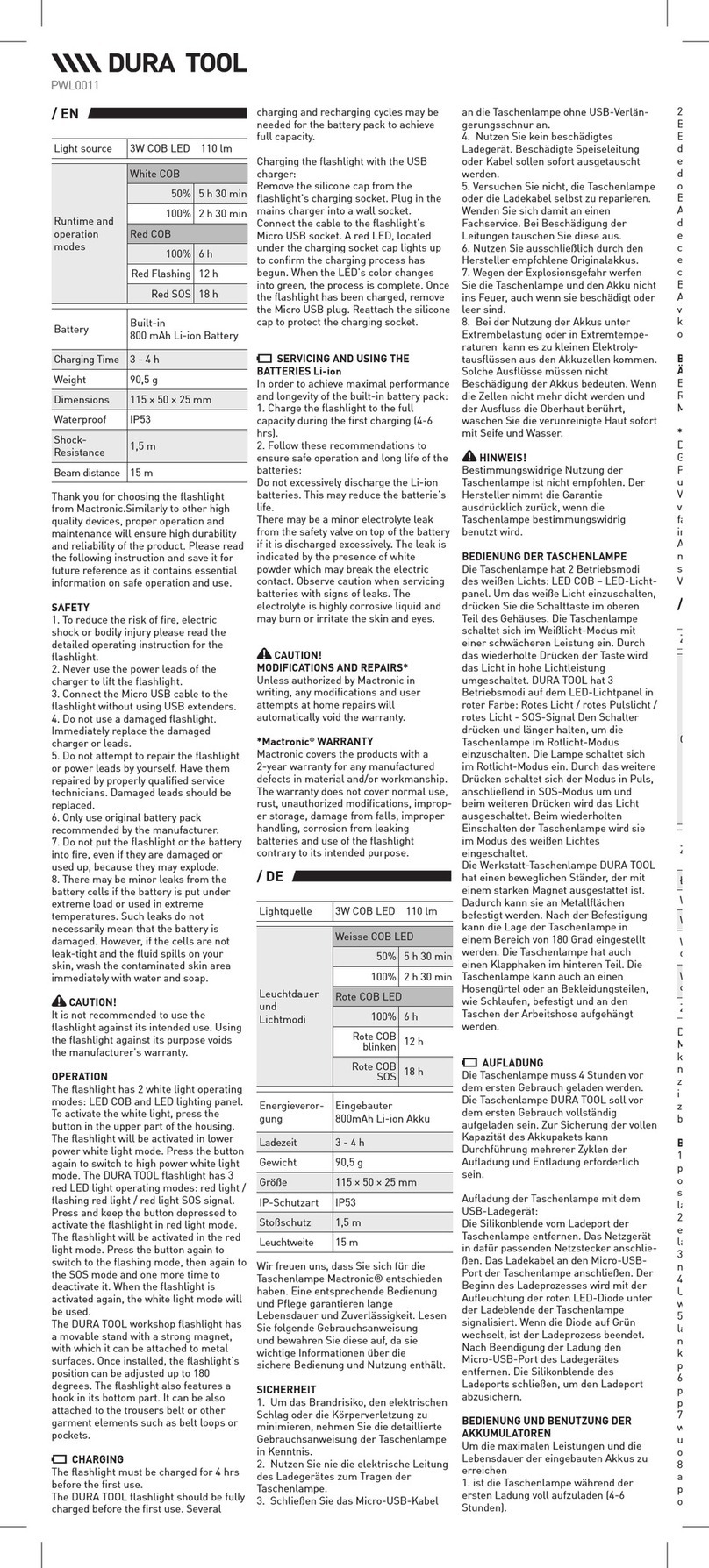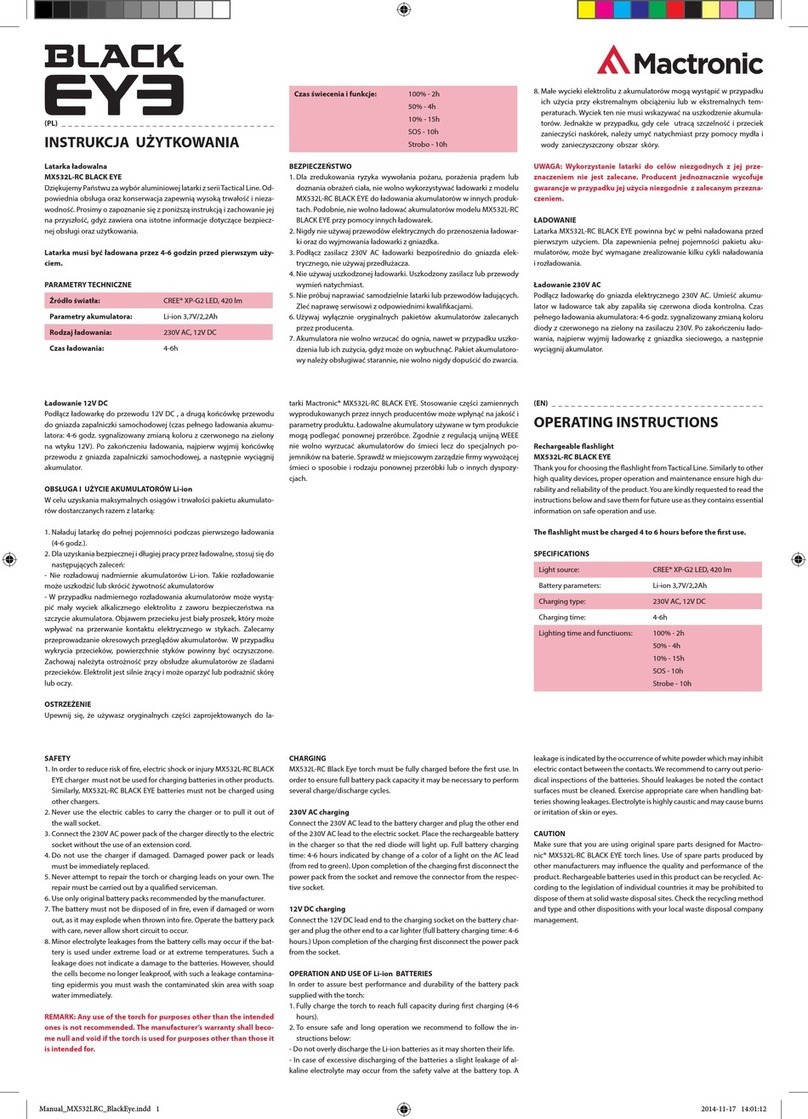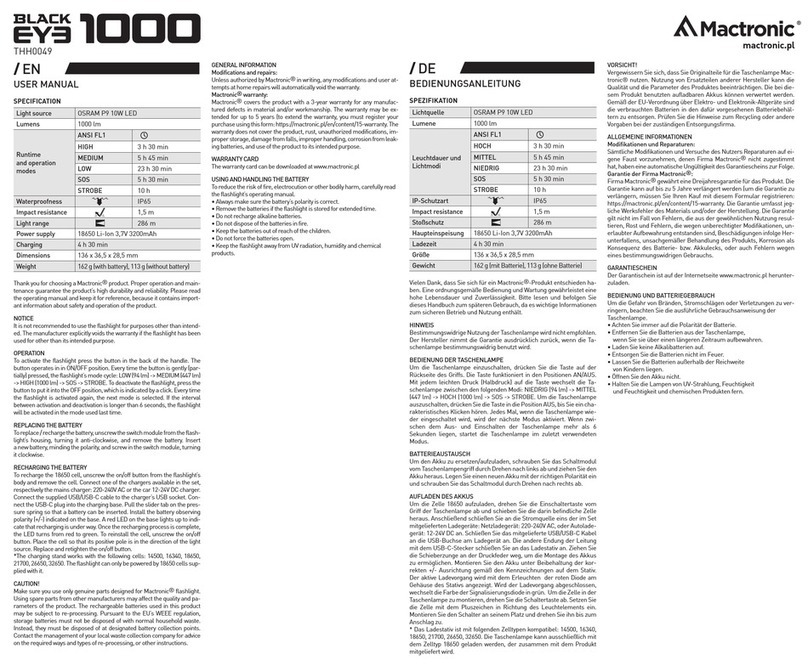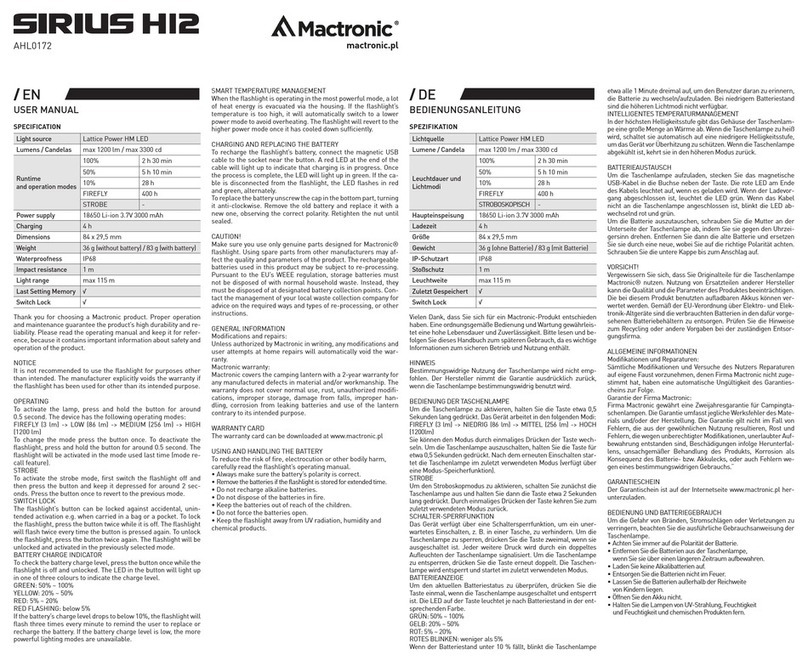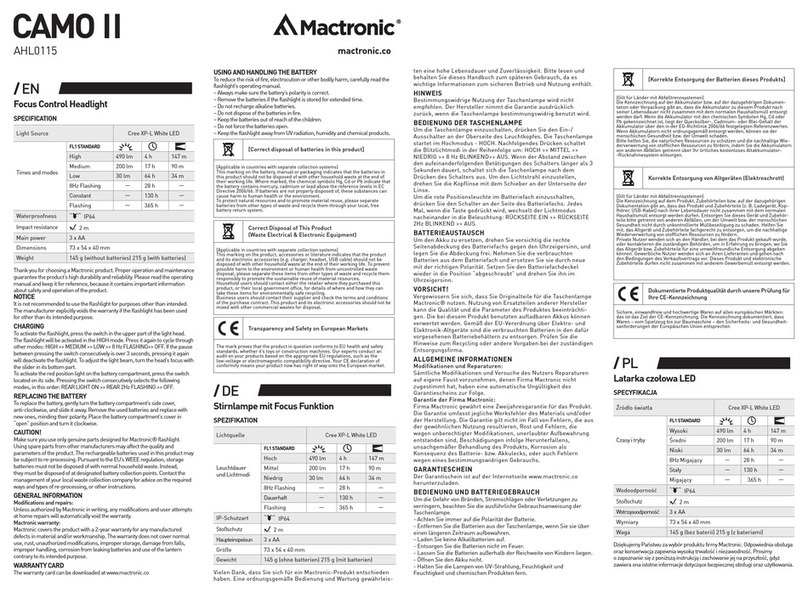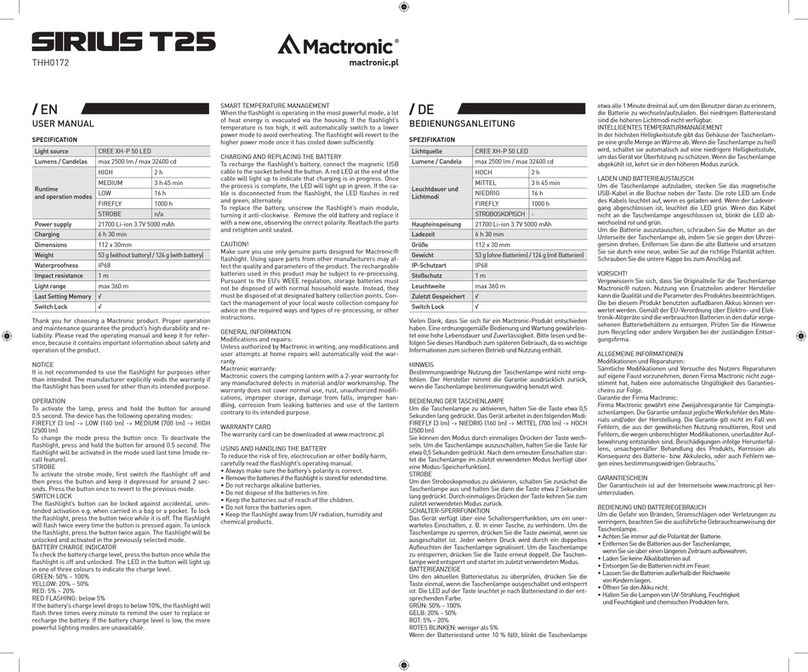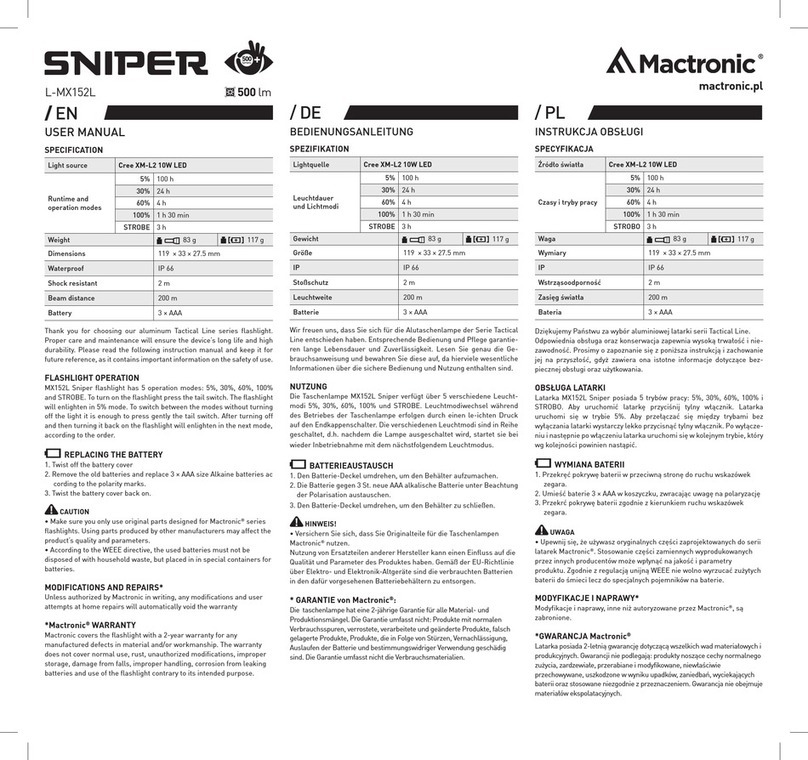/ 200 lm / 750 lm / 1300 lm. Um den stärksten Lichtmodus in beliebiger
Betriebszeit einzuschalten, drücken Sie zwei Mal schnell die Taste des
Modusauswahls. Den Strobo-Modus schalten Sie ein, indem Sie die
Taste 2-Sekunden lang gedrückt halten.
AUFLADEN
Die Silikonblende des Ladeports an der Seite der Taschenlampe aufdecken.
Das USB-Ladegerät in dafür passenden Netzstecker 230 V/AC anschließen.
Das USB-Kabel vorsichtig in den Netzstecker des Ladegerätes einstecken.
Den Micro-Stecker des USB-Kabels in die Dose der Taschenlampe einstecken.
Leuchtende rote Diode unter der Taste des Moduswechsels bedeutet den
Beginn des Ladeprozesses. Nach der Beendigung der Ladung ändert sich die
Diode in Grün. Nach dem Einschalten der Taschenlampe signalisiert sie (ca. 3
Sekunden lang) die Kapazität der Aufladung des Akkus. Grüne Diode bedeutet
Aufladung des Akkus von über 50% seiner Kapazität. Rote Diode, die
aufleuchtet und langsam erlöscht, bedeutet, dass der Akku zu 10% bis 50%
aufgeladen ist. Ist der Akku zu weniger als 10% aufgeladen, blinkt die rote
Diode schneller. Die Taschenlampe signalisiert auch, wenn die Kapazität des
Akkus sinkt: unter 50% - rote Diode beginnt zu blinken; unter 10% - die Diode
blinkt schneller. Ist die Taschenlampe sehr entladen, sperrt die Elektronik
automatisch die stärkeren Lichtmodi, um die Betriebszeit zu verlängern. Die
Taschenlampe kann auch mit zwei CR123-Batterien anstatt des beigefügte
Akkus benutzt werden.
WORSICHT!
SICHERHEIT
• Die Polarität der Batterien ist streng zu beachten.
• Kommt es zur Berührung des Körpers durch ätzende Substanz aus
der Batterie, waschen Sie die Haut sofort mit sauberem Wasser und
kontaktieren Sie unverzüglich den Arzt.
• Bei längerer Lagerung nehmen Sie die Batterie aus der Lampe
heraus.
• Laden Sie nicht die Alkali-Batterien.
• Öffnen Sie die Batterie nicht.
• Werfen Sie die Batterie nicht ins Feuer.
• Halten Sie die Batterie von Kindern fern.
• Bei langer Aufbewahrung der Lampe sind die Batterien herauszuneh
men. Lagern Sie die Lampe fern von der UV-Strahlung, Feuchte und
von den chemischen Produkten.
BEDIENUNG DER TASCHENLAMPE
ÄNDERUNGEN UND REPARATUREN*
Es ist verboten, Änderungen und Reparaturen ohne Zustimmung von
Mactronic® durchzuführen.
* GARANTIE von Mactronic®:
Die Taschenlampe hat eine 2-jährige Garantie für alle Material- und
Produktionsmängel. Die Garantie umfasst nicht: Produkte mit normalen
Verbrauchsspuren, verrostete, verarbeitete und geänderte Produkte, falsch
gelagerte Produkte, Produkte, die in Folge von Stürzen, Vernachlässigung,
Auslaufen der Batterie und bestimmungswidriger Verwendung geschädigt
sind. Die Garantie umfasst nicht die Verbrauchsmaterialien.
/ PL
INSTRUKCJA OBSŁUGI
SPECYFIKACJA
Źródło światła Cree™ XP-L LED
Zasilanie Li-ion 3,6V / 3400 mAh 2 × CR123
Czasy i tryby
pracy
100% 1300 LM 1 h 45 min
60% 750 LM 2 h 1 h 24 min
15% 200 LM 8 h 6 h
2% 25 LM 40 h 29 h
STROBE 1 h 36 min
Waga 141g 189 g
Wymiary 152 × 38 × 28 mm
IP IPX6
Wstrząsoodporność 1,5 m
Zasięg światła 270 m
Dziękujemy Państwu za wybór latarki Mactronic. Odpowiednia obsługa
oraz konserwacja zapewnia wysoką trwałość i niezawodność. Prosimy o
zapoznanie się z poniższą instrukcją i zachowanie jej na przyszłość, gdyż
zawiera ona istotne informacje dotyczące bezpiecznej obsługi oraz
użytkowania.
BEZPIECZEŃSTWO
Wykorzystanie latarki do celów niezgodnych z jej przeznaczeniem nie
jest zalecane. Producent jednoznacznie wycofuje gwarancję przypadku
jej użycia niezgodnie z zalecanym przeznaczeniem. Upewnij się, że
używasz oryginalnych części zaprojektowanych do serii latarek
Mactronic®. Stosowanie części zamiennych wyprodukowanych przez
innych producentów może wpłynąć na jakość i parametry produktu.
Zgodnie z regulacją unijną WEEE nie wolno wyrzucać zużytych baterii do
śmieci lecz do specjalnych pojemników na baterie.
UŻYTKOWANIE
Latarka posiada 5 trybów pracy. 2%; 15%; 60%; 100% i tryb Strobe. Aby
włączyć latarkę wciśnij przycisk znajdujący się w tylnej części rękojeści.
Włączy się ona w ostaniem używanym trybie świecenia. Aby przełączyć
kolejny tryb światła, naciśnij przycisk znajdujący się w przedniej części
rękojeści. Każde pojedyncze naciśnięcie przełączy tryb światła na
następny, wg kolejności: 25 lm / 200 lm / 750 lm / 1300 lm. Aby włączyć
najmocniejszy tryb świecenia ,w każdym momencie pracy, naciśnij
szybko 2 razy przycisk wyboru trybów. Tryb stroboskopowy uruchom
przytrzymując przycisk ok 2 sekundy.
ŁADOWANIE
Odsłoń silikonową zaślepkę portu ładowania znajdującą się z boku
latarki. Podłącz ładowarkę USB do gniazda elektrycznego 230 V/AC.
Przewód USB wetknij ostrożnie w gniazdo ładowarki. Umieść wtyk Micro
przewodu USB w gnieździe latarki. Zapalenie siê czerwonej diody,
znajdującej się pod przyciskiem zmiany trybów pracy, oznacza
rozpoczêcie procesu ładowania. Gdy ładowanie akumulatora zakończy
się, dioda ładowania zmieni kolor na zielony. Po włączeniu latarki
sygnalizuje ona (przez ok. 3 sekundy) poziom naładowania akumulatora.
Jeżeli zapali się zielona dioda oznacza to naładowanie akumulatora
powyżej 50 % pojemnści. Jeżeli dioda czerwona zapala się i gaśnie
powoli, akumulator naładowany jest od 10% do 50% swojej pojemnoœci.
W przypadku naładowania poniżej 10% pojemności dioda czerwona
będzie mrugać szybciej. Latarka będzie sygnalizować także, jeżeli
pojemność akumulatora spadnie: poniżej 50 % - czerwona dioda zacznie
mrugać; poniżej 10 % - dioda będzie mrugać szybciej. Gdy latarka będzie
mocno rozładowana, elektronika automatycznie zablokuje mocniejsze
tryby świecenia, celem wydłużenia czasu pracy. Latarki można używać
także stosując 2 baterie CR123, zamiast załączonego akumulatora:
Li-ion 3400 mAh. W przypadku użycia baterii: CR123 nie podłączaj latarki
do ładowania.
UWAGA
BEZPIECZEŃSTWO
• Należy bezwzględnie przestrzegać biegunowości akumulatora/ baterii.
• W razie kontaktu ciała z żrącą substancją wyciekłą z ogniwa, należy
natychmiast przemyć skórę czystą wodą i skontaktować się
bezzwłocznie z lekarzem.
• Wyjmuj baterię z latarki w przypadku długotrwałego przechowywania.
• Nie ładuj baterii alkalicznych.
• Nie otwieraj baterii.
• Nie wrzucaj baterii jak i akumulatora do ognia.
• Pozostawiaj akumulator jak i baterie poza zasięgiem dzieci.
• Podczas długiego przechowywania latarki należy wyciągnąć z niej
baterie. Przechowuj latarkę z dala od promieniowania UV, wilgoci oraz
produktów chemicznych.
MODYFIKACJE I NAPRAWY*
Modyfikacje i naprawy, inne niż autoryzowane przez Mactronic®, są
zabronione.
*GWARANCJA Mactronic®
Latarka posiada 2-letnią gwarancję dotyczącą wszelkich wad materiałowych i
produkcyjnych. Gwarancji nie podlegają: produkty noszące cechy normalnego
zużycia, zardzewiałe, przerabiane i modyfikowane, niewłaściwie przechowy-
wane, uszkodzone w wyniku upadków, zaniedbań, wyciekających baterii oraz
stosowane niezgodnie z przeznaczeniem. Gwarancja nie obejmuje materiałów
ekspolatacyjnych.