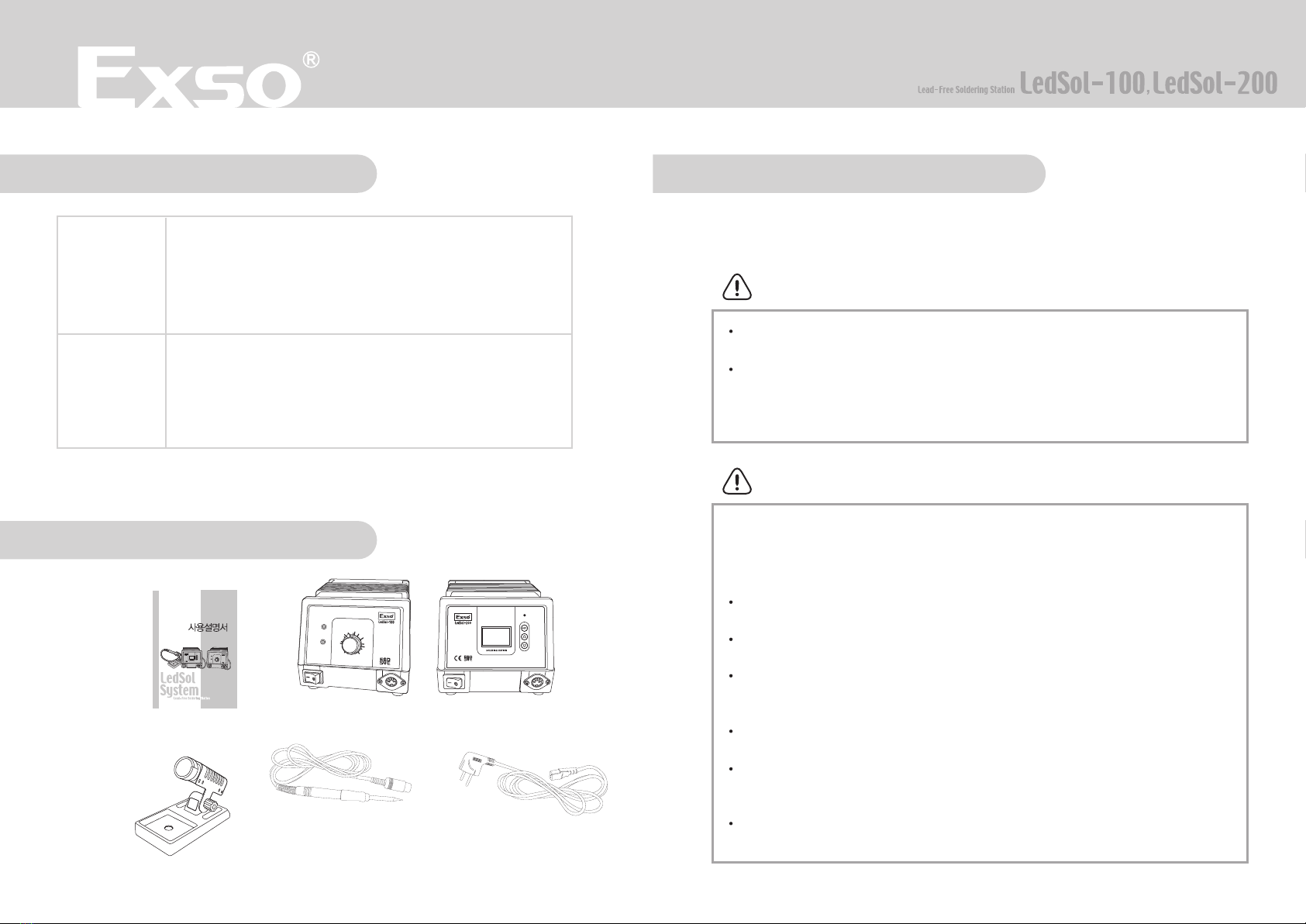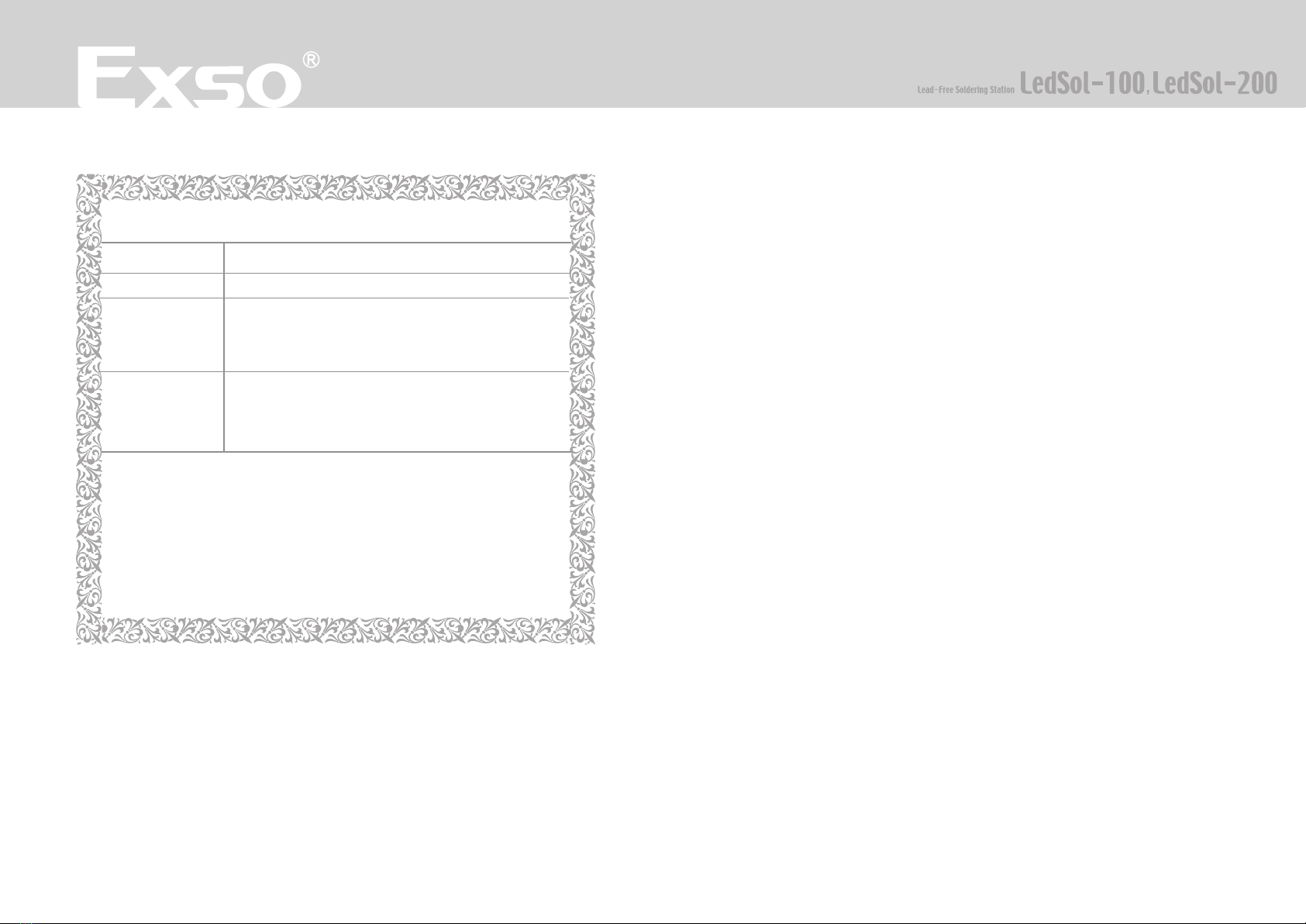3) 온도 셋팅 / Set the Temperature
주의 : 인두팁을 변형시키지 말고 산화물을 사용하지 마십시오.
CAUTION : Never file the tip to remove oxide.
2
3
1
인두기 코드를 연결 플러그에 연결하여 주십시오.
Connect the cord assembly plug to the receptacle on the station.
온도조절을 400℃(752℉)로 고정하여 주십시오.
Set the temperature to 400℃(752℉)
인두 팁 교체 및 히터 교환시 온도 재교정이 필요합니다.
The soldering iron should be recalibrated after changing the iron, or replacing the heating element or tip.
※ ETM-191A를 사용하여 온도 측정을 권장합니다. (별도판매)
※ We recommend the ETM-191A thermometer for measuring the tip temperature.
250℃온도에 고정시킵니다. (482℉)
Set the temperature to 250℃ (482℉)
온도 도달시 크리닝 스폰지를 이용하여 인두팁을 세척하고 팁 상태를 점검 하십시오.
When the temperature stabilizes, clean the tip with the cleaning sponge and check the condition of the tip.
인두 팁 표면에 산화물이 있는 경우 새로운 납을 묻혀 크리닝 스폰지에 깨끗이 닦아 주십시오.
산화물이 제거 될 때 까지 반복하여 주십시오.
If these is black oxide on the solder-plated portion of the tip, apply new solder(containg flux) and wipe the
tip on the cleaning sponge. Repeat until the oxide is completely removed. Coat with new solder.
1
2
7
유지 및 보수 / Maintenance
1) 검사 및 세척 / Inspect and Clean the Tip
2) 온도교정 / Calibraiting the iron Temperature
전원 스위치를 ON 한 후 목표 온도도달을 위해 기다려 주십시오.
Turn the power switch to “ON” and wait unit the temperature stabilizes.
3
목표 온도 도달 후 일자 드라이버 또는 십자 드라이버를 이용하여 가변 저항을 400℃(752℉)로 고정되도록
시계방향으로 CAL를 돌려주십시오.
When the temperature stabilizes, use a straight-edge(-)screwdriver or small plus(+) screwdriver to
adjust the screw (marked CAL at the station) until the tip thermometer indications a temperature of
400℃(752℉). Turn the screw clockwise to increase the temperature. Replace the CAL pot plug.
4
8
인두기 팁의 교환 / Soldering Iron Tip Replace
1514
전원스위치를 끄고, 인두기 팁을 상온에서 식힙니다. 이때 인위적인 냉각 조치를 하면 인두기 팁
수명이 줄게 되는 원인이 됩니다.
After turning Off the power switch, cool the tip in natural air. Never use any other methods to
cool it down. (For example: water should never be poured or sprinkled on the tip to cool it down.
This methods will reduce tip life.)
인두기 팁이 충분히 식은 후 인두기 팁을 정면 방향으로 뽑습니다.
Put the heat resistant ring into the tip.
새 인두기 팁을 인두기에 삽입 후 시계방향으로 돌려 록킹 방향을 확인한 후 약간의 힘으로 밀면
장착됩니다.
Grip the soldering iron with hand and push the new tip with another hand carefully in front
direction of soldering iron. And then turn the tip clockwise to check the rocking position and
push the tip thoroughly after check the rocking position.
1) 팁의 교환 / Tip Replace
필요 이상으로 높은 온도에서 작업하는 것은 인두기 팁의 열화를 발생하고, 열에 취약한 전자부품에
손상을 줄 수 있습니다.
High temperature above the recommended temperature may result in damage on electronic
component and erosion on the tip.
가능한 낮은 온도에서 작업하는 것을 권장합니다.
Recommend to operate as the below temperature.
| 작업권장 온도 예 |
Sn70/Pb30, 유연납 : 250℃, Lead-free, 무연납 : 350℃
2) 인두기 팁의 온도/ The Temperature of the Tip
1
1
2
2
3