Extech Instruments 401027 User manual
Other Extech Instruments Measuring Instrument manuals
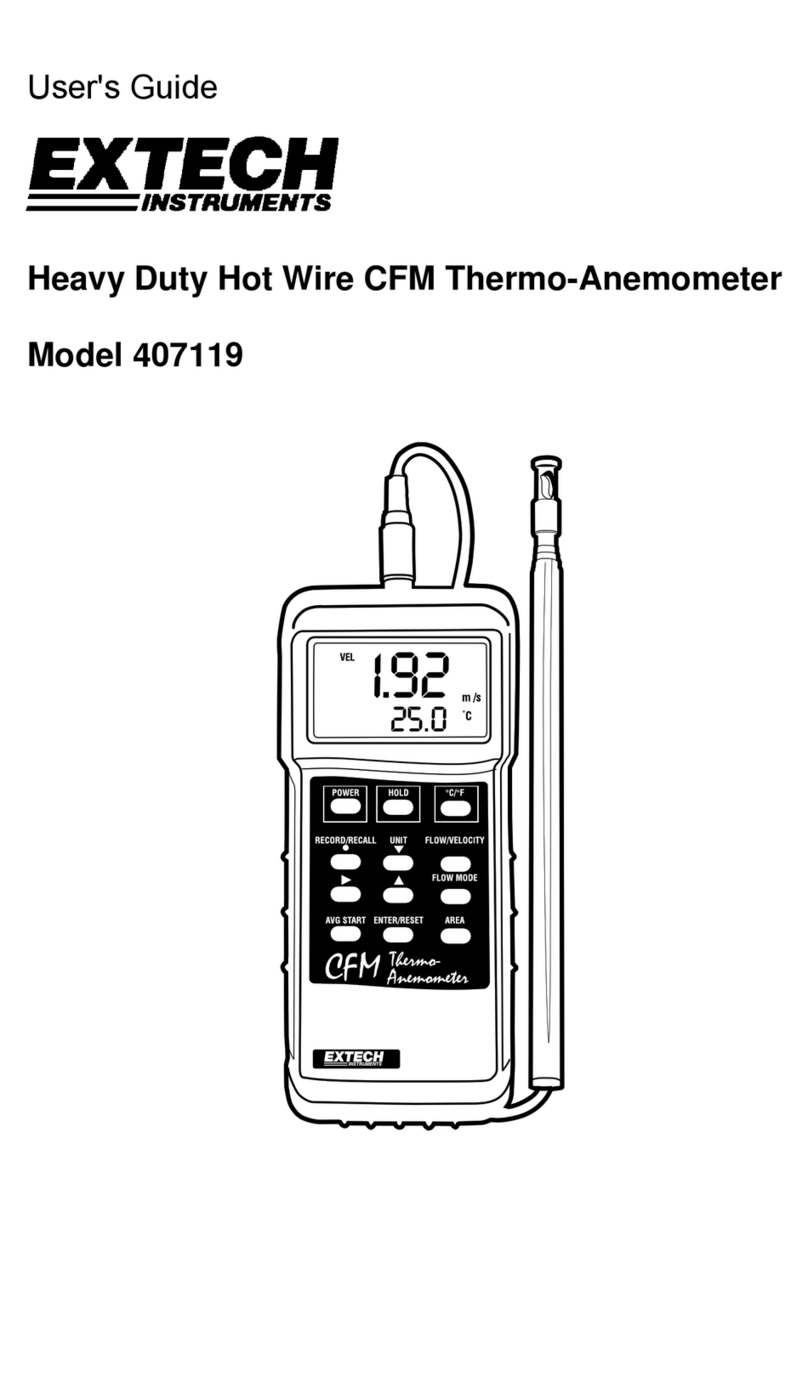
Extech Instruments
Extech Instruments 407119 User manual
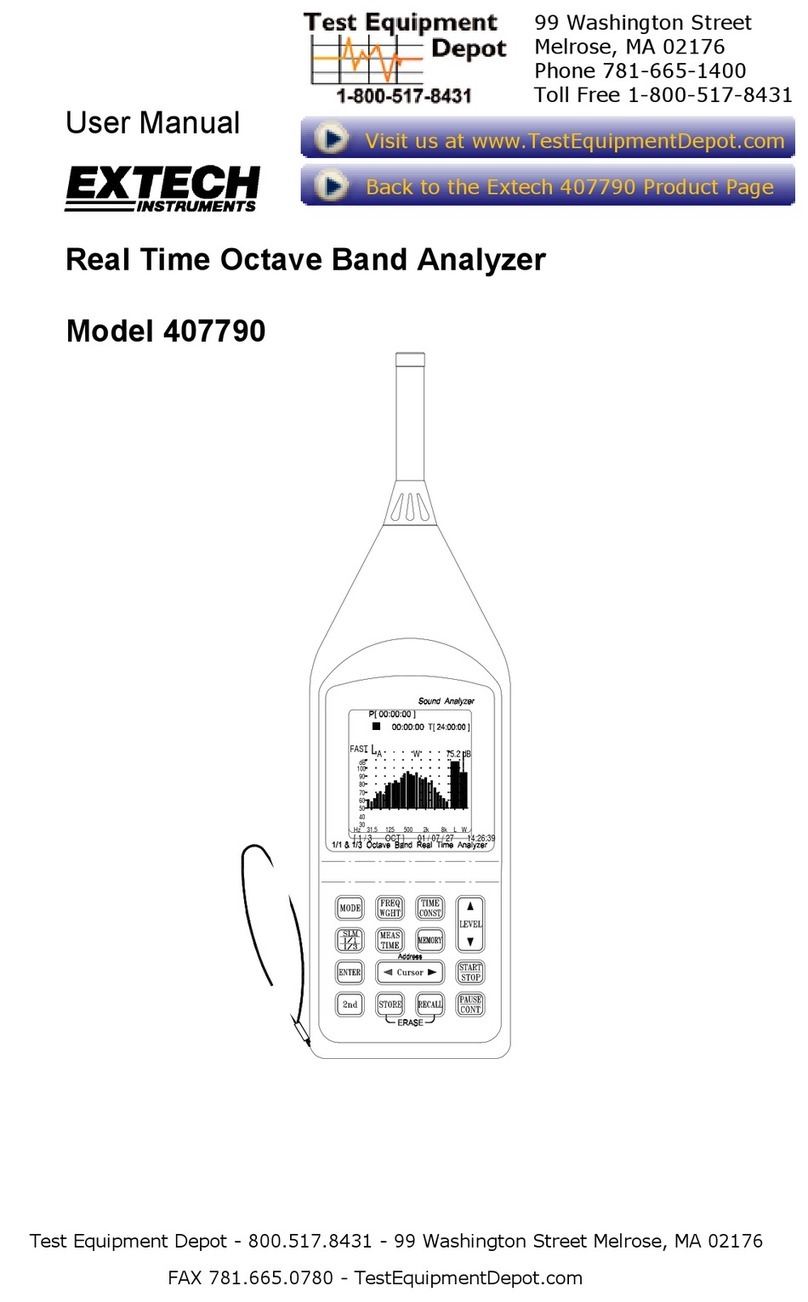
Extech Instruments
Extech Instruments 407790 User manual

Extech Instruments
Extech Instruments MO257 User manual

Extech Instruments
Extech Instruments CG104 User manual
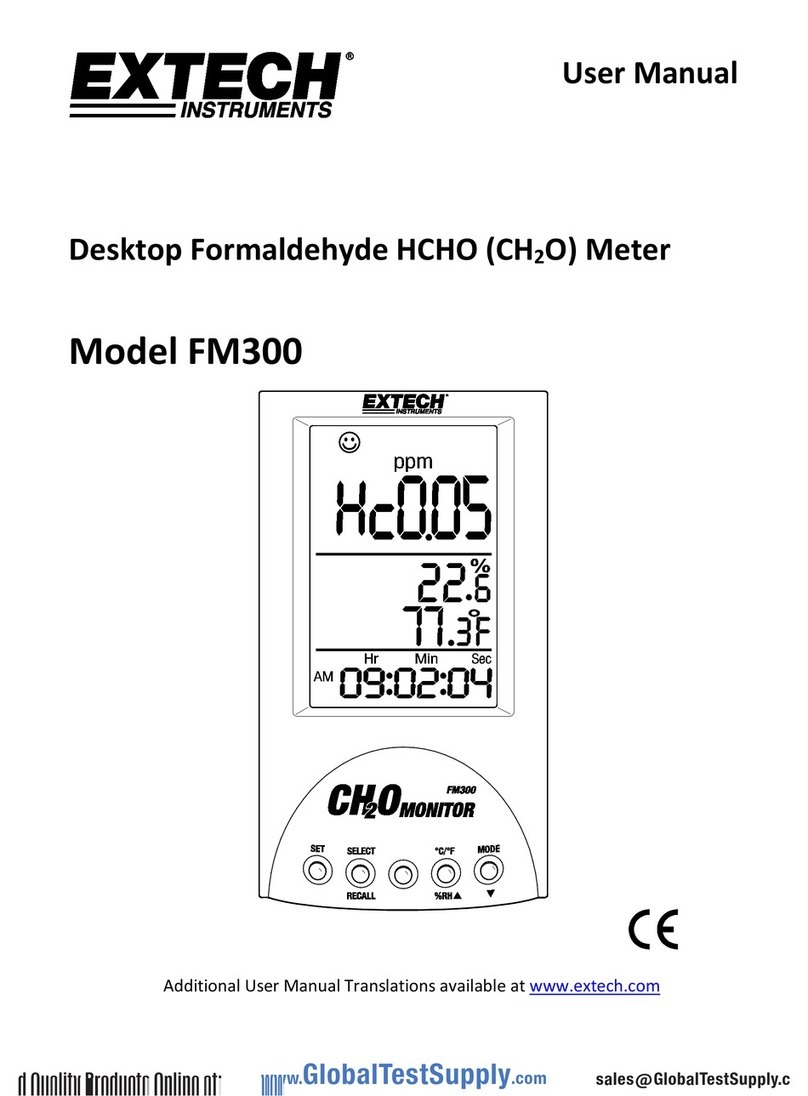
Extech Instruments
Extech Instruments FM300 User manual
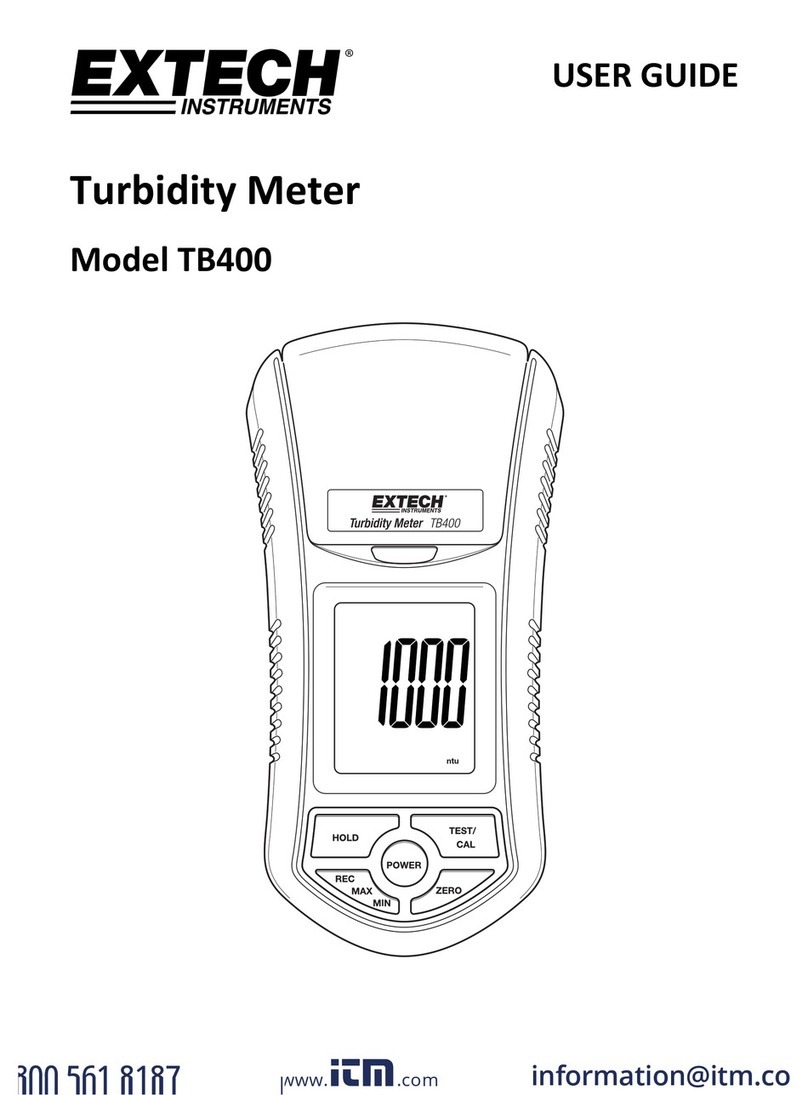
Extech Instruments
Extech Instruments TB400 User manual
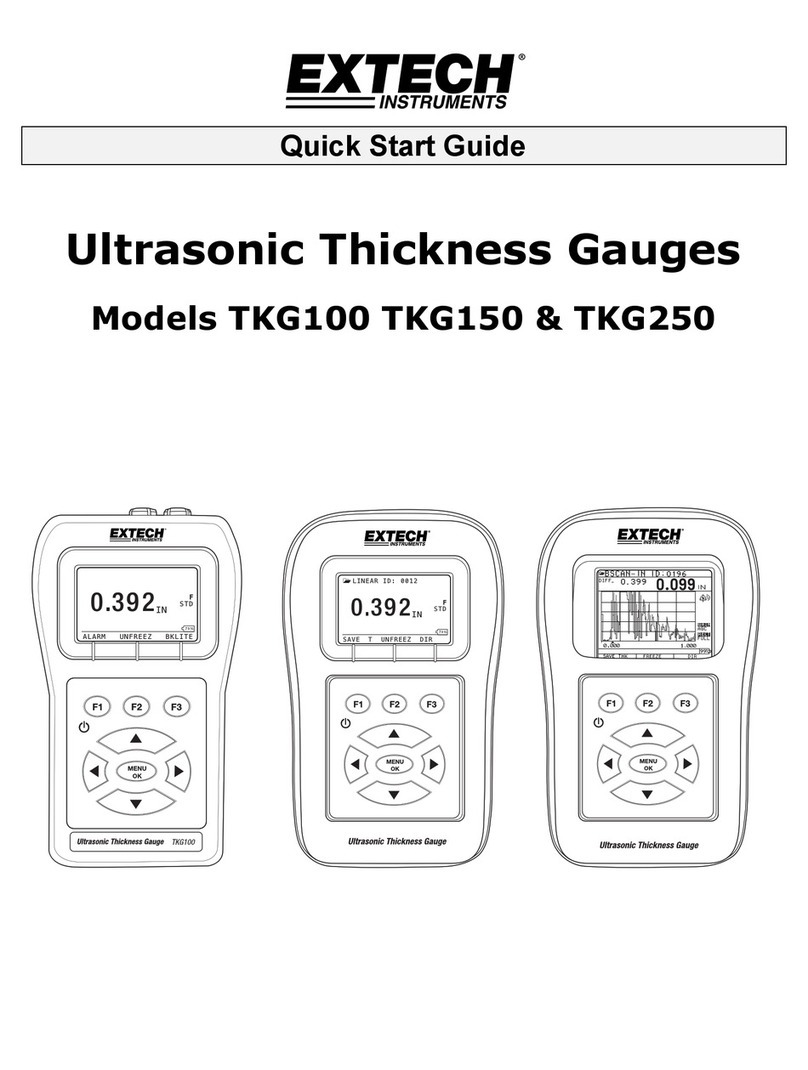
Extech Instruments
Extech Instruments TKG100 User manual
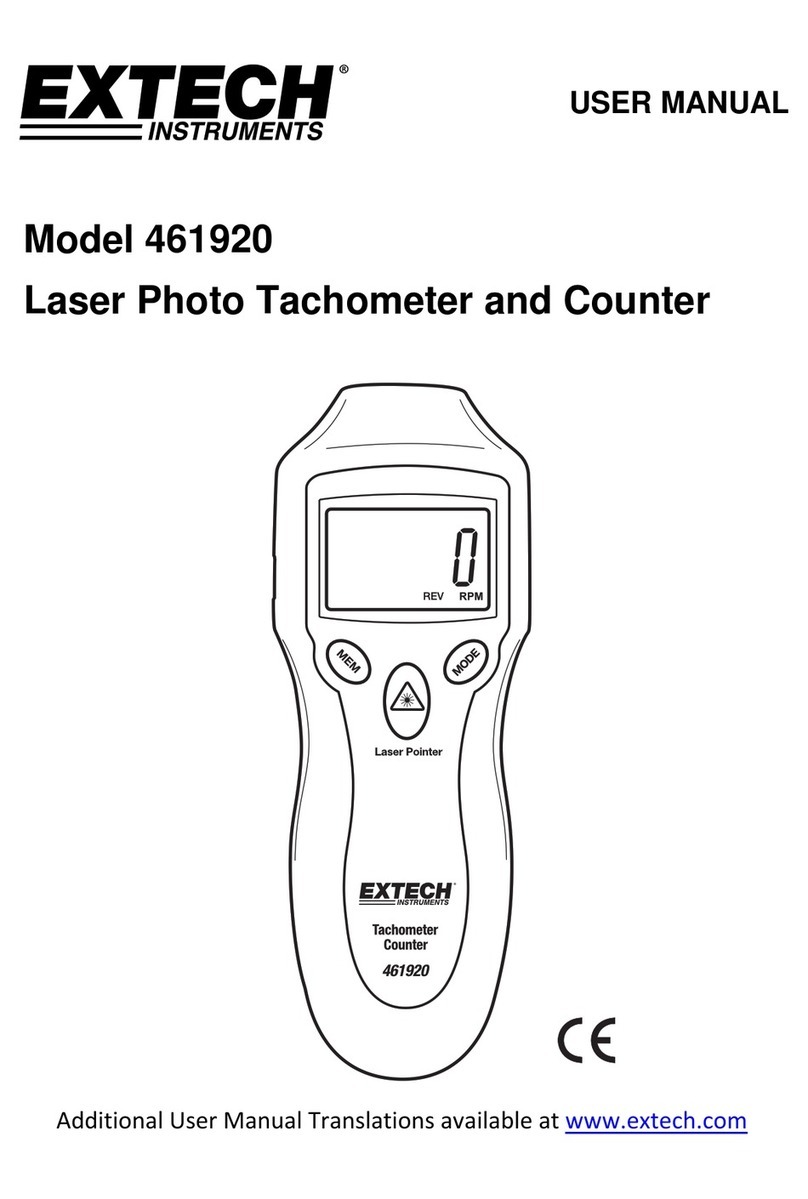
Extech Instruments
Extech Instruments 461920 User manual

Extech Instruments
Extech Instruments TG20 User manual
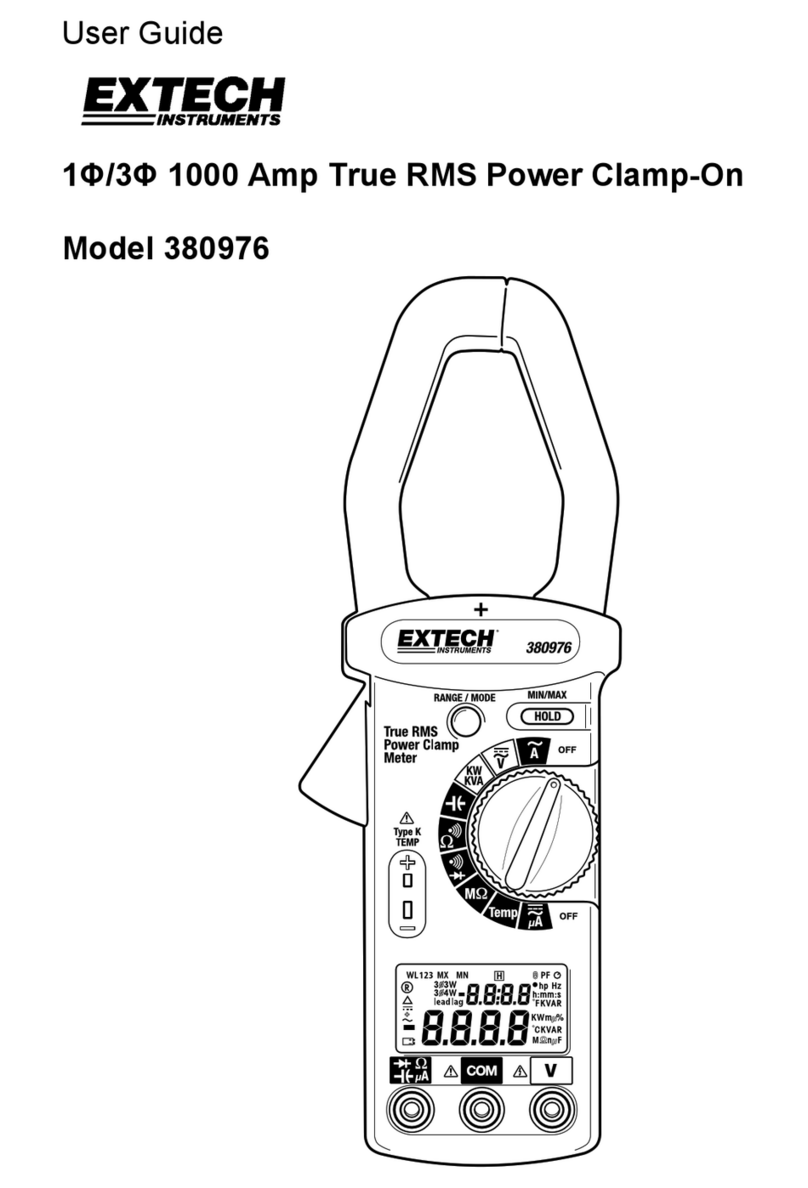
Extech Instruments
Extech Instruments 380976-K User manual

Extech Instruments
Extech Instruments 407777 User manual

Extech Instruments
Extech Instruments SDL800 User manual
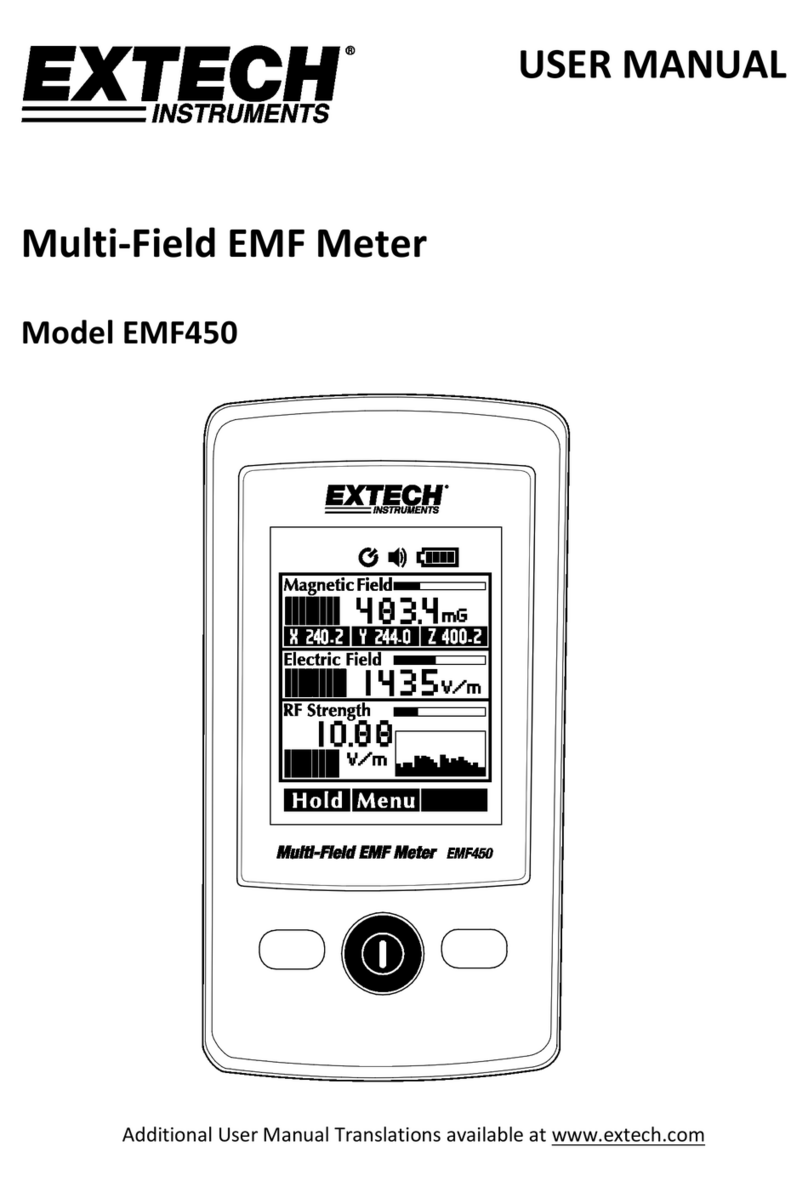
Extech Instruments
Extech Instruments EMF450 User manual
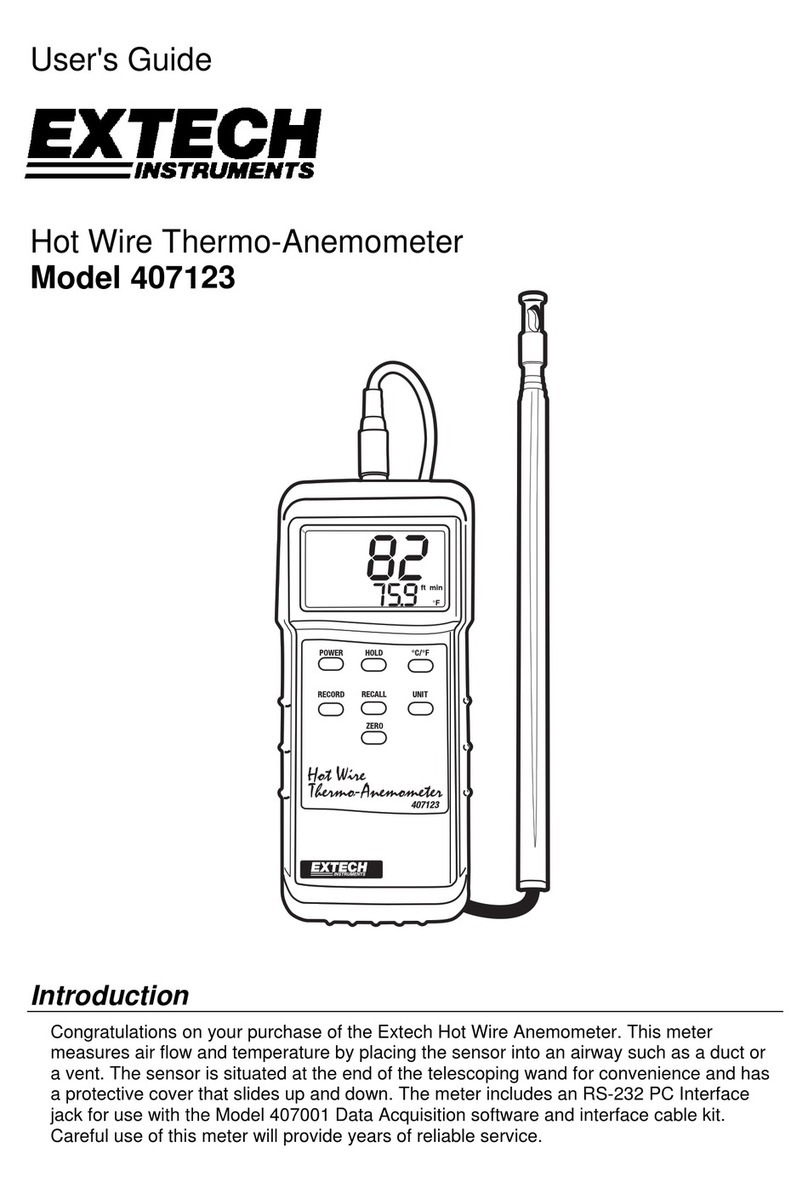
Extech Instruments
Extech Instruments 407123 User manual

Extech Instruments
Extech Instruments 461700 User manual

Extech Instruments
Extech Instruments 461995 User manual
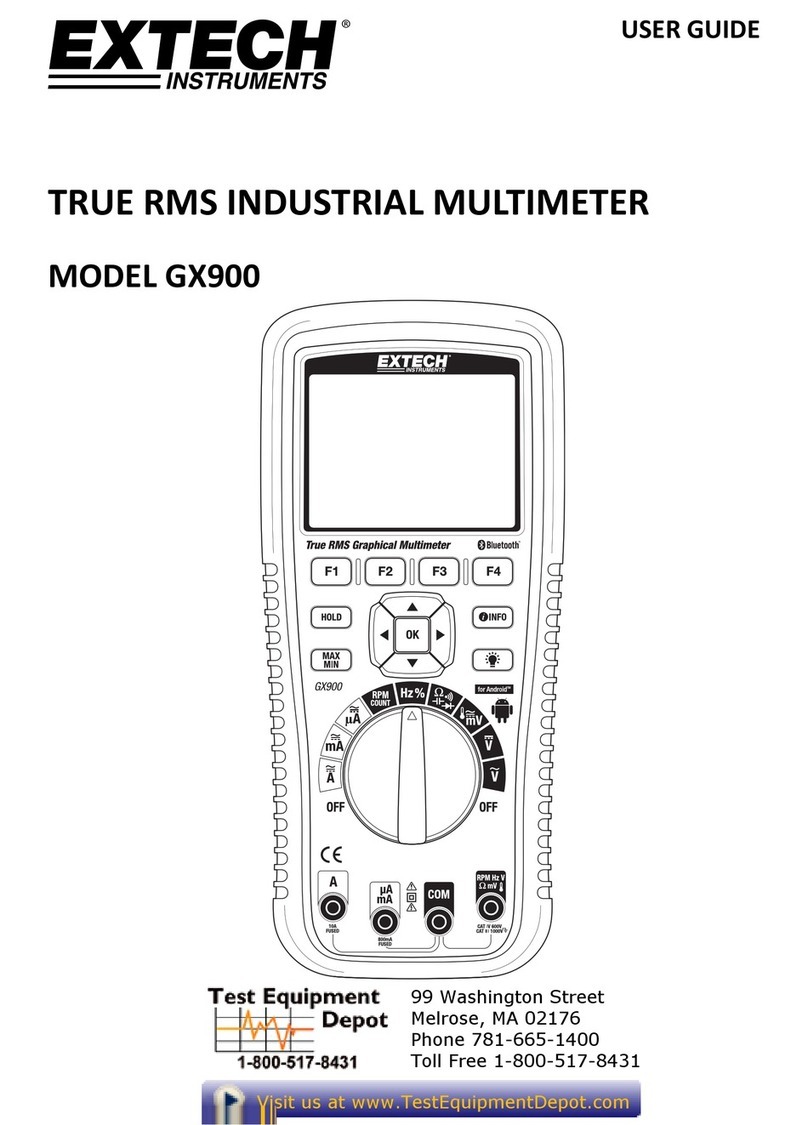
Extech Instruments
Extech Instruments GX900 User manual
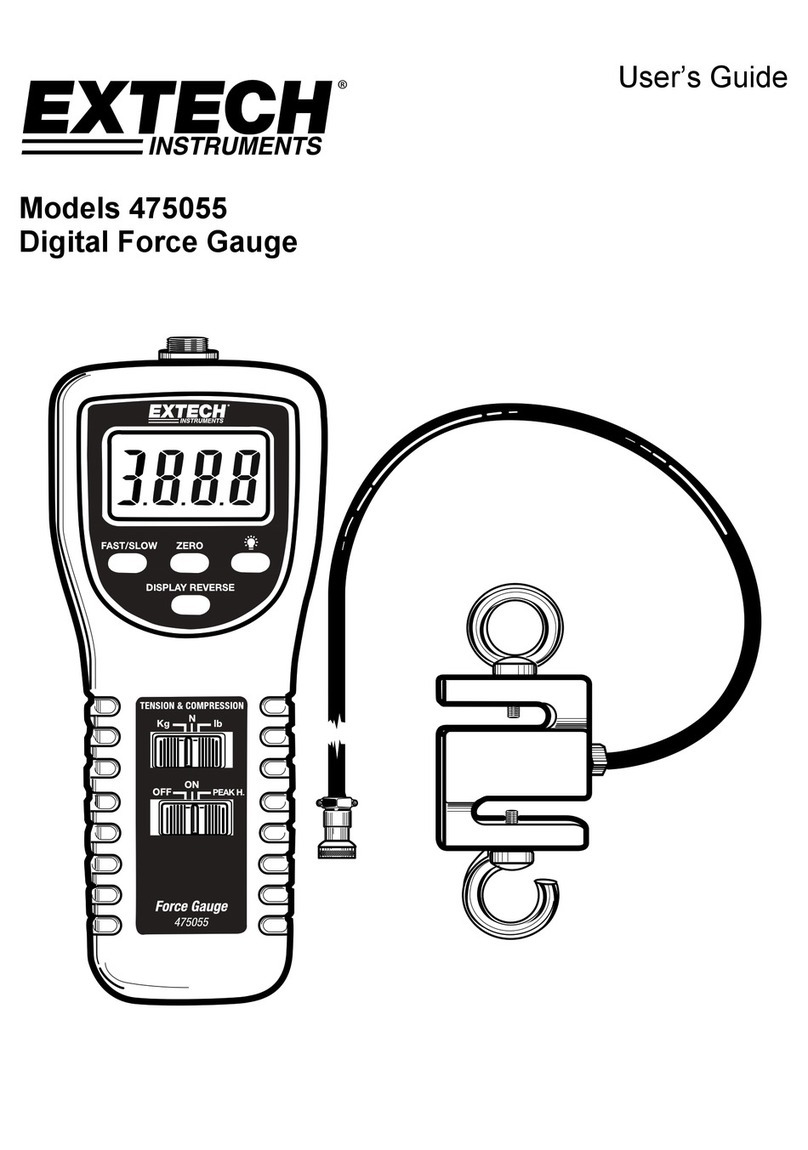
Extech Instruments
Extech Instruments 475055 User manual
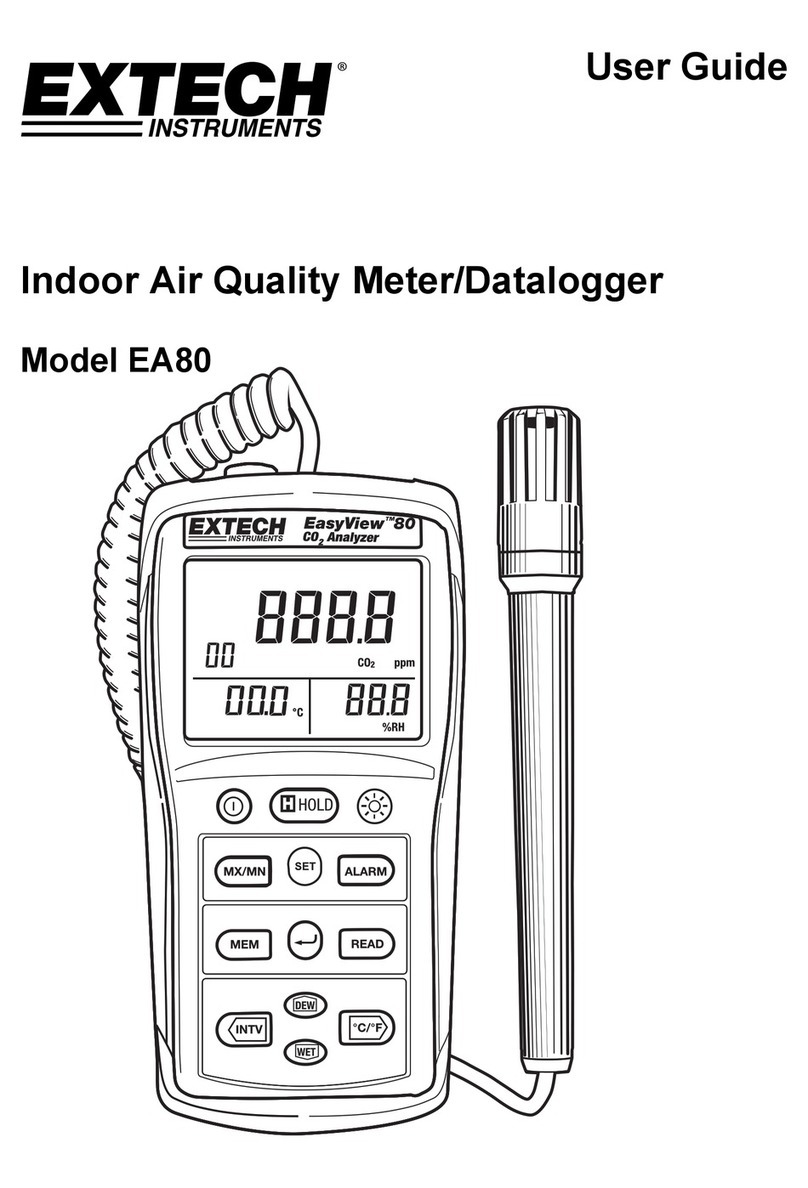
Extech Instruments
Extech Instruments EA80 User manual

Extech Instruments
Extech Instruments 407703A User manual
























