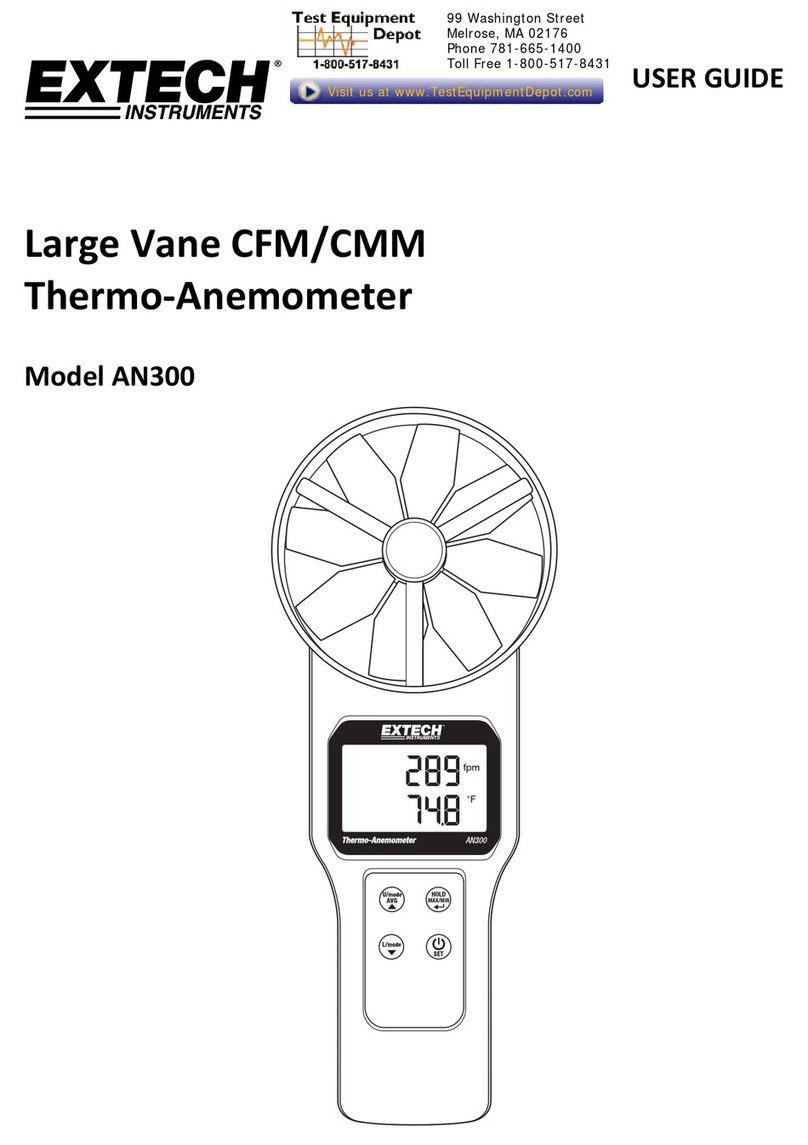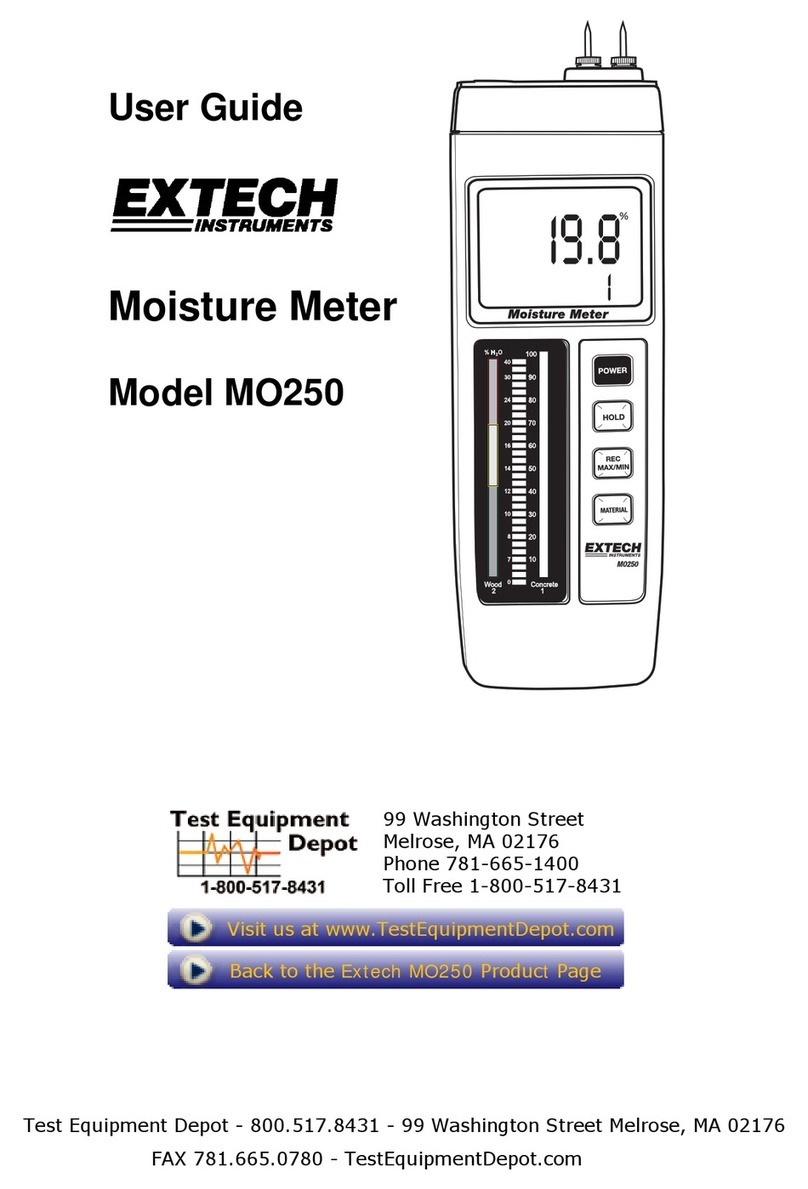Extech Instruments 401027 User manual
Other Extech Instruments Measuring Instrument manuals
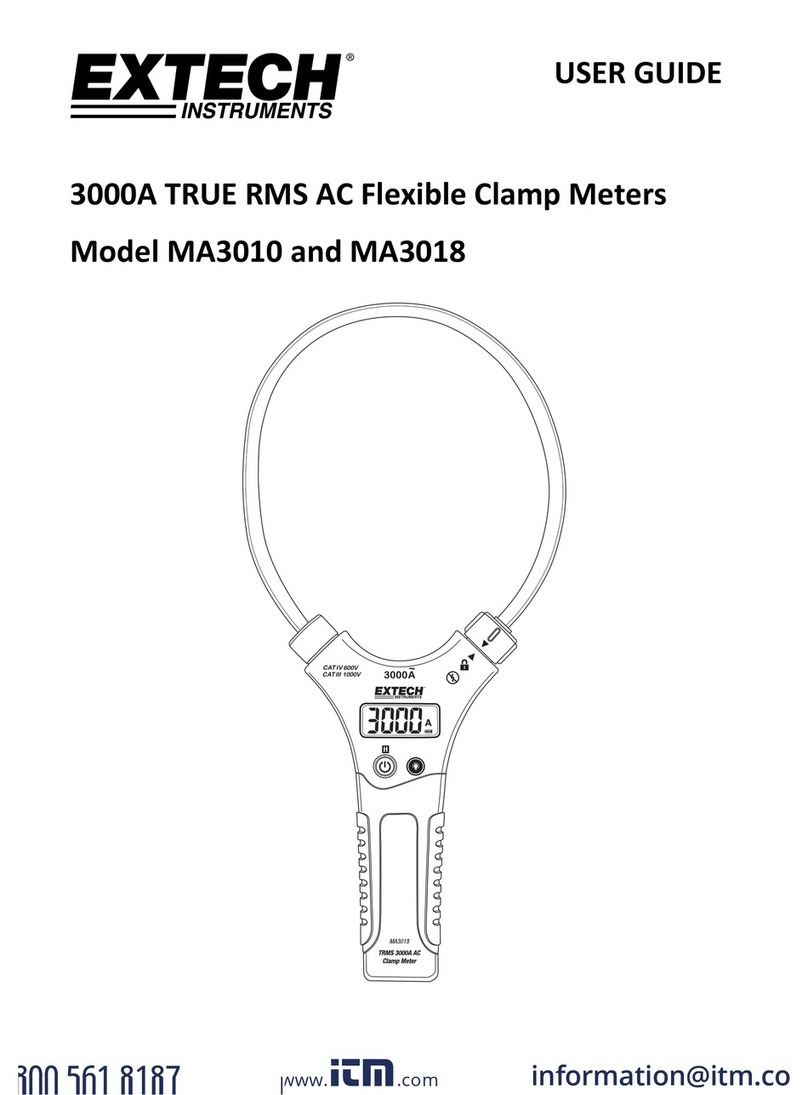
Extech Instruments
Extech Instruments MA3010 User manual

Extech Instruments
Extech Instruments 461893 User manual

Extech Instruments
Extech Instruments 407727 User manual

Extech Instruments
Extech Instruments HD450 User manual

Extech Instruments
Extech Instruments MO55 User manual

Extech Instruments
Extech Instruments ExStik RE300 User manual
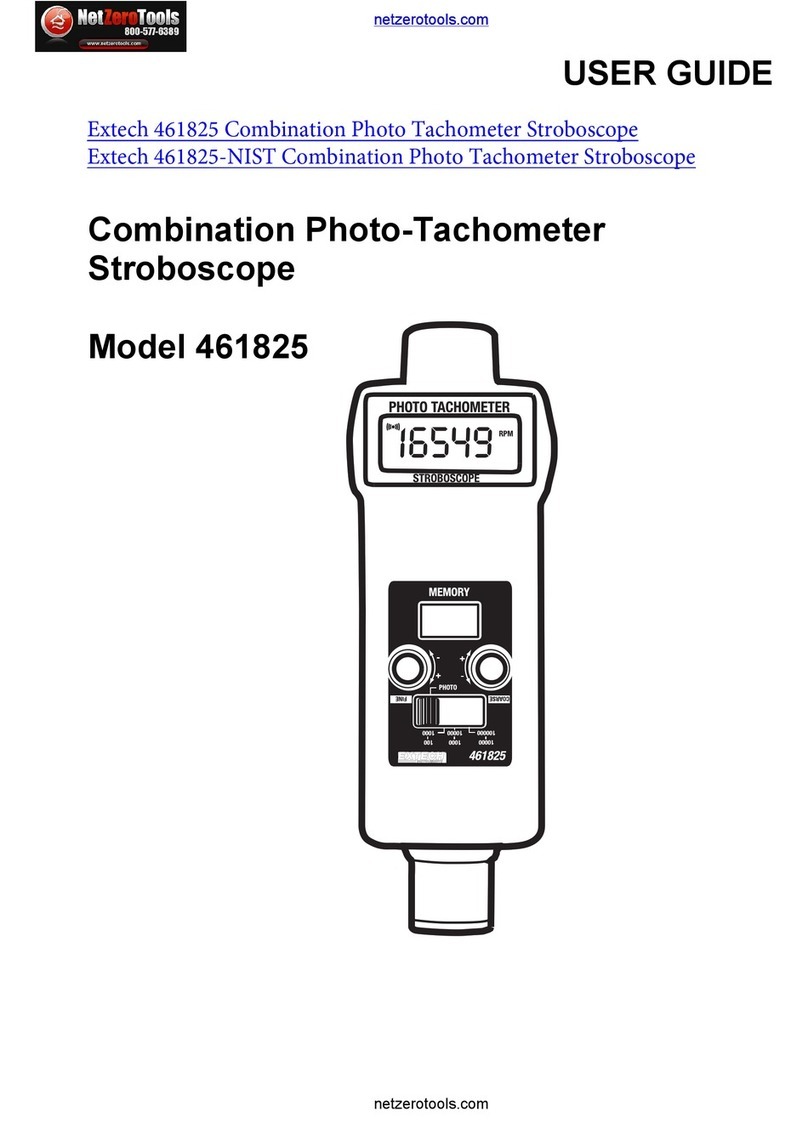
Extech Instruments
Extech Instruments 461825 User manual

Extech Instruments
Extech Instruments 407777 User manual
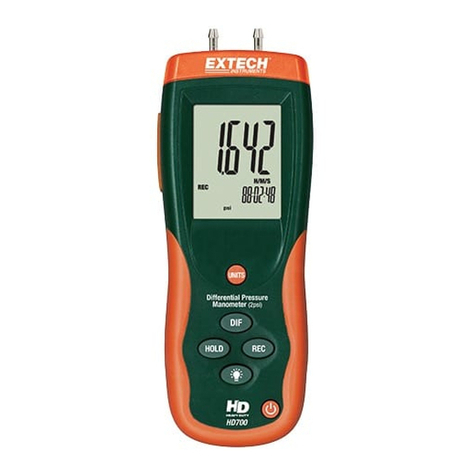
Extech Instruments
Extech Instruments HD700 User manual
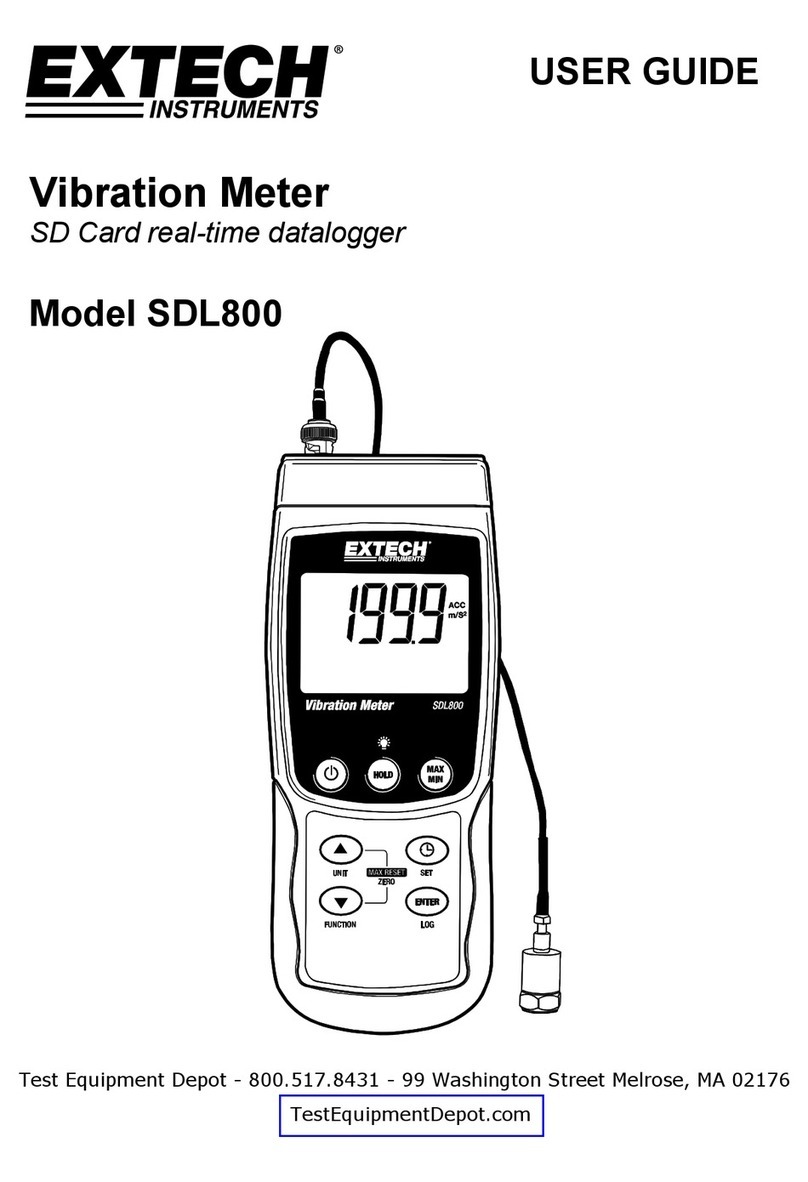
Extech Instruments
Extech Instruments SDL800-NIST User manual
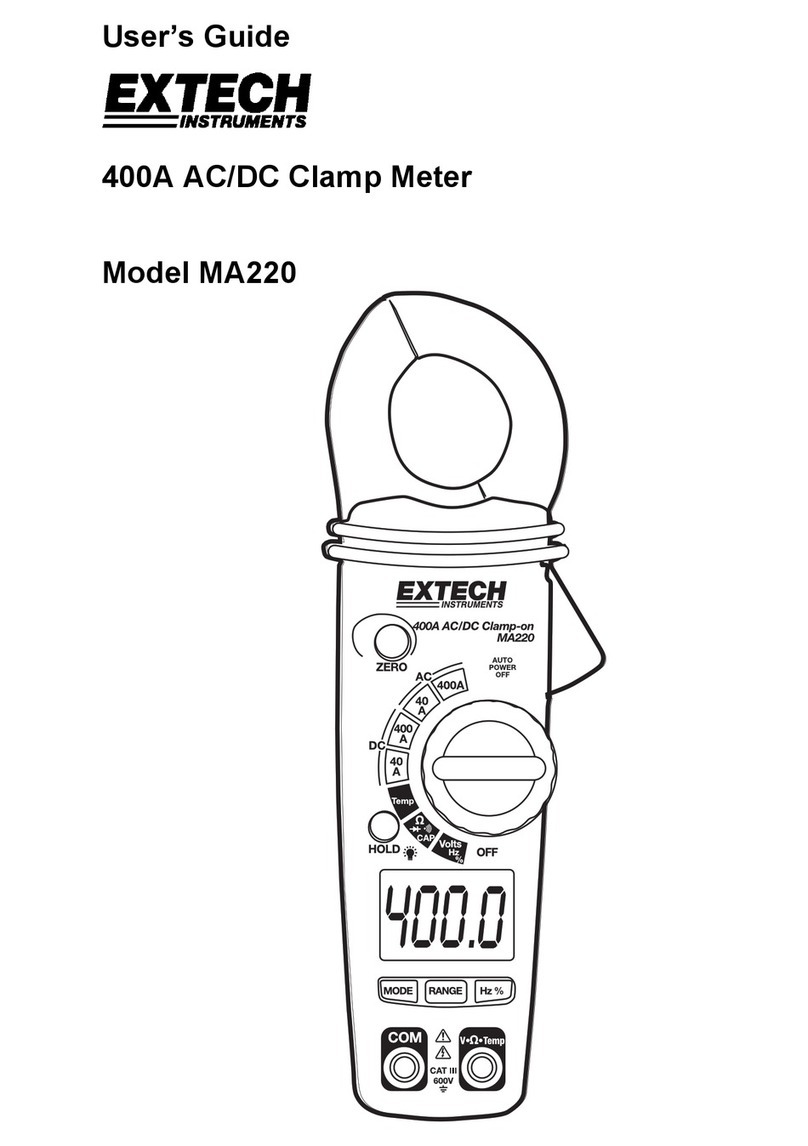
Extech Instruments
Extech Instruments MA220 User manual
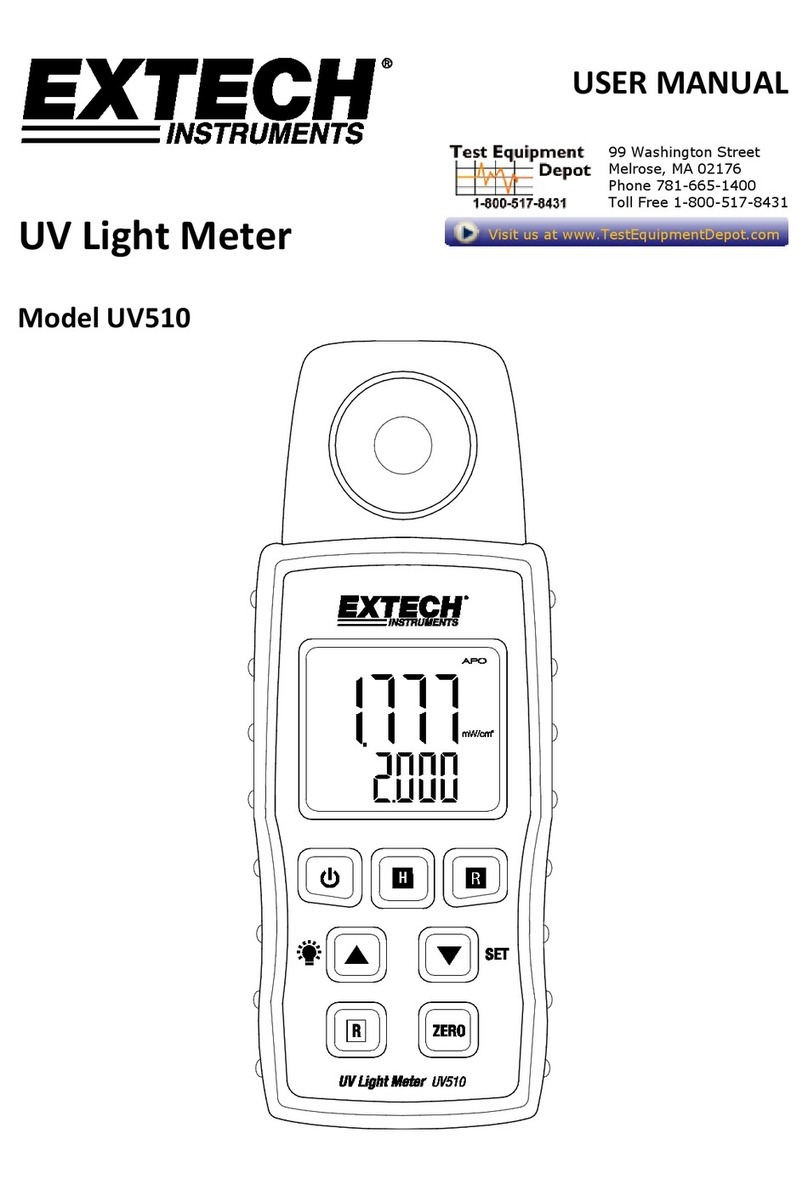
Extech Instruments
Extech Instruments UV510-NIST User manual

Extech Instruments
Extech Instruments 380560 User manual
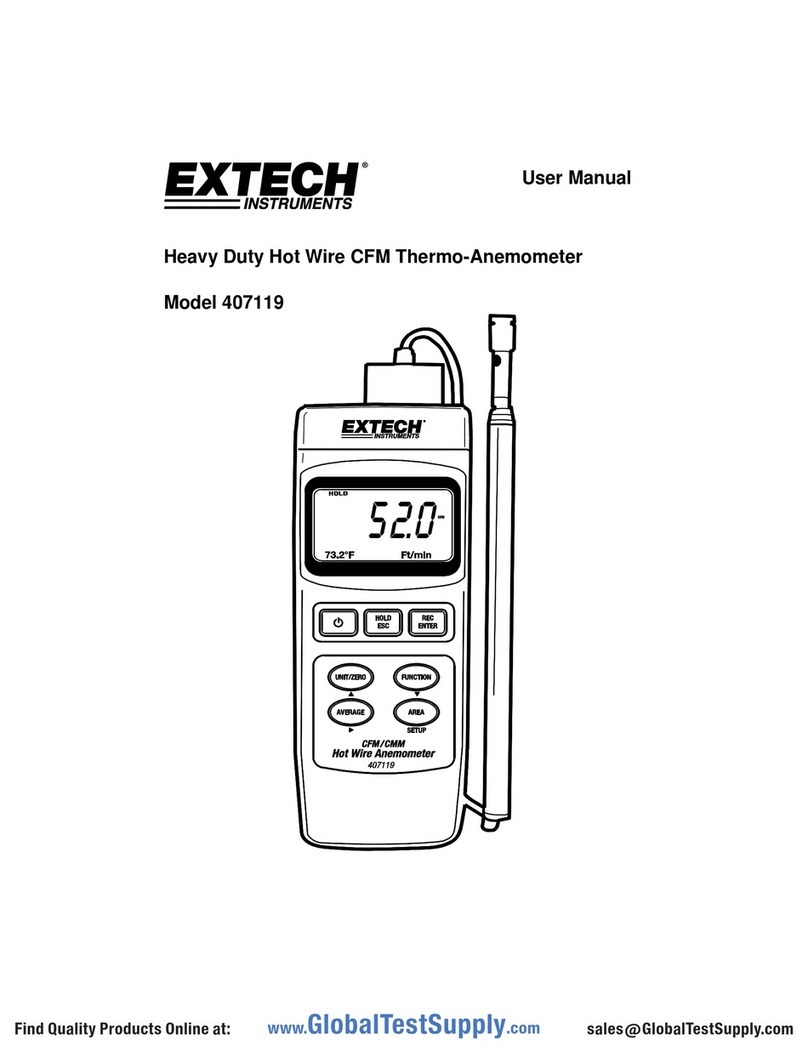
Extech Instruments
Extech Instruments 407119 User manual
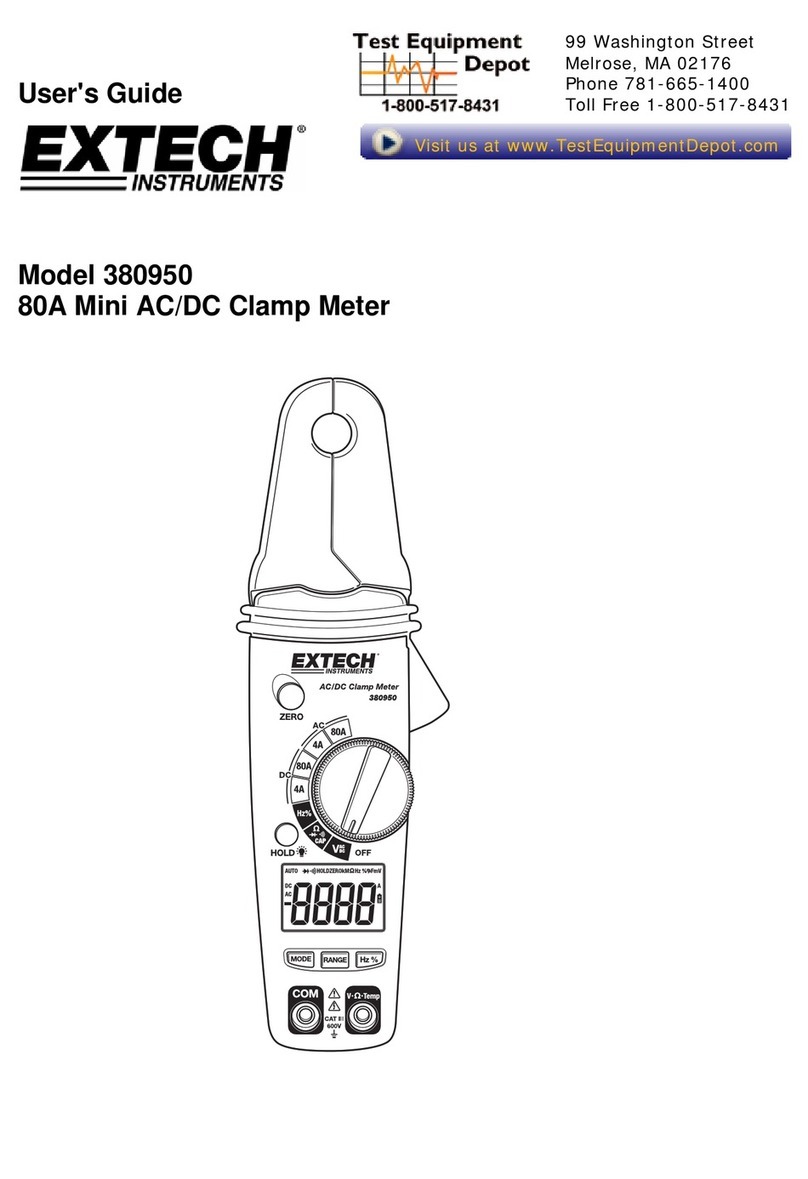
Extech Instruments
Extech Instruments 380950 User manual
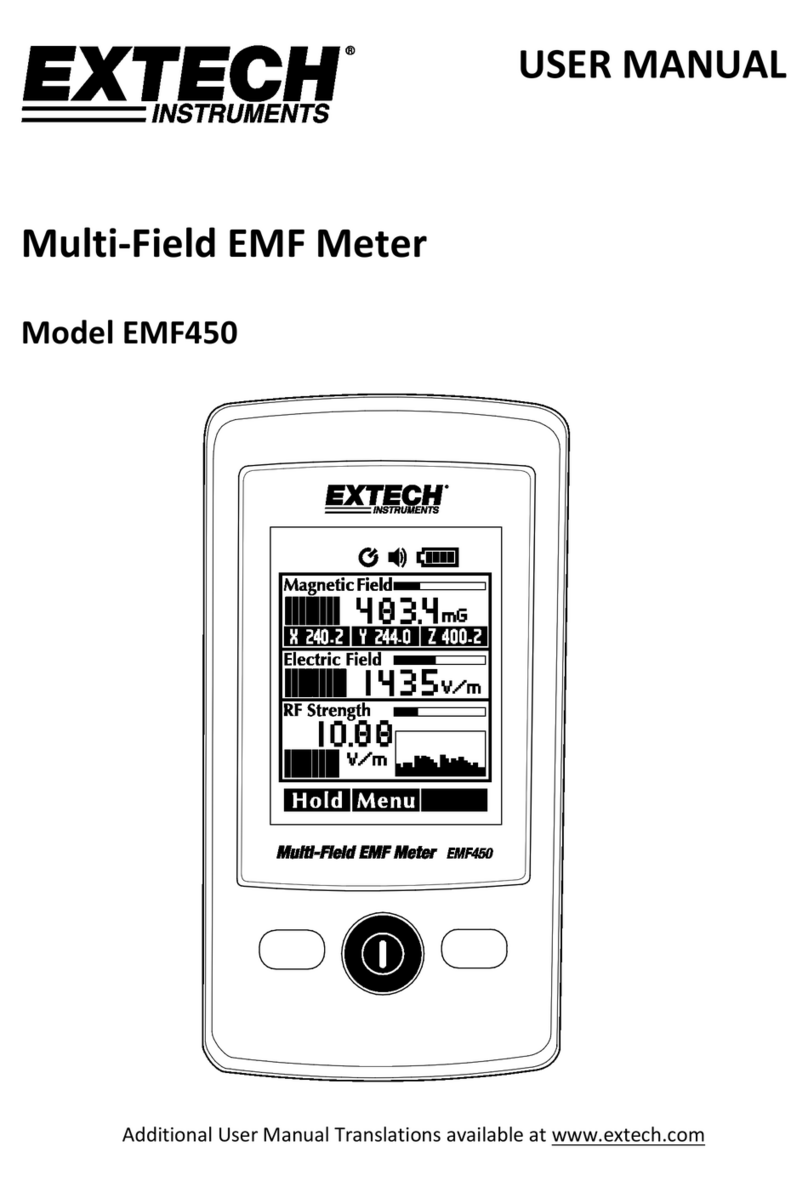
Extech Instruments
Extech Instruments EMF450 User manual
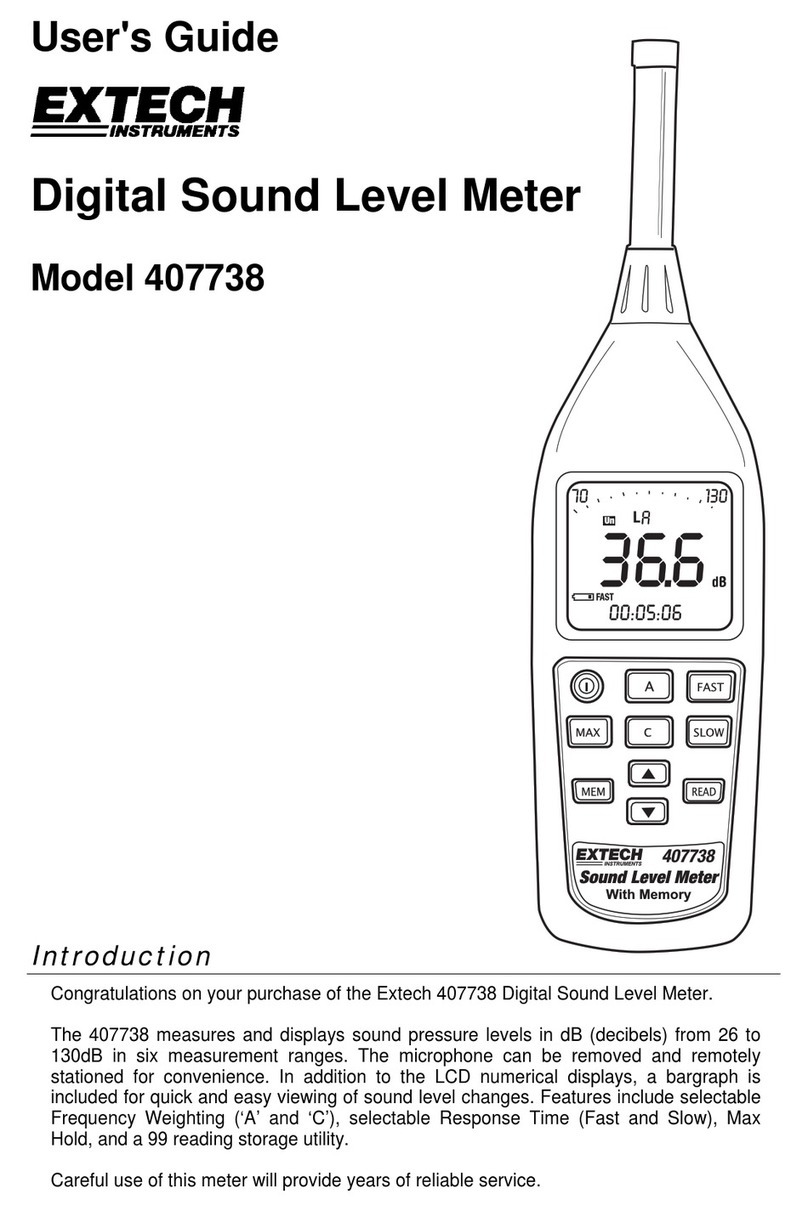
Extech Instruments
Extech Instruments 407738 User manual
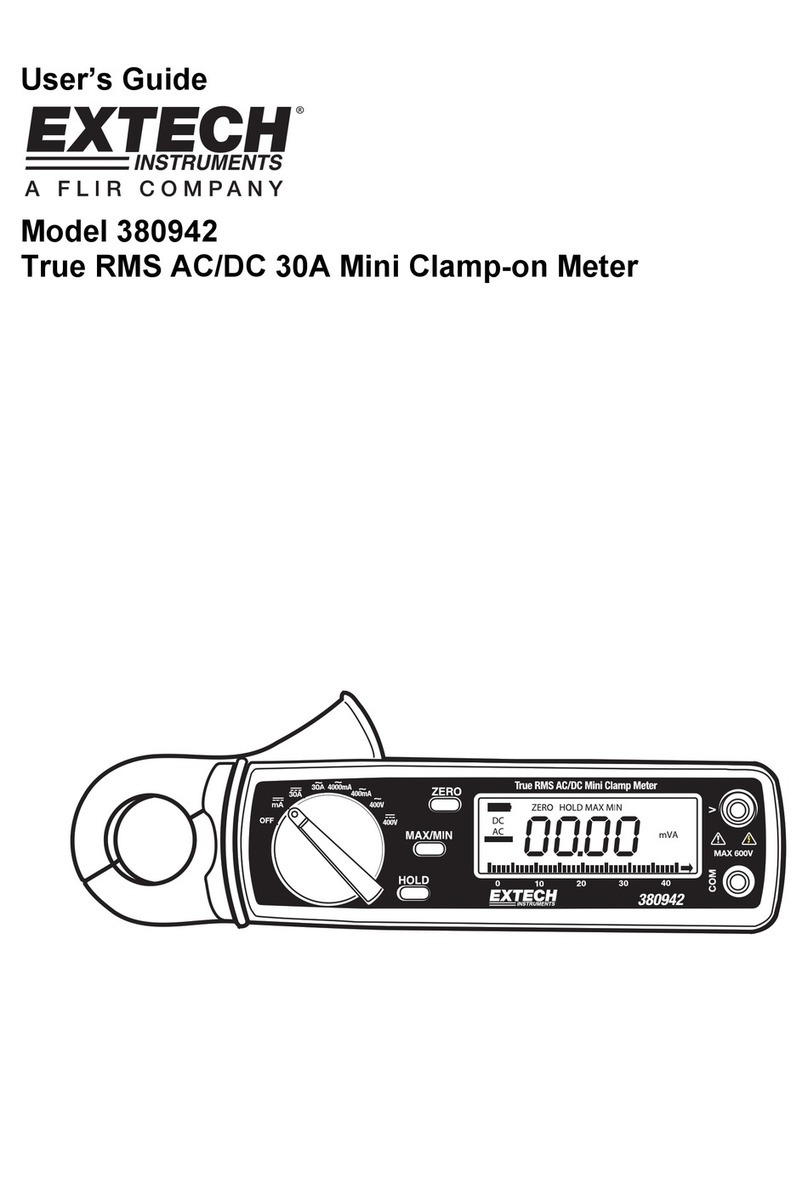
Extech Instruments
Extech Instruments 380942 User manual

Extech Instruments
Extech Instruments HT30 User manual

Extech Instruments
Extech Instruments 461995 User manual