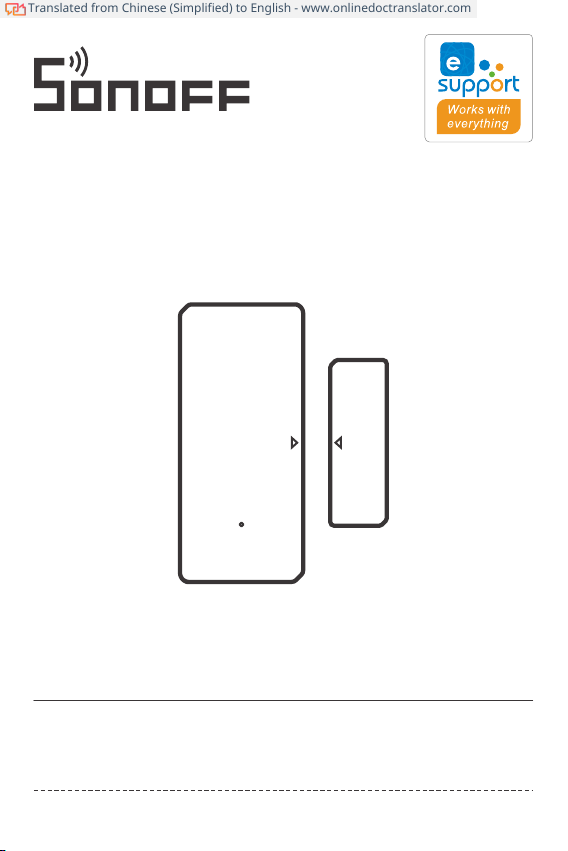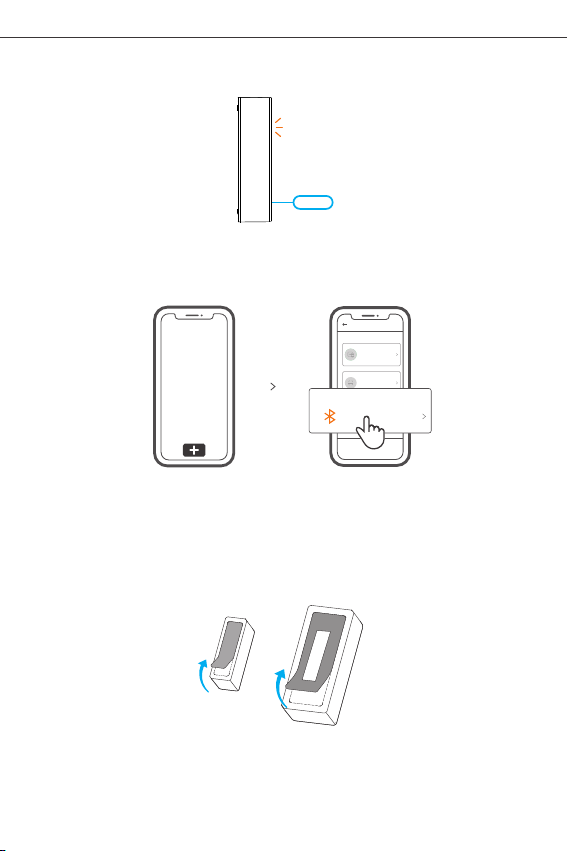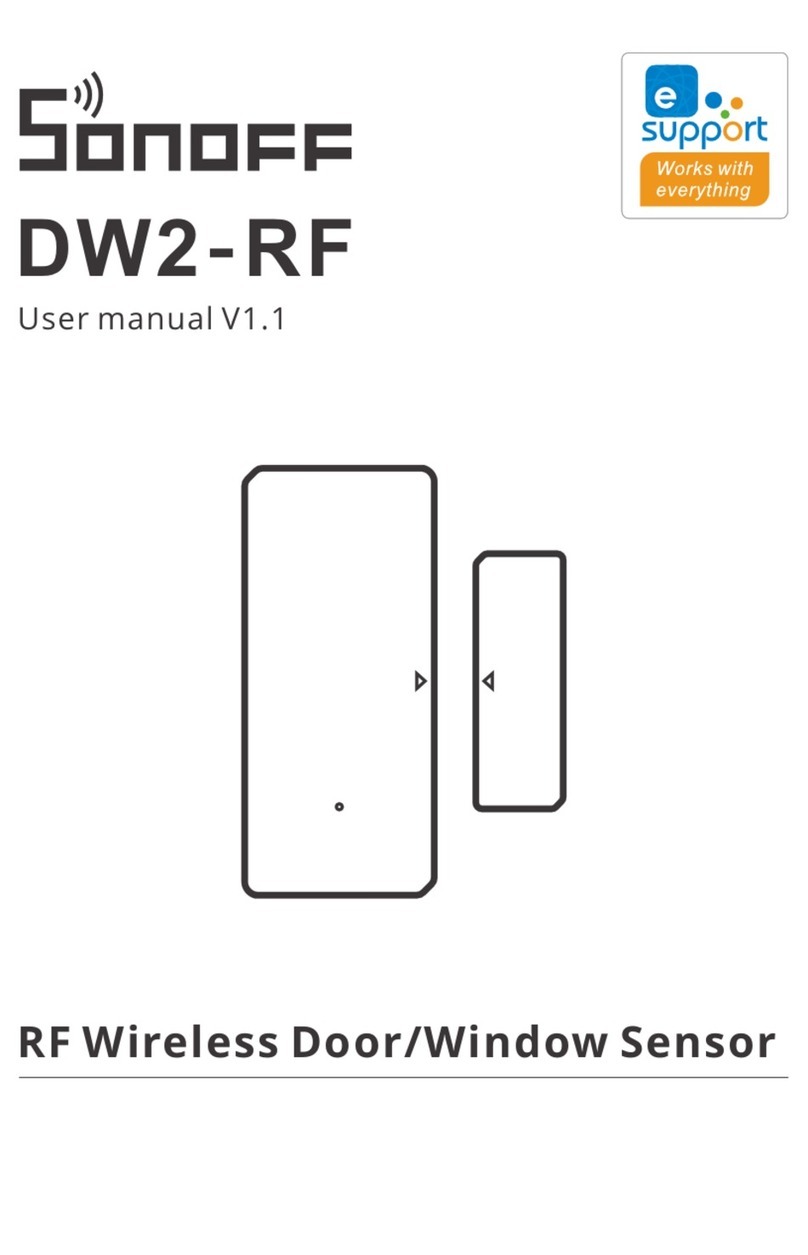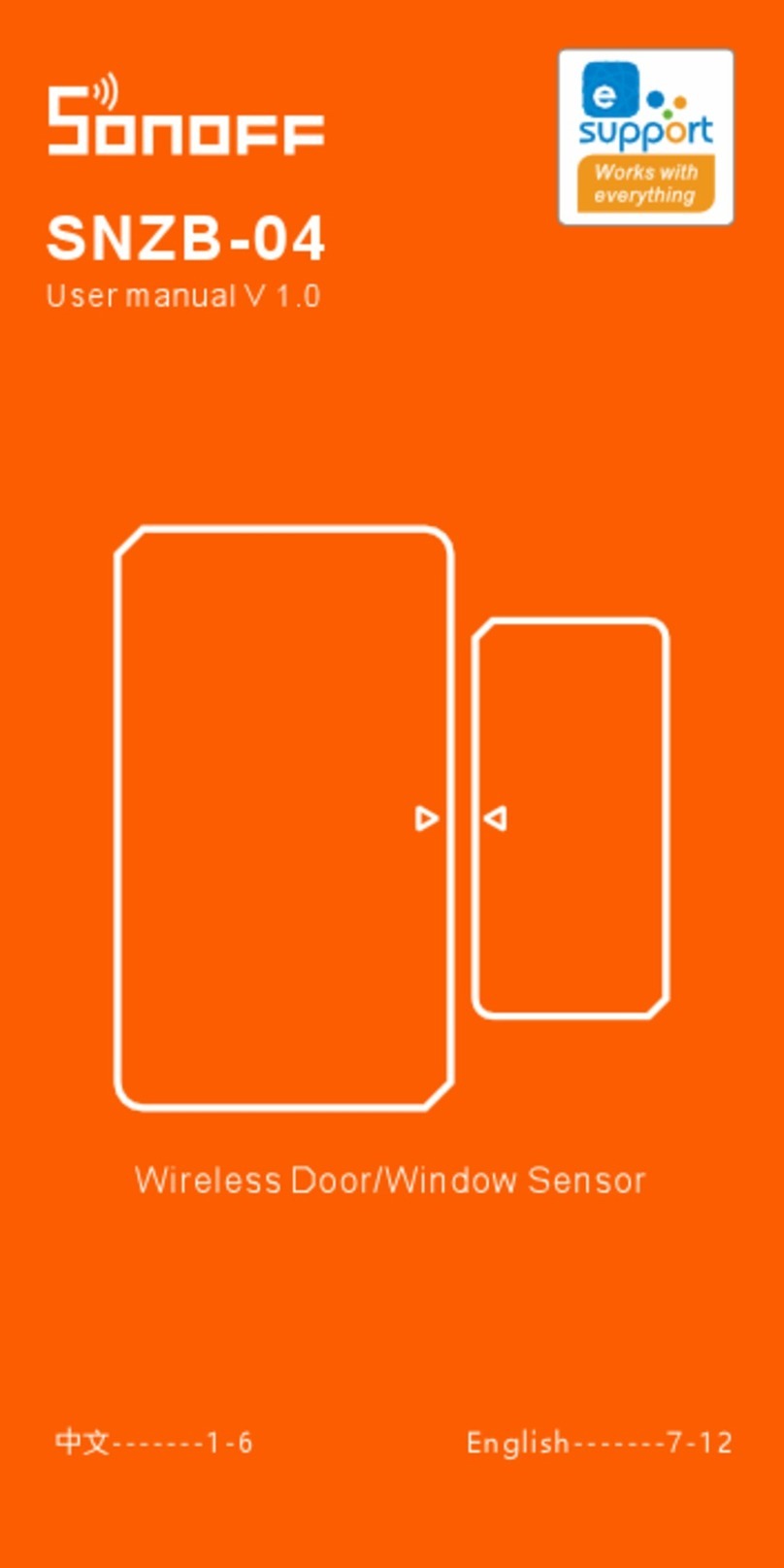Sonoff DW2-Wi-Fi User manual
Other Sonoff Accessories manuals

Sonoff
Sonoff MS01 User manual

Sonoff
Sonoff SNZB-02D User manual

Sonoff
Sonoff SNZB-03 User manual

Sonoff
Sonoff SNZB-03 User manual

Sonoff
Sonoff DW2-RF User manual

Sonoff
Sonoff SNZB-04 User manual
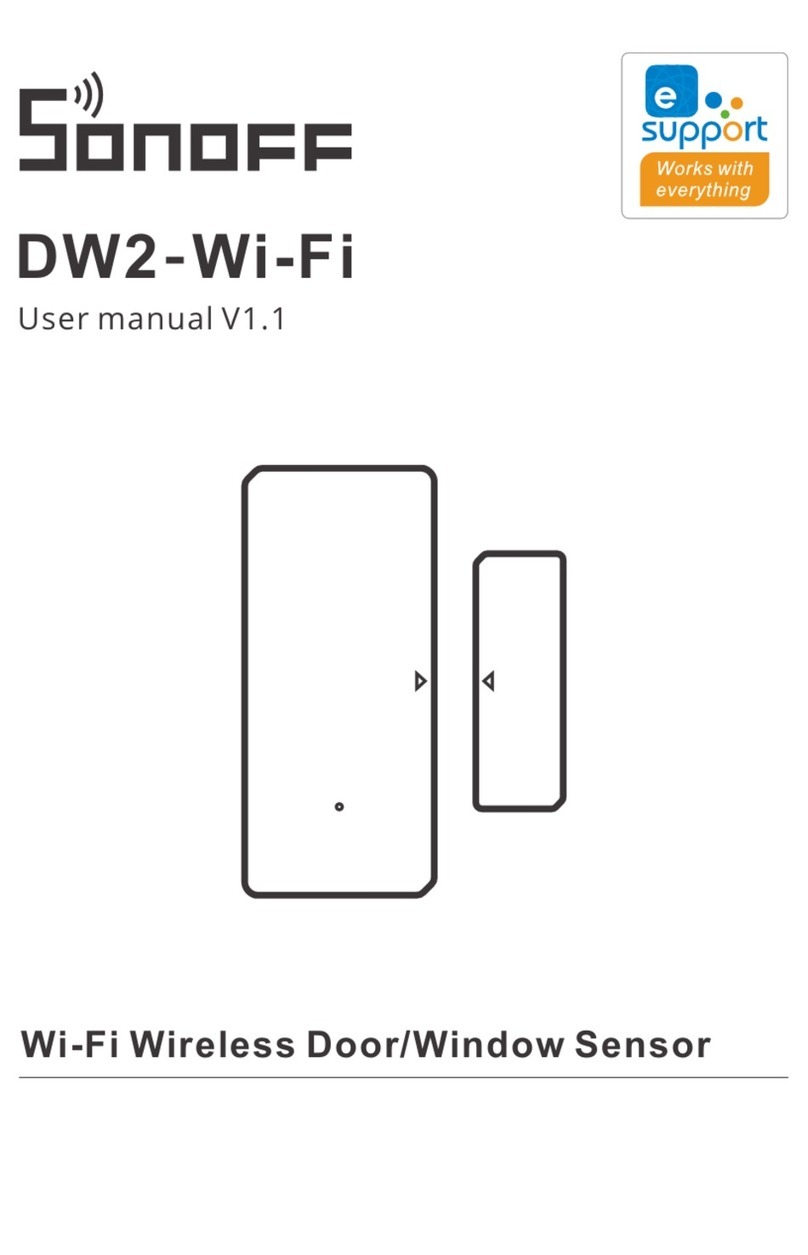
Sonoff
Sonoff DW2-Wi-Fi User manual

Sonoff
Sonoff DW2-Wi-Fi Instruction manual

Sonoff
Sonoff SNZB-02 User manual

Sonoff
Sonoff DW2-Wi-Fi User manual

Sonoff
Sonoff S31 User manual

Sonoff
Sonoff SNZB-04 User manual

Sonoff
Sonoff SNZB-02 User manual

Sonoff
Sonoff S55 Series User manual

Sonoff
Sonoff S55 Series User manual
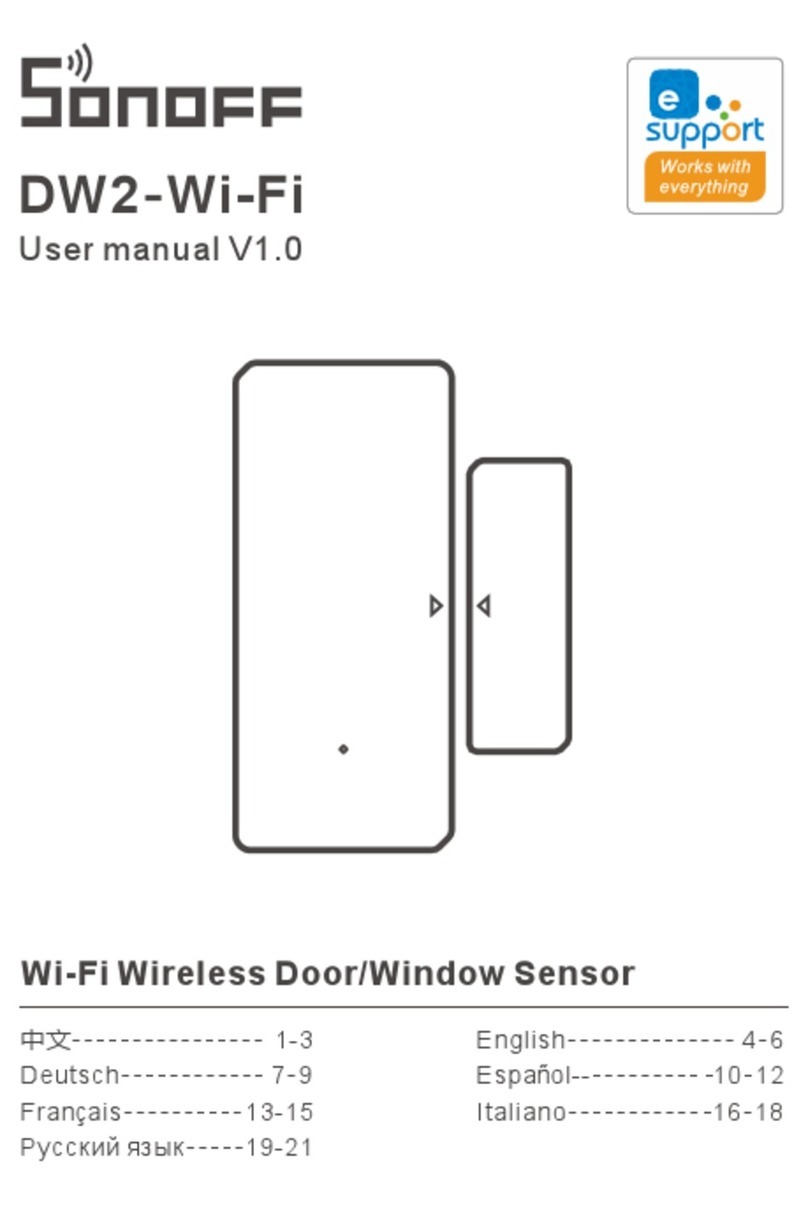
Sonoff
Sonoff DW2-Wi-Fi User manual

Sonoff
Sonoff S31 User manual

Sonoff
Sonoff DW2-RF User manual

Sonoff
Sonoff DIY DUAL R3 User manual
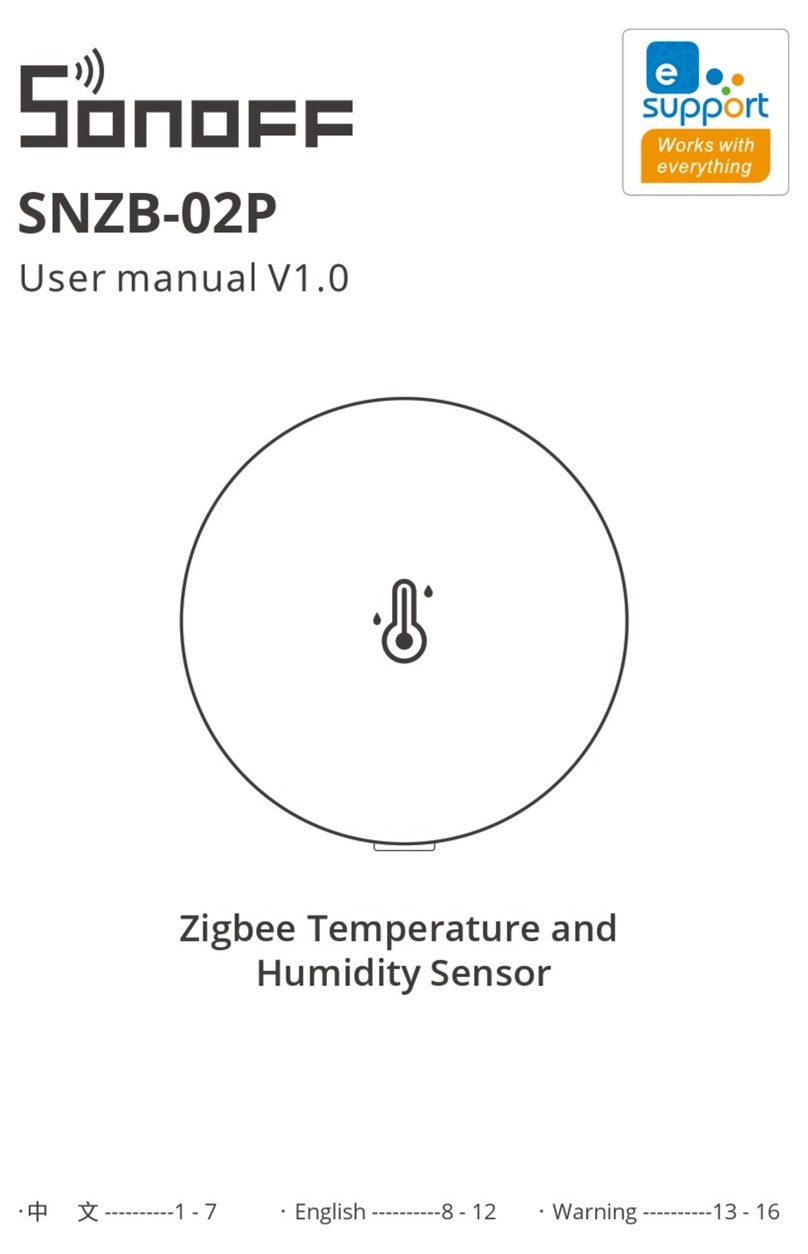
Sonoff
Sonoff SNZB-02P User manual