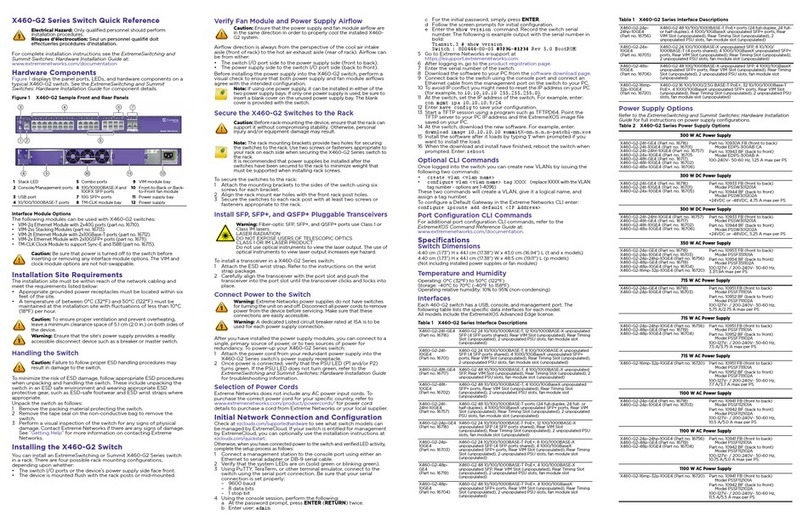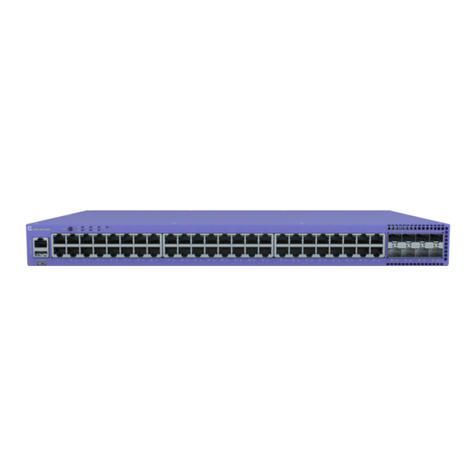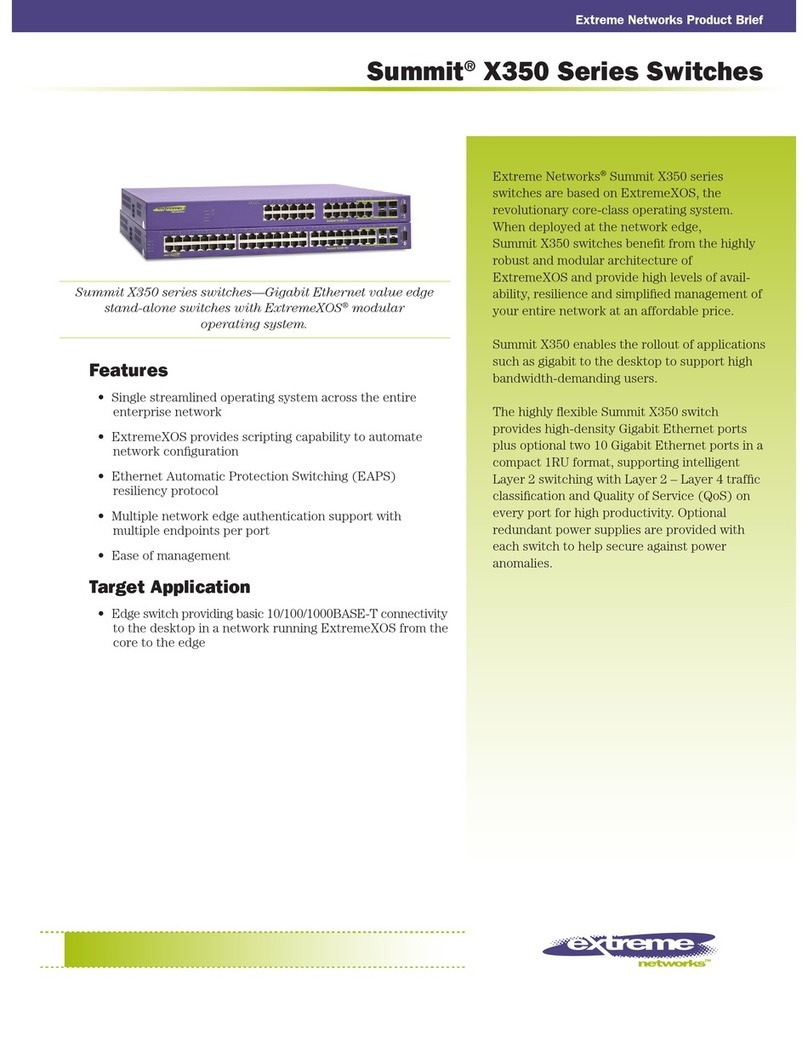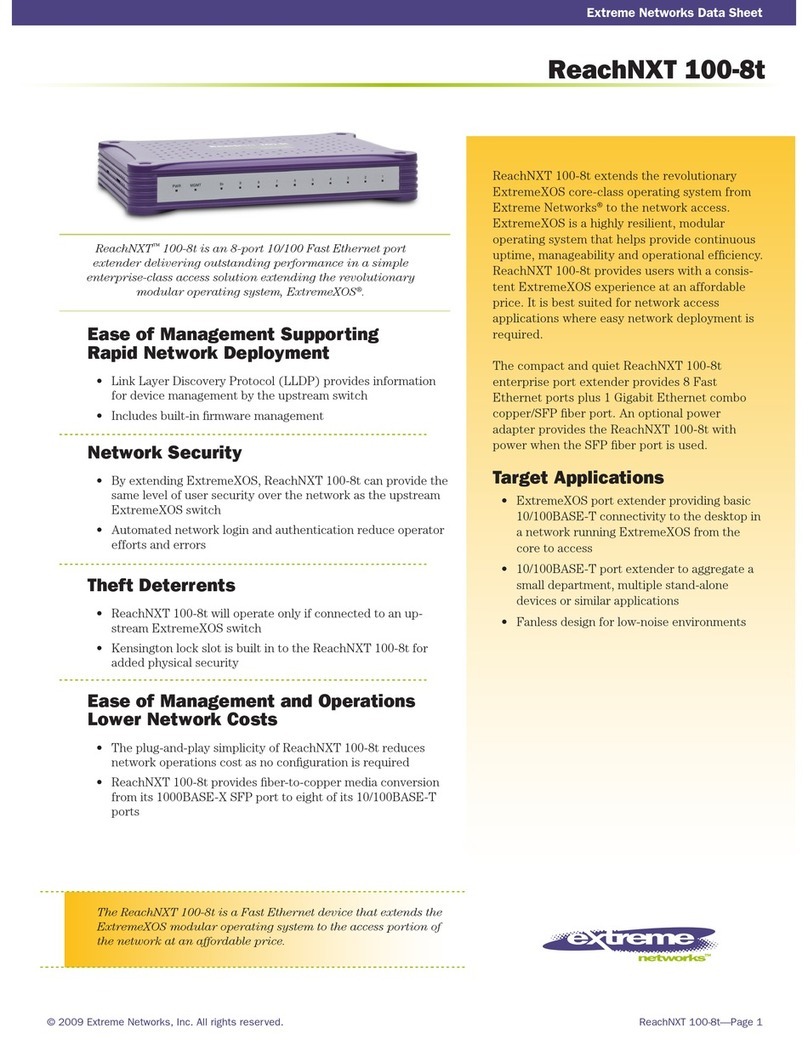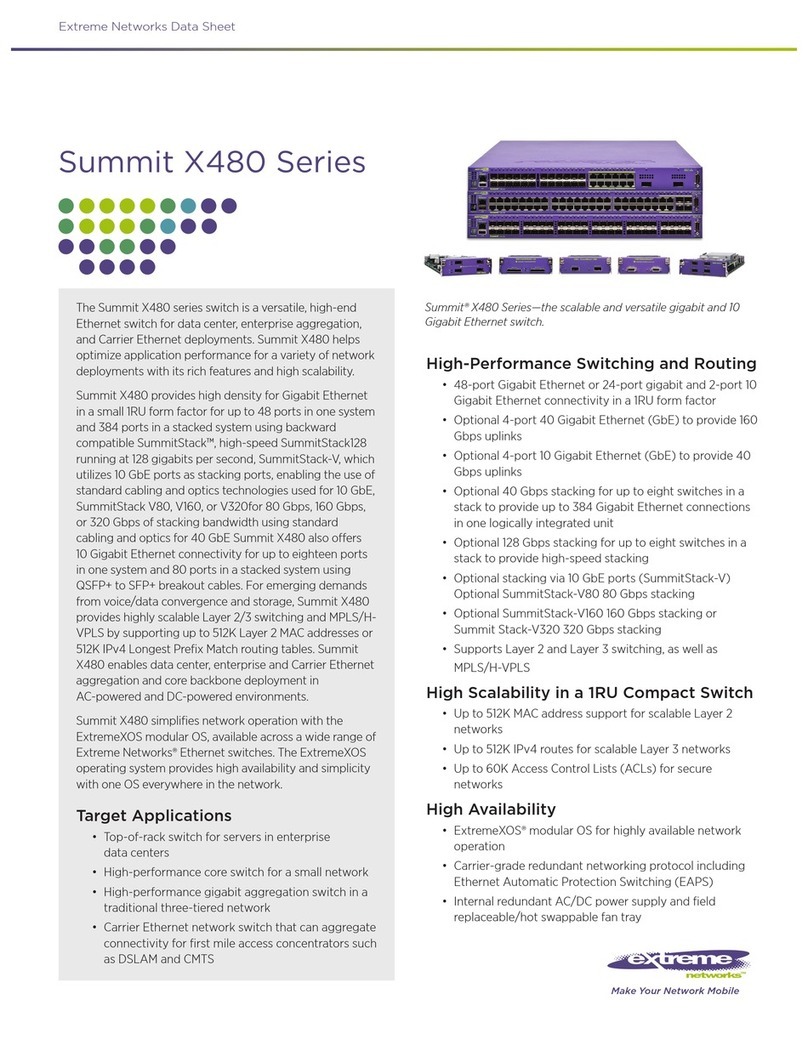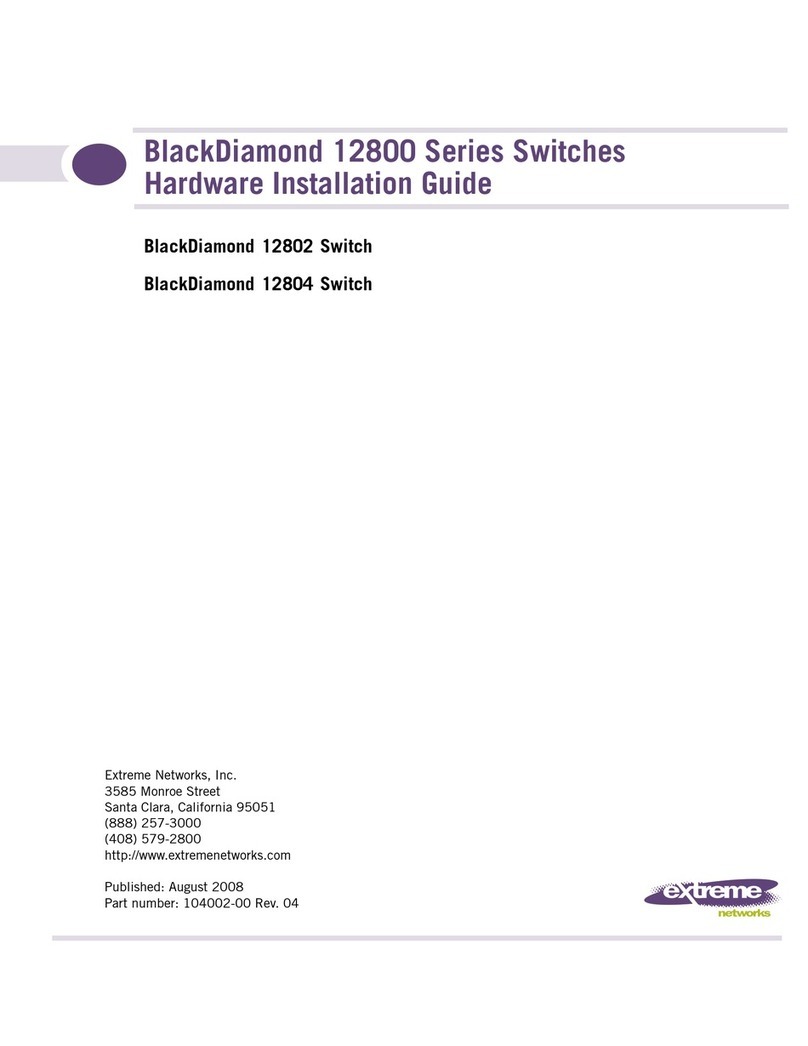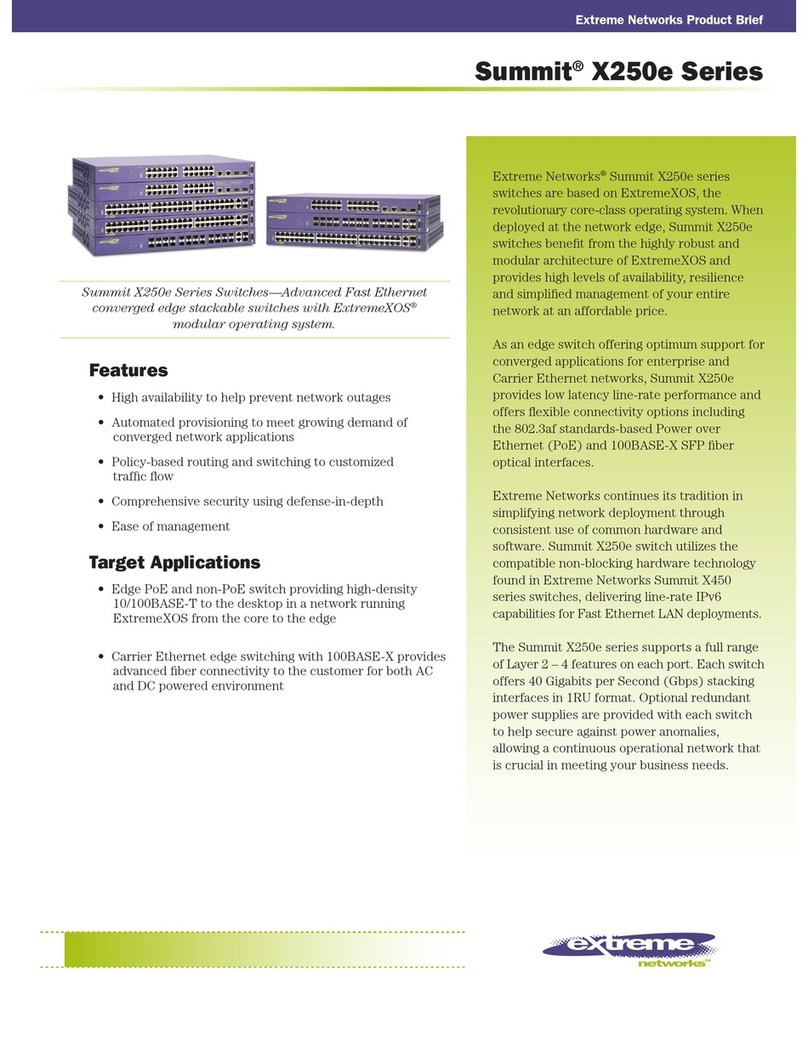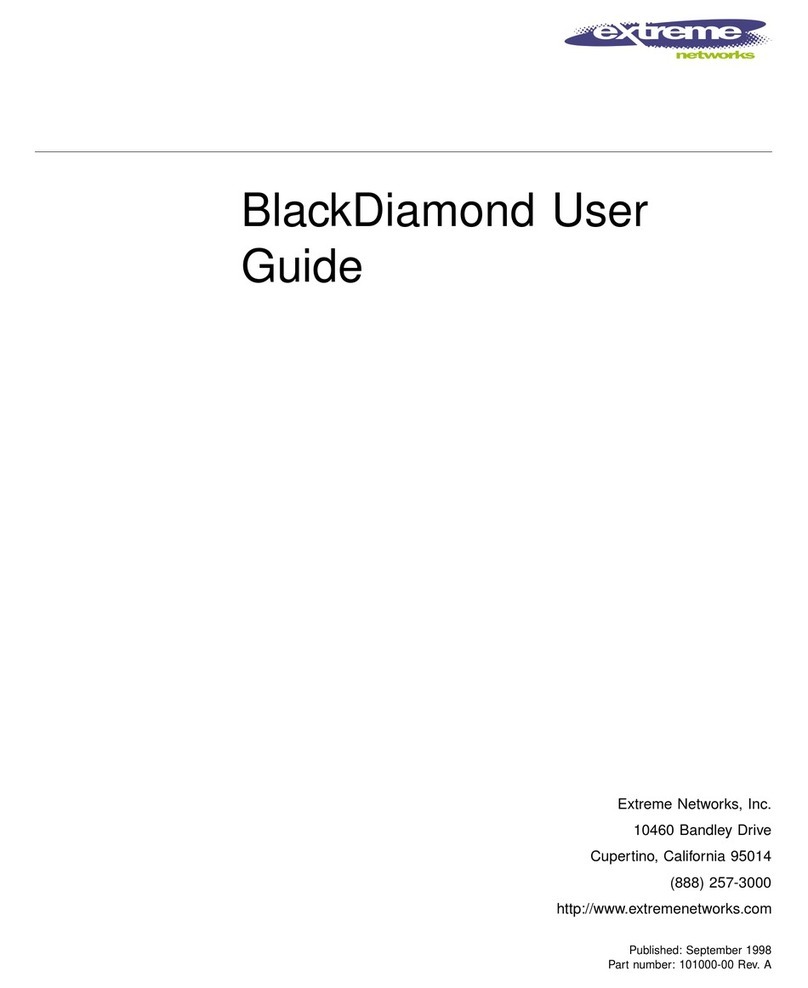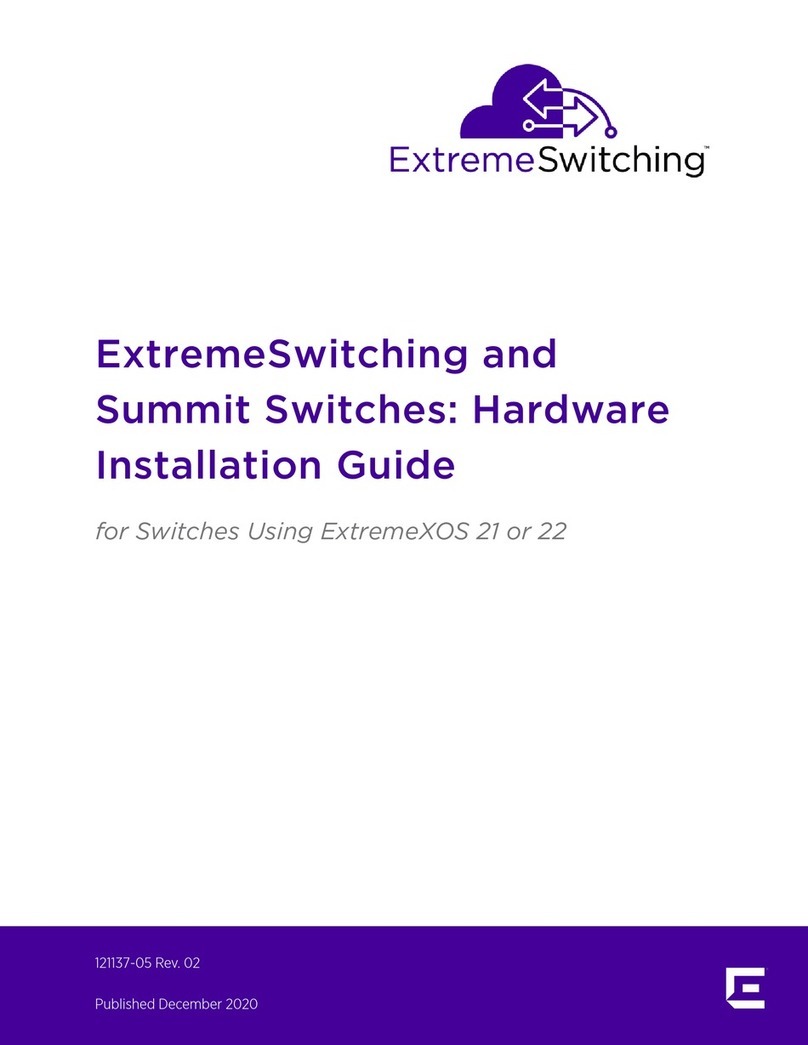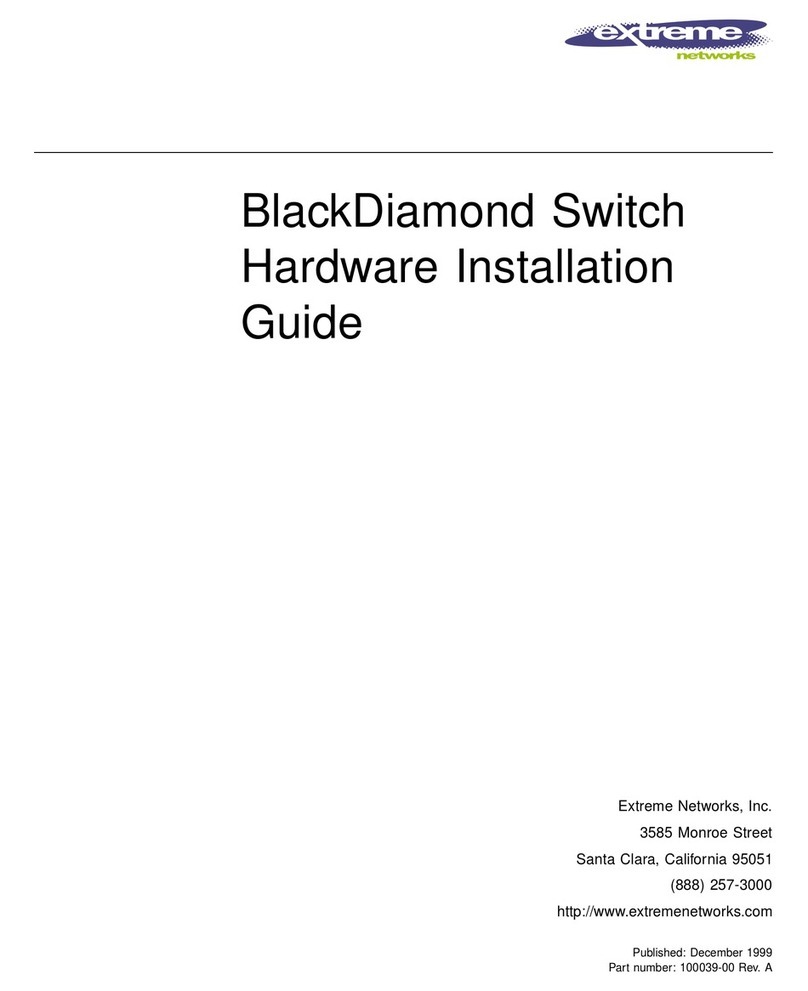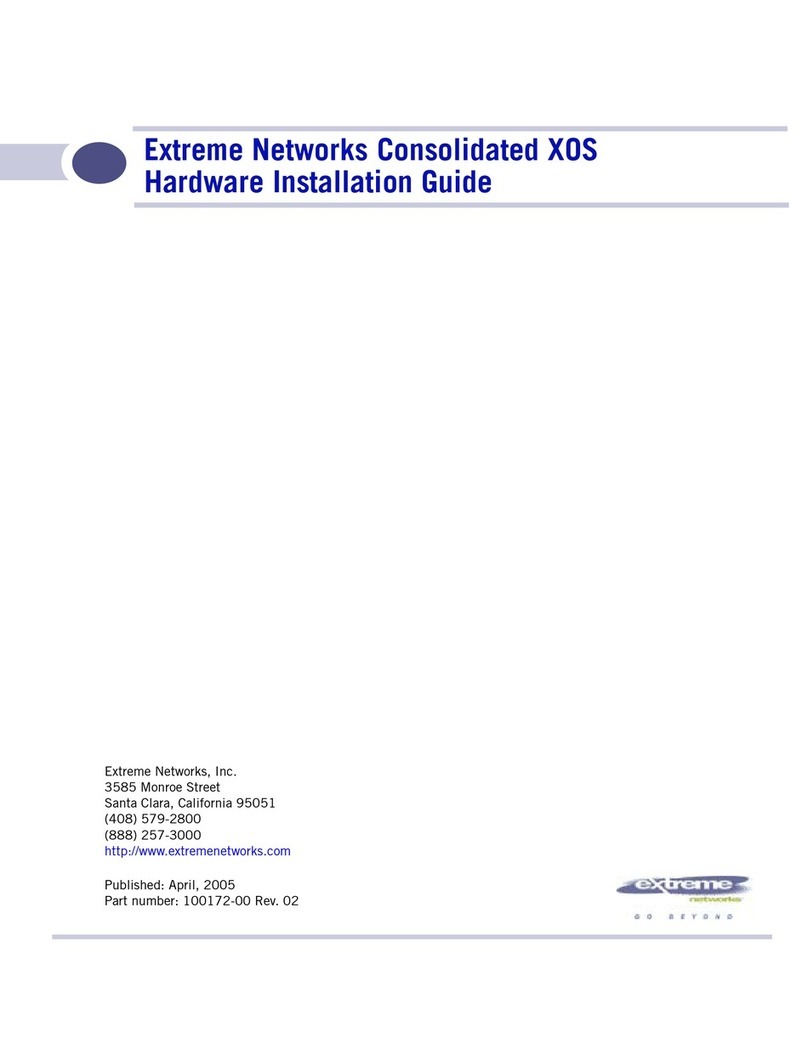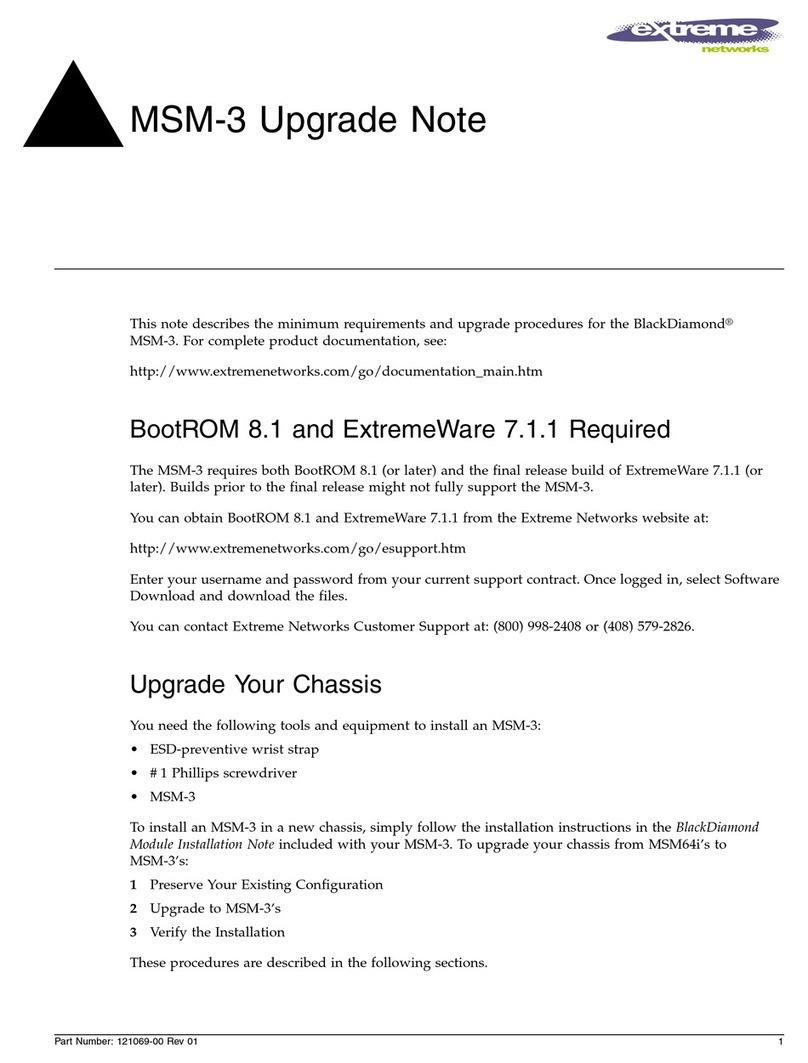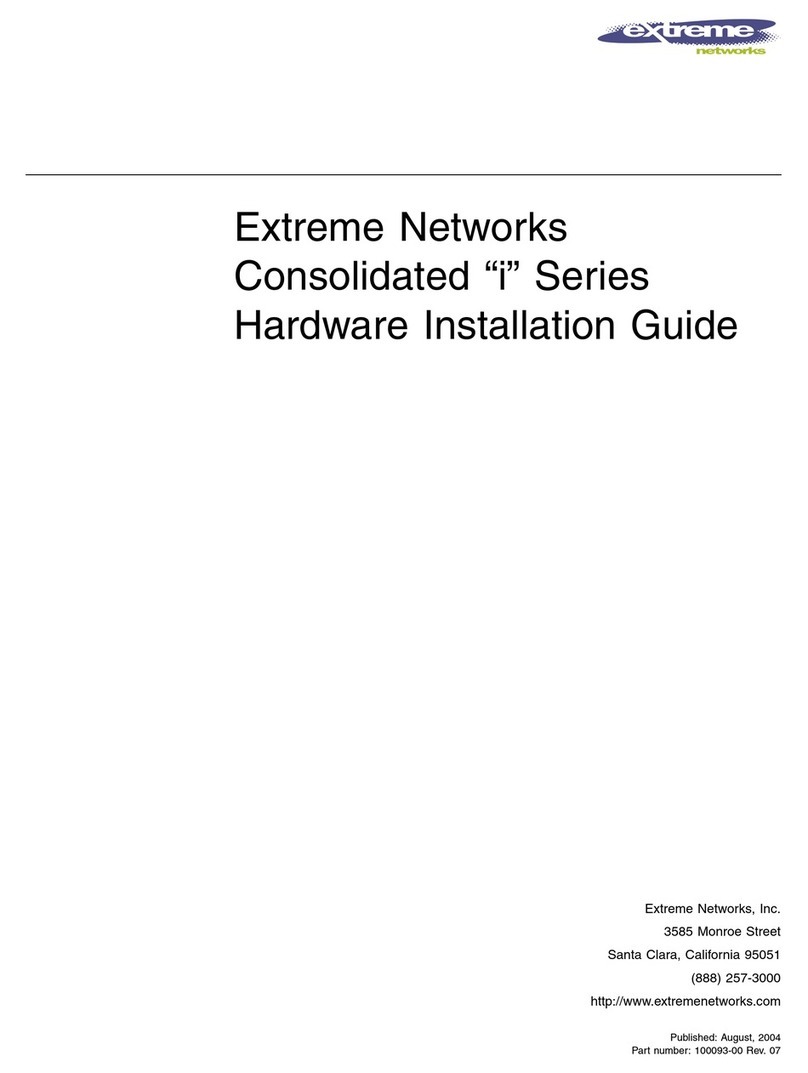Table of Contents
Preface................................................................................................................................................................................................ 4
Audience................................................................................................................................................................................... 4
Conventions.............................................................................................................................................................................4
Documentation and Training...........................................................................................................................................5
Getting Help............................................................................................................................................................................ 6
Providing Feedback to Us................................................................................................................................................ 6
Chapter 1: Overview of the XA1400 Series............................................................................ 8
XA1400 Series Switch Features.....................................................................................................................................8
VSP License Options........................................................................................................................................................... 9
Chapter 2: Power Supply for Use with Your Switch............................................................ 10
12V 60W DC Power Supply .......................................................................................................................................... 10
Chapter 3: Preparing to Install................................................................................................ 11
Operating Environment Requirements..................................................................................................................... 12
Rack Specifications and Recommendations..........................................................................................................14
Evaluating and Meeting Cable Requirements....................................................................................................... 16
Meeting Power Requirements...................................................................................................................................... 23
Following Applicable Industry Standards.............................................................................................................. 25
Chapter 4: Installing Your Switch.......................................................................................... 26
Safety Considerations for Installing Power Supplies.........................................................................................26
What You Will Need for the Installation.................................................................................................................. 27
Attaching the Switch to a Two-Post Rack............................................................................................................. 28
Installing Optional Components................................................................................................................................. 34
Connecting Network Interface Cables..................................................................................................................... 35
Chapter 5: Activating and Verifying the Switch..................................................................36
Connecting the Switch to a Management Console...........................................................................................36
Configuring the Switch for Use................................................................................................................................... 36
Chapter 6: Monitoring the Switch..........................................................................................38
XA1400 Switch LEDs........................................................................................................................................................38
XA 12V 60W DC PSU LEDs........................................................................................................................................... 39
Appendix A: Technical Specifications................................................................................... 41
XA1400 Series Technical Specifications...................................................................................................................41
Appendix B: Safety and Regulatory Information................................................................45
Considerations Before Installing................................................................................................................................. 45
General Safety Precautions...........................................................................................................................................46
Maintenance Safety...........................................................................................................................................................46
Cable Routing for LAN Systems................................................................................................................................. 47
Installing Power Supply Units and Connecting Power.....................................................................................48
Selecting Power Supply Cords....................................................................................................................................49
Battery Notice......................................................................................................................................................................49
Regulatory Notices............................................................................................................................................................49
Index.......................................................................................................................................... 54
ExtremeAccess Series: Hardware Installation Guide 3