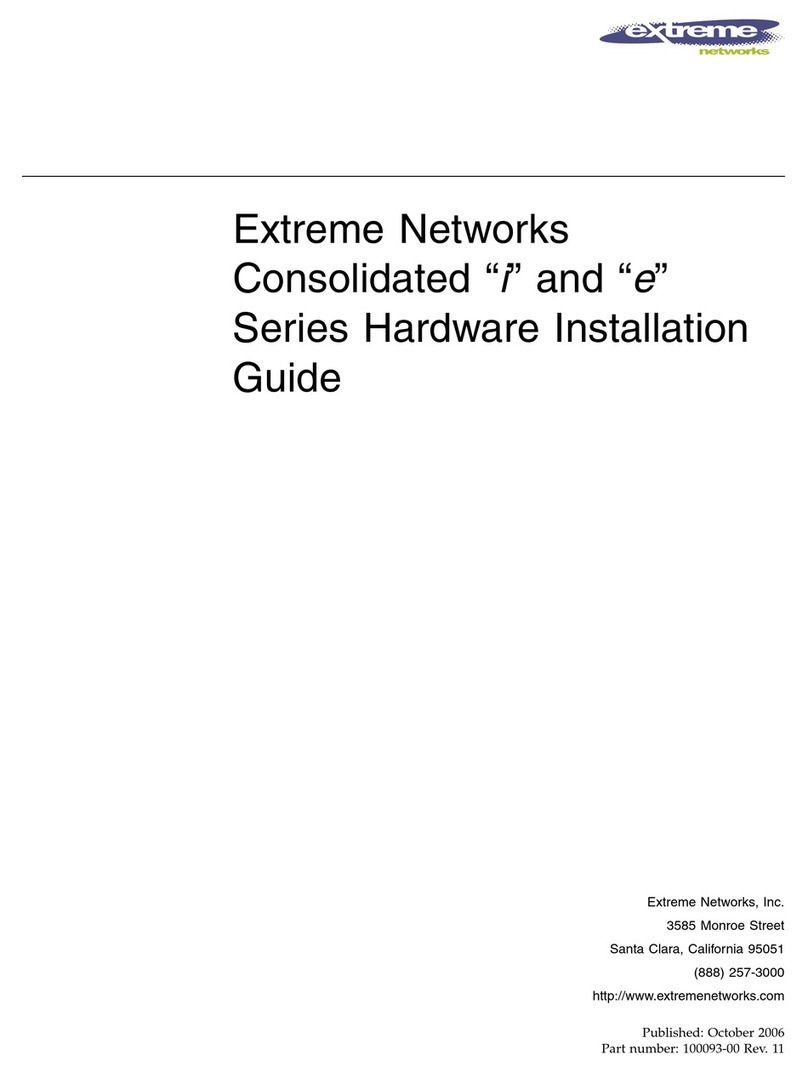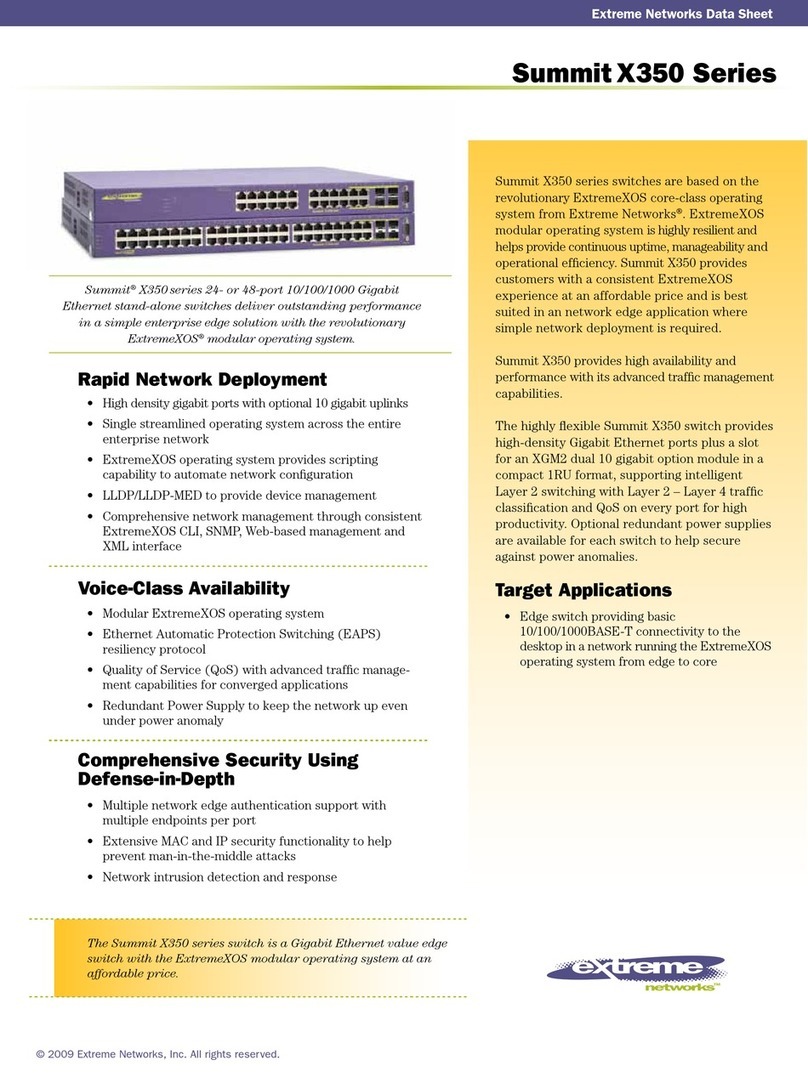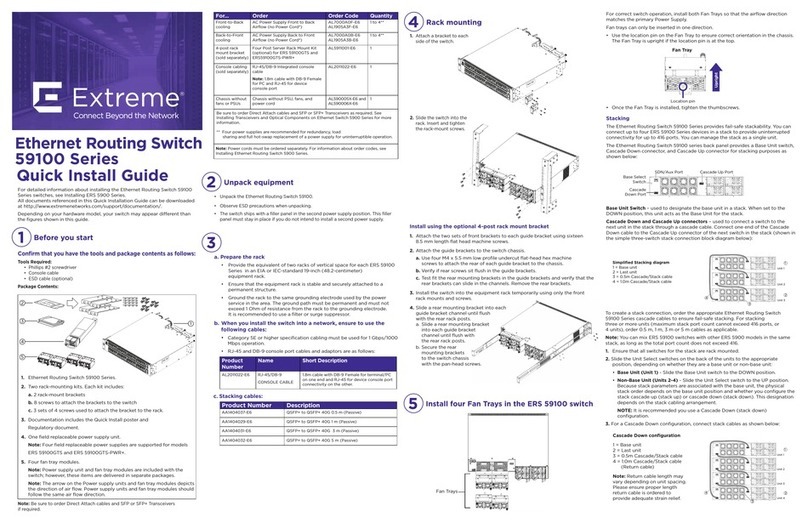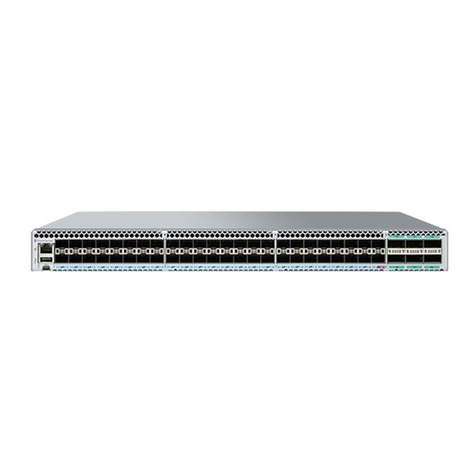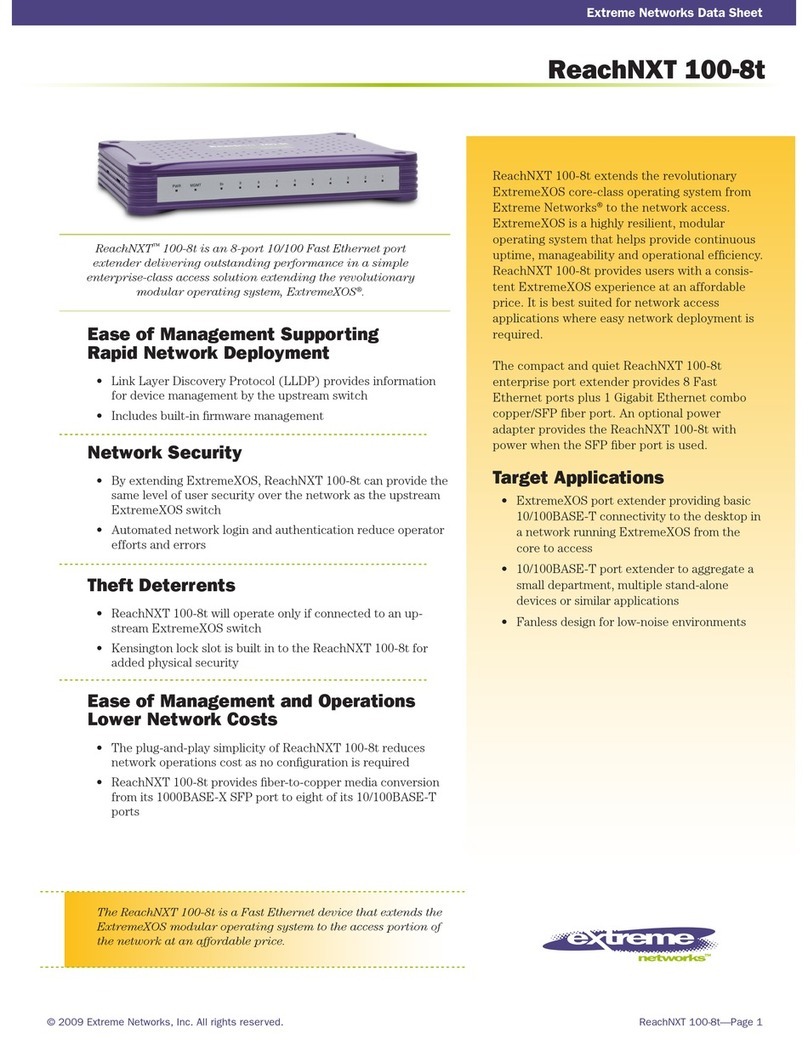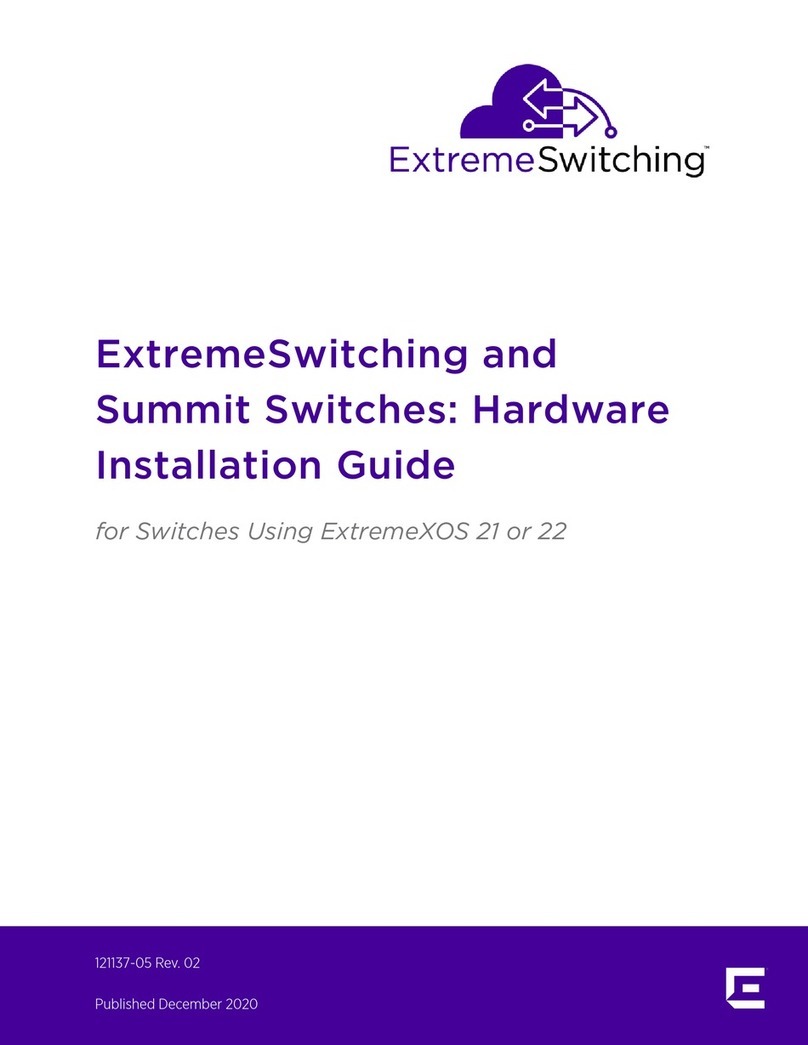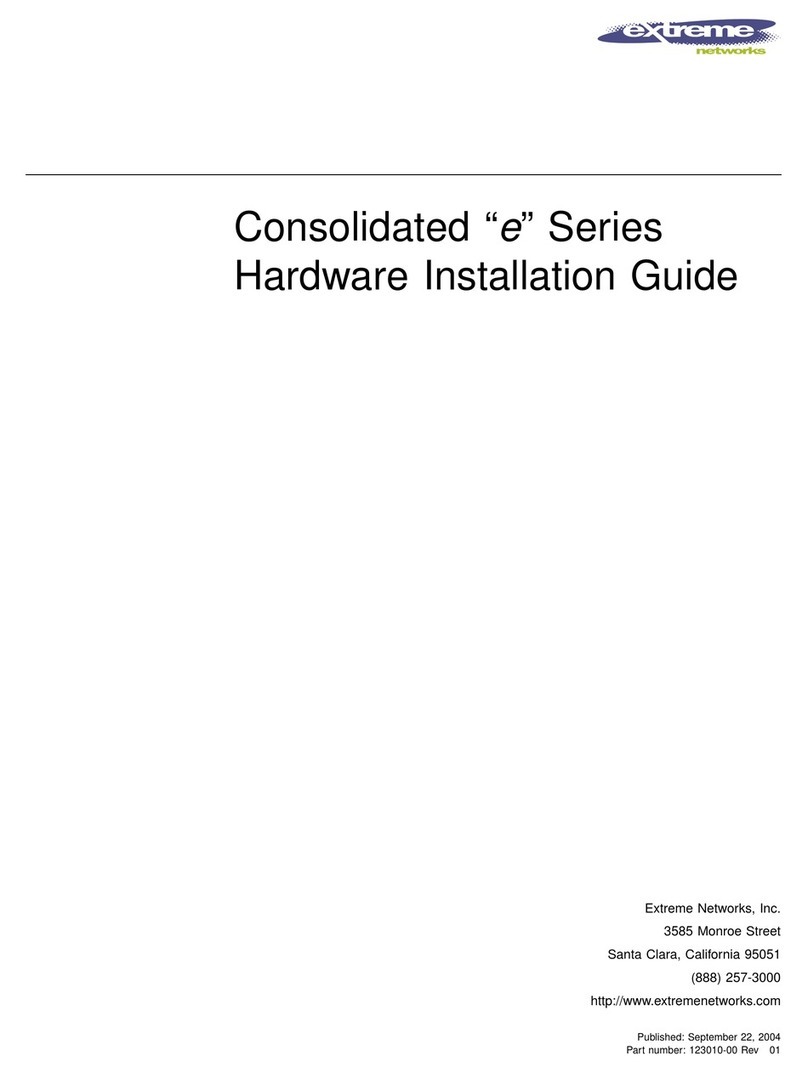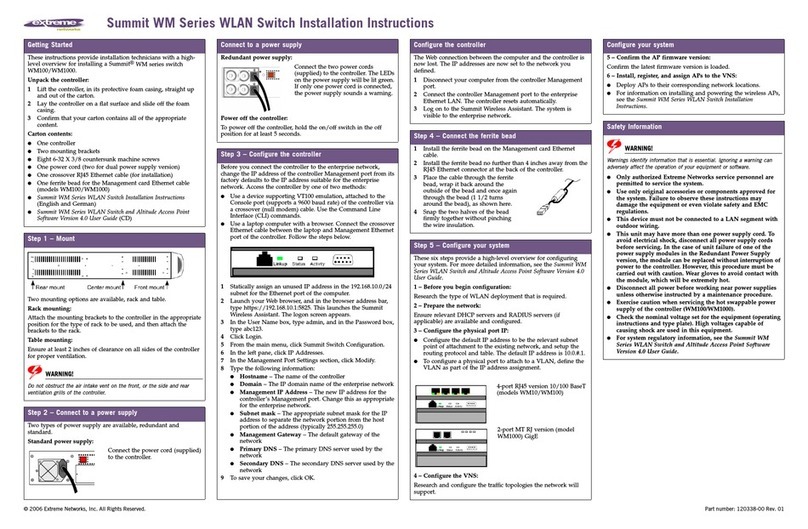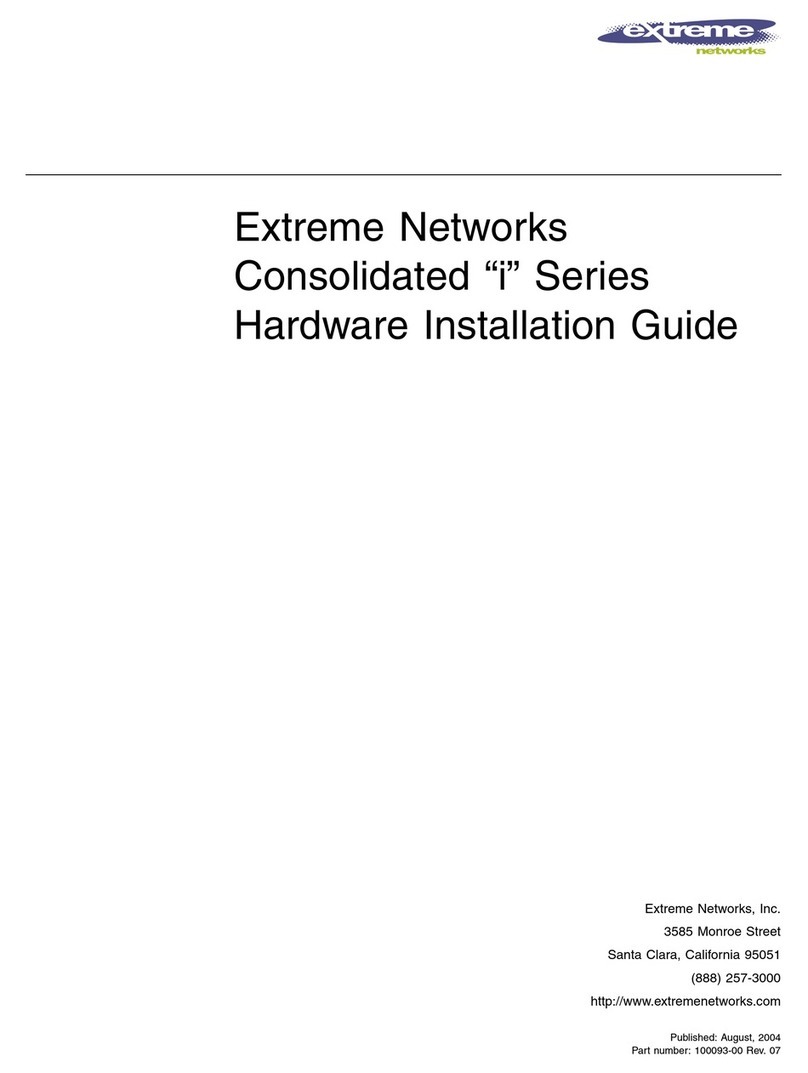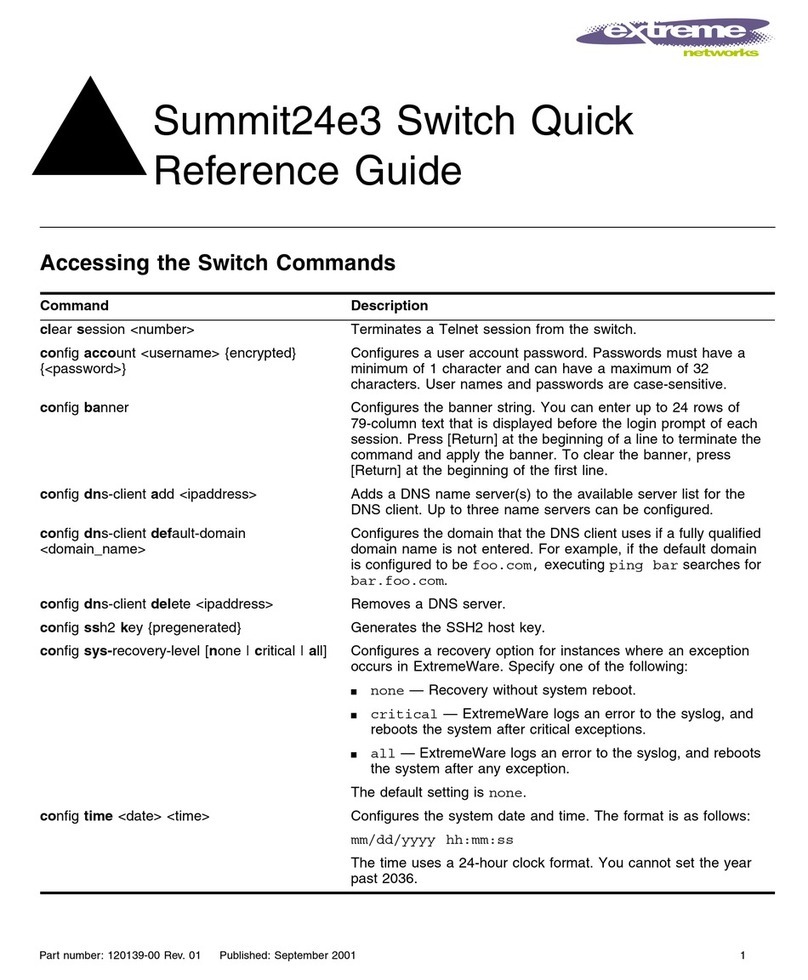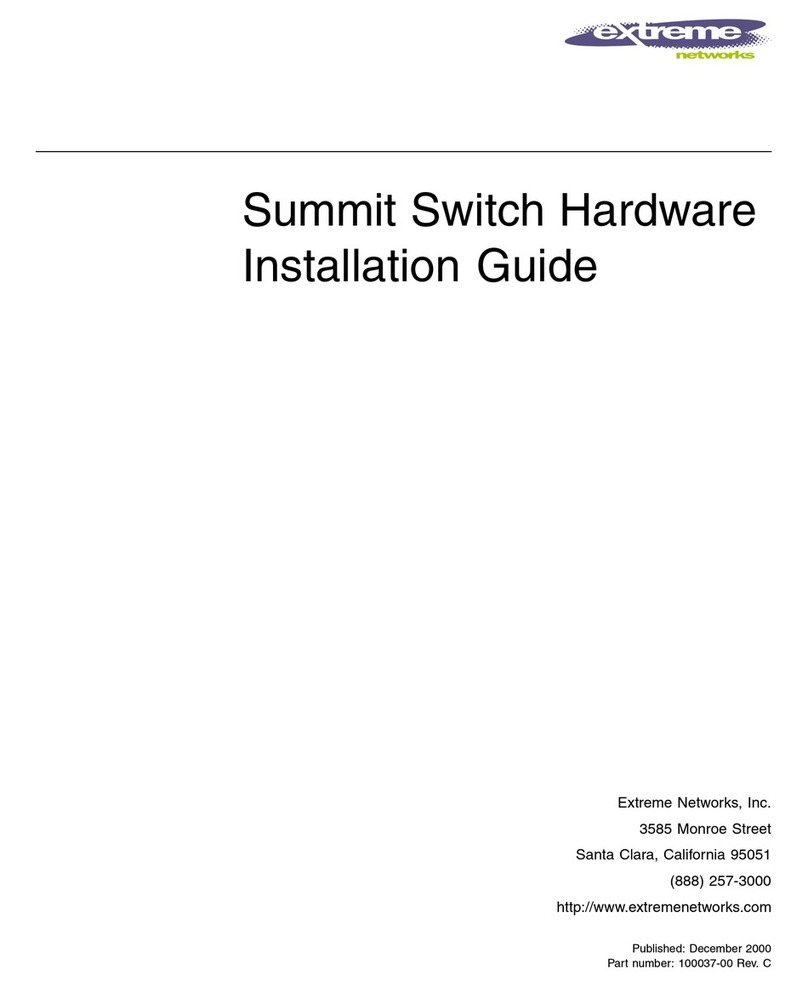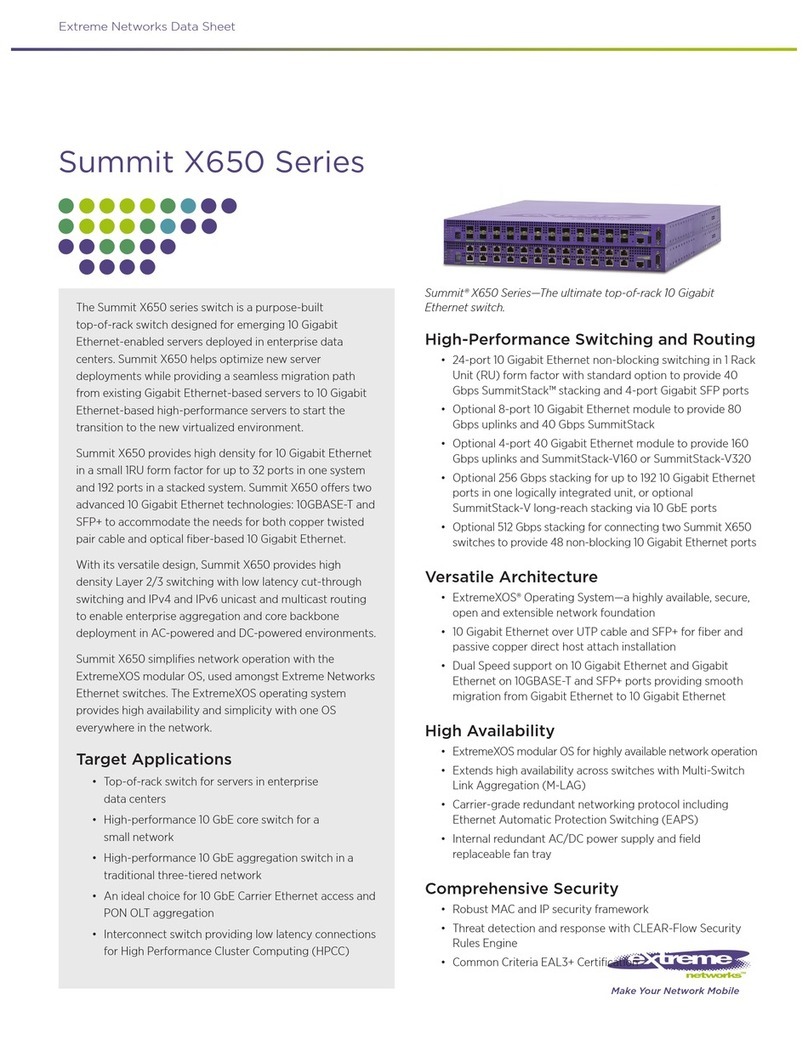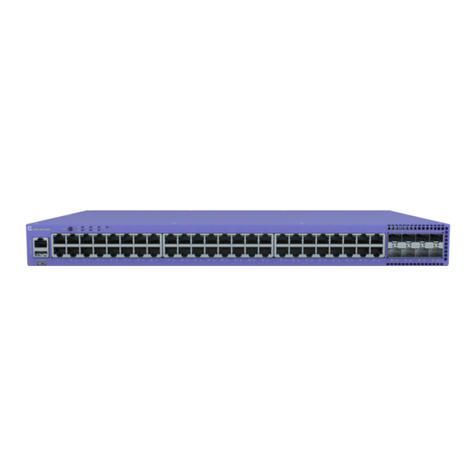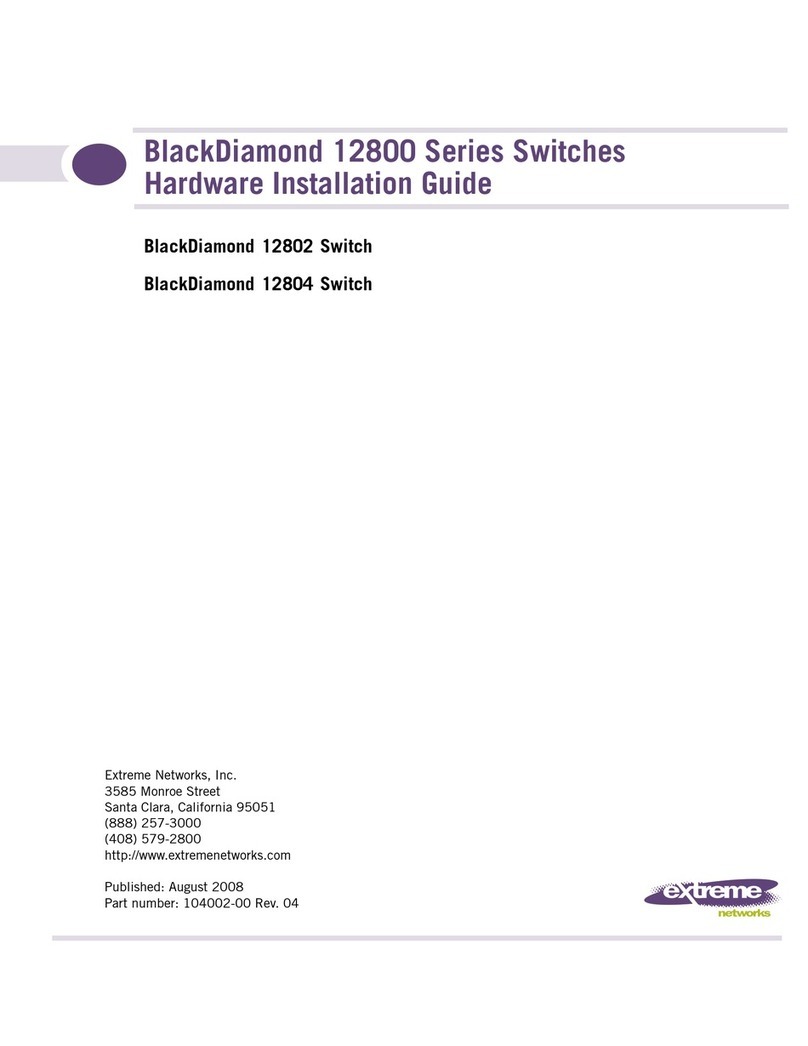Follow Applicable Industry Standards.............................................................................................................................33
Install Your Switch......................................................................................................................34
Safety Considerations for Installation...............................................................................................................................34
What You Will Need for the Installation......................................................................................................................... 35
Mount the Switch............................................................................................................................................................................. 35
Mounting the ISW (DIN-Rail)........................................................................................................................................ 36
Mounting the ISW (Wall).................................................................................................................................................. 36
Mounting the ISW (Two-Post Rack).........................................................................................................................37
Connect Power Supplies, Alarm Relay, and Ground Connection...............................................................37
Connect the Power Supplies to a Power Source...........................................................................................38
Connect Power Supplies to the Switch................................................................................................................40
Connect the Alarm Relay and Ground Connection....................................................................................42
Turn on the Switch..........................................................................................................................................................................44
Connect Network Interface Cables....................................................................................................................................44
Use the Ethernet Interface with an RJ45 Connection..............................................................................44
Use the Ethernet Interface with a Fiber Connection.................................................................................45
Connect the Cables.............................................................................................................................................................. 47
Activate and Verify the Switch.............................................................................................. 48
Connect to the Management Console...........................................................................................................................48
Congure the Switch for Use.................................................................................................................................................. 50
Monitor the Switch......................................................................................................................51
System Status LEDs......................................................................................................................................................................... 51
Copper RJ45 Port LEDs................................................................................................................................................................52
SFP and SFP+ Port LEDs.............................................................................................................................................................53
PoE LEDs.................................................................................................................................................................................................54
Reset, Upgrade or Downgrade Software............................................................................56
System Reset........................................................................................................................................................................................56
Reset Conguration Defaults via CLI Command.................................................................................................... 57
Reset Conguration Defaults via Web UI......................................................................................................................58
Upgrade and Downgrade Software...................................................................................................................................59
Important Deployment Considerations..............................................................................60
Generation deployment considerations........................................................................................................................60
ISW-4W-4WS-4X deployment considerations......................................................................................................... 60
ISW-24W-4X deployment considerations.................................................................................................................... 60
ISW Series Technical Specications.....................................................................................62
External Interfaces...........................................................................................................................................................................62
Technical Specications.............................................................................................................................................................. 63
Power Options....................................................................................................................................................................................64
Power Supply Technical Specications................................................................................................................ 64
Power Consumption........................................................................................................................................................... 64
PoE Budget*............................................................................................................................................................................... 65
Weights and Physical Measurements............................................................................................................................. 65
Physical Measurements.................................................................................................................................................... 65
Weights.......................................................................................................................................................................................... 66
Performance & Scale......................................................................................................................................................................67
CPU, Memory.......................................................................................................................................................................................67
Console Connector Pinouts......................................................................................................................................................67
Table of Contents
iv ISW Series Managed Industrial Ethernet Switch Hardware Installation Guide