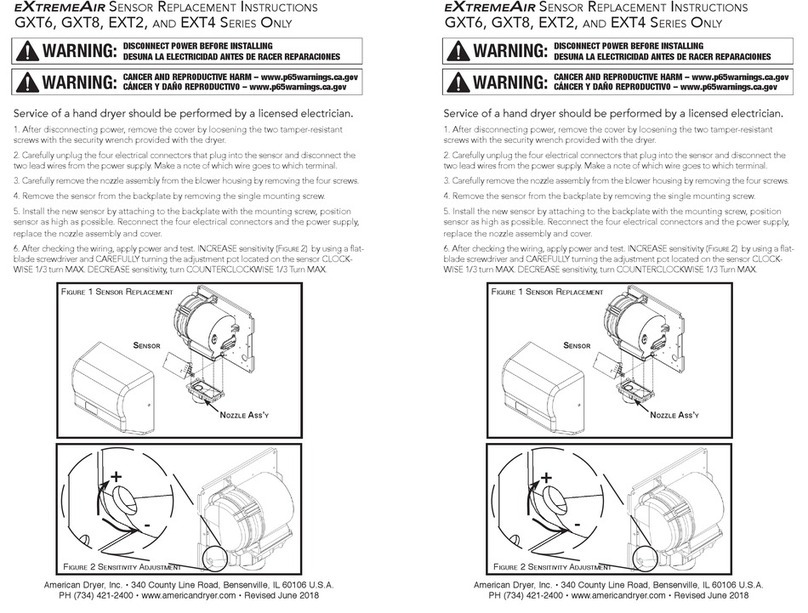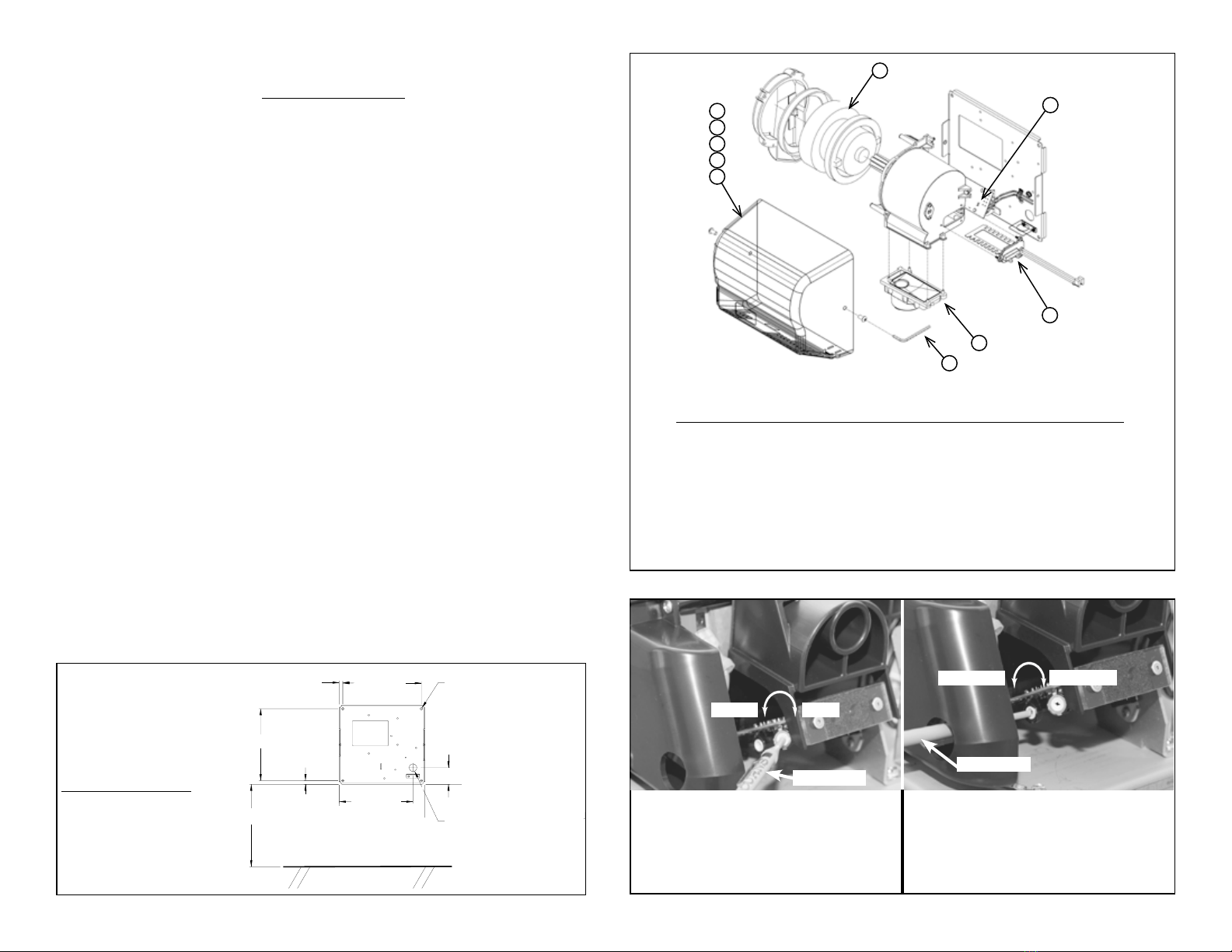eXtremeAir®
MFD by AMERICAN DRYER, INC.
33067 INDUSTRIAL ROAD, LIVONIA, MI 48150, U.S.A.
Telephone (734) 421-2400 • Fax (734) 421-5580
www.americandryer.com • Email: sales@americandryer.com
Revised November 2011
eXtremeAir
LIMITED WARRANTY
All parts of the
eXtremeAir
models are warranted to the original consumer purchaser
to be free from defects in material and workmanship for a period of five (5) years from the
date of purchase from manufacturer. All models outside of the U.S.A., one (1) year includ-
ing sensor. We will replace FREE OF CHARGE, during the warranty period, any warranted
part which proves defective in material and/or workmanship under normal installation, use,
and service, excluding normal wear. Replacement parts can be obtained by returning the
part, TRANSPORTATION CHARGES PREPAID. You must notify factory prior to returning
part or dryer. Any damage to this dryer as a result of misuse, abuse, neglect, accident,
improper installation, unauthorized repairs, or any other use violative of instructions
furnished by us WILL VOID THIS WARRANTY. THIS LIMITED WARRANTY IS THE SOLE
WARRANTY ON OUR PRODUCTS, AND WE DISCLAIM AND EXCLUDE ANY AND ALL
OTHER WARRANTIES, EXPRESS OR IMPLIED, INCLUDING ANY IMPLIED WARRANTIES
OF MERCHANTABILITY OR FITNESS FOR A PARTICULAR PURPOSE. OUR LIABILITY
SHALL NOT EXCEED IN ANY EVENT THE REPLACEMENT OR SALE PRICE OF THE
ALLEGEDLY NONCONFORMING PRODUCT AND SHALL EXCLUDE LABOR CHARGES.
TO THE EXTENT PERMITTED BY LAW WE SHALL NOT BE LIABLE FOR ANY LOSS, COST,
EXPENSE, OR INCIDENTAL OR CONSEQUENTIAL DAMAGES OF ANY KIND, WHETHER
BASED UPON WARRANTY (EXPRESS OR IMPLIED), CONTRACT, NEGLIGENCE OR
STRICT LIABILITY AND ARISING IN ANY WAY IN CONNECTION WITH THE DESIGN,
MANUFACTURE, SALE, USE OR REPAIR OF THE PRODUCT.
Owner’sManual
eXtremeAir®
Hand Dryers
For InstallatIon or servIce assIstance
Please call
(734) 421-2400 or
Email: sales@americandryer.com
ImPortant:Have Model & Serial No. ready
model #______ serIal #______
OPERATION AND MAINTENANCE OF YOUR DRYER
GENERAL OPERATION
This dryer is activated by an infrared sensor. The dryer operates as long as hands are below
the nozzle. There is a maximum 35-second running time with a safety over-ride feature if hands
are not removed. Each component used in your dryer has been designed to provide years of
trouble-free service. However, if trouble should develop, it can normally be located by visual
examination. Removal or replacement of most parts is simple and can be done without special
tools.
TROUBLE-SHOOTING:
IF THE DRYER WON’T TURN ON:
Check electrical service, circuit breaker. Make sure proper voltage is being supplied to the
dryer. Check for loose or disconnected terminals to sensor. INCREASE sensitivity (FIgure 3) by
inserting a flat-blade screwdriver through the hole and into the pot to CAREFULLY turn the
adjustment pot located on the sensor CLOCKWISE 1/3 turn MAX. If necessary, replace sensor.
IF DRYER WILL NOT SHUT OFF:
Make certain black foam is attached to lens and lens is clean. If damaged, replace. DECREASE
sensitivity (FIgure 3) by inserting a flat-blade screwdriver through the hole and into the pot to
CAREFULLY turn the adjustment pot located on the sensor COUNTER-CLOCKWISE, 1/3 turn
MAX. If necessary, replace sensor.
GXT ONLY - IF COLD AIR IS COMING FROM THE NOZZLE:
Turn off breaker for 30 seconds to reset thermostat. If necessary, inspect heating element by
unfastening blower housing from backplate (3 screws). Remove heating element from blower
housing to inspect for damage. Replace if necessary.
IF NO AIR IS COMING FROM THE NOZZLE:
If the dryer also trips the circuit breaker, replace the motor/blower assembly by unfastening the
blower housing from the backplate (3 screws) and remove the inlet shield. Otherwise, replace
the sensor.
FOR ANY OTHER PROBLEM, CONTACT FACTORY FOR ASSISTANCE.
DISCONNECT POWER BEFORE SERVICING
DESUNA LA ELECTRICIDAD ANTES DE HACER REPARACIONES
WARNING:
CLEANING - DO NOT spray cleaning solvents through dryer vents. DO NOT use abrasive,
chlorinated, or highly alkaline cleaners. DO NOT use oil based cleaners.
SEMI-ANNUALLY remove the cover and clean all lint and dust from the mechanism, inside
of cover, and plastic window.
Clean cover with a mild soap or detergent and warm water, using a soft cloth or sponge.