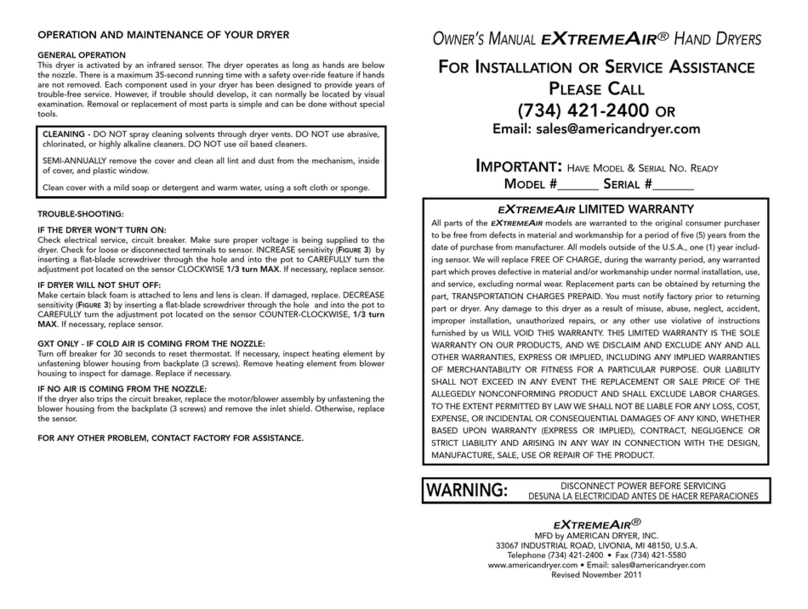eXtremeAir
SenSor replacement InStructIonS
Service of a hand dryer should be performed by a licensed electrician.
1. After disconnecting power, remove the cover by loosening the two tamper-resistant
screws with the security wrench provided with the dryer.
2. Carefully unplug the four electrical connectors that plug into the sensor and disconnect the
two lead wires from the power supply. Make a note of which wire goes to which terminal.
3. Carefully remove the nozzle assembly from the blower housing by removing the four screws.
4. Remove the sensor from the backplate by removing the single mounting screw.
5. Install the new sensor by attaching to the backplate with the mounting screw, position
sensor as high as possible. Reconnect the four electrical connectors and the power supply,
replace the nozzle assembly and cover.
6. After checking the wiring, apply power and test. INCREASE sensitivity (Figure 2) by using a flat-
blade screwdriver and CAREFULLY turning the adjustment pot located on the sensor CLOCK-
WISE 1/3 turn MAX. DECREASE sensitivity, turn COUNTERCLOCKWISE 1/3 Turn MAX.
Figure 1 SenSor replacement
SenSor
nozzle ASS’y
Figure 2 SenSitivity adjuStment
+
-
GXt6, GXt8, eXt2, and eXt4 SerIeS only
eXtremeAir
SenSor replacement InStructIonS
Service of a hand dryer should be performed by a licensed electrician.
1. After disconnecting power, remove the cover by loosening the two tamper-resistant
screws with the security wrench provided with the dryer.
2. Carefully unplug the four electrical connectors that plug into the sensor and disconnect the
two lead wires from the power supply. Make a note of which wire goes to which terminal.
3. Carefully remove the nozzle assembly from the blower housing by removing the four screws.
4. Remove the sensor from the backplate by removing the single mounting screw.
5. Install the new sensor by attaching to the backplate with the mounting screw, position
sensor as high as possible. Reconnect the four electrical connectors and the power supply,
replace the nozzle assembly and cover.
6. After checking the wiring, apply power and test. INCREASE sensitivity (Figure 2) by using a flat-
blade screwdriver and CAREFULLY turning the adjustment pot located on the sensor CLOCK-
WISE 1/3 turn MAX. DECREASE sensitivity, turn COUNTERCLOCKWISE 1/3 Turn MAX.
Figure 1 SenSor replacement
SenSor
nozzle ASS’y
Figure 2 SenSitivity adjuStment
+
-
GXt6, GXt8, eXt2, and eXt4 SerIeS only
American Dryer, Inc. • 340 County Line Road, Bensenville, IL 60106 U.S.A.
PH (734) 421-2400 • www.americandryer.com • Revised June 2018
American Dryer, Inc. • 340 County Line Road, Bensenville, IL 60106 U.S.A.
PH (734) 421-2400 • www.americandryer.com • Revised June 2018
WARNING:
CANCER AND REPRODUCTIVE HARM – www.p65warnings.ca.gov
CÁNCER Y DAÑO REPRODUCTIVO – www.p65warnings.ca.gov
WARNING:
DISCONNECT POWER BEFORE INSTALLING
DESUNA LA ELECTRICIDAD ANTES DE RACER REPARACIONES WARNING:
CANCER AND REPRODUCTIVE HARM – www.p65warnings.ca.gov
CÁNCER Y DAÑO REPRODUCTIVO – www.p65warnings.ca.gov
WARNING:
DISCONNECT POWER BEFORE INSTALLING
DESUNA LA ELECTRICIDAD ANTES DE RACER REPARACIONES