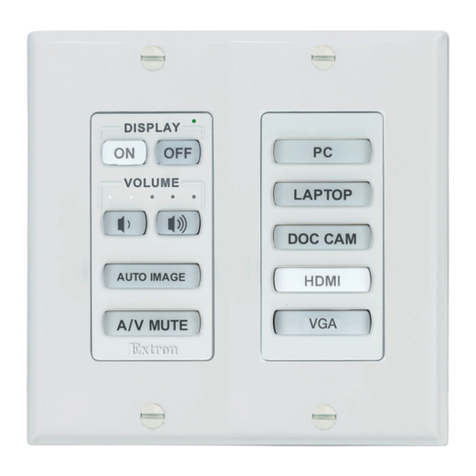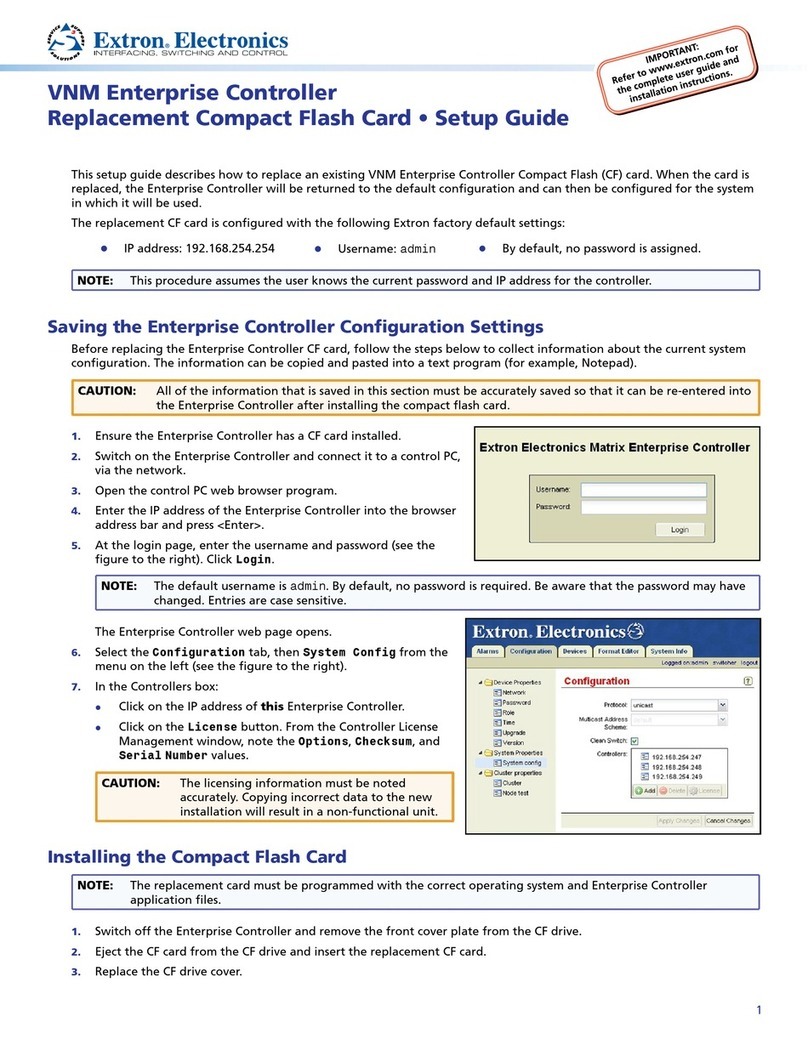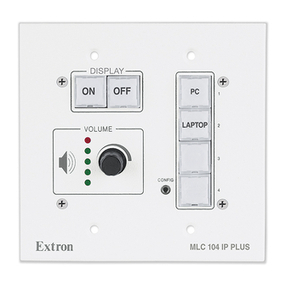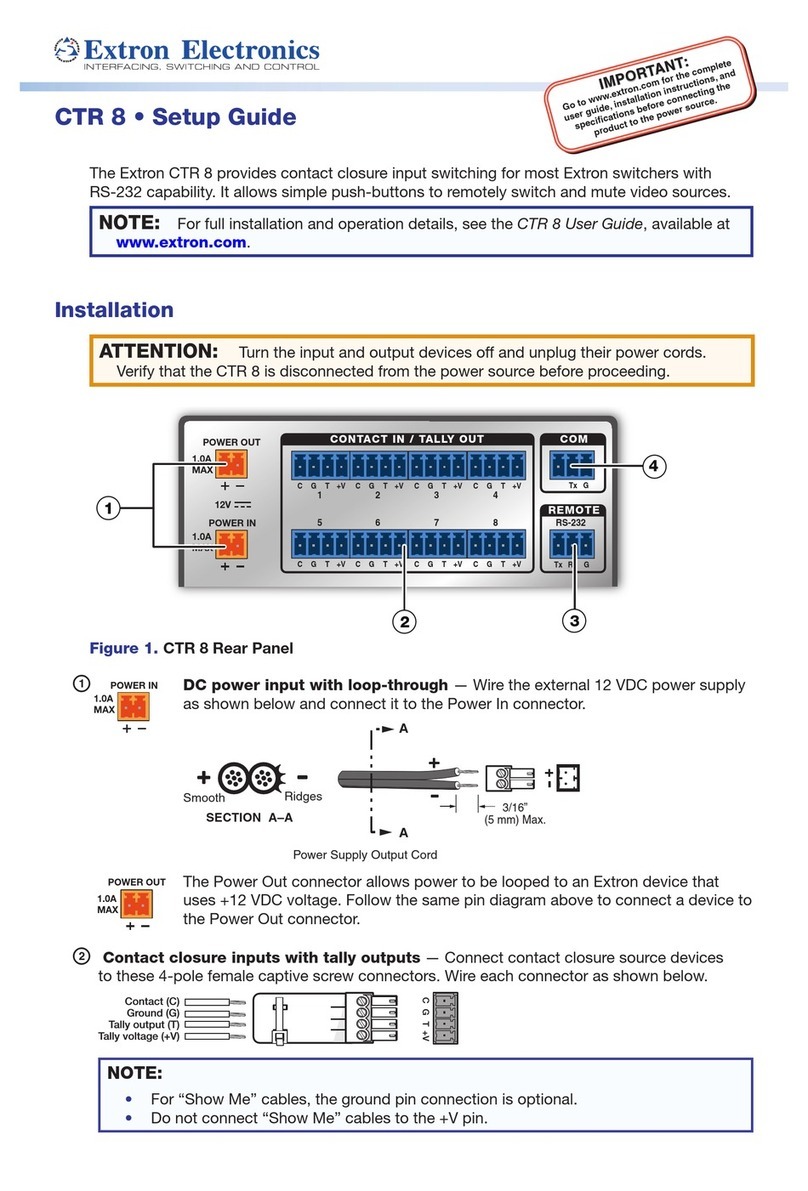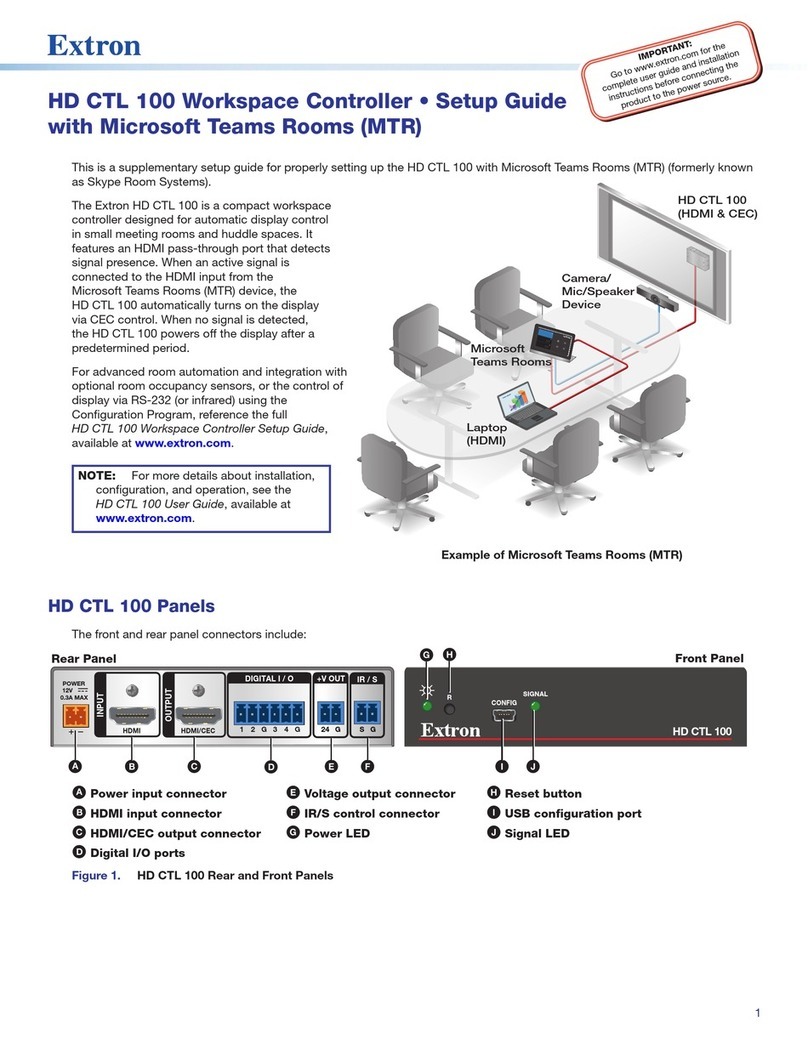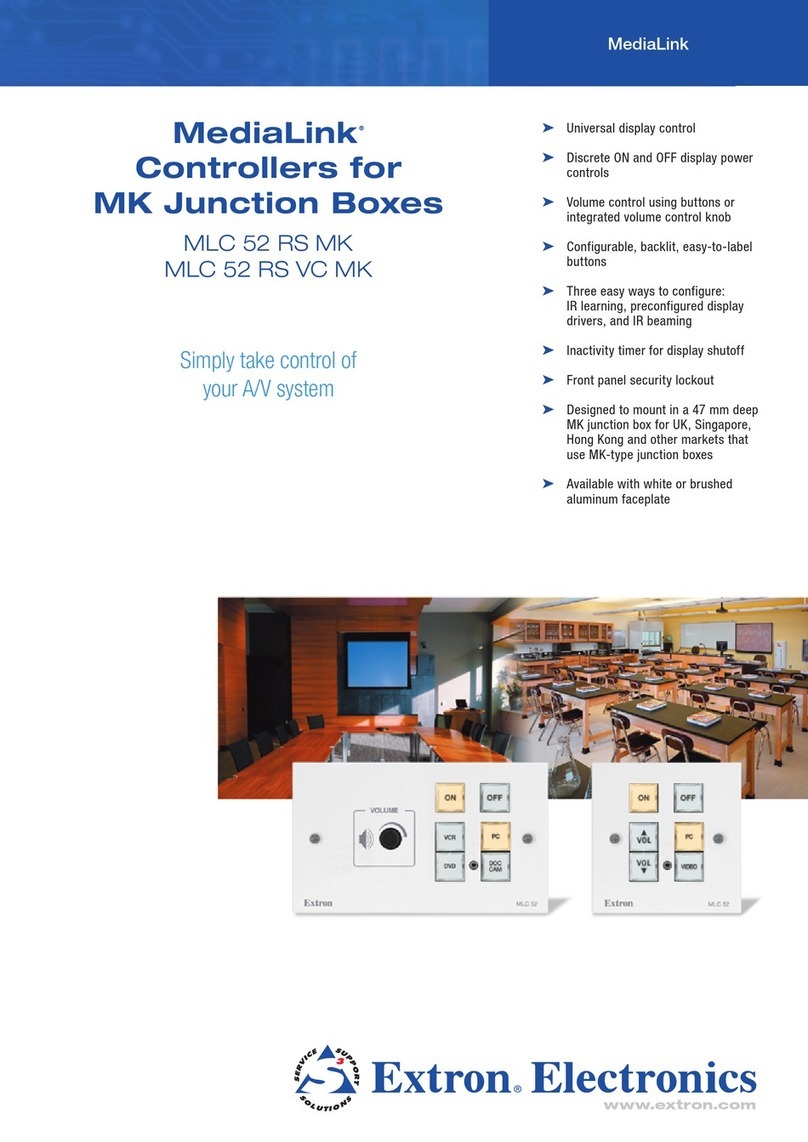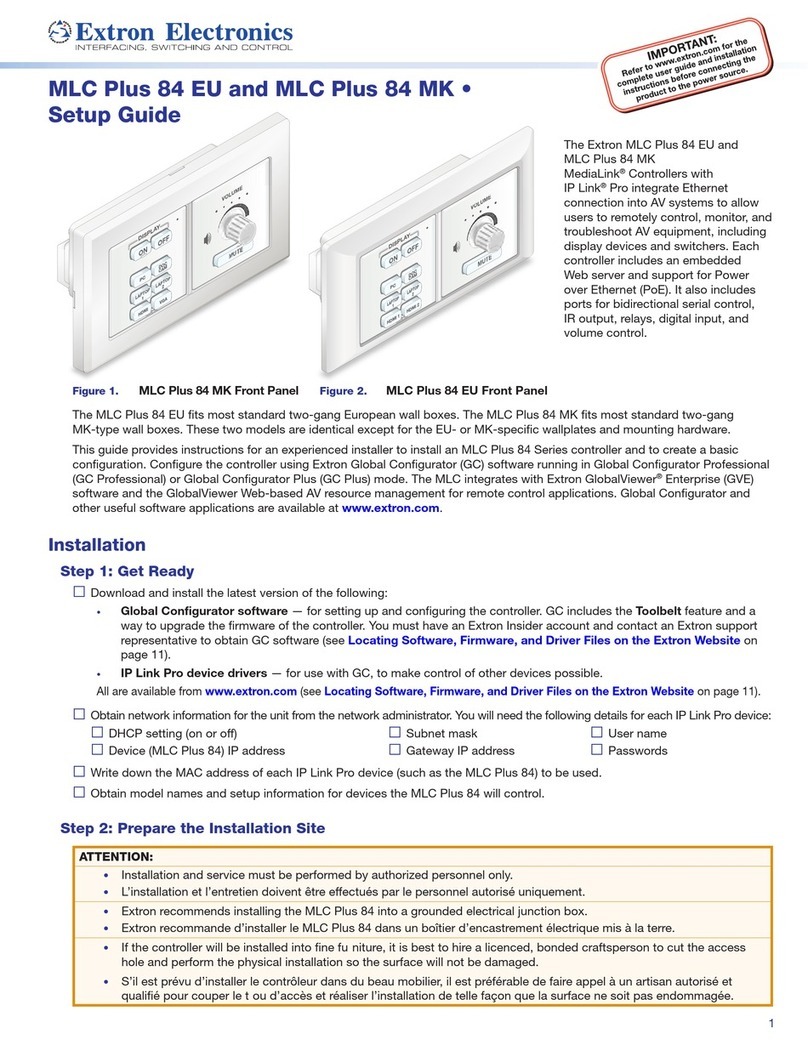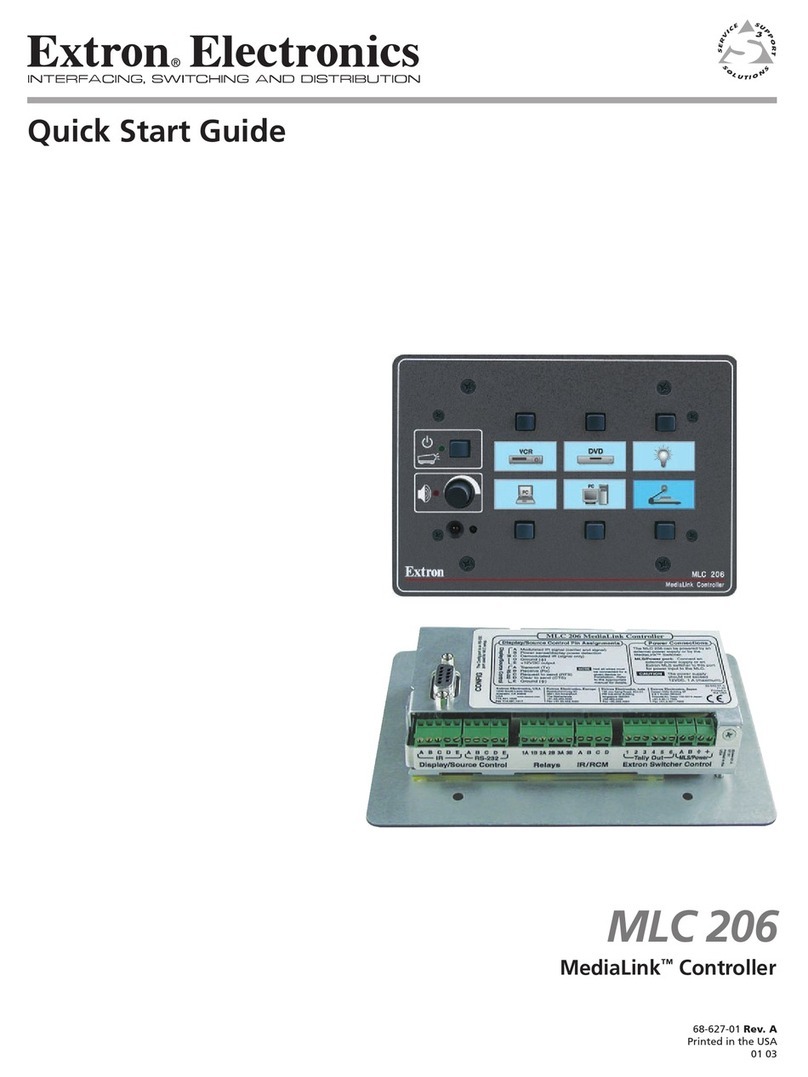Preset Manager................................................... 73
Presets Overview.............................................. 73
Preset Manager Page....................................... 74
Preset List ........................................................ 75
Preset List Controls ...................................... 75
Matrix Devices List............................................ 77
Preset Design Panel ......................................... 78
Preset Design – Device Icons........................ 78
Preset Design – Connection Rules................ 78
Device Attributes .............................................. 79
Device Attributes – Codecs........................... 79
Device Attributes – Encoders........................ 79
Device Attributes – Decoders........................ 80
Device Attributes – VN-Matrix Recorder:
Play Mode ................................................... 80
Device Attributes – VN-Matrix Recorder:
Record Mode .............................................. 81
Device Attributes – VNR100 Player .............. 82
Device Attributes – VNR100 Recorder ......... 82
Device Attributes – VNS104 Software
Decoder: Decode Window........................... 83
Recorder Directory and File Management ......... 84
Directory Management Overview .................. 84
File Management Overview........................... 88
Completed Directory Structure...................... 89
Player File Management................................ 89
Creating Presets .............................................. 90
Create a New Preset..................................... 90
Saving Presets.............................................. 93
Using the VNS104 in a Preset...................... 94
Recorder Presets.......................................... 96
Player Presets............................................... 97
Launch Behavior........................................... 98
Selecting a File for Playback ........................... 101
Transport Bar Shortcut ............................... 104
Chase-Play Feature (VNR100 only) ................ 105
About the Format Editor Page ...................... 107
About Custom Source and Display Formats ... 108
Creating a New Source Format
(Input Mode) .................................................. 109
Creating a New Display Format
(Output Mode) ............................................... 123
Deleting Formats ............................................ 126
About the Source Format Editor ..................... 127
About the Display Format Editor ..................... 128
About Alarms..................................................... 130
Overview ........................................................ 130
Alarms Page................................................... 130
Sorting Alarms by Column .......................... 131
Sorting Alarms by Group ............................ 131
Alarm Reference Tables .................................. 132
Alarm Type Description — Encoder ............ 132
Alarm Type Description — Decoder ............ 133
Alarm Type Description —
System Controller ...................................... 133
Dual (Redundant) Controller
Conguration..................................................... 134
Setup Overview .............................................. 134
Configuring Dual VNMEnterpriseControllers.. 135
Configuring the Network Settings (Eth0)...... 135
Setting the Role of the Primary
Enterprise Controller .................................. 137
Setting the Role of the Secondary
Enterprise Controller .................................. 138
Configuring the Primary
Enterprise Controller Time Settings............ 139
Configuring the Secondary
Enterprise Controller Time Settings............ 140
Configuring Dual Enterprise Controllers
as the System Controller ............................... 141
Adding the VNMEnterpriseControllers
to the Controller List .................................. 141
Configuring the Transport Protocol.............. 142
Setting the Cluster IP Address .................... 143
Setting the Crossover Subnet
IP Address (Eth1)....................................... 144
Pairing the VNMEnterpriseControllers ....... 145
Configuring VN-Matrix Devices for Dual
VNMEnterpriseControllers............................ 145
About the Cluster Properties Pages................ 146
Cluster Page............................................... 146
Node Test Page.......................................... 149
System Control ................................................. 151
HLI Overview .................................................. 152
HLI Features................................................... 152
HLI Connection and Control ........................... 152
Ethernet Connection .................................. 152
Serial Port (COM) Connection..................... 153
Using the VNMEnterpriseController
User Interface ............................................ 153
HLI Command Tables ..................................... 154
HLI Responses ........................................... 154
VNM Enterprise Controller • Contents vi