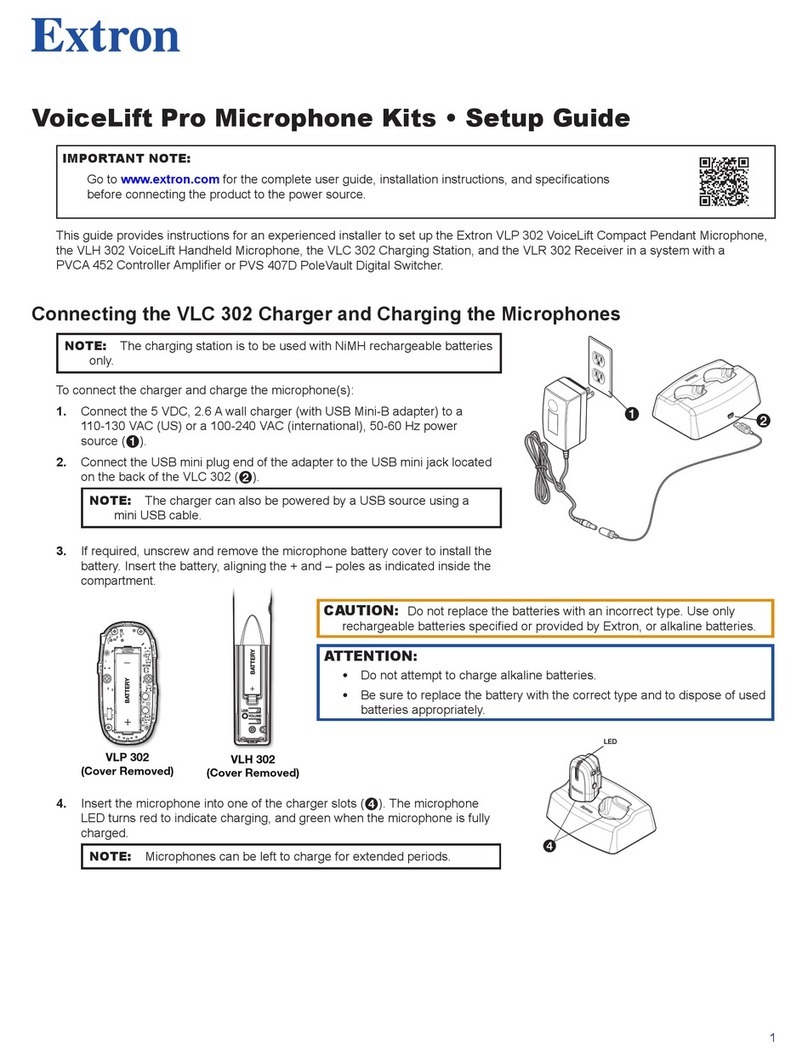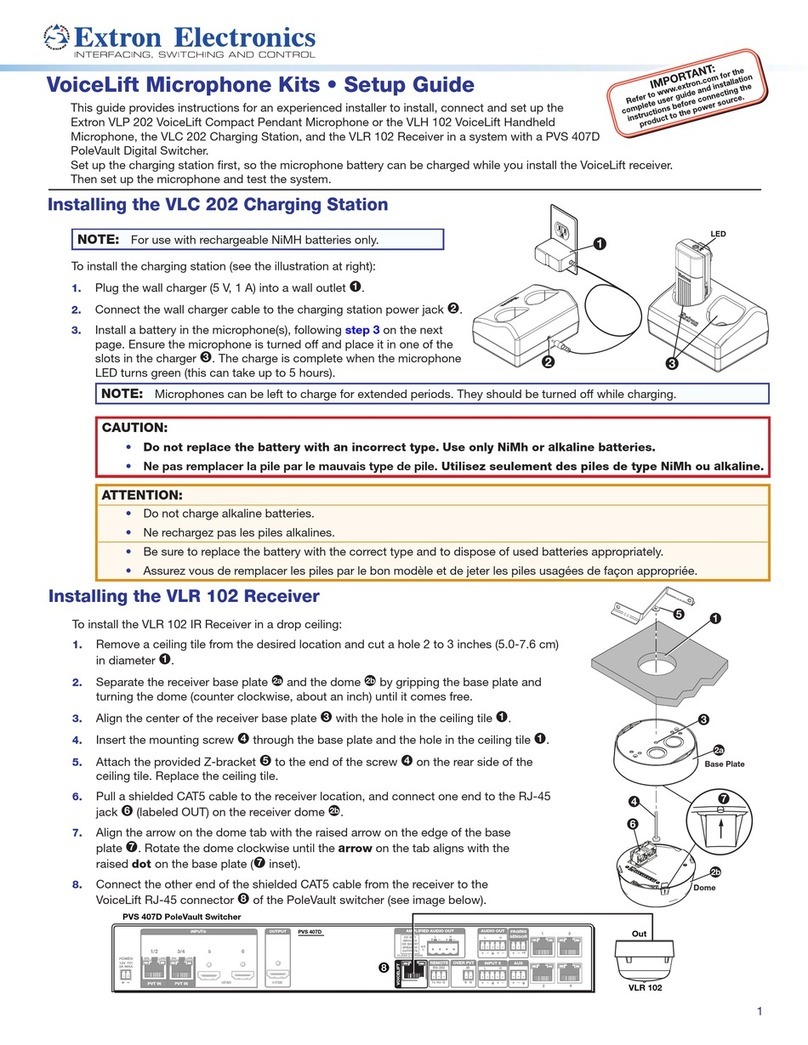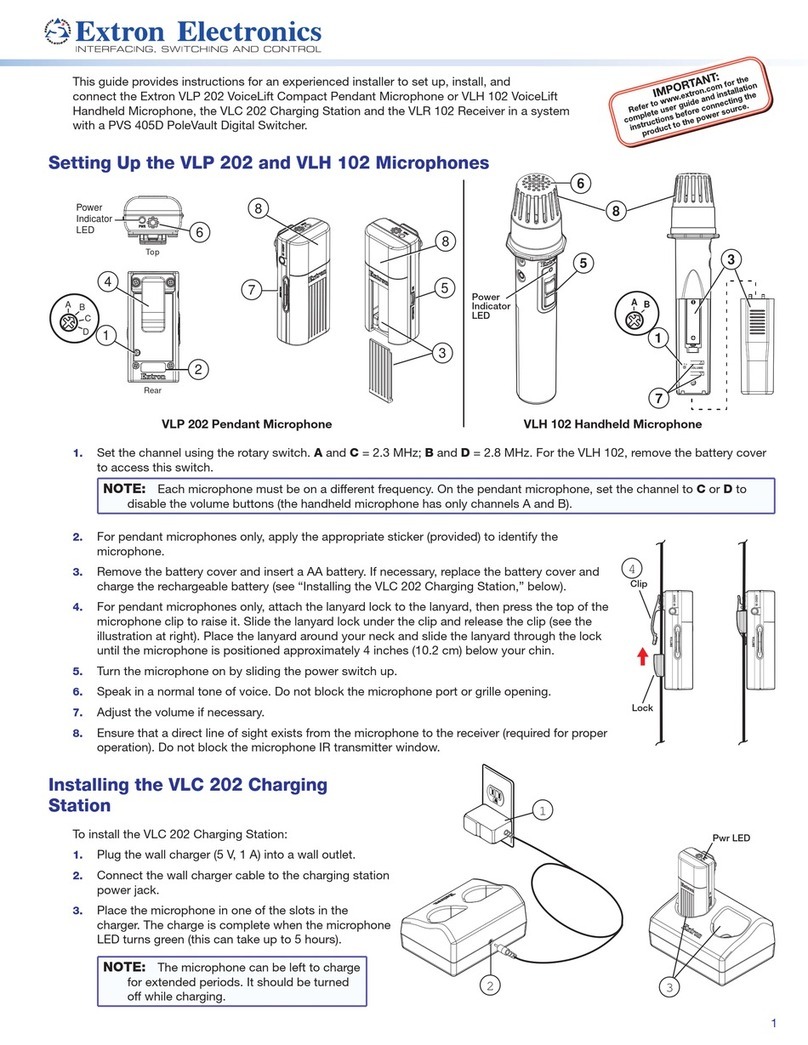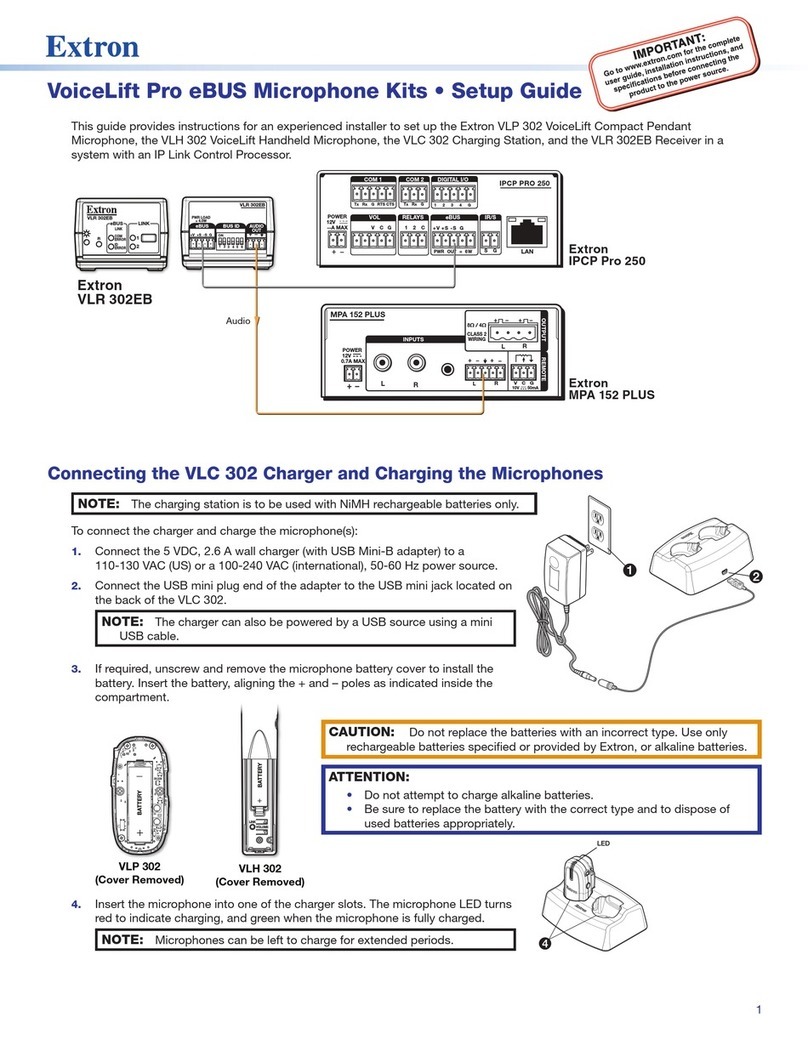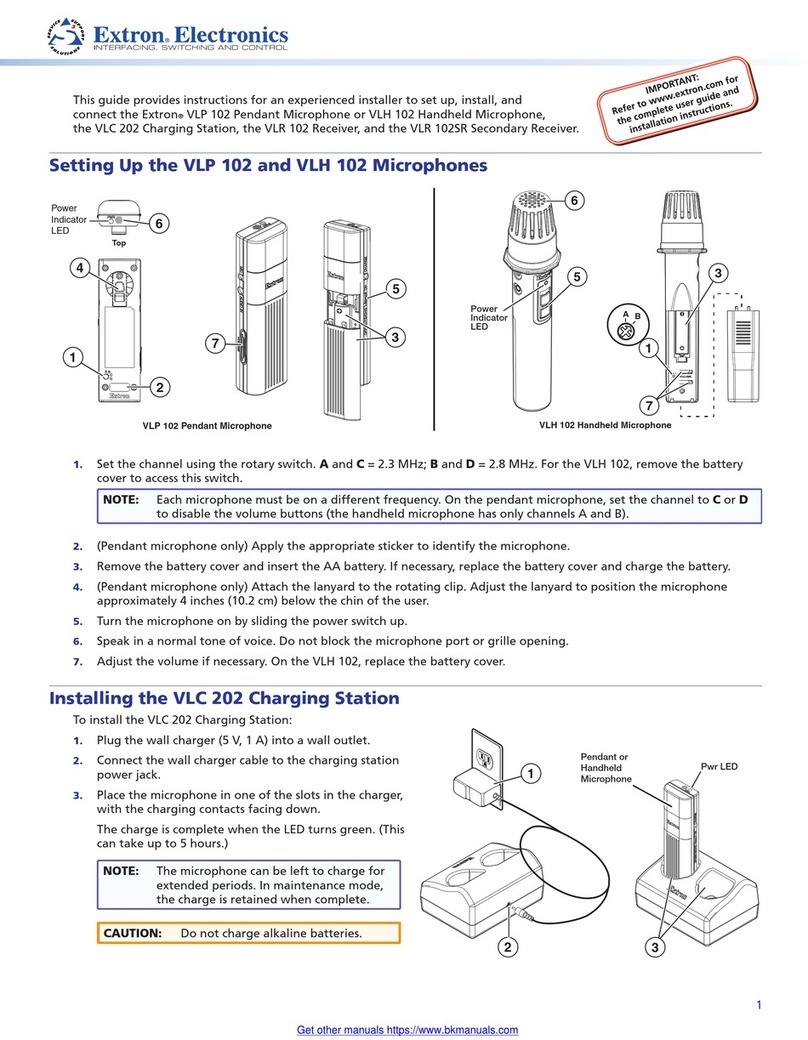Extron USA - West
Headquarters
+800.633.9876
Inside USA / Canada Only
+1.714.491.1500
+1.714.491.1517FAX
Extron USA - East
+800.633.9876
Inside USA / Canada Only
+1.919.863.1794
+1.919.863.1797FAX
Extron Europe
+800.3987.6673
Inside Europe Only
+31.33.453.4040
+31.33.453.4050 FAX
Extron Asia
+800.7339.8766
Inside Asia Only
+65.6383.4400
+65.6383.4664FAX
Extron Japan
+81.3.3511.7655
+81.3.3511.7656FAX
Extron China
+400.883.1568
Inside China Only
+86.21.3760.1568
+86.21.3760.1566 FAX
Extron Middle East
+971.4.2991800
+971.4.2991880 FAX
aCut a 2" to 3" diameter hole in the ceiling tile.
bAlign the center of the receiver housing with the hole in the ceiling tile.
cInsert the mounting screw through the receiver housing and the hole in the ceiling tile.
dAttach the Z-bracket to the end of the screw on the back side of the ceiling tile. Replace
the ceiling tile.
eSet the Mix DIP switch to off and the Tone DIP switch to on (VLR 102 only).
fPull an Ethernet cable to the receiver location, and connect one end of the cable to the
RJ-45 jack (labeled OUT) on the receiver base.
gAlign the arrow on the dome's tab with the raised arrow on the edge of the housing.
Rotate the dome to the right (clockwise) until the arrow on the tab aligns with the
raised dot on the housing.
hConnect the other end of the Ethernet cable to the VoiceLift adapter for a VLR 102
Receiver, or to the RJ-45 jack labeled IN for a VLR 102SR Secondary Receiver.
iConnect the VoiceLift adapter to a PoleVault switcher.
VLR 102 IR Receiver and VLR 102SR Secondary Receiver Setup Guide
VoiceLift
Adapter
PoleVault Switcher
LR
AUX/MIX IN
1B
1A
I
N
P
U
T
S
O
U
T
P
U
T
S
2B
2A
4
3
RS-232 MLC/IR
DC VOL
4/8
Ohms
AMPLIFIED OUTPUTS
VOL/MUTE
Tx
ABC
Rx IR 12V
10V
POWER
12V
3A MAX
US
LISTED
17TT
AUDIO/VIDEO
APPARATUS
®
RGB VIDEORGB
VIDEO
STEREO
ON
DUAL
MONO
HIGH
PASS
FILTER
OFF
ON
VLR 102SR
Out OutIn
VLR 102
8
9
aPlug the wall charger (5 V, 1 A) into a wall outlet.
bConnect the wall charger's cable to the charging
station's power jack.
cPlace the microphone in one of the charger's slots, with
the charging contacts facing down. Charge for at least
6 hours.
NThe microphone can be left to charge for
extended periods. In maintenance mode, the
charge is retained when complete.
CDo not charge alkaline or NiCd batteries.
68-1631-01 Rev. A 01 09
aSet the channel using the rotary switch. Aand C= 2.3 MHz;
Band D= 2.8 MHz.
NEach microphone must be on a different frequency. Set
the channel to C or D to disable the volume buttons.
bApply the Teacher or Student sticker to identify the microphone.
cRemove the battery door, and insert the AA battery. Charge the
battery if necessary.
dAttach the lanyard to the rotating clip. Adjust the lanyard to
position the microphone approximately 4" below the user's chin.
eTurn the microphone on by sliding the power switch up.
fSpeak in a normal tone of voice. Do not block the microphone
port opening.
gAdjust the volume if necessary.
Top
1
4
6
2
Power
Indicator
LED
VLP 102 Pendant Microphone and Charging Station Setup Guide