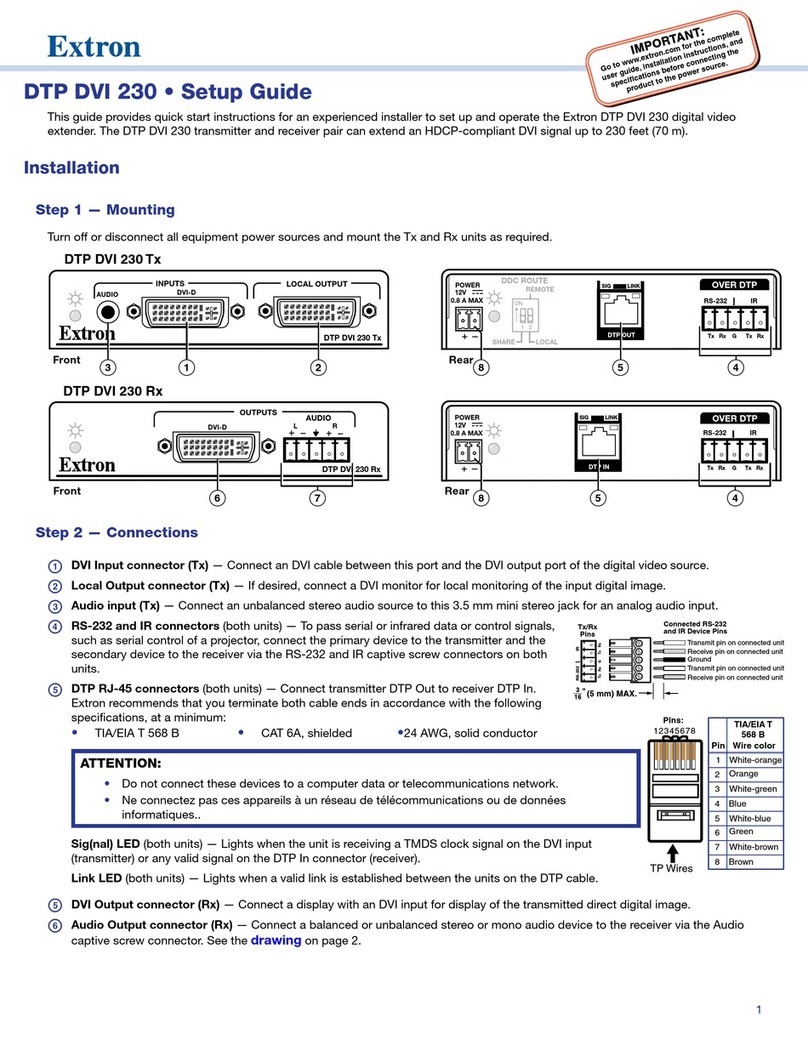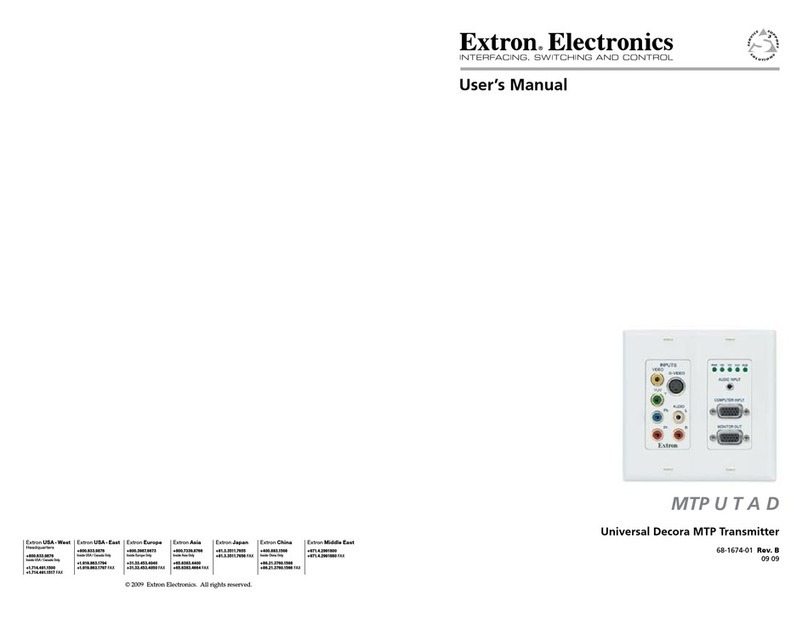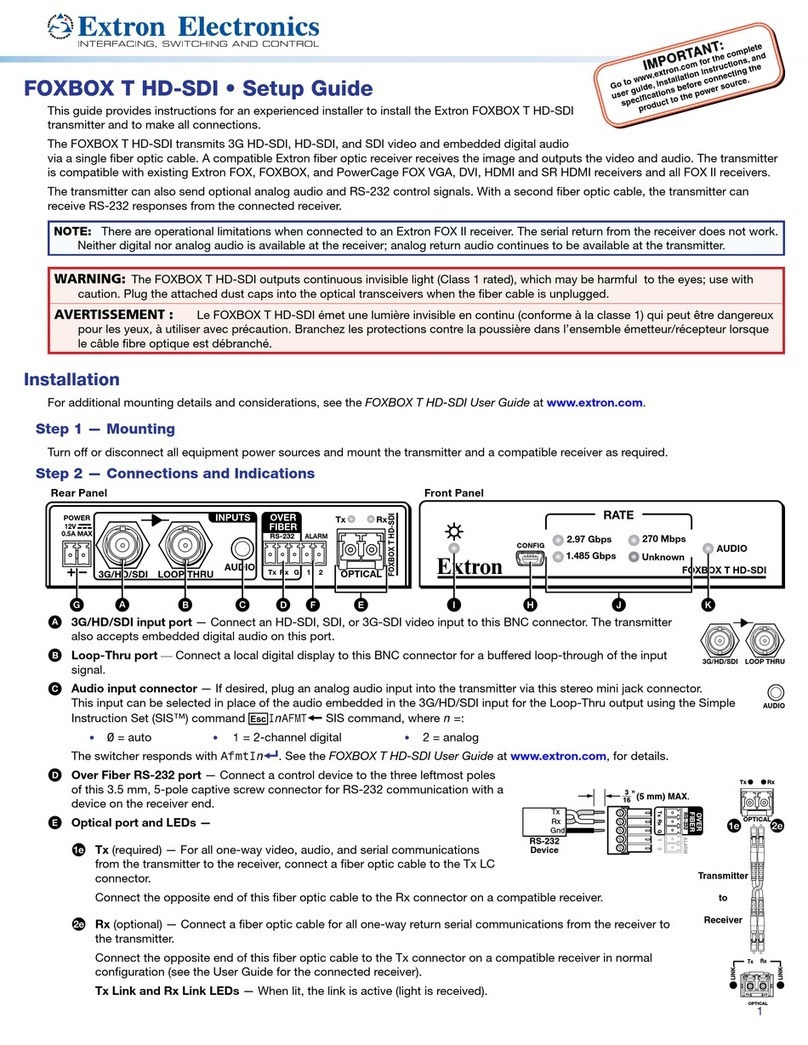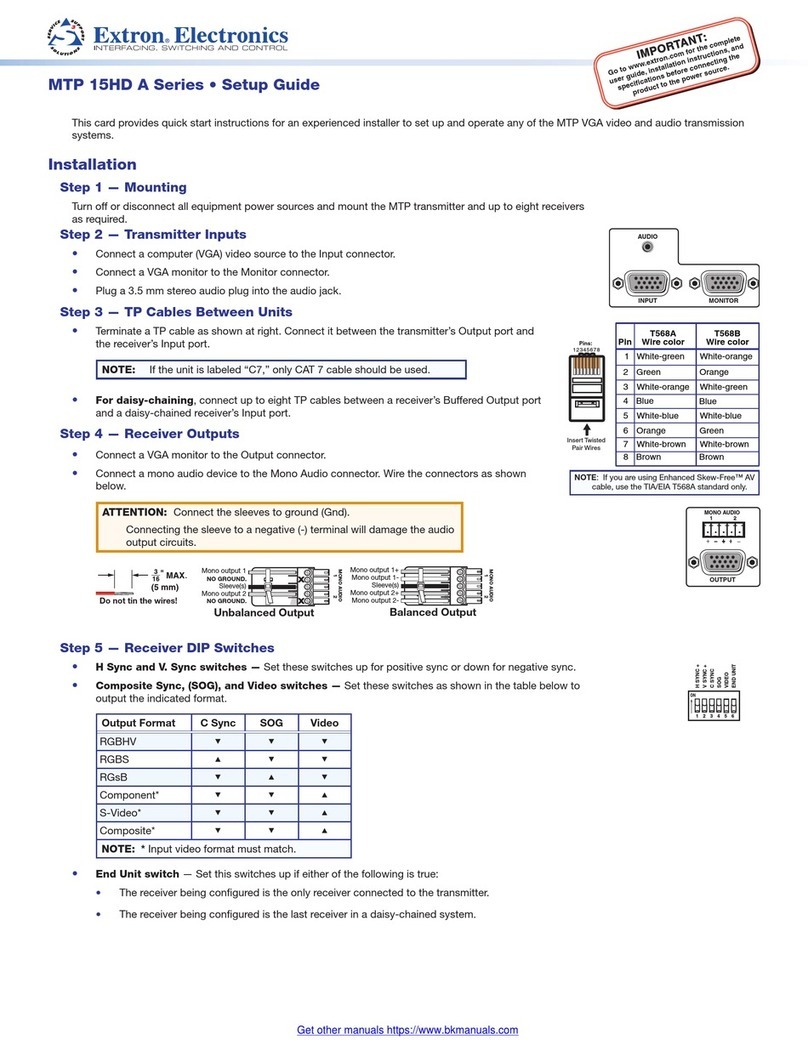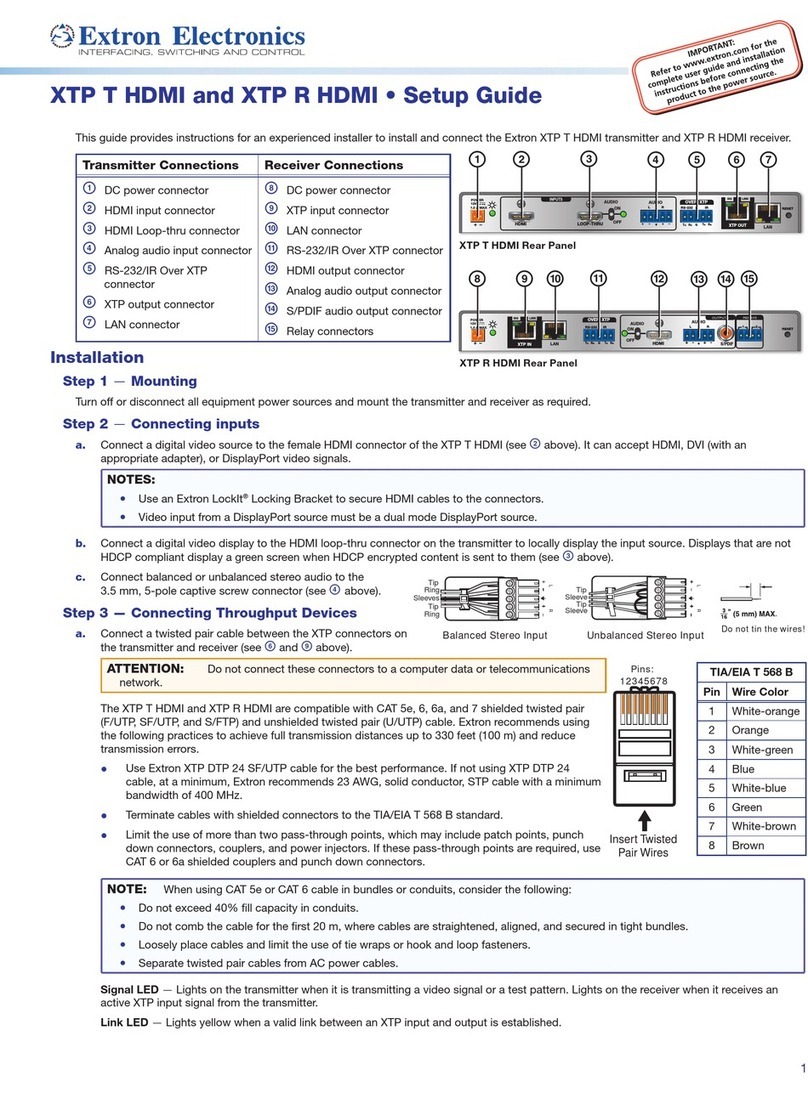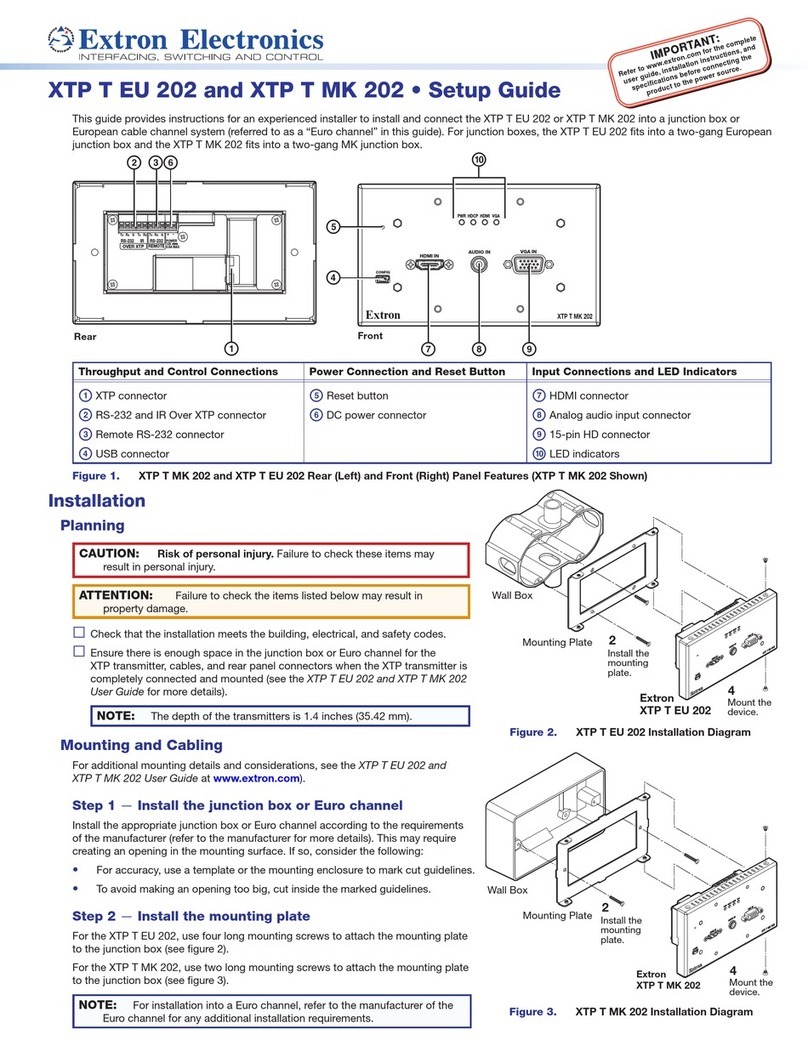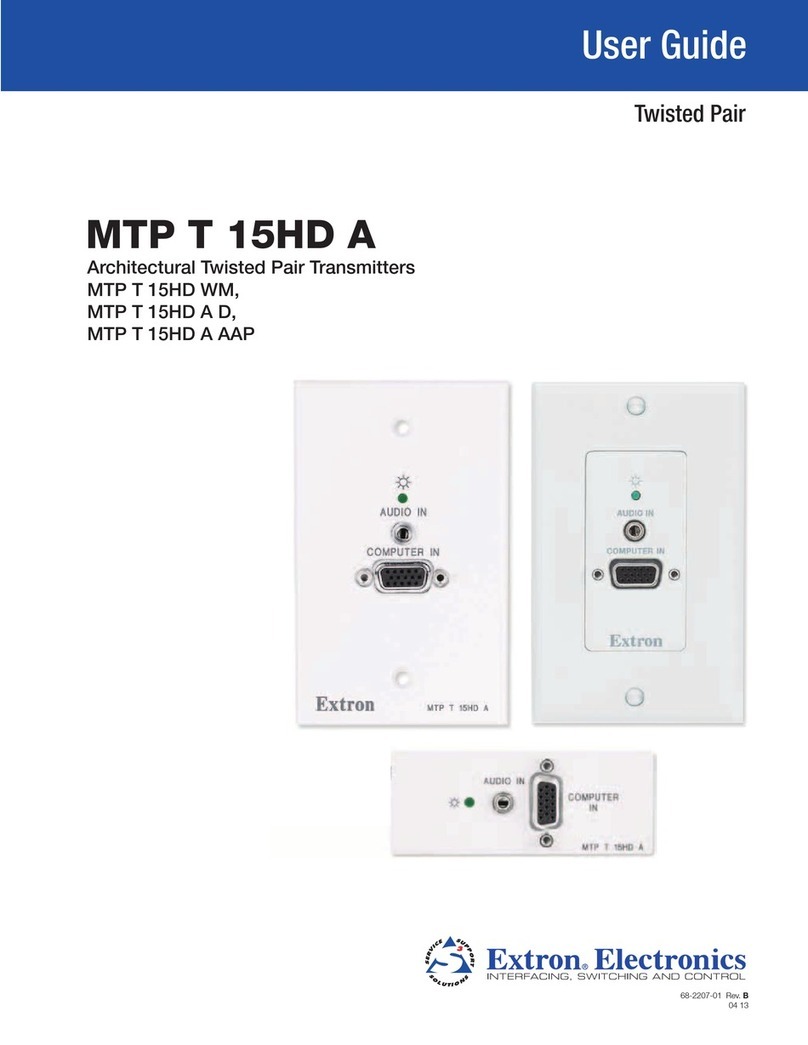viiDTP2 T 203 • Contents
Contents
Introduction ................................................ 1
About this Guide.................................................. 1
Product Description............................................. 1
Features .............................................................. 2
Application Diagram ............................................ 4
Installation .................................................. 5
Installation Overview ............................................ 5
Rear Panel Features ............................................ 6
Connection Details ........................................... 10
Power Supply Wiring ..................................... 10
TP Cable Termination for DTP
Communication ............................................ 12
TP Cable Termination for Ethernet
Communication ............................................ 13
Remote RS‑232 Control Wiring ..................... 13
Over TP RS‑232 and IR Control Wiring.......... 14
Contact In Port Wiring ................................... 15
Tally Out Wiring.............................................. 15
LockIt Lacing Bracket Installation................... 15
Operation.................................................. 17
Front Panel Features.......................................... 17
Operation .......................................................... 18
Powering on the Switcher.............................. 18
Selecting an Input.......................................... 18
Resetting ....................................................... 18
Front Panel Lockout (Executive Mode)........... 19
Configuration..................................................... 19
Connecting to the USB Port .......................... 19
Enabling Auto‑Input Switching....................... 19
EDID Minder .................................................. 20
HDCP............................................................ 21
TMDS Output Format .................................... 21
Color Depth and Deep Color Support............ 21
Audio Configuration........................................... 22
Input Audio Configuration .............................. 22
Analog Audio Follow ...................................... 22
Analog Audio Mute ........................................ 22
TMDS Output Audio Configuration................. 22
Product Configuration Software................. 23
Software/Firmware Installation .......................... 23
Connecting to PCS ........................................... 25
Device Discovery Panel.................................. 25
TCP/IP Panel................................................. 26
Offline Device Preview ................................... 27
Software Overview ........................................... 28
Software Menu .............................................. 28
Using PCS for the Switcher ............................... 30
Input/Output Configuration ............................ 30
EDID Minder .................................................. 32
General Settings ............................................ 34
AV Controls ................................................... 38
Device Menu.................................................. 39
SIS Configuration and Control ................... 41
Host Control Ports............................................. 41
Rear Panel RS‑232 Port ............................... 41
Front Panel Configuration USB Port .............. 41
Ethernet (LAN) Port........................................ 41
Establishing a Connection.............................. 42
Simple Instruction Set Control ........................... 43
Host‑to‑Unit Instructions ............................... 43
Device‑Initiated Power‑Up Messages............. 43
Error Responses............................................ 43
Timeout ......................................................... 43
Unsolicited Responses .................................. 43
Using the Command and Response Table ......... 44
Symbol Definitions ......................................... 44
Command and Response Table for SIS
Commands ...................................................... 48
Command and Response Table for CEC SIS
Commands ...................................................... 55