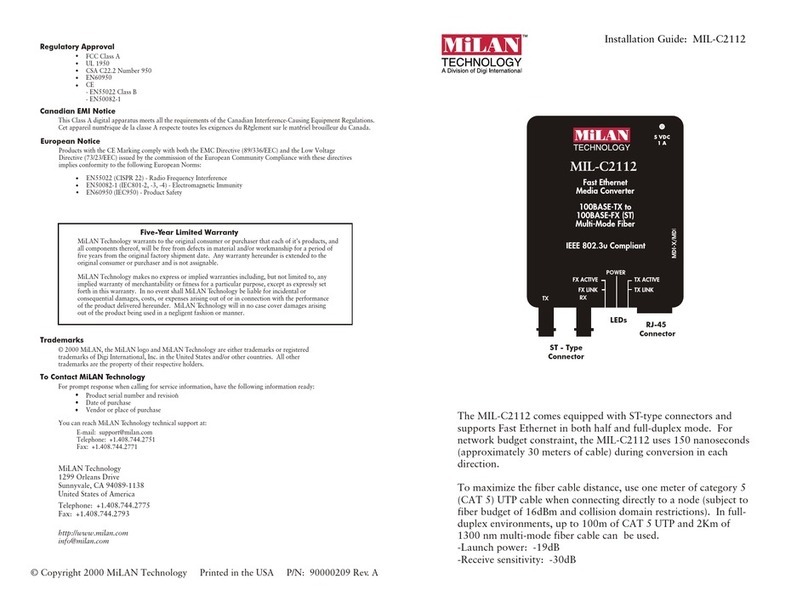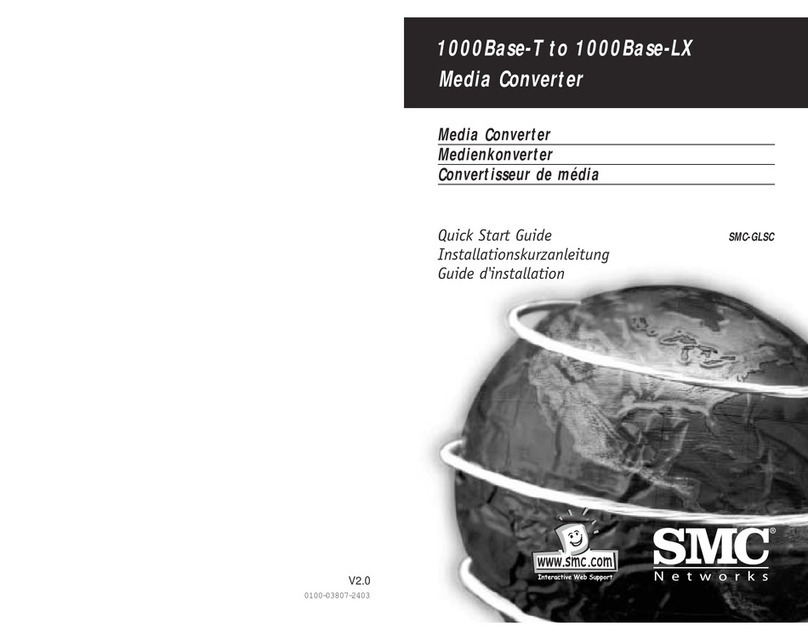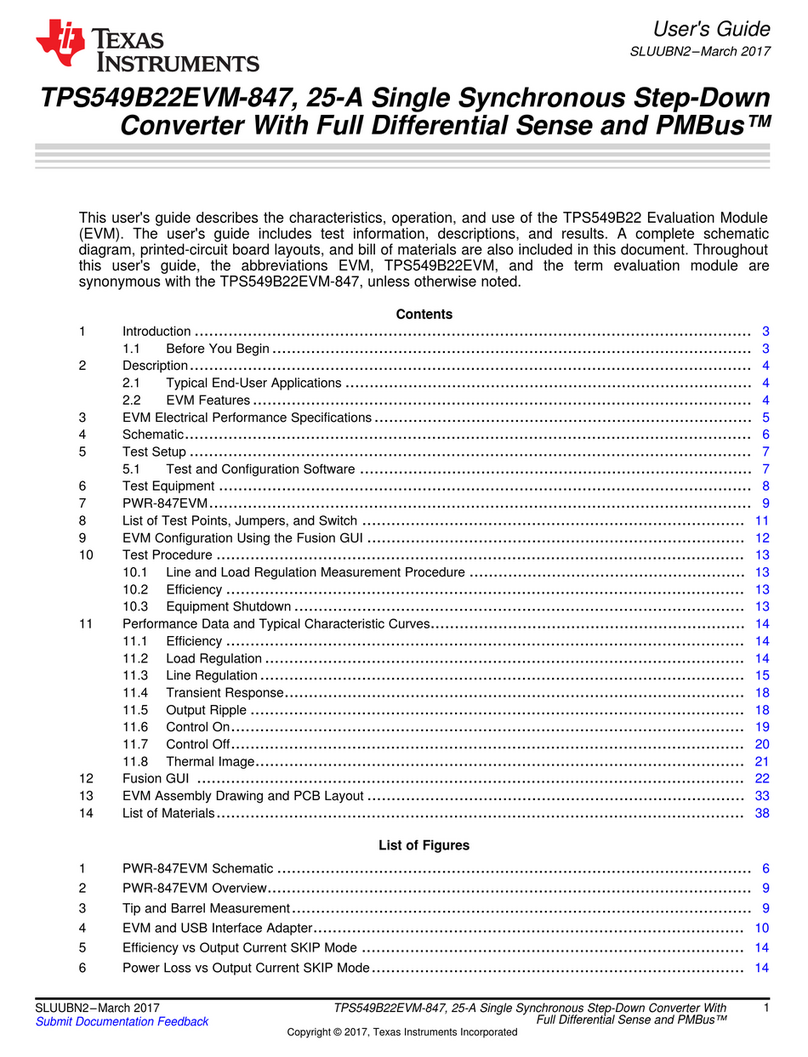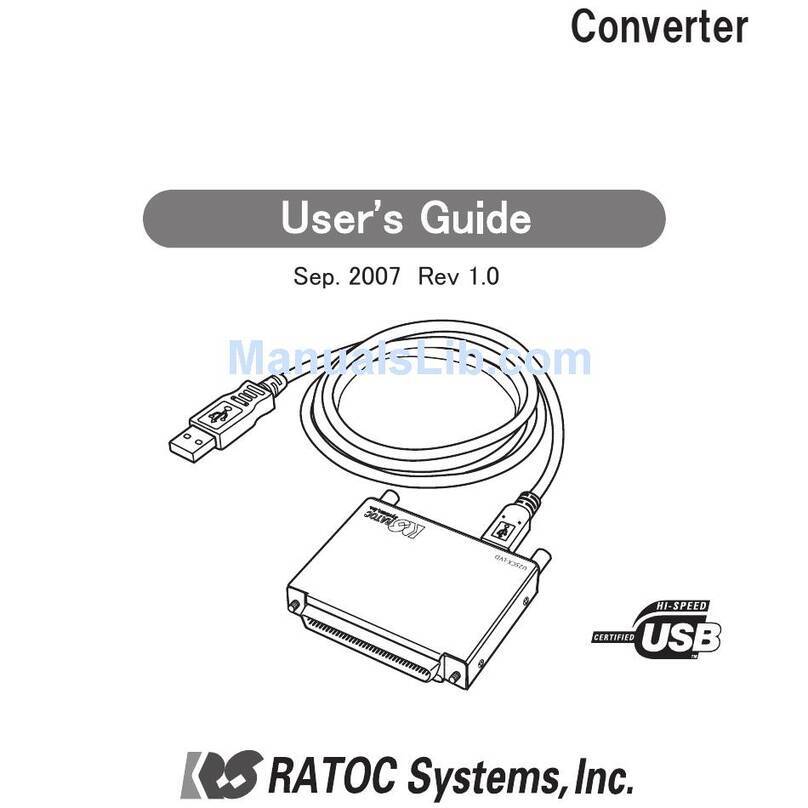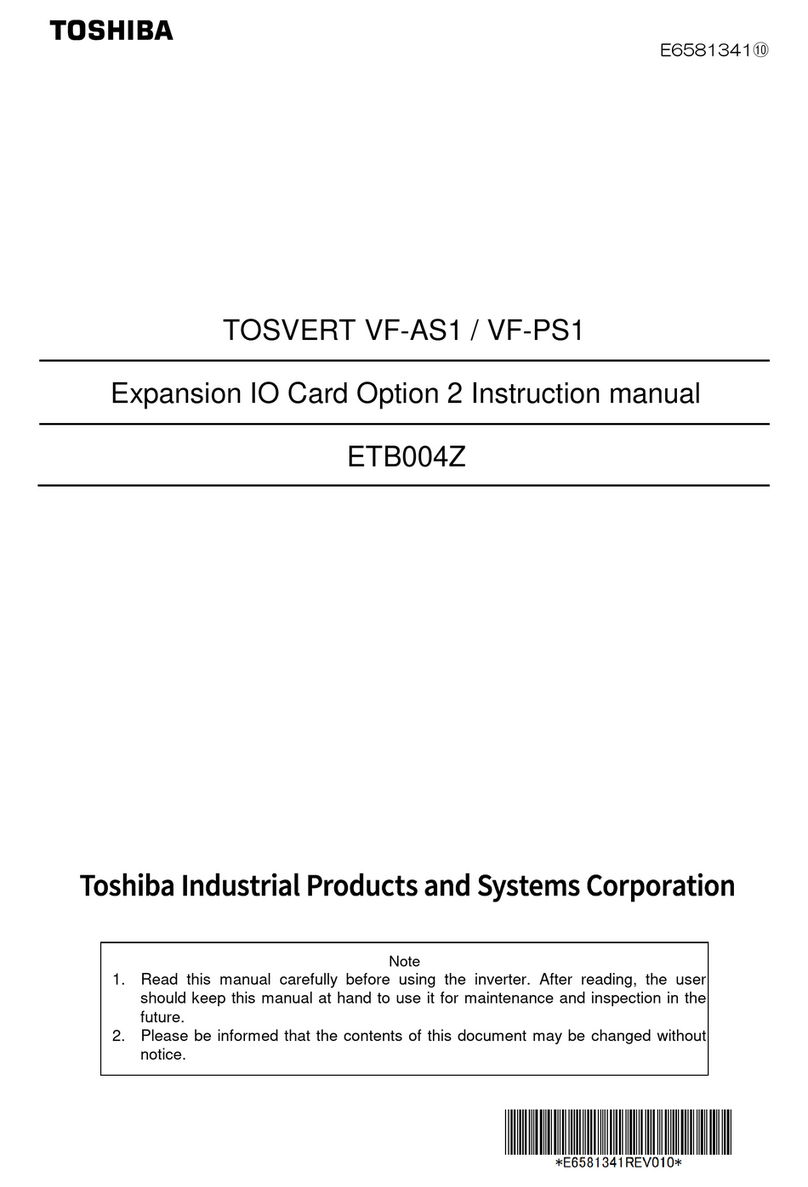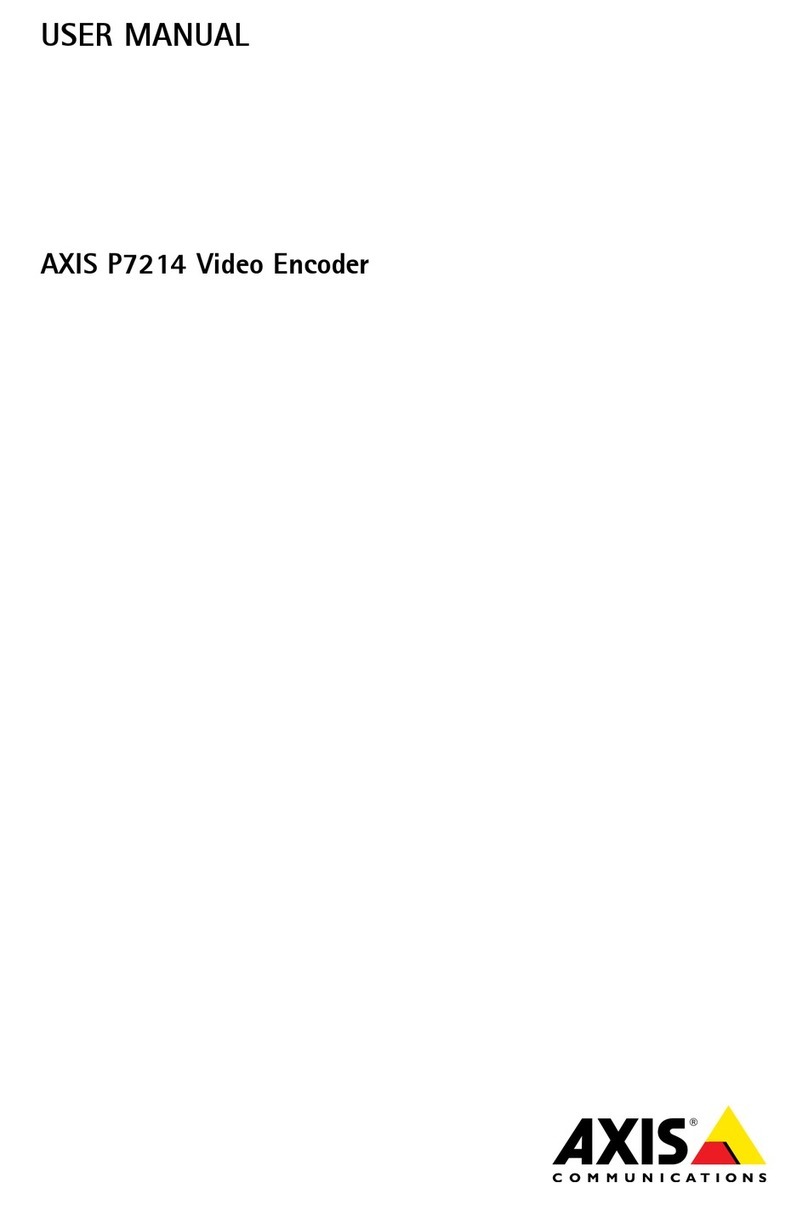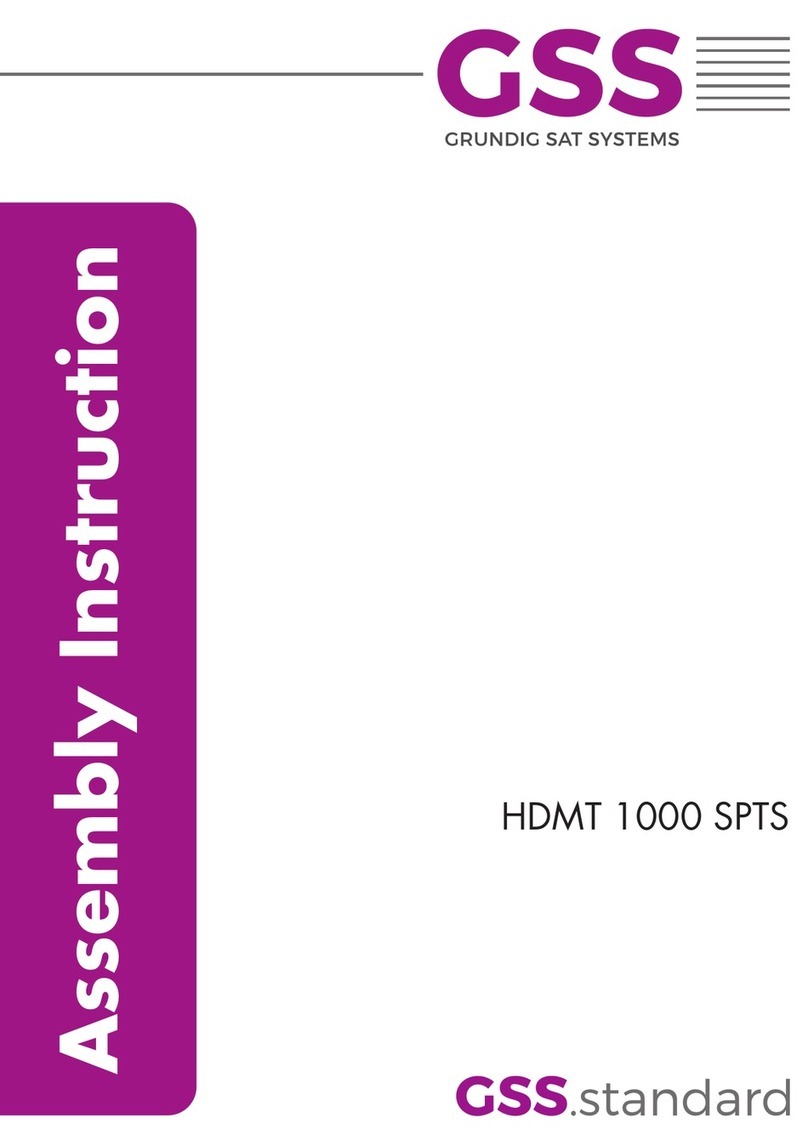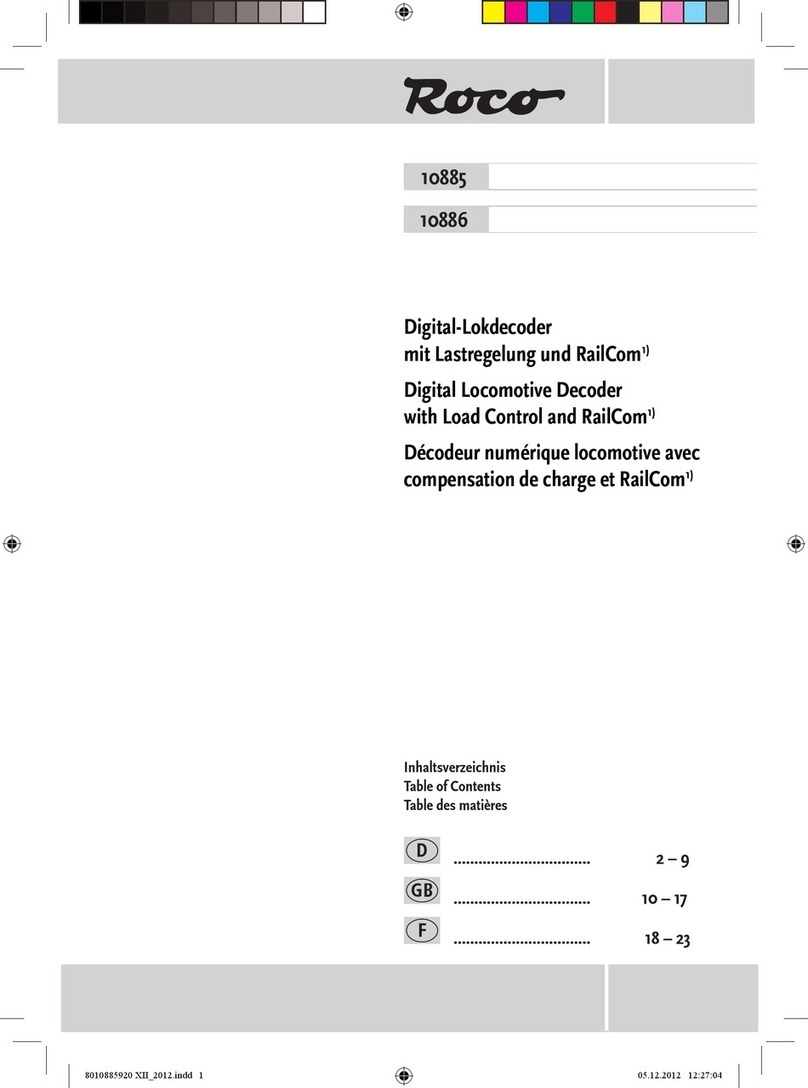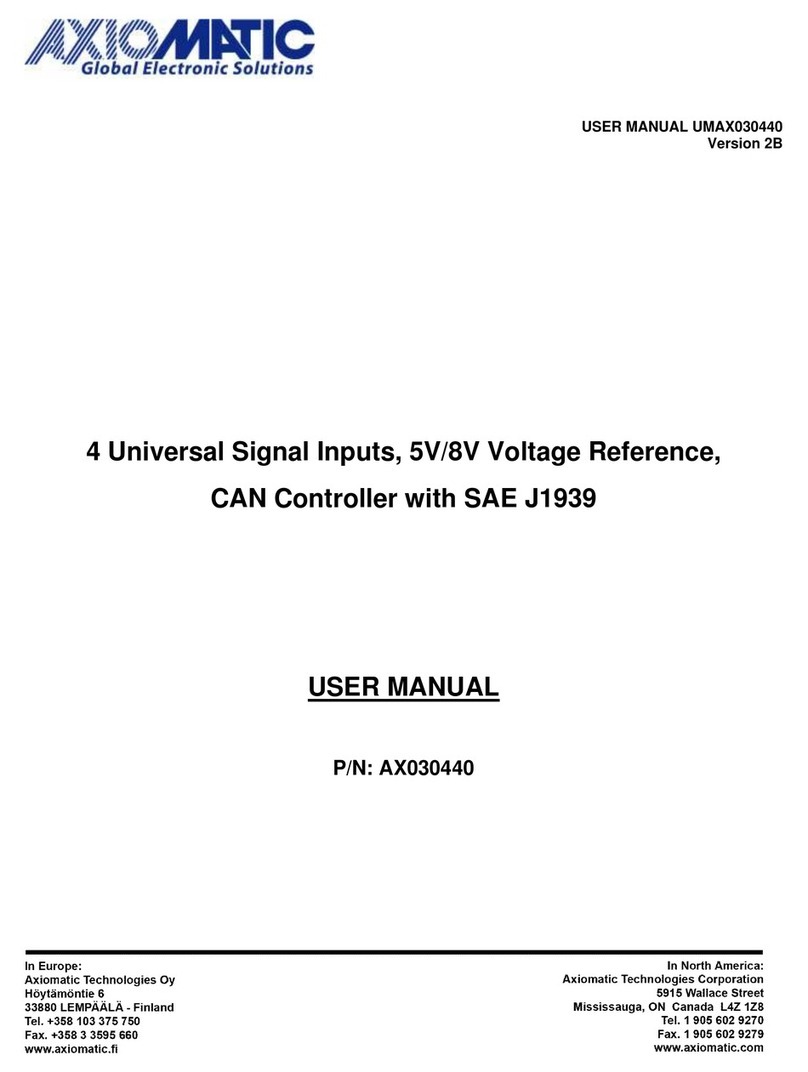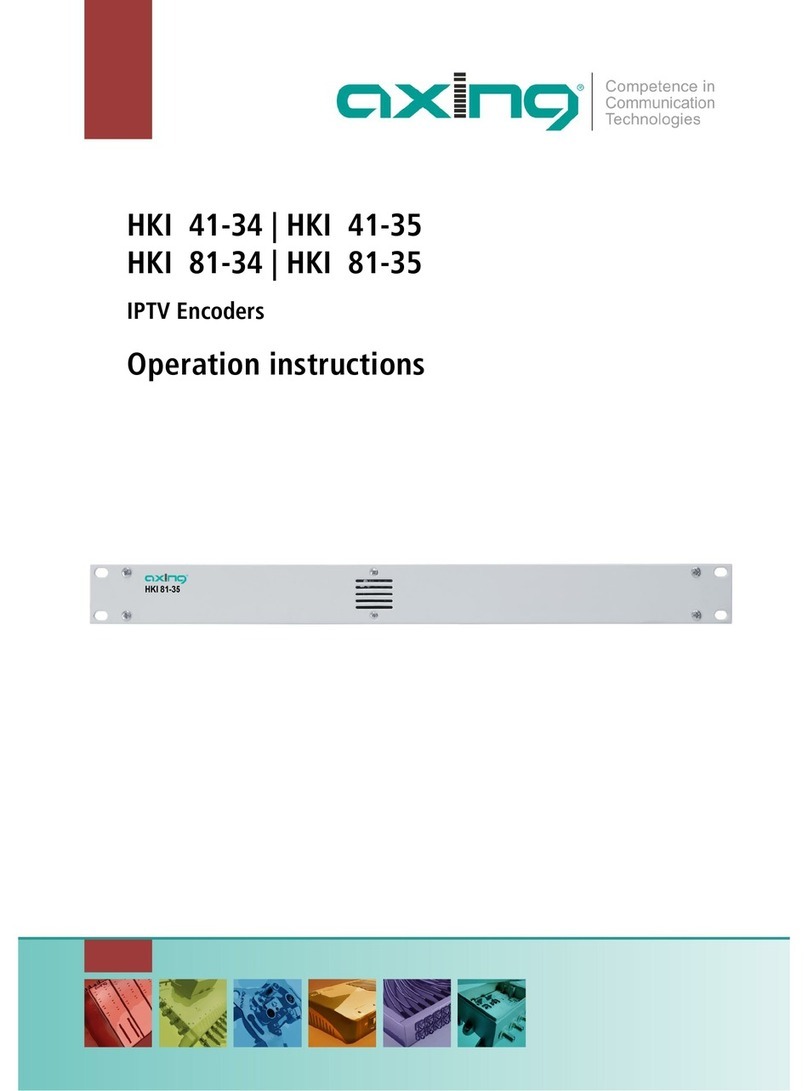IntelliTech IBT45 User manual
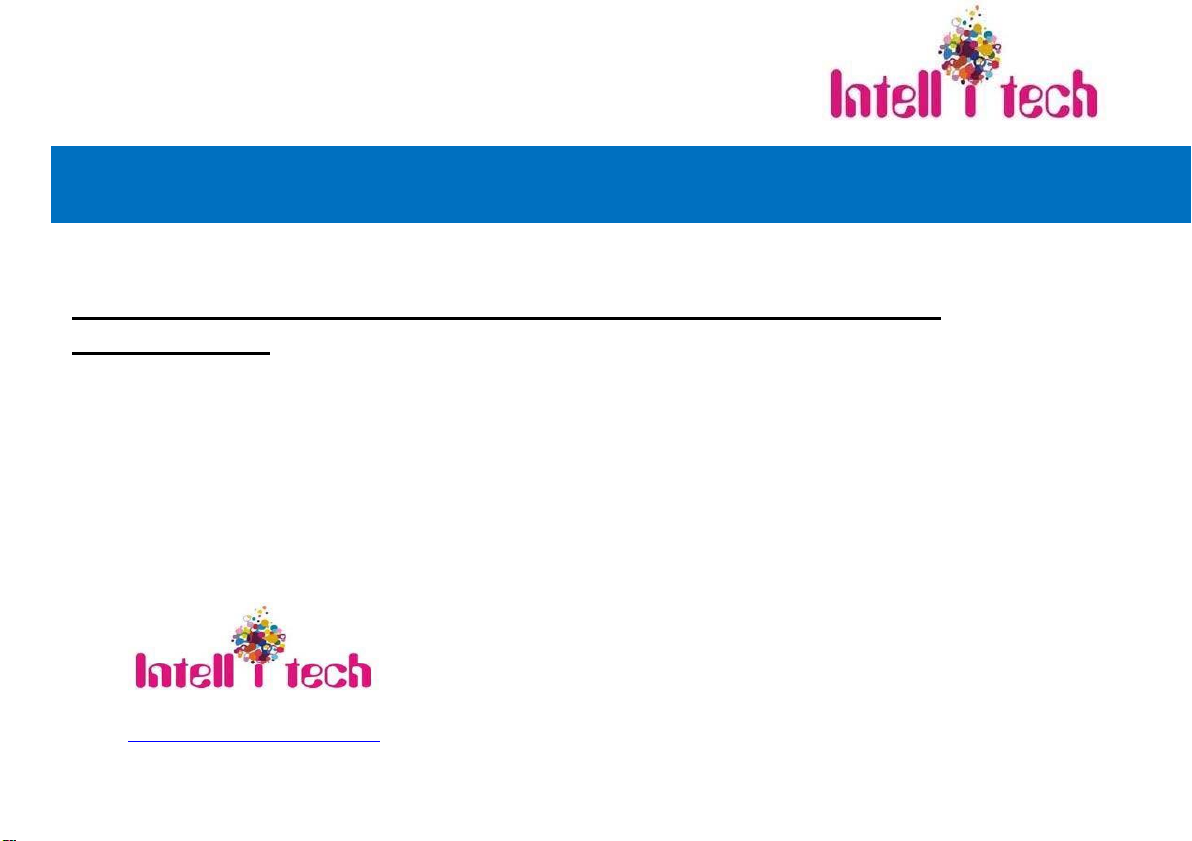
www.intellitechglobal.com
Email –sales@intellitechglobal.com
Address: 12/4 Koala Town Road, Upper Coomera , QLD 4209, Australia
IBT45- 4K HDBaseT Splitter 1x4 along with HDMI Output and
Ethernet port:
SAFETY PRECAUTIONS
To insure the best from the product, please read all instructions carefully before usingthe device. Save this manual for further
reference.
Unpack the equipment carefully and save the original box and packing material forpossible future shipment
Follow basic safety precautions to reduce the risk of fire, electrical shock and injuryto persons.
Do not dismantle the housing or modify the module. It may result in electrical shockor burn.
Intellitech HDBT Splitter –IBT45

www.intellitechglobal.com
Email –sales@intellitechglobal.com
Address: 12/4 Koala Town Road, Upper Coomera , QLD 4209, Australia
Using supplies or parts not meeting the products’ specifications may cause damage,deterioration or malfunction.
Refer all servicing to qualified service personnel.
To prevent fireor shock hazard, do not expose the unit to rain, moisture or install thisproduct near water.
Do not put any heavy items on the extension cable in case of extrusion.
Do not remove the housing of the device as opening or removing housing mayexpose you to dangerous voltage or other
hazards.
Install the device in a place with fine ventilation to avoid damage caused byoverheat.
Keep the module away from liquids.
Spillage into the housing may result in fire, electrical shock, or equipment damage. Ifan object or liquid falls or spills on to the
housing, unplug themodule immediately.
Do not twist or pull by force ends of the optical cable. It can cause malfunction.
Do not use liquid or aerosol cleaners to clean this unit. Always unplug the power tothe device before cleaning.
Unplug the power cord when left unused for a long period of time.
Information on disposal for scrapped devices: do not burn or mix with generalhousehold waste, please treat them as
normal electrical wastes.

www.intellitechglobal.com
Email –sales@intellitechglobal.com
Address: 12/4 Koala Town Road, Upper Coomera , QLD 4209, Australia
Introduction
Introduction to IBT45
INTELLITECH –IBT45 is an HDBT Splitter accepting 1 HDMI input and distributing to 4 HDBT outputs, plus 1 HDMI local
output along with Ethernet port. Ethernet port provides single LAN connection with all connected devices. The HDMI output
socket can be used to monitor localdevices or cascade with additional splitter.
IBT45 allows uncompressed 4K (max) HDMI, IR, and RS232 signals to be transmitted over a single CAT5/6/7 cable. It
supports transmission of 4k signal up to 70m and 1080p signal up to 100m. If required, use the HDMI local output to cascade
theHDMI signal up to 4 times with additional IBT45. IBT45 is also capable of bi-directional IR control, RS232 control, EDID
management and PoC.
Features
Compliant with HDMI 1.4& 3D
Transmit 4k x 2k signal up to 40m and 1080p signal up to 60m
Support PoC
Support bi-directional IR control and cascade control
Support RS232 control and cascade control
Real-time display of working status via LED indicators

www.intellitechglobal.com
Email –sales@intellitechglobal.com
Address: 12/4 Koala Town Road, Upper Coomera , QLD 4209, Australia
1. System Connection
1.1
Usage Precautions
1) System should be installed in a clean environment and has a prop temperature andhumidity.
2) All of the power switches, plugs, sockets and power cords should be insulated andsafe.
3) All devices should be connected before power on.
1.2
Connection Procedure
Step1. Connect a HDMI source device (e.g. Blue-ray DVD) to the HDMI INPUT socketof IBT45 with HDMI cable.
Step2. Connect a HDMI display to HDMI OUTPUT socket of IBT45 with HDMIcable.
Step3. Connect HDMI Twisted Pair PoC Receiver(s) (such as HDBT-HD-330R-AE) to HDBToutput port(s) of IBT45 with
twisted pair.
Step4.Connect control device (e.g. PC) to the RS232 IN port of IBT45.
If you want to cascade RS232 signal among several IBT45 through RS232LOOP, connect the RS232 LOOP socket of
one of them and the RS232 IN socket of the next until all IBT45 have been connected.

www.intellitechglobal.com
Email –sales@intellitechglobal.com
Address: 12/4 Koala Town Road, Upper Coomera , QLD 4209, Australia
Step5. Connect an IR Receiver to the IR IN port, and an IR Emitter to the IR OUT port.The IR signal can be transmitted bi-
directionally between IBT45 and HDMITwisted Pair PoC Receiver(s).
If you want tocascade IR signal among several IBT45, connect the IR LOOPsocket of one of them and the IR IN socket
of the next until all IBT45 have been connected.
Step6. Connect a DC 24V power adapter to the power port of IBT45, HDMI TwistedPair PoC Receiver is able to be energized
by IBT45 with PoC solution.
Step7. Connect Ethernet cable to its port and connect it to nearest switch/router.
1.3
Cascade Connection
1.3.1 Cascade AV Signal
HDMI source signal can be cascaded to several displayers via HDMI OUT/ IN.
Connect the HDMI OUT socket of the first ibt45 to HDMI IN socket of the next untilall IBT45 have been connected.
HDMI signals delivered within the first IBT45 are able to be outputted to other connected IBT45 too.
1.3.2 Cascade Control Signal
IBT45 supports control cascading via IR LOOP/ RS232 LOOP to enable signal loopoutput. Users can choose one or multiple
cascade methods according to their specified needs.

www.intellitechglobal.com
Email –sales@intellitechglobal.com
Address: 12/4 Koala Town Road, Upper Coomera , QLD 4209, Australia
Cascade through IR Loop
Connect the IRLOOP socket of the first IBT45 and theIRIN socket of the nextuntil all IBT45 have been connected.
Sending IR signals to the IR Receiver connected to the first IBT45 will controlall cascaded IBT45.
Cascade through RS232 Loop
Connect the RS232 LOOP socket of the first IBT45 and the RS232 IN socketof the next until all IBT45 have been
connected.
Sending RS232 commands will control all cascaded IBT45 synchronously.
Note: To identify IBT45 in cascading, please set a unique ID for each unit when thecascade connection is done.
1.4
Twisted Pair Cable Connection
The twisted pair used in HDMI Twisted Pair PoC Receiver MUST be a straight-throughcable. The connectors can be T568Aor
T568B, but both sides must be the same.

www.intellitechglobal.com
Email –sales@intellitechglobal.com
Address: 12/4 Koala Town Road, Upper Coomera , QLD 4209, Australia
Note: Every pin in pure color groups with its half white pin.
2. Control Modes
IBT45 has a good application in various occasions, such as computer realm, monitoring, conference room, big screen
displaying, television education, command &control center and smart home etc.
IBT45 can be controlled via IR, RS232 commands and EDID management.
TIA/EIA T568A
TIA/EIA T568B
Pin
Cable color
Pin
Cable color
1
green white
1
orange white
2
green
2
orange
3
orange white
3
green white
4
blue
4
blue
5
blue white
5
blue white
6
orange
6
green
7
brown white
7
brown white
8
brown
8
brown
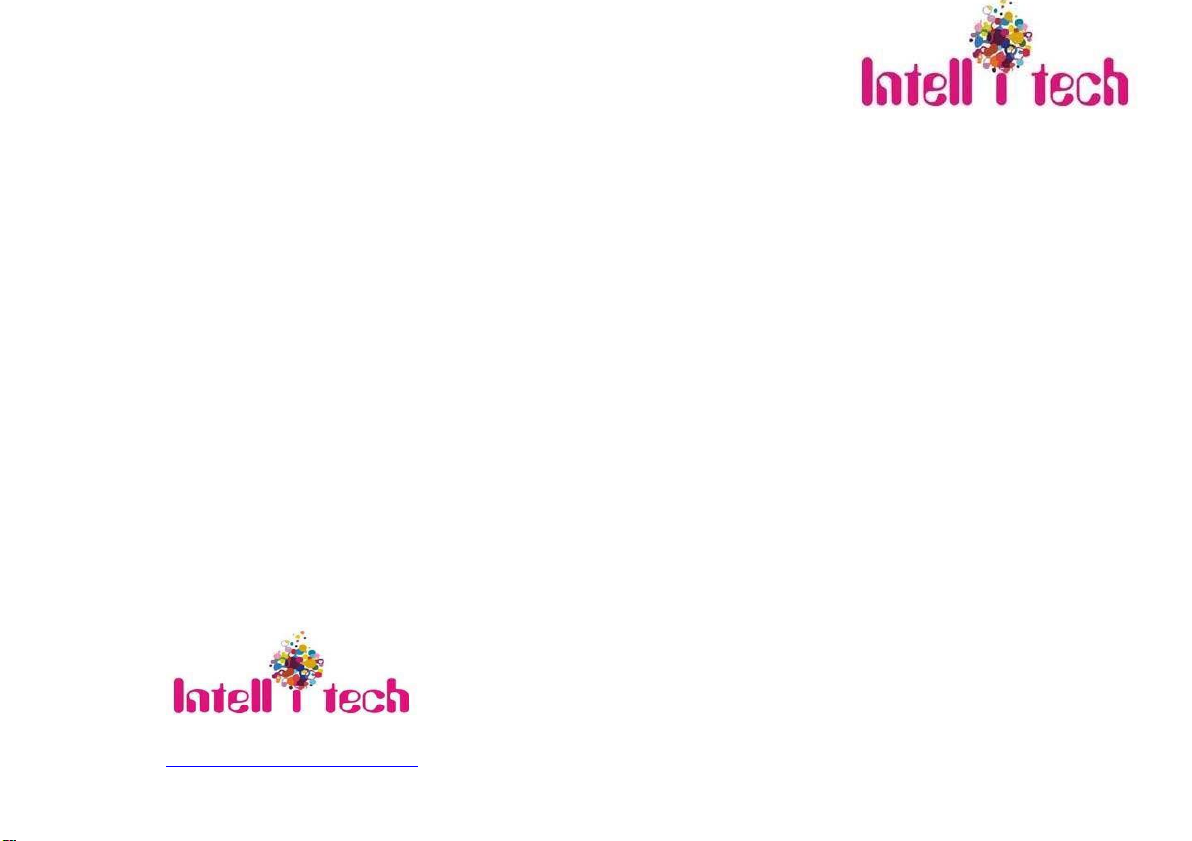
www.intellitechglobal.com
Email –sales@intellitechglobal.com
Address: 12/4 Koala Town Road, Upper Coomera , QLD 4209, Australia
2.1
IR Control
IBT45 provides with an IR IN port, the port support bi-directional transmission. Connect an IR receiver to the IR IN port,
users can control IBT45/ far-end devicefrom local or control local devices from remote via corresponding IR remote.
Note: All specification and image are subject to change without prior notice for the
enhancement of the product quality.
Table of contents