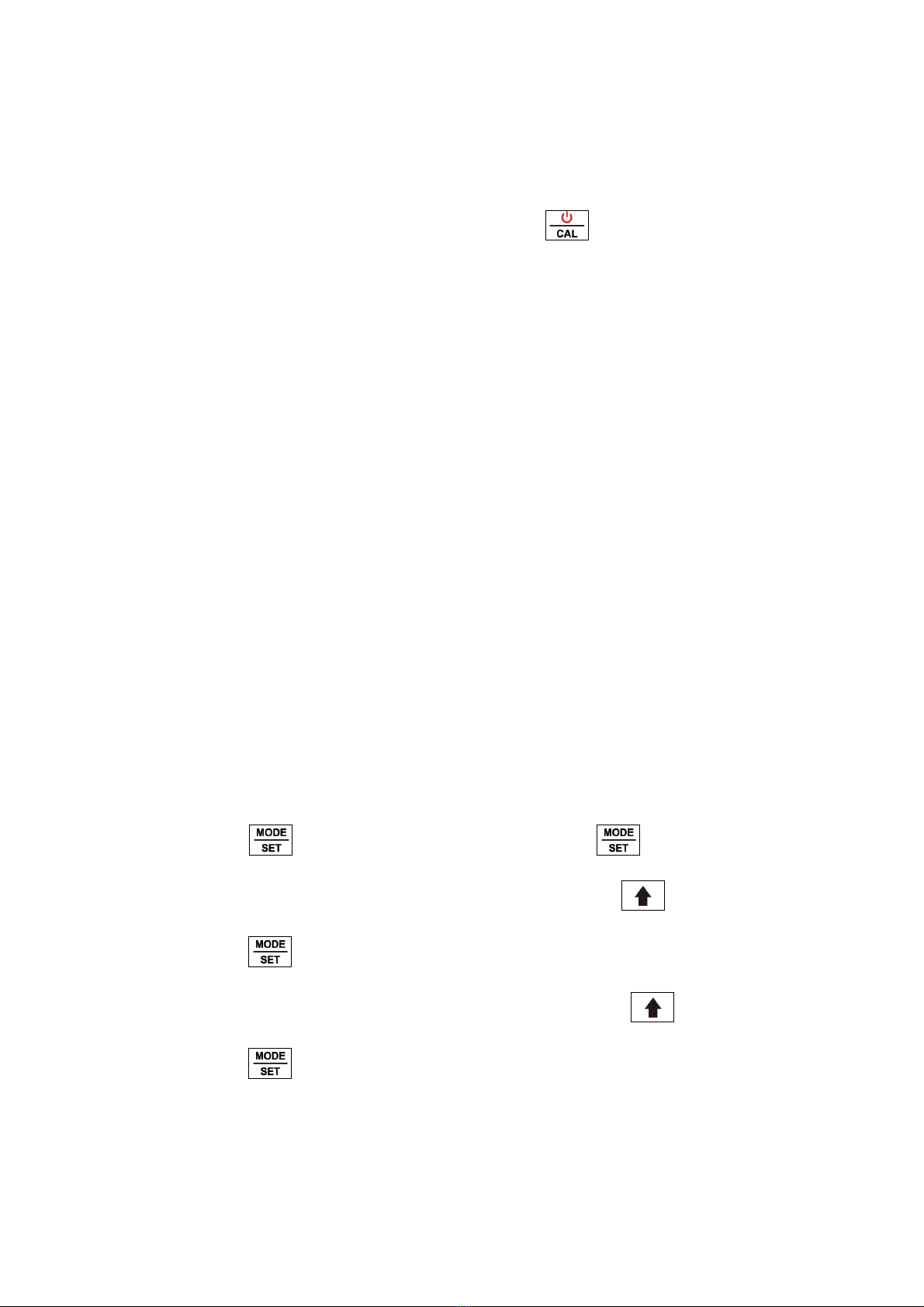Calibration:
<pH>
1. Make sure the sensor is pH electrode and switch mode to pH mode.
2. Dip the electrode and the temperature probe into the buffer solution pH 7.00. Stir gently
and wait until the reading is stable. Press and hold for 3 sec. to enter calibration
mode. The display will appear CAL and flashing 7.00. When the display stops flashing
and indicates “SA", then "End” while calibration ends, and will return to measurement
mode.
3. Rinse the electrode and the probe with clean water and wipe it dry. Dip the electrode
and the probe into the buffer solution pH 4.01 as previous steps.
4. After slope calibration, pH 4.01 or pH 10.01, the display will indicate the percentage of
slope (PTS) to show the status of the electrode. If the PTS is below 70% or above 130%,
the electrode must be replaced. A slope of 100% is ideal.
Note:
1. Calibration error indicator icon will appear, and “Err” instead of “SA”, if calibration fails.
2. When doing a 2 or 3 points calibration, Calibrate with buffer pH 7 first, and then follow
with buffer pH 4 or pH 10.
<pH Calibration type and temperature unit setting>
This controller has two pH calibration type: USA and NIST, and the calibration points are
following:
“USA”: 1.68, 4.01, 7.00, 10.01 and 12.45.
“NIST”: 1.68, 4.01, 6.86, 9.18 and 12.45.
To change calibration type and temperature unit:
1. Press and hold until a beep sound, and then press again.
2. The display will show the current pH calibration type. Press to change the type,
and then press to store the setting.
3. The display will then show the current temperature unit. Press to change the type,
and then press to store the setting.
<ORP>
Calibration is not necessary for ORP. However, it could be tested with specific ORP
standard solution to check whether the electrode is good.