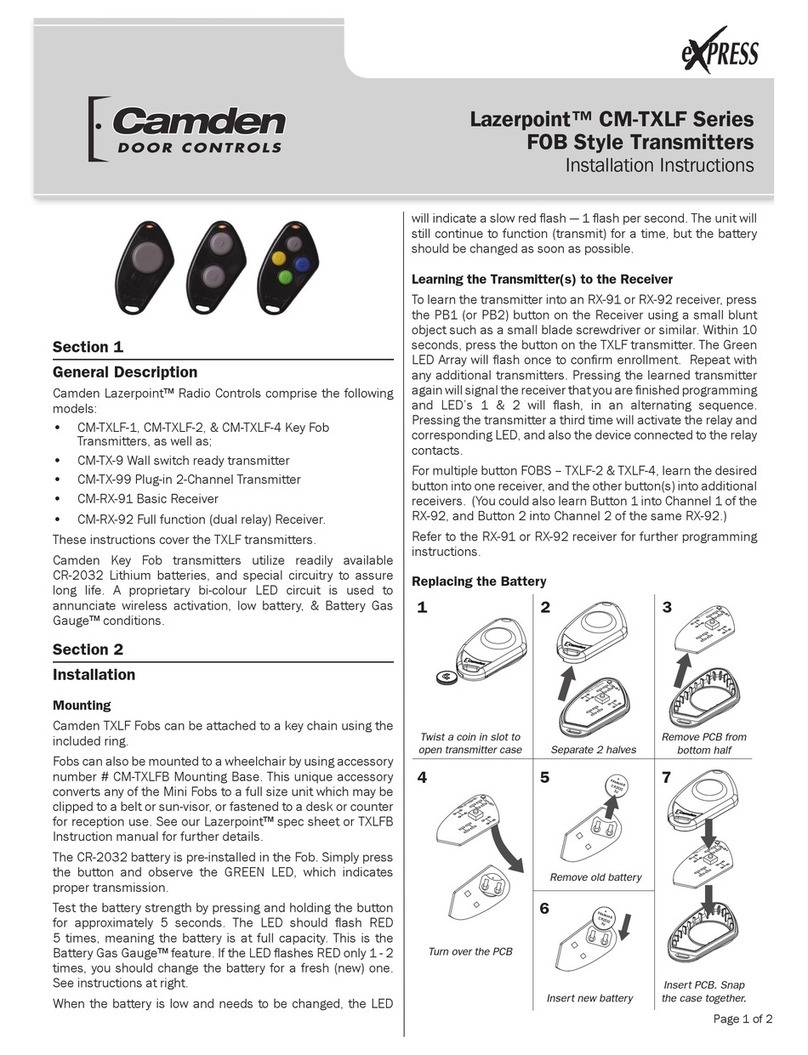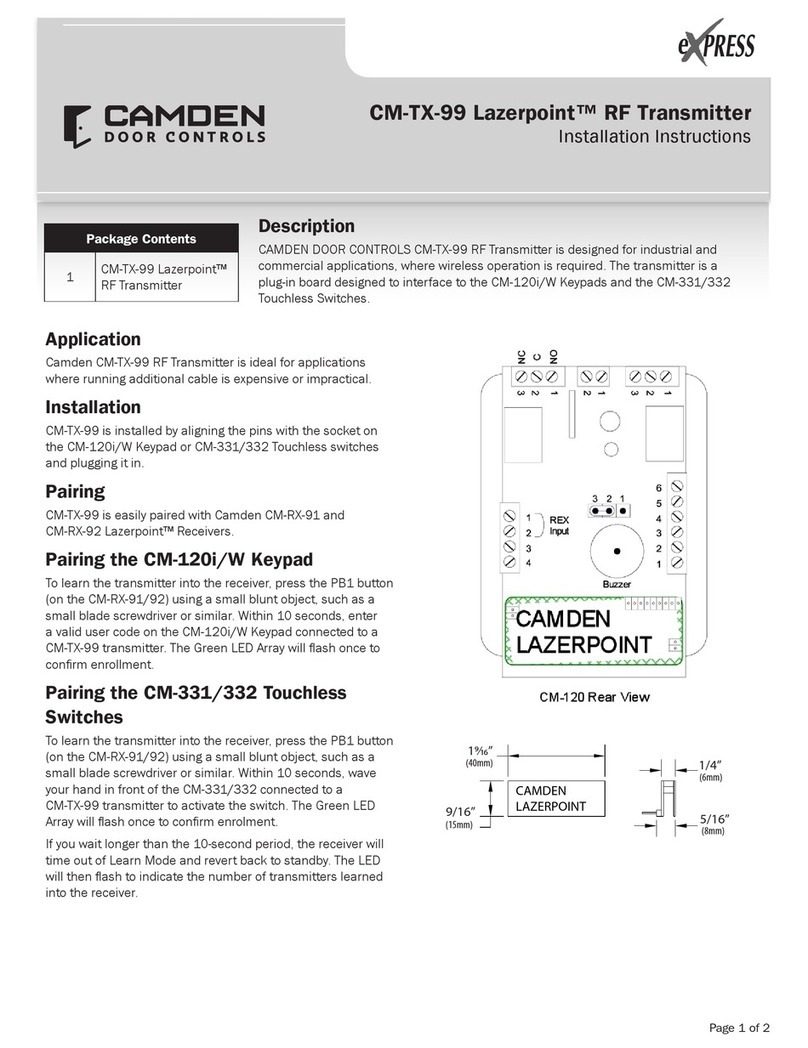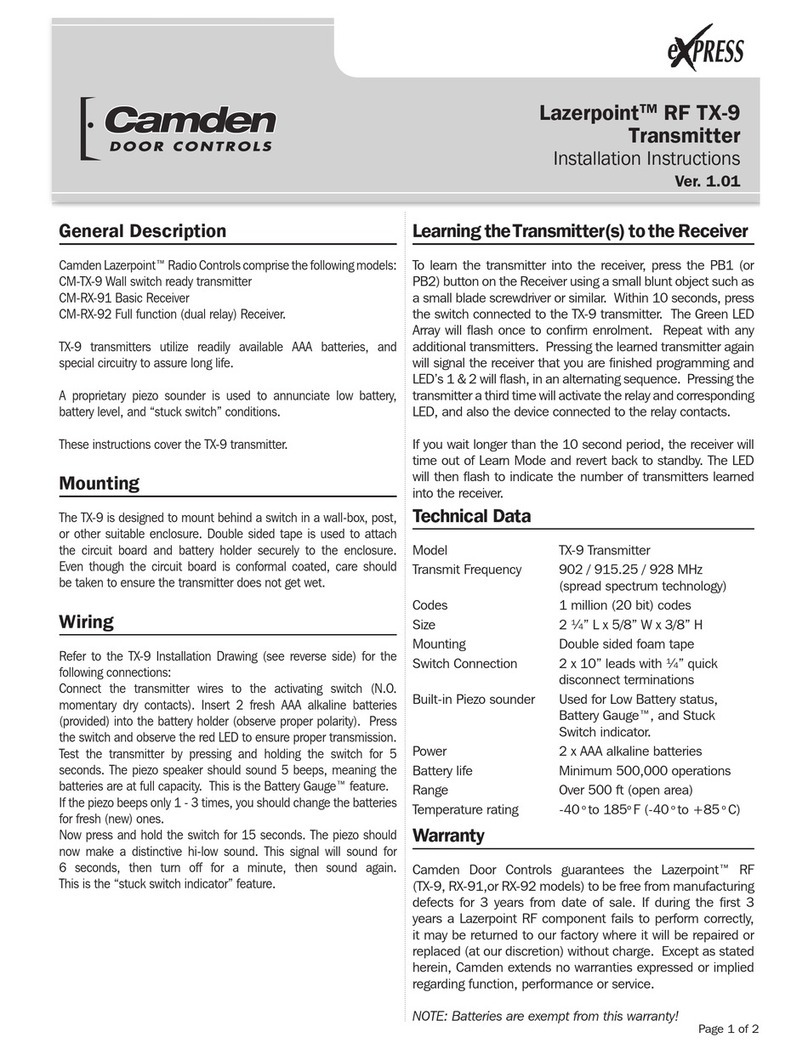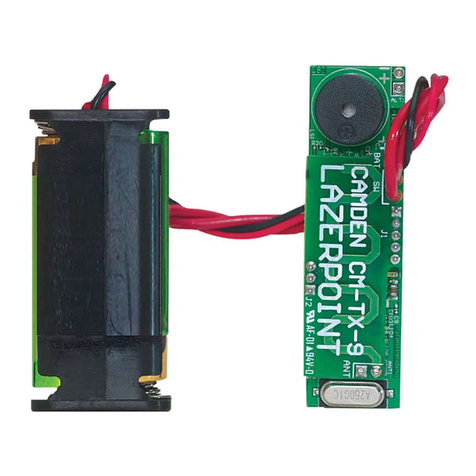CV-TXM2 TWO BUTTON TRANSMITTER
USER MANUAL
Page 2 of 2
Call: 1.877.226.3369 / 905.366.3377
Visit: www.camdencontrols.com
Opening New Doors to
Innovation, Quality and Support!
CV-TXM2 TWO BUTTON TRANSMITTER
USER MANUAL
Page 2 of 2
Call: 1.877.226.3369 / 905.366.3377
Visit: www.camdencontrols.com
Opening New Doors to
Innovation, Quality and Support!
File: CV-TXM2_Manual.indd
Revision: May 18th 2021
Part No: 40-82B264
Warning for replacing the battery
• Do not invert battery polarity
• Use batteries of the same type and size as the original ones
• Do not recharge the battery
• Use specic bins for disposing of the used battery
This device complies with part 15 of the FCC Rules. Operation
is subject to the following two conditions:
(1) This device may not cause harmful interference, and
(2) This device must accept any interference received, including
interference that may cause undesired operation.
Note: The grantee is not responsible for any changes or
modications not expressly approved by the party responsible
for compliance.
Such modications could void the user's authority to operate
the equipment.
HOW TO CHANGE THE BATTERY
Loosen the screws and open the remote control.
Fit a new battery taking care of aligning polarity correctly.
During the operation, handle the battery as shown in Fig.1.
File: CV-TXM2_Manual.indd
Revision: May 18th 2021
Part No: 40-82B264
Warning for replacing the battery
• Do not invert battery polarity
• Use batteries of the same type and size as the original ones
• Do not recharge the battery
• Use specic bins for disposing of the used battery
This device complies with part 15 of the FCC Rules. Operation
is subject to the following two conditions:
(1) This device may not cause harmful interference, and
(2) This device must accept any interference received, including
interference that may cause undesired operation.
Note: The grantee is not responsible for any changes or
modications not expressly approved by the party responsible
for compliance.
Such modications could void the user's authority to operate
the equipment.
HOW TO CHANGE THE BATTERY
Loosen the screws and open the remote control.
Fit a new battery taking care of aligning polarity correctly.
During the operation, handle the battery as shown in Fig.1.
For Property Managers Only:
Refer to doc #40-82B262 Manual
for enrolling transmitters
For Property Managers Only:
Refer to doc #40-82B262 Manual
for enrolling transmitters