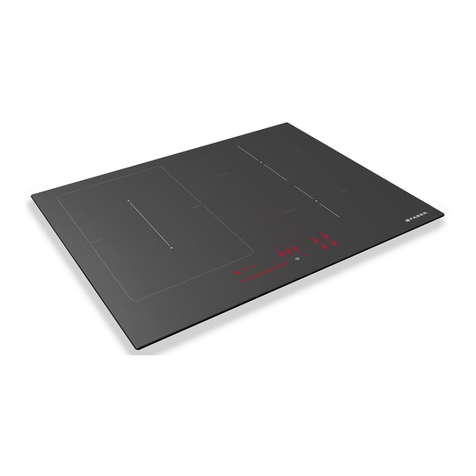49*19
Outside View of Cooktop: FCC XERA MF30
How to Use
.Pressing button, the indicator light is shinning.
. Pressing button to select the function you need: BBQ/FRY/PORRIDGE/SOUP/
STEAM/QUICK-FRY.
. Show the “H” that mean high temperature.
.and is decrease and increase the power.
.When you choose BBQ function, the light is shinning, display will shows:300.Means
default power is 300℃(temperature range:100℃,200℃,300℃,400℃,450℃,500℃,550℃).
. When you choose FRY function, the light is shinning, display will shows:1200W. Means
default power is 1200W(temperature range:200W,400W,600W,800W,1000W,1200W,1400W,
1600W,1800W,2000W).
. When you choose PORRIDGE function, the light is shinning, display will shows:1000.
Means default power is 1000W.
. When you choose SOUP function, the light is shinning, display will shows:1400. Means
default power is 1400W.
. When you choose STEAM function, the light is shinning, display will shows:1600.
Means default power is 1600W.
. When you choose QUICK-FRY function, the light is shinning, display will shows:2000.
Means default power is 2000W.
(temperature range:600W,800W,1000W,1200W,1400W,1600W,1800W,2000W).
.Press timer function to select the timer. Display shows:0; Timer range:0-180 mins.
1 mins/level before 30mins and 5 mins/level after 30mins.
.Press lock function to lock the function, press 2 mins to lock and press 2 mins to unlock,
press lock function to unlock the function. Except ON/OFF.