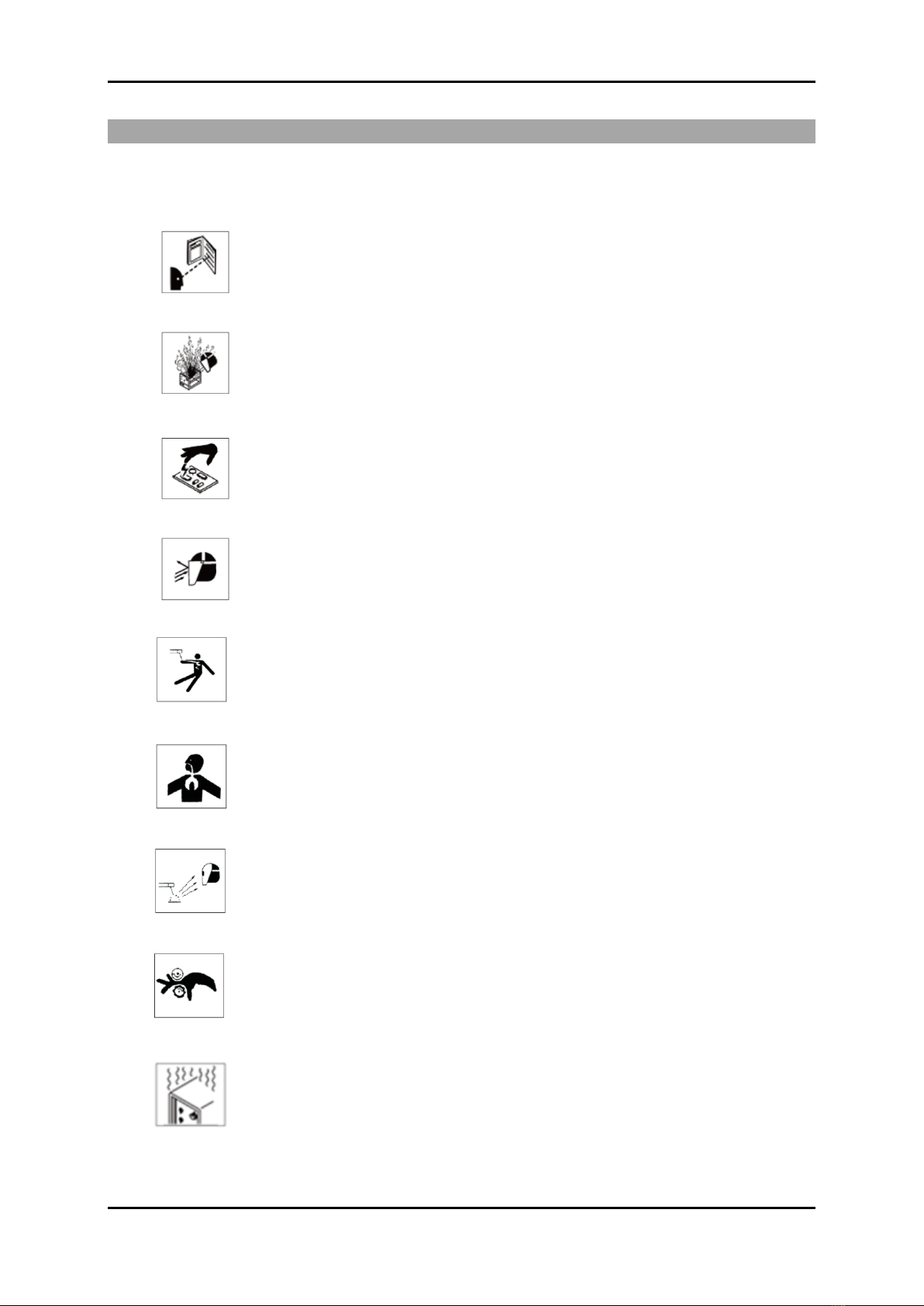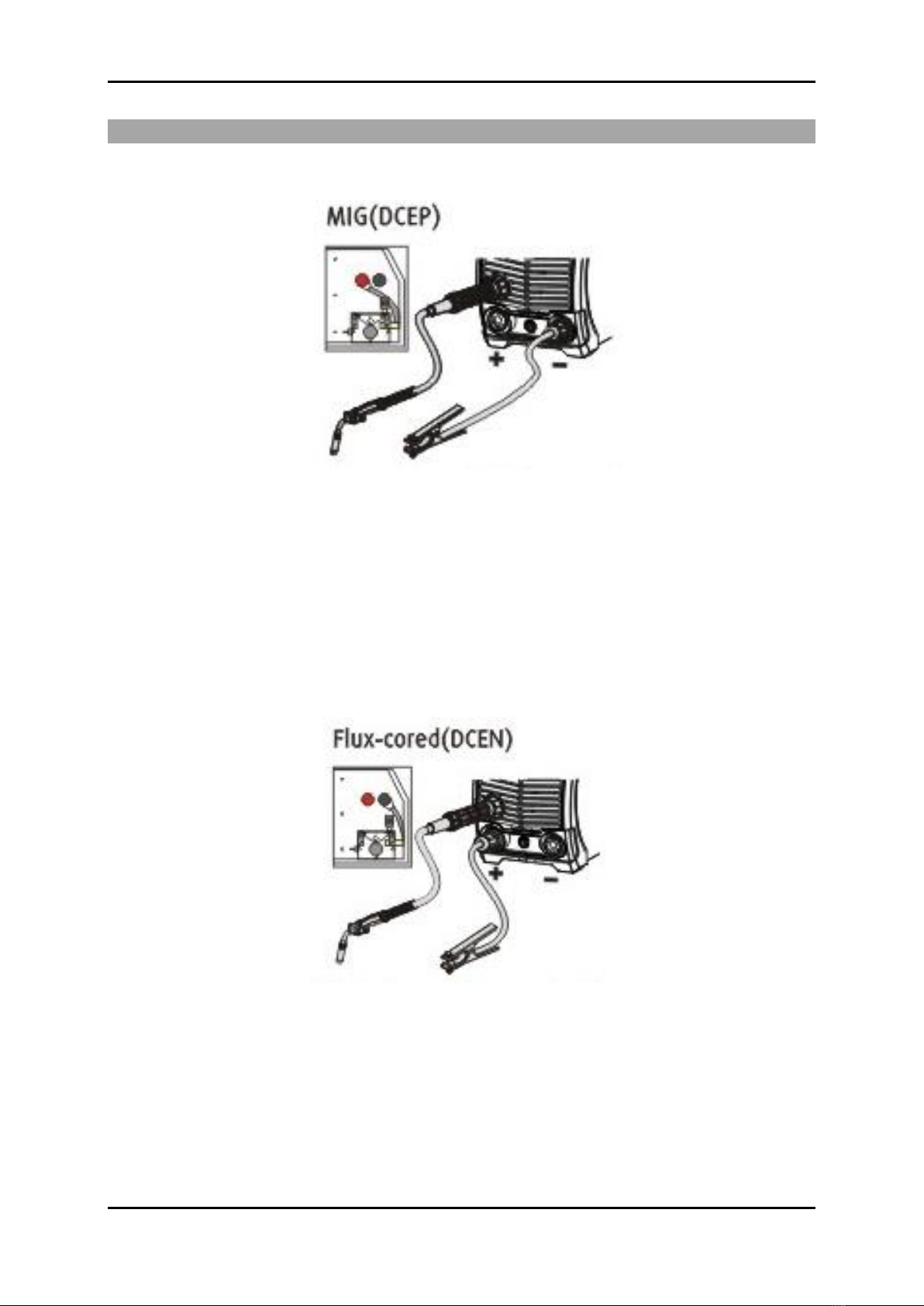Page 9 with 33Page 9 with 33Page 9 with 33Page 9 with 33
MANUAL - WELDER Fantasy PULSE BI-201
•Raise the housing cover side welding machine.
• Make sure that the roller mounted in the drive train and appropriate to the nature
wire diameter used. For steel wire, use of rolls with grooves in the shape of a "V", whereas for aluminum
wires grooved "U".
• Place the spool of welding wire spool mounting mechanism, paying attention to the direction of unwinding the
wire was in line with the direction of the entrance to the wire drive unit Lock reels from slipping by tightening
the nut on the body mounting a reel.
• End of the wire should be flat or cut off the bent section.
•In order to introduce the wire into the feeder release the pressure feed rollers.
• End of the wire inserted into the guide at the back of the tray and carry it over the driving roller introducing
nozzle of the welding gun.
•Push the wire in the groove drive roll and tighten.
•Remove the gas burner nozzles, and unscrew the contact tip.
•Switch on the device.
• Open wire welding torch so that it is simple. ATTENTION! Do not direct the tip of the welding torch in the
direction of the face or other people.
• Press welding the torch and hold until the wire for burner.
•When the end of the welding wire passes through a connector in the burner, a distance of approx. 5 cm and release the button
to establish contact tip and gas nozzle.
•Adjust the pressing force by rotation of the knob to the right - increase the biasing force to the left - decrease the pressing
force. Too little downforce, will cause slippage of the drive roller. Too high pressure causes an increase in resistance of
administration and the deformation of the wire.
Entering wire welding torch to suggest that you run closed valve on the cylinder of shielding gas. This will
reduce the unnecessary loss.
The installation of shielding gas cylinders:
• The bottle with the appropriate shielding gas, should always be protected against tipping over. If it is
possible to attach a certified welding carriage on which the MIG / MAG welding. Trolley is not a standard set
of equipment.
• Connect with semiautomatic bottle with a suitable cable.
•Unscrew the regulator valve prior to welding. After completion of welding, the cylinder valve should Unscrew the regulator valve prior to welding. After completion of welding, the cylinder valve should
always turn off.