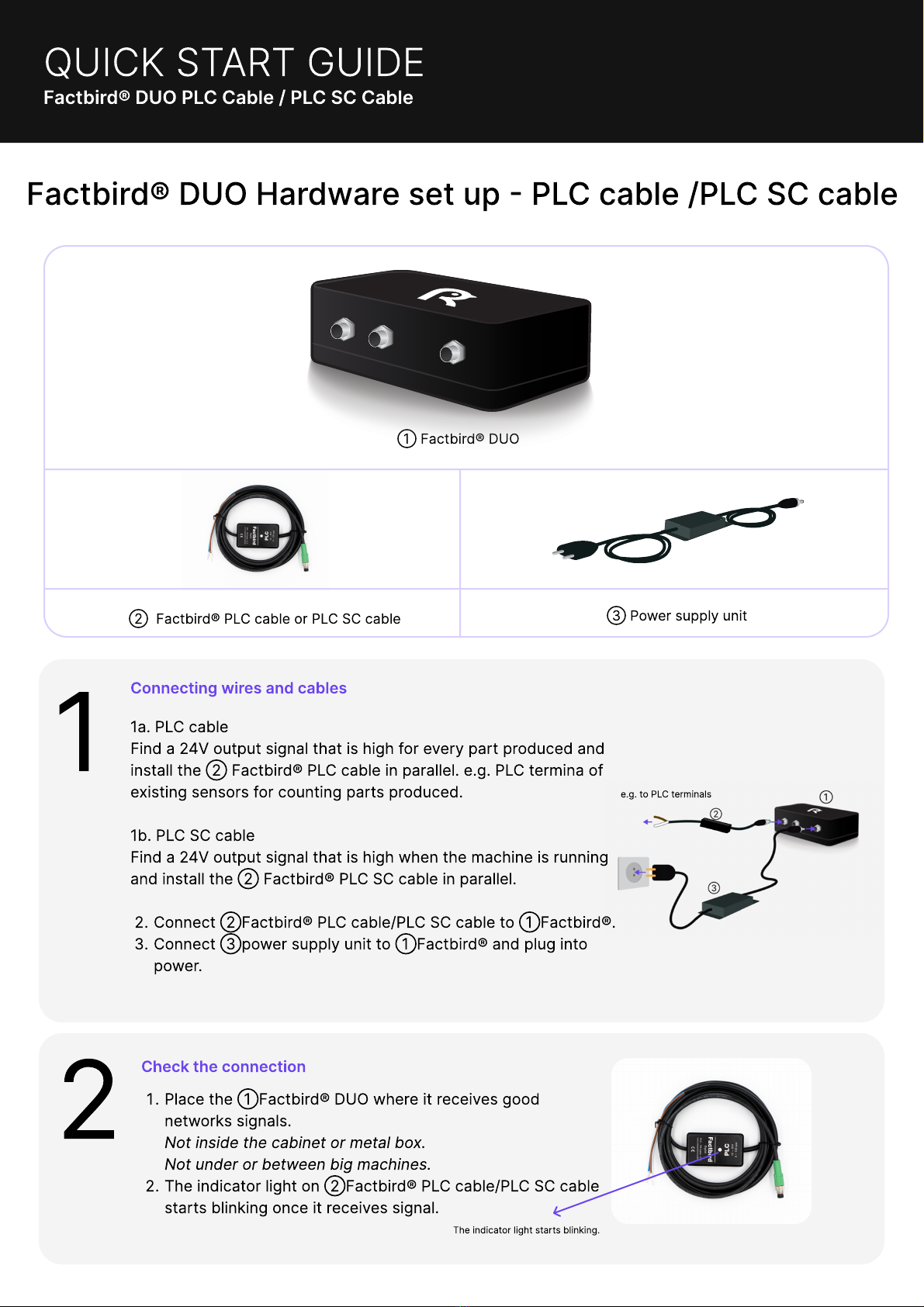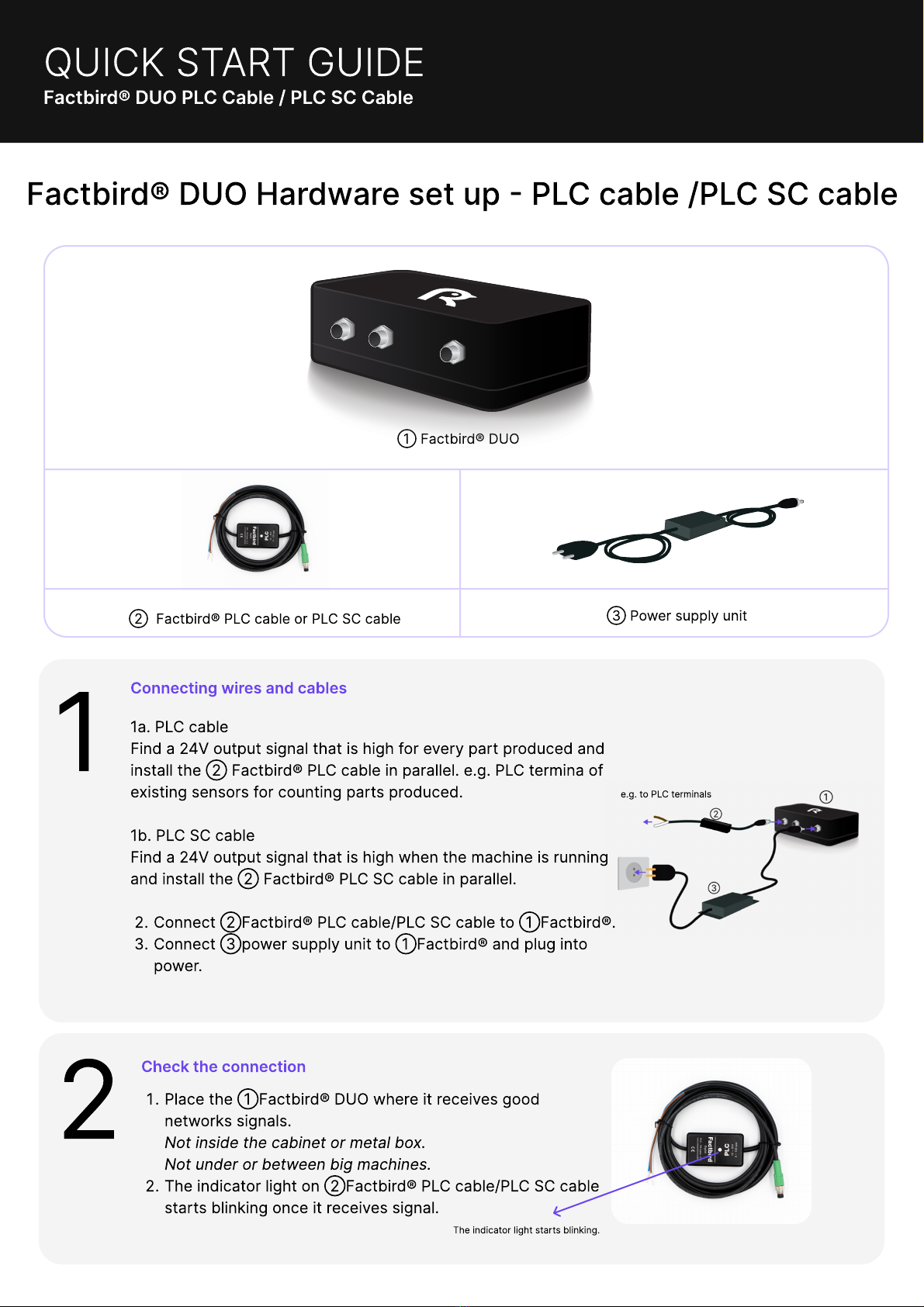
factbird.com
QUICK START GUIDE
Factbird DUO PLC Cable / PLC SC Cable
1/2
Factbird® DUO Hardware set up - PLC cable /PLC SC cable
➀ Factbird® DUO
➁ Factbird® PLC cable or PLC SC cable ➂ Power supply unit
Place the ➀Factbird® DUO where it receives good
networks signals
Not inside the cabinet or metal box
Not under or between big machines
The indicator light on ➁Factbird® PLC cable/PLC SC cable
starts blinking once it receives signal.
1
2
Connecting wires and cables
Check the connection
e.g. to PLC terminals
The indicator light starts blinking.
1a. PLC cable
Find a 24V output signal that is high for every part produced and
install the ➁ Factbird® PLC cable in parallel. e.g. PLC termina of
existing sensors for counting parts produced.
1b. PLC SC cabl
Find a 24V output signal that is high when the machine is running
and install the ➁ Factbird® PLC SC cable in parallel
Connect ➁Factbird® PLC cable/PLC SC cable to ➀Factbird®
Connect ➂power supply unit to ➀Factbird® and plug into
power.