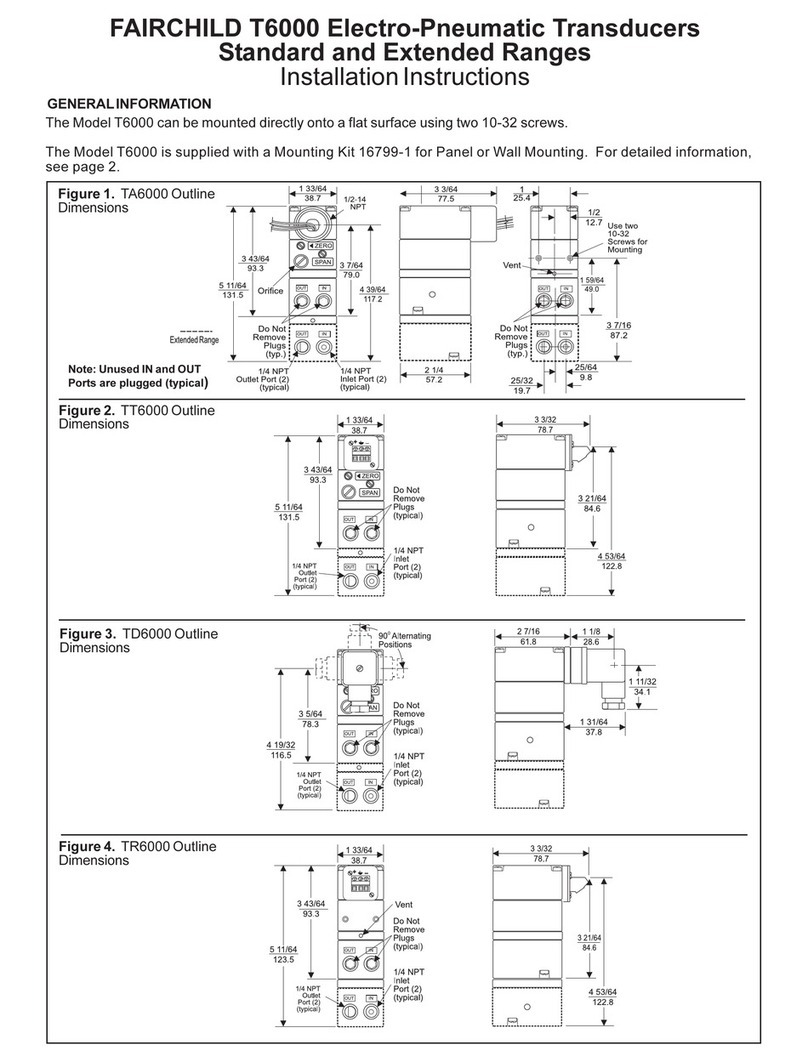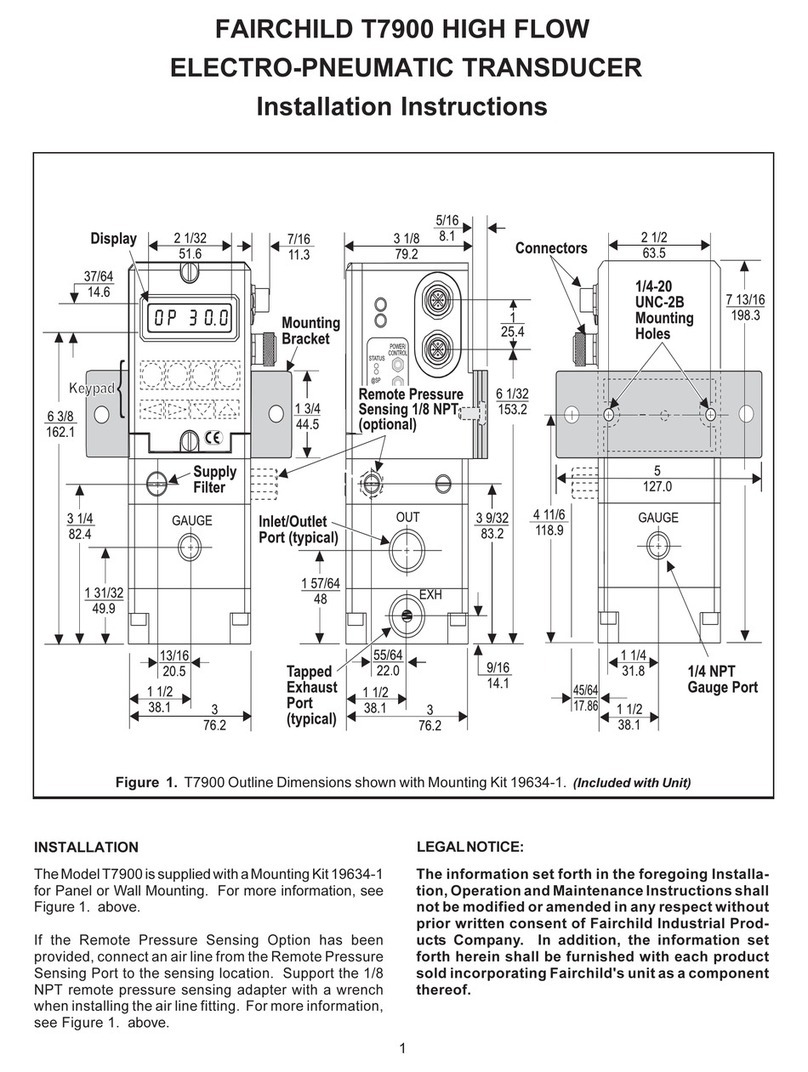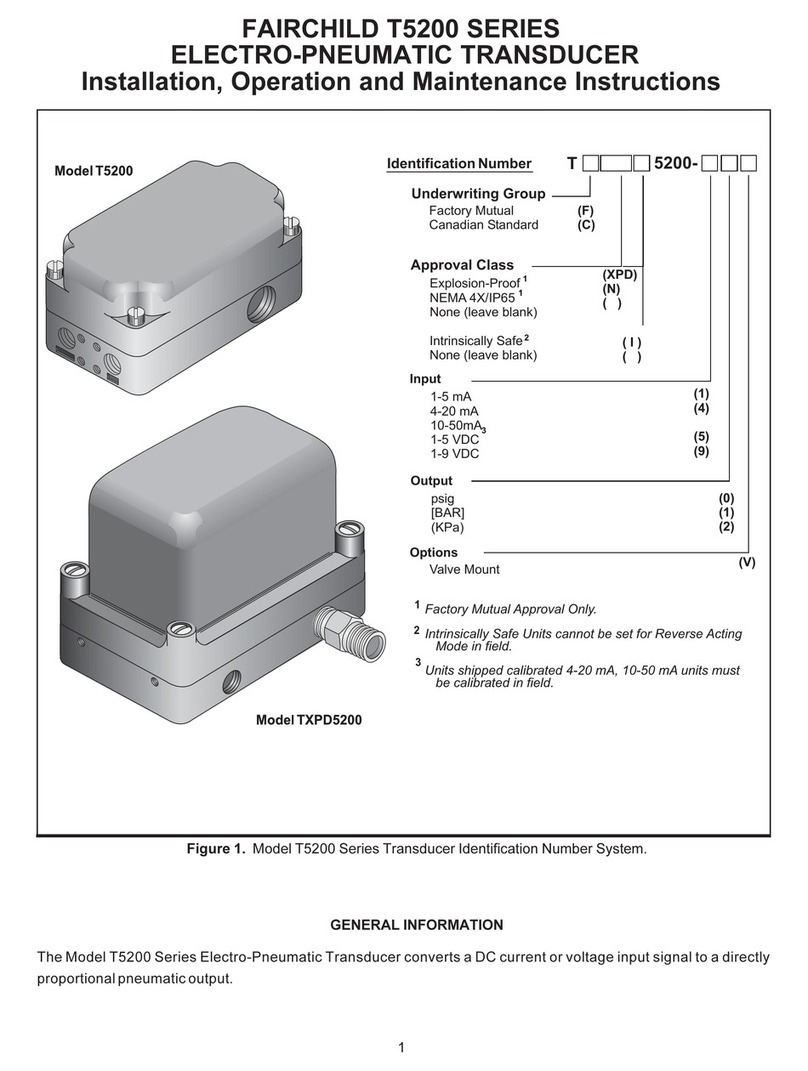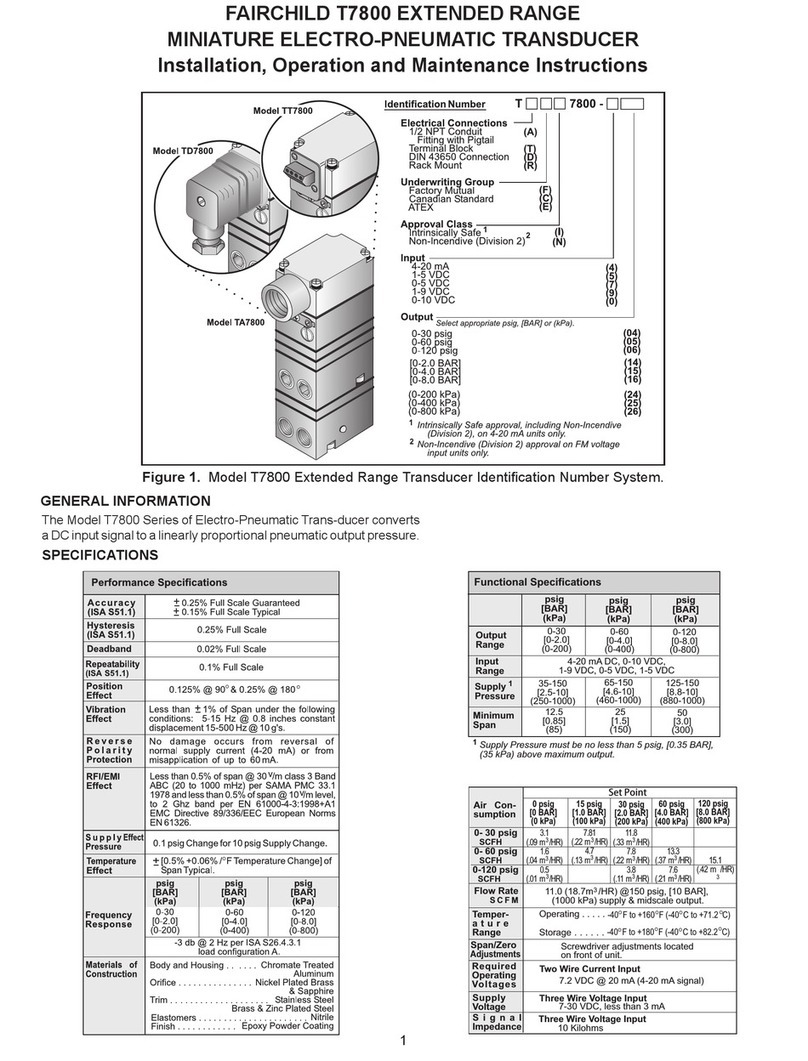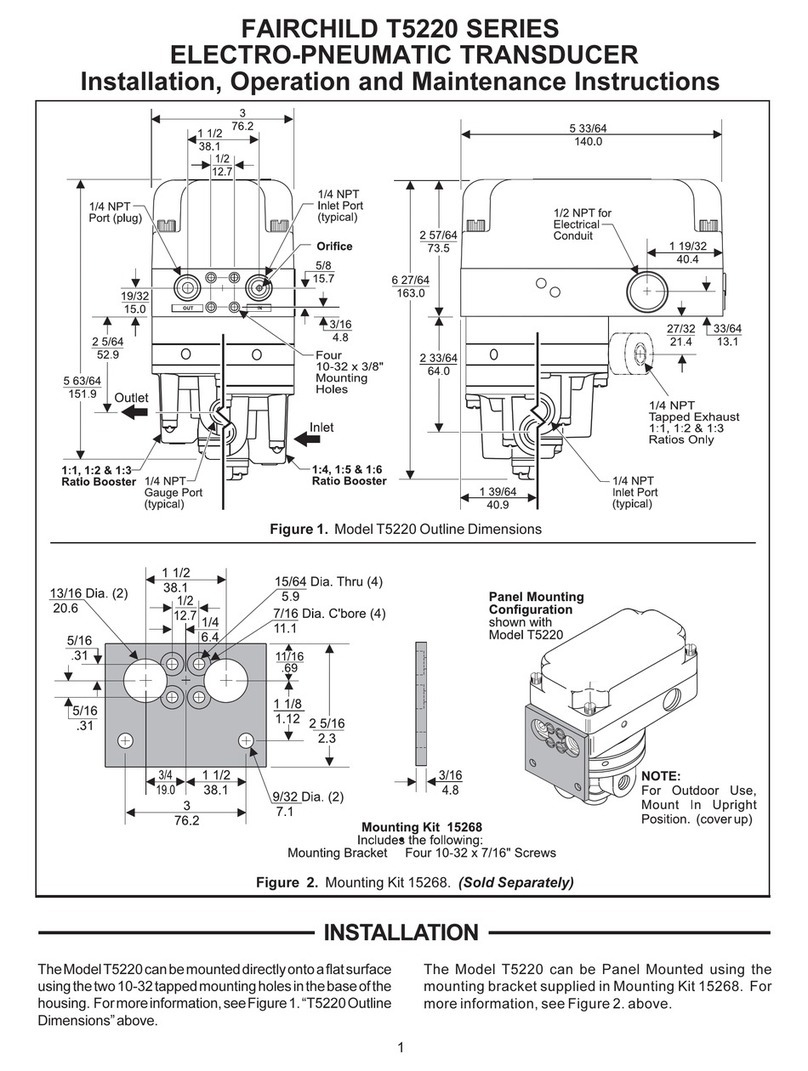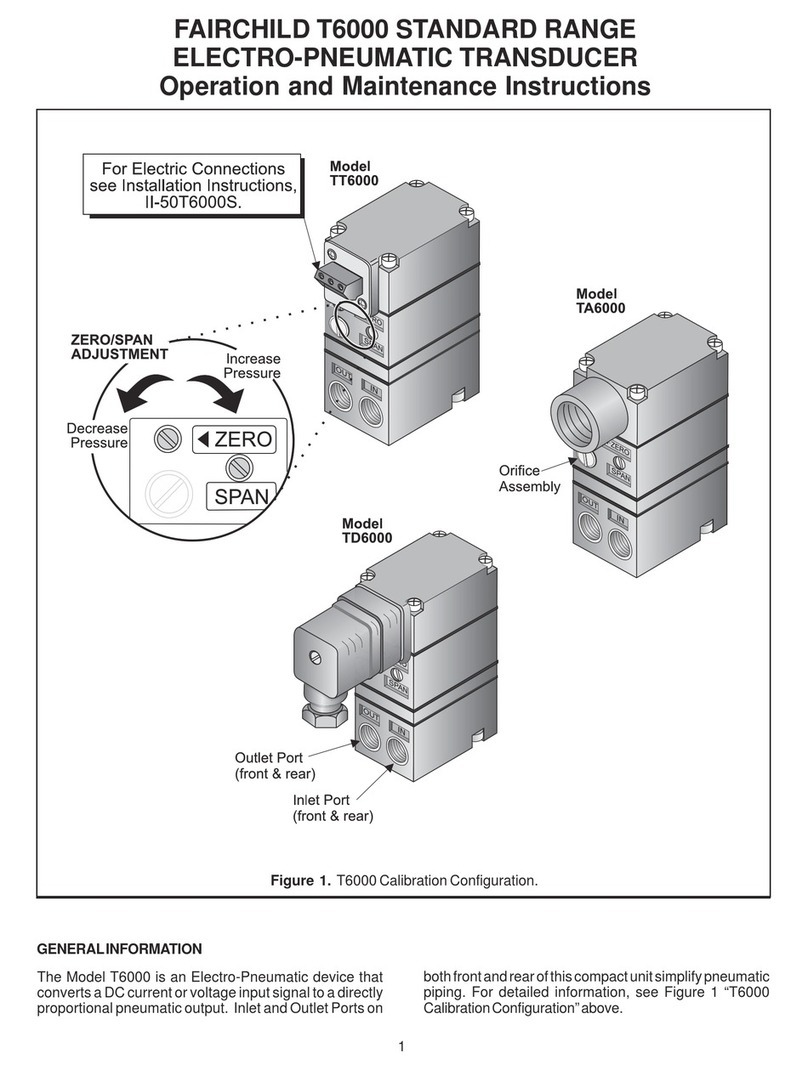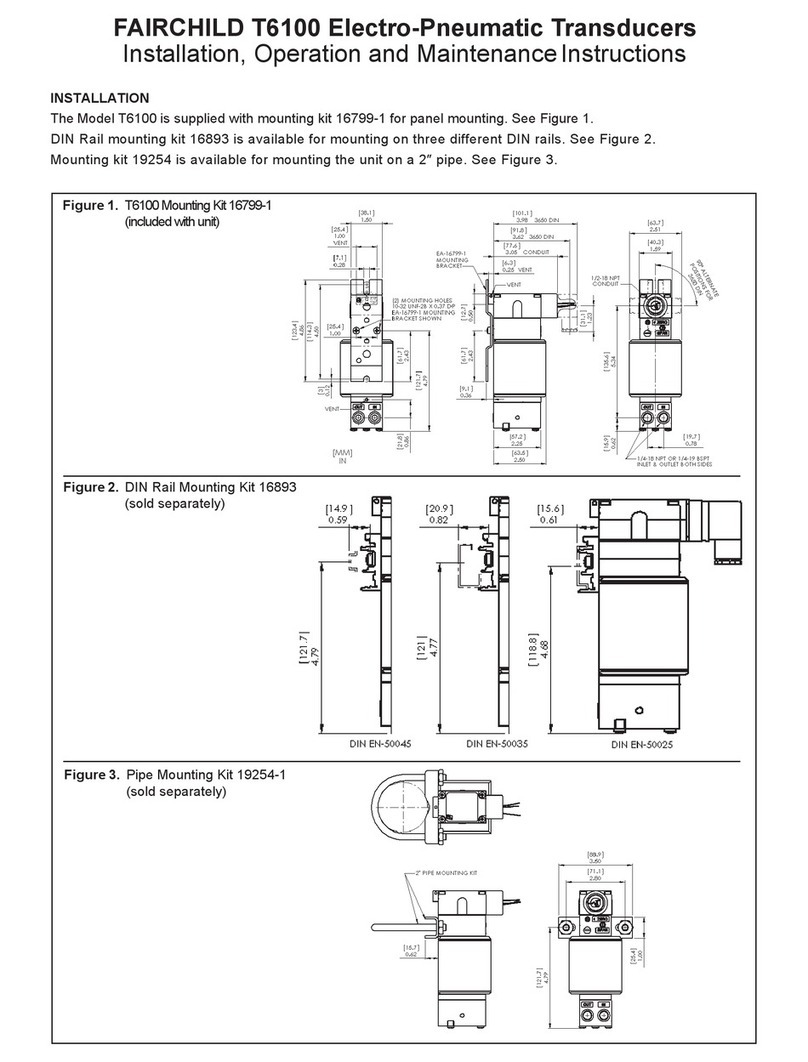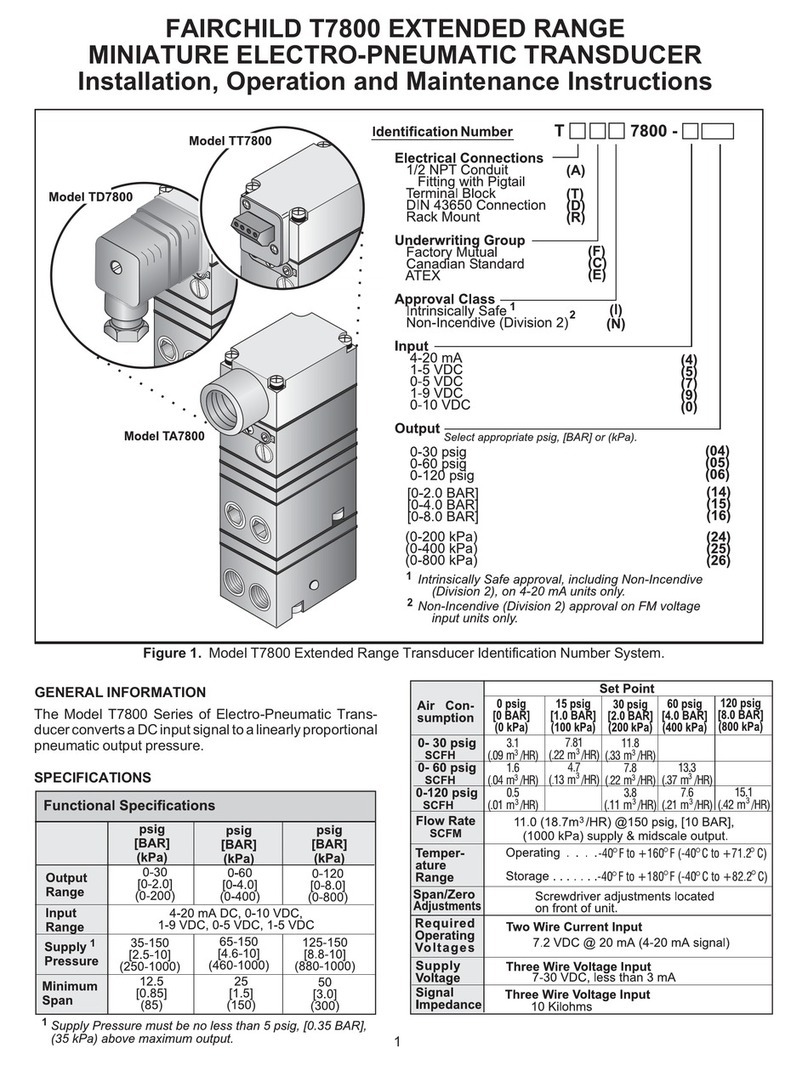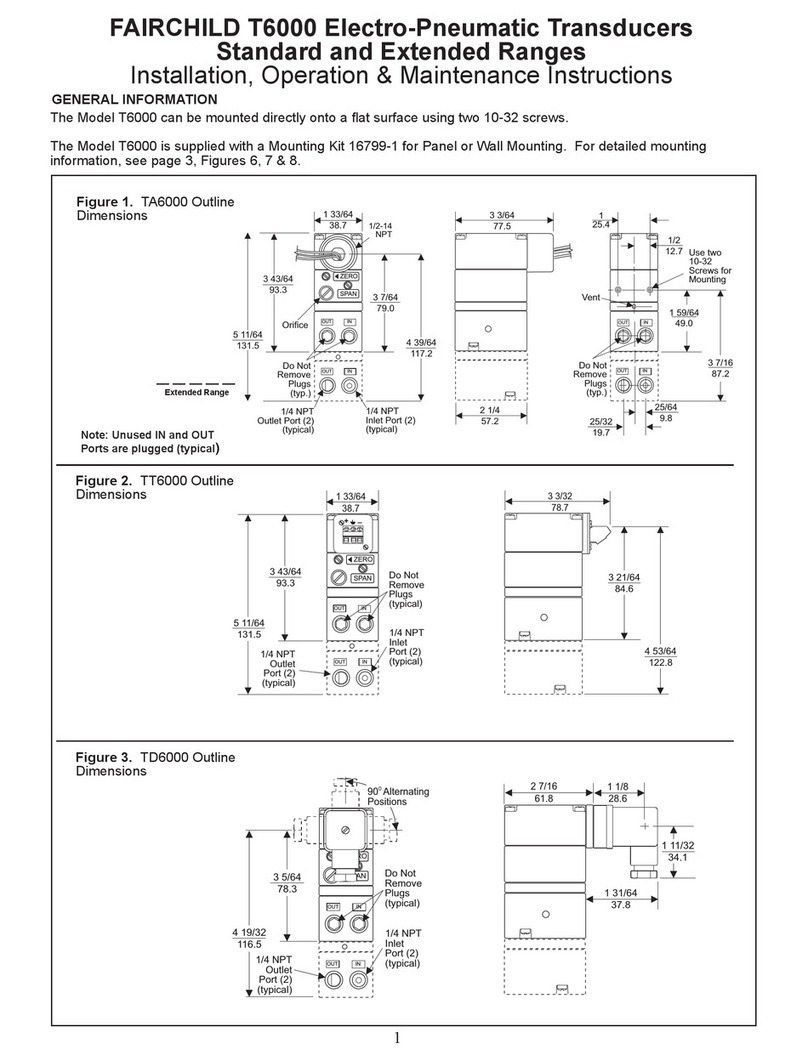7
The values of and are integers only and are
limited to the range of 1 to 9999. The Model T7900/
T7950 ship from the factory with units of psig, BAR, or
kPa determined by the part number. The Model T7900/
T7950 automatically determines the Output Pressure
Decimal Point location based on the maximum
Output Pressure after the N/D conversion.
NOTE:
Unit N/ /D Comments
psig 1 1 psig = psig x 1
BAR 100 1451 bar = psig x 0.0689
kPa 6895 1000 kPa = psig x 6.895
InHg 5000 2456 InHg = psig x 2.036
Table 6. Pressure Unit Values
The Setpoint and Deadband item
values display in terms of the converted
pressure units defined by the and
conversion factor.
For more information about and values for
common pressure units, see Table 6.
Pressure Unit Conversion ( ) and ( ) cont.
Configuration Menu Operation
Control Value used as Setpoint Control ( ), ( ),
() and ( )
The values in , , and set the relationship
between the control input signal and the output pressure.
Setpoint is displayed in terms of the output units. Config-
uring the control input for setpoint control, ( = ),
allows for the adjustment of the relationship between con-
trol input signal and the output. To make the adjustment,
set the appropriate values in , , and on the
Configuration menu. When the control input signal
varies between the values in and , the pressure
output varies proportionally between the values in and
. For example:
= mA, = 0.00, = 30.00, =
4.00, and = 20.00; Varying the control input
current between 4 mA and 2- mA varies the
pressure setpoint proportionally between 0 and
30 psig.
To achieve a reverse acting relationship, set
= 20.00 and = 4.00 or set = 30 and
= 0.
Option Value ( ), ( )
Sets the analog value of and proportional to
and , respectively.
= mA, = 0.00, = 30.00, =
4.00, and = 20.00; The Option Value will
vary between 4 mA and 20 mA proportinally
following the pressure output between 0 and 30
psig.
To achieve a reverse acting relationship, set
= 20.00 and = 4.00 or set = 30 and
= 0.
Look Ahead Items and
Configuring Menu - Tuning Coefficients
The Model T7900/T7950 ships from the factory with nomi-
nal PID values. Tune the PID coeffecients , and
for optimum performance in the Tuning menu .
There are several PID optimization routines used to adjust
the PID coefficients. The following is a basic procedure
that works in most applications:
1. Start with = 1.00, = 0, and = 0.
should be set to zero when optimizing PID. Re-
turn to the required value after optimizing PID.
2. Increment by 0.01 or other minimal value.
3. Change the Setpoint from 50% full-scale to
70% full-scale. Change the setpoint back to 50%
4. If the output stabilizes, go back to 1.
5. If the output does not stabilize, measure the pe-
riod (in seconds) of the oscillations and go to step
6.
6. Set to 50% of the final unstable value previ-
ously identified. Set to the period of the os-
cillations. Set = x 1/8.
To improve response characteristics , the Look Ahead
function predicts the required internal control correc-
tion for a specific setpoint based on the characterizing
values and . must be enabled in the Setup
Menu. The Look ahead function is pressure sup-
ply sensitive requiring the pressure supply be set at the
expected operating value. To set and , use the
following steps:
1. Set the Deadband on the Tuning
menu to zero.
2. Set the Setpoint to a value between 10
and 20 % of the maximum operating range.
3. Access the Configuration menu. Scroll
through the menu until displays. Press
the enter key, select . When flashes
on the display, the new value is set.
4. Repeat the procedure for with the setpoint
between 70 and 100 % of the operating range.
Option Value ( ), ( ) (cont)