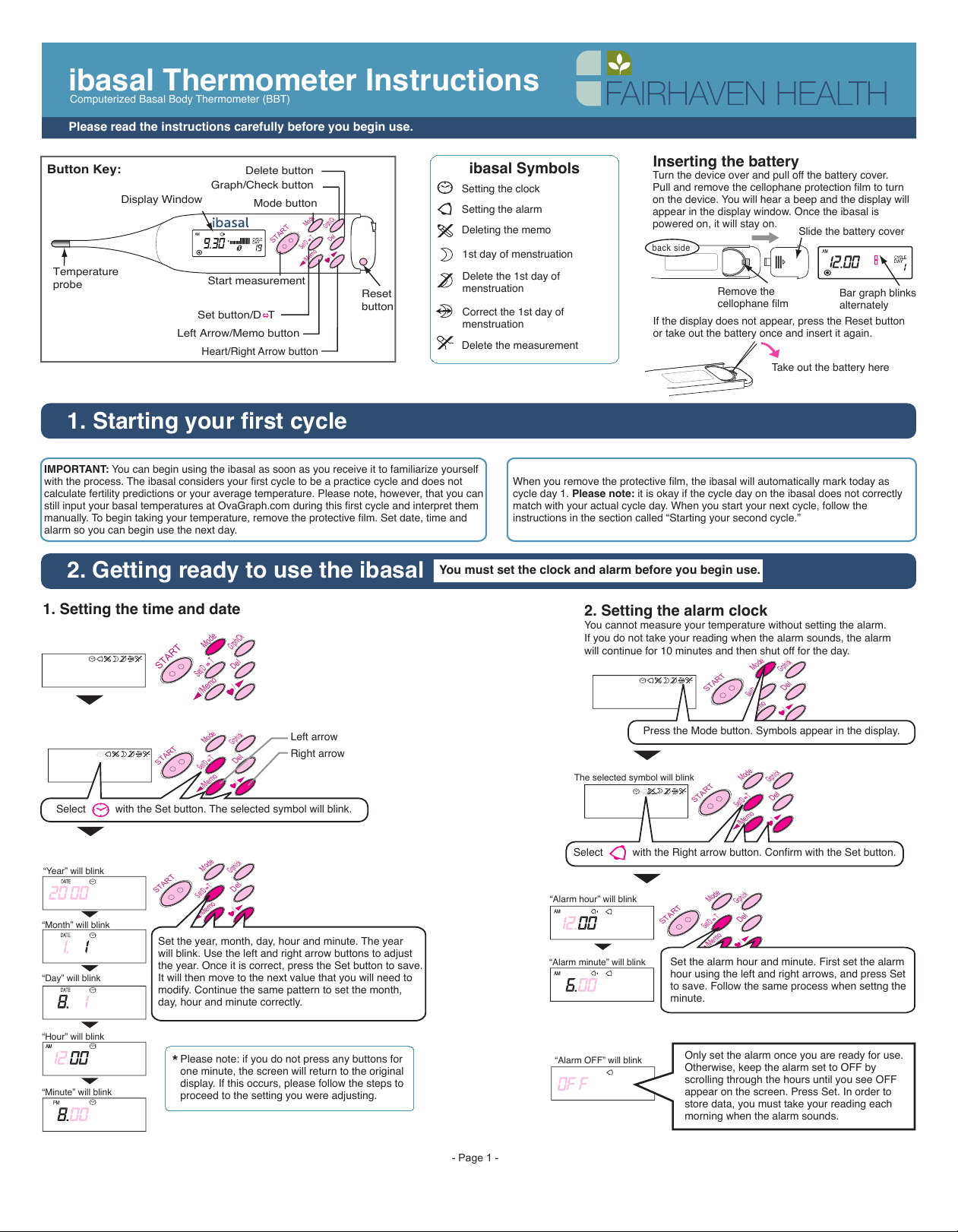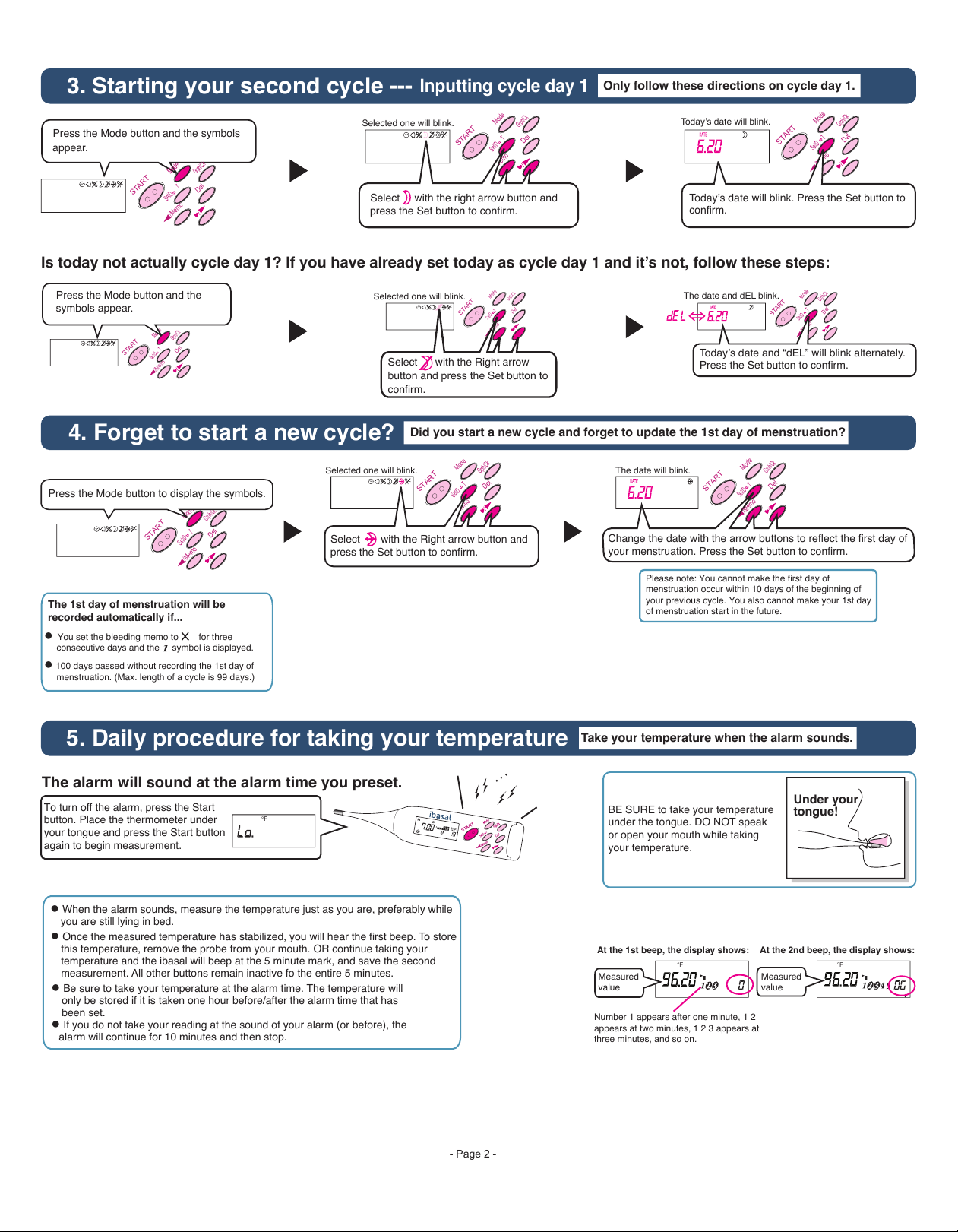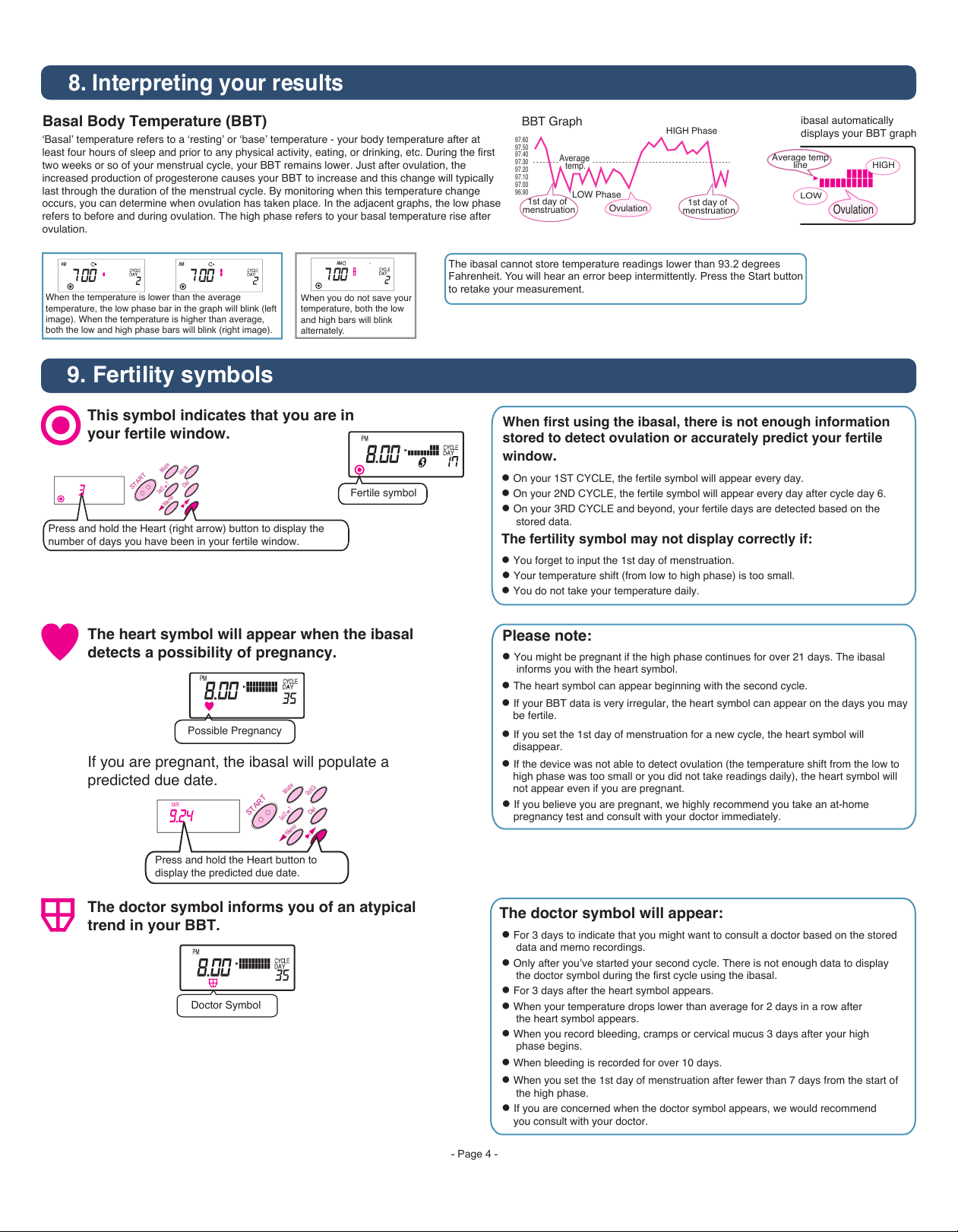9. Fertility symbols
This symbol indicates that you are in
your fertile window.
Fertile symbol
Press and hold the Heart (right arrow) button to display the
number of days you have been in your fertile window.
stored data.
You forget to input the 1st day of menstruation.
Your temperature shift (from low to high phase) is too small.
You do not take your temperature daily.
Grph/ck
Mode
Set/D T
/Memo
START
Del
Possible Pregnancy
The heart symbol can appear beginning with the second cycle.
If you are pregnant, the ibasal will populate a
predicted due date.
Press and hold the Heart button to
display the predicted due date.
trend in your BBT.
For 3 days after the heart symbol appears.
When bleeding is recorded for over 10 days.
When you set the 1st day of menstruation after fewer than 7 days from the start of
the high phase.
Doctor Symbol
If you set the 1st day of menstruation for a new cycle, the heart symbol will
disappear.
If your BBT data is very irregular, the heart symbol can appear on the days you may
be fertile.
Set/D T
/Memo
START
Mode
Grph/Ck
Del
If the device was not able to detect ovulation (the temperature shift from the low to
high phase was too small or you did not take readings daily), the heart symbol will
not appear even if you are pregnant.
Please note:
If you believe you are pregnant, we highly recommend you take an at-home
pregnancy test and consult with your doctor immediately.
window.
You might be pregnant if the high phase continues for over 21 days. The ibasal
informs you with the heart symbol.
For 3 days to indicate that you might want to consult a doctor based on the stored
data and memo recordings.
the doctor symbol during the first cycle using the ibasal.
When your temperature drops lower than average for 2 days in a row after
the heart symbol appears.
When you record bleeding, cramps or cervical mucus 3 days after your high
phase begins.
If you are concerned when the doctor symbol appears, we would recommend
you consult with your doctor.
- Page 4 -
least four hours of sleep and prior to any physical activity, eating, or drinking, etc. During the first
two weeks or so of your menstrual cycle, your BBT remains lower. Just after ovulation, the
increased production of progesterone causes your BBT to increase and this change will typically
last through the duration of the menstrual cycle. By monitoring when this temperature change
occurs, you can determine when ovulation has taken place. In the adjacent graphs, the low phase
refers to before and during ovulation. The high phase refers to your basal temperature rise after
ovulation.
97.50
97.40
97.30
97.20
97.10
97.00
BBT Graph
LOW
HIGH
Average temp
line
Ovulation
Ovulation
LOW Phase
HIGH Phase
Average
temp.
1st day of
menstruation 1st day of
menstruation
ibasal automatically
displays your BBT graph
The ibasal cannot store temperature readings lower than 93.2 degrees
Fahrenheit. You will hear an error beep intermittently. Press the Start button
to retake your measurement.
When the temperature is lower than the average
temperature, the low phase bar in the graph will blink (left
image). When the temperature is higher than average,
both the low and high phase bars will blink (right image).
When you do not save your
temperature, both the low
and high bars will blink
alternately.