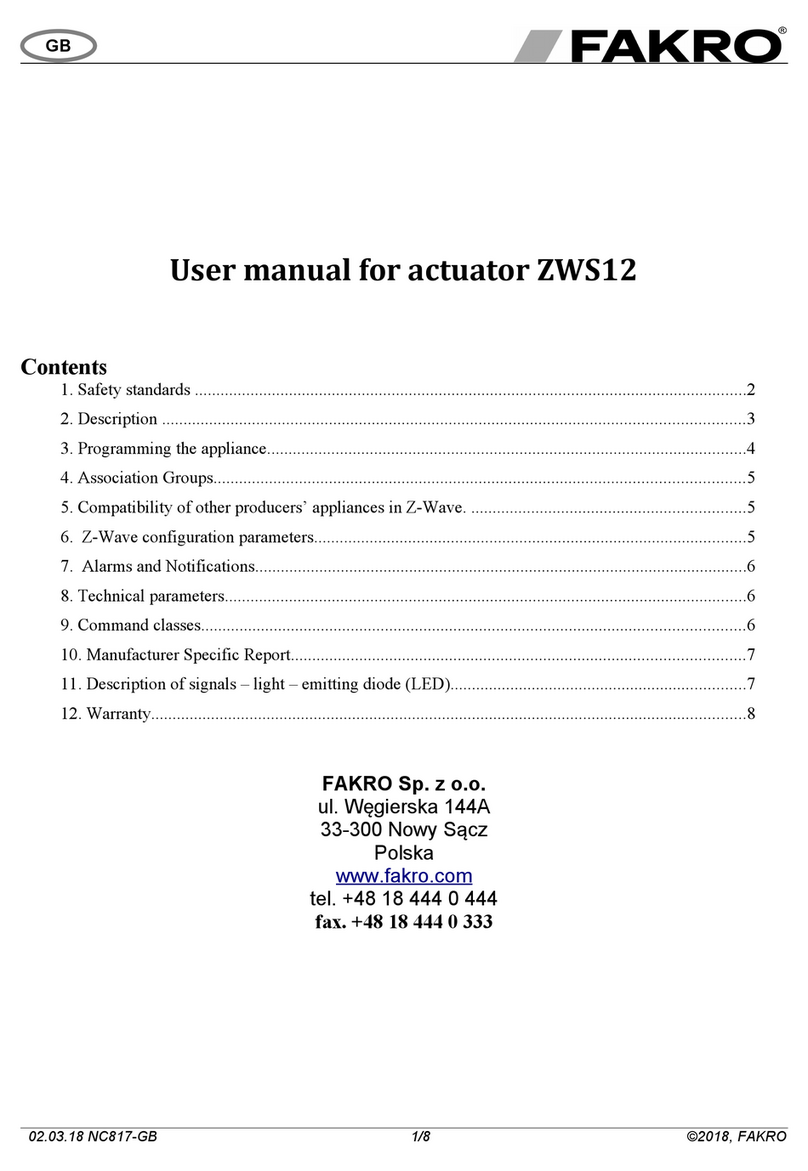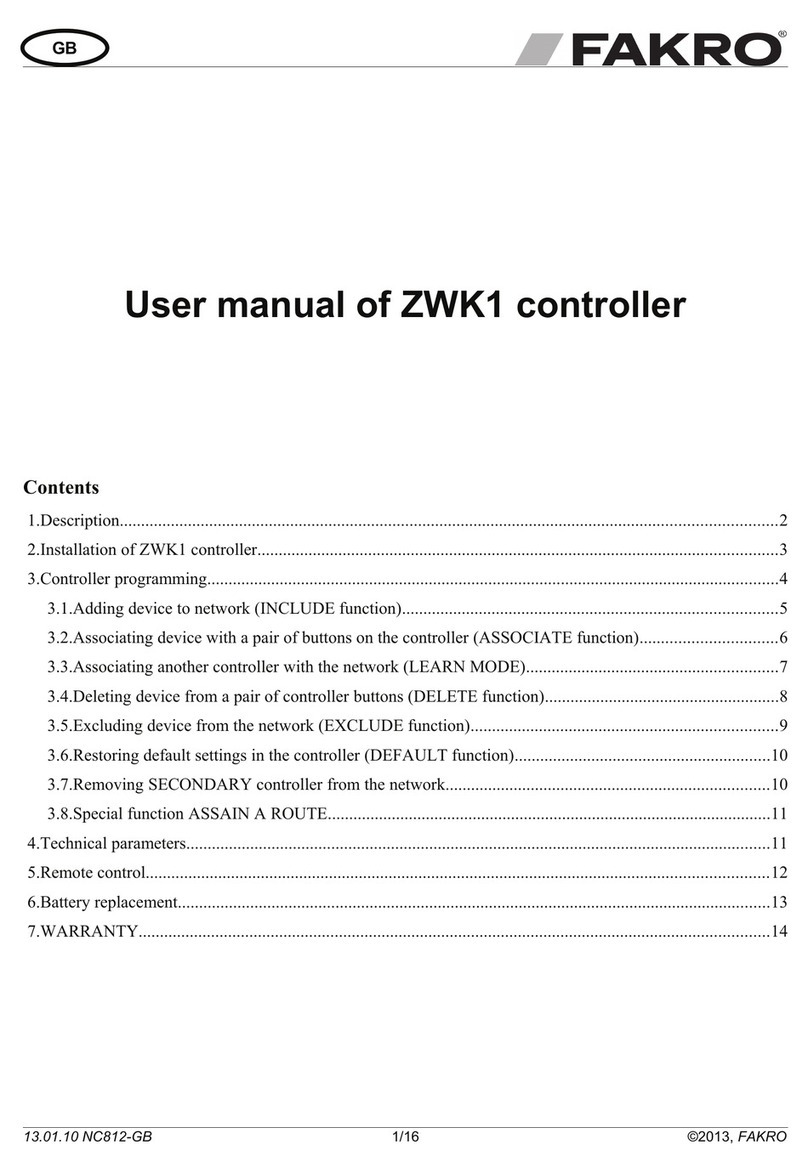5
ZWS12 / ZWS230
Actuator programming
I. Cooperation of devices offered by different manufacturers in the Z-Wave network.
The Z-Wave allows to integrate devices of different manufacturers which can work in different groups: lighting, heating, domestic automatic control, etc. The Z-
Wave devices operate as repeaters in the network, thus increasing reach of radio communication. The more devices in the network, the more reliable and more
resistant to interference is performance of devices within the network.
II. Adding the ZWS12 (ZWS230) actuator to network operated by FAKRO controller (or Z-Wave controller of other manufacturer).
In case of FAKRO controllers, programming button IN/EX is used for this purpose (INCLUDE function).
1. Connect the ZWS12 actuator to 15VDC power supply or the ZWS230 actuator to 230VAC power supply. Network status LED on the actuator is on. In case
LED is off, RESET the actuator.
2. Set mode of adding device to the Z-Wave network on a selected controller (see user manual of FAKRO controller or Z-Wave controller of other manufacturer).
3. Press programming button P (red) on the ZWS12 (ZWS230) actuator.
4. The controller detects the actuator and adds it to the Z-Wave network (network status LED on the actuator goes off).
III. Adding ZWS 12 (ZWS 230) actuator to buttons of movement of FAKRO controller (or Z-Wave controller of other manufacturer).
In case of FAKRO controllers IN/EX programming button is used for this purpose (ASSOCIATE function). In most cases, direct adding of the device to the Z-
Wave network allows its operation directly from a given controller. In other cases, it may be necessary to add module additionally to the group of controlling
buttons.
1. Set adding the device to the group of buttons of movement mode in selected controller (see user manual of FAKRO controller or Z-Wave controller of other
manufacturer).
2. Press programming button P (red) on the ZWS12 (ZWS230) actuator.
3. The controller saves the number of the device in the network and assigns it to the group of buttons of movement specified during the procedure.
IV. Reset (restoring factory settings).
Sometimes it may be necessary to reset the ZWS12 (ZWS230) actuator to factory settings and delete all information concerning the network in which it has
operated. To do this, primary controller is necessary. In case of FAKRO controllers, IN/EX button is used for this purpose, while RESET function is synonymous
with EXCLUDE function.
1. Set EXCLUDE mode in selected controller to remove the device from the Z-Wave network (see user manual of FAKRO controller or Z-Wave controller of
other manufacturer).
2. Press programming button P (red) on the ZWS12 (ZWS230) actuator.
3. The controller detects the actuator and removes it from the Z-Wave network (network status LED on the actuator is on).
V. Special function – PROTECTION
Function used to protect the ZWS12 (ZWS230) actuator against accidental start e.g. by children. Three levels of protection can be defined by the controller that
supports this function.
• Unprotected – the actuator can be controlled manually as well as via radio.
• Protection by sequence – after pressing programming button P manual control is possible for 30 seconds. Status is signalled by flashing of the network status
LED. Radio control is possible.
• No operation possible – actuator control is locally blocked until the protection status change. Status is signalled by flashing of the network status LED. Radio
control is possible.
Note! Information how to define levels in PROTECTION function is to be found in user manuals of these controllers.
VI. Special function – Connecting Devices – ASSIGNA ROUTE.
This function allows the user to configure devices that are in one Z-Wave network so that the controlled device runs another device which is in the Z-Wave
network. Example: The actuator features the so called Associative Group corresponding to buttons of movement of the controller. This means that it can initiate
the transmission of commands to other (up to 5) devices. In case of the ZWS actuator mounted in the FTP-V Z-Wave window it is used to send command “close”
initiated by the rain sensor directly connected to the actuator. To activate this function, the user by means of “ASSIGN A ROUTE” function indicates devices and
their location in the network to the actuator.
1. Set ASSIGN AROUTE mode in selected controller (see user manual of FAKRO controller or Z-Wave controller of other manufacturer).
2. Press programming button P (red) on the ZWS12 (ZWS230) actuator which you want to control from another device.
3. Press programming button P (red) on the ZWS12 actuator which is aimed to control another device.
NOTE! This procedure can be used for up to 5 controlled devices. Devices must be in one Z-Wave network.
NOTE! The actuator added to the network as SECURE (encrypted transmission) in case of rain can send command “close” both to other SECURE and NON-
SECURE devices.
VII. Special function – ALL ON or ALL OFF
It is possible to define whether the actuator has to respect “Close all” or “Open all” commands.
Instructions how to define respecting functions “Close all” and “Open all” are to be found in user manuals of the respective devices.
VIII. SECURITY
The ZWS12 (ZWS230) actuator ensures encrypted transmission of commands. Encryption provides additional security for transmission between devices in the
network.
Note! To take advantage of encrypted transmission in the network other devices (primarily controllers) with such function are necessary. The actuator added to the
network as SECURE cannot be controlled by another controller if it will not be able to handle secure transmission.
Programming