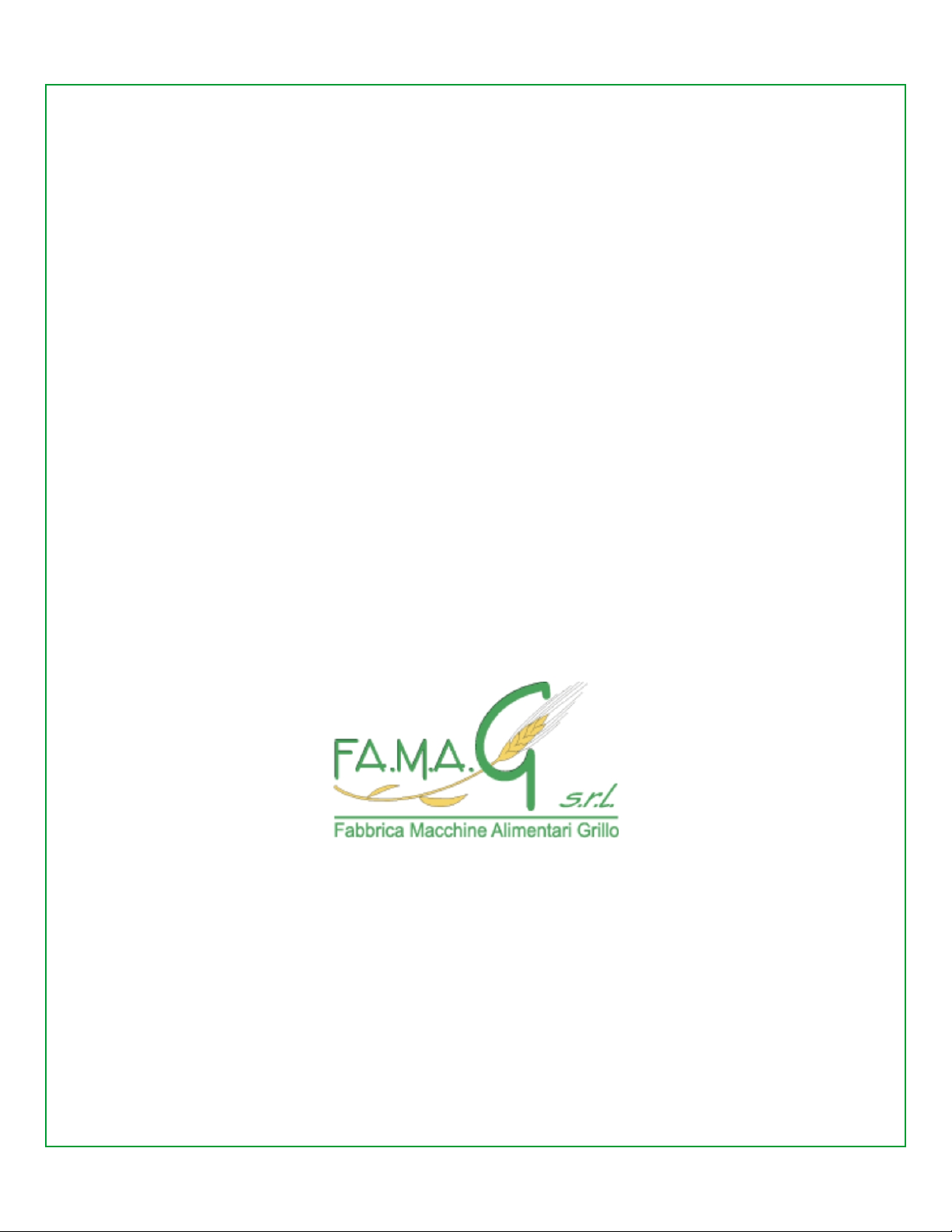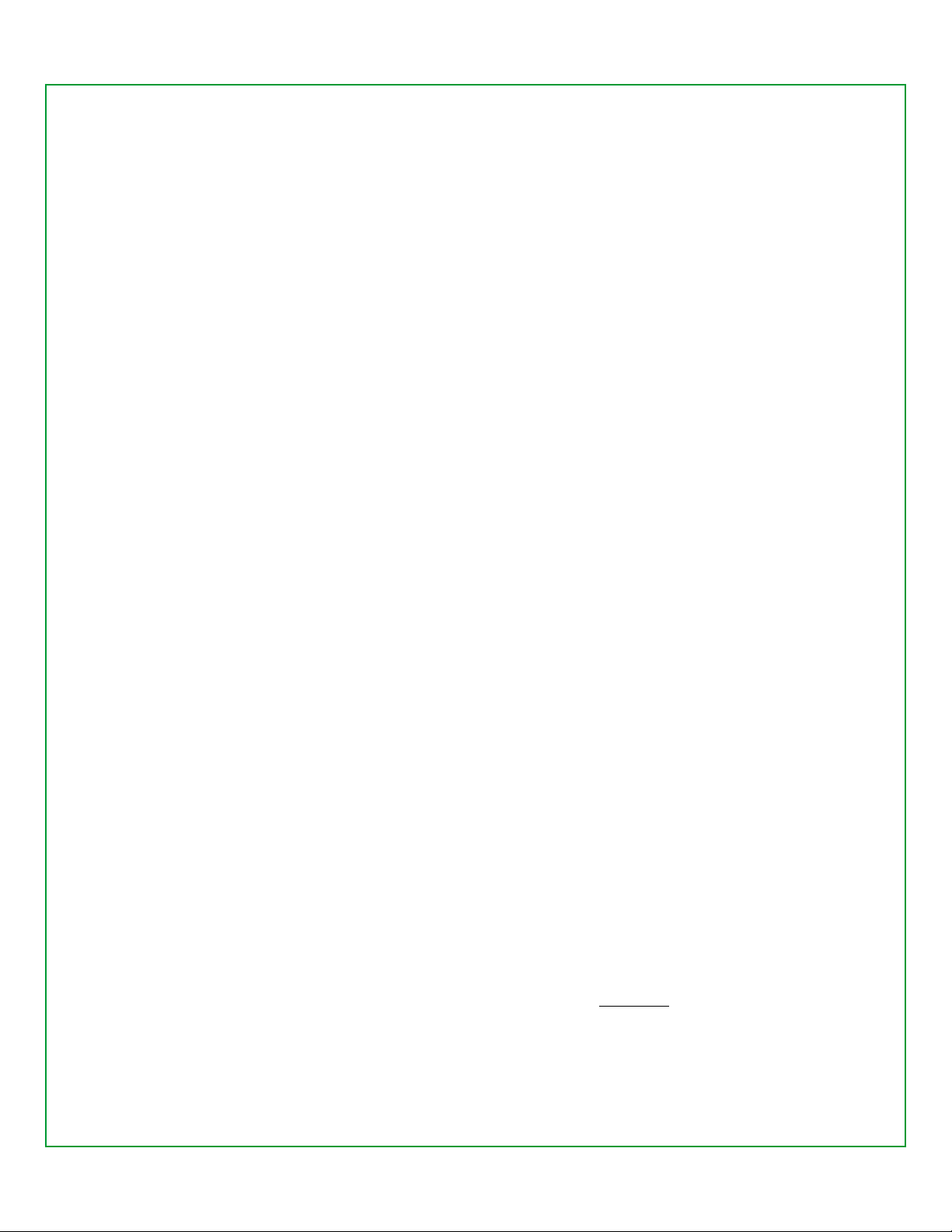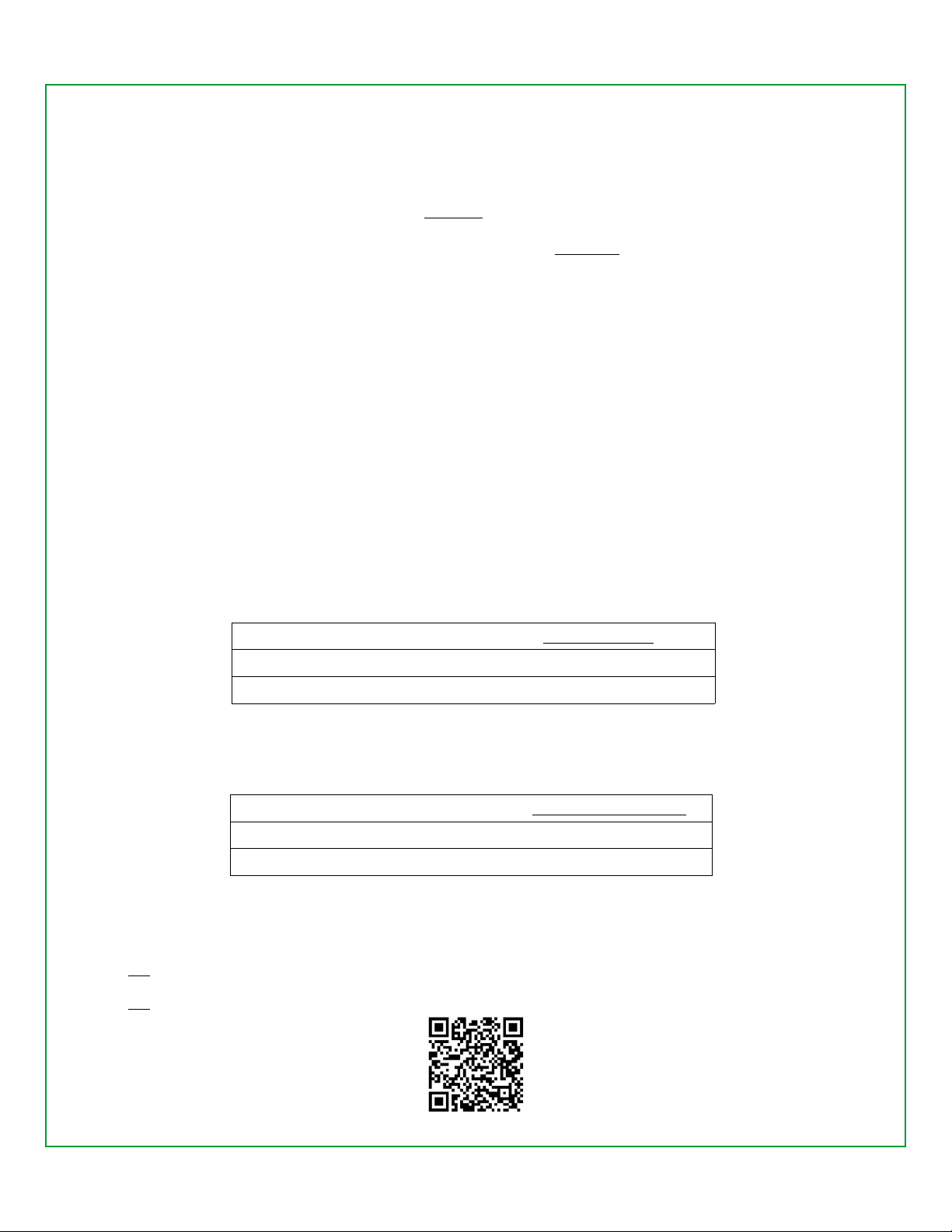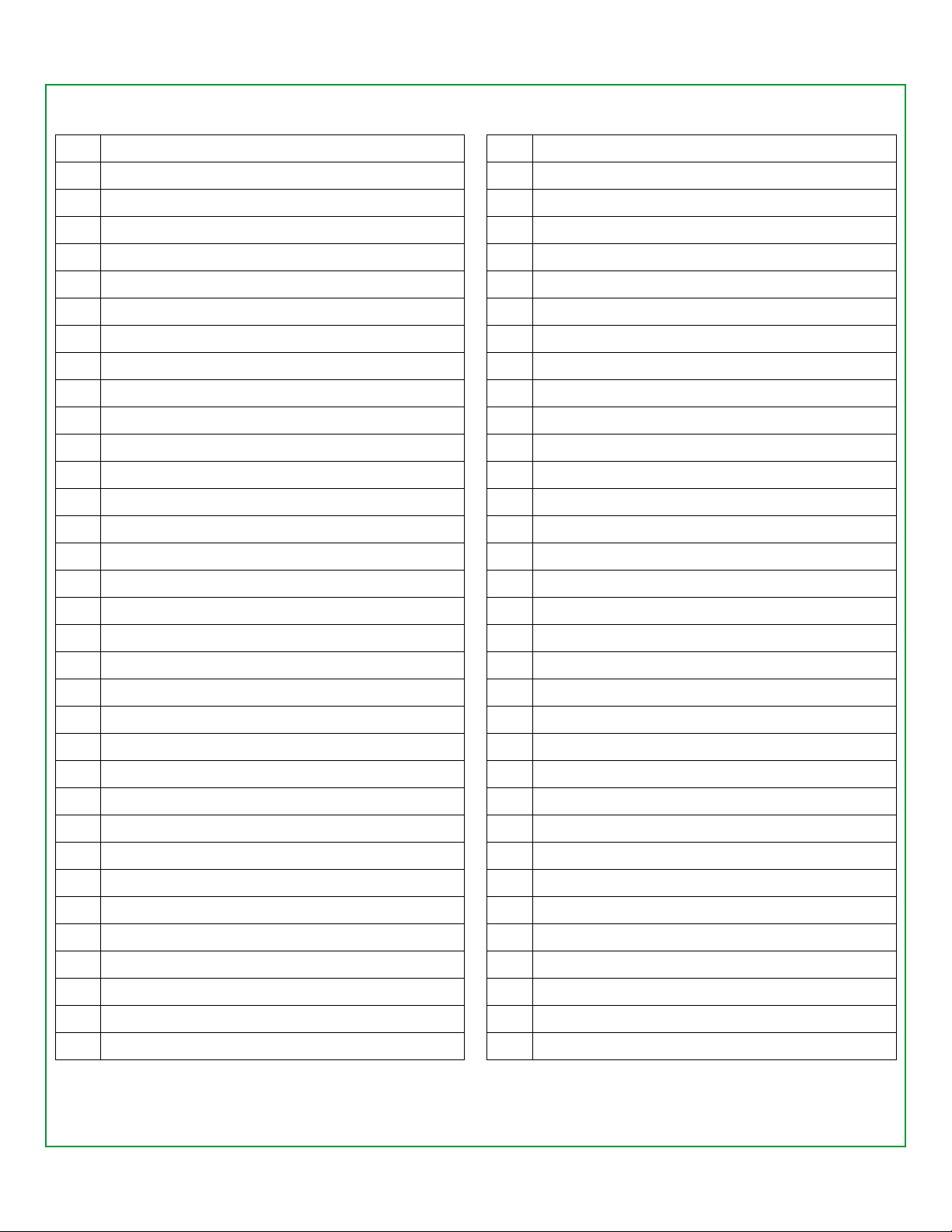To start the mixer, be sure the head set-screws are tightened and the bowl guard is lowered, then press either arrow-button
to start the mixer. To stop, press the red button.
Speed Control: The rotary switch located beside the start/stop switches controls speed.
4.0 Mixing and Kneading Suggestions
First, make sure there are only food ingredients in the bowl and no foreign objects that could cause damage to the
machine.
Mixing high hydration dough in all models: In the initial stage of mixing, bring your dough to about 60% hydration and
then let the dough develop enough that it pulls away from the sides of the bowl, cleans the bottom of the bowl, and creates a
donut shape around the dough hook and breaker bar. This typically takes 4-6 minutes on a medium-low speed. Then slowly
pour the remaining water in as the dough is kneading.
Speeds and kneading time for all models: Kneading on a low speed (speeds 2-4) for 4 to 6 minutes is a good place to
start for many recipes, then increase to a higher speed to finish the gluten development (speeds 6-8). Experiment from there
to find what works best for your recipe. The beauty of the variable speed is that it gives you a wide range of options for a
variety of doughs.
Dough temperature for all models: Depending on your kneading time and speed, you might find the dough gets
a little warmer than you'd like. To develop cooler dough, use chilled water and/or flour. If using fresh-ground flour,
let it cool to room temperature, or chill it, before use.
Note: If the bowl guard is lifted during the working cycle, rotation of the appliance immediately stops. To restart, lower
the guard and press the start button again.
At the end of the working cycle, disconnect from power and clean the equipment, including the bottom end of the bowl
sensor on tilting-head models. The sensor is mounted in the underside of the mixer’s head, above the bowl’s rim at
the back of the bowl. Flour or dough on the bottom of the bowl sensor or on the rim of the bowl will stop the mixer from
running.
Avoid storing any non-food items in the mixer’s bowl, as they may damage the machine when started.
5.0 Cleaning the machine
Before the first use, wipe down the bowl, hook and exterior of the machine with a damp cloth.
Warning! Do not wash the appliance externally with direct water jets, to prevent any penetration of the electrical
system, which could cause damage and compromise function.
Clean the appliance immediately after mixing dough to prevent mixing residues from becoming solid and difficult to
remove, as well as possibly causing rusting. Note that no stainless steel is rust-proof, only resistant to rust, so
reasonable care must be taken including not allowing food (particularly food including salt) to remain in contact after use.
Do not use cleaners or brushes that are abrasive, or steel sponges, to clean as the friction on stainless steel may cause
deposition of ferrous particles which could oxidize and cause rust spots.
Removable bowls are dishwasher safe.
Particular care should be taken to keep both the rim of the bowl and the bottom end of the bowl sensor clean on tilting-
head models (the bowl sensor is found under the head of the mixer), both after and during machine use. Flour or dough
in either of these areas can stop the sensor from “seeing” the bowl, causing the mixer to stop running (or later, not start)
until the areas are cleaned.