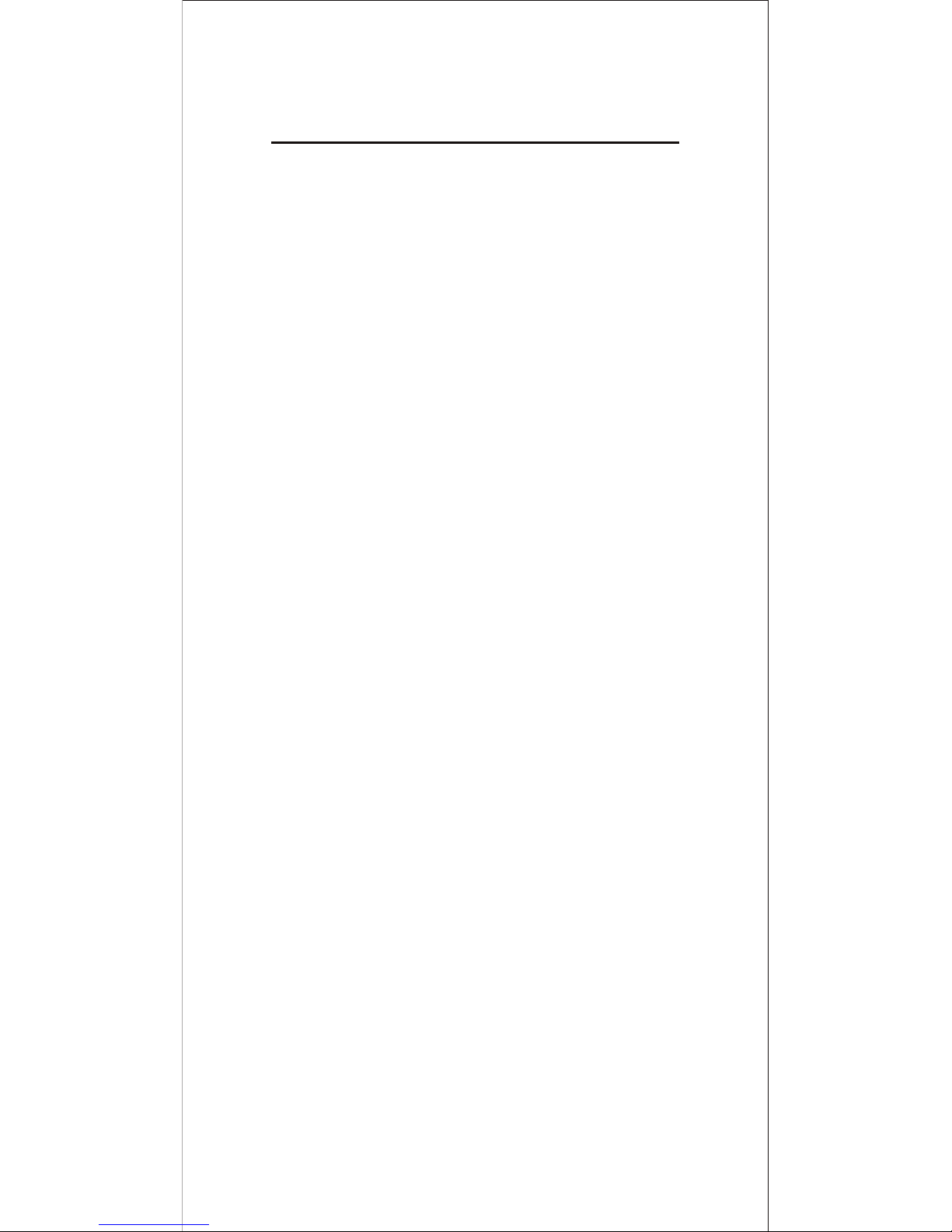..........
Predefined Barcode Identifiers
Hexadecimal.
0
39
38
37
Intercharacter Delay.............................8
Group 20
Group 19
Group 18
RSS-14...................
Group 17
Group 21
46-48
45
44
43
41-42
1
Getting Started ............................................................ 2
Setup Procedures ....................................................... 3
Setup Flow Chart .........................................................4
Group 0 : Interface Selection................................ 5
Group 1 : Device Selection for keyboard
Interface.............................................6-7
Group 2 :
Group 3 : Language for Keyboard Interface... 9-10
Group 4 : Terminator......................................11-12
Group 5 : Scan Mode.....................................13-14
Group 6 : Preamble and Postamble.....................15
.....................
.......................
............................. 2
....................
......................................
....................................
............................................
..............................................
..............................................
.....................................
....................................
................................................
................................
...............................................
....................................
................................................
.........................................
..............................
.................................
....................4
.....................
..............................
..................................................
.........
.....................
Group 7 : RS-232 Parameters... 16-18
Group 8 : Code 39 / Code 32... 19-20
Group 9-1 : Interleaved 2 of 5... 1
Group 9-2 : Industrial 2 of 5 / IATA... 22
Group 9-3 : Matrix 2 of 5. 23
Group 9-4 : China Postage. 24
Group 10 : Code 128. 25
Group 11 : Code 11. 26
Group 12 : Code 93. 27
Group 13 : MSI-PLESSY. 28
Group 14 : Codabar/NW7. 29
Group 15 : Code 4. 30
Group 16-1 : EAN-13/JAN-13. 31
Group 16-2 : UPC-A . 32
Group 16-3 : EAN-8/JAN-8. 33
Group 16-4 : UPC-E. 34
Group 16-5 : ISBN/ISSN. 35
: 36
: Code ID Setting.
:
: Function Key Emulation.
Function Code for PC XT/AT.
Table-Hex :
ASCII Table.
Hexadecimal-Decimal Conversion Table.
Pin Assignments ..................
CONTENTS
..............................
: General Parameter.