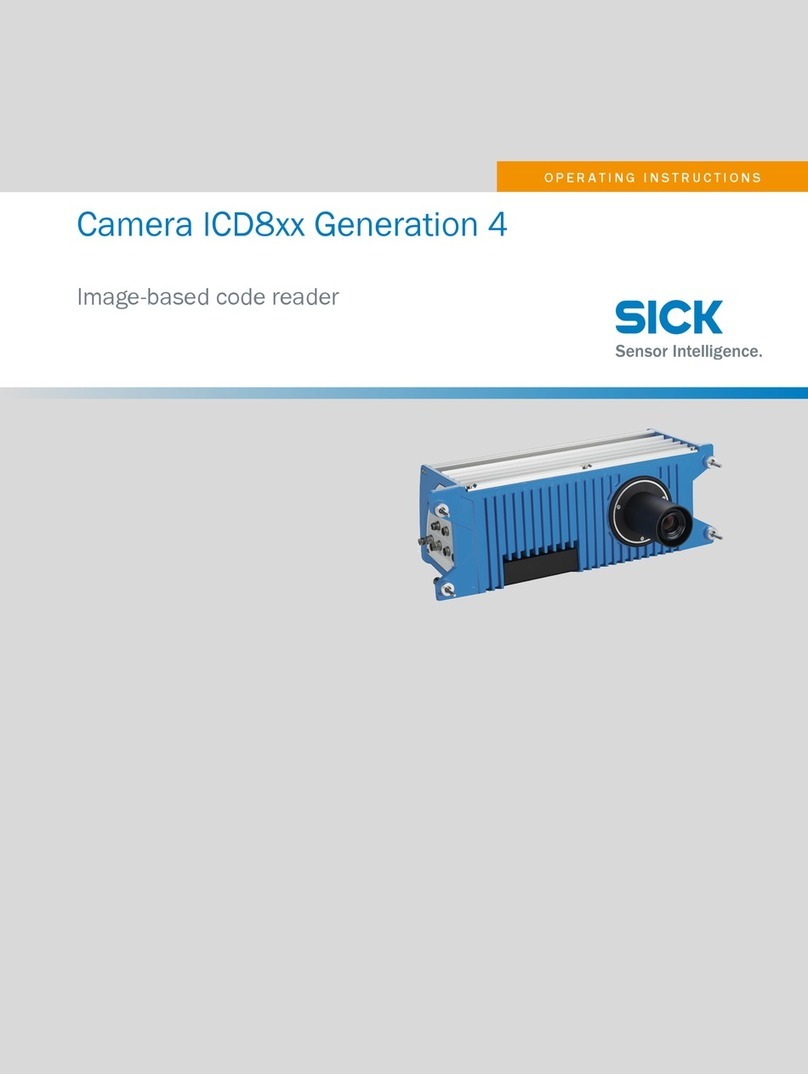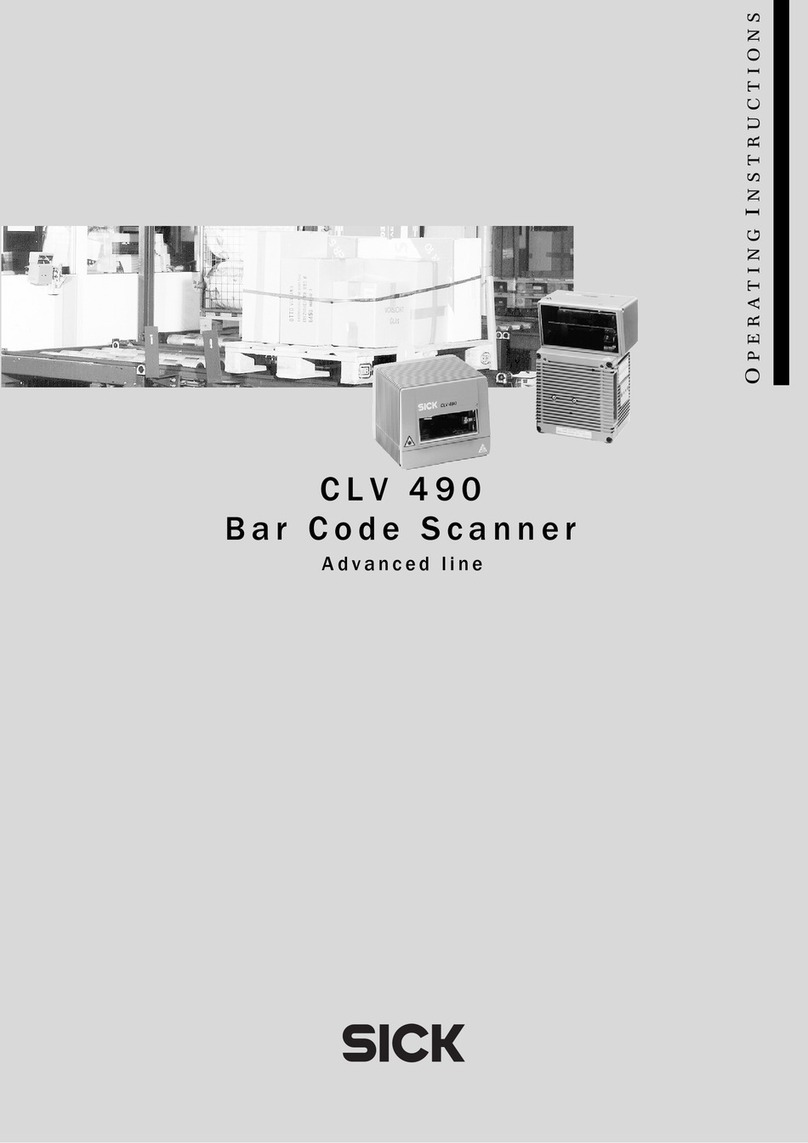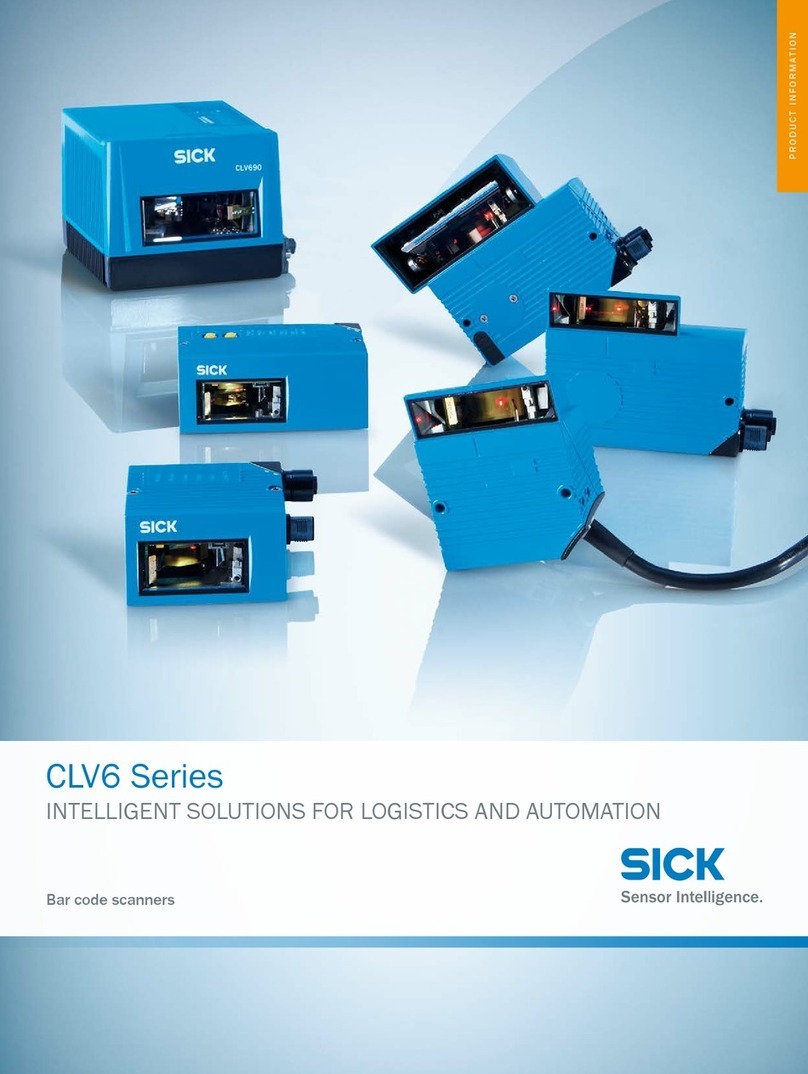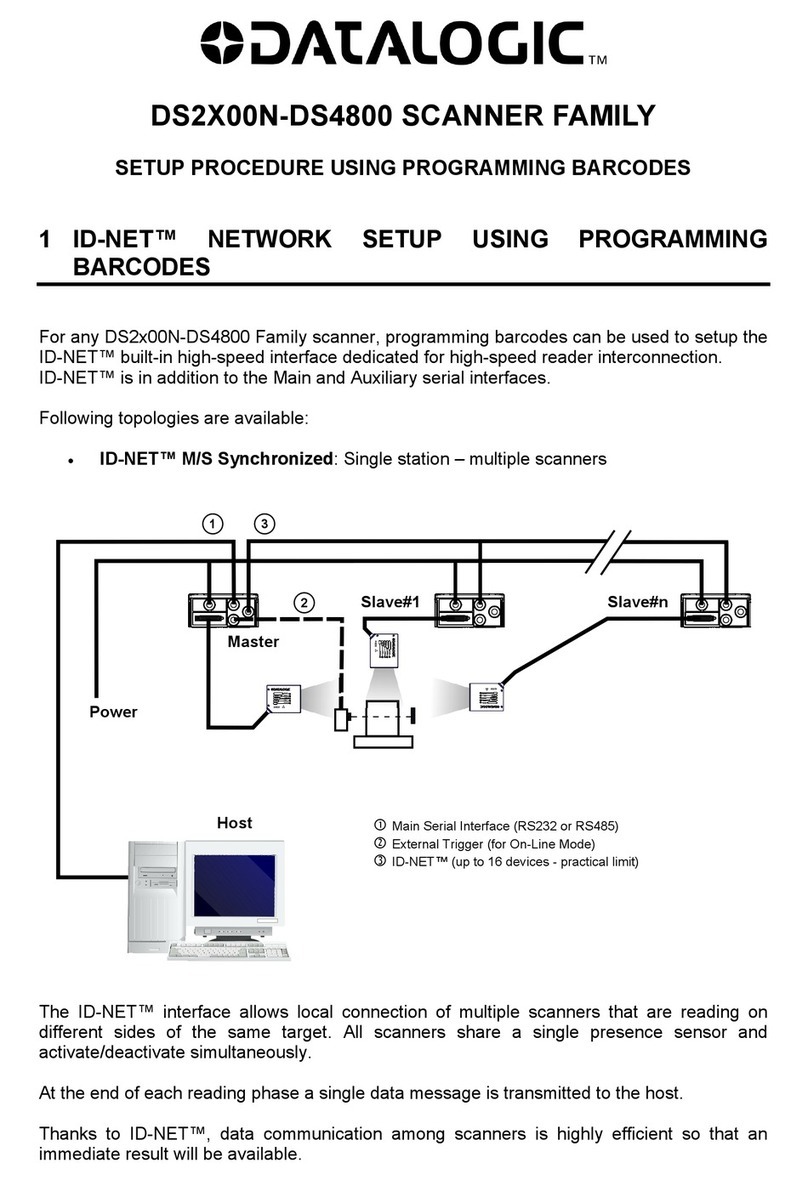Online Help
Barcode Scanner CLV62x
Contents
8011967/S345/2008-04-23 ©SICK AG · Division Auto Ident · Germany · All rights reserved 3
Table of contents
1 Notes on this document................................................................................................... 5
2 CLV62x................................................................................................................................ 7
2.1 Quickstart .......................................................................................................... 7
2.2 Parameter.......................................................................................................... 8
2.2.1 Reading configuration .................................................................................. 8
2.2.1.1 Object trigger control ............................................................................... 9
2.2.1.2 Illumination control ................................................................................10
2.2.1.3 Dynamic reading configuration .............................................................10
2.2.2 Increment configuration.............................................................................11
2.2.3 Code configuration .....................................................................................12
2.2.3.1 Codabar ..................................................................................................13
2.2.3.2 Code 39 ..................................................................................................14
2.2.3.3 UPC/EAN.................................................................................................15
2.2.3.4 2/5 Interleaved ......................................................................................16
2.2.3.5 Code 93 ..................................................................................................17
2.2.3.6 Code 128 family.....................................................................................18
2.2.3.7 Pharmacode ...........................................................................................19
2.2.4 Data processing..........................................................................................20
2.2.4.1 Output control ........................................................................................21
2.2.4.2 Evaluation conditions ............................................................................23
2.2.4.3 Match-code teach-in ..............................................................................27
2.2.4.4 Filter/Sorter for output formatting........................................................28
2.2.4.5 Output format.........................................................................................29
2.2.5 Network / Interface / IOs ...........................................................................31
2.2.5.1 Serial.......................................................................................................32
2.2.5.2 Ethernet ..................................................................................................33
2.2.5.3 CAN .........................................................................................................35
2.2.5.4 Digital inputs ..........................................................................................35
2.2.5.5 RDT400...................................................................................................36
2.2.5.6 Digital outputs ........................................................................................36
2.2.5.7 Fieldbus CDF600 ...................................................................................38
2.3 Service .............................................................................................................38
2.3.1 Operating data ............................................................................................38
2.3.2 System status .............................................................................................39
2.4 Analysis............................................................................................................39
2.4.1 Event monitor..............................................................................................39