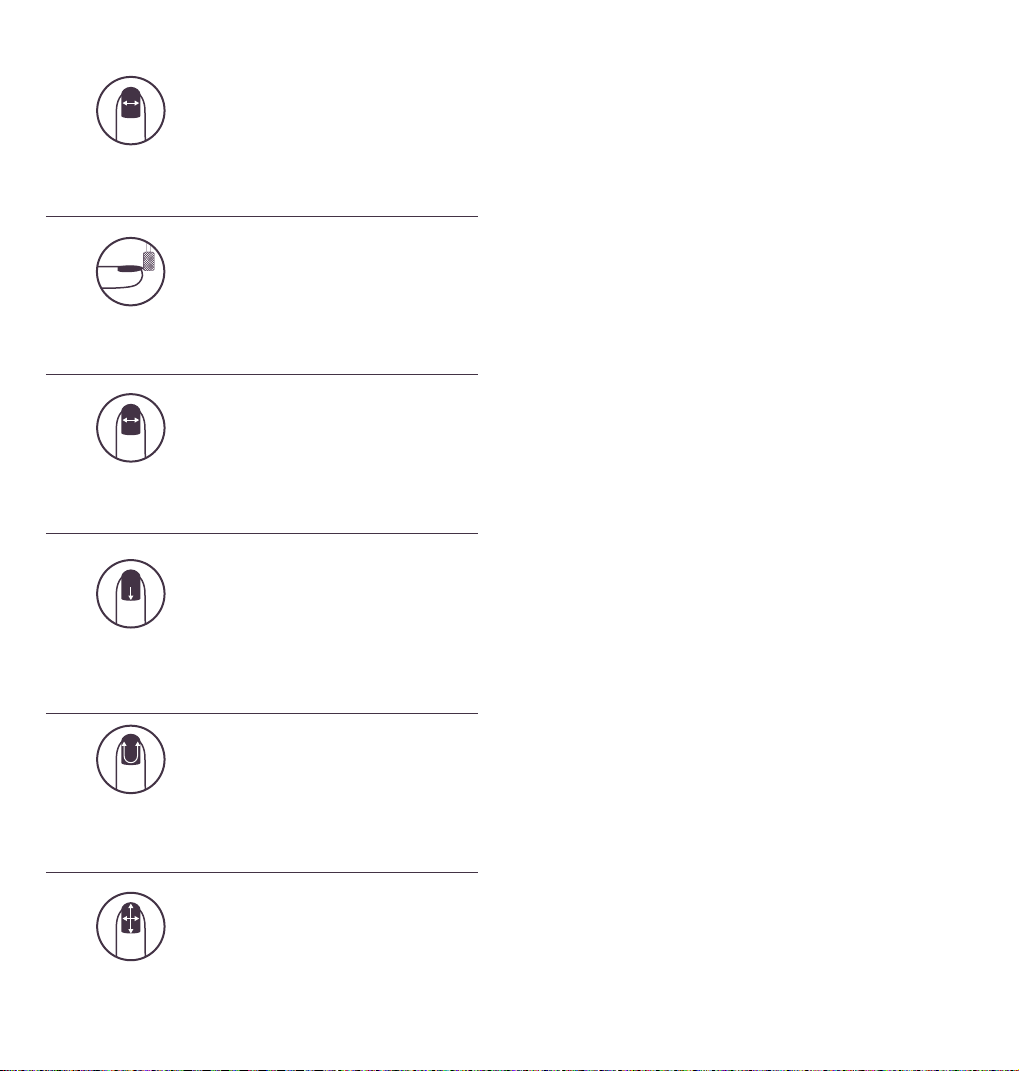ATTACHMENT HEAD USES
Sandpaper Head
Start by lightly grinding around the perime-
ter of the nail. Continue to move it from the
outside towards the center of the nail.
Pro Tip / Use the fastest speed when
removing polish from the nail bed.
Fine Grinder
Move the drill head from one side of the
nail to another in slow circular motions.
Removing the natural shine and any
remaining product/skin from the nail bed.
Needle Head
Lay the needle head perfectly flat on the
nail and gently start pushing back the
cuticle. Start in the centre of the cuticle and
follow around each side of the nail.
Pro Tip / Use the slowest speed setting
when pushing back cuticles.
Tapered Head
Use the tapered edges of the grinder to
gently clean the dead skin from the edges
of the nails.
Felt Buffer
Move the cone over the surface of the nail
to remove dust. Use the tip of the cone to
reach the corners of the nail.
Coarse Grinder
Hold grinder head perpendicular to nail tip
and gently grind nail tip into the desired
shape.
Pro Tip / Use the fastest speed when
shaping the nail tips.
Storage: This device contains a built-in lithium battery. Do
not place or store for long periods in a hot or humid environ-
ment. If you do not intend to use the device for a long time,
fully charge the device before placing it in storage.
Replacing Attachment Heads: When the attachment heads
appear worn or no longer achieves the optimum effect you
can purchase individual attachment heads at fancii.com.
After each use: Use a damp cloth to clean the main device
body and attachment heads. Allow the device and attach-
ment heads to air dry before placing it into the storage box.
Do not use lubricants, detergents, polishing agents, or air
fresheners on this device.
TIPS FOR MAINTENANCE
WARNINGS
Keep out of reach of children.
This product is for use on nails only. Avoid contact with
other areas of the body.
Do not use this product on sensitive, inflamed, swollen,
broken or irritated fingers or toes.
Do not use this product if you suffer from a physical
condition that would limit your ability to operate its
controls effectively, or if you have reduced sensory
capacity in any part of your body.
Do not attempt to modify, disassemble or repair the
device by yourself.
Disposal: Do not put this device in general household
waste. Please contact your local government for more
information on designated collection facilities.
1 /
2 /
3 /
4 /
5 /
6 /
Grind the nail edge into
your desired shape and
effectively remove gel
polish from the nail.
Grinds and shapes the natural
nail edge as well as smoothing
the surface of the nail bed.
Pushes back cuticles and
remove dead skin on the
side of the nail bed.
Grinds and polishes the cuticle
and cleans up the skin around
the nail edge. Also used to
smooth the surface of the nails.
Polishes and smooths the nail
leaving a shiny surface that
allows for easy application of
nail polish.
Shaping acrylic nails and
taking the length and surface
down quickly.