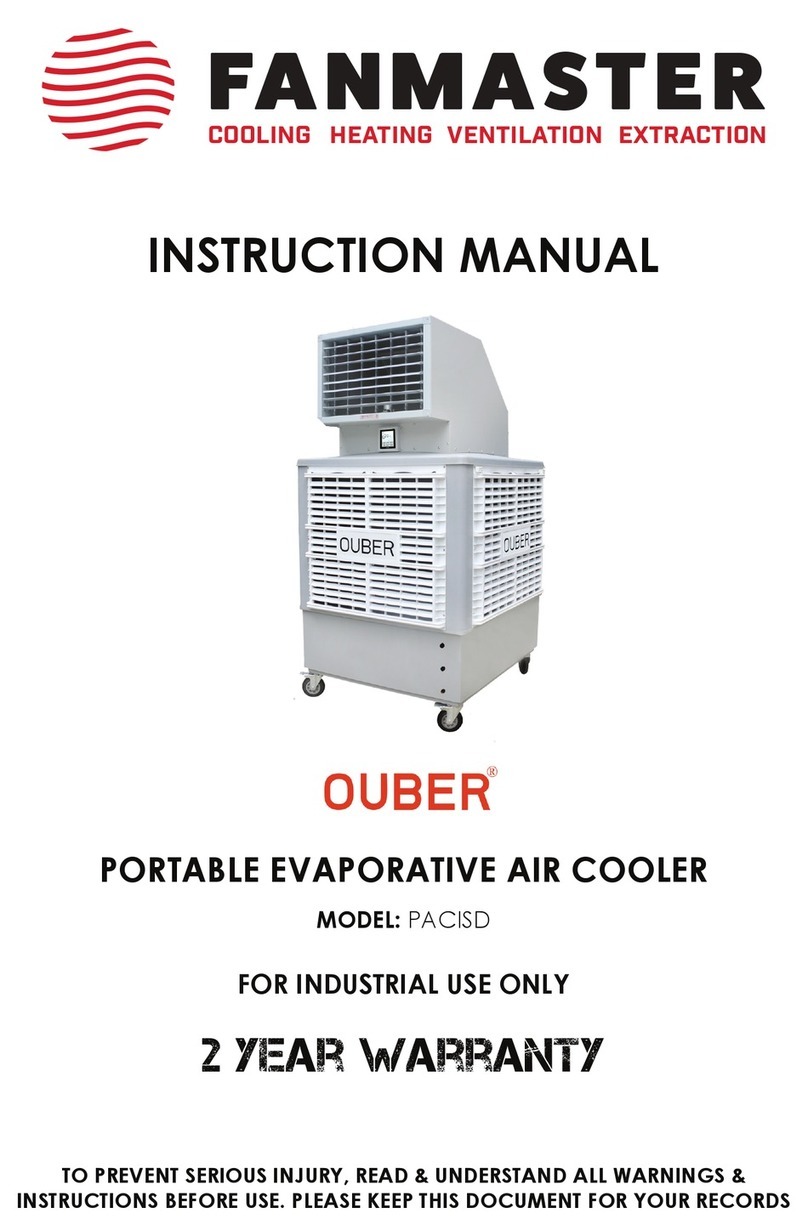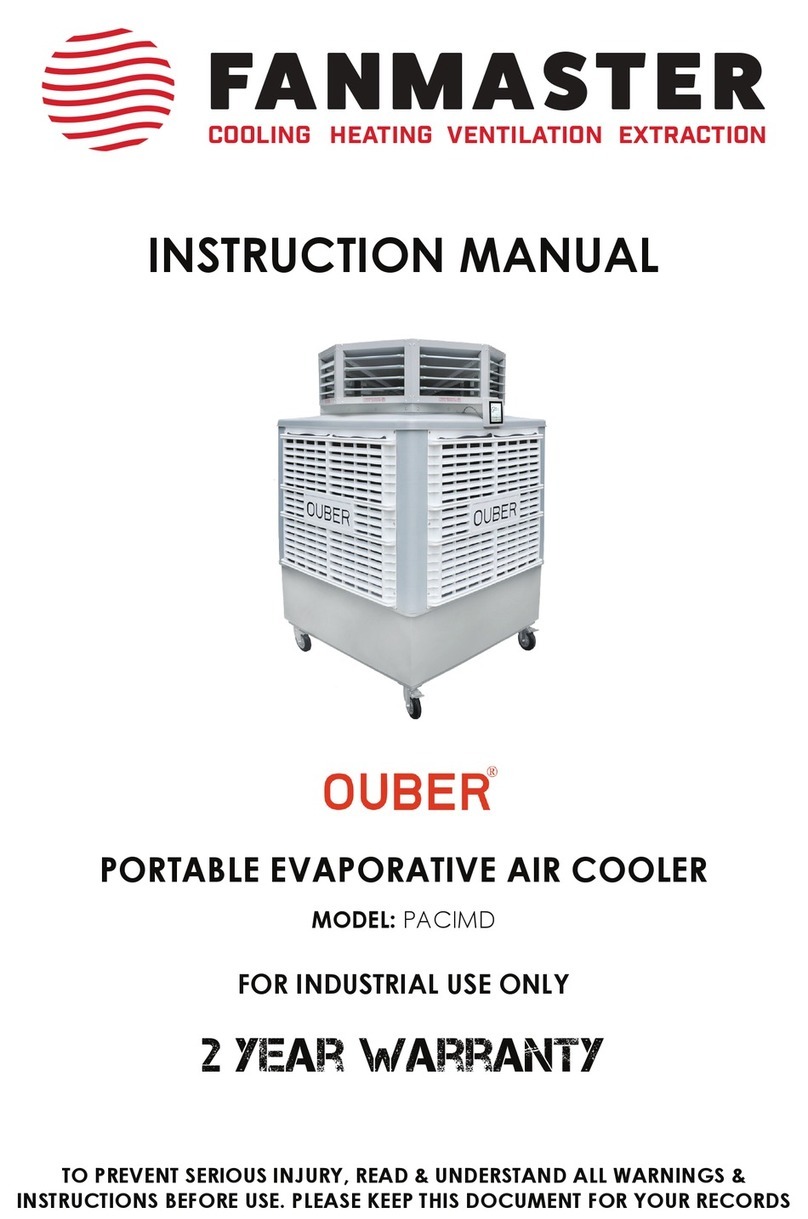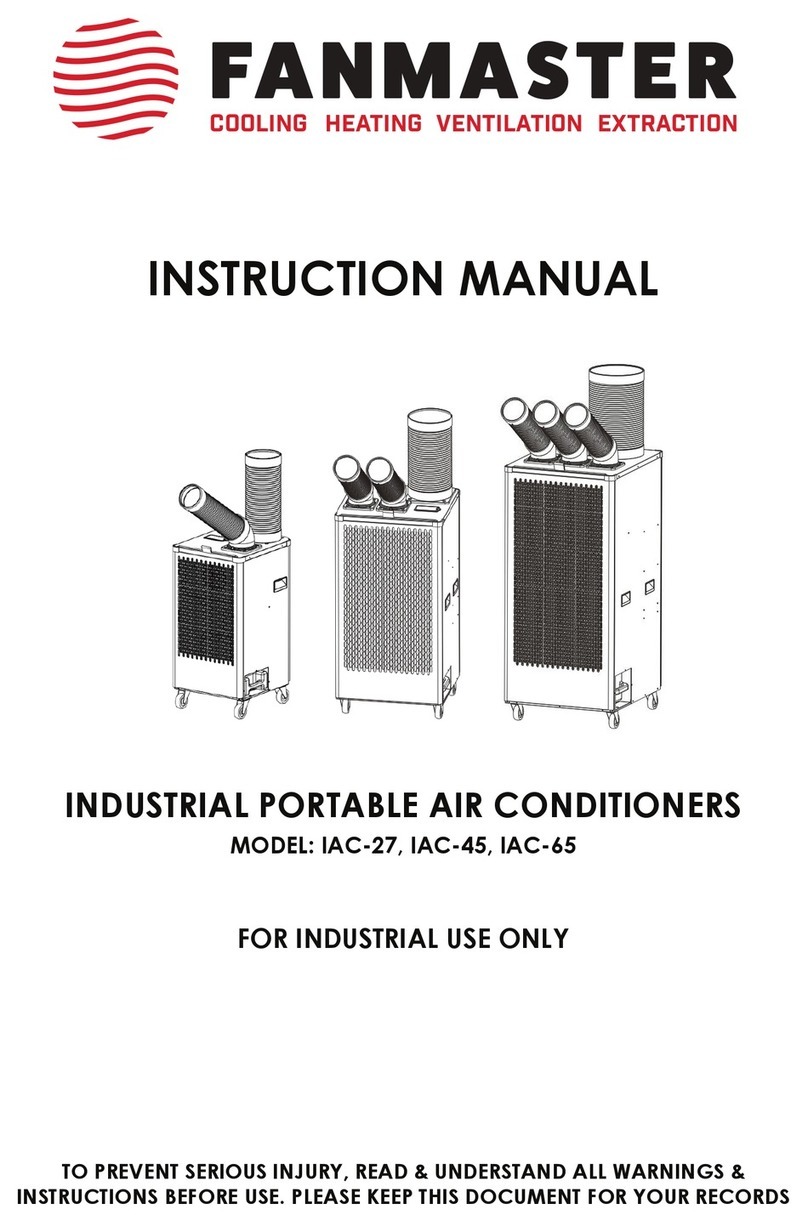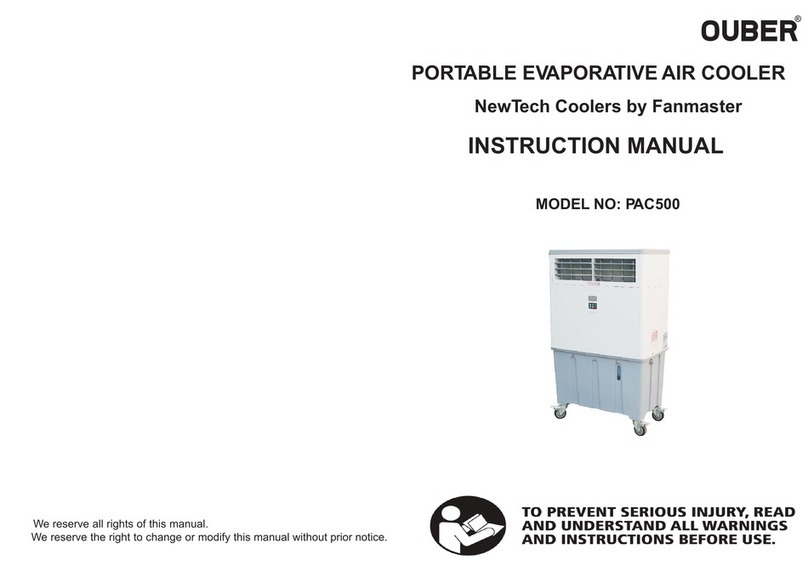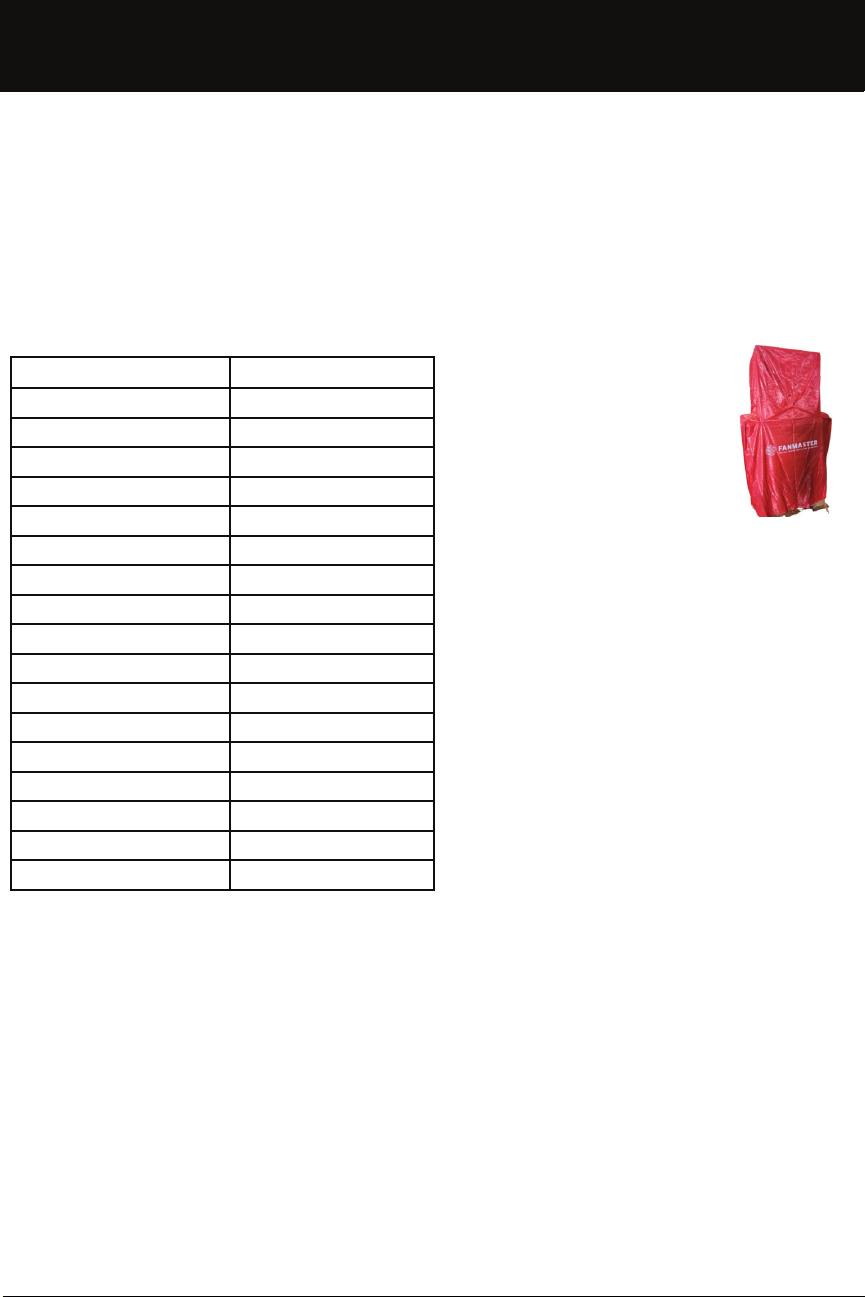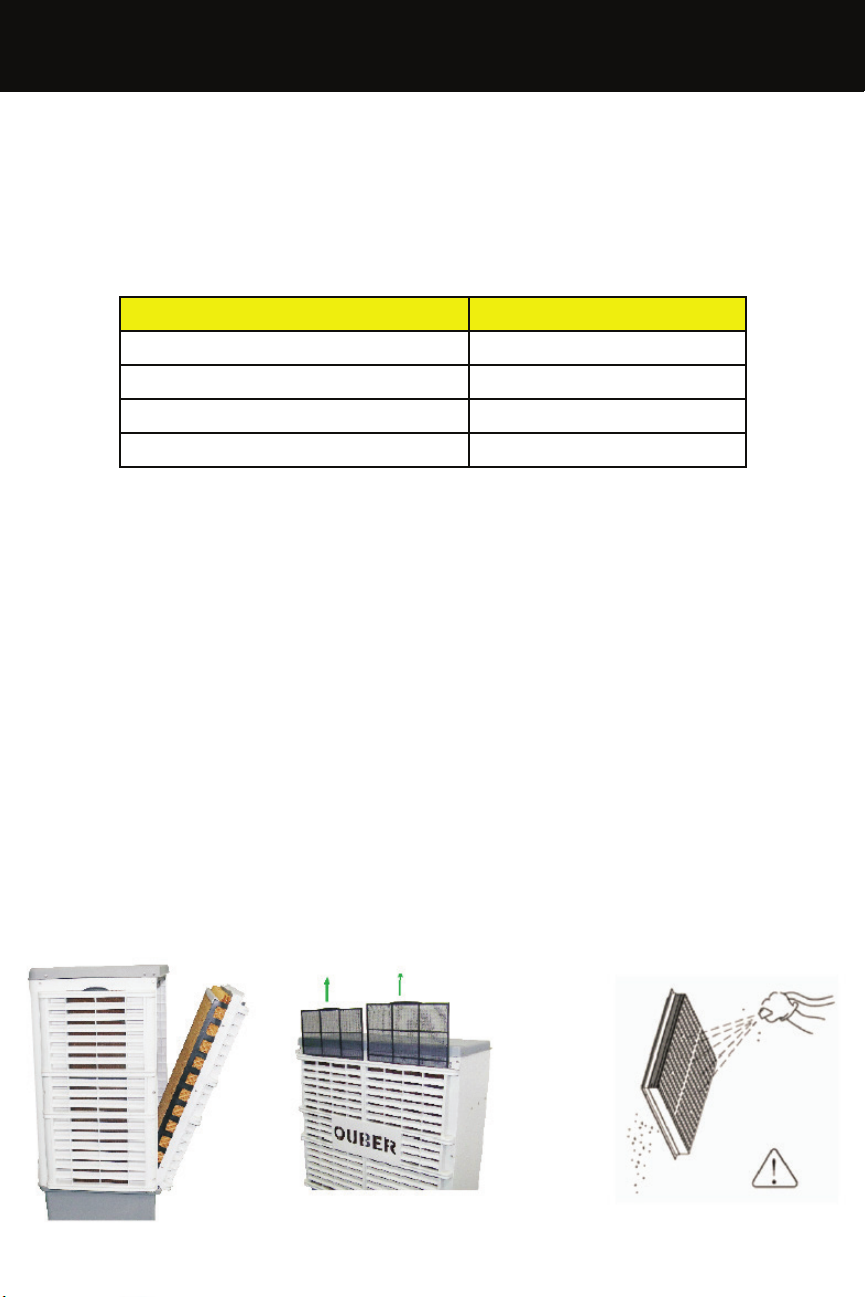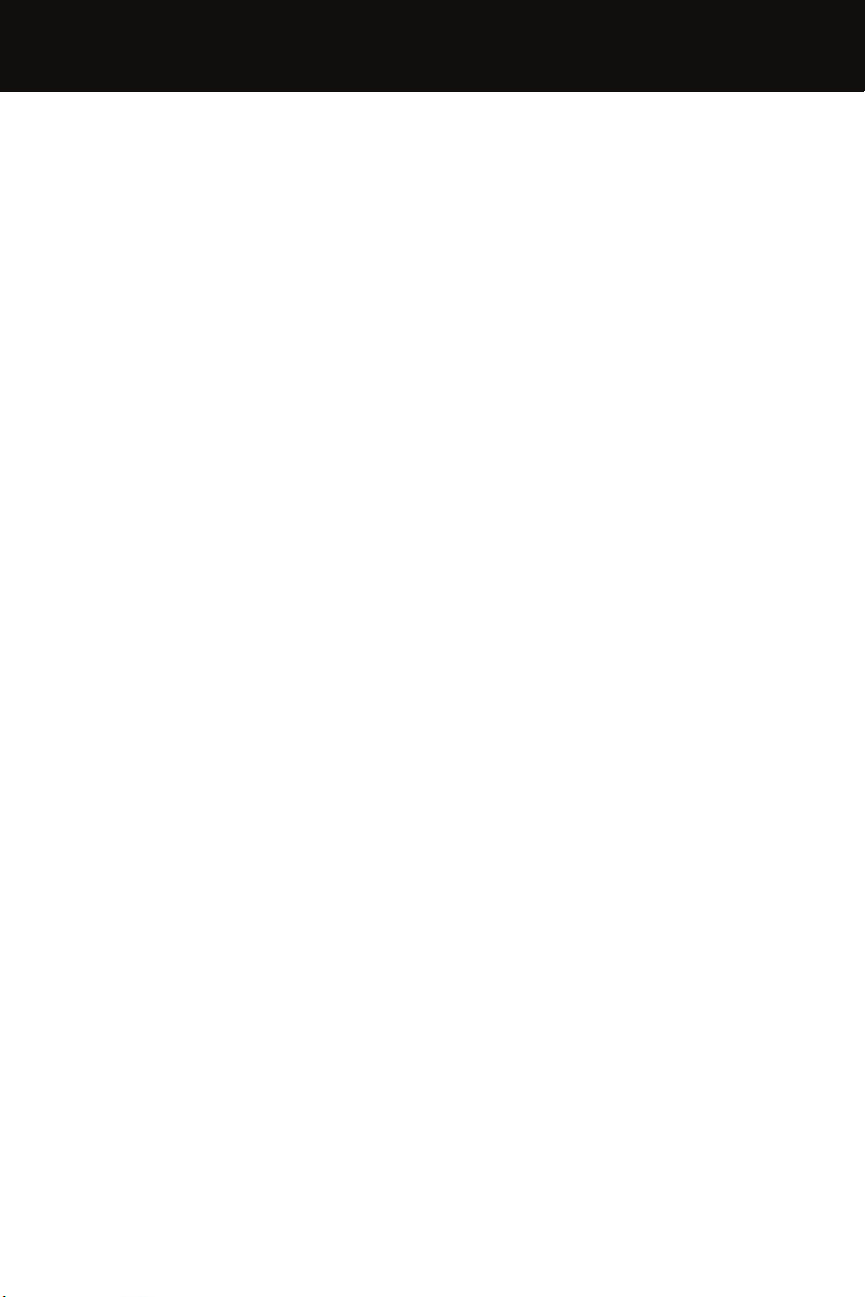1. GENERAL SAFETY RULES & WARNINGSFOR YOUR INFORMATION
• PLEASE READ INSTRUCTIONS CAREFULLY.
• PLACE INSTRUCTION MANUAL IN A SAFE PLACE FOR FUTURE REFERENCE. DO NOT ALLOW
ANYONE WHO HAS NOT READ THESE INSTRUCTIONS TO ASSEMBLE, ADJUST OR OPERATE THIS
APPLIANCE.
• IF THE INFORMATION IN THIS MANUAL IS NOT FOLLOWED EXACTLY, A FIRE OR EXPLOSION
MAY RESULT IN CAUSING PROPERTY DAMAGE, SERIOUS INJURY OR LOSS OF LIFE.
• FAILURE TO COMPLY WITH THE PRECAUTIONS AND INSTRUCTIONS PROVIDED WITH THIS
APPLIANCE, CAN RESULT IN DEATH, SERIOUS INJURY AND PROPERTY LOSS OR DAMAGE FROM
HAZARDS OF FIRE, EXPLOSION, BURN, AND/OR ELECTRICAL SHOCK.
• ONLY PERSONS WHO CAN UNDERSTAND AND FOLLOW THE INSTRUCTIONS SHOULD USE OR
SERVICE THIS APPLIANCE. IF YOU NEED ASSISTANCE OR REQUIRE INFORMATION SUCH AS AN
INSTRUCTION MANUAL, LABELS, ETC. CONTACT FANMASTER.
• DO NOT ATTEMPT TO MAKE ANY MODIFICATIONS TO OR REPAIR THIS APPLIANCE BY
YOURSELF.
• DO NOT STORE OR USE GASOLINE, PETROL OR ANY OTHER FLAMMABLE OR COMBUSTIABLE
VAPORS AND LIQUIDS IN THE VICINITY OF THIS APPLIANCE.
• THE ELECTRICAL SYSTEM TO WHICH THE APPLIANCE IS CONNECTED MUST COMPLY WITH
LOCAL REGULATIONS. A RESIDUAL-CURRENT DEVICE (RCD) MUST BE INSTALLED.
• UNPLUG THE APPLIANCE BEFORE PERFORMING ANY MAINTENANCE OPERATIONS.
• ALWAYS CHECK THE POWER CABLE BEFORE USING THE APPLIANCE. IT MUST NOT BE BENT,
TAUT, STRETCHED, CRUSHED OR ANY WAY DAMAGED.
• IF THE POWER CORD AND/OR PLUG IS DAMAGED, IT MUST BE REPLACED BY FANMASTER, A
SERVICE AGENT OR A QUALIFIED PERSONS.
• DO NOT LEAVE THE APPLIANCE UNATTENDED WHEN IN USE.
• NEVER USE THE APPLIANCE WITH WET HANDS OR WHEN THE POWER CABLE IS WET.
• CHILDREN SHOULD BE SUPERVISED TO ENSURE THAT THEY DO NOT PLAY WITH THE APPLIANCE.
• THE APPLIANCE IS NOT INTENDED FOR USE BY PERSONS (INCLUDING CHILDREN) WITH
REDUCED PHYSICAL, SENSORY OR MENTAL CAPABILITIES, OR LOCK OF EXPERIENCE &
KNOWLEDGE.
• DO NOT PUT UNNECESSARY OBJECTS INTO THE AIR OUTLET AS THIS WILL CAUSE DAMANGE TO
THE FAN AND COULD LEAD TO INJURY.
• DO NOT CLIMB UP OR STACK OBJECTS ON THE APPLIANCE.
• DO NOT PLACE BURNING APPARATUS NEAR THE APPLIANCE AS IT MAY CAUSE CARBON
MONOIDE POISONING. PRECAUTIONS MUST BE TAKEN TO AVOID THE BACK FLOW OF GASES
INTO THE OPEN FLUE OF GAS OR OTHER FUEL BURING APPLIANCES.
• IF THIS APPLIANCE WILL NOT BE USED FOR A LONG PERIOD OF TIME, DRAIN THE WATER AND
DRY OUT BY USING THE FAN ONLY FUCTION TO COMPLETE DRY THE COOLING PADS.
• BORE OR HARD WATER IS NOT RECOMMENDED WITH THIS APPLIANCE.
• THIS APPLIANCE IS TO BE USED FOR INDOOR USE.
• DO NOT PLACE THE APPLIANCE CLOSE TO WALLS, CURTAINS AND OTHER MATERIAL AS IT WILL
RESTRICT THE AIR INTAKE.