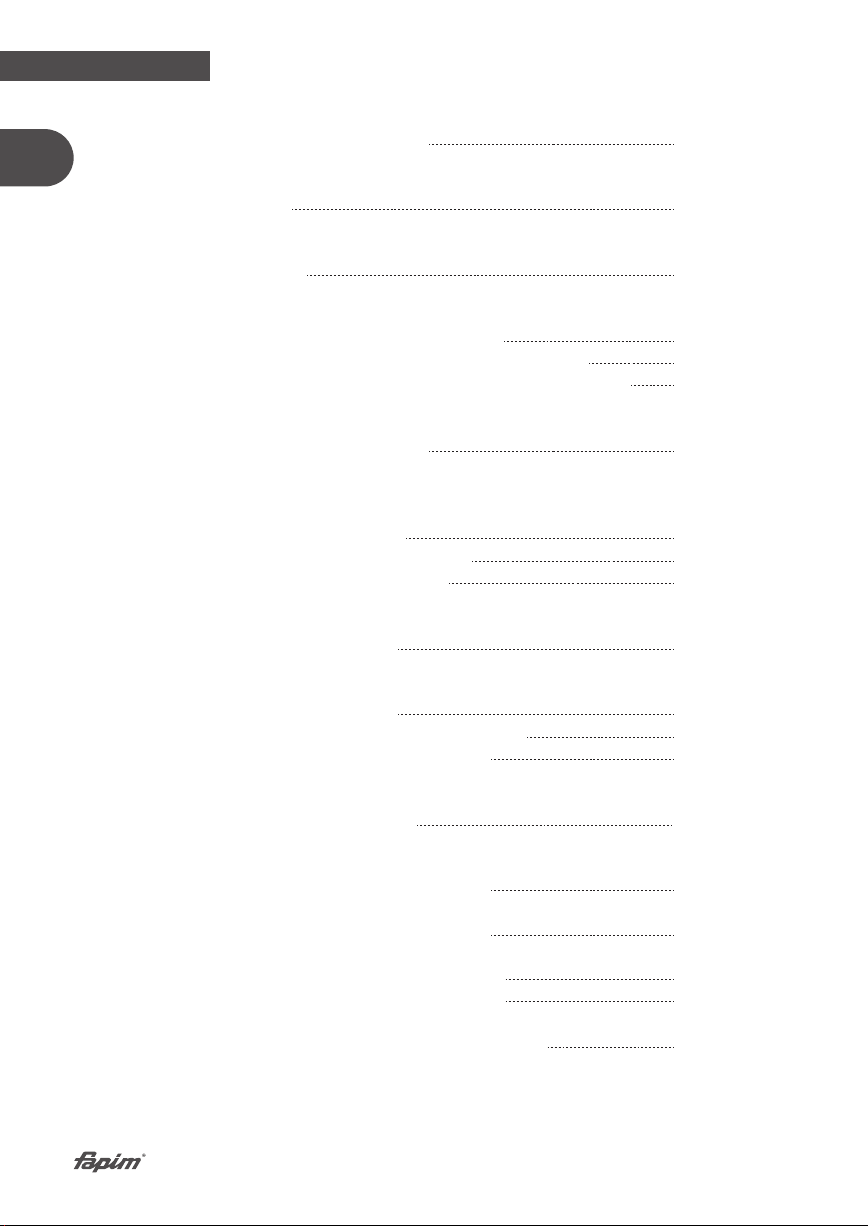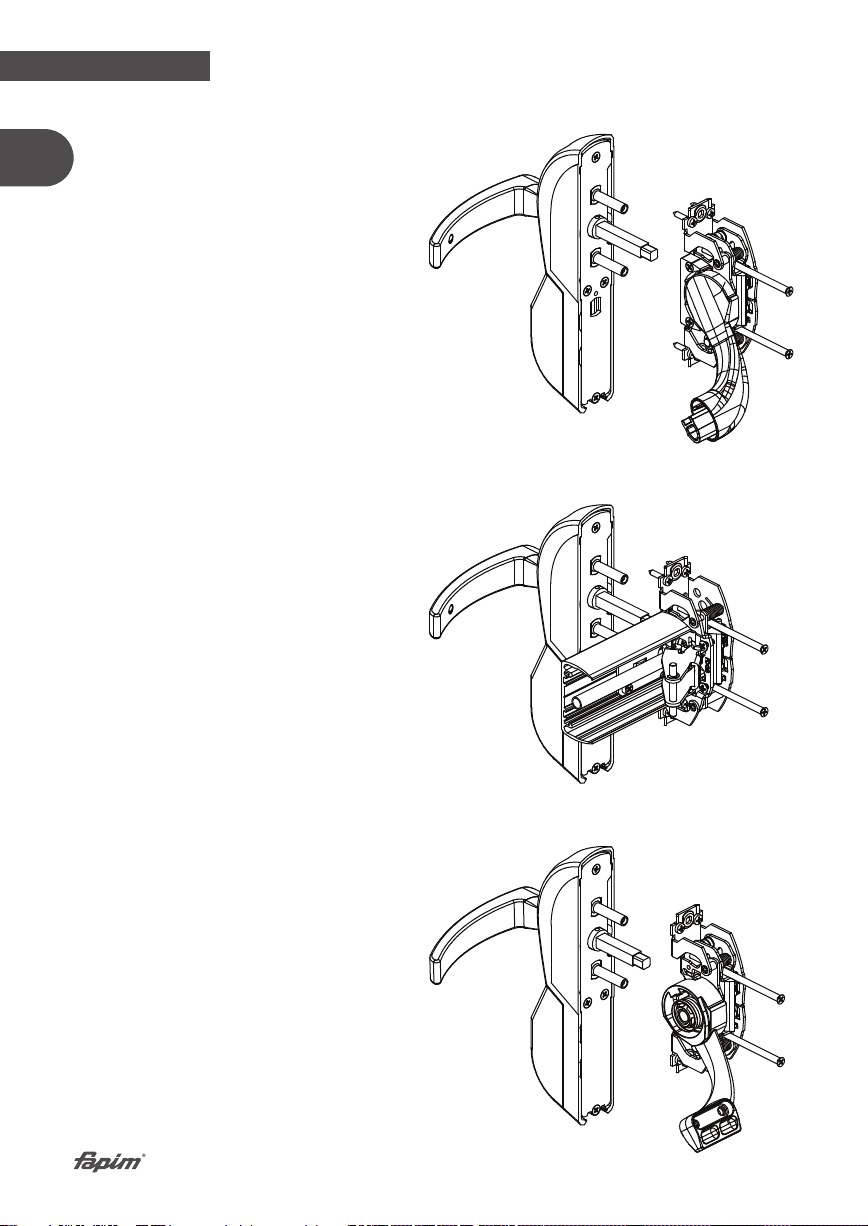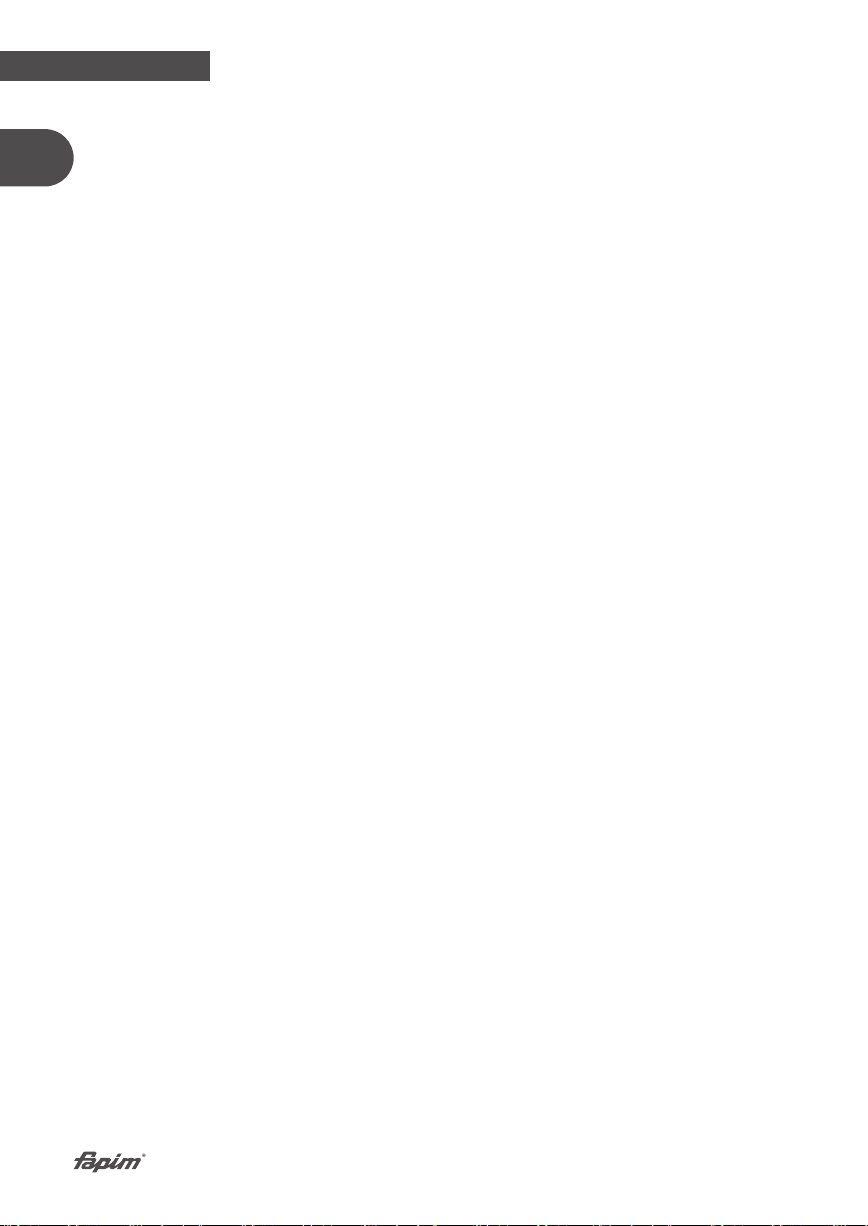IT
Life in evolution 6
8590A 8590BOLTRE
3. FUNZIONAMENTO
Attivazione con contatto pulito (con temporizzatore)
Art. 8590
L'elettromaniglia si presenta disabilitata (in folle) con il led di colore rosso acceso.
Premendo e rilasciando il pulsante di apertura il led commuta sul colore verde, la
maniglia consente l'apertura della porta. Questa condizione dura per il tempo
impostato sulla temporizzazione (da 5 a 60 secondi), o fino al primo azionamento della
maniglia. Per eseguire un’altra apertura è necessario premere nuovamente il pulsante
di apertura.
E' consigliato l'utilizzo di un passacavi ( art.8594C ).
4. REGOLAZIONE DELLA TEMPORIZZAZIONE
L'elettromaniglia è dotata internamente di un sistema di temporizzazione che permette
di mantenerla abilitata in modo temporizzato secondo le esigenze dell'utente.
4.1 Regolazione della temporizzazione a 0 secondi
1.Collegare il pulsante N.A. di programmazione (non incluso) al filo blu e al filo verde
della massa segnali (GND).
2.Alimentare l'elettromaniglia (fili grigio e bianco).
3.L'elettromaniglia si presenta con il led di colore rosso. Premere il pulsante di
programmazione fino al cambiamento di colore del led in blu. Rilasciare
immediatamente il pulsante di programmazione. Il led si accenderà per circa un
secondo confermando la programmazione. In questa modalità l'elettromaniglia rimarrà
abilitata soltanto per la durata dell'impulso elettrico.
4.2 Regolazione della temporizzazione da 5 a 60 secondi
1.Collegare il pulsante N.A. di programmazione (non incluso) al filo blu e al filo verde
della massa segnali (GND).
2.Alimentare l'elettromaniglia (fili grigio e bianco).
3.L'elettromaniglia si presenta con il led di colore rosso. Premere il pulsante di
programmazione fino al cambiamento di colore del led in blu. Mantenendo il pulsante
premuto il led eseguirà delle coppie di lampeggi che equivalgono ognuno a 5 secondi.
Rilasciare il pulsante di programmazione quando viene raggiunta la temporizzazione
desiderata. Il led confermerà la programmazione lampeggiando secondo la
temporizzazione scelta. In questa modalità l'elettromaniglia rimarrà abilitata per il
tempo selezionato o fino al primo azionamento della stessa.
8590A 8590B