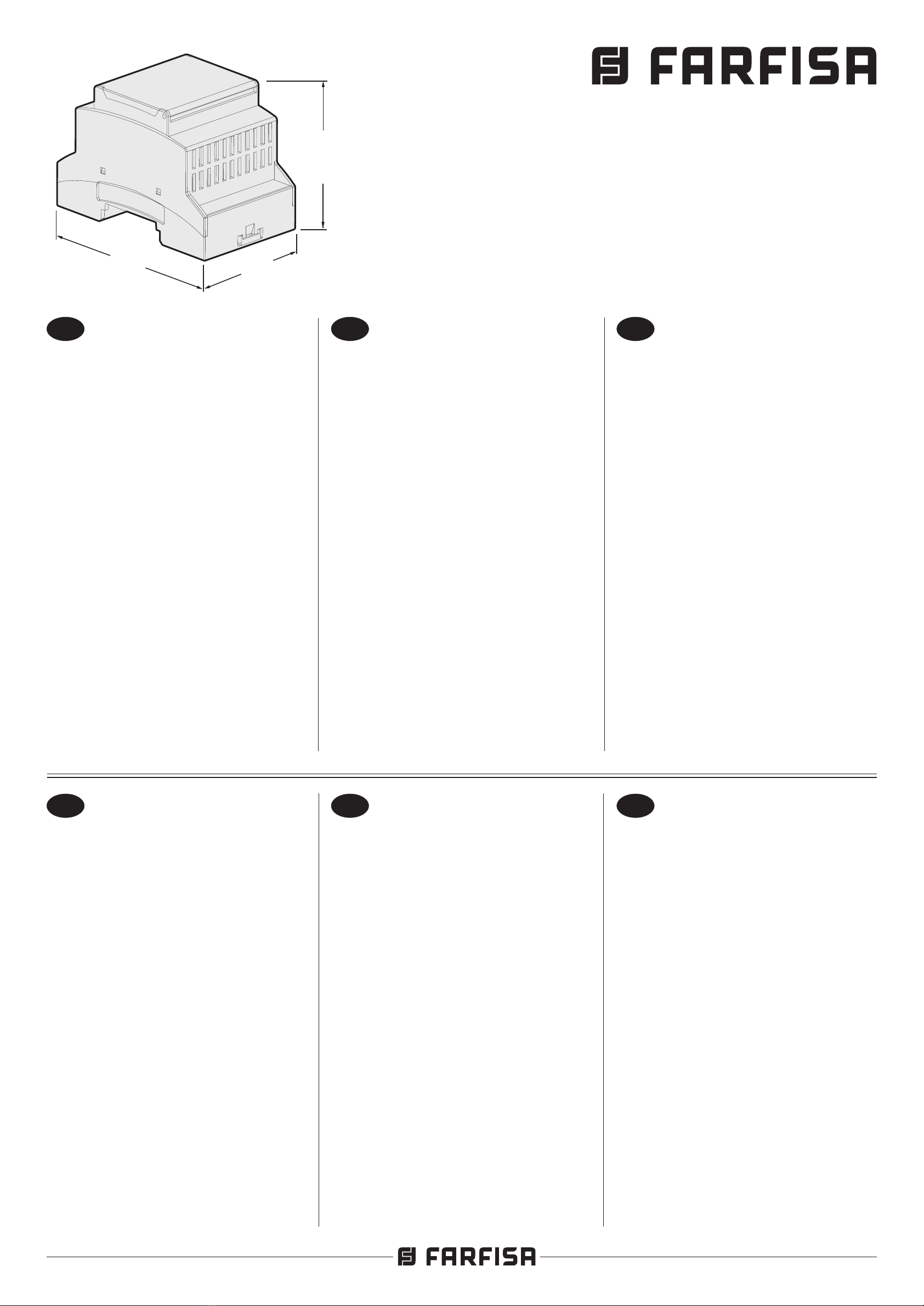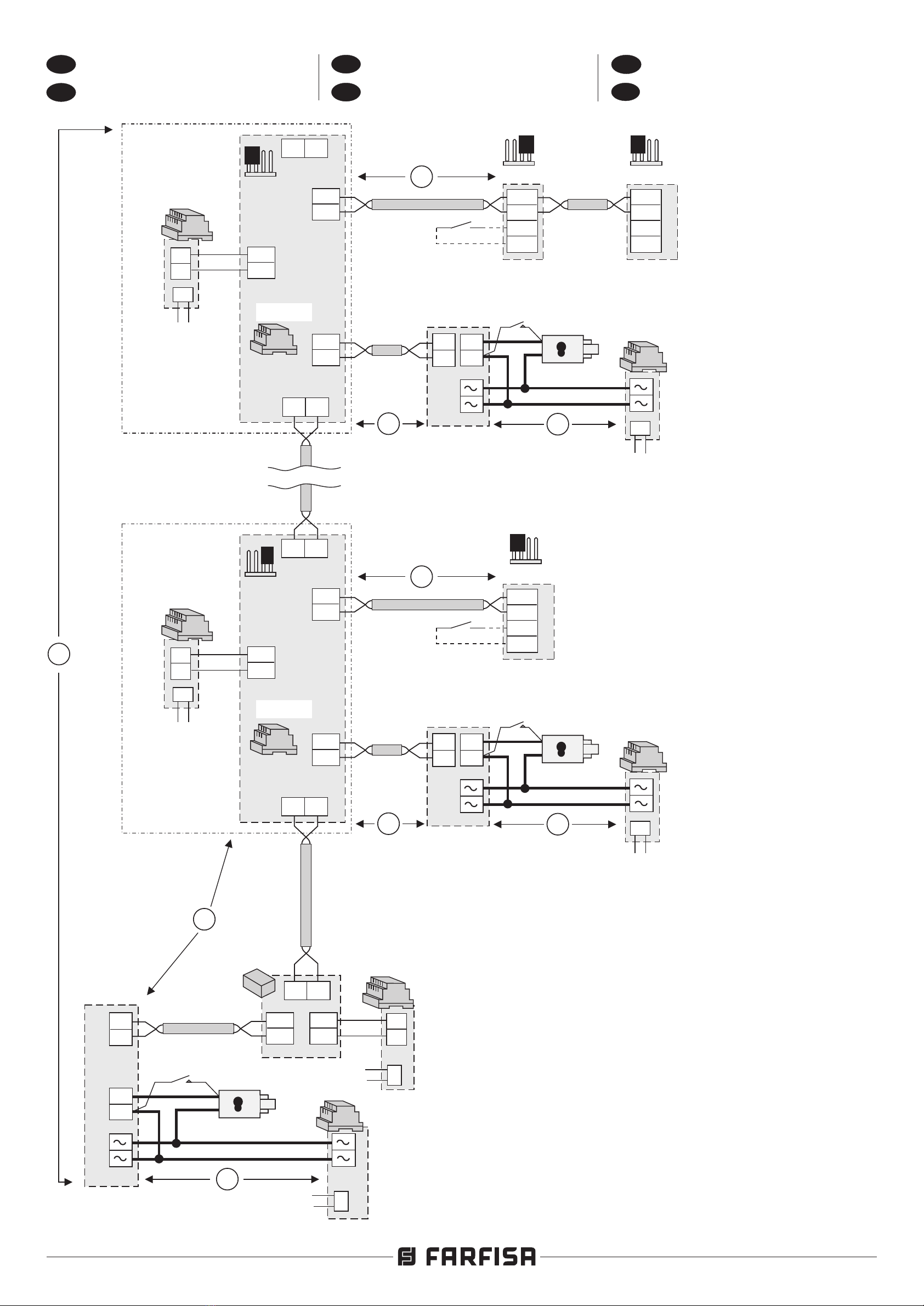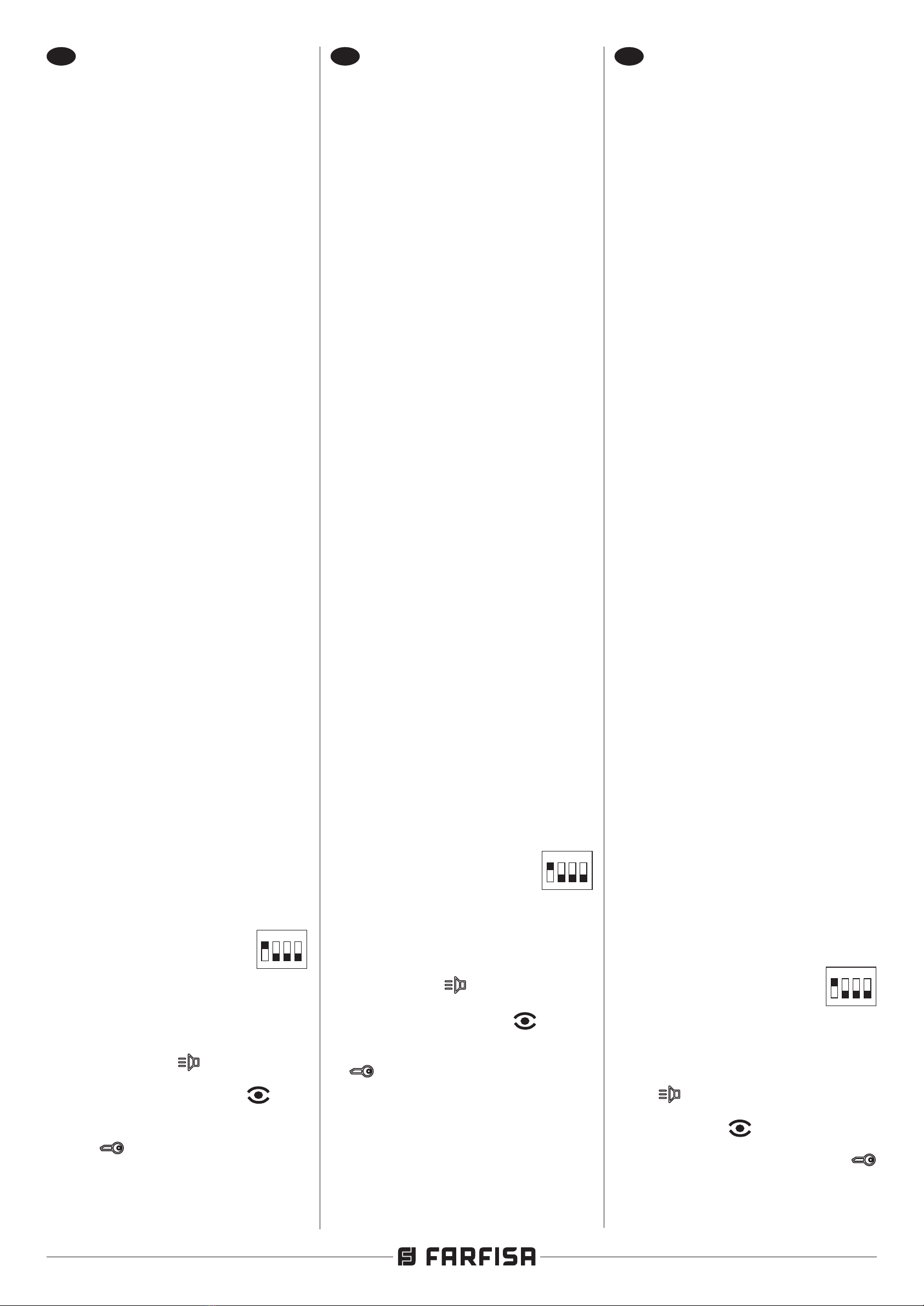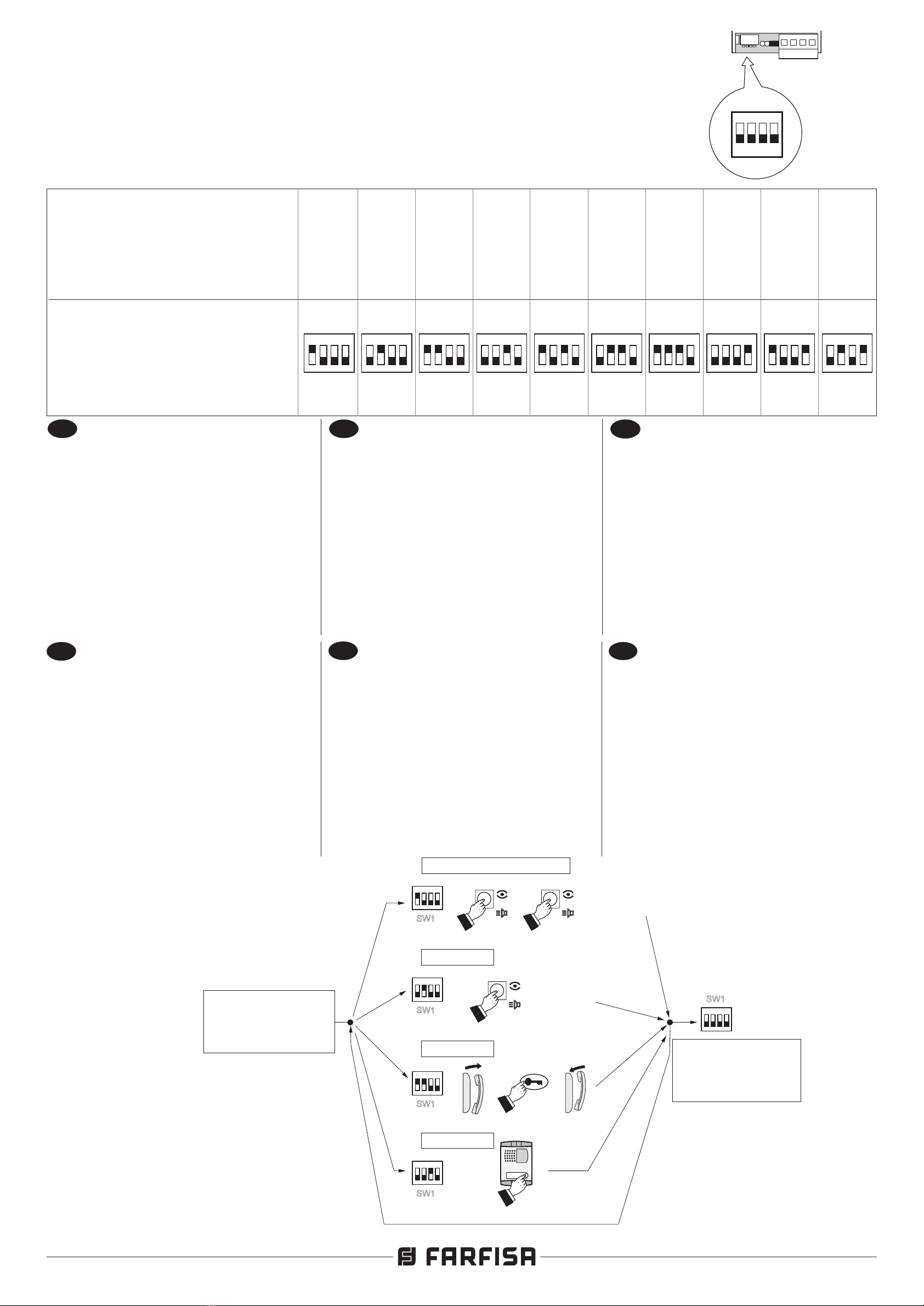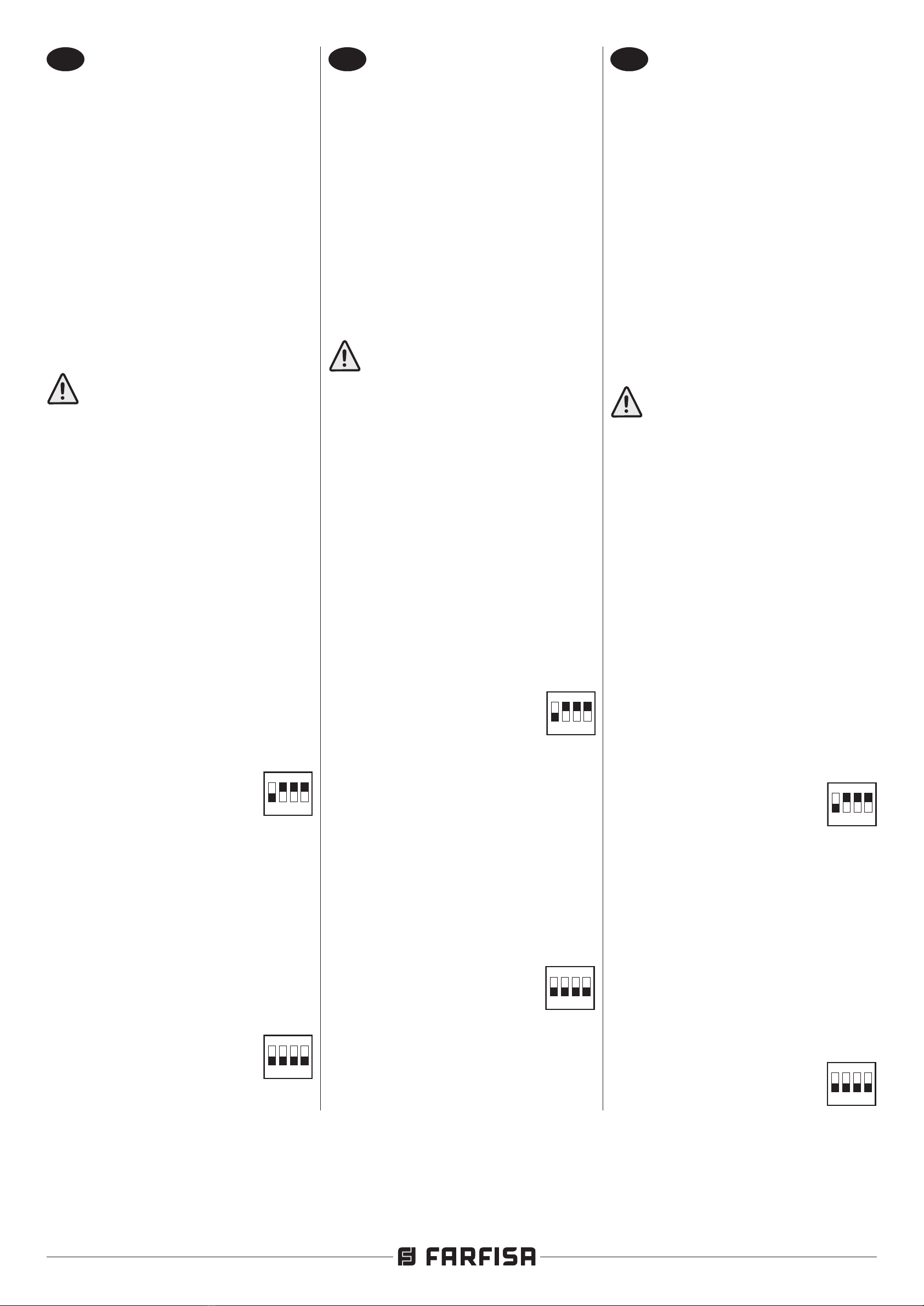- 7 -
Mi 2489/3
PROGRAMACIÓN
Informaciones preliminares
- Para la gestión de las direcciones de los
videoporteros o teléfonos conectados
a la línea LS hay 10 bandas numéricas
disponibles (F1÷F10). En cada banda
numérica es posible memorizar la
dirección de un solo dispositivo o la
primera y la última dirección de un grupo de
teléfonos/videoporteros, con direcciones
secuenciales, que pertenecen a la misma
línea.
Porejemplo, si en la banda F1 se memoriza
solamente la dirección 100, en la L1 se
reenviará las llamadas direccionadas
solamente al videoportero/teléfono 100;
en cambio si en la misma banda numérica
F1 se memorizan los números 100 y 120,
en la línea LS se reenviará las llamadas
direccionadas a todos los videoporteros/
teléfonos cuya dirección está comprendida
entre 100 y 120.
- Para habilitar la placa de calle secundaria,
si se encuentra en la columna montante, hay
que memorizar, en una de las 10 bandas
numéricas, la dirección de la placa de calle
conectada a los terminales LP. Utilice otras
bandas numéricas para la memorización
de las direcciones de eventuales ulteriores
placas de calle conectadas a los terminales
LP.
-Atención: si durante la programación
se comete un error o si en un segundo
momento se quieren modificar las
direcciones memorizadas en el
separador, será necesario borrar toda
lamemoria del dispositivo ejecutando el
procedimiento de borrado de la memoria
y luego volver a programar totalmente el
dispositivo.
Programación de las bandas
numéricas
Para programar las bandas numéricas
F1÷F10, hay que:
1) seleccione la banda numérica que
hay que programar, posicionando los
microinterruptores de SW1 según las
indicaciones de la tabla 1 de la página
9; el LED rojo parpadea rápidamente.
Por ejemplo, para programar la banda
F1, posicione en ON el
microinterruptor 1 de SW1
dejando en OFF los micro-
interruptores 2, 3 y 4;
2) memorice la dirección de la placa de calle
o del aparato interno siguiendo el proce-
dimiento que se indica a continuación.
- Por videoportero Zhero ymyLogic,
presionar la tecla
- Por videoportero Echos, Exhito y
Compact, presionar la tecla .
- Por teléfono Exhito y Compact
levantar el microteléfono, presionar la
tecla , colgar el microteléfono.
- Desde lasplacasdecallesecundarias,
realizar una llamada.
En caso de querer programar un grupo
PROGRAMAÇÃO
Informações preliminares
- Para a gestão dos endereços dos video-
porteiros ou telefones conectados à linha
LS estão disponíveis 10 faixas numéricas
(F1÷F10). Em cada faixa numérica pode
ser memorizado o endereço de um único
dispositivo ou então o primeiro e o último
de um grupo de telefones/video-porteiros,
com endereços sequenciais, que se
referem à mesma linha.
Por exemplo, se na faixa F1 memoriza-se
apenas o endereço 100, para a LS será
encaminhada as chamadas endereçadas
apenas ao telefone/video-porteiro 100; se
ao contrário na mesma faixa numérica
F1 for memorizado os números 100 e
120, para a linha LS será encaminhada
as chamadas endereçadas a todos
os telefones/video-porteiros que têm
endereço compreendido entre 100 e 120.
- Para habilitar a botoneira secundária,
quando presente na coluna montante, é
necessário salvar, em uma das 10 faixas
numéricas, o endereço da botoneira liga-
da aos terminais LP. Utilize outras faixas
numéricas para salvar os endereços de
eventuais sucessivas botoneiras coneta-
das aos terminais LP.
-Atenção: se no curso da programação
comete-se um erro ou se em um
segundo momento se quer modicar os
endereços memorizados no separador,
énecessáriocancelartodaamemóriado
dispositivo executando o procedimento
decancelamentoda memória e, então,re-
programar completamente o dispositivo.
Programação das faixas numéricas
Para a programação das faixas numéricas
F1÷F10, é necessário:
1) selecione a faixa numérica a ser
programada posicionando os micro-
interruptores SW1 de acordo com as
indicações da tabela 1 da página 9; o
LED vermelho pisca rapidamente.
Por exemplo, para programar a faixa
F1, posicione em ON o
microinterruptor 1 de SW1,
deixando em OFF os micro-
interruptores 2, 3 e 4;
2) salve o endereço da botoneira ou posto
interno seguindo o procedimento citado
a seguir.
- Por videoporteiro Zhero emyLogic,
premer a tecla
- Por videoporteiro Echos, Exhito e
Compact, premer a tecla .
- Por telefone Exhito e Compact
levantar o micro-telefone, premera tecla
, recolocar o micro-telefone
- Através das botoneiras secundárias
efetue uma chamada.
Caso queira-se programar um grupo
de endereços, primeiramente salve o
endereço com o valor mais baixo.
Se deve-se também programar o
endereço final do grupo na faixa,
prossiga com o ponto 3; do contrário,
PROGRAMMIERUNG
Einleitende Informationen
- Für die Verwaltung der Adressen der
Videosprechgeräte oder Haustelefones,
die mit der Linie LS verbunden sind,
sind für 10 Nummernbereiche (F1÷F10)
verfügbar.
In jedem Nummernbereich kann die
Adresse eines einzelnen Apparates
gespeichert werden oder die erste
und letzte Adresse einer Gruppe von
Videosprechgeräte (Haustelefone) mit
aufeinanderfolgenden Adressen, die
zur gleichen Linie gehören. Wenn zum
Beispiel im Bereich F1 der Linie LS
nur die Adresse 100 gespeichert wird,
dann wird auf LS das nur an die Video-
sprechgerät (Haustelefon) 100 gerichtet
ist weitergeleitet; wenn jedoch im gleichen
Nummernbereich F1 die Zahlen 100
und 120 gespeichert werden, dann
wird auf der Linie LS das Anrufe an alle
Videosprechgeräte (Haustelefone), die
eine Adresse zwischen 100 und 120
haben, weitergeleitet.
- Um die sekundäre Türstation zu aktivie-
ren, falls in der Steigleitung vorhanden,
muss in einem der 10 Nummernbereiche
die Adresse der mit den Anschlussklem-
men LP verbundenen Türstation gespei-
chert werden. Andere Nummernbereiche
für die Speicherung der Adressen von
eventuellen weiteren Türstationen, die mit
den LP-Anschlussklemmen verbunden
sind, verwenden.
-Vorsicht: Wenn man im Laufe der
Programmierung einen Fehler macht oder
wenn man an einem späteren Zeitpunkt
die im Linietrenner gespeicherten
Adressen ändern möchte, dann ist
es notwendig den gesamten Speicher
des Apparates zu löschen und die
Prozedur zur Löschung des Speichers
vorzunehmen und folglich die Vorrichtung
komplett neu zu programmieren.
Programmierung der Nummern-
bereiche
Für die Programmierung der
Nummernbereiche F1÷F10, ist es notwendig:
1) den zu programmierenden Nummern-
bereich auswählen, dabei die
Mikroschalter von SW1 entsprechend
den Angaben von Tabelle 1 auf Seite 9
positionieren
; die rote LED blinkt schnell
auf
.
Um, zum Beispiel, den Bereich F1 zu
programmieren, den Mikroschalter 1
von SW1 auf ON positionieren
und dabei die Mikroschalter 2,
3 und 4 in der OFF-Position
belassen;
2) die Adresse der Türstation oder der
Innenstelle entsprechend dem folglich
wiedergegebenen Vorgang speichern.
- Videosprechgerät Zheround myLogic;
Die Taste drücken
- Videosprechgerät Echos, Exhito und
Compact; Die Taste drücken
- Haustelefon Exhito und Compact;
Das Mikrotelefon anheben, die
Taste drücken, das Mikrotelefon wieder
zurücklegen
- Von den sekundären Türstationen
einen Anruf ausführen.