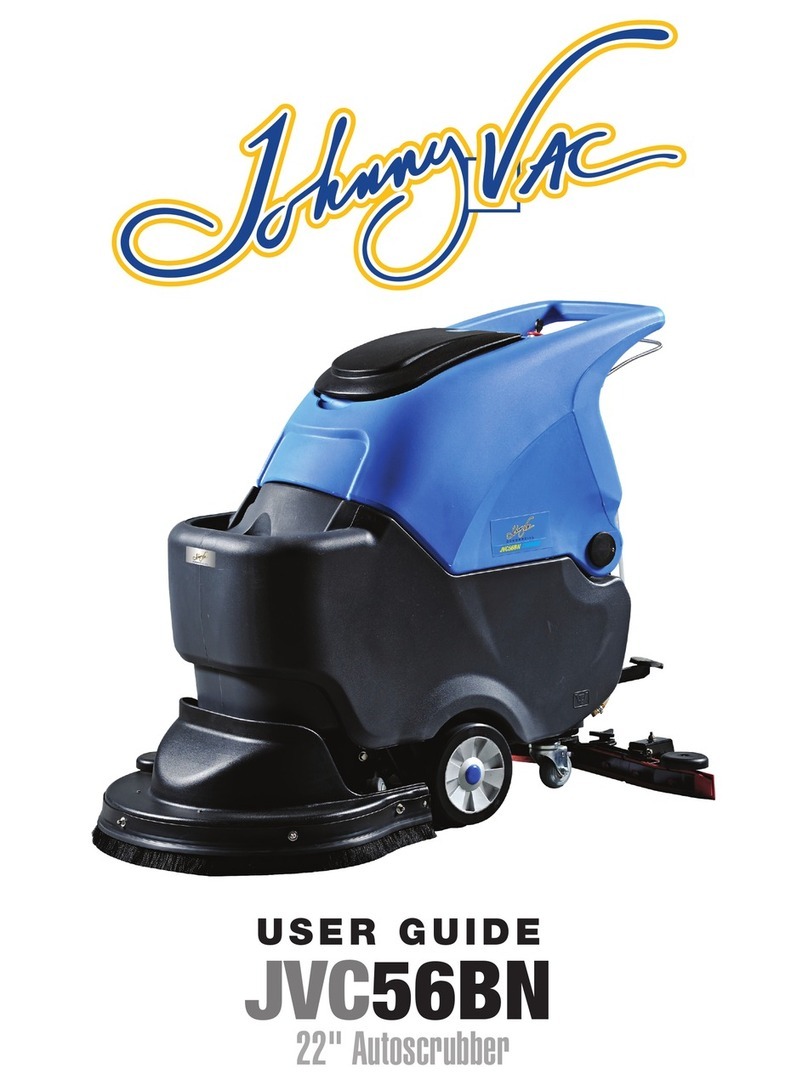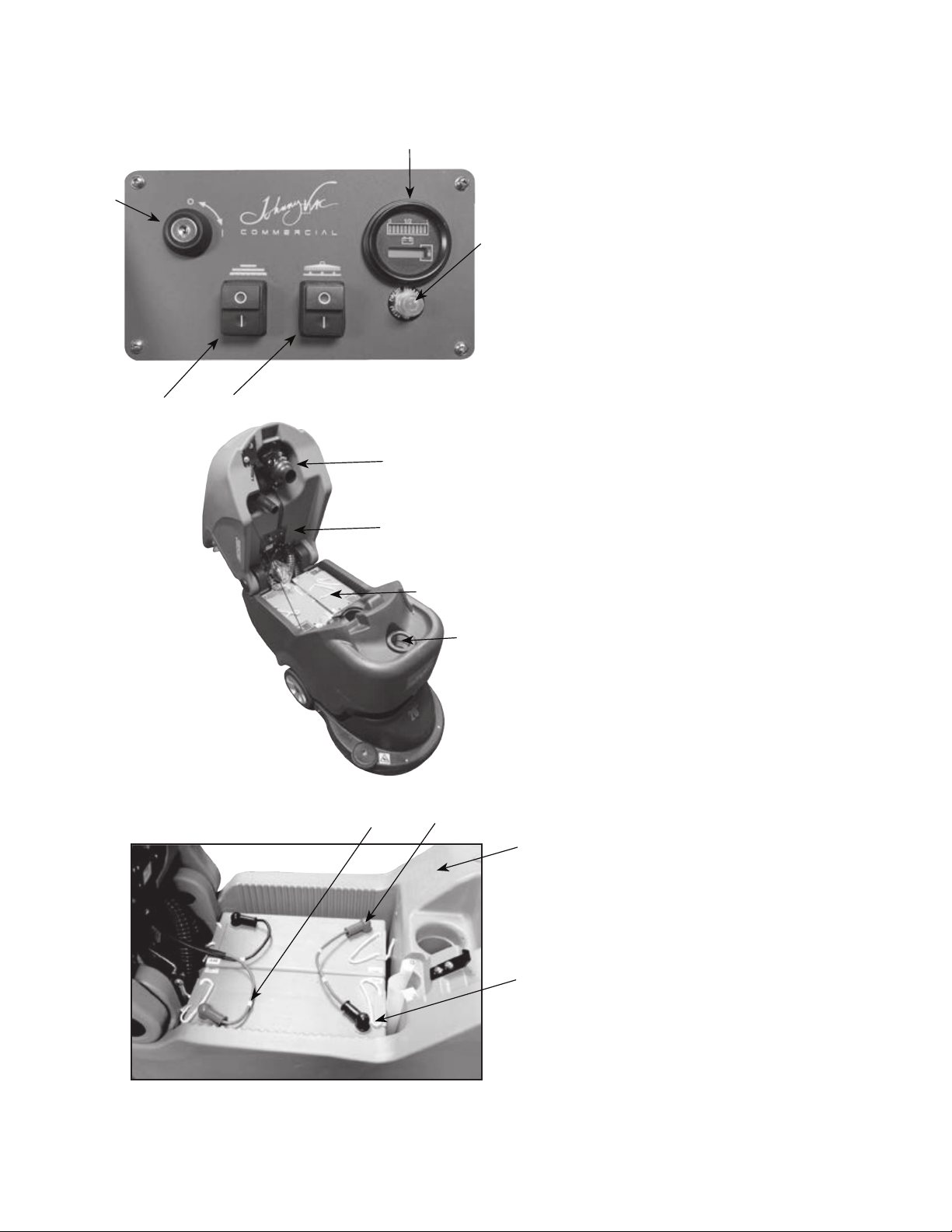- 4 -
User Guide
JVC50BCN
Safety Precautions ........................ 5- 6
Safety Labels .....................................7
Machine Components................... 8 - 9
Symbols On Control Panel................10
Unpack The Machine........................10
How The Machine Works..................11
• Cleaning Method ......................................11
• Cleaning Brush.........................................11
Machine Installation.............. 12 - 15
• Battery Installation ...................................12
• Squeegee Installation And...........................13
Connection
• Installation And Setting ..............................14
Of the brush
• Fill The Solution Tank ..................................15
Machine Operation ................... 16 - 19
• Pre-operational Check..............................16
• Start The Machine ............................ 16 - 17
• During Operation ......................................18
• Battery Electricity Meter...........................18
• Overload protector....................................19
• Timer .......................................................19
Drain The Tanks........................ 20 - 21
• Drain Recovery Tank ................................20
• Drain Solution Tank .................................21
Battery Charge.......................... 22 - 24
• Specifications For Charger .......................22
• Use Of Charger.........................................22
• Precautions When Installing......................23
The Battery
• Intelligent Charger Led Indicator...............24
Machine Maintenance.............. 25 - 31
• Daily Maintenance............................ 25 - 27
• Monthly Maintenance ....................... 27 - 28
• Every 6 Months Maintenance ...................28
• Squeegee Blade Replacement ..................29
• Squeegee Blade Adjustment............. 30 - 31
Push, Tow and Transport.......... 32 - 33
the Machine
• Transport The Machine.....................................32
• Push Or Tow The Machine................................32
• Machine Storage..............................................33
• Frost Protection................................................33
Troubleshooting........................ 34 - 35
Specifications........................... 36 - 37
•
Machine Dimensions / Capacity........ 36 - 37
CONTENTS