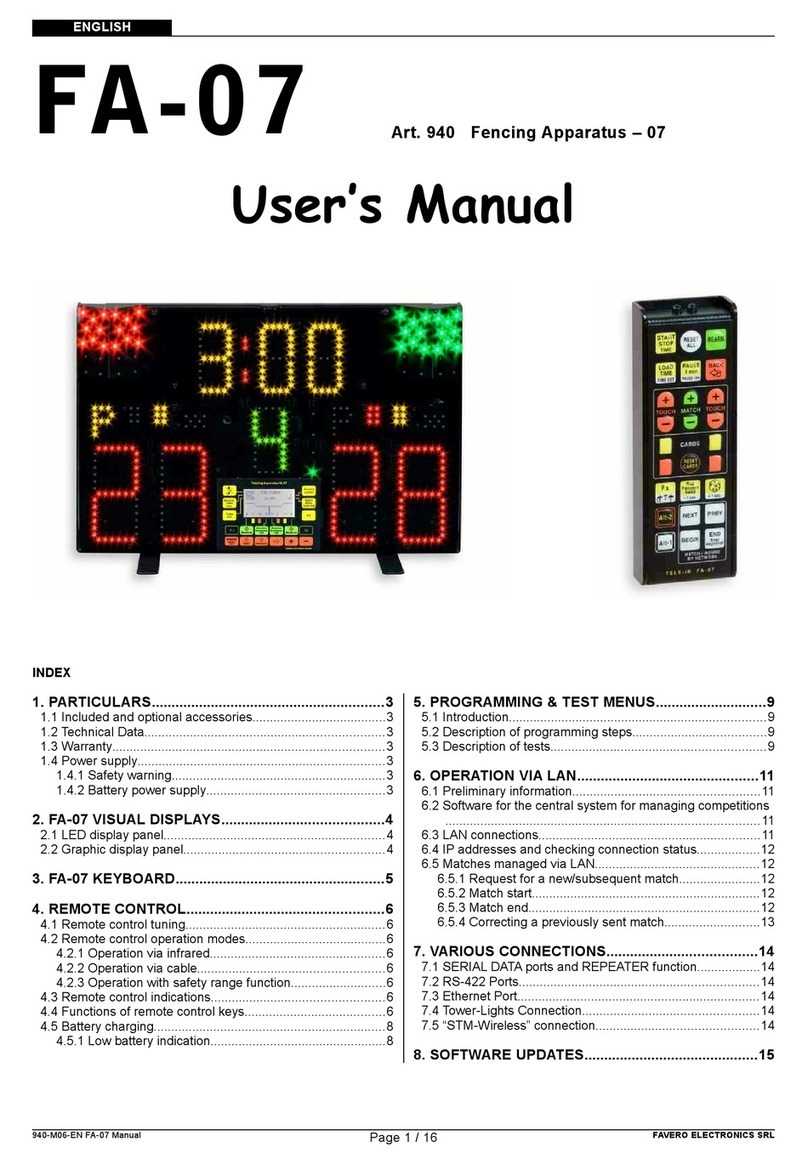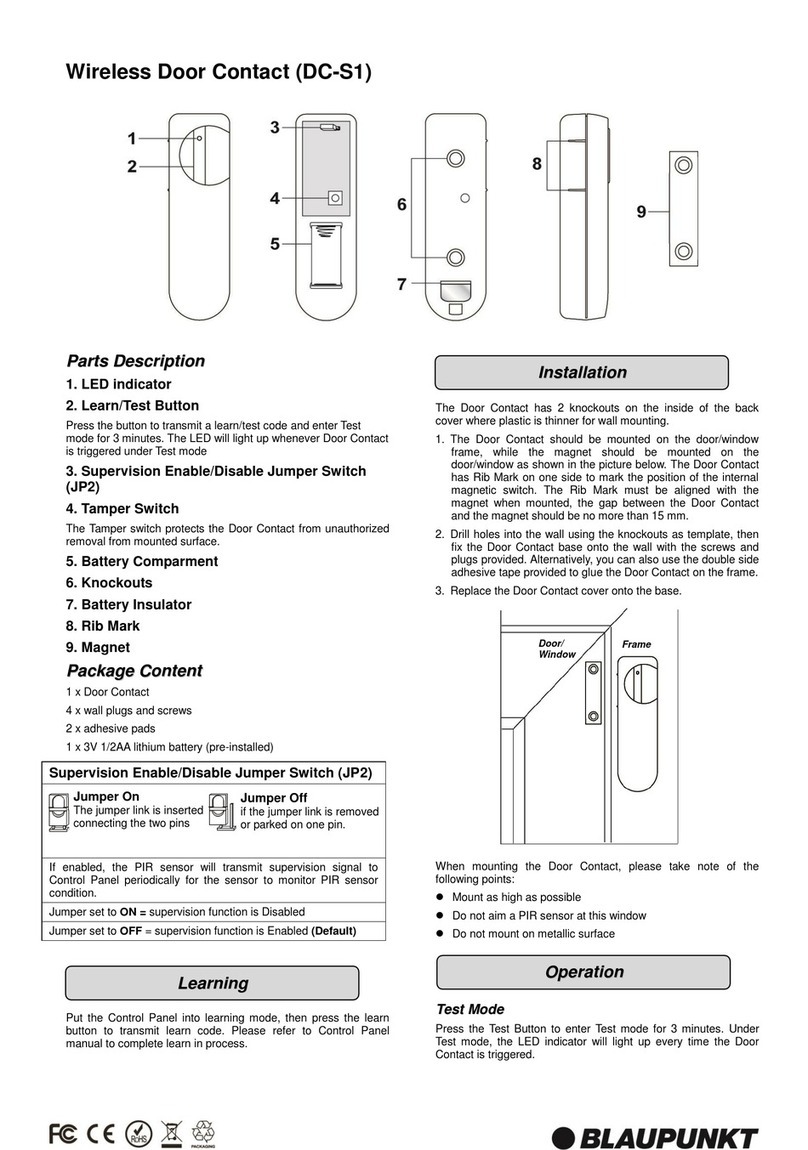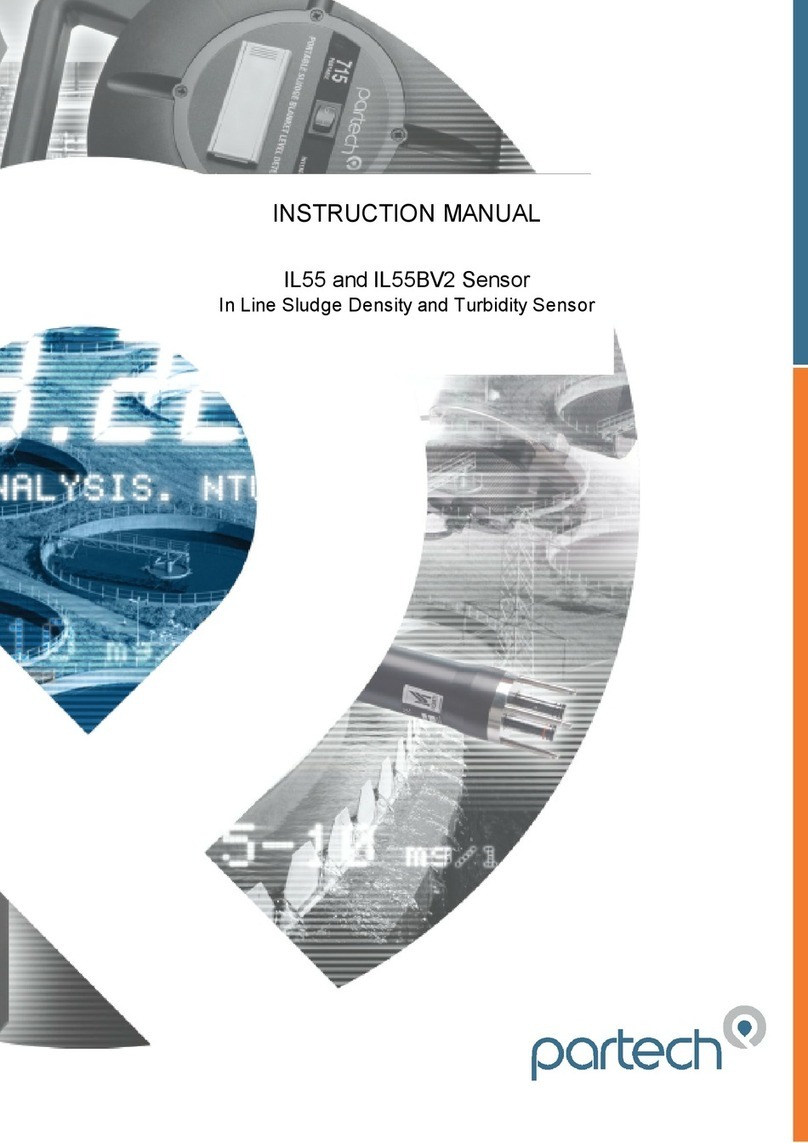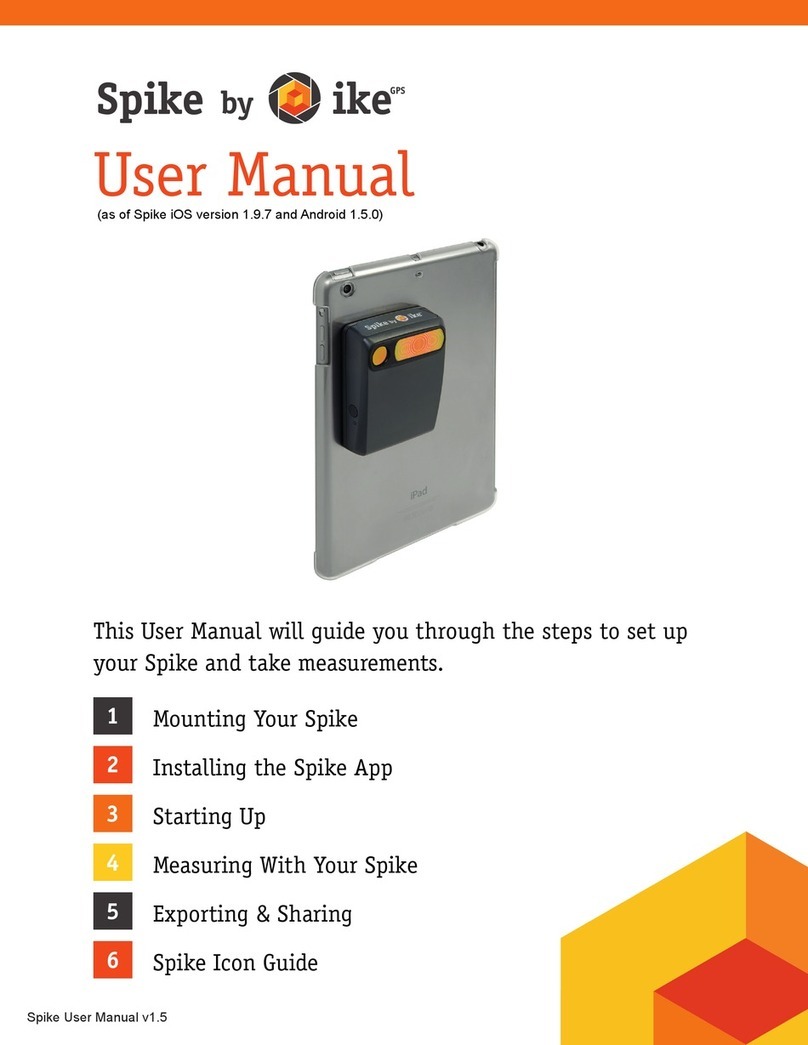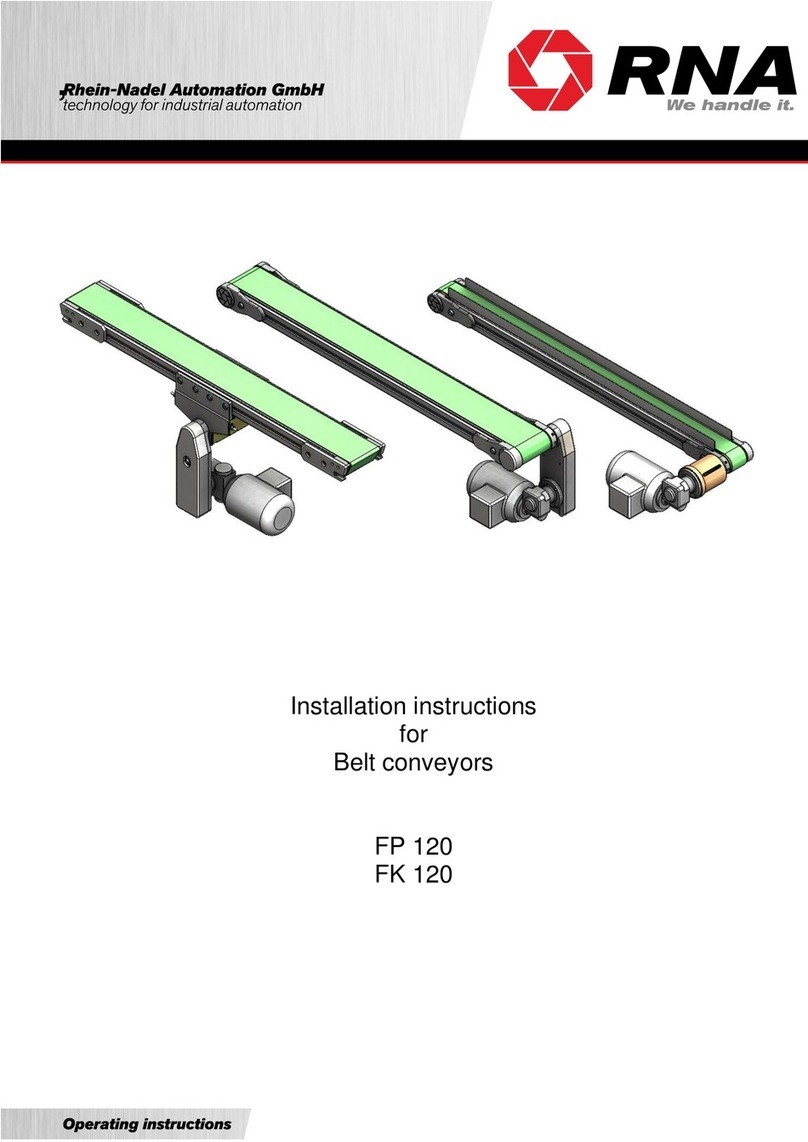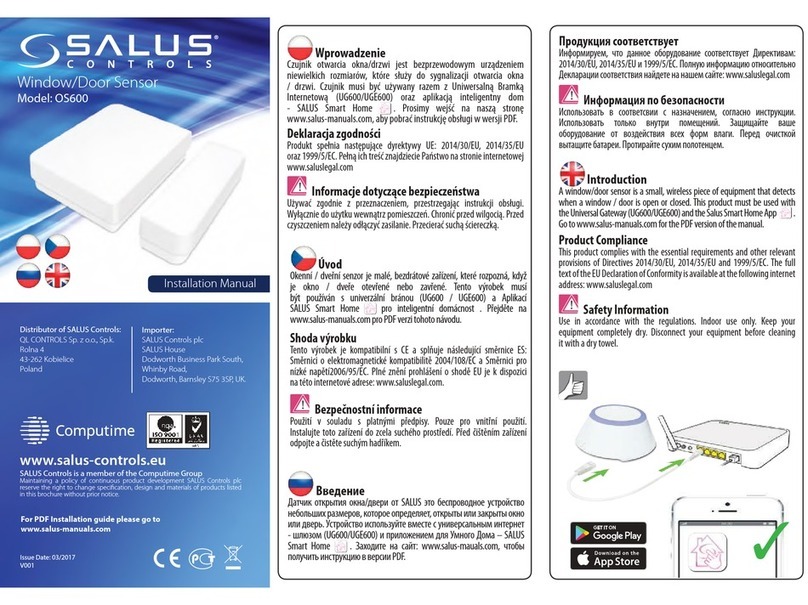Favero FC Series Guide
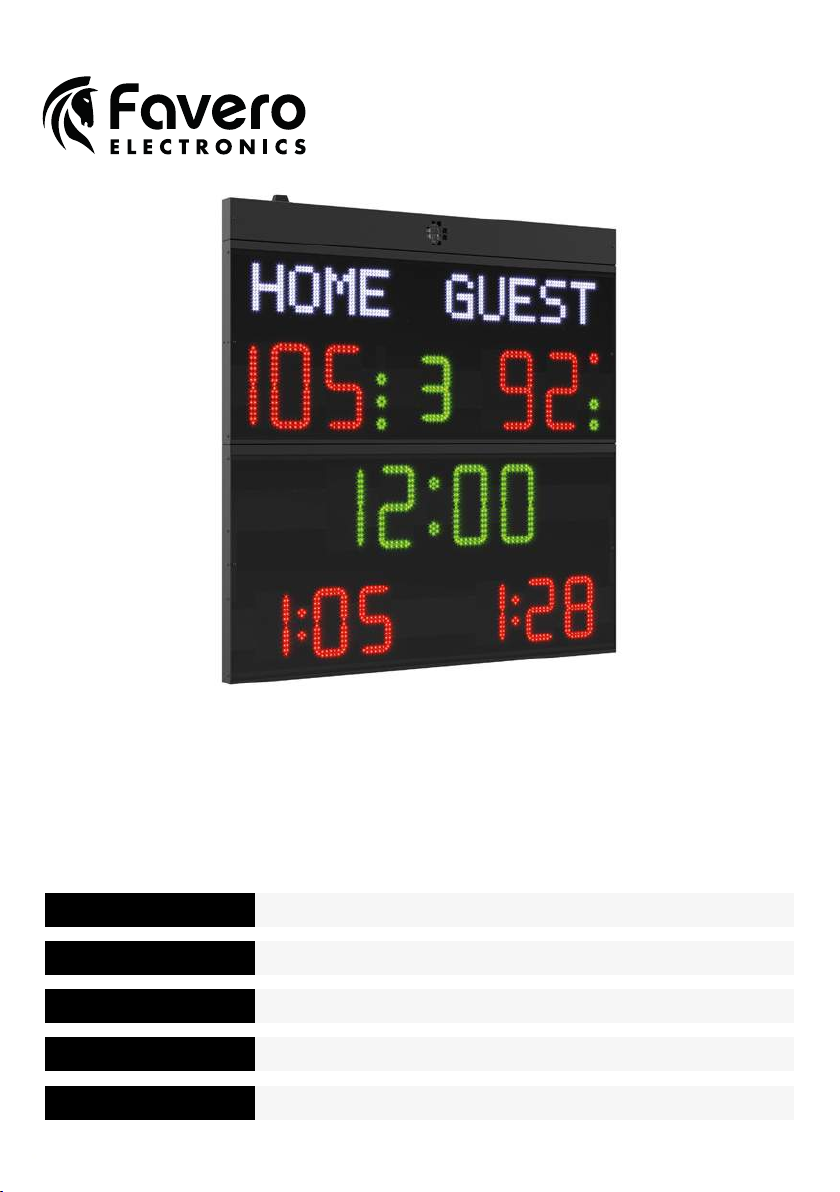
INSTALLATION AND USE MANUAL
MANUALE DI INSTALLAZIONE E USO
MANUAL DE INSTALACIÓN Y USO
MODE D’INSTALLATION ET D’EMPLOI
INSTALLATIONS-UND GEBRAUCHSHANDBUCH
ENGLISH
ITALIANO
ESPAÑOL
FRANÇAIS
DEUTSCH
1
19
37
55
73
FC SERIES SCOREBOARDS
1. FC50H20
2. FC54H20
3. FC56H20
4. FC50H25
5. FC54H25
6. FC50H25N
7. FC54H25N
8. FC60H25N
9. FC62H25N
10. FC56H25-12A1
11. FC54H25N12A1
12. FC60H25N12B2
13. FC62H25N12B2


1 / 94FAVERO ELECTRONICS - 160826 - 00304-M02-03 - ML-FC serie scoreboards - User Manual Rev03
ENGLISH
ENGLISH -INSTALLATION AND USE MANUAL
FC SERIES SCOREBOARDS FC50H20
FC54H20
FC56H20
FC50H25
FC54H25
FC50H25N
FC54H25N
FC60H25N
FC62H25N
FC56H25-12A1
FC54H25N12A1
FC60H25N12B2
FC62H25N12B2
Table of contents
FC models 2Serial data cable system 10
FC models with side panels 4 Installation on wall 10
General information 6 Final connection and scoreboard test 11
Assembly of scoreboard 8Maintenance 11
Electrical power supply system 9Conguration of module dip-switches 18
Symbols used in the manual
Portions of the text which are of particular importance in regards to the safety or proper use of the
product are indicated by the following symbols.
Warning:
risk of danger or injury to persons if instructions or the necessary precautions are not followed.
Caution:
situations that could cause damage to your device or other equipment.
Note:
important information on product use.

2 / 94 00304-M02-03 - ML-FC serie scoreboards - User Manual Rev03 - 160826 - FAVERO ELECTRONICS
ENGLISH
1. FC models
FC50H20
(art.3045020)
FC50H25
(art.3045025)
FC54H20
(art.3045420)
FC50H25N
(art.3045025N)
FC56H20
(art.3045620)
FC54H25
(art.3045425)
FC60H25N
(art.3046025N)
FC54H25N
(art.3045425N)
FC62H25N
(art.3046225N)
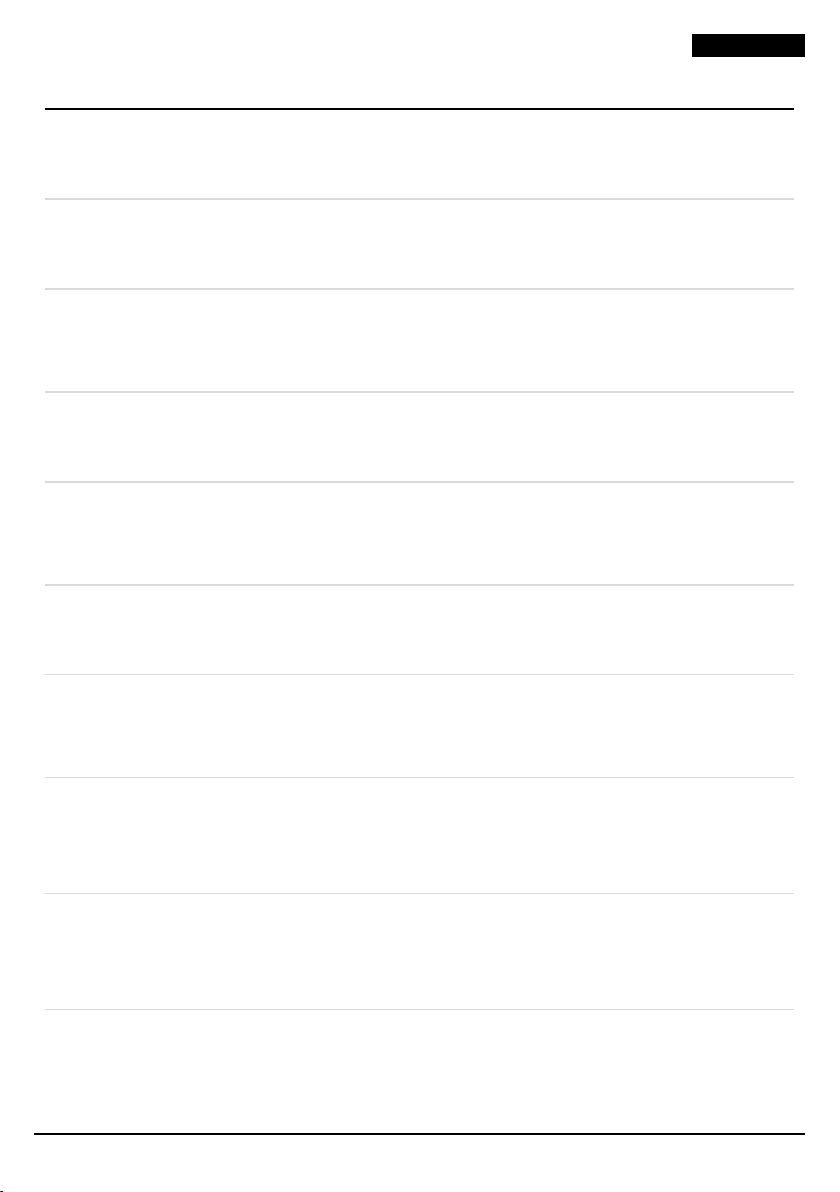
3 / 94FAVERO ELECTRONICS - 160826 - 00304-M02-03 - ML-FC serie scoreboards - User Manual Rev03
ENGLISH
Model Display Size [cm]
Width x Height x Depth Weight
[kg] Power
[A]/[VA]
FC50H20
Art.
3045020
Team scores [0 ~ 199]: digits 20cm high
Timer [0:00 ~ 99:59]: digits 20cm high
Period [0 ~ 9]: digit 15cm high
Team fouls / Sets won [0 ~ 9]: digits 15cm high
Timeouts [3 indicators]: diameter 1.5cm
Possession / Service / Turn [1 indicator]: diameter 2cm
140 x 73 x 9 21 1.4 / 140
FC54H20
Art.
3045420
Team scores [0 ~ 199]: digits 20cm high
Timer [0:00 ~ 99:59]: digits 20cm high
Period [0 ~ 9]: digit 15cm high
Team fouls / Sets won [0 ~ 99] or Penalty times [0:00 ~ 9:59]: digits 15cm high
Timeouts [3 indicators]: diameter 1.5cm
Possession / Service / Turn [1 indicator]: diameter 2cm
140 x 108 x 9 30 1.5 / 165
FC56H20
Art.
3045620
Team scores [0 ~ 199]: digits 20cm high
Timer [0:00 ~ 99:59]: digits 20cm high
Period [0 ~ 9]: digits 15cm high
Team fouls / Sets won [0 ~ 9]: digits 15cm high
Penalty times [0:00 ~ 9:59]: digits 15cm high
Timeouts [3 indicators]: diameter 1.5cm
Possession / Service / Turn [1 indicator]: diameter 2cm
140 x 133 x 9 36 1.8 / 200
FC50H25
Art.
3045025
Team scores [0 ~ 199]: digits 25cm high
Timer [0:00 ~ 99:59]: digits 25cm high
Period [0 ~ 9]: digit 20cm high
Team fouls / Sets won [0 ~ 9]: digits 20cm high
Timeouts [3 indicators]: diameter 2.5cm
Possession / Service / Turn [1 indicator]: diameter 2.5cm
140 x 83 x 9 22 1.5 / 160
FC50H25N
Art.
3045425N
Team names [6 characters per team]: 16cm high
Team scores [0 ~ 199]: digits 25cm high
Timer [0:00 ~ 99:59]: digits 25cm high
Period [0 ~ 9]: digit 20cm high
Team fouls / Sets won [0 ~ 9]: digits 20cm high
Timeouts [3 indicators]: diameter 2.5cm
Possession / Service / Turn [1 indicator]: diameter 2.5cm
140 x 108 x 9 33 1.9 / 215
FC54H25
Art.
3045425
Team scores [0 ~ 199]: digits 25cm high
Timer [0:00 ~ 99:59]: digits 25cm high
Period [0 ~ 9]: digit 20cm high
Team fouls / Sets won [0 ~ 99] or Penalty times [0:00 ~ 9:59]: digits 20cm high
Timeouts [3 indicators]: diameter 2.5cm
Possession / Service / Turn [1 indicator]: diameter 2.5cm
140 x 118 x 9 32 1.8 / 200
FC54H25N
Art.
3045425N
Team names [6 characters per team]: 16cm high
Team scores [0 ~ 199]: digits 25cm high
Timer [0:00 ~ 99:59]: digits 25cm high
Period [0 ~ 9]: digit 20cm high
Team fouls / Sets won [0 ~ 99] or Penalty times [0:00 ~ 9:59]: digits 20cm high
Timeouts [3 indicators]: diameter 2.5cm
Possession / Service / Turn [1 indicator]: diameter 2.5cm
140 x 143x 9 40 2.1 / 255
FC60H25N
Art.
3046025N
Team names [6 characters per team]: 16cm high
Team scores [0 ~ 199]: digits 25cm high
Timer [0:00 ~ 99:59]: digits 25cm high
Period [0 ~ 9]: digit 20cm high
Team fouls / Sets won [0 ~ 9]: digits 20cm high
Player numbers[0 ~ 99] + Penalty times [0:00 ~ 9:59]: digits 15cm high
Timeouts [3 indicators]: diameter 2.5cm
Possession / Service / Turn [1 indicator]: diameter 2.5cm
140 x 168 x 9 48 3.6 / 330
FC62H25N
Art.
3046225N
Team names [6 characters per team]: 16cm high
Team scores [0 ~ 199]: digits 25cm high
Timer [0:00 ~ 99:59]: digits 25cm high
Period [0 ~ 9]: digit 20cm high
Team fouls / Sets won [0 ~ 9]: digits 20cm high
Player numbers[0 ~ 99] + Penalty times [0:00 ~ 9:59]: digits 15cm high
Timeouts [3 indicators]: diameter 2.5cm
Possession / Service / Turn [1 indicator]: diameter 2.5cm
140 x 178 x 9 52 3.9 / 375
Table 1a.

4 / 94 00304-M02-03 - ML-FC serie scoreboards - User Manual Rev03 - 160826 - FAVERO ELECTRONICS
ENGLISH
2. FC models with side panels
04
05
06
07
08
09
10
11
12
13
14
15
04
05
06
07
08
09
10
11
12
13
14
15
FC54H25N12A1
(art.3045425N12A1)
04
05
06
07
08
09
10
11
12
13
14
15
04
05
06
07
08
09
10
11
12
13
14
15
FC56H25-12A1
(art.3045625-12A1)
FC60H25N12B2
(art.3046025N12B2)
FC62H25N12B2
(art.3046225N12B2)

5 / 94FAVERO ELECTRONICS - 160826 - 00304-M02-03 - ML-FC serie scoreboards - User Manual Rev03
ENGLISH
Model Display Size [cm]
Width x Height x Depth Weight
[kg] Power
[A]/[VA]
FC54H25N12A1
Art.
3045425N12A1
Team names [6 characters per team]: 16cm high
Team scores [0 ~ 199]: digits 25cm high
Timer [0:00 ~ 99:59]: digits 25cm high
Period [0 ~ 9]: digit 20cm high
Team fouls / Sets won [0 ~ 99] or Penalty times [0:00 ~ 9:59]: digits 20cm
high
Timeouts [3 indicators]: diameter 2.5cm
Possession / Service / Turn [1 indicator]: diameter 2.5cm
Player:
Number [4 ~ 15] not programmable: digits 8.3cm high
Fouls / Penalties: [4 green lights + 1 red]: diameter 2.5cm
241 x 143 x 9 70 2.8 / 400
FC56H25-12A1
Art.
3045625-12A1
Team scores [0 ~ 199]: digits 25cm high
Timer [0:00 ~ 99:59]: digits 25cm high
Period [0 ~ 9]: digit 20cm high
Team fouls / Sets won [0 ~ 9]: digits 20cm high
Penalty times [0:00 ~ 9:59]: digits 20cm high
Timeouts [3 indicators]: diameter 2.5cm
Possession / Service / Turn [1 indicator]: diameter 2.5cm
Player:
Number [4 ~ 15] not programmable: digits 8.3cm high
Fouls / Penalties: [4 green lights + 1 red]: diameter 2.5cm
241 x 143 x 9 68 3.0 / 435
FC60H25N12B2
Art.
3046025N12B2
Team names [6 characters per team]: 16cm high
Team scores [0 ~ 199]: digits 25cm high
Timer [0:00 ~ 99:59]: digits 25cm high
Period [0 ~ 9]: digit 20cm high
Team fouls / Sets won [0 ~ 9]: digits 20cm high
Player numbers[0 ~ 99] + Penalty times [0:00 ~ 9:59]: digits 15cm high
Timeouts [3 indicators]: diameter 2.5cm
Possession / Service / Turn [1 indicator]: diameter 2.5cm
Player:
Number [0 ~ 99]: digits 10cm high
Fouls / Penalties: [4 green lights + 1 red]: diameter 2.5cm
257 x 200 x 9 106 3.6 / 410
FC62H25N12B2
Art.
3046225N12B2
Team names [6 characters per team]: 16cm high
Team scores [0 ~ 199]: digits 25cm high
Timer [0:00 ~ 99:59]: digits 25cm high
Period [0 ~ 9]: digit 20cm high
Team fouls / Sets won [0 ~ 9]: digits 20cm high
Player numbers[0 ~ 99] + Penalty times [0:00 ~ 9:59]: digits 15cm high
Timeouts [3 indicators]: diameter 2.5cm
Possession / Service / Turn [1 indicator]: diameter 2.5cm
Player:
Number [0 ~ 99]: digits 10cm high
Fouls / Penalties: [4 green lights + 1 red]: diameter 2.5cm
257 x 200 x 9 108 3.9 / 600
Table 1b.

6 / 94 00304-M02-03 - ML-FC serie scoreboards - User Manual Rev03 - 160826 - FAVERO ELECTRONICS
ENGLISH
3. General information
We would like to thank you for purchasing an indoor FC series electronic scoreboard. The scoreboard is
designed to be sturdy, reliable, and long-lasting.
3.1. Purpose
This manual is intended for users and installers. It concerns the assembly, installation and resolution of
problems for indoor FC series scoreboards. A list of the various FC models can be found on pages 2~ 5.
It is very important that your scoreboard is properly installed. Please read this manual carefully before
beginning installation. We also suggest you keep the manual for the duration of the product’s life. In case
the manual is lost, you can obtain a copy from the manufacturer at the website (www.favero.com). Favero
Electronics Srl reserves the right to update the manual without further notice.
If you should come across any problems not described in this manual while installing or using your
scoreboard, please send an email to support@favero.com with a detailed description of the problem.
3.2. Product description
The FC scoreboards display information on sports competitions performed in gymnasiums and sports
halls.
They are managed from the control Console by radio or cable connection.
They have a modular structure that allows money saving and safe transport.
3.3. Technical features
Power supply voltage: 100-240VAC, 50/60Hz
Power: See Table 1a. and Table 1b.
Temperature: -15 ~ +85°C (storage)
0 ~ +50 °C (operating)
Relative humidity (without condensation): 10 ~ 95% (storage)
20 ~ 95% (operating)
Altitude: 12000m (storage)
2000m (operating)
Container: Aluminum, dust painted
Horn volume: 120dB(A) @ 1m
3.4. Safety warning
• It is absolutely mandatory that the installation of the product and the electrical system are
designed and implemented by qualied technicians, in compliance with regulations in effect
in the country where installation takes place.
• Before carrying out any conguration or maintenance operation, disconnect the power
supply from the product.
• The opening of the case and the conguration of the product must be carried out only by a
qualied technician.
• Do not expose the product to heat sources, to water or to rain.
• Do not crush, pull, bend, excessively twist or modify the power supply cable. Also, do not use
the power cable if it has been damaged. If the product is not in use, you have always to
disconnect it from the electrical mains.

7 / 94FAVERO ELECTRONICS - 160826 - 00304-M02-03 - ML-FC serie scoreboards - User Manual Rev03
ENGLISH
3.5. Guarantee
The guarantee is valid for two years starting from the date of purchase and includes free repair
for any defects in materials or construction. The guarantee does not include shipping costs. More
information on guarantee and post-sale support can be found at www.favero.com.
3.6. Disposal of product
Please dispose of your scoreboard in a manner most compatible with the environment and in accordance
with federal or state laws, reusing parts and recycling components and materials when possible.
When this crossed-out waste bin symbol is attached to a product it signies the product
should be disposed of in a separate container from other waste.
The sorted waste collection of the present device is organized and managed by the
manufacturer. Users who wish to dispose of their present device should contact the
manufacturer and follow the procedure indicated for separate waste collection.
Ensuring proper sorted waste collection, in accordance with environmental standards, for the
disposal of further devices helps to protect the environment and the health of persons from
any damaging effects. It also favors the reuse and recycling of materials.
Administrative sanctions, in accordance with regulations in effect, will be applied for any
improper or abusive disposal of the product on part of the holder.
3.7. Compliance with EU regulations
The product meets the essential requirements of the Electromagnetic Compatibility and Safety for
electronic devices, in accordance with European directives:
• 2014/53/EU of 16 April 2014, • 2014/35/EU of 26 February 2014,
• 2014/30/EU of 26 February 2014, • 2011/65/EU of 8 June 2011.
This is a class A product. In a domestic environment this product may cause radio interference in
which case the user may be required to take adequate measures.
For the USA
This equipment has been tested and found to comply with the limits for a Class B digital device, pursuant
to part 15 of the FCC Rules. These limits are designed to provide reasonable protection against harmful
interference in a residential installation. This equipment generates, uses and can radiate radio frequency
energy, and if not installed and used in accordance with the instructions, may cause harmful interference
to radio communications. However, there is no guarantee that interference will not occur in a particular
installation. If this equipment does cause harmful interference to radio or television reception, which can
be determined by turning the equipment off and on, the user is encouraged to try to correct the
interference by one or more of the following measures:
• Reorient or relocate the receiving antenna.
• Increase the separation between the equipment and receiver.
• Connect the equipment into an outlet on a circuit different from that to which the receiver is
connected.
• Consult the dealer or an experienced radio/TV technician for help.
To satisfy FCC RF exposure requirements for mobile and base station transmission devices, a separation
distance of 20 cm or more should be maintained between the antenna of this device and persons during
operation. To ensure compliance, operation at closer than this distance is not recommended. The
antenna(s) used for this transmitter must not be co-located or operating in conjunction with any other
antenna or transmitter.
For the Canada
This device complies with Industry Canada license-exempt RSS standard(s). Operation is subject to the
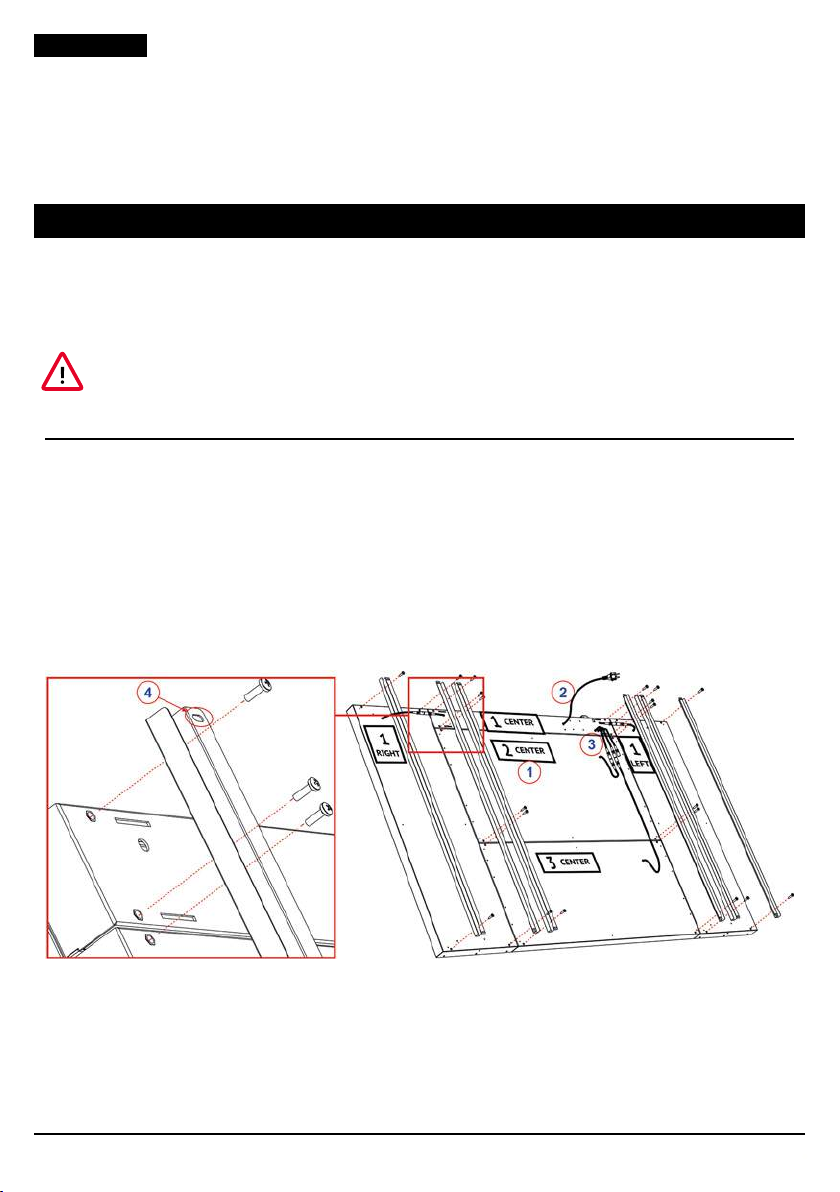
8 / 94 00304-M02-03 - ML-FC serie scoreboards - User Manual Rev03 - 160826 - FAVERO ELECTRONICS
ENGLISH
following two conditions: (1) this device may not cause interference, and (2) this device must accept any
interference, including interference that may cause undesired operation of the device. Under Industry
Canada regulations, this radio transmitter may only operate using an antenna of a type and maximum (or
lesser) gain approved for the transmitter by Industry Canada. To reduce potential radio interference to
other users, the antenna type and its gain should be so chosen that the equivalent isotropically radiated
power (e.i.r.p.) is not more than that necessary for successful communication.
4. Assembly of scoreboard
To ensure fast and affordable shipping, the various modules of the scoreboard are separated before
shipping. These modules must be assembled before installation.
Extract all the modules from their packagings. Each module is identied with a label on its back
indicating to which panel it belongs: central panel (CENTER), left panel (LEFT) or right panel (RIGHT). The
label indicates also the assembling position (1, 2, 3, ...), where no. 1 refers to the upper position.
To avoid injuries such as bruises, scrapes, or cuts while handling the scoreboards, we advise
wearing protective gloves and safety shoes.
4.1. Joining the modules by means of brackets
Assemble the scoreboard on the oor before mounting it on the wall. Follow the directions below:
1. Make sure you have all the necessary pieces: modules for putting together the scoreboard (see the
various modules on pages 2and 4), brackets and screws for attaching the brackets to the modules.
2. We suggest placing protective material such as cardboard on the oor to serve as a base for
assembling the board. Place the modules face down on the oor and in numerical order from top to
bottom (Fig. 1), in order to assemble the desired panel.
3. Position the two brackets on the modules of each scoreboard’s panel (central, left, right). Align the
xing holes and rmly lock the brackets using the screw provided. The bracket’s oval holes for xing
the scoreboard must face the inner side of each panel (Fig. 2).
1. Module identication number.
2. Power supply cable.
3. Cables directed to the other modules.
4. Fixing eyelet.
Fig. 1 Fixing of the support brackets.

9 / 94FAVERO ELECTRONICS - 160826 - 00304-M02-03 - ML-FC serie scoreboards - User Manual Rev03
ENGLISH
Fig. 2 Alignment of the brackets.
4.2. Connecting the modules
After attaching the various modules to the brackets, you can now proceed to connecting the electrical
system. Connect the cables coming out of the power supply module (identied with: CENTER 1) to the
cables of the other modules. Any connection sequence between male - female connectors can be used
(Fig. 1).
5. Electrical power supply system
Remember that the electrical power system MUST be implemented by a qualied technician.
5.1. Power socket
Each scoreboard comes with a power cord and plug. We suggest that a power supply socket be positioned
just above the board.
5.2. Power switch device
There MUST be a power switch device (isolating switch) in the electrical system in order to
switch off the scoreboard when it is not being used or while under maintenance.
5.3. Grounding
The scoreboard MUST be connected to a grounding system via the power supply cable and in
compliance with the technical regulations of the country where it is installed.
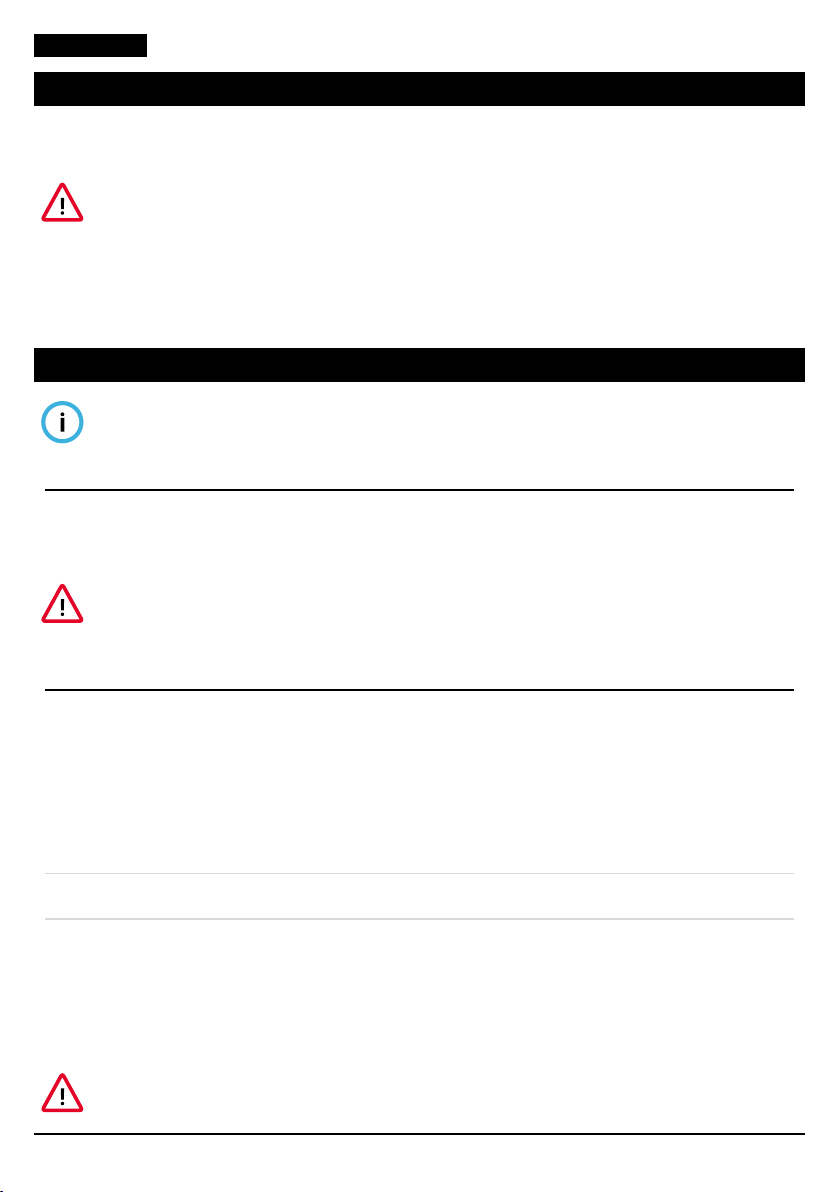
10 / 94 00304-M02-03 - ML-FC serie scoreboards - User Manual Rev03 - 160826 - FAVERO ELECTRONICS
ENGLISH
6. Serial data cable system
Such system is not necessary in case of wireless communication with the control Console; however, a
cable connection can still be used. Use a network cable (read also the control Console manual).
To install the serial cable correctly, follow the directions below:
• under any circumstances, do not pass the cable through the same conduits used for the
cables of the electrical system, both for safety reasons as well as to avoid electrical
disturbances from motors, air conditioners, generators, etc.;
• avoid placing the cable where it may be exposed to high temperatures, mechanical damage
or vandalism;
• make sure that 50-100 cm of the serial cable remains free and exits the top of the scoreboard
about midway between the brackets (see chapter 8.1);
• if you want a point of disconnection near the Command Console, use a short extension cord.
7. Installation on wall
Before installing the assembled scoreboard on the wall, we suggest rst running a check test
(see chapter 8.2).
7.1. Selecting the correct position
Select the position on the wall where you want to install the scoreboard; the board should be installed
high enough on the wall to prevent possible attempts at vandalism, but not too high to inhibit proper
maintenance. Be reminded that the FC series scoreboards are resistant to damage from balls and
therefore no additional front protection cover is required.
Make sure that the wall can support the weight of the scoreboard and that the xing elements
are suitable for the type of wall and environment (e.g., possible corrosion due to dampness).
Consult a professional in the eld.
7.2. Installing the scoreboard
To wall mount use the oval holes at the end of the supporting brackets. The horizontal distance between
the xing holes is:
• central panel: 126.8 cm;
• side panels: 33.8 cm (only fouls) and 41.8 cm (player’s number + fouls);
• between central panel and side panels: 15.0 cm.
The vertical distance depends on the model (Tab. 2).
FC62H25N12B2
203.0 cm
FC56H25-12A1
145.1 cm
FC62H25N
180.4 cm
FC54H25N
145.1 cm
FC50H25N
110.1 cm
FC56H20
135.1 cm
FC50H20
74.9 cm
FC60H25N12B2
203.0 cm
FC54H25N12A1
145.1 cm
FC60H25N
170.4 cm
FC54H25
120.1 cm
FC50H25
84.9 cm
FC54H20
110.1 cm
1. Drill the upper xing holes in the wall.
2. Lift the scoreboard and correctly secure it.
3. The scoreboard is now adequately installed. However, seeing that there are also lower bracket
eyelets, you may also wish to fasten the bottom part of the scoreboard to the wall; this will help to
prevent possible oscillation.
Make sure that you have securely fastened the scoreboard to the wall in order to prevent
possible collapse and harm to persons or objects.
Tab. 2 Vertical center distance of the xing holes.

11 / 94FAVERO ELECTRONICS - 160826 - 00304-M02-03 - ML-FC serie scoreboards - User Manual Rev03
ENGLISH
8. Final connection and scoreboard test
Once the scoreboard has been installed on the wall, you can proceed with connecting the electrical
power supply and serial data communication (cable or radio).
8.1. Connecting the scoreboard
1. If you have bought the Console together with the scoreboard, the system will be delivered already
congured for correct wireless communication. Therefore, it is sufcient to connect it to the power
supply.
Instead, if you want to activate a wireless connection afterwards, refer to the Console manual.
2. To make a connection using a serial cable:
• make sure that the power supply to the scoreboard is disconnected;
• open the power supply module (chapter 9.2);
• insert the serial data cable coming out of the control console into the slot in the module
bottom;
• connect it to the connector of the FC HUB board.
3. Insert the power cord plug for the scoreboards into the wall socket.
Fig. 3 Connection of the serial data cable.
8.2. Testing the scoreboard
Once the scoreboards have been installed on the wall you can make an overall test to see if all
information is displayed correctly.
1. When the scoreboard is power supplied, all the displays switch on for about 1 second, even if the
control Console is turned off or disconnected. Then, the timer displays the time of the day. If this does
not happen and the scoreboard remains switched off, read chapter 9.
2. Connect the control Console (by radio or cable connection): the scoreboard will display the same
information present on the Console display. If this does not happen, read chapter 9.
3. After having checked that the data connection is properly working, perform an overall test by
switching on all the control Console displays; to perform the test, read the control Console
instructions. For incomplete display of panels, see chapter 9.
9. Maintenance
This chapter contains information on how to quickly resolve the principal problems that may occur with
the scoreboard over time. If you have further problems that cannot be solved herein, please contact us.
For all malfunctions, the following is a list of operations that should be carried out to re-establish the
scoreboard’s proper functioning.
1. FC HUB board.
2. Cable slot.
3. Connector for the cable.
4. Serial cable.
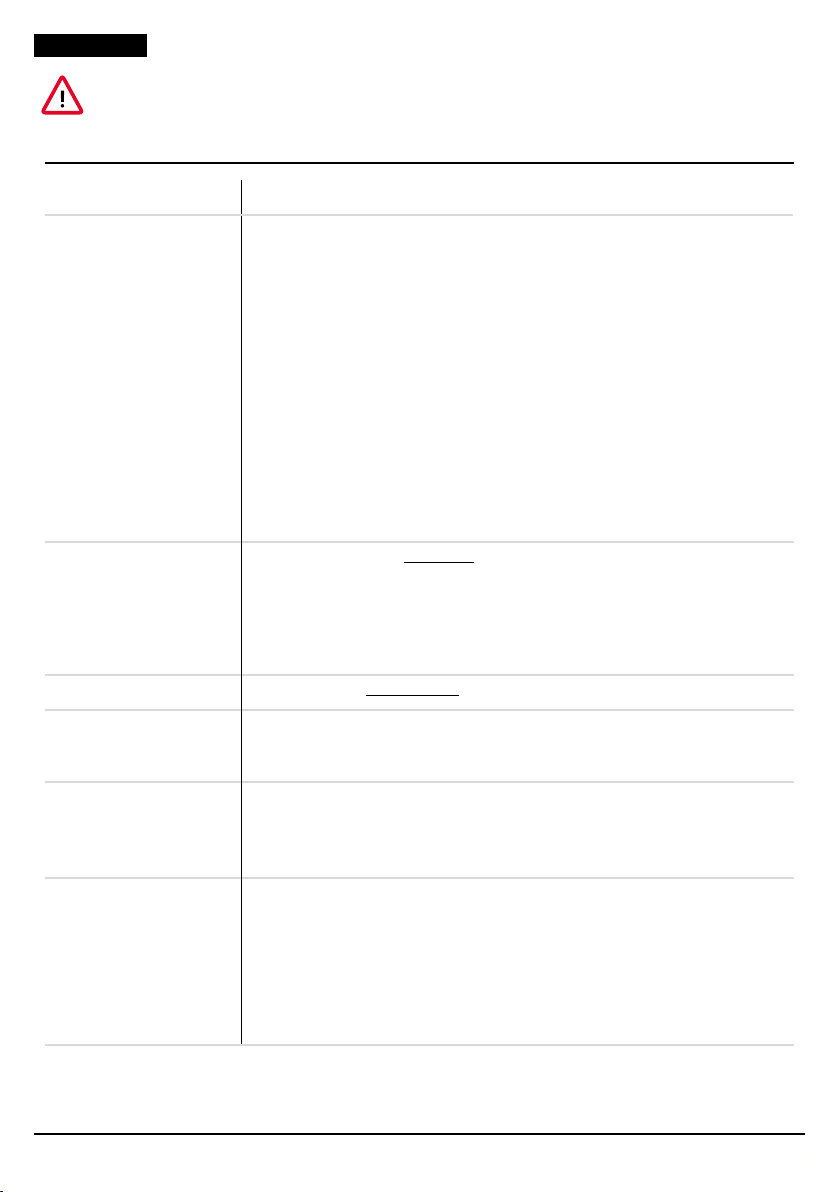
12 / 94 00304-M02-03 - ML-FC serie scoreboards - User Manual Rev03 - 160826 - FAVERO ELECTRONICS
ENGLISH
All maintenance, repair and checking operations on the scoreboard MUST be performed only by
qualied technicians.
9.1. Malfunctions
Malfunction Solution
1. The scoreboard does
not light up when
switched on
When the scoreboard is supplied with electricity, all the display panels light
up for circa 1 second, even if the Command Console is turned off or
disconnected. If this does not occur, check that:
(a) the mains voltage is present in the power supply cable;
(b) the scoreboard’s power supply cable plug is correctly inserted in the
socket;
(c) the display modules’ connection to the power supply module on the back
of the scoreboard is undamaged (Fig. 1).
Open the power supply module (read chapter 9.2) and check that:
(d) the cables are connected and undamaged.
Disconnect the FC HUB board (read chapter 9.6) and, on the back of the
scoreboard, disconnect the display modules. Measure the power supply unit’s
output voltage with a multimeter:
(e) Voltage < +20VDC replace the power supply unit;
(f) Voltage > +20VDC restore the connections one at the time to identify
the part causing voltage drop.
2. The scoreboard lights
up for 1 second but
then switches off
completely
For the scoreboards with timer, open the power supply module (see chapter
9.2) and check that:
(a) the cables are connected and undamaged
(b) and if the (red) LED present on the FC HUB board is switched off or on. If:
- switched off, replace the FC HUB board (chapter 9.6).
- switched on, contact technical assistance.
For scoreboards without timer carry out the verications as per point 3.
3. The scoreboard
displays only the time.
If there is no communication with the control Console, the scoreboards
display only the time on the timer. Make sure that:
(a) the time display on the Console is deactivated.
For cable connection:
(b) check that the cable is undamaged and that the connections are correct;
(c) use another Console output;
(d) replace the FC HUB board (chapter 9.6).
For radio connection, make sure that:
(e) mode FS2 is set and active on the Console;
(f) no other Consoles are activated with the same number.
Carry out the association procedure (read the Console manual).
(g) If the association procedure has been correctly completed and the
scoreboard does not display the information sent by the Console, replace
the FC HUB board (chapter 9.6).
(h) If the procedure fails, replace the radio module (chapter 9.7).
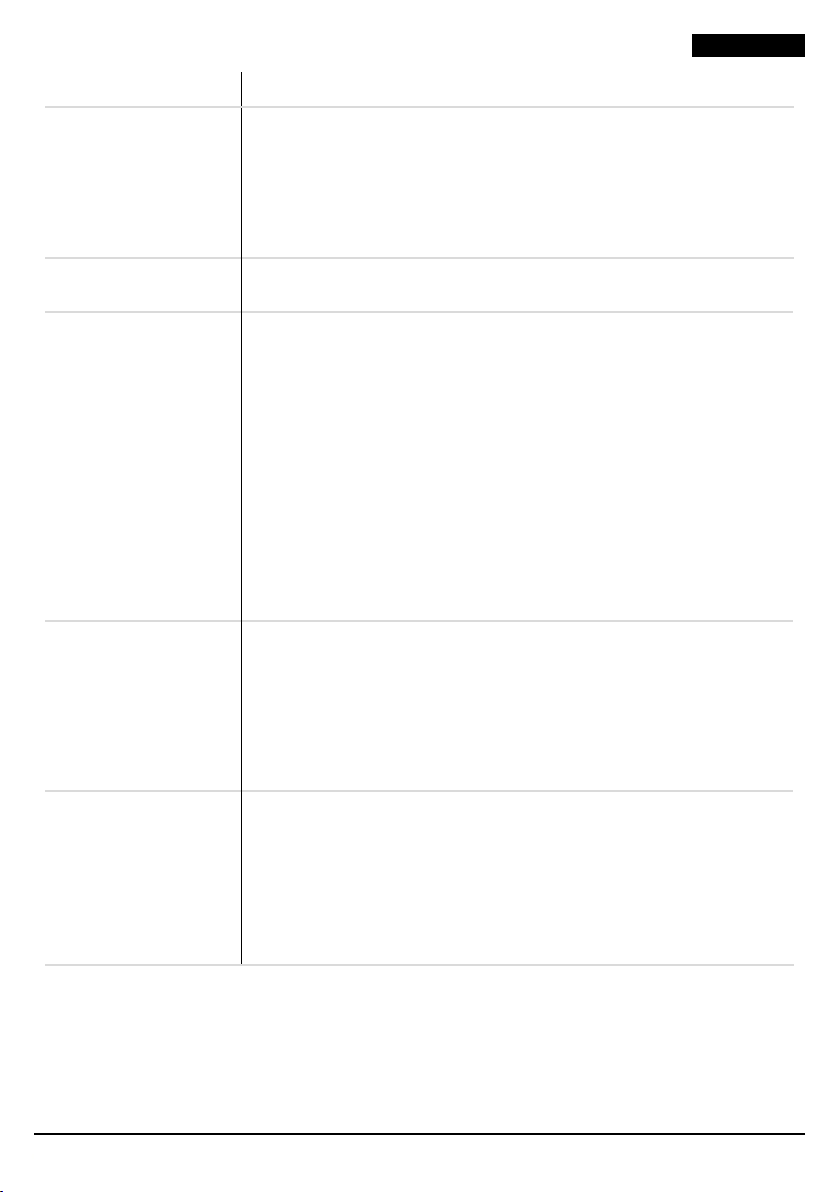
13 / 94FAVERO ELECTRONICS - 160826 - 00304-M02-03 - ML-FC serie scoreboards - User Manual Rev03
ENGLISH
Malfunction Solution
4. Part or all of a LED
display board does
not light up
Open the module containing the board (read chapter 9.3). Replace the LED
board that does not work with another one of the same module;
(a) if the latter works, replace the faulty LED board;
(b) if again it does not work, connect the cable of the LED board to another
connector of the control board (FC DRIVER).
- If the LED board works, replace the FC DRIVER
- If the LED board works, replace the cable.
5. The scoreboard is not
bright enough
Check the level set on the control Console.
6. An entire display
module does not light
up
If the module remains completely switched off when it is turned on, make
sure that:
(a) the connection of the module to the power supply module on the back of
the scoreboard is undamaged.
Connect the module to another cable coming out of the power supply
module.
(b) If the module lights up, replace the cable of the power supply module.
Open the module (read chapter 9.3) and:
(c) check that the connections are connected and undamaged;
(d) if the LED of the control board (FC DRIVER) is switched on, replace the
board (chapter 9.5).
Measure the voltage between the power supply terminals of the FC DRIVER
board (Fig. 7).
(e) Voltage > +20VDC replace the FC DRIVER board (chapter 9.5).
(f) Voltage < +20VDC replace the module cable.
If the module lights up for 1 second when it is turned on, but then remains
completely switched off, connect the module using another cable coming
out of the power supply module.
(g) If the module displays the information sent by the Console, replace the
cable of the power supply module.
Open the module (read chapter 9.3):
(h) check that the connections are undamaged;
(i) replace the FC DRIVER board (chapter 9.5).
7. The acoustic signal
does not work
Check that on the control Console:
(a) the volume is correctly set;
(b) the programmed sound duration is > 0.
Open the power supply module (read chapter 9.2). Disconnect the horn and
then feed it directly with +24VDC (we recommend the use of hearing
protection devices):
(c) if it works replace the FC HUB board (chapter 9.6);
(d) if it does not work replace the horn.
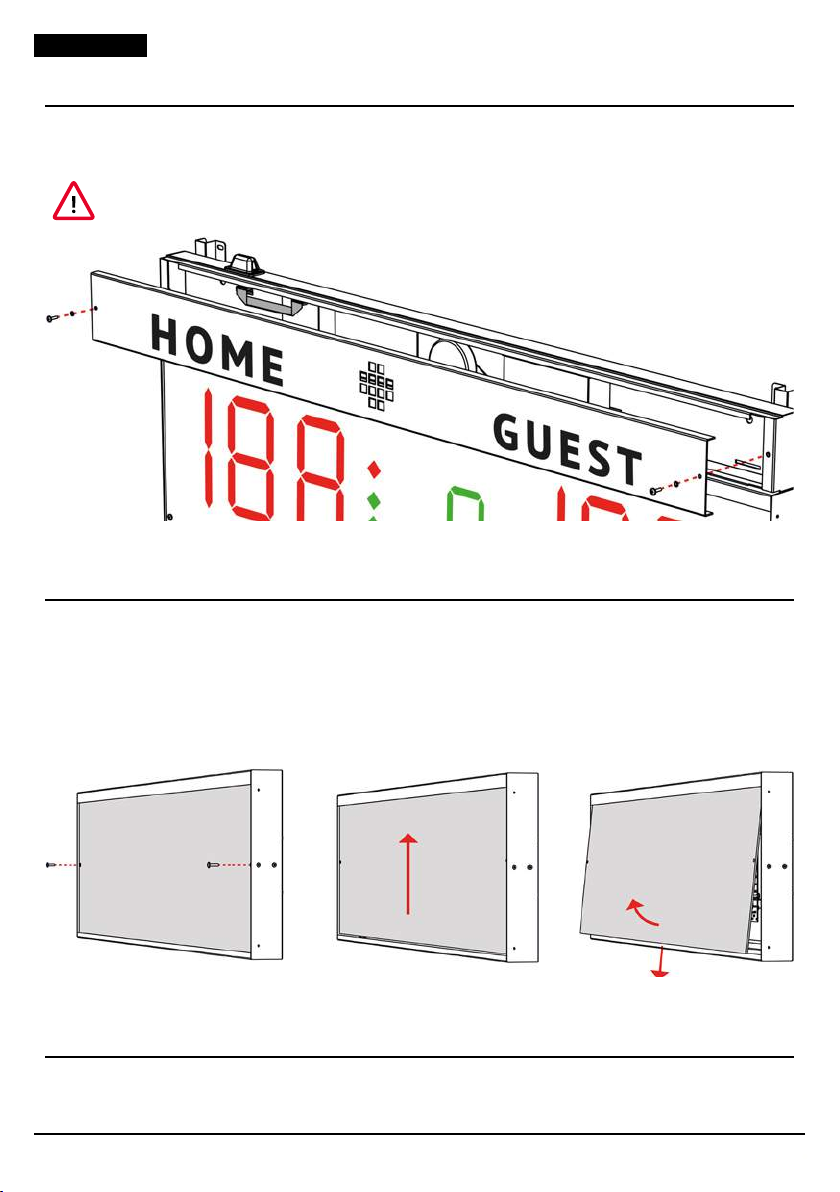
14 / 94 00304-M02-03 - ML-FC serie scoreboards - User Manual Rev03 - 160826 - FAVERO ELECTRONICS
ENGLISH
9.2. Opening the power supply module
1. Disconnect the scoreboard’s power supply.
2. Remove the screws of the module’s front panel.
3. Remove the front panel.
Dangerous voltages are present inside the module!
Fig. 4 Opening of the power module.
9.3. Removing of the transparent front panel
1. Disconnect the scoreboard’s power supply.
2. Remove the two screws from the transparent front panel.
3. Remove the scoreboard‘s transparent panel as follows
• centrally, slide the transparent panel upwards, then extract it slightly from the base and take
it out of its seat from below;
• laterally, slide the transparent panel horizontally towards one side, then extract it slightly
from the opposite side and take it out of its seat.
Fig. 5 Removing of the transparent front panel.
9.4. Replacing a LED display board
1. Remove the front panel of the module where the board to be replaced is mounted as indicated in
chapter 9.3.
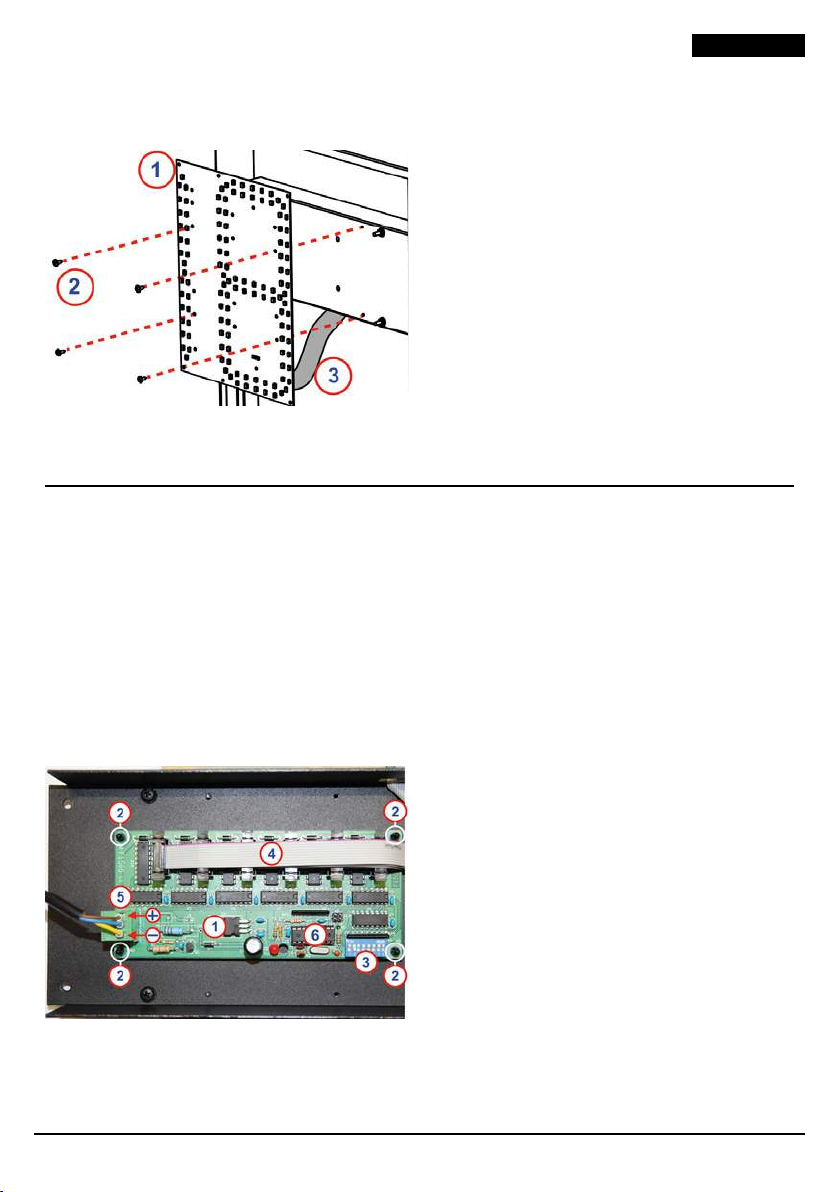
15 / 94FAVERO ELECTRONICS - 160826 - 00304-M02-03 - ML-FC serie scoreboards - User Manual Rev03
ENGLISH
2. Remove the screws from the LED display board; slightly distance the board from its position in order
to remove the at cable connector.
3. Insert the at cable connector in the new board and then tighten the screws.
4. Reposition the front panel and refasten it to the scoreboard.
Fig. 6 Replacing a LED display board.
9.5. Replacing a control board (FC DRIVER)
1. Remove the front panel of the module where the board to be replaced is mounted as indicated in
chapter 9.3.
2. Unscrew the four end nuts located at the two far ends of the metal support base covering all the
display boards.
3. Distance the support base containing the display boards from the bottom of the scoreboard: be
careful not to disengage the display boards and connection cables.
4. Identify the control board (or boards) housed inside the support base. Keeping in mind their original
positions, remove all connectors from the control board.
5. Unlock the 4 xing elements of the board and remove it from its seat.
6. Set the dip-switches of the new control board to the same settings of those of the control board you
replaced (see chapter 10) and x the new board into the casing.
7. Reinsert the control board’s connectors into their original positions; replace the metal support base of
the display board on the bottom of the scoreboard and fasten it with the end nuts provided.
8. Replace and tighten the front panel to the board.
Fig. 7 Replacing a control board (FC DRIVER).
1. LED display board.
2. Fixing screws.
3. Flat cable.
1. Control board (FC DRIVER).
2. Control board xing elements.
3. Microswitches.
4. Connections to the LED display boards.
5. Power supply connections.
6. Micro-controller.

16 / 94 00304-M02-03 - ML-FC serie scoreboards - User Manual Rev03 - 160826 - FAVERO ELECTRONICS
ENGLISH
9.6. Replacing the FC HUB board
1. Open the power supply module as described in chapter 9.2.
2. Remove all the connectors from the board, taking note of their original position.
3. Unlock the 4 xing elements of the board and remove it from its seat.
4. Mount the new board in the same seat of the old one.
5. Insert the connectors in their original position.
Fig. 8 Replacing a FC HUB board.
9.7. Replacing the radio module
1. Open the power supply module as described in chapter 9.2.
2. Remove the connector from the module.
3. Unscrew the 2 xing elements of the protection cover and remove the assembly from its seat.
4. Mount the new module in the same seat of the old one.
Fig. 9 Replacing the radio module.
9.8. Replacement of the power supply unit
1. Depending on the models, one or two power supply units may be present.
2. Open the power supply module as described in chapter 9.2.
3. Disconnect all the connections taking note of their position.
4. Remove the support bracket xing elements and extract the assembly.
1. FC HUB board.
2. Board xing.
1. Radio module.
2. Module xing.

17 / 94FAVERO ELECTRONICS - 160826 - 00304-M02-03 - ML-FC serie scoreboards - User Manual Rev03
ENGLISH
5. Mount the new power supply unit in the same position of the old one.
Fig. 10 Power supply unit replacement.
9.9. Horn replacement
1. Open the power supply module as described in chapter 9.2.
2. Remove the horn xing elements.
3. Remove the connections from the horn and connect them to the new horn.
4. Mount the new horn in the same position of the old one.
Fig. 11 Horn replacement.
1. Power supply unit.
2. Fixing elements.
3. Connections.
4. Support bracket.
1. Horn.
2. Fixing elements.
3. Connections.

18 / 94 00304-M02-03 - ML-FC serie scoreboards - User Manual Rev03 - 160826 - FAVERO ELECTRONICS
ENGLISH
10. Conguration of module dip-switches
This chapter shows the conguration of the control board’s DIP switches situated inside each scoreboard
module; the conguration of the DIP switches determines the information that will be displayed by the
module.
Module DIP switches
Scores - Period
Timer
Penalty time - Team fouls
Penalty time
Player number +
Penalty time
Player number (not programmable) +
Player fouls/penalties
Player number +
Player fouls/penalties
This manual suits for next models
13
Table of contents
Languages:
Other Favero Accessories manuals
Popular Accessories manuals by other brands

Omni Ultraviolet
Omni Ultraviolet UV-C PHONE SANITIZER manual

Omron
Omron E2C-EDA Series manual

Zamel
Zamel DUO GNS-943 user manual

Safety Technology International
Safety Technology International STI-WS103 Installation and operating instructions

Johnson Controls
Johnson Controls RS-7000 installation guide
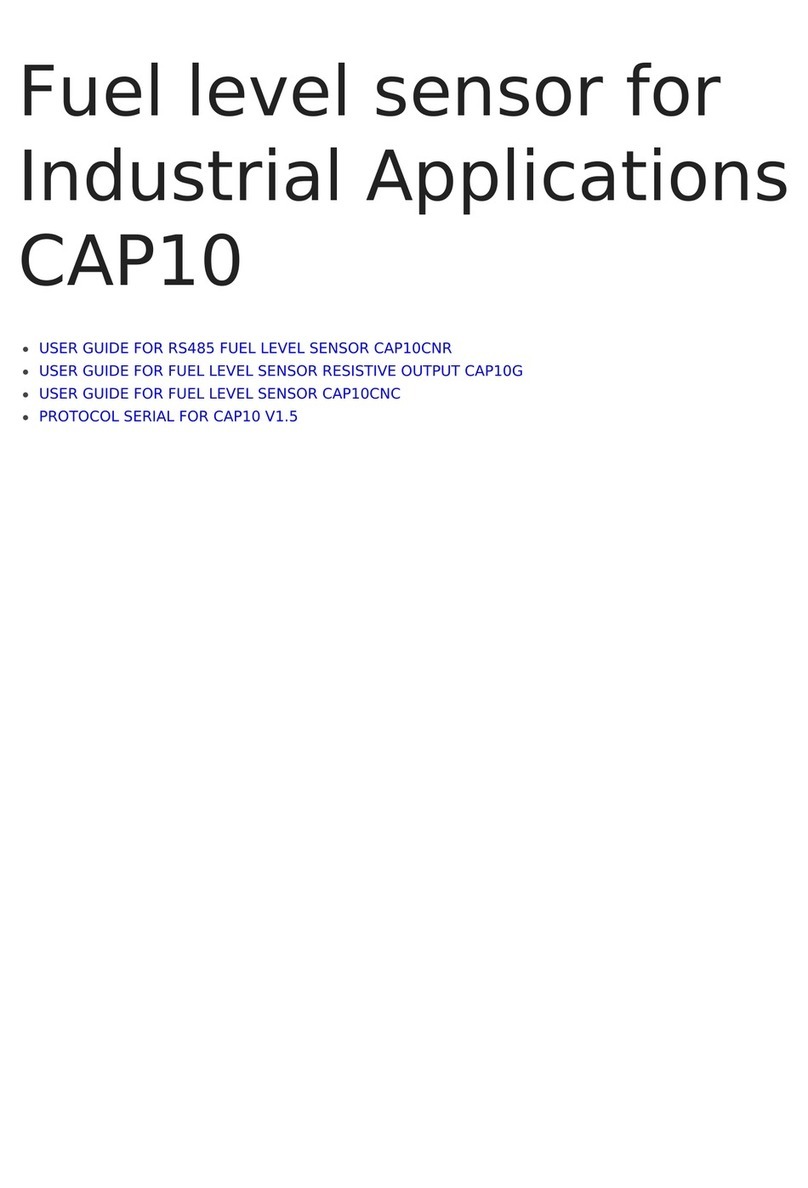
daviteq
daviteq CAP10 manual