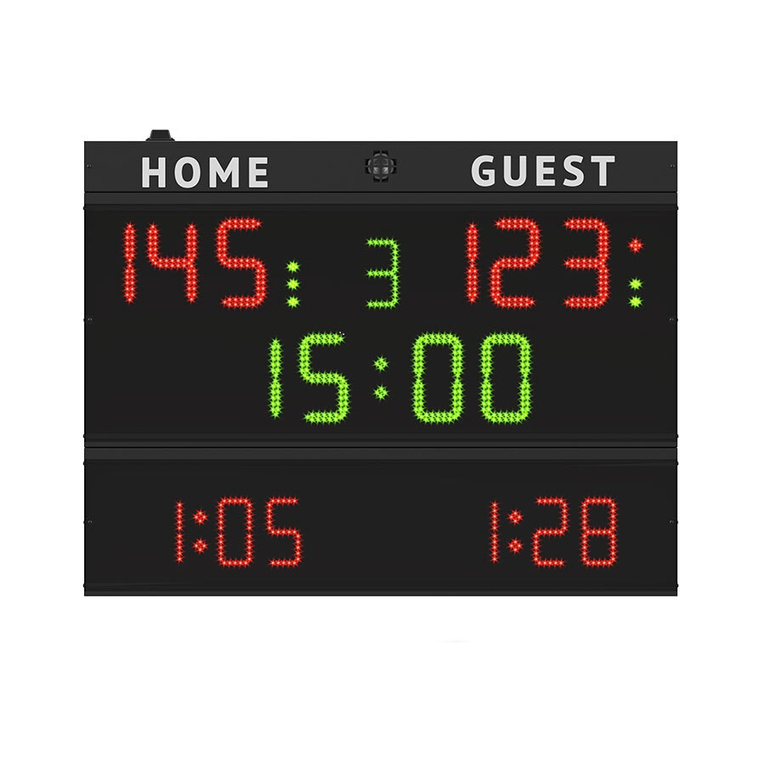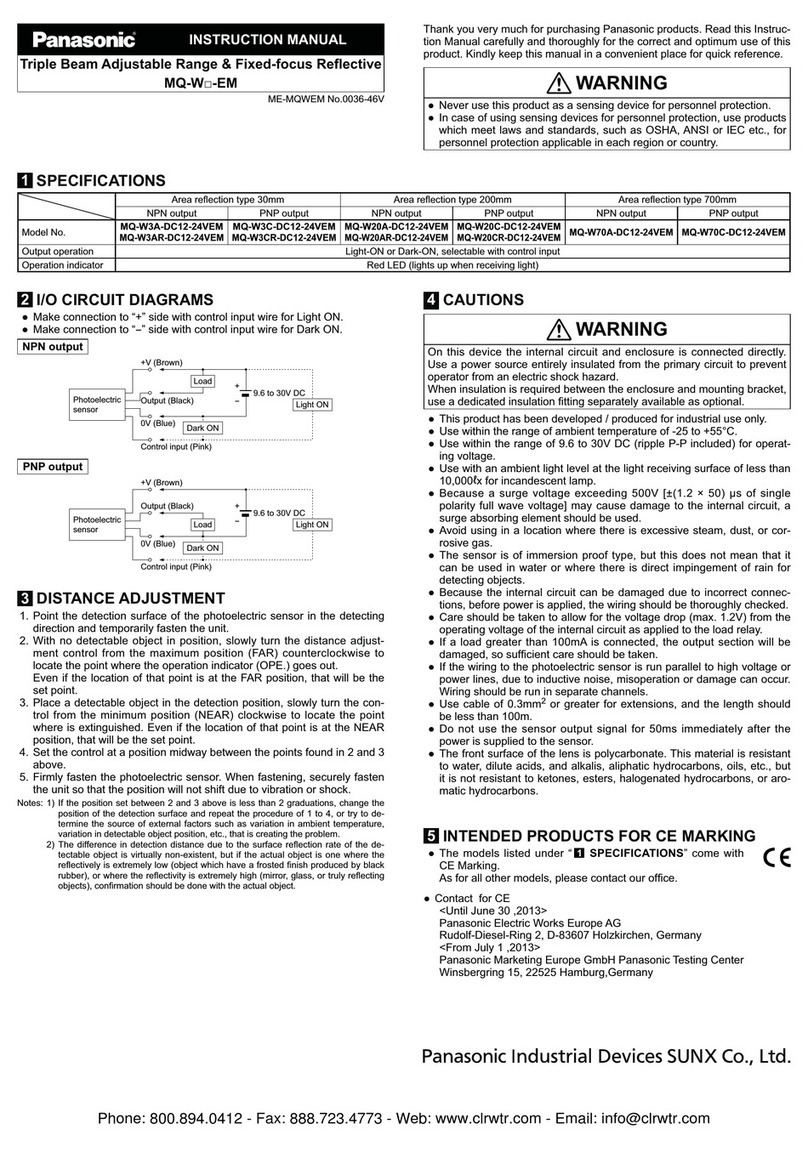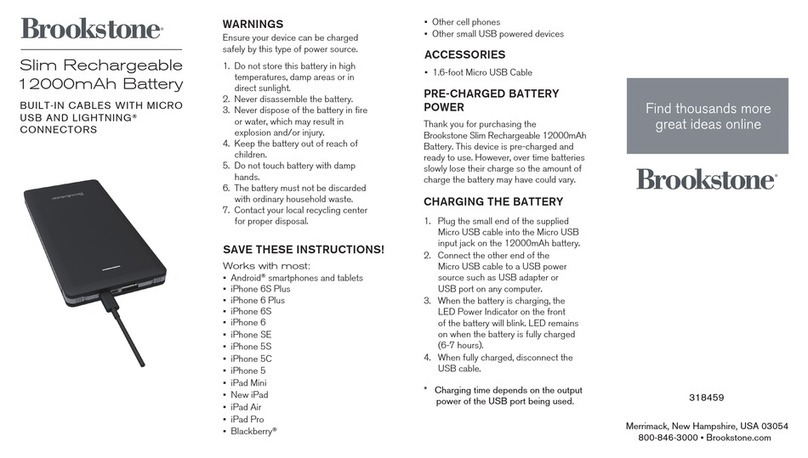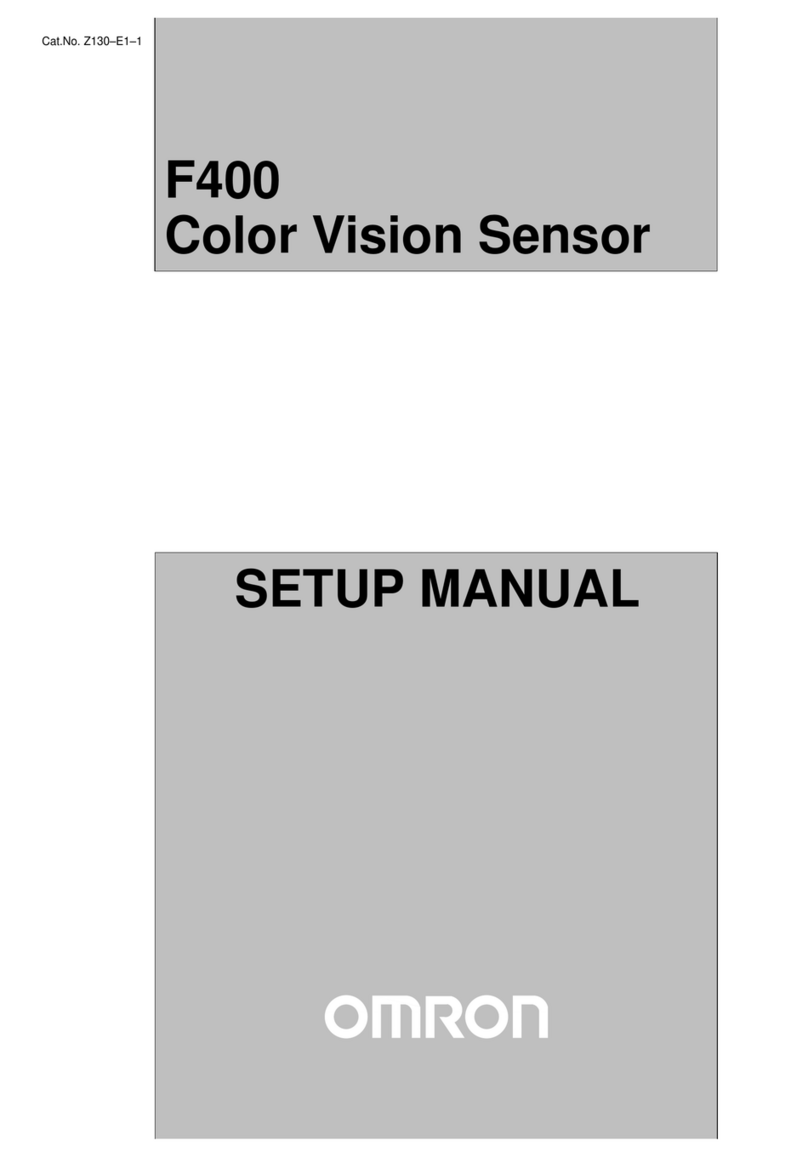Favero FA-07 User manual

ENGLISH
FA-07 Art. 940 Fencing Apparatus – 07
User’s Manual
INDEX
1. PA TICULA S...........................................................3
1.1 Included and optional accessories......................................3
1.2 Technical Data....................................................................3
1.3 Warranty.............................................................................3
1.4 Power supply......................................................................3
1.4.1 Safety warning.............................................................3
1.4.2 Battery power supply...................................................3
2. FA-07 VISUAL DISPLAYS.........................................4
2.1 ED display panel...............................................................4
2.2 Graphic display panel.........................................................4
3. FA-07 KEYBOA D.....................................................5
4. EMOTE CONT OL..................................................6
4.1 Remote control tuning.........................................................6
4.2 Remote control operation modes........................................6
4.2.1 Operation via infrared..................................................6
4.2.2 Operation via cable.....................................................6
4.2.3 Operation with safety range function...........................6
4.3 Remote control indications.................................................6
4.4 Functions of remote control keys........................................6
4.5 Battery charging..................................................................8
4.5.1 ow battery indication..................................................8
5. P OG AMMING & TEST MENUS............................9
5.1 Introduction.........................................................................9
5.2 Description of programming steps......................................9
5.3 Description of tests.............................................................9
6. OPE ATION VIA LAN..............................................11
6.1 Preliminary information.....................................................11
6.2 Software for the central system for managing competitions
.........................................................................................11
6.3 AN connections...............................................................11
6.4 IP addresses and checking connection status..................12
6.5 Matches managed via AN...............................................12
6.5.1 Request for a new/subsequent match.......................12
6.5.2 Match start.................................................................12
6.5.3 Match end..................................................................12
6.5.4 Correcting a previously sent match...........................13
7. VA IOUS CONNECTIONS......................................14
7.1 SERIA DATA ports and REPEATER function..................14
7.2 RS-422 Ports....................................................................14
7.3 Ethernet Port.....................................................................14
7.4 Tower- ights Connection..................................................14
7.5 “STM-Wireless” connection..............................................14
8. SOFTWA E UPDATES............................................15
940-M06-EN FA-07 Manual Page 1 / 16 FAVE O ELECT ONICS S L

ENGLISH
Art.940: FA-07 and included accessories
FAVE O ELECT ONICS S L Page 2 / 16 940-M06-EN FA-07 Manual
Art.943:
FA-07 carrying case
Art.952-1: 1.3m Cable
for FA-07 remote control
Art.952-2: 10m Cable for FA-07
remote control
Art.940-01: FA-07 Scoreboard without accessories Art.952:
FA-07 remote control
Art.858: 2.5m Cable
for Serial Data
Art.859: 15m Cable
for Serial Data Art.954: Power Supply 90-264V/12Vdc 2.5A, Medical
Art.828: Rechargeable battery 12Vdc 7Ah
Art.829: Battery charger
(for Art.828 battery)
Art.880: Doubler for SERIA DATA Art.856: Power cord with clamps
for connecting to a car battery
Art.948: Carrying case for Tower- ights and Table Stand for FA-07

ENGLISH
1. PA TICULA S
The FENCING APPA ATUS 07 (FA-07) is a multifunctional apparatus used for the sport of fencing.
1.1 Included and optional accessories
Accessories included with the FA-07:
•Carrying case;
•Infrared and cable-operated remote control;
•Power supply 90÷264Vac/12Vdc 2.5A, conforms to U 60601-1 standards;
•2 telephone cables 15m and 2.5m in length, with RJ-14 (6P4C) jacks for connection via the SERIA DATA ports;
•2 telephone cables 10m and 1.3m in length, with RJ-10 (4P4C) jacks for connection to the remote control. The short cable
is more convenient for recharging the battery.
Optional accessories:
•Art.944 - Table Stand 96cm high for FA-07;
•Art.945 - Pair of 360° Tower- ights for FA-07;
•Art.948 - Carrying case for Table Stand 96cm and Tower- ights;
•Art.828 - Rechargeable Battery 12V/7Ah with connectors;
•Art.829 - Battery Recharger (for Art.828 battery);
•Art.856 - Power cable with clamps for connecting to a car battery (length: 3.5m);
•Art.880 - Doubler for SERIA DATA.
1.2 Technical Data
•Size and weight of FA-07 (scoreboard): 55 x 35 x 9.5cm, 4.2kg
•Size and weight of infrared remote control: 14.3 x 5 x 2.3cm, 0.19kg
•Size and weight of carrying case: 60 x 40 x 13.5cm, 2.8kg
•Total weight of FA-07 with carrying case and included accessories: 8.1kg
•Operating temperature: 0..45°C
•Storage temperature: -20..+85°C
•Relative humidity: 10..90%
•evel of protection: IP32
•Remote control battery: 3.6V 600mA, ithium-ion
•Battery recharge time: 7hrs max
1.3 Warranty
The warranty is good for 2 years from the date indicated on the purchase agreement and includes free repair of all defects
found in materials or in construction; the warranty does not cover delivery or transportation costs. The portable power supply
(Art.954) provided with the FA-07, and the optional battery (Art.828), are not covered by the warranty.
1.4 Power supply
•Power supply voltage: 12Vdc (10.6-14.5Vdc).
•Consumption: 0.5A typical,
0.85A max, without the Tower- ights,
2.3A max, with both TOWER- IGHTS connected and switched on.
1.4.1 Safety warning
WARNING: Supply power to the FA-07 exclusively by means of the power supply unit provided (Art.954) to ensure
that safety isolation requirements are met; otherwise supply power by means of a 12Vdc battery.
1.4.2 Battery power supply
We recommend using a lead-acid 12V battery. The battery listed in the catalogue (Art.828) enables uninterrupted use of the
FA-07 for 10-12 hours, while a 70Ah car battery lasts 120 hours. On the FA-07 graphic display panel the power supply voltage
is indicated and relates to the remaining life of the battery. When the battery’s voltage is 12.0V, only about 5-10% of its
capacity is available. We recommend recharging the battery after each use or, in any case, if the voltage is <12.5V
. We also
recommend recharging the battery at least every 6 months when not used for long periods, mainly due to the fact that if left to
run down, it will deteriorate and lose its power completely.
The battery’s positive pole must be connected to the number 2 contact of the power supply connector, otherwise the FA-07
will not switch on. If the FA-07 does not switch on after connecting it to a car battery, try inverting the connections to the
clamps.
940-M06-EN FA-07 Manual Page 3/ 16 FAVE O ELECT ONICS S L

ENGLISH
2. FA-07 VISUAL DISPLAYS
2.1 LED display panel
With reference to the numbers indicated in Fig. 1, information shown on the ED display panel is as follows:
1. Scorer.
2. Match counter.
3. Chronometer.
4. Green and red lights.
5. White light.
6. Priority.
7. Red card.
8. Yellow card.
9. Yellow light signalling faults.
10.
Rearmament
light. When lit up, this indicates that the FA-
07 is ready to register hits.
11.
Match running
light. Indicates that the match is under way
and that the FA-07 is continuously transmitting all match
data through the Ethernet port.
12.
INK
light. Signals AN communication via the Ethernet
port or, in other words, that the FA-07 recognizes an active
connection with the central management system.
13.
Remote control
light. ights up every time the FA-07
receives a command from its remote control. If commands
from other remote control devices are received, the light
will ignite only faintly.
2.2 Graphic display panel
With reference to the numbers indicated in Fig. 2, the
information on the main menu’s graphic display panel is as
follows:
1. Selected weapon and version, or else temporary
notification of faults or other information.
2. Rearmament time: [1, 3, 5, Man.]. Rearmament can take
place automatically after 1, 3, or 5 seconds, or else
manually.
3. Start time minutes of chronometer.
4. Nationality of fencers.
5. Names of fencers: as with nationalities, the names of the
fencers appear only when the FA-07 receives the
information from the central system through the AN
connection.
6. Number of medical interventions [0÷3].
7. Number of yellow cards [0÷1].
8. Number of red cards [0÷15].
9. Status of fencers [A, E, V, D, -]: Abandon, Exclusion, Victoire, Défaite. See description of related key in chapter 3.
10. Automatic counting of épée hits [YES, NO].
11. Sound volume [0 = off, 1, 2, 3 = max].
12. Power supply voltage.
13. Piste number: this appears only when the FA-07 receives the information from the central system through the AN
connection.
14. Referee’s name: appears only when the FA-07 receives this information from the central system via AN connection.
FAVE O ELECT ONICS S L Page 4 / 16 940-M06-EN FA-07 Manual
12.8v
EPE E F IE - T2 005
1
3 : 0 0
USA P IS T E 16
ST ROGA NOV A
TA TIAN A
LAWRENCE
KELLEY
SMIT
R US
0 1 1 130 V D
4
5
6 67 78 89 9
5
4
3
Y ES
10
11
12
13
14
Fig. 2: Graphic display information
Fig. 1: LED displays

ENGLISH
3. FA-07 KEYBOA D
With reference to Fig. 3, the following is a description of each key’s
function.
Select (upon rotation) the weapon in use; 4 possibilities:
•FOI ,
•SABRE,
•ÉPÉE,
•ÉPÉE-TRAINING;
this is used in training for signaling hits in rapid succession.
After a determinate time the FA-07 prevents the annoying
and continuous noise that occurs in sabre and foil when both
fencers are not connected, and the white lights are switched
off in order to save energy. Once a fencer reconnects, signals
are switched back on.
Select (upon rotation) rearmament time from the following: 1, 3, 5 seconds and Manual.
Chronometer start time. Can be selected (upon rotation) from 1 to 9 minutes. The same function can be made via the
remote control by pressing [Alt-1] + [TIME_SET].
At the beginning of each match the time indicated is loaded on the chronometer via the remote control, by either
pressing the [LOAD_TIME] key or the [Alt-1] + [RESET_ALL] keys.
Select (upon rotation) from 4 sound levels: 0 (sound off), 1, 2, 3 (max volume level).
Activate (=YES) or deactivate (=NO) the automatic score increase if a hit is made when the selected weapon is ÉPÉE
and the chronometer is counting.
Function key [F3]. See chapter 7.1.
Insert the RESERVE fencer on the left side, in team competitions. On the FA-07 display panel the name of the fencer
will be replaced by the words “RESERVE”. The key is active when the competitions are managed via a AN
connection, after confirming the match by the [Alt-1] + [BEGIN] keys.
Same as with [F1] key but for the right side.
Increase the number of medical interventions for the corresponding fencer: [0, 1, 2 3]. After 3, it resets to zero. This is
useful when there is a connection via AN and you wish to send information to the central system.
Select (upon rotation) fencer’s status:
•“A” = Abandon. In the case of withdrawal or absence .
•“E” = Exclusion. In the case of disqualification by the referee.
•“V” = Victoire. Appears automatically if the fencer has a higher score than his/her opponent.
•“D” = Défaite. Appears automatically if the fencer has a lower score than his/her opponent.
•“-” = Undefined. Appears automatically in the case of a draw or if the other fencer’s status is Abandon or Exclusion.
A referee may select Abandon or Exclusion when there is a AN connection and they wish to communicate such
information to the central system (see chapter 6.5).
Programming and test keys. See chapter 5.
940-M06-EN FA-07 Manual Page 5/ 16 FAVE O ELECT ONICS S L
Fig. 3: FA-07 Keyboard
Rear m.
tim e
(sec)
Sound
Level
F 1
F3
F2
edical
V/D
Abandon
Exclusion
PROG
ENTER
EXIT
NEXT
PREVIOUS
+

ENGLISH
4. EMOTE CONT OL
4.1 emote control tuning
The FA-07 recognises only one infrared remote control device at a time. The remote
control provided has been pre-tuned before sale.
To tune a remote control simply connect it via the proper cable to the “Infrared
emote Control” connector located on the back of the FA-07. Two black telephone
cables are provided (1.3m and 10m) with RJ-10 (4P4C) jacks.
4.2 emote control operation modes
4.2.1 Operation via infrared
Infrared rays are effective at a distance of over 20m. To tune the remote control see
the previous chapter.
4.2.2 Operation via cable
The use of the remote control via cable is required in certain important
competitions: to connect the remote control use the black 10m long telephone
cable.
4.2.3 Operation with safety range function
In certain important competitions a safety system is required to avoid effectuating
the wrong command by mistakenly pressing the remote control keys. To enable this
safety system you can programme the FA-07 to accept remote control commands
only when 2 specific keys are pressed: first the [Alt-2] key, and then, while the
[Alt-2] key remains pressed, the function key desired. For example, to effectuate a
1-minute pause, instead of pressing only the [PAUSE_1_min] key, you would
simultaneously press the [Alt-2] + [PAUSE_1_min] keys.
The [START_STOP_TIME] key will continue to work as usual, without the use of the
[Alt-2] key, to allow you to immediately stop the chronometer.
The white keys, which require simultaneously pressing the [Alt-1] key, do not
require the [Alt-2] key to be pressed.
The safety range function of the remote control is enabled by following
programming step P.03: select “Block Remote Control = YES” (see chapter 5.2).
Remember to unblock this function at the end of the competition, otherwise future
users who are not familiar with or who do not remember this function might assume that the remote control is not working
properly.
4.3 emote control indications
There are 2 red lights on the remote control (see Fig. 5):
•
Transmission light
: signals each transmission. If it does not switch on, the remote
control is either broken or its battery is discharged.
•
Recharging light
: when the remote control is connected to the FA-07 by way of
cable, the battery is also charged. The recharging light switches off when the
battery has been completely charged.
•
ow battery indication
: if the battery of the remote control is low the message
“emote control battery low” will appear on the FA-07’s graphic display panel.
4.4 Functions of remote control keys
The following is a list of functions of the various keys on the remote control. Here
the “safety range function” is deactivated, as described in chapter 4.2.3. Some functions require that the [Alt-1] key be
pressed. In such cases the [Alt-1] key must be held down while the desired function key is simultaneously pressed.
Please be aware that many functions can be effectuated only if the chronometer is in STOP position.
[START_STOP_TIME]: starts and stops the chronometer.
[Alt-1] + [RESET_ALL]: arrange all the visual displays for a new match:
1) set to zero the hits, cards, priority, and medical interventions;
2) set the number of matches at 1 and load the chronometer with the established start time minutes.
[REARM]: effectuates manual rearmament.
[LOAD_TIME]: with the chronometer stopped, this key loads the match’s start time minutes.
FAVE O ELECT ONICS S L Page 6 / 16 940-M06-EN FA-07 Manual
Fig. 4: emote control keyboard
Battery
charging
light
++ +
Transmission
light
Fig. 5: emote control lights
+
REARM.

ENGLISH
[Alt-1] + [TIME_SET]: these keys set the chronometer’s start time, which can be selected (upon
rotation) from 1 to 9 minutes. The same function can be effectuated from the FA-07 keyboard by
pressing the [TIME SET] key.
[PAUSE_1_min]: with the chronometer stopped, this key effectuates a pause of 1 minute. The pause time is
distinguished from the match time by the two yellow lights on the chronometer blinking faster.
[Alt-1] + [PAUSE_10m]: initiate a 10 minute pause of the chronometer, useful for medical interventions.
Once the 10 minutes are over, or if you STOP the counting, the previous chronometer time returns.
[BACK]: allows you to cancel the last operation made with regards to scores, cards and matches. It does not affect
the chronometer.
[+_TOUC ]: increases the number of hits.
[-_TOUC ]: decreases the number of hits.
[+_MATC ]: increases the number of matches.
[-_MATC ]: decreases the number of matches.
When you select Match Number = 0, the “-” (hyphen) symbol will appear and the chronometer and score will
switch off. This allows you to use the FA-07 as only a simple scoring apparatus and lowers the current
consumption.
[Yellow card] and [Red card]: increase the yellow and red cards.
Each fencer is assigned one yellow card only, and multiple red cards (max. 15). The red light indicates that at
least one red card is present, while the exact number (of red cards) will appear on the graphic display panel.
[RESET_CARDS]. Useful when beginning each match of a team competition: it sets only the yellow and red cards
at zero, whereas the [RESET_ALL] key also initializes the score and the number of matches.
[Fx]: not used.
[Alt-1] + [WEAPONS]: effectuate the change of weapon in the same way that the corresponding key on
the FA-07 keyboard does.
[Fencers_swap]: inverts all the visual displays regarding the two fencers. This is used when fencers change
positions.
[Alt-1] + [-1sec]: decrease the value of the chronometer by 1 second to allow for corrections to be
made. During the last 10 seconds, time decrease is displayed in hundredths of seconds.
[DIE]: causes the “Priority” signal to switch on randomly. In addition, one minute will be loaded on the
chronometer for the play-off. To turn off the Priority signal, simply press the “Priority” key again.
[Alt-1] + [+1sec]: increase the value of the chronometer by 1 second to allow for corrections to be
made. During the last 10 seconds, time increase is displayed in hundredths of seconds.
[Alt-2]: used only with the remote control’s “safety range function”, which is activated via programming step
P.03 (see chapter 4.2.3). In this mode all functions, which are usually effectuated by pressing only one single key,
now require that the [Alt-2] key also be pressed.
An exception is the [START_STOP_TIME] key, which should be pressed directly (without pressing [Alt-2]).
[Alt-1] + [NEXT]: request the central system to send the information concerning the subsequent match.
Then, to begin the match, press the [Alt-1] + [BEGIN] keys and subsequently the [START_STOP_TIME]
key. See chapter 6.5.
[Alt-1] + [PREV]: request the central system to send the information concerning the previous, already
concluded, match, to allow for eventual corrections to be made. See chapter 6.5.
[Alt-1] + [BEGIN]: tell the central system that the match has begun. See chapter 6.5.
[Alt-1] + [END]: tell the central system that the match has ended. See chapter 6.5.
940-M06-EN FA-07 Manual Page 7/ 16 FAVE O ELECT ONICS S L
+

ENGLISH
4.5 Battery charging
To charge the remote control battery, connect it by using one of the two cables provided (1.3m and 10m) to the “Infrared
emote Control” connector found at the back of the FA-07. The relative light on the remote control (see Fig. 5) switches on
when recharging and switches off when charging is completed. A totally depleted battery is recharged in circa 7 hours, while a
charged battery lasts circa 300 hours of competition time. We suggest charging the battery at least once a year if the remote
control is not used.
4.5.1 Low battery indication
If the remote control battery is low, the FA-07’s graphic display panel will switch off for a brief moment and the message
“emote Control Battery Low” will appear. The remote control will function for only a few hours thereafter.
FAVE O ELECT ONICS S L Page 8 / 16 940-M06-EN FA-07 Manual

ENGLISH
5. P OG AMMING & TEST MENUS
5.1 Introduction
The 6 red keys are for programming and testing the FA-07. Following is a description of the function of each key:
Allows you to alternately enter and exit the programming function. The first step of programming is indicated with
P.01.
Allows you to go to the next programming step (P.01 → P.02 → P.03, etc.).
Allows you to return to the previous programming step (P.04 → P.03 → P.02, etc.).
When the programming parameter has more than one digit, this key allows you to select (upon rotation) one digit
at a time in order to modify it with the and keys.
Increases/modifies the value of the parameter displayed.
Decreases/modifies the value of the parameter displayed.
5.2 Description of programming steps
Following is a description of the various programming steps, starting with P.01.
P.01 anguage = [English, Italiano, Français, Español, Deutsch]
Select the desired language with the and keys.
P.02 Chronometer = [0:00 ÷ 9:59]
The current value of the chronometer is displayed. You can modify the digit underlined (by the cursor) with the
keys and , or select the digit to be modified with the key .
P.03 Block Remote Control = [NO, YES]
Used only in important competitions to ensure “remote control safety” and to avoid errors made from pressing a
key by mistake. If “Block Remote Control = YES”, the remote control keys that normally function on their own (i.e.,
without the [Alt-1] key) are recognized only if the [Alt-2] key is simultaneously pressed. For example, to
effectuate a 1-minute pause, instead of pressing only the [PAUSE_1_min] key, you should press the [Alt-2] +
[PAUSE 1 min] keys simultaneously.
Only the [START_STOP_TIME] key continues to work by itself, to allow you to immediately stop the chronometer.
P.04 IP = [000.000.000.000 ÷ 254.254.254.254]
When a AN connection is used, each apparatus must have a different IP address. We suggest using a number
from 192.168.000.020 to 192.168.000.254, if not already in use by other devices.
Use the key to select the number you wish to modify, and the keys and to modify it.
P.05 Port number = [01025 ÷ 65535]
This number is used for connection to the AN. We suggest that you leave it at 50100 and modify it only in
accordance with the central management system.
P.06 Display contrast = [0 ÷ 9]
With the and keys you can modify the contrast of the graphic display panel for better visualization. When
switching on the FA-07, if you are unable to read the display panel (it is entirely dark or entirely light due to a
previous error in the contrast setting), use the remote control’s [ +] and [-] keys for modifying the match by
keeping pressed the [Alt-1] and [Alt-2] keys at the same time. In this way the contrast of the display panel can
be modified without using the programming menu.
P.07 TEST number = [0 ÷ 7]
With the and keys you can access the various tests specified in chapter 5.3.
P.08 Pause 1 min. = [Manual, Automatic]
Selecting “Pause 1 min. = Automatic” is useful in 3-match competitions and launches the automatic pause of 1
minute at the end of the 3 minutes of the 1st and 2nd matches. At the end of the 1-minute pause, the subsequent
match number will appear and the chronometer's 3-minute start time will load.
P.09 OTHER INFORMATION
In this step the following non-modifiable information is displayed:
•the software version installed in the FA-07,
•the serial number of the apparatus.
5.3 Description of tests
The test functions are accessible in programming step P.07 (see chapter 5.2); by using the and keys, tests 1 to 7 can
be made. Following is a description of these tests.
TEST 1 Testing of all lights with alternating switch on.
940-M06-EN FA-07 Manual Page 9/ 16 FAVE O ELECT ONICS S L

ENGLISH
All the Red, Green, and White lights switch on by
turns for a second, followed for another second by
the remaining displays (see Fig. 6).
TEST 2 ED test, phase 1.
Switches on the EDs as in Fig. 7.
TEST 3 Test ED, phase 2.
Switches on the EDs as in Fig. 8.
TEST 4 Test ED, phase 3.
Switches on the EDs as in Fig. 9.
TEST 5 Test ED, phase 4.
Switches on the EDs as in Fig. 10.
TEST 6 Visualization for sales display.
Switches on the EDs as in Fig. 11 and also
switches on, continuously every second, the
different lights signaling hits.
This test is useful when you want to display the
apparatus for sale or call attention to the
brightness of its various lights.
TEST 7 Verify the circuits of the weapons.
This test is used by the manufacturer for testing
the internal electronic circuits that analyze all the
contact combinations that take place between
fencers. It can also be useful to the user for
distinguishing if the indications of faults are due to
failure of the internal circuits or to defects in the
external connections.
The display panel (see Fig. 12) shows 12 values
in the three columns to the left, and in the far right
column, the corresponding values Higher (H), Middle (M), ower ( ) and Deviation (D). When there is no connection
to the 7 weapon sockets, the values displayed must be M=1023 and D=0. Whereas when short-circuiting all 7
sockets among themselves, the values displayed must be M=250±5 and D=5±5 and a persistent sound should be
heard.
To short-circuit the 7 sockets use a épée body cord for fencing, cut the cable, connect all 6 wires together and make
them come into contact with the piste socket.
FAVE O ELECT ONICS S L Page 10 / 16 940-M06-EN FA-07 Manual
RED
GREEN
WHITE
RED
GREEN
WHITE
Fig. 6: Test 1
Fig. 7: Test 2
Fig. 8: Test 3
Fig. 9: Test 4
Fig. 10: Test 5
Fig. 11: Test 6
Fig. 12: Test 7

ENGLISH
6. OPE ATION VIA LAN
6.1 Preliminary information
The FA-07 has an Ethernet port which allows for direct AN connection, making the management of competitions from a
computer of the central system all the easier. The main functions used for managing competitions via AN are:
1. Request to the central system, made by the referee via the [Alt-1] + [NEXT] keys, for information to be sent on the first or
subsequent match. The names and nationalities of the fencers, as well as the match’s beginning time, are shown on the
graphic display panel of the FA-07. Displaying names and positions helps avoid any errors. If necessary, the referee can
invert the fencers’ positions by pressing the [Fencers_swap] key on the remote control.
2. Announcing the start of the match to the central system by the referee (via the keys [ Alt-1] + [BEGIN]). The FA-07 now
begins to uninterruptedly send all of its data so that the central system can gather and transmit it to other visual display
screens and on the Web. When a match is underway the “Match Running” light (see Fig. 15) will appear on the FA-07.
3. Announcing the end of a match to the central system by the referee (via the keys [Alt-1] + [END_final_approval]). The
FA-07 will consider the match ended, and the “Match Running” light will be turned off, only upon confirmation that all such
information has been received. The operations for the following match take back from the point 1.
4. Request to the central system, made by the referee via the keys [Alt-1] + [PREVIOUS], for the data from the previously
concluded match, in order to correct any possible errors. The central system decides whether to accept the request or not.
For more information on management of the match via AN, see chapter 6.5.
6.2 Software for the central system for managing competitions
Communication between the central system and the various FA-07 apparatuses connected to the AN takes place via the
CYRANO freeware protocol, developed especially for this application. Managing competitions that use this protocol is done
via the programme:
•“Engarde-P O”, produced by the company “ANPV-log SAR ” (www.engarde-escrime.com).
This programme simultaneously manages apparatuses connected with the Ethernet port, such as the FA-07, as well as
apparatuses without an Ethernet port, managed manually as per usual.
6.3 LAN connections
The network should be set up by competent technicians. Connections can be made:
1.
Via cable
, using cat.5 or cat.6 standard network cables and standard Switch and Hub for distributing/routing the
connections to the various apparatuses which may be located in different areas. See Fig. 13.
940-M06-EN FA-07 Manual Page 11/ 16 FAVE O ELECT ONICS S L
FA-07
FA-07
AREA 1
FA-07
Switch
FA-07
FA-07
AREA 2
FA-07
Switch
FA-07
FA-07
AREA 3
FA-07
Switch
Switch
Computer for
managing competitions
Fig. 13: Ethernet LAN with connections via cable
FA-07
FA-07
AREA 1
FA-07
Computer for
managing competitions
FA-07
FA-07
FA-07
AREA 2
FA-07
FA-07
FA-07
FA-07
AREA 3
FA-07
FA-07
wireless
switch
wireless
switch
wireless
switch
wireless
switch
wireless
switch
wireless
switch
wireless
switch
Fig. 14: Ethernet LAN with both cable and radio connections

ENGLISH
6.4 IP addresses and checking connection status
Once all apparatuses are in position, we suggest creating a table that links each piste number to the corresponding FA-07’s
IP address, which can be modified via programming step P.04 (chapter 5.2); we suggest using an IP address between
192.168.000.020 and 192.168.000.254, i.e., leaving the first 9 digits the same (192.168.000) unless they are already being
used by other devices. Make sure that the IP addresses of the various apparatuses connected via AN are all different from
one another
.
eave the port number of all FA-07s, shown in programming step P.05, at 50100 and modify it only in accordance with the
central management system.
The IP addresses of all apparatuses should be inserted in the central management programme.
To show that there is an active connection status with the central system, the yellow INK light on the FA-07 will switch on
(see Fig. 15); the piste number assigned and communicated to the FA-07 will appear on the graphic display panel so that its
correspondence can be verified.
If there is no reception of messages sent from the central system for over 40 seconds, the FA-07 will consider the connection
concluded and will interrupt and switch off all relative indications.
6.5 Matches managed via LAN
When the FA-07 recognizes that connection via AN is active, the yellow INK light (see Fig. 15) will switch on and the piste
number associated to the FA-07 will appear on the graphic display panel.
Following is a description of the various phases for managing a match via AN connection.
6.5.1 equest for a new/subsequent match
By pressing the [Alt-1] + [NEXT] keys on the remote control, first the FA-07 will completely set all of its current data to zero,
then it will send a request to the central system for data regarding the subsequent match. When such information has been
received, the names and nationalities of the fencers will appear, flashing several times, on the FA-07’s graphic display panel.
If this does not happen, for example because the central system does not yet have such data, the request will have to be
repeated.
Along with the data of the new match, please note that the central system can also send the score, match number, and
chronometer value, etc…, for managing team competitions where the matches which immediately follow continue with the
previous scores and the match number is automatically determined by the central system. The reception of all data is also
necessary when a previously interrupted match is recalled (see chapter 6.5.4).
Information regarding the new match may include the time the match is scheduled to begin; if so, the time will be shown on
the FA-07's graphic panel.
If you do not wish to immediately begin the assigned match, in order to use the FA-07 for other autonomous matches or trials
the information received should be set to zero by pressing the [Alt-1] + [RESET_ALL] keys. The match to run can then be
later requested.
Remember that the referee can invert the fencers’ positions via the [Fencers_swap] key on the remote control and can also
insert the reserve fencers via the [F1] and [F2] keys in a team competition.
6.5.2 Match start
If the FA-07 has received and is displaying the data for a new match (e.g., fencers’ names, etc…), the referee can
communicate the start of the match to the central system by pressing the [ Alt-1] + [BEGIN] keys on the remote control. From
that moment onwards the FA-07 continuously transmits data via AN and the “Match Running” light will switch on (see Fig.
15) to indicate that the match is underway.
To interrupt the match, press [Alt-1] + [RESET_ALL]: the FA-07 will switch off the “MATCH Running” light and stop sending
data to the central system. Such data may later be recovered by pressing the [Alt-1] + [NEXT] keys.
6.5.3 Match end
By pressing the [Alt-1] + [END_final_approval] keys on the remote control, the referee communicates the end of the
match to the central system. After the central system confirms receipt of such information the FA-07 will consider the match
ended and switch off the “Match Running” light and the word “END” will be displayed for 2 seconds on the chronometer. If this
FAVE O ELECT ONICS S L Page 12 / 16 940-M06-EN FA-07 Manual
Red “ ” light.
Indicates that the match is under way and that the
is continuously transmitting all match data through
the Ethernet port.
Match unning
FA-
07
PR O G
Re a r m .
ti m e
+
edi c a l V/D
Abandon
Exclusion
E N TE R
EX IT
(sec)
F 1 F2
ed i ca l
Sound
Level
F3
NEXT PREVIOUS
V/D
Abandon
Exclusion
Yellow “ ” light.
Signals AN communication via the Ethernet port, that
is, that the recognizes an active connection with
the central management system.
LINK
FA-07
Fig. 15: Lights indicating Ethernet connection status

ENGLISH
light does not switch off, the causes may be that:
A) The FA-07 did not receive the confirmation message and, therefore, the request must be made again via the [ Alt-1] +
[END_final_approval] keys.
B) The data received by the central system are not valid. In this case a message will be sent to the FA-07 indicating the
type of error. The graphic display panel will flash and show the type of error.
If a fencer abandons or is excluded from a match, the referee must record the event via the [Abandon/Exclusion] key located
on the FA-07’s keyboard. The referee makes an “A” appear on the graphic display panel in the case of abandonment, or an
“E” in the case of exclusion. A request for the match end must then be made.
Once the central system has been informed of the match end, and the “MATCH Running” light has been switched off, a new
match can be requested as described in chapter 6.5.1.
6.5.4 Correcting a previously sent match
Via the [Alt-1] + [PREVIOUS] keys of the remote control, the referee can ask the central system for the data pertaining to the
previously concluded match, in order to make eventual corrections. The central system will decide whether to accept such
requests or not.
Once the FA-07 receives the data, its graphic display panel will flash several times and all information will be updated with the
new data. At this point, one should:
A) reactivate the match by pressing the [Alt-1] + [BEGIN] keys on the remote control, as described in chapter 6.5.2;
B) carry out the modification of scores, or other, as necessary;
C) confirm the match end via the [Alt-1] + [END_final_approval] keys, as described in chapter 6.5.3.
940-M06-EN FA-07 Manual Page 13/ 16 FAVE O ELECT ONICS S L

ENGLISH
7. VA IOUS CONNECTIONS
All connections are located at the back of the FA-07 and indicated by their relative labels (see Fig. 16).
7.1 SE IAL DATA ports and EPEATE function
The FA-07 is equipped with 3 SERIA DATA ports: 2 OUTPUT ports and 1 INPUT port. All ports are opto-isolated to protect
fencers from dangerous high voltages.
By using regular telephone cables, the ports can be easily connected to other FA-07 apparatuses or to other Favero
Electronic Design devices, with a distance of up to 100m. The two cables provided are 15m and 2.5m in length. Several FA-
07s can be connected, in a cascade configuration, from the SERIA DATA OUTPUT port of one apparatus to the INPUT port
of another. The first works as a piste apparatus and the others as repeaters.
On the graphic display panel of the repeater apparatuses, the word “REPEATER” will appear. Via the [F3] key, either the word
“FRONT VIEW” or the word “BACK VIEW” can be selected. By selecting the word “BACK VIEW”, a complete inversion of the
displayed information results, such that two FA-07s positioned back to back will display, at 360°, all information and lights on
the same side (i.e., on the side corresponding to the fencer’s position).
If necessary, each OUTPUT port can be redoubled by using the special doubler (Art. 880).
7.2 S-422 Ports
The FA-07 comes provided with two RS-422 ports for sending all data to
external data gathering, visualization, and Video-refereeing systems, and for
TV-Superimpositions. All ports are opto-isolated to protect fencers from
dangerous high voltages. The connections of signals are shown in Fig. 17.
Each OUTPUT port can drive 8 INPUT ports.
The communications protocol is provided upon request.
7.3 Ethernet Port
The FA-07 comes with a 10Base-T/100Base-Tx Ethernet port. This port allows
the FA-07 to be connected:
A) directly to a PC for updating software, as described in chapter 8,
B) to a AN in order to manage the entire competition via the central
system, as described in chapter 6.
The Ethernet port has a 1500V isolation to protect fencers from any
dangerous high voltages.
7.4 Tower-Lights Connection
The pair of Tower- ights is an optional accessory and is not provided with the
FA-07. Installation is simple and does not require tools:
1. Identify the colour of the two Tower- ights (red and green), indicated by a
label located at the lower end of the support pole of each tower. See Fig.
18.
2. Insert the Tower-Towers poles into the corresponding slits located at the top
corners of the FA-07. Make sure the colour of the pole and the slit
correspond.
3. Each Tower- ight comes with a cable and connector: insert the connector in
the proper “Tower ights” socket.
7.5 “STM-Wireless” connection
On the back of the FA-07 there is a “STM Wireless device” connector for connecting to the relative wireless system. When this
connection is made, the FA-07 automatically displays the words “STM-Wireless” and is prepared to work in synch with the
“STM-wireless” system.
FAVE O ELECT ONICS S L Page 14 / 16 940-M06-EN FA-07 Manual
STM
Wireless
device
eel / Enrouler
Piste
Infrared
emote
Control
SE IAL
DATA
OUTPUT
SE IAL
DATA
OUTPUT
ETHE NET
SE IAL
DATA
INPUT
S-422
Output
ON
OFF
POWE
12Vdc
1
2
3
+
Tower
Lights
Tower
Lights
eel / Enrouler
S-422
Output
Fig. 16: FA-07 Connections
Pin 3 = Tx (-)
Pin 4 = Tx (+)
Pin 6,7 = GND
1 2 3 4 5
6789
Fig. 17: S-422 port connections
Green
labels
Model
Voltage
Curr ent
: FA-0 7
: 12V dc
: 0.5A Typ ic, 2. 3A Max
IP30
-10% , +25 %
STM
Wireless
device
e el / En rou ler
Pi ste
Infrared
emote
Control
SE IAL
DATA
OUTPUT
SE I AL
DATA
OUTPUT
ETHE NET
SE I AL
DATA
INPUT
S- 422
Output
ON
OFF
POWE
12Vdc
1
2
3
+
Tower
Lights
Tower
Lights
e el / E nrou ler
S-422
Output
Re d
la b e ls
Fig. 18: Insertion of Tower-Lights

ENGLISH
8. SOFTWA E UPDATES
FA-07 software updates should be made with a personal
computer that has an Ethernet port, by following the
procedure below:
1. Identify the file containing the new software and
unzip it into a folder of the PC. Free versions of the
software may be available on the Favero Electronic
Design web site (www.favero.com), otherwise
versions at cost can be received via email.
2.
Temporarily
set the IP address of the PC at the fixed
value of “192.168.1.229”. For this operation, see the
document attached to the software updates.
3. Directly connect the PC’s Ethernet port to the FA-
07’s Ethernet port via a direct standard network
cable (EIA/TIA-568A/B).
4. Switch on the FA-07 while holding down the [F3]
key; release the key when the graphic display panel
begins flashing.
5. aunch a Web Browser, such as Explorer, Firefox,
Opera or other, on your PC. Type in the IP address
“192.168.1.230” in the browser’s address bar (See
Fig. 19).
6. On the page that appears on your computer (see Fig.
20), click on the “Choose…” button to browse the
computer’s folders and select the previously saved
update file (of the type “FA-07_0100_0201.bin”). Then
click on “Open” to confirm your choice.
7. aunch the software update program by clicking on
“Upload”. At the end of the operation the FA-07 will
emit a brief sound and the graphic display panel will
stop flashing, while the message “UP OAD
COMP ETED” will appear on the PC screen.
8. Disconnect the PC and reset the IP address to its original setting. Switch off the FA-07 and then switch it on again: the
new software version can be viewed in programming step P.09 (see chapter 5.2).
940-M06-EN FA-07 Manual Page 15/ 16 FAVE O ELECT ONICS S L
Fig. 19: Insert the FA-07’s IP address
Documents
Resources of
computer
Resources of
network
Resources of
network
Resources of
network
Recent
documents
File nameFile type:
File nameFile name:
Find in:
Open
Cancel
Fig. 20: Selecting the update file

ENGLISH
FAVE O ELECT ONICS S L Page 16 / 16 940-M06-EN FA-07 Manual
Other manuals for FA-07
1
Table of contents
Other Favero Accessories manuals
Popular Accessories manuals by other brands

Makita
Makita DCW180 instruction manual
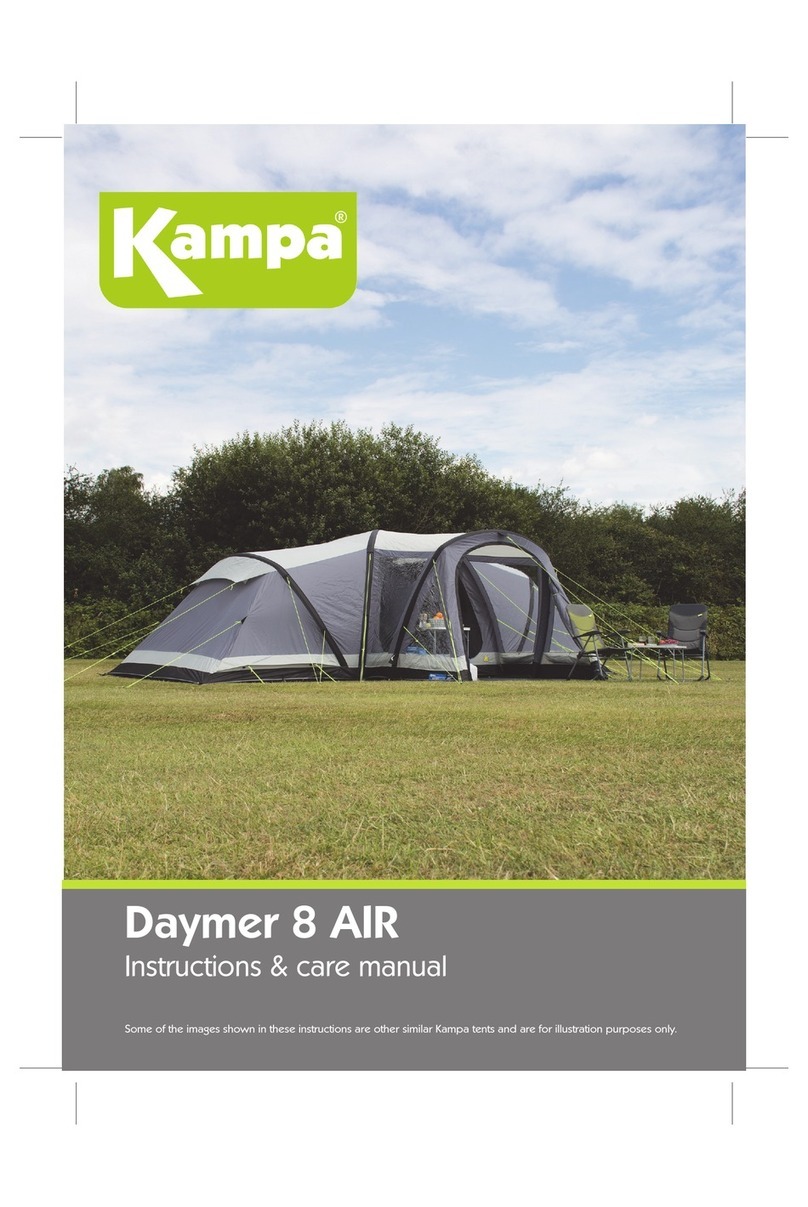
Kampa
Kampa Daymer 8 AIR Instructions & care manual

Lion Precision
Lion Precision LIONEYE 2 user guide

Motorline
Motorline COFRE 600 installer and user manual

EUTECH INSTRUMENTS
EUTECH INSTRUMENTS CARBON DIOXIDE GAS instruction manual

Waterpik
Waterpik 200 Series instruction manual

Viking
Viking GO30 user manual

Velleman
Velleman MP1900G user manual
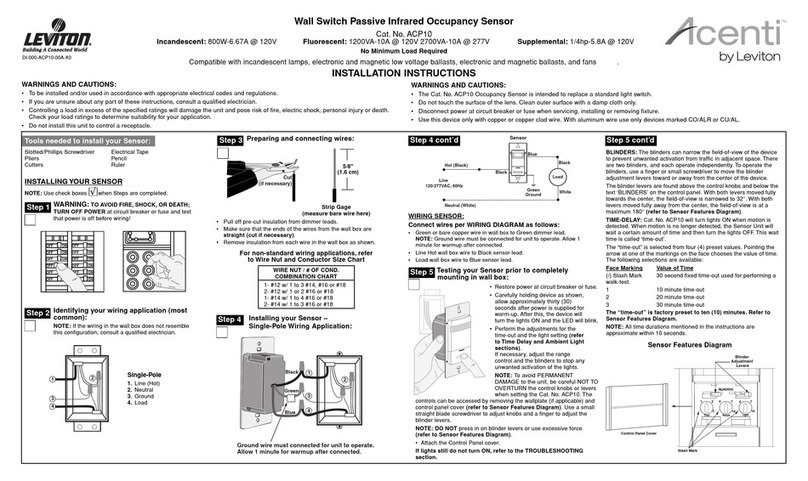
Leviton
Leviton Acenti ACP10 installation instructions

Bühler technologies
Bühler technologies Nivovent NV 77-XP Installation and operation instructions

Under Armour
Under Armour UA SIDELINE Care and use guide
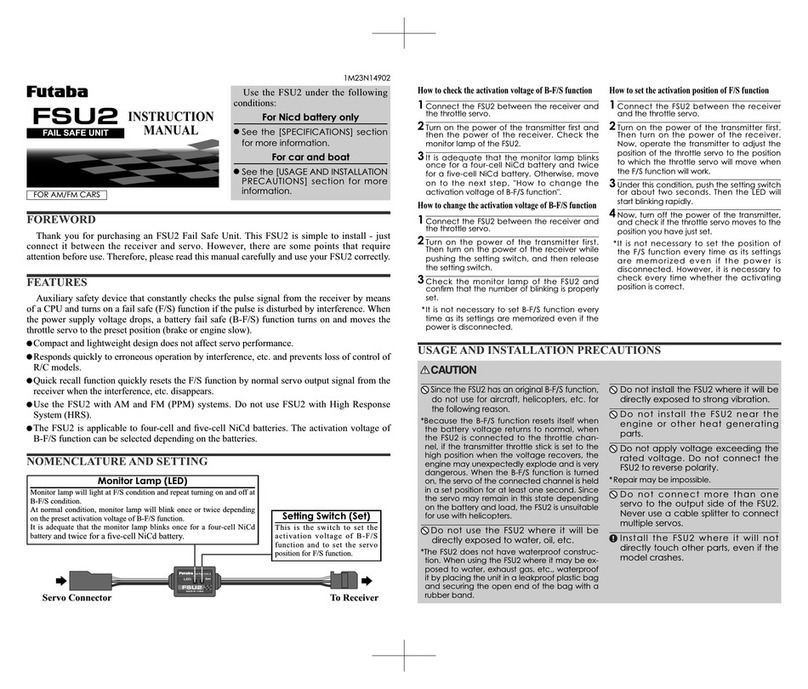
FUTABA
FUTABA FSU2 instruction manual