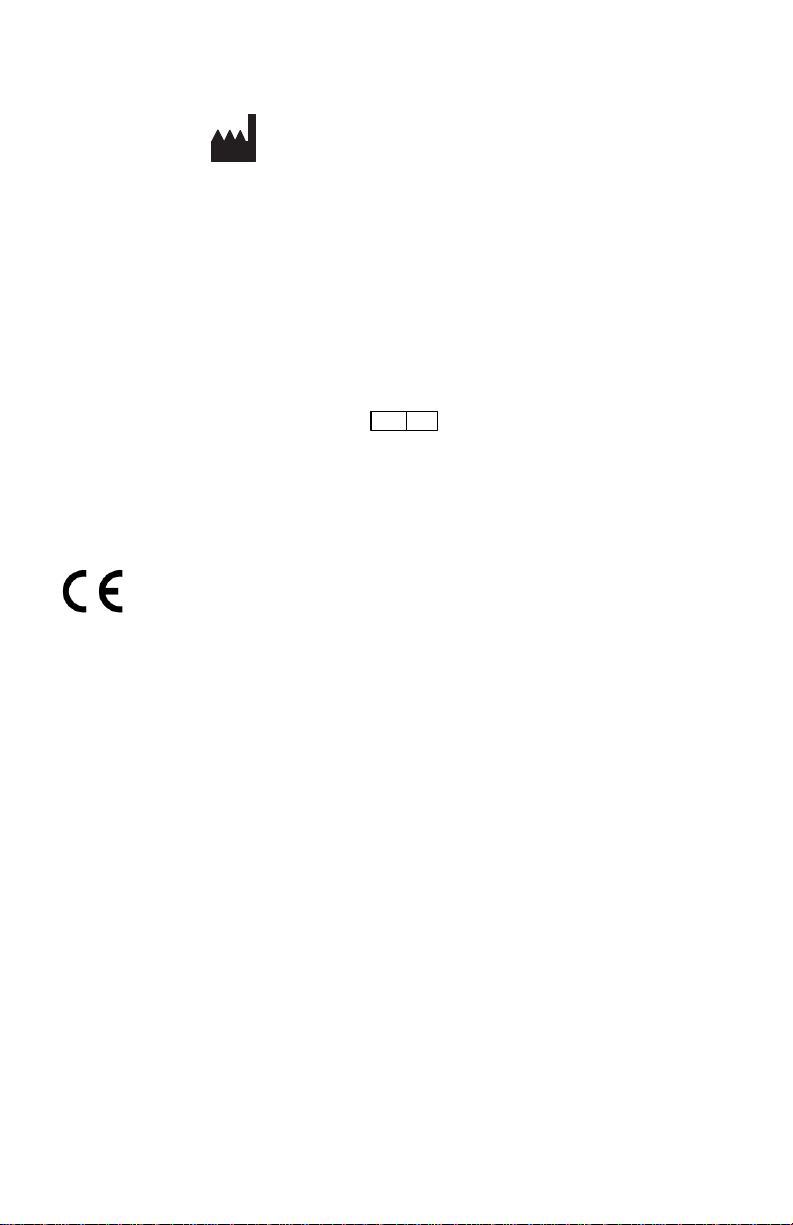1.
INTRODUCTION
Description
The TruNode®Gamma Probe System is designed to detect and
quantify Technetium-99m (Tc-99m) and Iodine-125 (I-125) in radio-
guided localization medical procedures. A numeric display and
audible signal convey the relative amount of radiation detected,
allowing the user to localize radiolabeled tissue orstructures.
The system is battery-powered, wireless, and portable. It consists
of the TruNode® S-10 Gamma Probe and the TruNode® T-10 User
Feedback Unit.
Intended Use
The TruNode® Gamma Probe System is intended to detect and
quantify relative amounts of gamma radiation from Tc-99m and I-
125 radionuclides in the body or tissues.
Indications for Use
The TruNode® Gamma Probe System can be used in non-imaging
procedures to quantify relative amounts of Tc-99m or I-125
radionuclides in a particular organ or body region. It can be used in
transcutaneous, open surgical, and laparoscopicprocedures.
Potential Applications
The TruNode® Gamma Probe System can be used by physicians for
radio-guided localization of tissues containing Technetium-99m (Tc-
99m) and Iodine-125 (I-125). Potential applications include: radio-
guided ‘sentinel’ lymph node localization with Tc-99m-labeled
radiotracer, radio-guided parathyroidectomy with a Tc-99-labeled
radiopharmaceutical such as Sestamibi, and radio-guided tumor
localization with ‘seeds’ containing I-125 isotope.