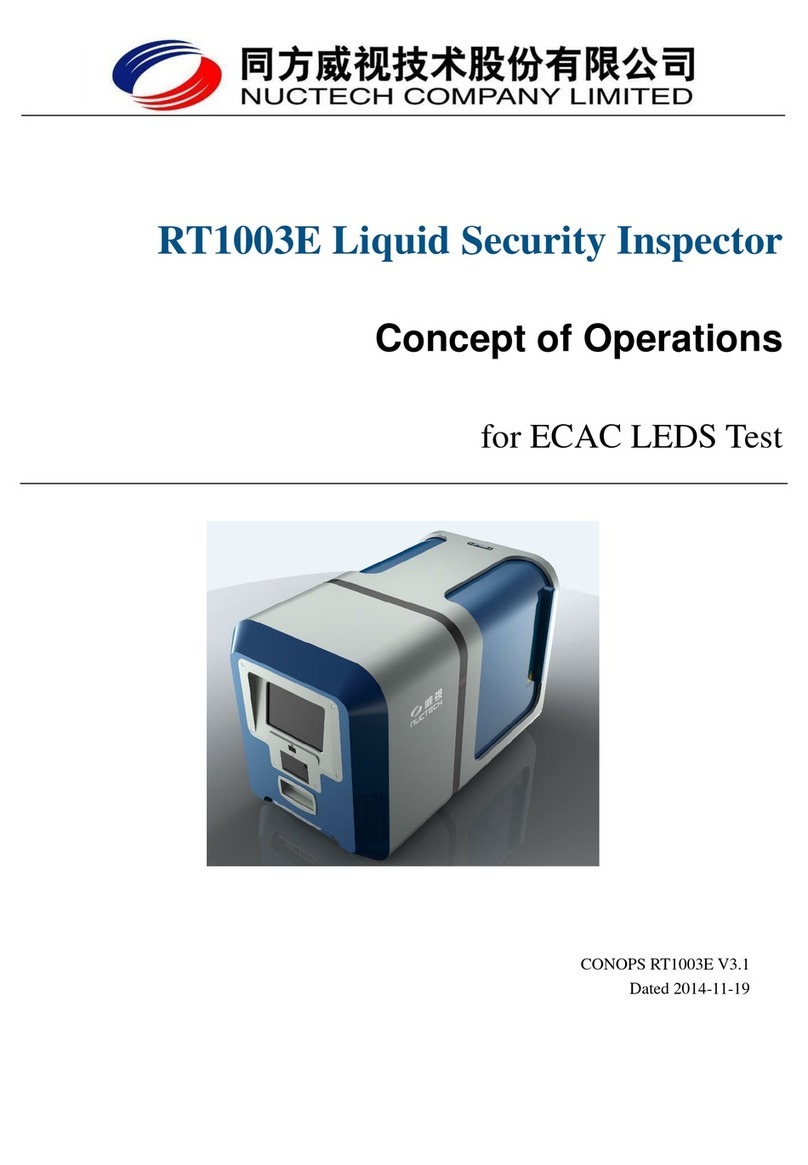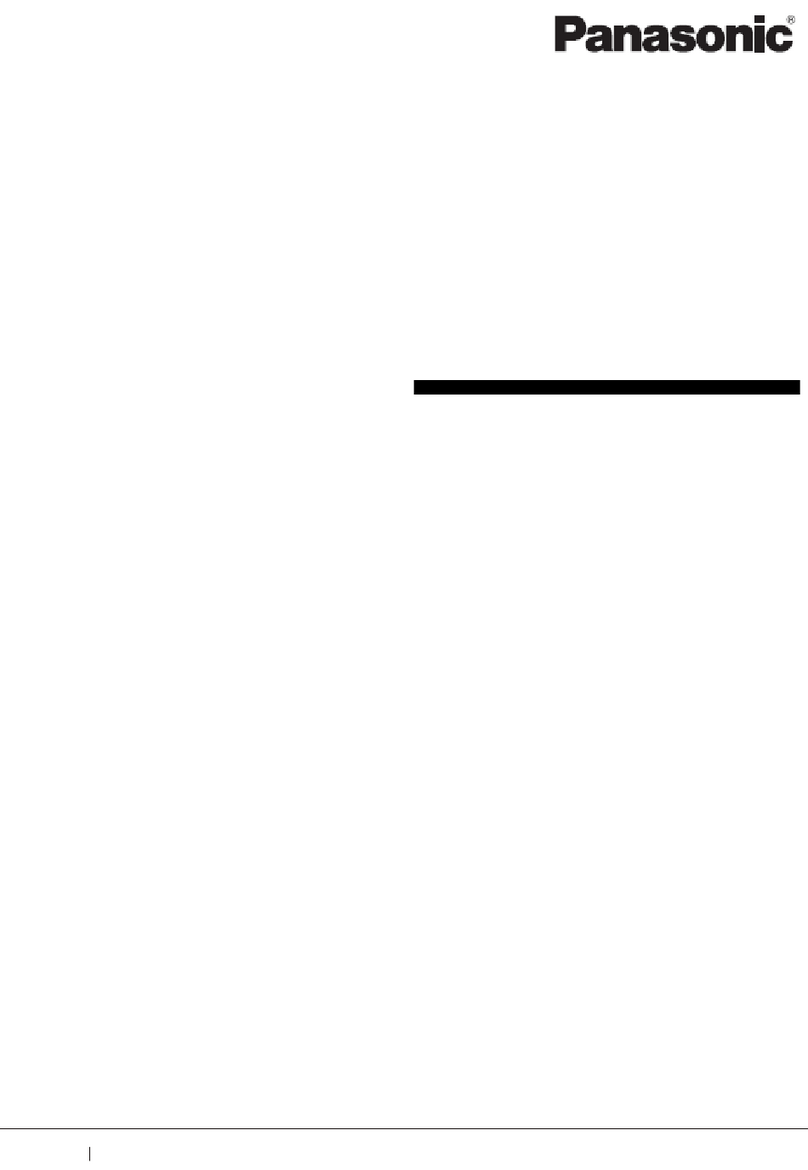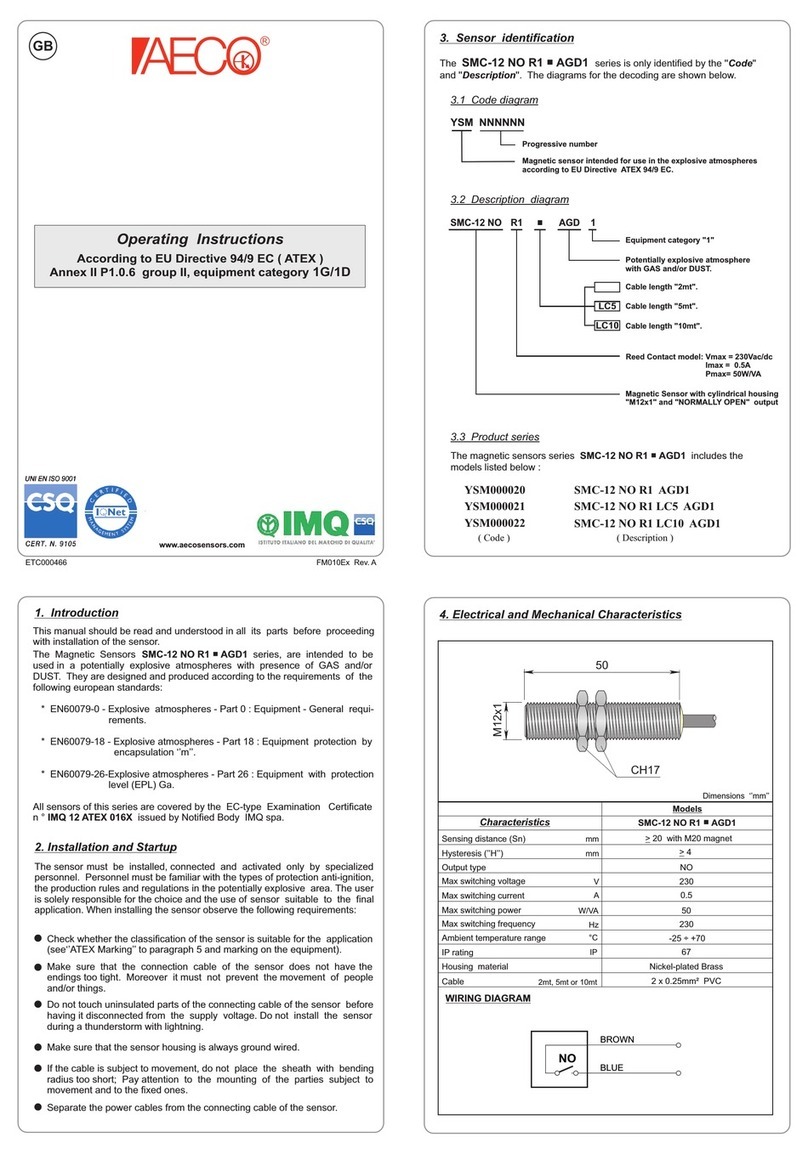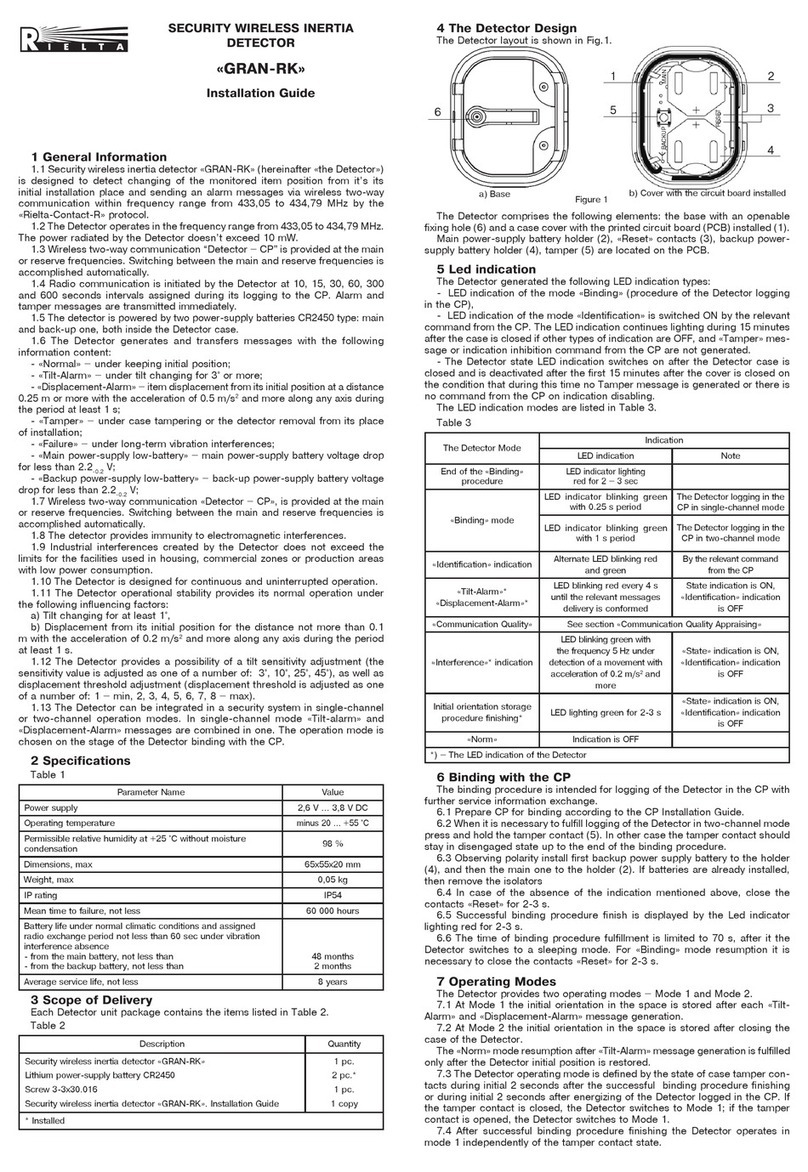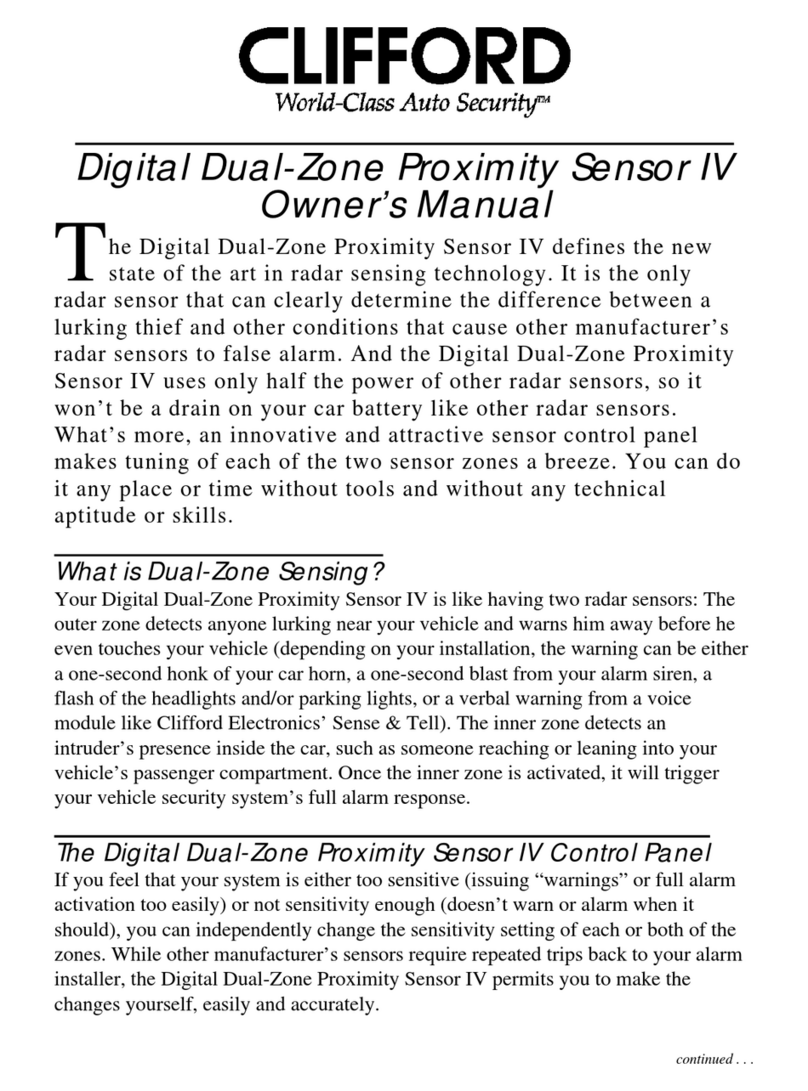FAZER 777 User manual

1
Manual 777
FAZ ER 777 DETECTOR
Manual 777
1
Multi-function Unipolar Tester for Electric Installations with the Live Wire Detector
2
General description
FAZER 777 DETECTOR is intended for performing basic tests of 220V/380V electric installations, car
installations and other electric installations. With Fazer 777 you can also check the operations of electrical
devices. As for electronics, Fazer 777 allows, among other things, to detect 0/1 and check resistors,
capacitors, diodes and transistors for malfunction. An indispensable function of Fazer 777 is detection of
variable ("~") voltage without the need of contact with the object. Fazer enables detection of wires going
inside walls at a depth of up to 50 cm as well as to detect "PHASE" in all locations, where the contact is
impossible. It is also easy to detect rupture of an insulated wire. The ability to set the detection sensitivity
allows to detect voltage from the distance in the range of 0.3 cm - 50 cm, depending on external conditions.
The device does not have a power off switch. Fazer consumes power only during the measurement. Precise,
carefully developed Fazer's electronic circuitry ensures very low power consumption. Alkaline batteries LR44
allow to perform more than 10000 measurements. Fazer cannot be dismantled.
3
Rules for correct disposal of used equipment
1. The sign shown to left means that you should not place used
equipment in a trash bin, together with usual home and commercial waste products.
2. Elements used to manufacture this device should be recycled under the system of selective
collection of electric and electronics equipment (in accordance with the Directive
WEEE2002/96/WE).
3. To dispose of used equipment you should return it to the vendor or deliver to the electric equipment
collection point. Device's weight <40g.
4
Sales package:
FAZER 777 DETECTOR with batteries, a detailed user manual with applications, disposable packaging.
5
Correct operations
- protect the device against humidity higher than 90% and the temperature above 60oC;
- do not hit the device against hard objects and do not separate elements of the device's housing;
- do not the measurement pint as a lever;
- the hardened screwdriver is intended for screws not thicker than 4 mm.
6
24 months warranty
The manufacturer guarantees failure-free operations of the device. The warranty is valid for 24 months from
the purchase date and for 30 months from the production date. The manufacturer's warranty shall only be
respected if the device is used in accordance with correct operation recommendations. The warranty does not
cover batteries and effects of the battery damage.
(Purchase date, stamp and signature of the seller)
Audible alarms
Detector switch
Detection indicator
the CONT contact
Visual indicator
Battery cover
Sensitivity knob
the VOLT contact
Safety screen
The Measurement pin

2
7
Declaration of Conformity
Fazer 777 is classified in PKWiU (Polish Classification of Products and Services) under the number 33.20.43-
59.00.
Fazer 777 has been designed in accordance with the standard PN-EN 6101-1 and complies with the
provisions of the Directive 73/23/EEC dated 19 February 1972 as amended by 93/68/EEC. This Directive
applies to safety of devices up to 1,000V.
8
Basic modes of operations
Fazer 777 operates in one of the four basic modes: PHASE, CONT, VOLT and DETECTION. In the PHASE
mode, Fazer 777 uses the operator's body as electric earth, and in the CONT and VOLT modes Fazer 777
uses the skin's conduction. Thus, good contact between a hand and the contact is advisable. In order to
improve this contact you can slightly moisten your fingers before performing a measurement in the CONT and
VOLT modes. When performing a measurement in the DETECTION mode, you should keep pressing the
DETECTION button for the whole duration of the measurement.
9
"PHASE" Mode
do not touch the contacts, do not touch any contacts
nie doty kać
styków
ALTERNATING VOLTAGE PHASE INDICATOR Grab the Fazer's
body. Do not touch the metal contacts. Do not press the DETECTION
switch. Voltage "PHASE" will be indicated by a red LED (visual signal)
and by a buzzer sound modulated with the frequency of detected
voltage (e.g. 50Hz). Note: Sometimes Fazer may indicate voltage in
case of a non-live wire but one that is located near another live wire.
10
"CONT" Mode
touch the "CONT" contact
dotkn ąć styk
CO NT
CONDUCTION CONTINUITY INDICATOR. FAZER 777 differentiates
between non-conduction and conduction at approx 1 MΩ. Press the
CONT contact. The measurement pin and the operator's second hand
should touch measurement points of a tested object. Conduction is
signalled by the red LED going ON and a continuous buzzer sound.
Note: In the CONT mode the measurement should be performed with
the power supply switched OFF, since induced voltage makes correct
indication impossible.
11
"VOLT" Mode
touch the "VOLT" contact
dot knąć
sty k VOLT
"-" DIRECT VOLTAGE INDICATOR. Fazer detects voltage and
polarization of direct voltage with the value bigger than 2.5 V. Press the
VOLT contact. The measurement pin indicates positive voltage in
relation to the VOLT contact. Therefore, the operator's second hand
should be connected to the voltage negative pole. For instance, the
battery's or power supply plug's "-" contact, or the body of a device,
where one can find negative ground. If there is "+" voltage on the pin,
Fazer will react by lighting up the visual indicator and emitting
continuous buzzer sound.
12
"DETECTION" Mode
press the "DETECTION" button
przycis nąć
DETE CTION
min ma x
NON-CONTACT "~" VOLTAGE DETECTION. Fazer 777 enables non-
contact detection of 220V powered wires. Keep pressing the
DETECTION button during the detection process. The green LED
signals Fazer's readiness to detect voltage. If voltage is detected, the
red LED goes ON and the buzzer starts emitting sound. Signals are
proportional to the level of detected voltage. If the detection sensitivity
knob (at the bottom side of Fazer) is set to its "max" position, Fazer will
react without voltage. By turning the knob down you increase the
indication precision. Note: In the DETECTION mode Fazer will not
detect voltage behind screened surfaces; e.g. behind metals grids,
some kinds of wall panels or under wet plaster work.

3
13
Exchanging the batteries
2
1
Power supply: three alkaline batteries LR44, AS44 or replacements.
Batteries are located under a cover on the Fazer's bottom side. Pull the
battery cover aside gently. Slide the cover towards the measurement
pin. Replace the batteries. Observe the correct "+" and "-" polarization.
Follow the marks inside the battery chamber.
Battery maintenance
If the device fails to signal the measurement results the batteries' contacts may be dirty. Take the batteries
out, clean them with a dry cloth or spirit and put them back in. Sometimes, it's enough just to move the
batteries around their axis inside the device.
14
The most frequent applications
220/380V grid, electric installations, devices, electronics, direct current, cars
15
Detection of PHASE in the PHASE mode
Phase and zero detection is a basic test, equivalent to operations of the so called neon tester, the only
difference being that in case of Fazer there is no need to touch a metal contact. Fazer should be held by its
body. Touch a tested area with the pin. Fazer will react when it detects 220V voltage phase. Fazer will not
react in case of "zero". One should note the voltage induced on wires connected neither to "zero" nor "phase"
but running alongside live wires.
16
Breaks/shortings detection. Testing cables. The CONT mode
This application allows to control cables, fuses, light bulbs, etc. for current conduction. Touch one of the ends
of a tested object with the measurement pin and grab the other end of the object with you hand. If there is a
break in conduction FAZER will not react. A long cable ruptured inside its insulation - drive a metal pin inside
the cable at a certain distance from one its ends and check for conduction. By moving the pin you can find the
rupture location.
17
Determining the sequence of wires in a group of conductors - the CONT mode
This application allows to identify wires in large groups of conductors. Example: determining of the sequence
of wires is necessary e.g. when we have two cable boxes (A and B) with several wires of repeated colours
coming out of them.
- take a wire with unique colour in box A and B as the point of reference;
- in the box A, attach any wire to the wire of reference and try to detect it in the box B with the CONT test, and
then assign a sequential number to it (here, 2); - repeat it with remaining wires.
18
Verification of earthing - the PHASE mode
With this application you can roughly determine the quality of earthing of home devices connected to 220 V
grid. If a metal housing of a washing machine, a refrigerator, etc. is properly earthed, then FAZER will not
react in the PHASE mode. If FAZER reacts it means that the device's earth may not be enough, which may
lead to electric shock. FAZER's positive reaction will not always indicate danger (induced fields). However,
no reaction confirms correct earthing.

4
19
Working/Malfunction test. Searching for a rupture. The CONT mode.
With this application you can find a damage location in electric devices. Grab one of the pins of the power
cable's plug with one hand and touch the plug's other pin with the Fazer's measurement pin in order to check
for the continuity of conduction. You can locate a break inside the device by successively checking assembly
points with the Fazer's measurement pin outwards. Note: there must not be 220V voltage nearby since it will
disrupt the test.
20
0/1 detection in digital circuits in the VOLT mode
When operating in the VOLT mode, Fazer has the ability to find "0" or "1" in digital circuits. The Fazer's
activation threshold in the VOLT mode is approx. 1.5 V. Touch the assembly board (power supply zero) with
your second hand. Fazer's measurement pin will detect gate bias (0/1).
21
DC voltage detection - identification of "+" and "-" in the VOLT mode
This application allows to detect direct voltage levels from 2.5 V to 60 V. Grab the power supply's "-" of a
tested device with one hand. Using Fazer's measurement pin you can search for places with positive direct
voltage. Pole identification is done by changing the electrodes grabbed with the hand (or places on the
device). General rule: Fazer will react if there is positive voltage (U>2.5V) on the measurement pint as
compared with the operator's second hand holding the power supply's "-".
22
Detection of +12V/ground in cars in the VOLT mode
Grab a non-painted element of the car's ground (negative ground) with your hand. In the VOLT mode Fazer
will indicate points with +12V voltage. Note: with high level of air humidity you do not need to touch the car's
body.
23
Testing commutator motors in the CONT mode
Using the CONT mode you can check the continuity of individual windings in a motor. Touch ends of a single
circuit with the measurement pin and the operator's second hand, equipped with a sharp-ended pin. If the
motor's winding is in good order, Fazer will react
24
PHASE/ZERO detection in a secured 220V wall outlet in the DETECTION mode
More and more 220V wall outlets has a safety mechanism that prevents persons from inserting a single pin,
e.g. a nail, into it. In this case it is extremely difficult to check the phase in a traditional manner (e.g. with a
neon tester). The DETECTION mode solves this problem. Set the detection sensitivity to low. Move Fazer's
measurement pin close to the wall outlet. Fazer will detect the PHASE. If Fazer reacts for both of the pin-
wholes - set the sensitivity to a lower level. There is a clear difference in Fazer's indications for "phase" and
"zero".

5
25
Detection of live wires in the DETECTION mode
This application allows to detect alternating voltage (50Hz/220V) in place, where direct access to a
metal conductor is impossible. Set the detection sensitivity level close to its maximum position but
without forcing the device to react. Press the DETECTION button. Move the measurement pin close to
the location, where a hidden live wire may run. If Fazer detects voltage you should - by lowering the
sensitivity - try to pinpoint exact location of the live wire. Mind the materials that screen the field.
26
Non-contact PHASE detection in wires in the DETECTION mode
Set the detection sensitivity (Fazer's bottom side) almost to the max. Press the DETECTION button and move
the measurement pin close to a tested wire. If the wire (or a device) is connected to 220V, Fazer will react at
a distance of approx. 0.5m. By lowering the sensitivity level you can precisely determine, which wire is a
"phase" wire. By moving the measurement pin alongside the wire you can detect a rupture in a phase wire. If
the second wire is not connected to "zero", Fazer will indicate induced voltage.
27
Detection of harmful radiation in the DETECTION mode
Fazer reacts to harmful discharges that take place near monitor screens. Small electrical discharges cause
short disruptions to the Fazer's operations that manifest itself by cracking sounds and flickering LED light.
You can test this behaviour by placing the device close to a screen and switching the monitor on and off. In
case of a continued operation of a good monitor Fazer's cracking sounds will stop 20 cm from the screen at a
low detection sensitivity level.
28
Repairing Christmas tree lights in the DETECTION mode
The description of this application applies to Christmas tree lights with two wires. Connect the lights to a 220V
outlet. Separate wires at the socket to prevent them from influencing each other during the testing. With Fazer
in the DETECTION mode locate the first light from the plug connected to the "phase" wire by acting as in:
"non-contact phase detection in wires". If the light is working Fazer will react before and after the light. In
case of lights with more circuits you should take out the first lights from the phase side of not tested circuits.
29
Testing of electronic components in the CONT mode
Diodes and transistors: With Fazer 777 you can check the diode connection. For example an npn transistor.
Grab the transistor's base with you fingers. Put Fazer's measurement pin to the transistor's collector and then
to its emitter. Fazer will react.
Resistors: You can check the continuity of conduction.
Capacitors: Grab one of the capacitor's terminals with one hand and touch the other terminal with the
measurement pin. Fazer will charge the capacitor, which will be manifested by a short flash. Changing the
terminals will again cause a short flash.

6
30
Telephone applications in the CONT and VOLT modes (touch CONT or VOLT)
All applications of the CONT and VOLT modes in 220V/380V electric installations and devices have their
equivalents in telephone installations and devices. With the CONT mode it is easy to check the continuity of
conduction in case of telephone set's elements (e.g. bells) and cables. Identification of wires in cable boxes
becomes just as easy. The VOLT mode allows, among other things, to quickly determine the line's
polarization.
31
High voltage detection in cables in the PHASE/DETECTION mode
High voltage cable in cars with spark ignition emit, during their operation, electric field related with generation
of high voltage. Due to Fazer's high-level sensitivity in the PHASE and DETECTION mode you can detect this
field without damaging insulation. Turn off the motor. Detach high voltage cables running to ignition plugs;
leave one cable. Turn the ignition ON. Start the starter and check if Fazer reacts with cracking sounds.
32
Testing of fuses, light bulbs, etc. The CONT mode
Touch one of the fuse's terminals with one hand. Touch the other terminal with the measurement pin. If a
fuse, light bulb, etc. are in working order, Fazer will react.
Table of contents