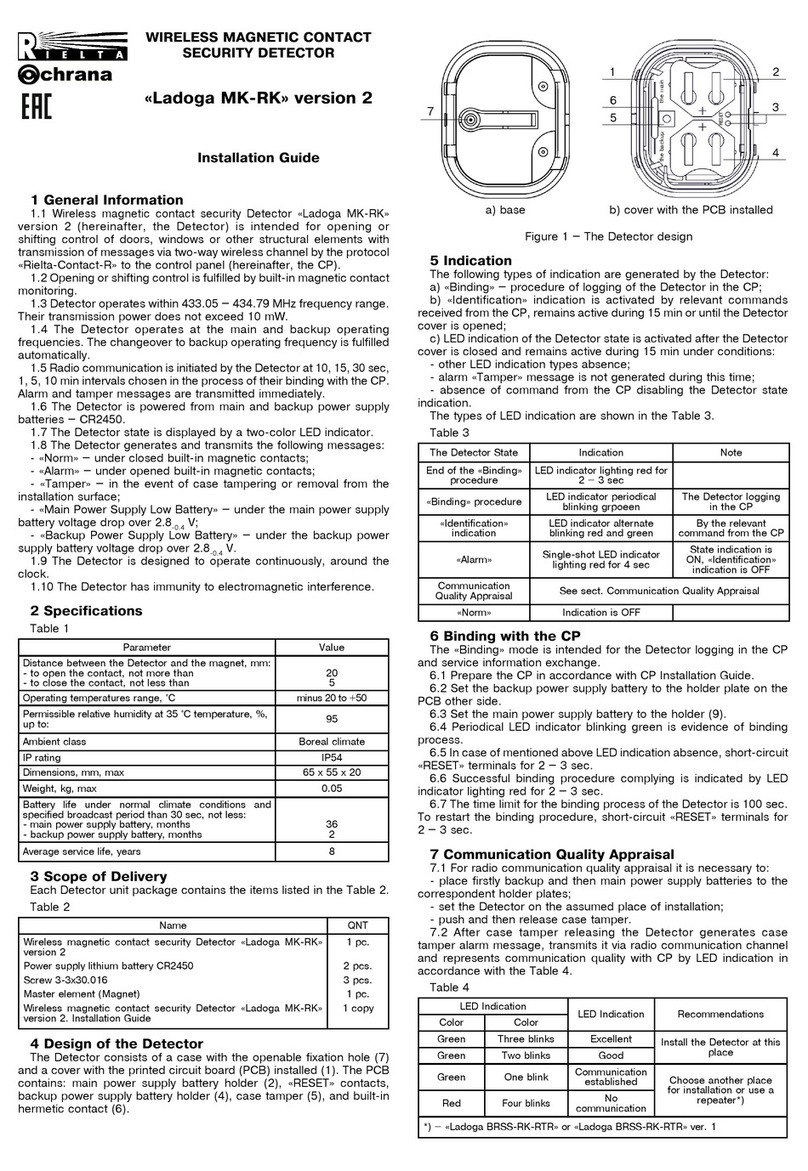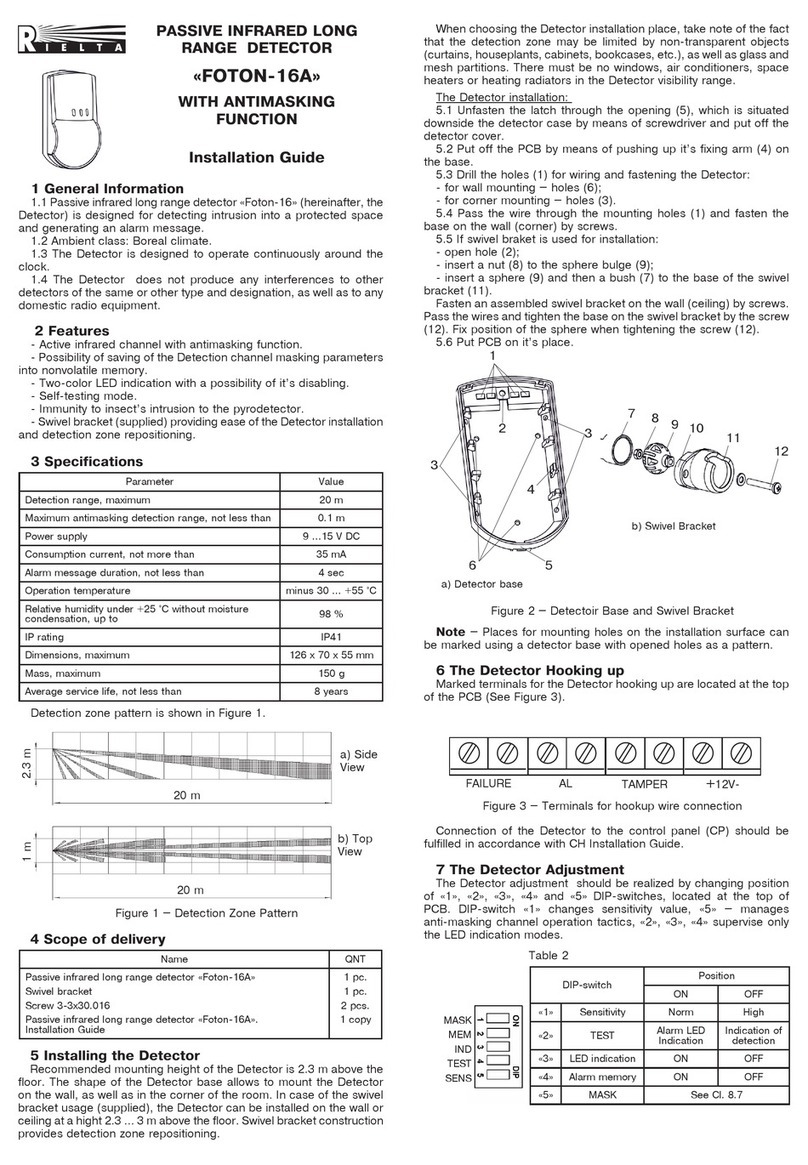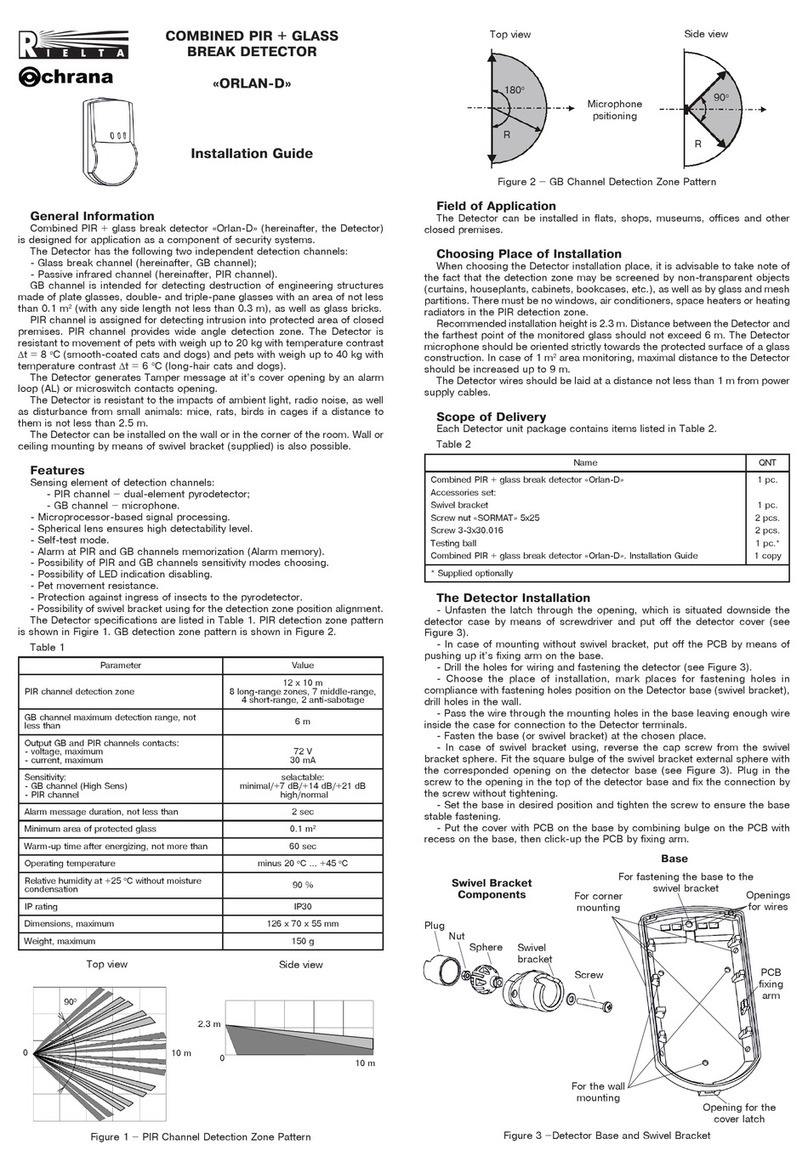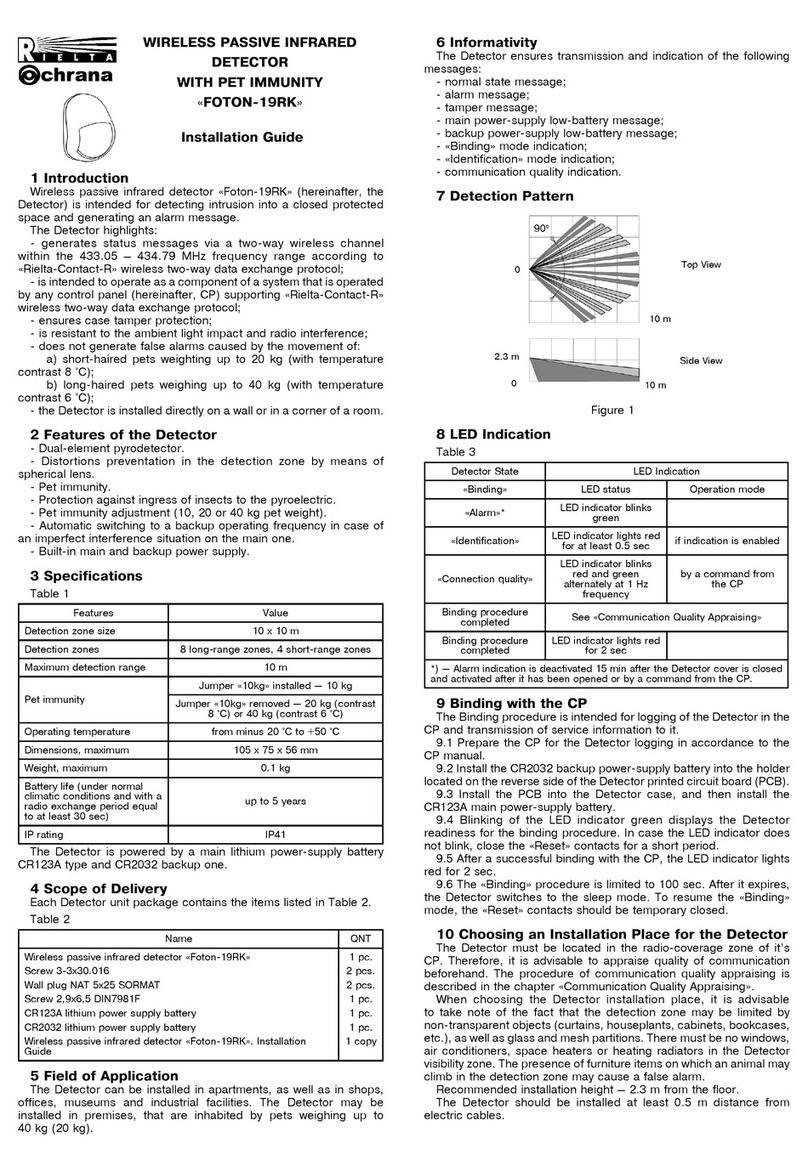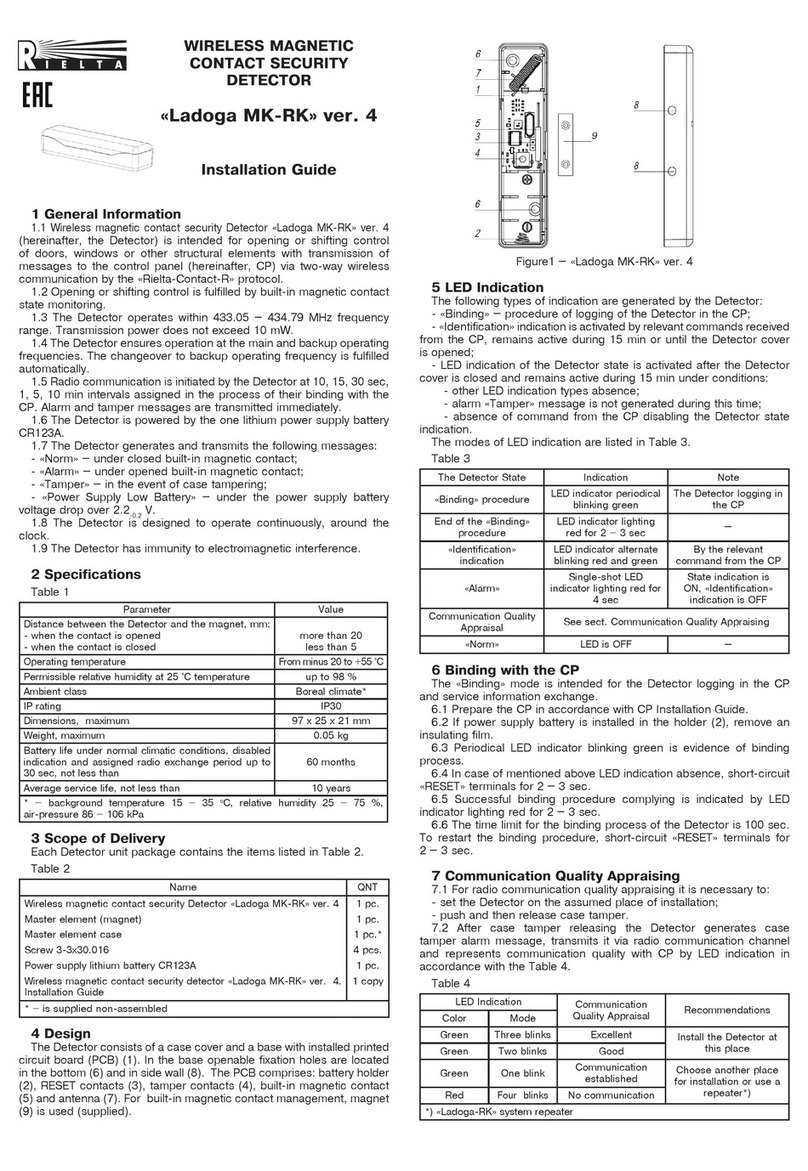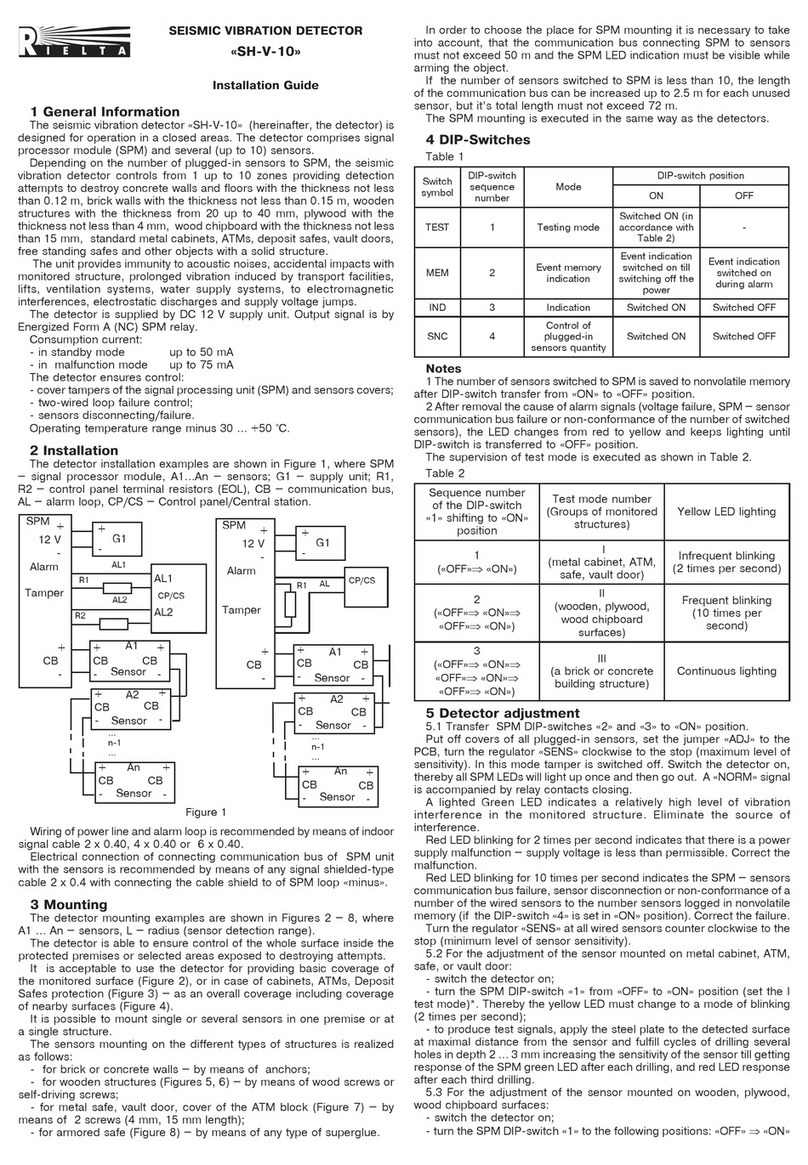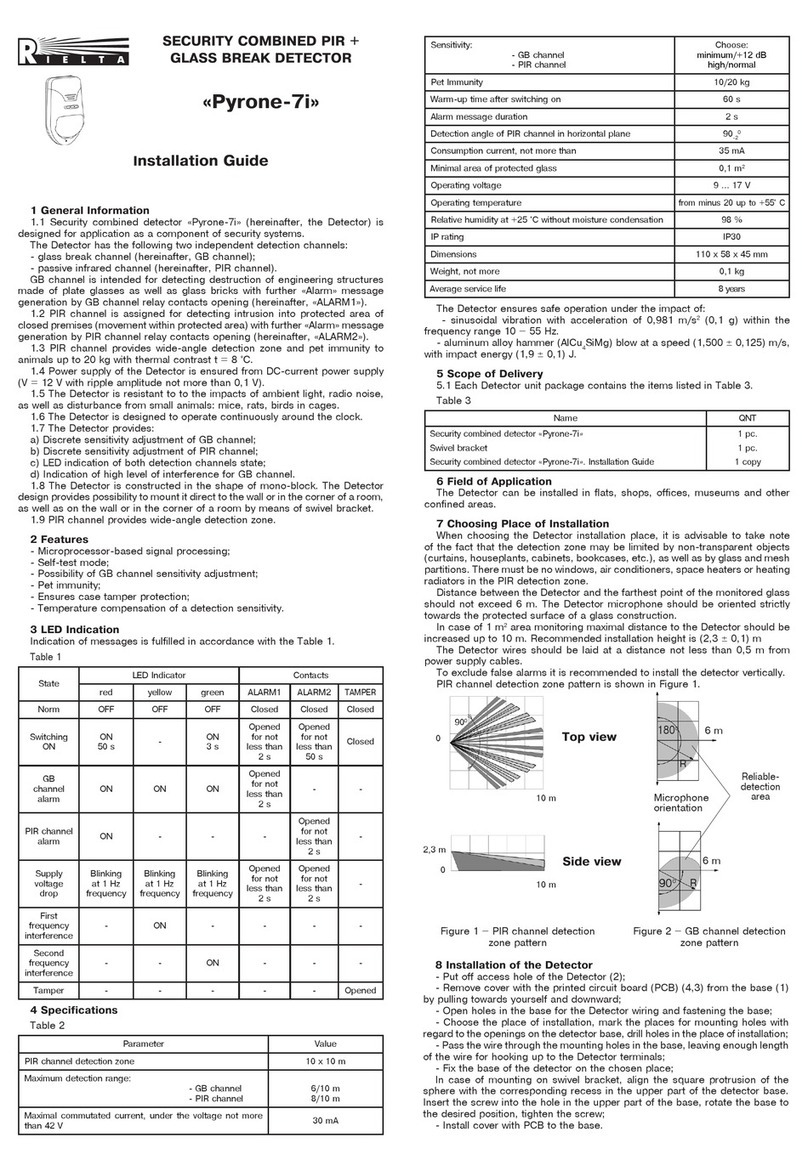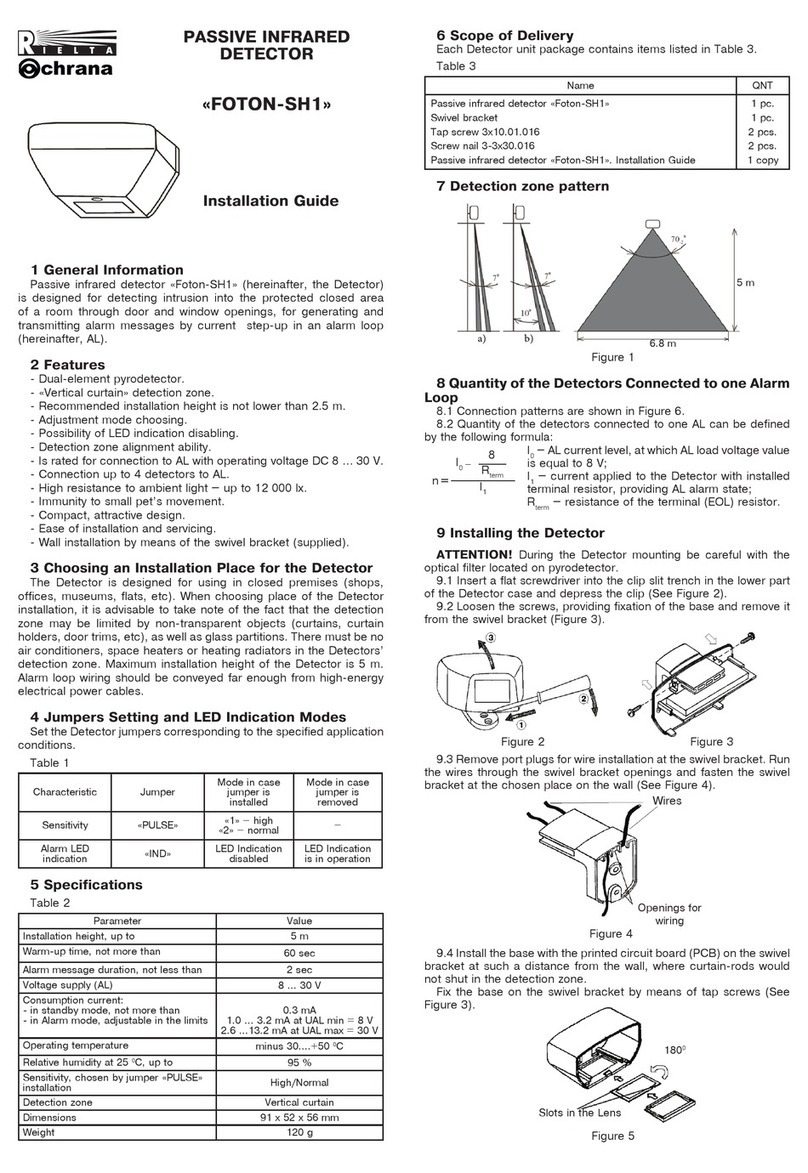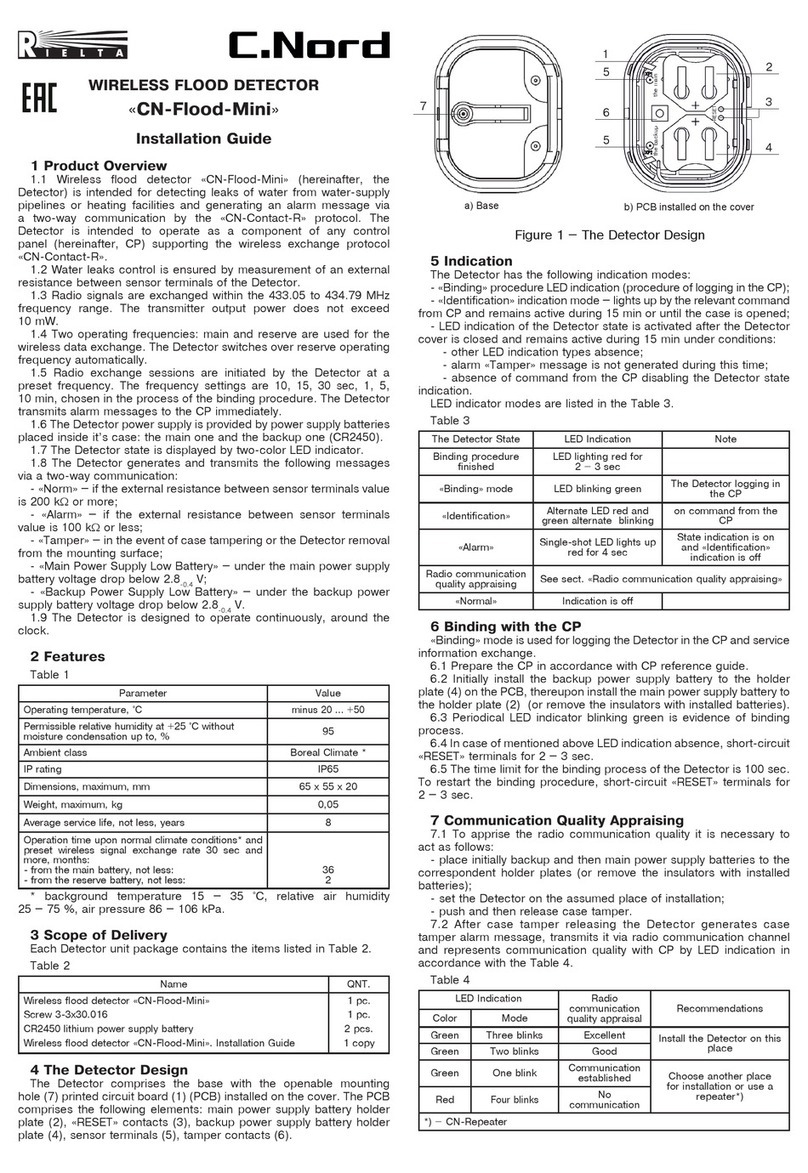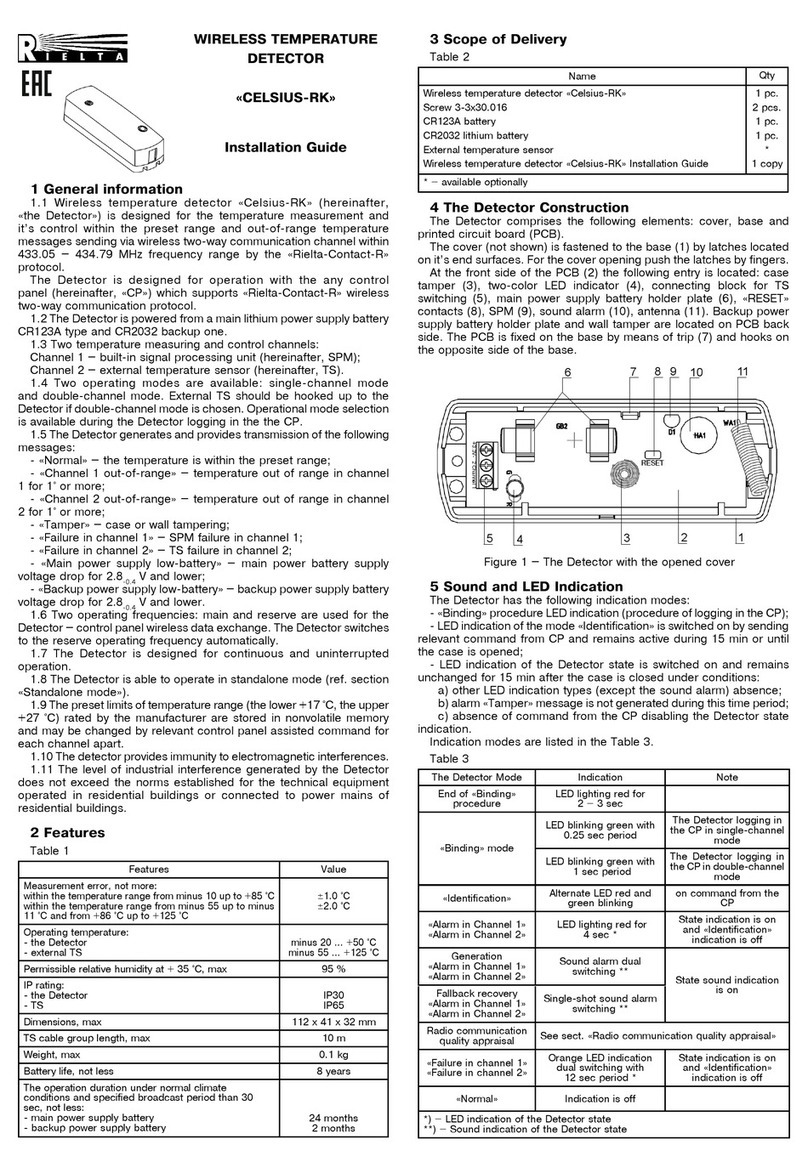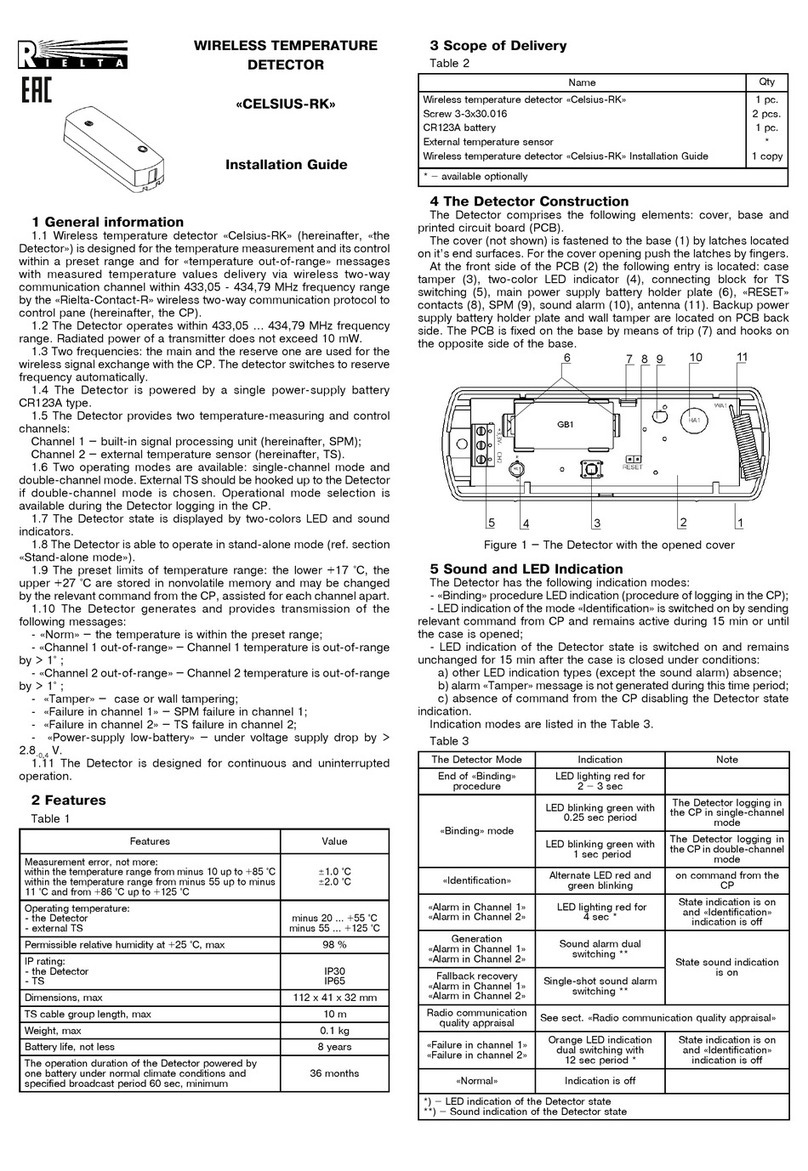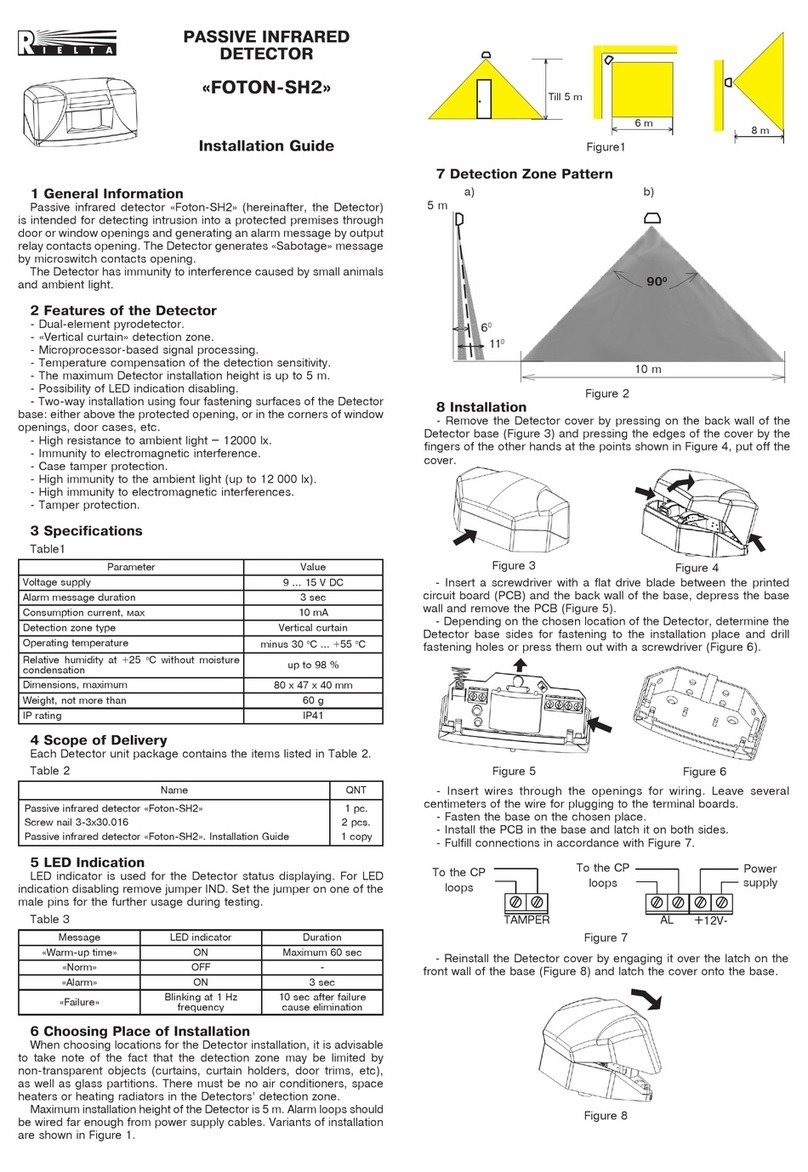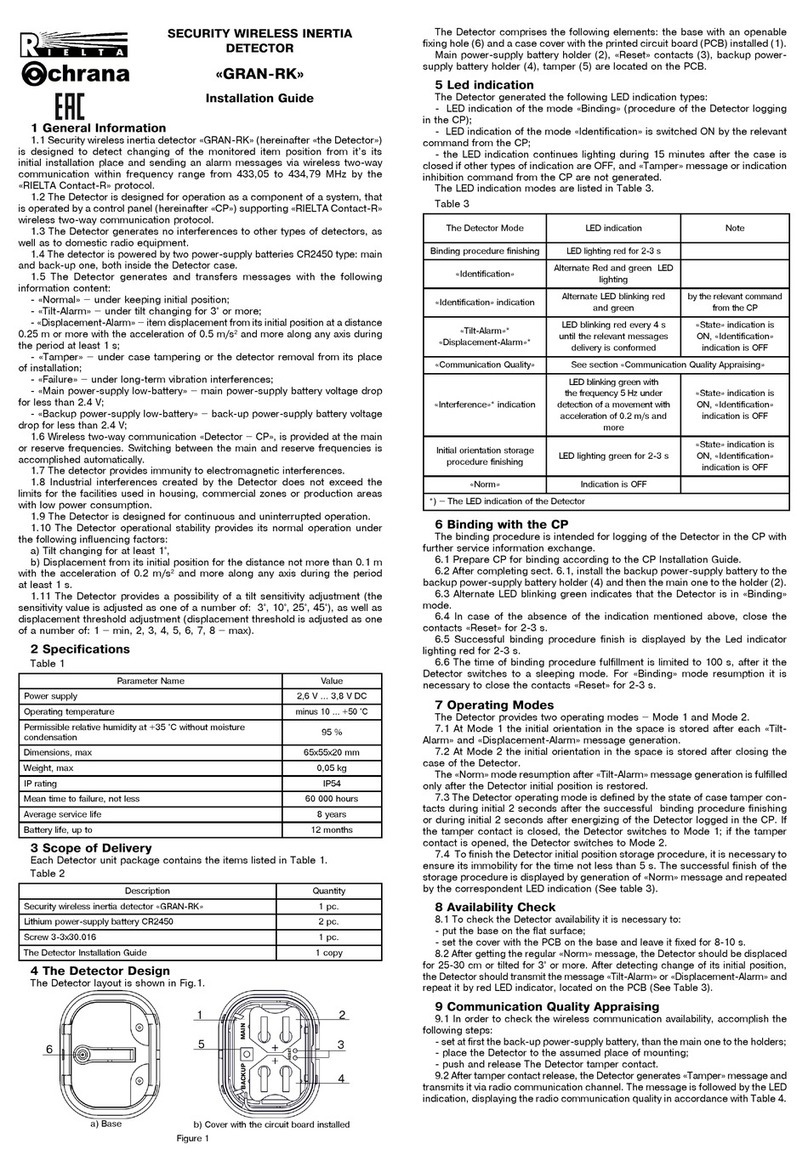1 General Information
1.1 Security wireless inertia detector «GRAN-RK» (hereinafter «the Detector»)
is designed to detect changing of the monitored item position from it’s its
initial installation place and sending an alarm messages via wireless two-way
communication within frequency range from 433,05 to 434,79 MHz by the
«Rielta-Contact-R» protocol.
1.2 The Detector operates in the frequency range from 433,05 to 434,79 MHz.
The power radiated by the Detector doesn’t exceed 10 mW.
1.3 Wireless two-way communication “Detector – CP” is provided at the main
or reserve frequencies. Switching between the main and reserve frequencies is
accomplished automatically.
1.4 Radio communication is initiated by the Detector at 10, 15, 30, 60, 300
and 600 seconds intervals assigned during its logging to the CP. Alarm and
tamper messages are transmitted immediately.
1.5 The detector is powered by two power-supply batteries СR2450 type: main
and back-up one, both inside the Detector case.
1.6 The Detector generates and transfers messages with the following
information content:
- «Normal» – under keeping initial position;
- «Tilt-Alarm» – under tilt changing for 3° or more;
- «Displacement-Alarm» – item displacement from its initial position at a distance
0.25 m or more with the acceleration of 0.5 m/s
2
and more along any axis during
the period at least 1 s;
- «Tamper» – under case tampering or the detector removal from its place
of installation;
- «Failure» – under long-term vibration interferences;
- «Main power-supply low-battery»
–
main power-supply battery voltage drop
for less than 2.2
-0.2
V;
- «Backup power-supply low-battery» – back-up power-supply battery voltage
drop for less than
2.2
-0.2
V;
1.7 Wireless two-way communication «Detector – CP
»
, is provided at the main
or reserve frequencies. Switching between the main and reserve frequencies is
accomplished automatically.
1.8 The detector provides immunity to electromagnetic interferences.
1.9 Industrial interferences created by the Detector does not exceed the
limits for the facilities used in housing, commercial zones or production areas
with low power consumption.
1.10 The Detector is designed for continuous and uninterrupted operation.
1.11 The Detector operational stability provides its normal operation under
the following influencing factors:
a) Tilt changing for at least 1°,
b) Displacement from its initial position for the distance not more than 0.1
m with the acceleration of 0.2 m/s2 and more along any axis during the period
at least 1 s.
1.12 The Detector provides a possibility of a tilt sensitivity adjustment (the
sensitivity value is adjusted as one of a number of: 3°, 10°, 25°, 45°), as well as
displacement threshold adjustment (displacement threshold is adjusted as one
of a number of: 1 – min, 2, 3, 4, 5, 6, 7, 8 – max).
1.13 The Detector can be integrated in a security system in single-channel
or two-channel operation modes. In single-channel mode
«
Tilt-alarm
»
and
«
Displacement-Alarm
»
messages are combined in one. The operation mode is
chosen on the stage of the Detector binding with the CP.
2 Specifications
Table 1
Parameter Name Value
Power supply 2,6 V … 3,8 V DC
Operating temperature
minus 20 … +55 °С
Permissible relative humidity at +25 °С without moisture
condensation 98 %
Dimensions, max 65х55х20 mm
Weight, max 0,05 kg
IP rating IP54
Mean time to failure, not less 60 000 hours
Battery life under normal climatic conditions and assigned
radio exchange period not less than 60 sec under vibration
interference absence
- from the main battery, not less than
- from the backup battery, not less than
48 months
2 months
Average service life, not less 8 years
3 Scope of Delivery
Each Detector unit package contains the items listed in Table 2.
Table 2
Description Quantity
Security wireless inertia detector «GRAN-RK»
Lithium power-supply battery СR2450
Screw 3-3х30.016
Security wireless inertia detector «GRAN-RK». Installation Guide
1 pc.
2 pc.*
1 pc.
1 copy
* Installed
SECURITY WIRELESS INERTIA
DETECTOR
«GRAN-RK»
Installation Guide
4 The Detector Design
The Detector layout is shown in Fig.1.
The Detector comprises the following elements: the base with an openable
fixing hole (6) and a case cover with the printed circuit board (PCB) installed (1).
Main power-supply battery holder (2), «Reset» contacts (3), backup power-
supply battery holder (4), tamper (5) are located on the PCB.
5 Led indication
The Detector generated the following LED indication types:
- LED indication of the mode
«
Binding» (procedure of the Detector logging
in the CP),
- LED indication of the mode
«
Identification» is switched ON by the relevant
command from the CP. The LED indication continues lighting during 15 minutes
after the case is closed if other types of indication are OFF, and «Tamper»mes-
sage or indication inhibition command from the CP are not generated.
- The Detector state LED indication switches on after the Detector case is
closed and is deactivated after the first 15 minutes after the cover is closed on
the condition that during this time no Tamper message is generated or there is
no command from the CP on indication disabling.
The LED indication modes are listed in Table 3.
Table 3
The Detector Mode Indication
LED indication Note
End of the «Binding»
procedure
LED indicator lighting
red for 2 – 3 sec
«Binding» mode
LED indicator blinking green
with 0.25 s period
The Detector logging in the
CP in single-channel mode
LED indicator blinking green
with 1 s period
The Detector logging in the
CP in two-channel mode
«Identification» indication Alternate LED blinking red
and green
By the relevant command
from the CP
«Tilt-Alarm»*
«Displacement-Alarm»*
LED blinking red every 4 s
until the relevant messages
delivery is conformed
State indication is ON,
«Identification» indication
is OFF
«Communication Quality» See section «Communication Quality Appraising»
«Interference»* indication
LED blinking green with
the frequency 5 Hz under
detection of a movement with
acceleration of 0.2 m/s2and
more
«State» indication is ON,
«Identification» indication
is OFF
Initial orientation storage
procedure finishing* LED lighting green for 2-3 s
«State» indication is ON,
«Identification» indication
is OFF
«Norm» Indication is OFF
*) – The LED indication of the Detector
6 Binding with the CP
The binding procedure is intended for logging of the Detector in the CP with
further service information exchange.
6.1 Prepare CP for binding according to the CP Installation Guide.
6.2 When it is necessary to fulfill logging of the Detector in two-channel mode
press and hold the tamper contact (5). In other case the tamper contact should
stay in disengaged state up to the end of the binding procedure.
6.3 Observing polarity install first backup power supply battery to the holder
(4), and then the main one to the holder (2). If batteries are already installed,
then remove the isolators
6.4 In case of the absence of the indication mentioned above, close the
contacts «Reset» for 2-3 s.
6.5 Successful binding procedure finish is displayed by the Led indicator
lighting red for 2-3 s.
6.6 The time of binding procedure fulfillment is limited to 70 s, after it the
Detector switches to a sleeping mode. For «Binding» mode resumption it is
necessary to close the contacts «Reset» for 2-3 s.
7 Operating Modes
The Detector provides two operating modes – Mode 1 and Mode 2.
7.1 At Mode 1 the initial orientation in the space is stored after each «Tilt-
Alarm» and «Displacement-Alarm» message generation.
7.2 At Mode 2 the initial orientation in the space is stored after closing the
case of the Detector.
The «Norm» mode resumption after «Tilt-Alarm» message generation is fulfilled
only after the Detector initial position is restored.
7.3 The Detector operating mode is defined by the state of case tamper con-
tacts during initial 2 seconds after the successful binding procedure finishing
or during initial 2 seconds after energizing of the Detector logged in the CP. If
the tamper contact is closed, the Detector switches to Mode 1; if the tamper
contact is opened, the Detector switches to Mode 1.
7.4 After successful binding procedure finishing the Detector operates in
mode 1 independently of the tamper contact state.
Figure 1
1
6
2
3
4
5
BACKUP MAIN
RESET
а) Base b) Cover with the circuit board installed