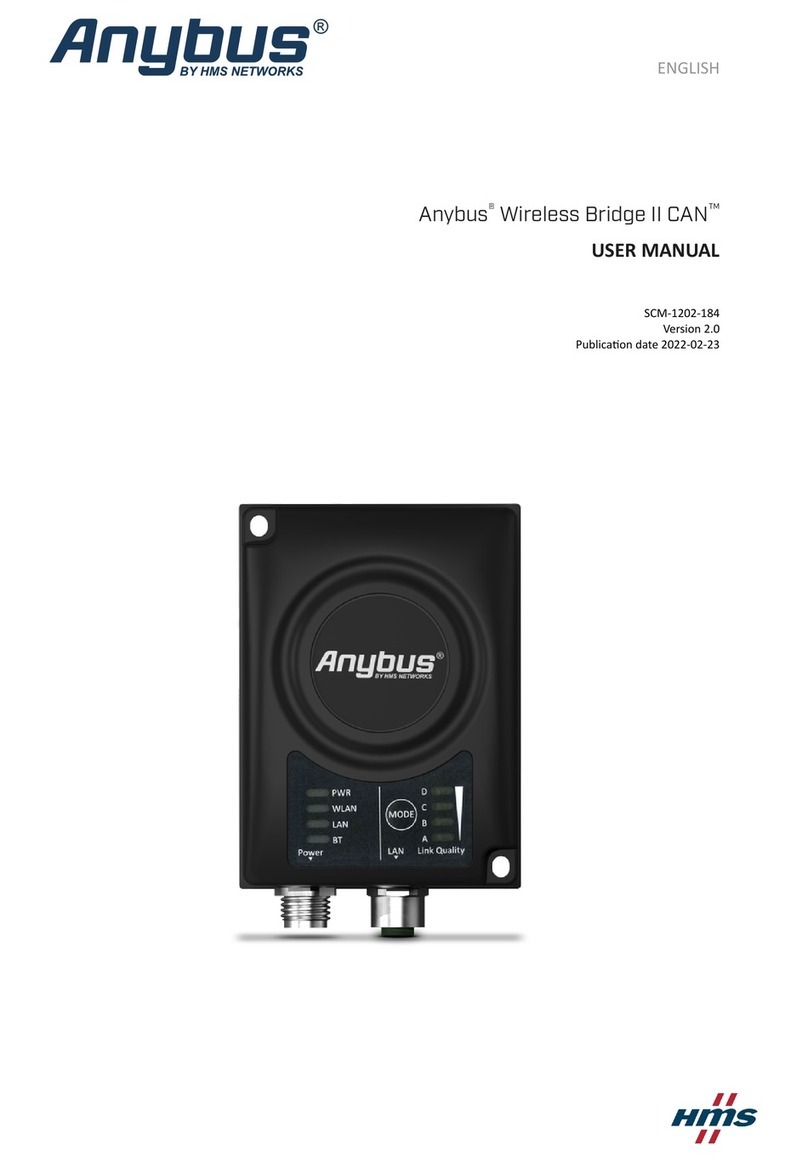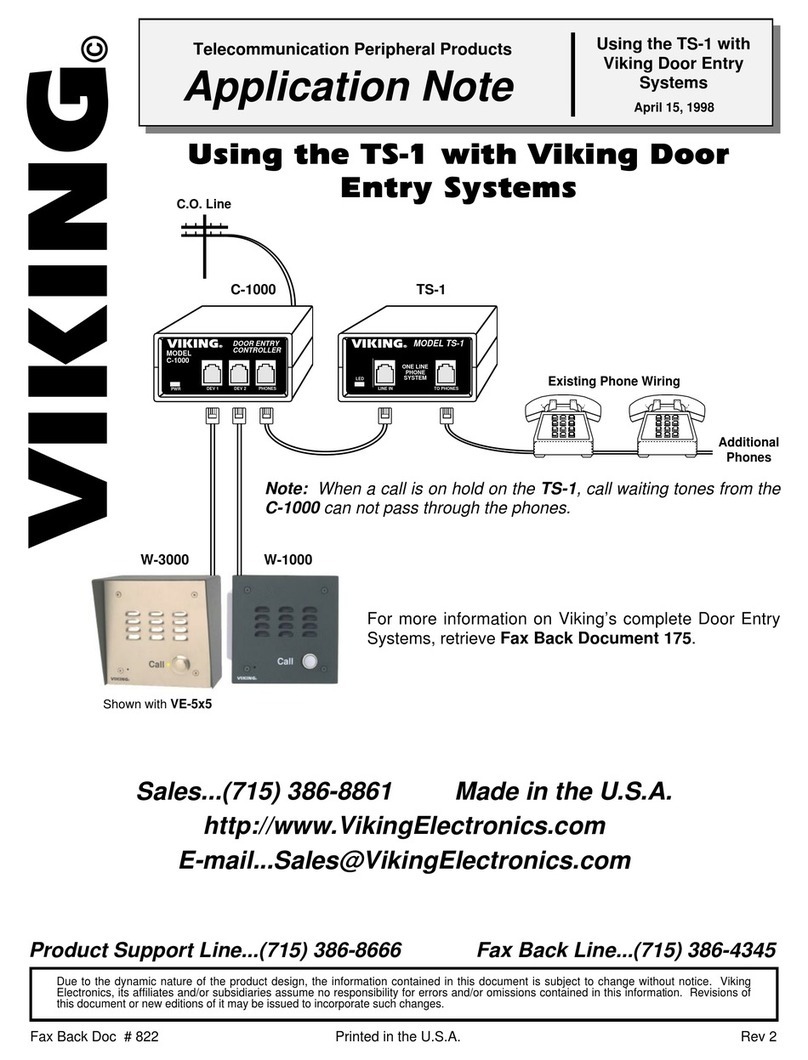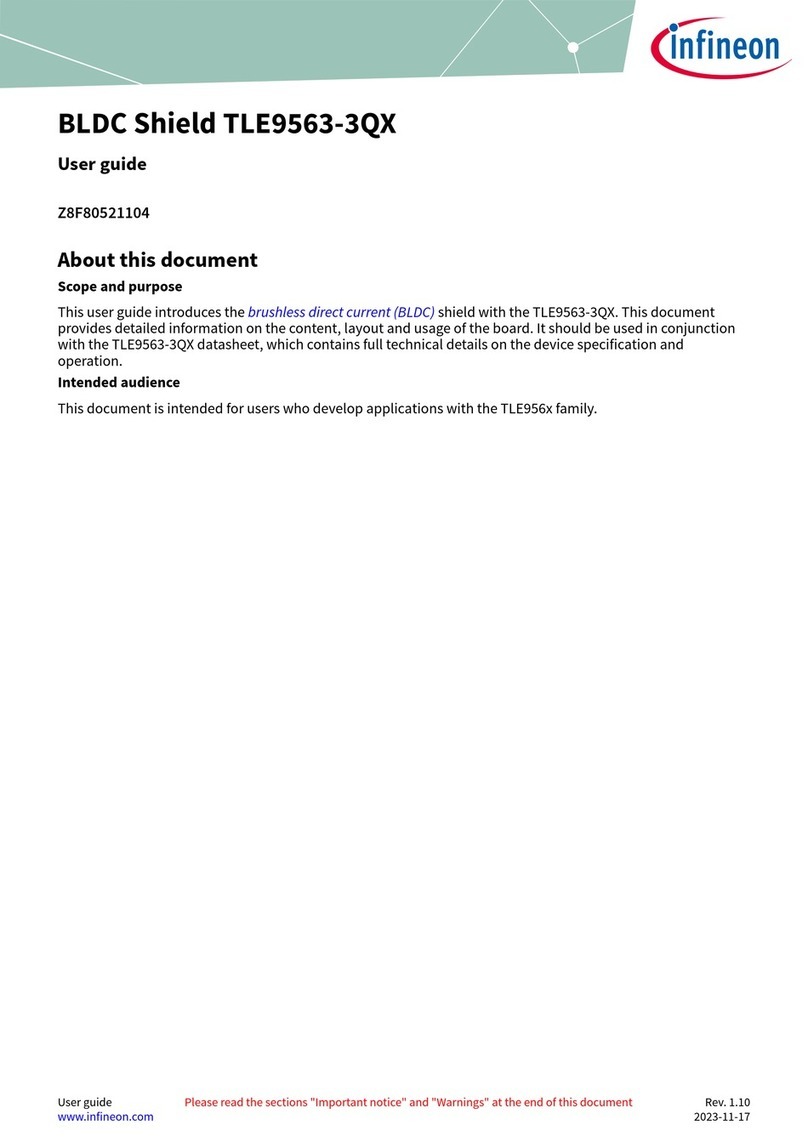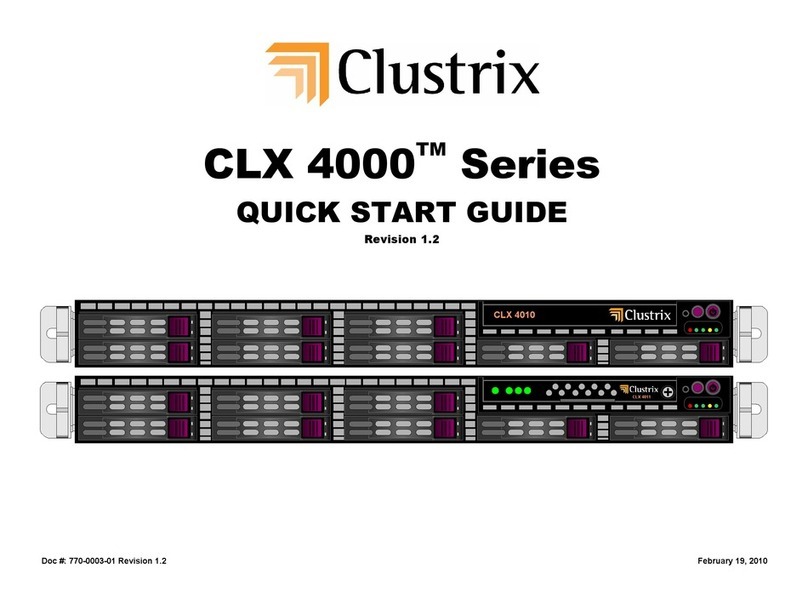FC Unwired GCST900 User manual

2/14 Ver 0.1
Title
GCST900 / GCPG900 User Guide
Doc. No.
Revision No
0.1
Category
Service
Security
Status
Preliminary
Total pages
Project ID
Project phase
Written by
Reviewed by
Updated
02 July 2021
The information contained in this document is provided for informational
purposes only, and does not constitute any commitment or obligation on the part
of Nakra Labs with respect to any future products, services or undertakings. No
rights or licenses to any concepts or ideas contained in such information are
granted to the recipient of this document. Nakra Labs may at its sole discretion
pursue, not pursue or modify any of its intentions or activities described in this
document.
This document is proprietary and confidential
© Copyright 2021
All rights reserved

3/14 Ver 0.1
Table of Contents
GCST900 / GCPG900 User Guide.................................1
Table of Contents..................................................................................................3
Change History .....................................................................................................4
1Introduction....................................................................................................5
2Product components......................................................................................5
2.1 Wearable Pager (GCPG900)..................................................................5
2.2 Sensor Transmitter (GCST900)..............................................................6
2.3 Bed Sensor Pad (GCPAD4080) .............................................................7
3Getting started ...............................................................................................7
3.1 Menu tree of Wearable Pager.................................................................8
3.1.1 Menu ...............................................................................................8
3.1.2 Notification Icons .............................................................................9
3.2 Before Starting........................................................................................9
3.2.1 Charging Wearable Pager ...............................................................9
3.2.2 Setting up the Group for Wearable Pager .......................................9
3.3 Personal Care.......................................................................................10
3.3.1 Fall Prevention (Wearable Pager + Bed Sensor Pad) ...................10
4Disclaimers and Warning.............................................................................12

4/14 Ver 0.1
Change History
Version
Date
Owner
What was modified or added
0.1
02 Jul 2021
GY Yang
Initial pass

5/14 Ver 0.1
1Introduction
Fall prevention system(GCPAD System)
Good Morning Care fall prevention system is a effective active alarming system
that can detects and alert caregivers when patients are at risk of falling from their
beds With this system, caregivers can provide rapid response to patients when
needed.
2Product components
The Good Morning Care system consists of Bed Sensor Pads, Sensor
Transmitters and Wearable Pagers.
2.1 Wearable Pager (GCPG900)
A Wearable pager notifies Sensor Transmitter's alert information to caregivers
who are wearing the pagers. The LED display on the pager shows a 4-digit
numbers that indicates the location of the alert. The number displayed can be set
by the user to identify the room and bed setting off the alert. The simple setup
network is established (see section 3.3 for instructions on setting up the network)
by adding at least one Sensor Transmitter to the Wearable Pager.
Monitoring battery level of Sensor Transmitter:
The Wearable pager will display a low battery icon below the 4-digit
number when the battery of Sensor Transmitter needs to be replaced.

6/14 Ver 0.1
2.2 Sensor Transmitter (GCST900)
The Sensor Transmitter is connected to the Bed Sensor Pad and broadcasts
sensor information to Wearable Pagers. The Sensor Transmitter should be
registered with the Wearable Pagers before it is transmitted sensor data will be
received.

7/14 Ver 0.1
2.3 Bed Sensor Pad (GCPAD4080)
A Bed Sensor Pad is typically use to send an alert to the caregivers when a
patient is attempting to sit up in bed. Place the Bed Sensor Pad at the
appropriate location on the mattress and cover with a sheet so that the sensor
can detect pressure of patient's body. If the patient tries to sit up or get out of bed,
the sensor will detect loss of pressure and will send an alert. he Bed Sensor Pad
is purely a sensory device and needs a Sensor Transmitter to be connected to it
to be able to sound an alert. Care should be taken to align the maker arrows on
the connection for proper operation.
Installing Sensor pad and Sensor Transmitter to bed
Place Bed Sensor Pad on the bed and cover it with bed sheets. To
detect when the patient is awake and sitting up in bed, place the Bed
Sensor Pad below the upper back of patient. To detect when the
patient gets out of bed, place Bed Sensor Pad in the middle of the
bed, just below the patient’s buttocks. If possible, place the Sensor
Transmitter on the wall or bed post, 30 cm above the ground.
3Getting started
For basic functionality, the user needs to create a network to establish
communication between all the devices that constitute the system. Just as one
would pair a Bluetooth device, each transmitter must be paired or group with
every receiver. Transmitter is the following:
•Bed Sensor Pad + Sensor Transmitter pair

8/14 Ver 0.1
A receiver is a Wearable Pager.
3.1 Menu tree of Wearable Pager
3.1.1 Menu
Alarm
Vibration
Set Alarm mode to vibration only
Bell
Set alarm mode to bell only
Bell & Vib.
Set alarm mode to bell and vibration
Group
00 ~ 49
Set the group number of Wearable Pager
Registration
Pad
Register Sensor Pad
Mat
Register Floor Mat
Transfer
Transfer Network Setting to Wearable Pager or
Central Monitor
Receive
Receive Network Setting from Wearable Pager or
Central Monitor
Initialize
Erase all network Setting (reset?)
Channel
01 ~ 03
Set Radio Channel
Language
한국어
Korean
English
English

9/14 Ver 0.1
3.1.2 Notification Icons
Charging
Device is charging.
OK
Last operation was successful
Failed
Last operation failed
Vibration
Vibration alarm mode enabled
Bell
Bell alarm mode enabled
3.2 Before Starting
3.2.1 Charging Wearable Pager
•Charge Wearable Pager with the included charging cable
•Use only 5V USB charger or a computer’s USB port for charging.
•The Wearable Pager’s display will turn off and it will go into sleep mode
when it is not charging.
3.2.2 Setting up the Group for Wearable Pager
Within a network, specific sensors can be grouped together (for region or
functionality, eg. all sensors in the intensive care unit or all sensors in a
general ward) to one or more Wearable Pagers. Set the group ID to non-
zero value (01 ~ 49). Sensor location information will only be transmitted
on the Wearable Pager with same group ID. To receive sensor
information from all Sensor Transmitters and Call Buttons, set the group
ID of the Wearable Pager to 00. This group ID as well as the location ID
information will be transferred to Sensor Transmitters and Call buttons
when they are registered to a Wearable Pager.

10/14 Ver 0.1
1. From the IDLE mode, press [OK] → [OK] → [UP] buttons to enter [2.
Group Setting] menu.
2. The Wearable Pager will display current group number or 00 and wait for
user input.
3. To receive sensor information from all sensors set the Group ID of the
Wearable Pager to 00 by pressing [OK] twice.
4. This group ID will be transferred to Sensor Transmitter when they are
registered.
5. If you want to set Wearable Pager’s group ID to 01 ~ 49, use [UP],
[DOWN] and [OK] to set Group ID.
6. You can go back to previous menu or previous position by holding down
the [OK] button for more than 3 seconds.
7. Once the Group ID is set up, the Wearable Pager will go back to IDLE
mode.
3.3 Personal Care
3.3.1 Fall Prevention (Wearable Pager + Bed Sensor Pad)
3.3.1.1 Setting up Bed Sensor Pad's Location Identifier Information
User can enter 4-digit number to identify Bed Sensor Pad location. For
example, upper 2-digit and lower 2-digit can be used to identify room
number and bed number respectively. This can be done while
registering the Sensor Transmitter as detailed below.
1. From IDLE Mode of the Wearable Pager, Press [OK] → [OK] → [UP] →
[UP] → [OK] → [OK] buttons to enter Sensor Information setting menu.
2. The display should show: [3. Registration] → [1. Pad].
3. The Wearable Pager will display 4-digit number from previous setting or
0000.
4. If you want to install Bed Sensor Pad to the 3rd bed in room 15, enter
1503.
5. Use [UP], [DOWN] and [OK] buttons to change and select the entered
numbers.
6. Now move to registration menu to register the selected Sensor
Transmitter to the Wearable Pager. Press the [OK] button to start
registration.
7. Wearable Pager will display will display [Registering] and will wait for the
registration request from the Sensor Transmitter

11/14 Ver 0.1
3.3.1.2 Registration
In this step, Group ID and Sensor information will be transmitted to Sensor
Transmitter via Radio transmission.
1. Wearable Pager displays [Registering] and waits for the registration
request from Sensor Transmitter.
2. Press [UP] and [DOWN] buttons on the Sensor Transmitter
simultaneously for more than 3 seconds. The LED on the Sensor
Transmitter will blink and it will send a request for registration to the
Wearable Pager.
3. After the registration is completed, the Wearable Pager will display “OK”
for 2 seconds and return to the Registration Menu.

12/14 Ver 0.1
3.3.1.3 Verify Bed Sensor Pad and Sensor Transmitter
1. To verify registration, connect a Bed Sensor Pad to the Sensor
Transmitter.
2. Place Bed Sensor Pad and Sensor Transmitter on a bed or a flat surface.
Push down on the Bed Sensor Pad and then release. The Sensor location
identifier information should be displayed on the Wearable Pager.
3.3.1.4 To add more Bed Sensor Pad
•The User can add additional Bed Sensor Pads by repeating the procedure
outlined in Section 3.3.1.1 to Section 3.3.1.3 with additional Bed Sensor
Pads and Sensor Transmitters
4Disclaimers and Warning
Disclaimer
•The manufacturer shall not be held liable for any claims or damages
from the patient falling or wandering.
•This device is designed as a secondary support mechanism the
patient's primary motion detection management program.
Warning
•While in use, the operation of sensor pad and sensor mat must be
tested regularly for any malfunctions regardless of warranty period.
•Sensor pads and sensor mats can be damaged by sharp objects and
should be used with care.

13/14 Ver 0.1
•Wireless communications are sensitive to environmental conditions
and should be used only as a secondary device to the patient's
movement detection management program.
•Battery charge must be checked regularly for charge and operation.
•The Pager (when used) must be fully recharged.

14/14 Ver 0.1
Product Description (GCST900)
DEVICE TYPE
Fall prevention Transmitter
Rated Supply Voltage
DC 3.0 V
OPERATING
FREQUENCY
920.5 MHz ~ 923.5 MHz
MODULATION TYPE
CSS
RF OUTPUT POWER
17.16 dBm
NUMBER OF CHANNEL
3 Channel
ANTENNA TYPE
PCB Antenna
ANTENNA GAIN
3.61 dBi
List of each Osc. or
crystal
Freq.(Freq. >= 1 MHz)
32 MHz
This manual suits for next models
1
Table of contents
Popular Network Hardware manuals by other brands
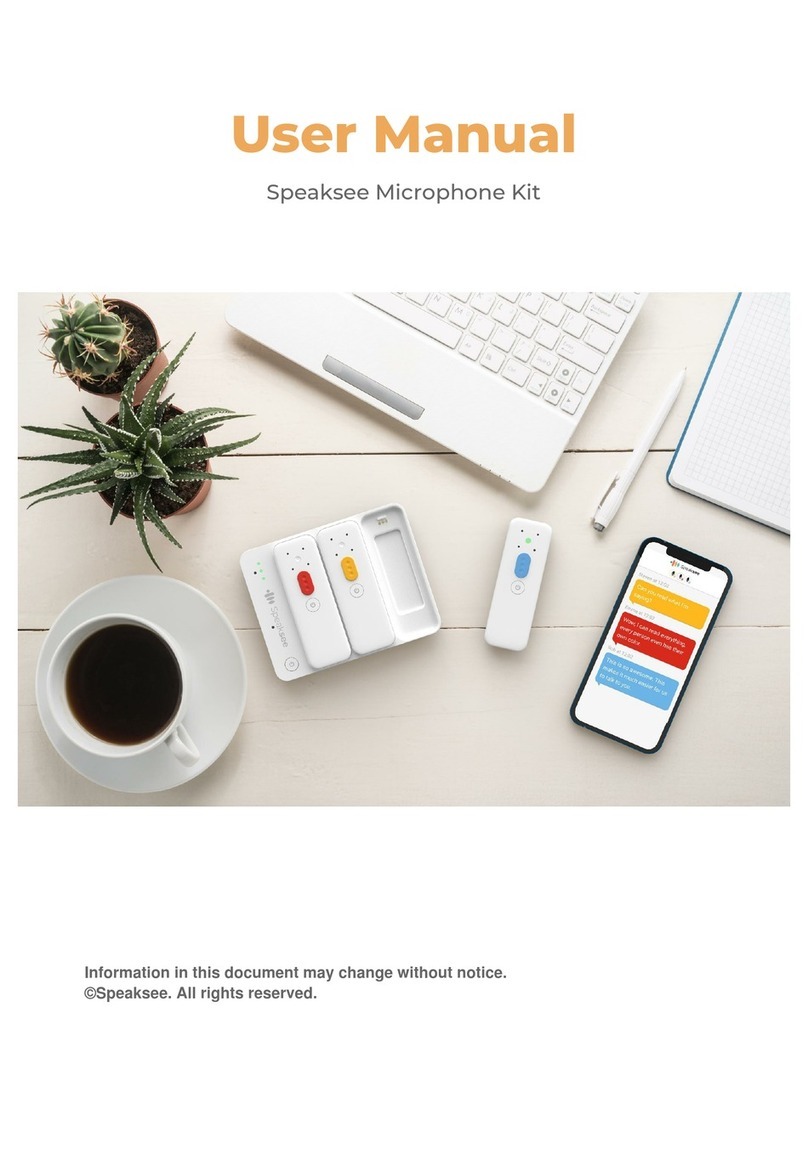
Speaksee
Speaksee Microphone Kit user manual
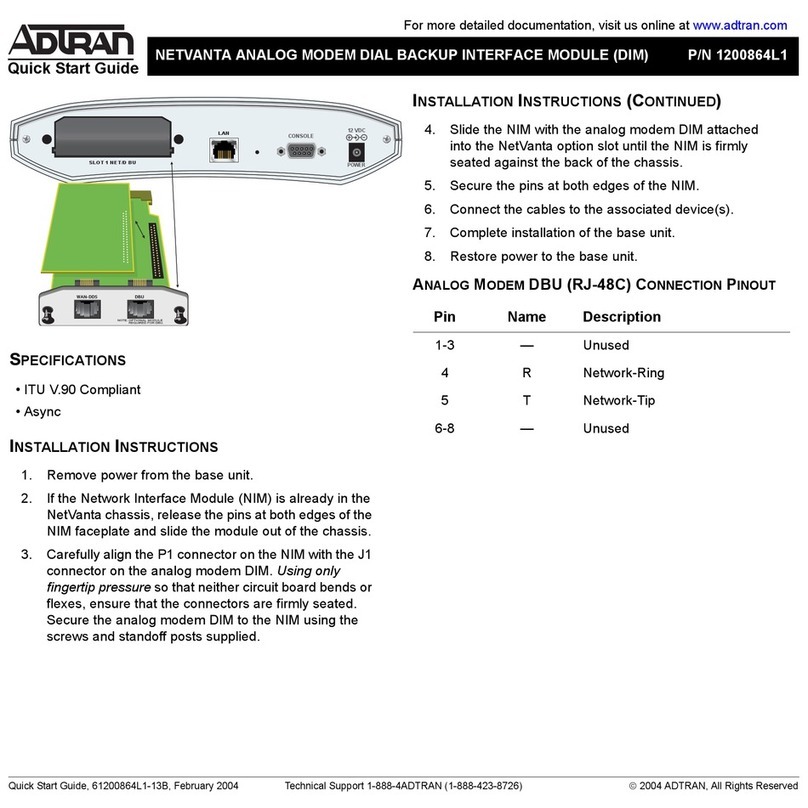
ADTRAN
ADTRAN NetVanta Analog Modem Dial Backup Interface... quick start guide
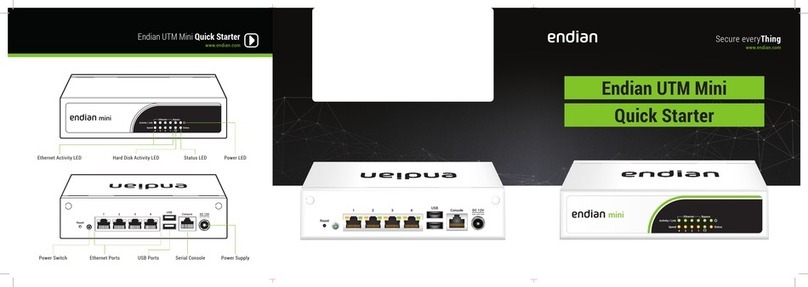
ENDIAN
ENDIAN mini Quick starter guide
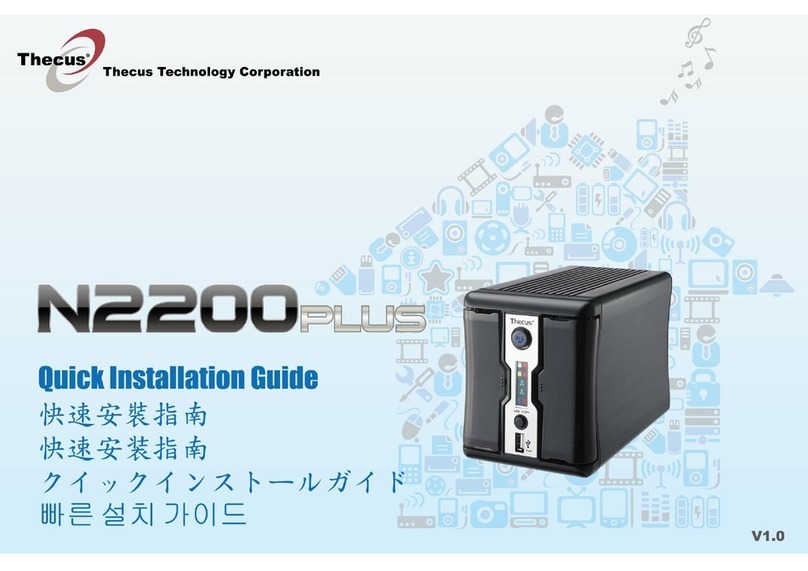
Thecus
Thecus N2200 PLUS Quick intallation guide
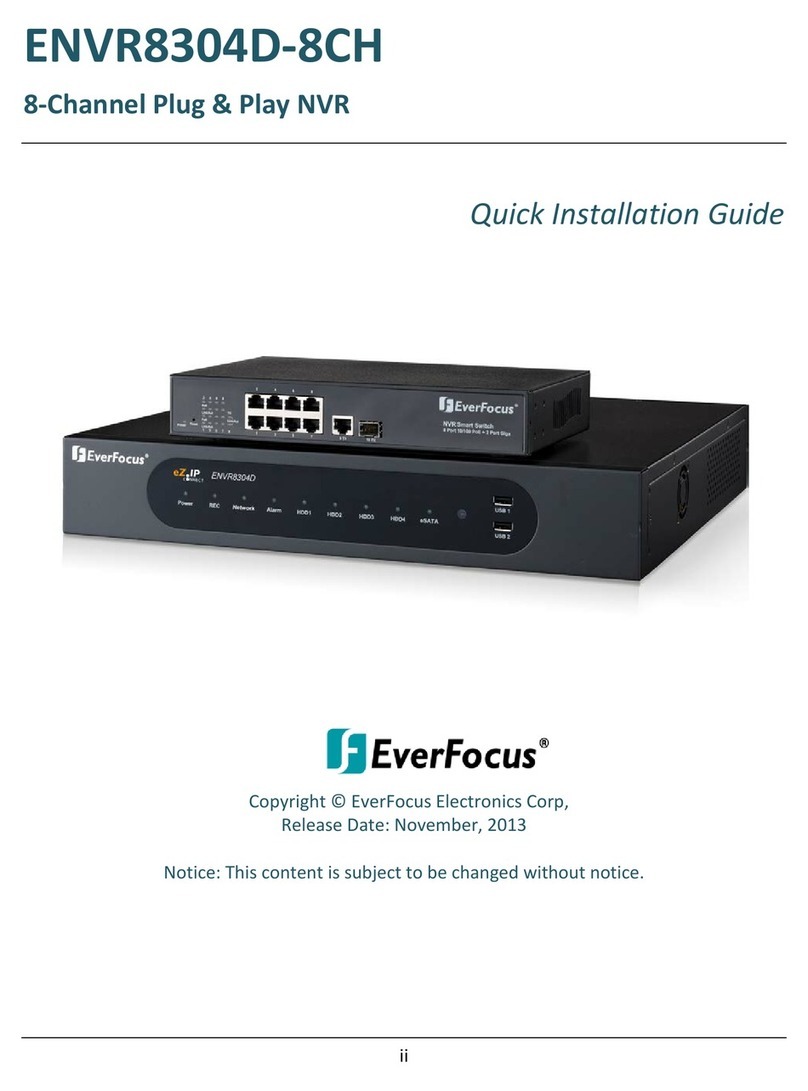
EverFocus
EverFocus ENVR8304D-8CH Quick installation guide
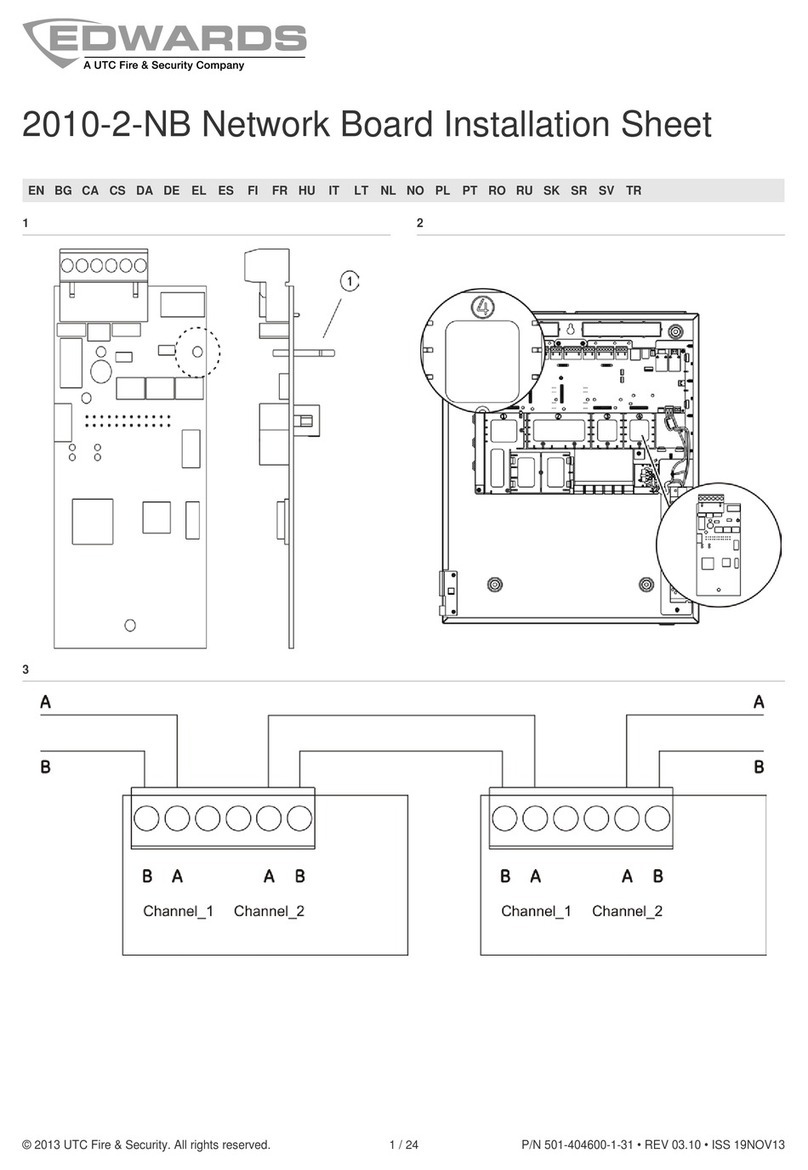
Edwards
Edwards 2010-2-NB Installation sheet