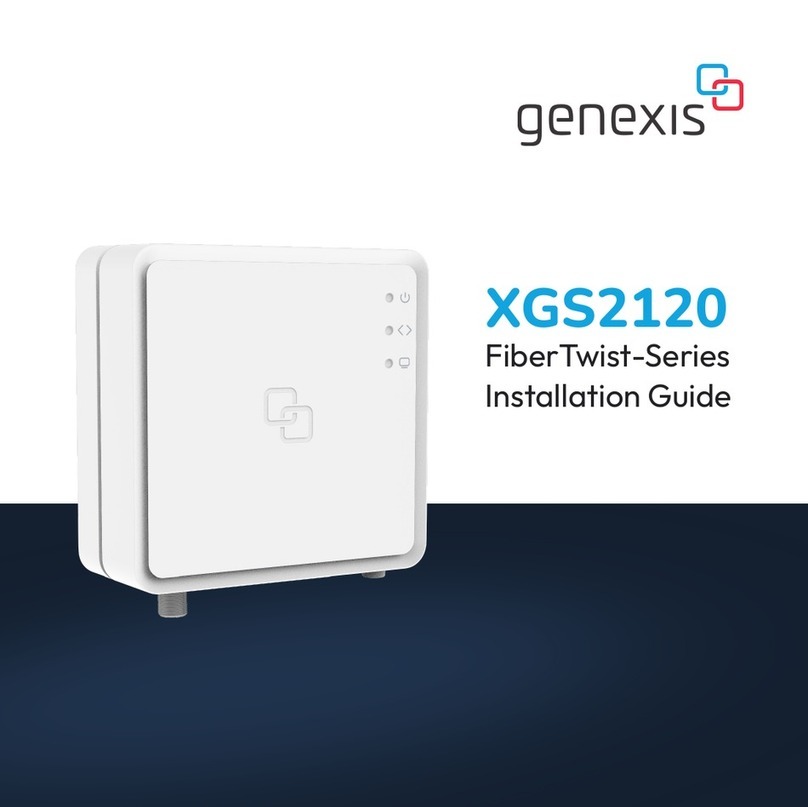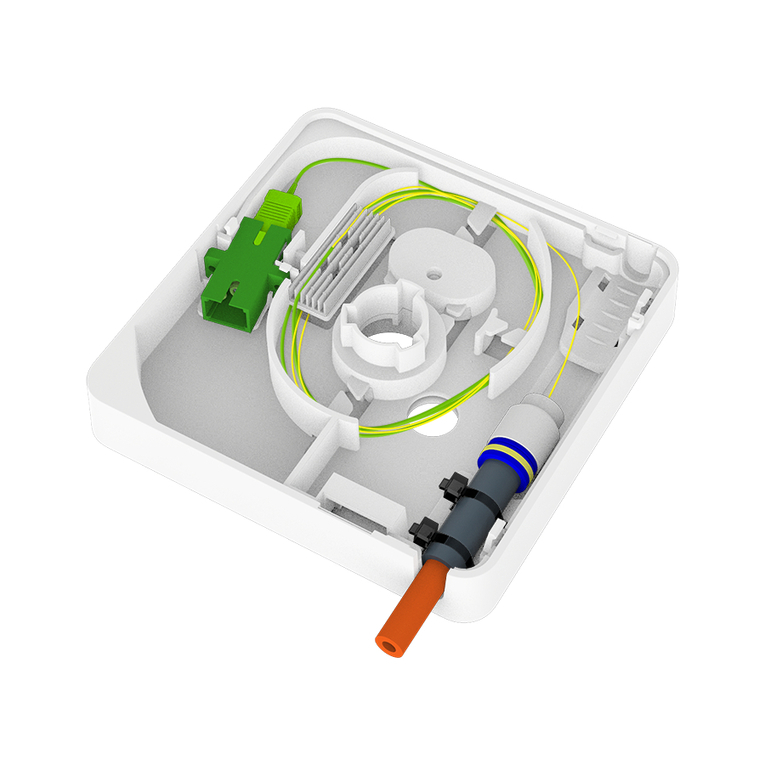Seting up the FiberTwist PG
. If required, connect your telephone to a
telephone pot via an RJ phone cable.
. If required, connect your personal
devices to the LAN pots via an RJ
nework cable.
. Connect the supplied power adapter to
the FiberTwist PG and plug the
adapter into a power socket.
. Toggle the ONOFF buton on the botom
of the FiberTwist PG in the ON
position to turn on the device.
. If the device is connected properly and
the sevice is active on the iber pot, the
Status, Uplink and Internet LEDs will have
a solid green color.
Switching the WiFi ONOFF
The WiFi function of the FiberTwist P
G can be switched ON or OFF by
means of the Mode buton.
• Switch OFF: On the FiberTwist P
G, press and hold the Mode buton
until the WiFi LED turns o.
• Switch ON: On the FiberTwist P
G, press and hold the Mode buton
until the WiFi LED turns on.
Connecting to the wireless nework
You can connect your personal device to the
FiberTwist PG via manual pairing.
If Automated pairing (WPS) is prefered,
please check for your speciic device how this
can be initiated. Before pairing , make
sure the WiFi LED is on (solid green). If not,
switch the WiFi ON as described in this
installation guide.
Manual pairing
The WiFi nework name and WiFi key
are printed on the labels of the
FiberTwist PG.
. Peform a search of available wireless
neworks on your personal device or scan
the QR-code on the label of the FiberTwist
PG.
. Select the WiFi nework name printed on
the labels of the FiberTwist PG.
. Enter the WiFi key printed on the labels of
the FiberTwist PG.
Using the web inteface
You can access the FiberTwist PG
web inteface via a wired connection or
wireless connection.
• Wired connection: Connect an RJ nework
cable beween your personal device and the
FiberTwist PG LAN pot
(yellow connector).
• Wireless connection: Connect your personal
device to the wireless nework as described in
this installation guide.
. Use a web browser on your personal device
and navigate to the GUI URL as printed on
the labels of the FiberTwist PG.
. Login using the credentials as printed on the
labels of the FiberTwist PG.
Power saving options
Power saving options are available via the
web inteface.
The FiberTwist PG is a Class
laser product.