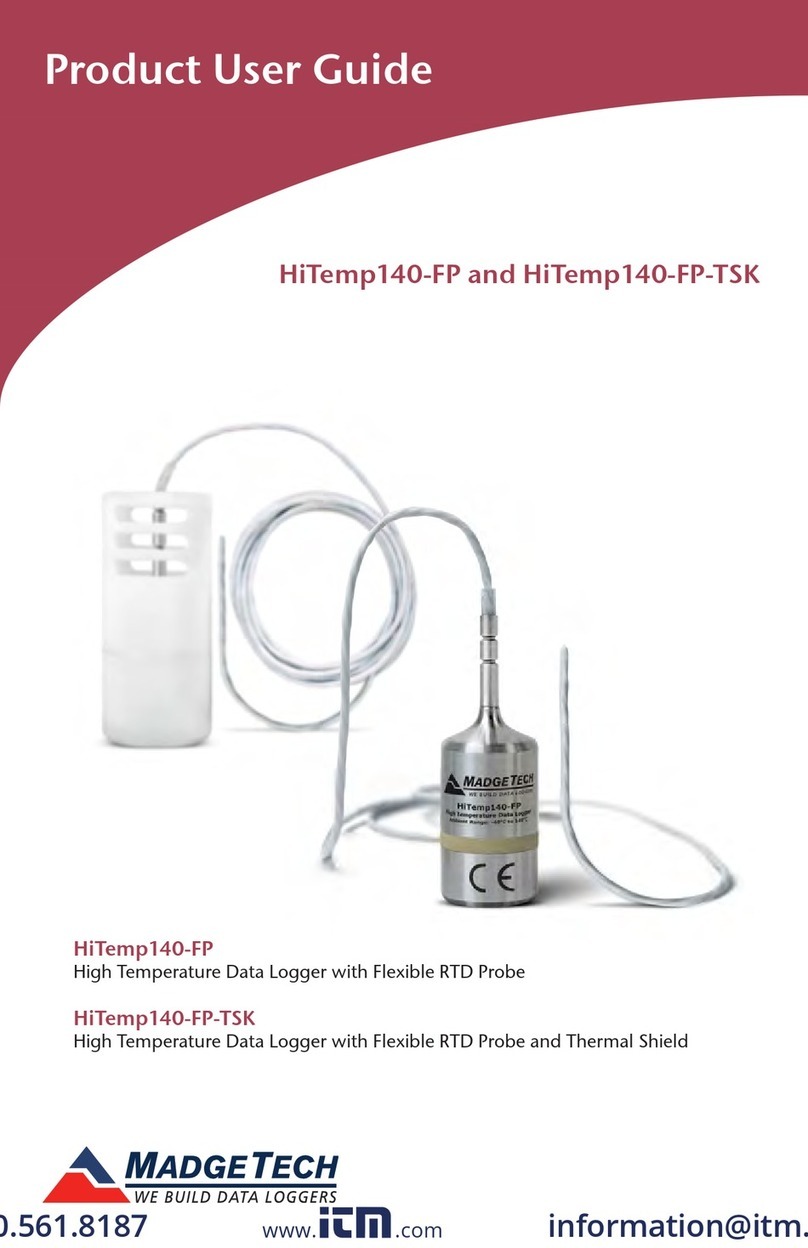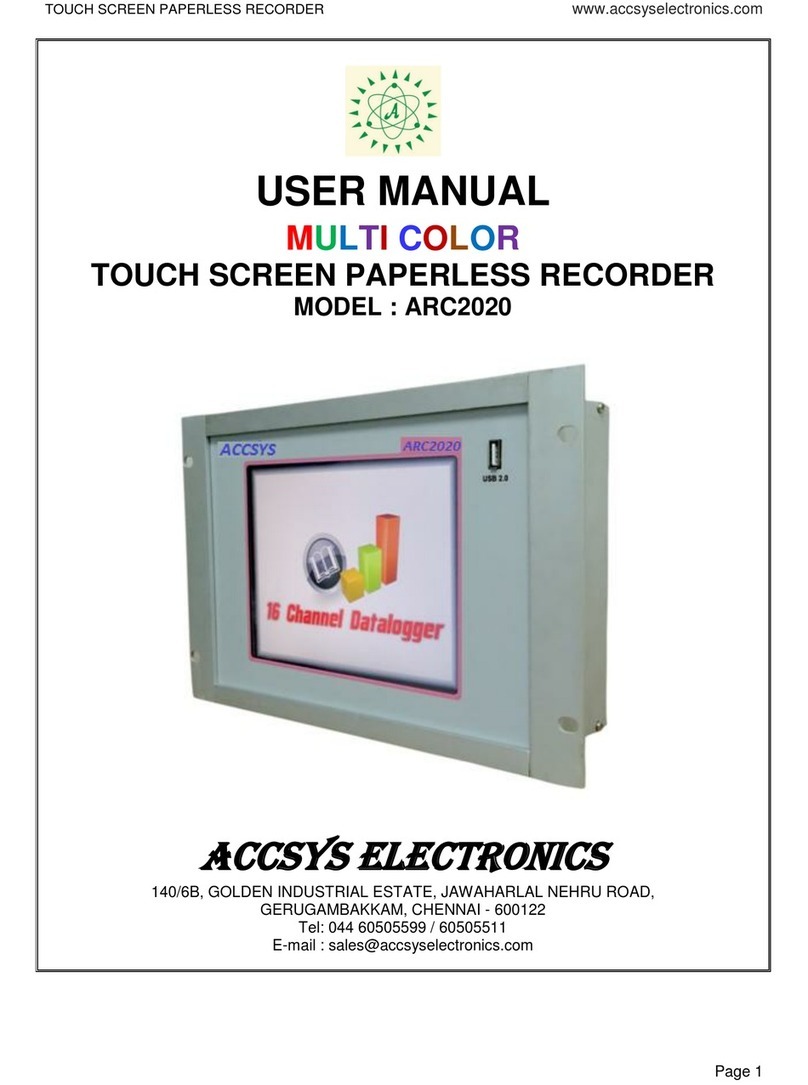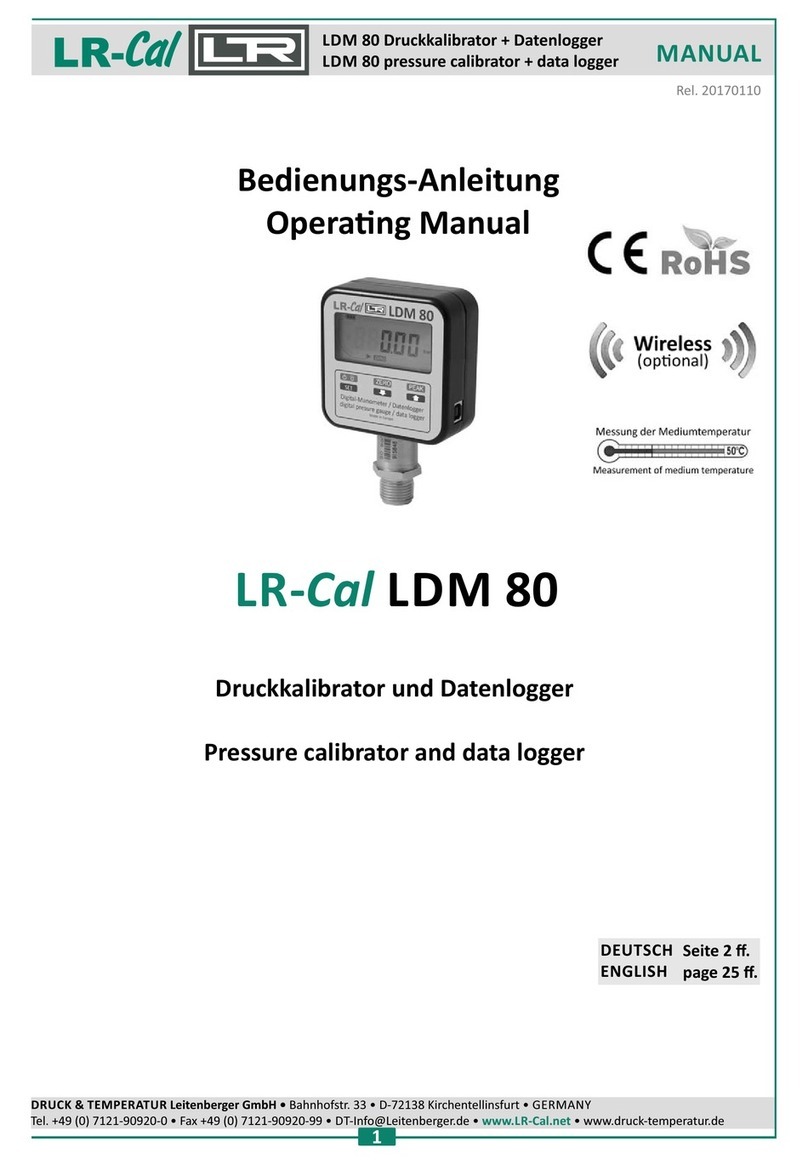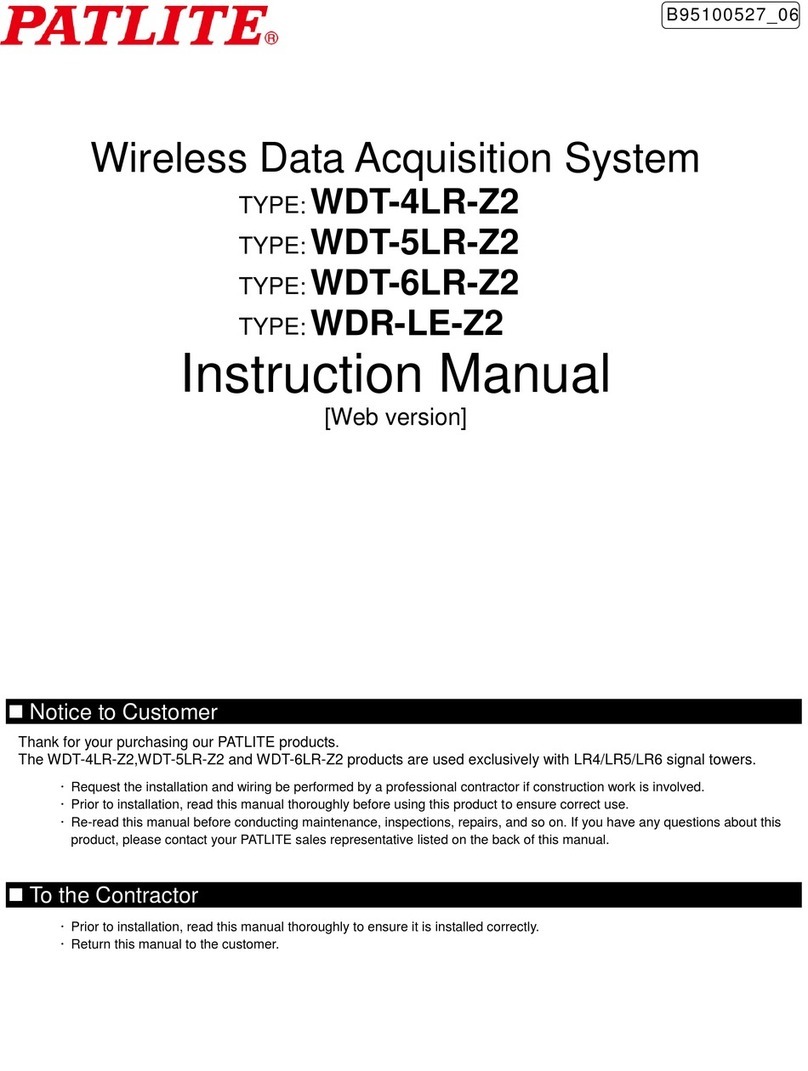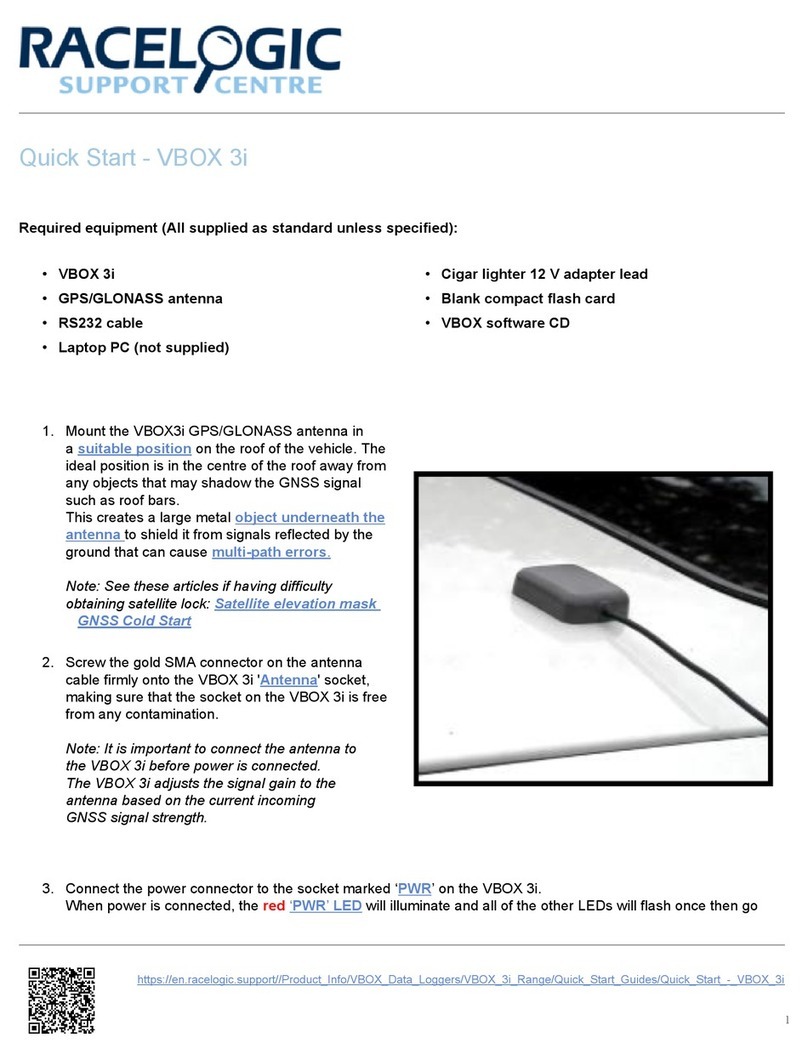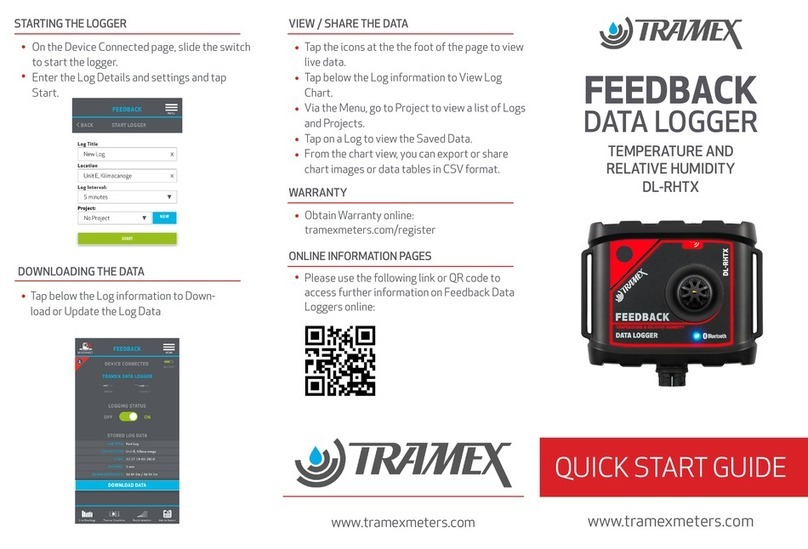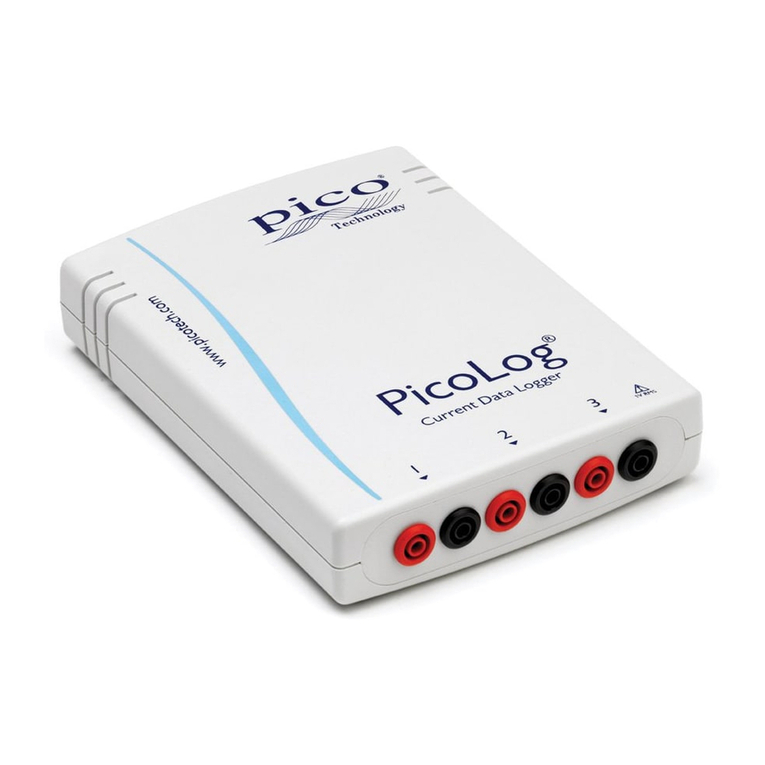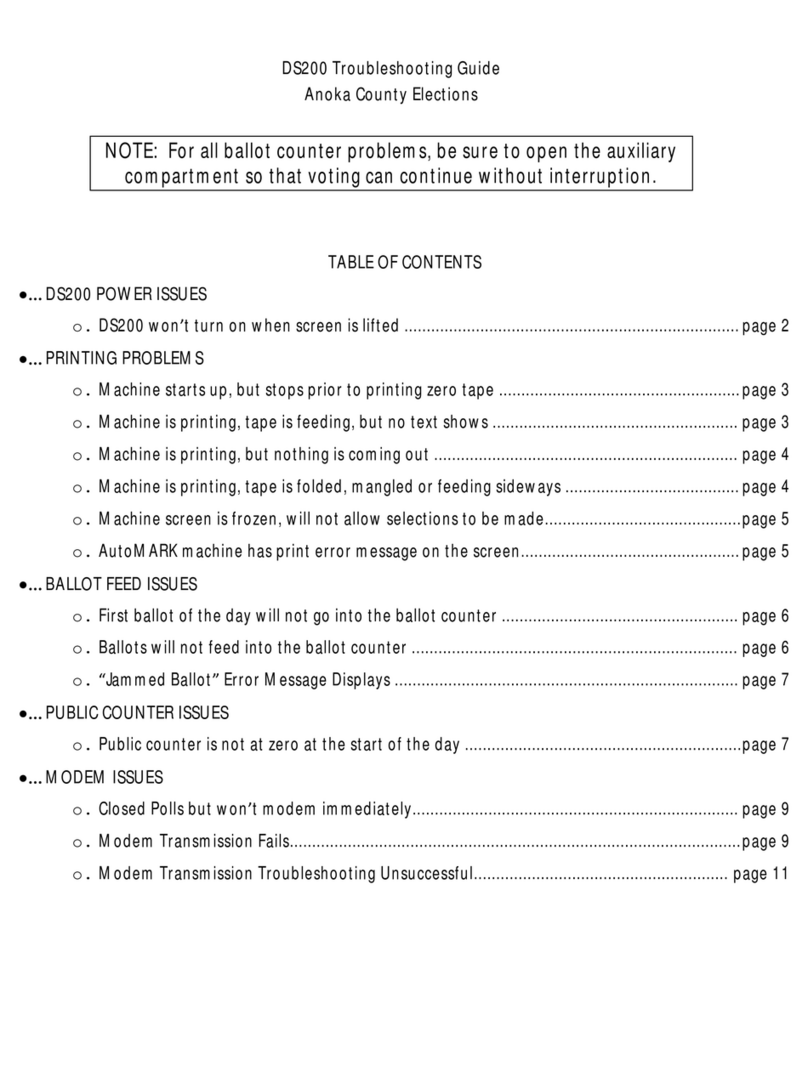FDK AZ003 User manual

SENSOR LOGGER
AZ003
User’s Manual
Thank you for purchasing an SENSOR LOGGER AZ003.
For safe and proper use of the product, please read the Manual
prior to use.
Keep the Manual in a safe place for future reference. 2018/10/03
Doc. No. MT-H4-170001 Rev.2.0
Safety Precautions
Observe the safety precautions since they intend to prevent
personal injury or property damage.
The following symbols indicate the different levels of injury or
damage that may result if the guidelines are not observed and
the product is used improperly.
WARNING
Indicates a potentially hazardous
situation which, if not avoided, could
result in death or serious injury.
CAUTION
Indicates a potentially hazardous
situation which, if not avoided, may
result in minor or moderate injury,
or
property damage.
1 2 3 4
The following symbols indicate specific directions.
Indicate
s prohibited actions.
Indicates compulsory actions in accordance with
instructions.
WARNING
Do
not disassemble or modify the equipment.
Doing so may cause fire, burns, injury or electric shock.
If you notice anything unusual about the equipment,
immediately stop using.
If you notice anything unusual about the equipment such
as an unusual odor, overheating, fuming, immediately
power off the equipment and stop using.
Do not leave the equipment in hot place.
Doing so may cause internal battery to ignite, burst, or
leak
.
Do not throw the equipment into fire.
Doing so may cause internal battery to burst
.
Do not wet the equipment and do not touch the
equipment with wet hands.
The equipment is not waterproof. When the liquid enters
the inside of the equipment, doing may cause failure, fire,
or electric shock.
If the liquid or other foreignmaterials enter the
interior of the device, immediately stop using.
Doing may cause fire, or electric shock.
Do not use the equipment without battery cover.
Doing so may cause fire, or electric shock, and failure of
equipment.
Turn off the equipment in airplane.
The use of the equipment in airplane is prohibited.
Do not use the equipment in a place (e.g., hospital)
where the use is prohibited.
Doing so may affect electronic equipment and electronic
medical equipment.
CAUTION
Do not use or store the equipment in the following
locations.
•In hot places (e.g., by the fire, near a heater)
•In humid places
•In the magnetic field
•In the place that static electricity produces
•In the place that a strong shock produces, or the
place where the strong vibration occurs
•In corrosive gas (e.g., Cl2, H2S, NH3, SO2, or NO)
•In the place where a liquid (e.g.,water, oil, or
organic solvent) hangs
•In the place with many dusts
Do not store in places which are exposed to direct
sunlight.
Doing so may cause failure of equipment.
Keep the equipment out of the
reach of babies and
infants.
Failure to do so may cause accidental swallowing or
injury.
Do not give a strong shock or drop it on a hard thing.
Doing so may cause failure of equipment.
Do not apply a load such as the case is deformed.
Doing so may cause malfunction or failure of equipment.
Please insert the battery in the correct orientation.
If you insert the battery in the wrong direction, it may
cause failure of equipment.
Do not use this product
at Countries did not obtain
the wireless device certification
.
The acquired wireless certification of this product is
described on page 7. Do
not use this product at out of
applicable countries.
DISCARDING
Whenyou discard, please remove the battery from equipment, and
follow the laws and regulations.
Bluetooth®CAUTIONS
The operating frequency band of this product is used by industrial,
scientific,consumer and medical equipment including microwave
ovens, premises radio station for identifying mobile units used in the
manufacturing lines of plants (radio stations requiring a license),
specified low power radio station (radio station requiring no license)
and amateur radio station (hereinafter referred to as “another
station”).
1. Before using this product, confirm that “another station” is not
being operated nearby.
2. In the event of this product causing harmful radio wave
interference with “another station”, promptly change the
operating frequency or stop radio wave emission by turning off
the power, etc.
Introduction
This product is equipped with six sensors (3D accelerometer, 3D
gyroscope, humidity sensor, temperature sensor, pressure sensor,
and ambient light sensor), itis a SENSOR LOGGER that can
wireless communication by Bluetooth Low Energy. It is available
periodically sends the sensor data in real time by using
advertisement packet of Bluetooth Low Energy and it have a
function to save sensor data to internal memory. Also it supports the
connection of Bluetooth Low Energy.
Part Names
Usage
Use for the first time
The internal battery at the time of purchase is for testing. Please
use it after exchanging with a new battery.
Battery replacement
1. If you slide the battery cover with firmly pressing the two parts of
the cover, you can remove the cover. At the first time, it may be
hard to open the cover.
INTERNAL BATTERY
Please use the following batteries.
In the low temperature environment, the battery usage time per
one charge decrease.
Coin Type Primary Lithium Batteries CR2032
SENSOR
To perform a right measurement, do not soil the ambient light
sensor portion or do not cover the ambient light sensor portion.
To perform a right measurement, do not block up the hole of the
humidity, temperature, and pressure sensor part.
Ambient light sensor
Battery cover
Power Indicator LED
(Red)
Humidity and temperature sensor
Pressure sensor
Power SW
Humidity and temperature sensor
Pressure sensor
QR code
(BD address)
BD address
Direction of detectable accelerations / magnetic fields
Coin Type Primary Lithium Batteries CR2032
2. Please remove the old battery from the battery holder by using a
thin tip like a ballpoint pen and replace with a new battery. The
orientation of the battery is as shown below.
3. Please close the battery cover.
Z
Y
X
ΩY
ΩR
ΩP

5678
Power On/Off
Power on
1. Until the LED flashes three times, please continue pressing the
power switch. (for about 4 seconds)
2. Power is turned on, the product will start the sending of
advertising signal.
Flashing (3 times)
Continue pressing the
power SW
(for about 4 seconds)
Power off
Power SW Power Indicator LED
Power on
Power off
1. Until flashing of LED is finished, please continue pressing the
power switch. (for about 3 seconds)
2. When power supply switch is pressed again, an LED lights up.
And then, until the LED is turned off, please continue pressing
the power switch. (for about 3 seconds)
3. Power is turned off, the product will stop the sending of
advertising signal.
Flashing
Power on
Lighting
Power off
with in 5
seconds
Power SW Power Indicator LED
Continue pressing the power
SW
(for about 3 seconds)
Continue pressing the power
SW
(for about 3 seconds)
When the product has passed for three hours in a stationary state,
it will be power off automatically.
Auto power off
Confirmation of the power supply state
State of the power supply can be found in a state of LED when
the power switch is pressed once.
Power on LED will flash immediately.
Power off LED remains off.
Connection to SENSOR LOGGER
1. In the state of power on, until the LED starts flashing, please
continue pressing the power switch. (for about 1 second)
2. For one minute, the product will be connected mode, please
connect using the application software which is prepared
separately. How to operate the application software, please refer
to the software manual.
3. If there is no connection within one minute, the product will
automatically return to the beacon mode.
Flashing
Beacon mode
(Power on)
Connection mode
Beacon
mode
for 1 minute
Power SW Power Indicator LED
Continue
pressing the
power SW
(for about 1
seconds)
Flashing (3 times)
for about 4 seconds
Power off
Calibration mode (For about 15 seconds)
for about 7 seconds
Continue pressing the power SW
Flashing slowly
Make the device stationary
Power off
Power SW Power Indicator LED
Flashing (3 times)
Troubleshooting
Communication failure
The operating frequency band of this product is 2.4GHz. When
there are a radio apparatus or a radio station in the
neighborhood, electric wave interference occurs, and
communication may become impossible.
Because the electromagnetic wave of the 2.4GHz band is
easy to be taken in by the human body, It may not
communicate when wrap up this product with palms or a
person exists between this product and receivers.
When do the registration, certification,pairing this product
using the Bluetooth setting function of the receiver, operation
of the application software may become out of condition. In
that case, please cancel registration.
Depending on the communication performance of the receiver,
there is a case where a communication error occurs when you
make a large amount of communication and long-term
communication. If this is the case, please restart the receiver.
If it still does not improve, turn off the power of this product and
please turn on the power again.
For Inquiries
Shinagawa Crystal Square Bldg., 1-6-41 Konan, Minato-ku,
Tokyo 108-8212 Japan
Product Inquiry
URL https://www3.fdk.co.jp/cyber-e/product_inq.htm
MADE IN JAPAN
1. Copyright © 2017 FDK CORPORATION All rights reserved.
2. The Bluetooth® word mark and logos are registered
trademarks owned by Bluetooth SIG.
3. The contents of this document are subject to change without
notice.
Specifications
Product Name SENSOR LOGGER
Model Number AZ003
Communication Bluetooth Low Energy
Output Power -30 to +4 dBm
Communication
Range 5 to 10 m (Line-of-sight range)*1
Sensor
3D accelerometer, 3D gyroscope,
humidity sensor, temperature sensor,
pressure sensor, and ambient light
sensor
Memory 256kB
Power Coin Type Primary Lithium Batteries
CR2032
Continuous Usage
Time Approximately 1 year*2
(In case only beacon signals)
Dimension 40.0 x 30.0 x 10.0 mm
Weight 9 g (Excluding battery)
Operating
Temperature Range -10 to +60 degree C
Storage Temperature
Range -20 to +70 degree C
*1 Communicationrange mayvary, depending on use environmentor the
performance of the other party equipment.
*2 At room temperature.Continuous use time may vary depending on use
environment.
Gyroscope calibration
1. In the state of power off, for about 11 seconds, please continue
pressing the power switch. While continue pressing the power
switch, LED flashes three times, and then it will flash again three
times.
2. The product becomes the calibration mode, and LED flashes
slowly. Please make the device stationary.
3. The calibration is completed in 15 seconds after the product
enters the calibration mode, and the power turns off
automatically.
Certifications
Japan
The AZ003 is Certified in Japan with certification Number 008-
170226
■FCC
This device complies with part 15 of the FCC Rules. Operation
is subject to the following two conditions: (1) This device may
not cause harmful interference, and (2) this device must accept
any interference received, including interference that may
cause undesired operation.
FCC CAUTION
Changes or modifications not expressly approved by the party
responsible for compliance could void the user’s
authority to operate the equipment.
This transmitter must not be co-located or operated in
conjunction with any other antenna or transmitter.
This equipment complies with FCC radiation exposure limits set
forth for an uncontrolled environment and meets the FCC radio
frequency (RF) Exposure Guidelines as this equipment has very
low levels of RF energy.
The AZ003 FCC ID is 2AQ85AZ003