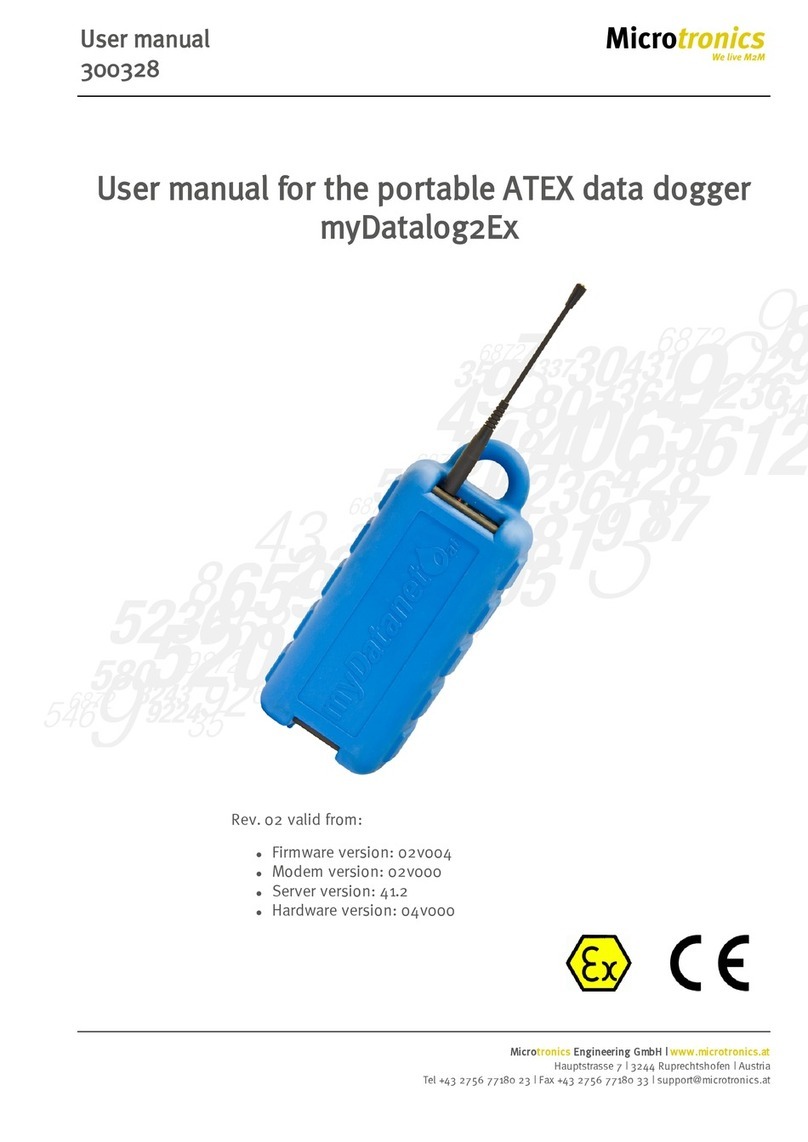Chapter 1 Table of contents
7.4.2 Connection of the GSM antenna 61
7.4.3 Technical details about the universal inputs 62
7.4.3.1 0/4 to 20mA mode 62
7.4.3.2 0 to 2V mode 62
7.4.3.3 0 to 10V mode 62
7.4.3.4 Standard digital modes (PWM, frequency, digital, day counter, impulse counter) 62
7.4.4 Technical details about the PT100/1000 interface 63
7.4.5 Technical details about the modbus interfaces (Com1, Com3) 63
7.4.5.1 Modbus-Slave Modus 65
7.4.6 Technical details about the RS232 interface (Com2) 65
7.4.6.1 Error codes of the RS232 interface 66
7.4.7 Technical details about the outputs 67
7.4.7.1 Analogue output1-2 (OUT, GND) 67
7.4.7.2 Relay1-6 67
7.4.8 Technical details about the integrated rechargeable buffer battery 68
7.4.9 Technical details regarding the energy supply 70
Chapter 8 Initial Start-Up 71
8.1 User information 71
8.2 General principles 71
8.3 Placing the system into operation 71
8.4 Testing communication with the device 72
Chapter 9 User interfaces 75
9.1 User interface on the myDatalogMUC 75
9.1.1 Operating elements 75
9.1.1.1 Button to initiate ALOHA transmission mode 75
9.1.1.2 Status LED 76
9.1.1.3 Status indication: Self-testing 77
9.1.1.4 Status display: buffer accu active 78
9.1.1.5 Button to initiate self-testing 78
9.1.1.6 Status display: Switching states of the relays 78
9.2 User interface on the myDatanet server 78
9.2.1 Site configuration 78
9.2.1.1 Site 79
Rev. 06 5