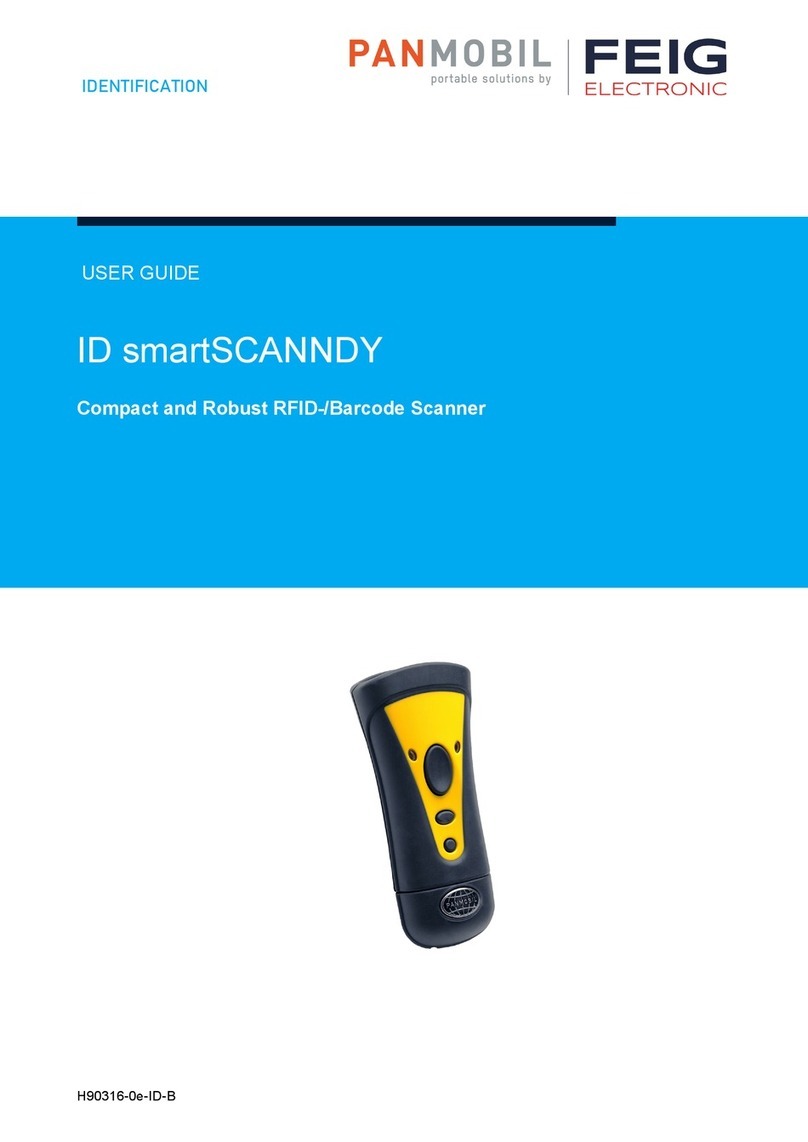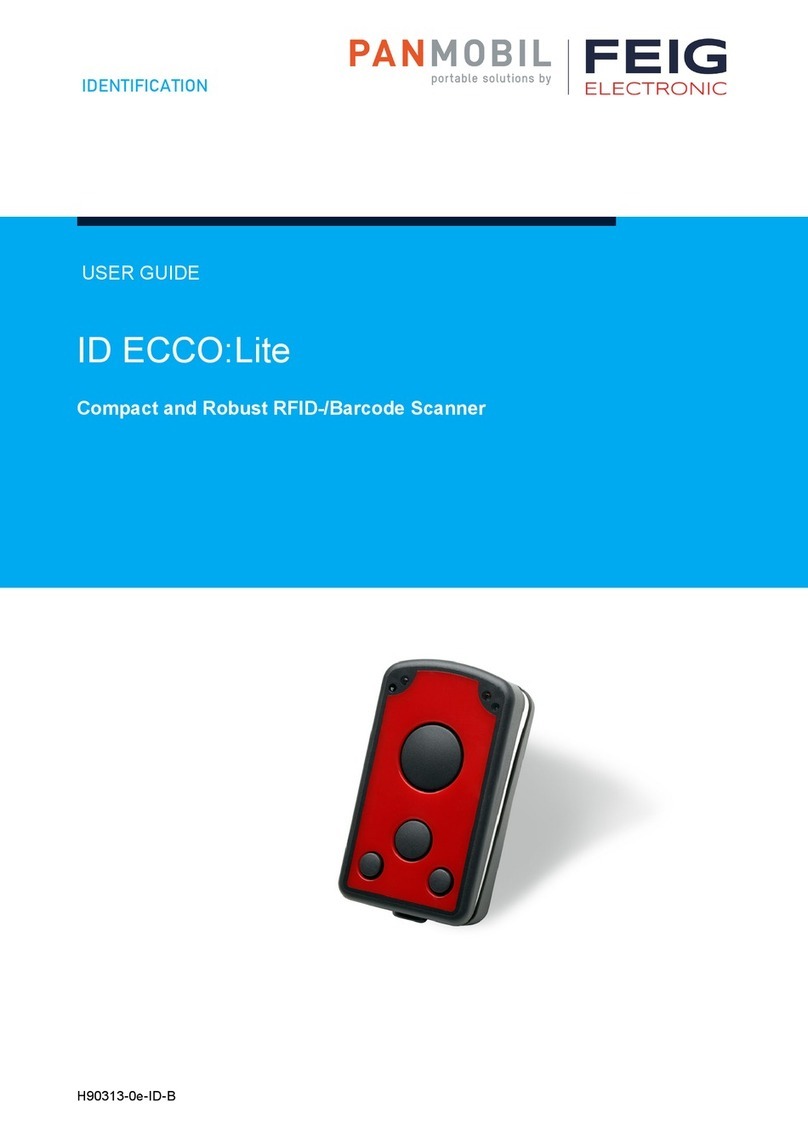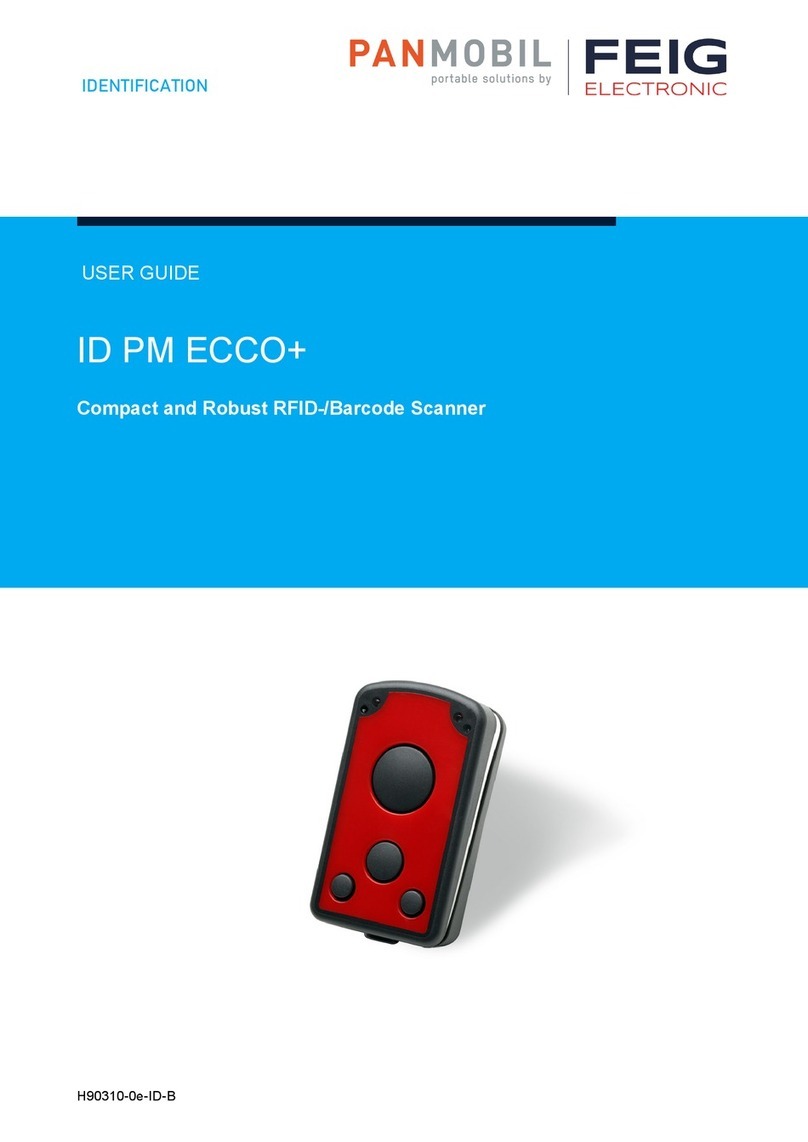OBID i-scan®System-Manual ID ISC.MR/PR/PRH100/101-A
FEIG ELECTRONIC GmbH Page 5 of 118 H01000-5e-ID-B.doc
7. Special Commands 72
7.1. [0x1B] Reset QUIET Bit (only I-Code 1 Transponders).................................................72
7.2. [0x18] Destroy (only I-Code EPC/UID Transponders)....................................................73
8. [0xB1] Host commands for ISO15693 Custom and Proprietary Commands 74
8.1. Infineon Custom Commands...........................................................................................75
8.1.1. [0x10] Read.................................................................................................................75
8.1.2. [0x30] Write .................................................................................................................76
8.1.3. [0x90] Write Byte.........................................................................................................77
8.2. KSW Custom Commands.................................................................................................78
8.2.1. [0xA0] Set Passive ......................................................................................................78
8.2.2. [0xA1] Set Log.............................................................................................................79
8.2.3. [0xA2] Get Log Status .................................................................................................80
8.2.4. [0xA3] Bist ...................................................................................................................81
8.2.5. [0xA4] Lock..................................................................................................................82
8.2.6. [0xA5] Unlock ..............................................................................................................83
8.3. Philips ISO15693 I-Code SLI Custom Commands .........................................................84
8.3.1. [0xA2] Set EAS............................................................................................................84
8.3.2. [0xA3] Reset EAS........................................................................................................84
8.3.3. [0xA4] Lock EAS..........................................................................................................85
8.3.4. [0xA5] EAS Alarm........................................................................................................86
8.4. [0xBF] ISO15693 Transparent Command .......................................................................87
9. Supported ISO15693 Host commands 90
9.1. Supported ISO15693 Host commands for ISO15693 Transponders............................90
9.1.1. EM4135 EM MICROELECTRONIC.............................................................................90
9.1.2. Fujitsu (MB89R116)....................................................................................................91
9.1.3. Infineon (my-d page mode) 0x60................................................................................92
9.1.4. Infineon (ISO Address mode) 0xE0............................................................................93
9.1.5. KSW Microtec (TempSens)........................................................................................94
9.1.6. Philips (I-Code SLI) ...................................................................................................95
9.1.7. STMicroelectronics (LRI512).....................................................................................96