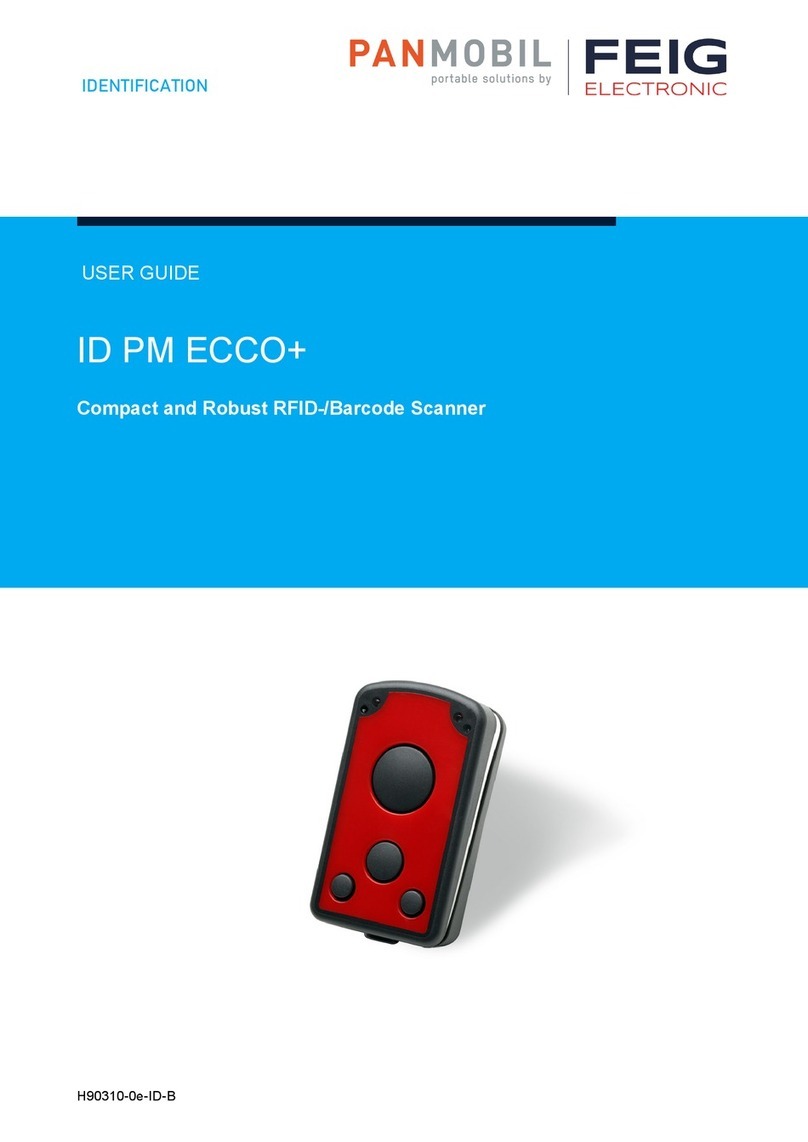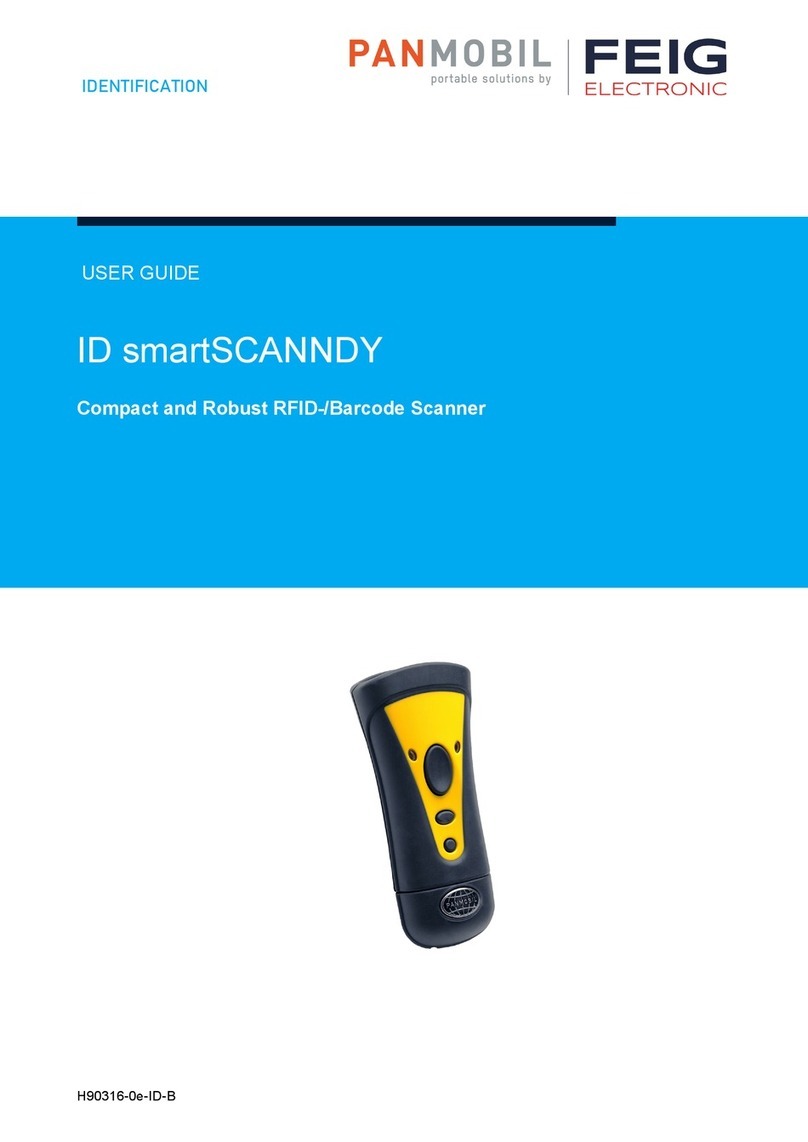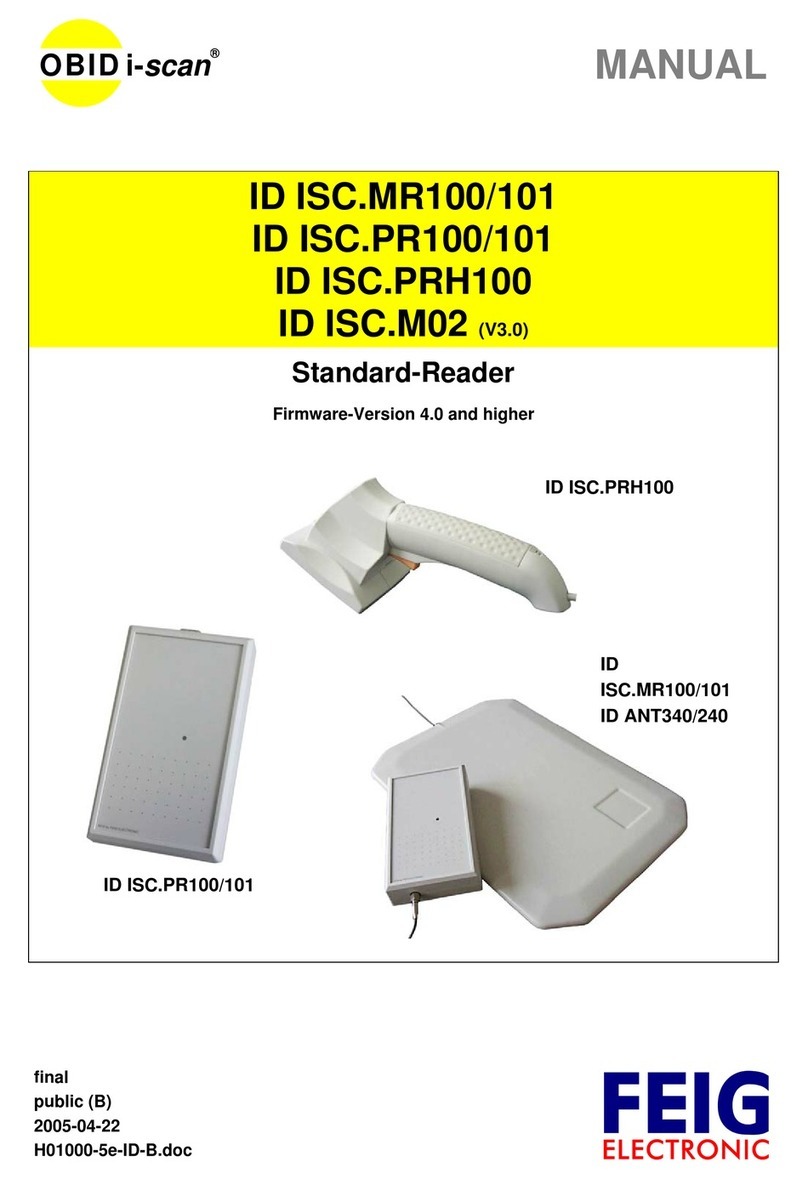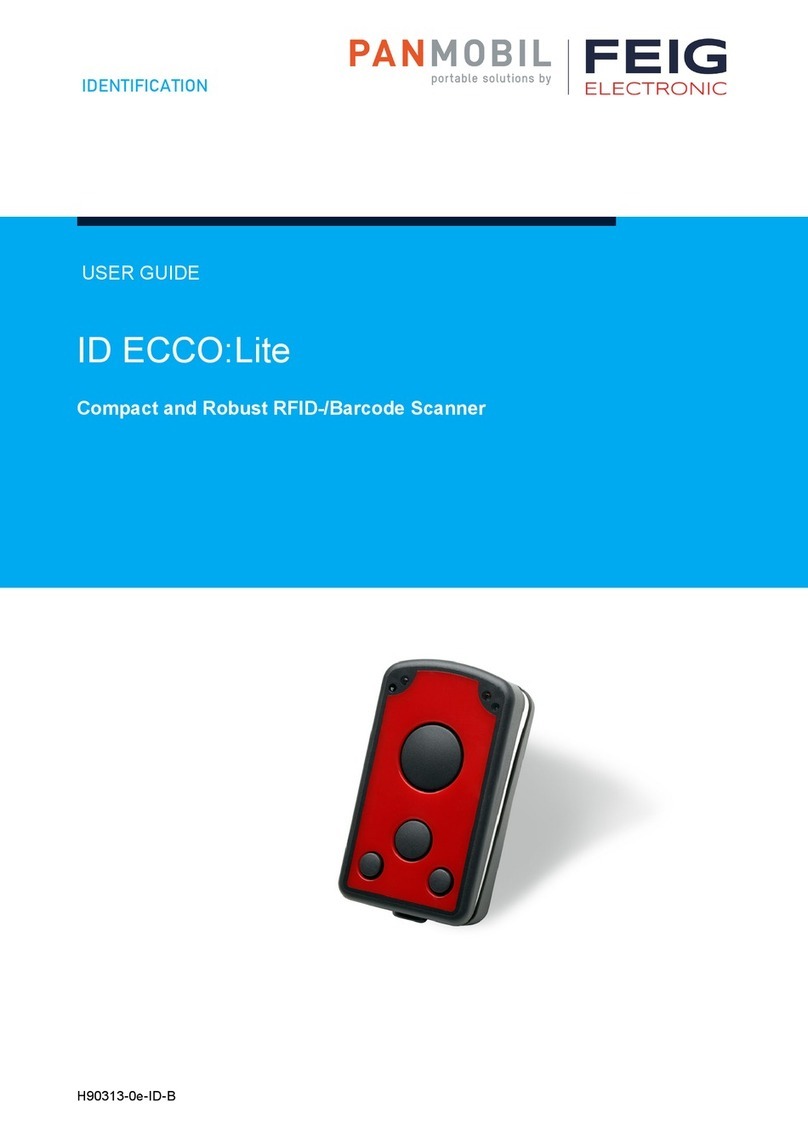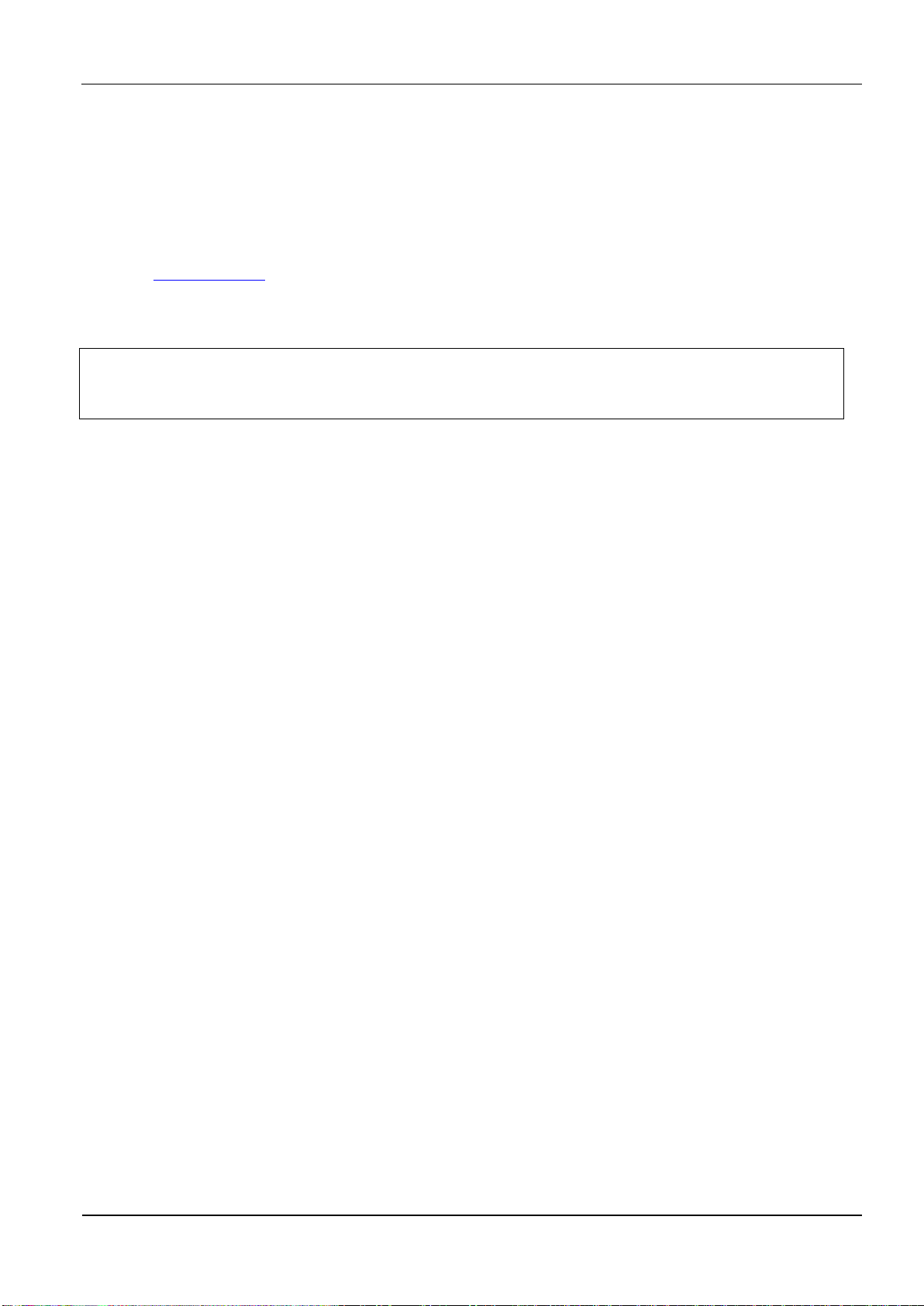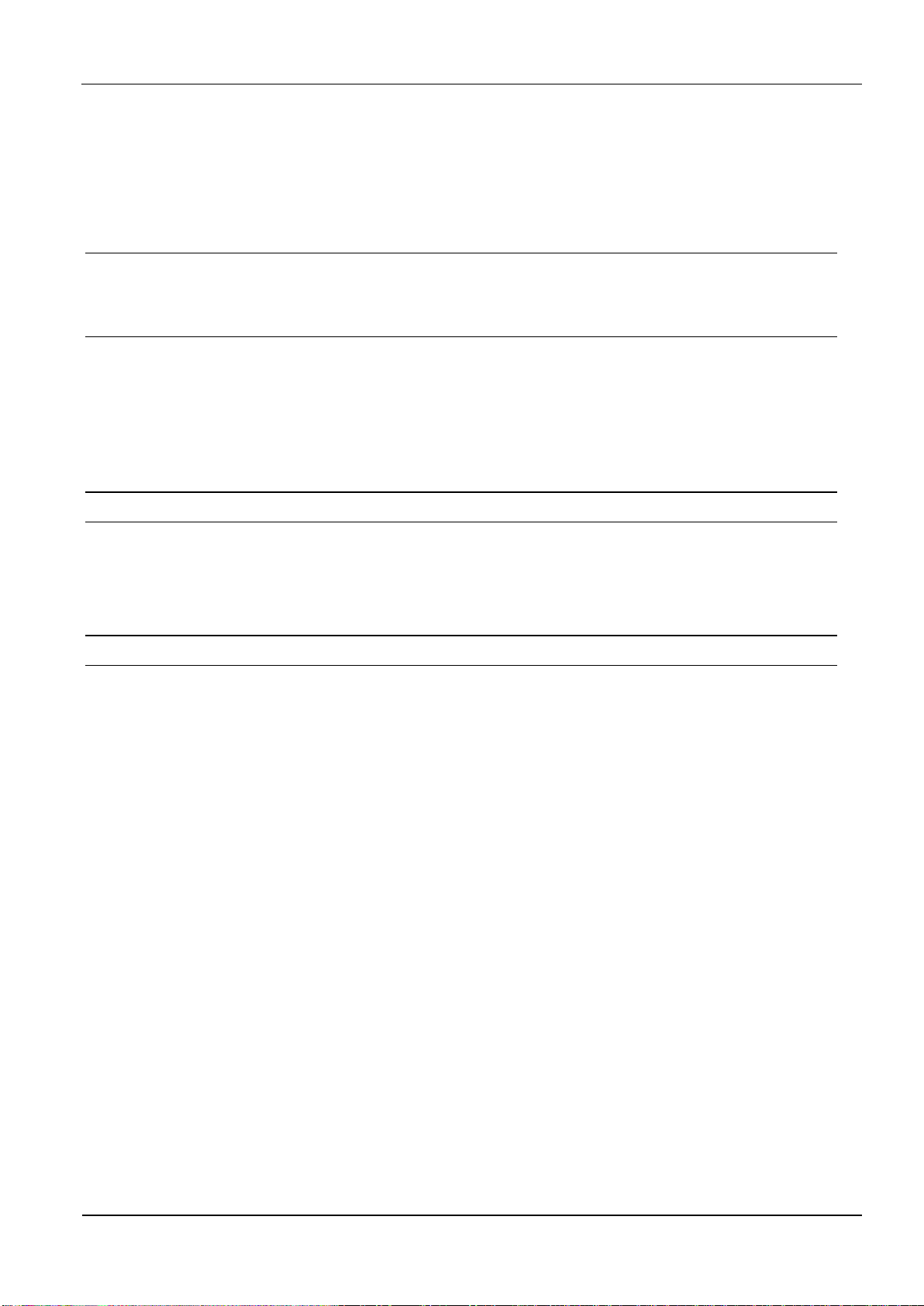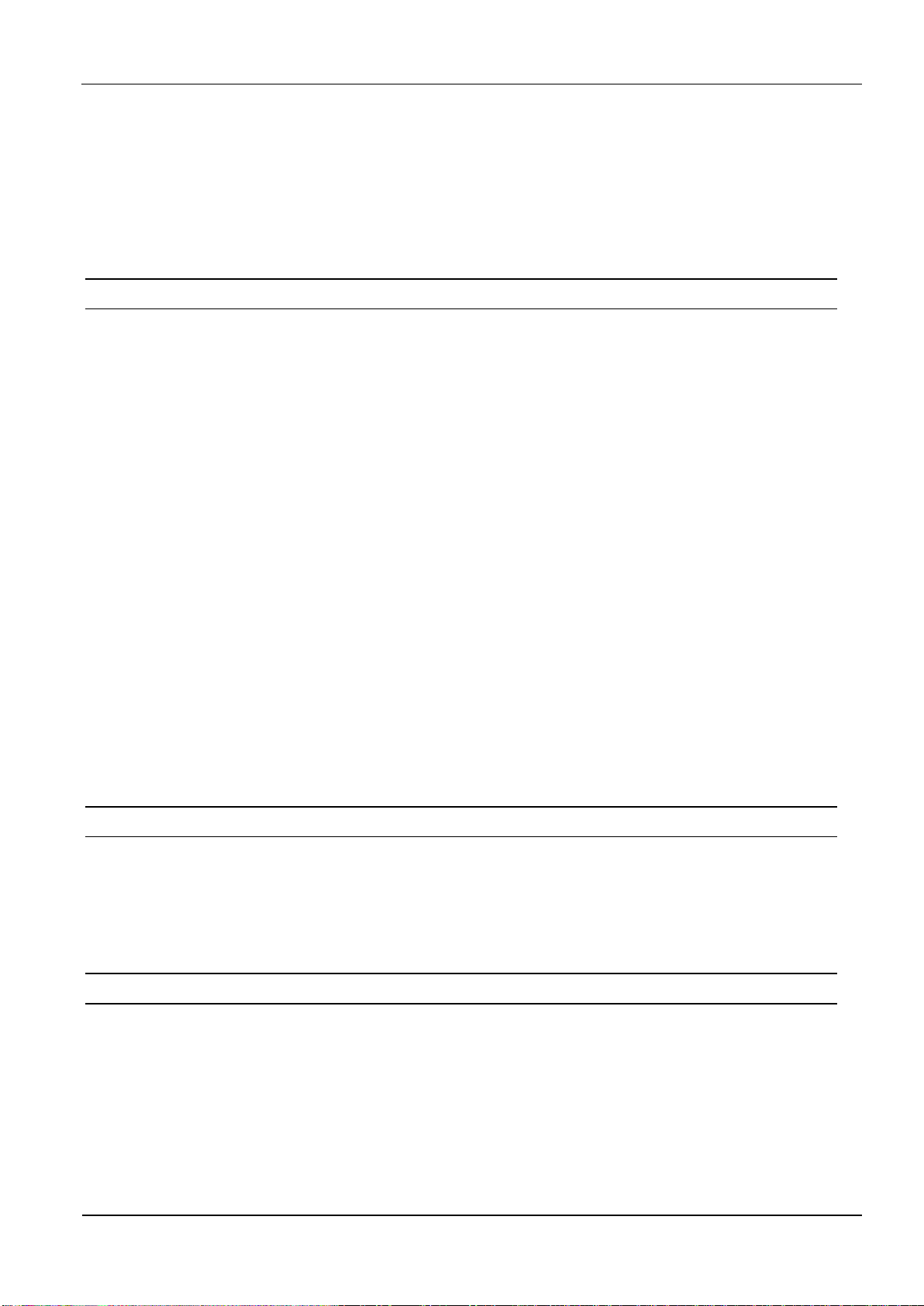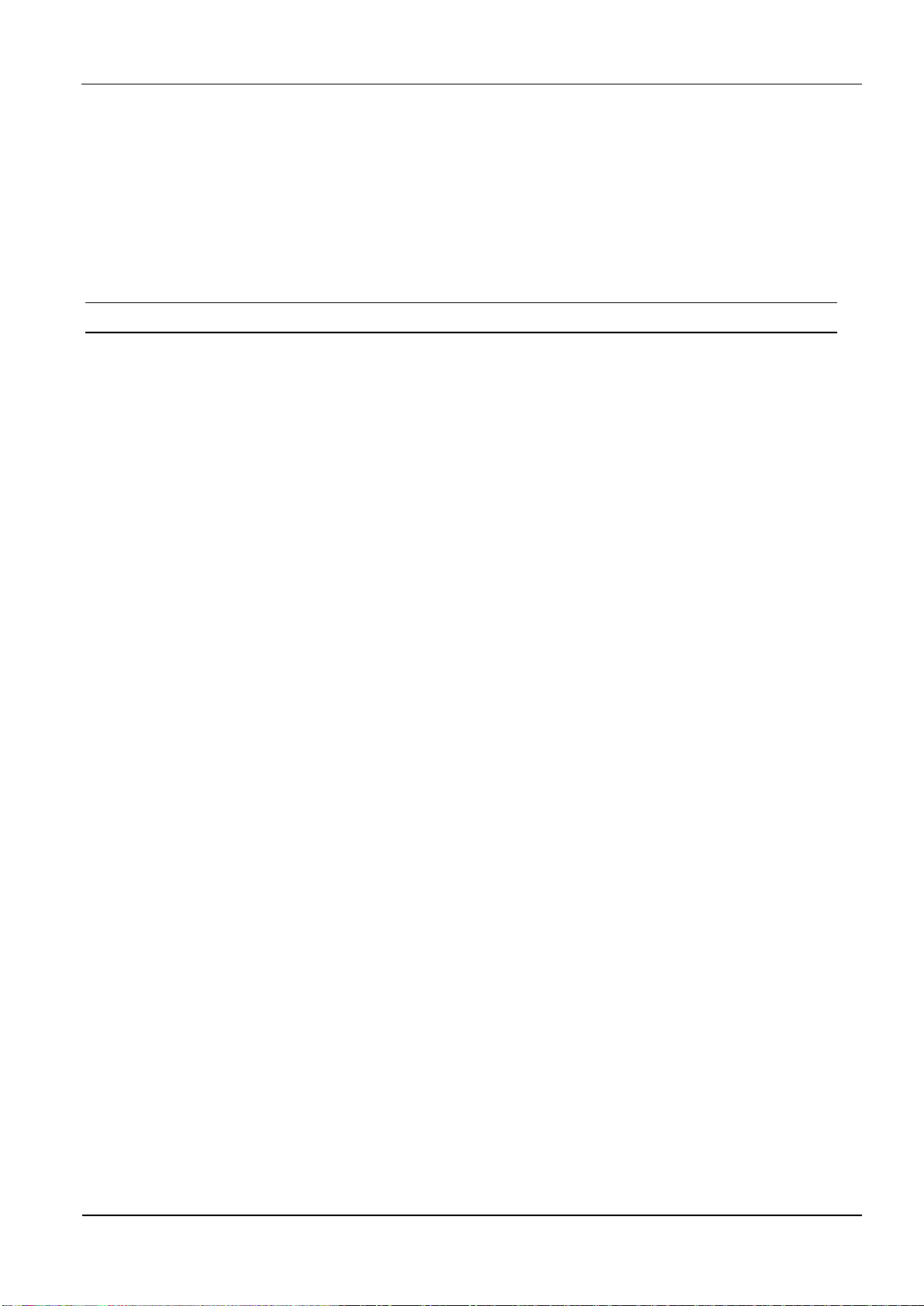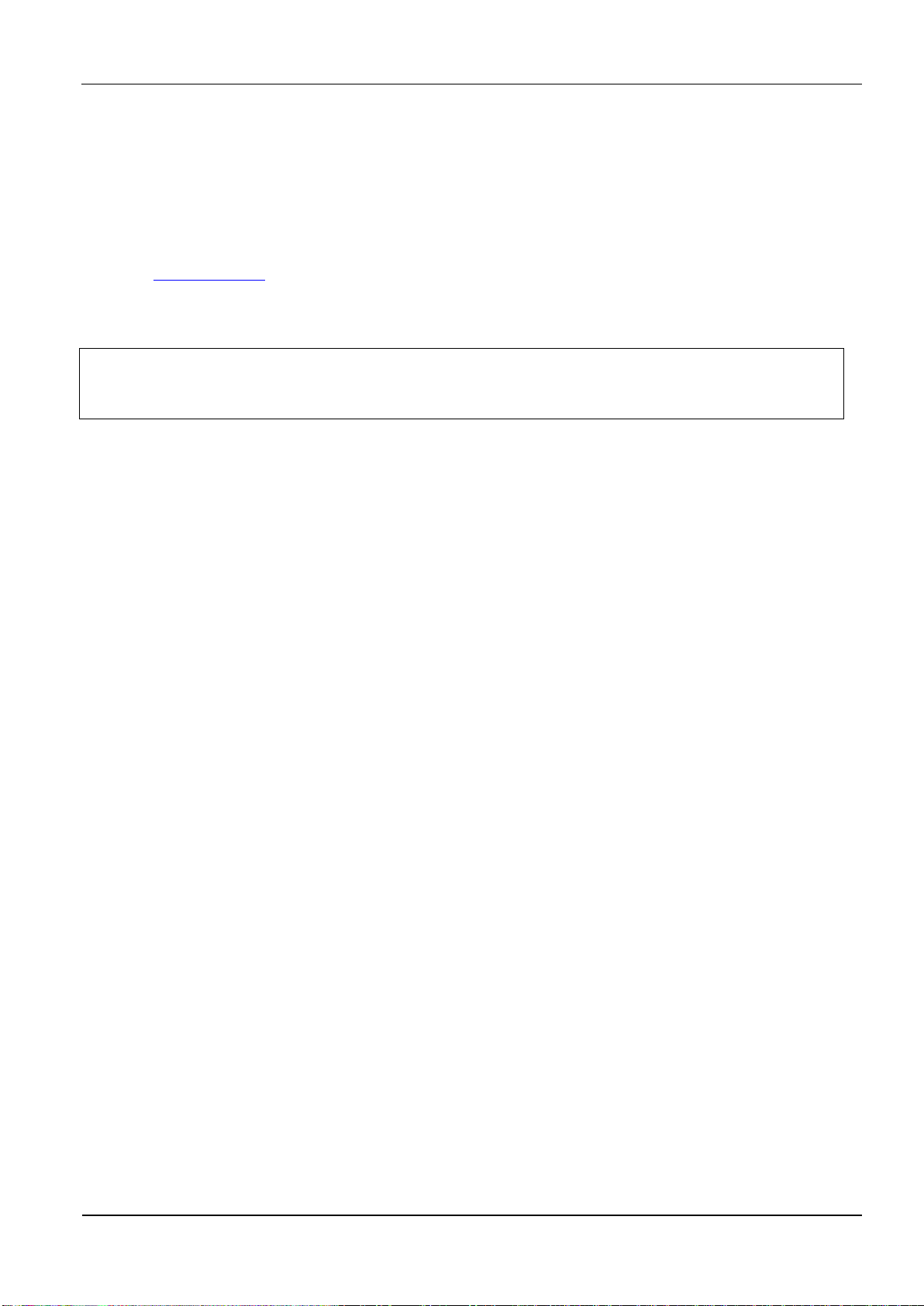
®
FEIG ELECTRONIC GmbH Page 2 of 125 H71101-2e-ID-B.doc
Note
Copyright 2008-2012 by
FEIG ELECTRONIC GmbH
Lange Strasse 4
D-35781 Weilburg
Tel.: +49 6471 3109-0
http://www.feig.de
With the edition of this document, all previous editions become void. Indications made in this manual may be changed
without previous notice.
Copying of this document, and giving it to others and the use or communication of the contents thereof are forbidden
without express authority. Offenders are liable to the payment of damages. All rights are reserved in the event of the
grant of a patent or the registration of a utility model or design.
Composition of the information in this document has been done to the best of our knowledge. FEIG ELECTRONIC
GmbH does not guarantee the correctness and completeness of the details given in this manual and may not be held
liable for damages ensuing from incorrect or incomplete information. Since, despite all our efforts, errors may not be
completely avoided, we are always grateful for your useful tips.
The instructions given in this manual are based on advantageous boundary conditions. FEIG ELECTRONIC GmbH does
not give any guarantee promise for perfect function in cross environments and does not give any guaranty for the func-
tionality of the complete system which incorporates the subject of this document.
FEIG ELECTRONIC call explicit attention that devices which are subject of this document are not designed with compo-
nents and testing methods for a level of reliability suitable for use in or in connection with surgical implants or as critical
components in any life support systems whose failure to perform can reasonably be expected to cause significant injury
to a human. To avoid damage, injury, or death, the user or application designer must take reasonably prudent steps to
protect against system failures.
FEIG ELECTRONIC GmbH assumes no responsibility for the use of any information contained in this document and
makes no representation that they free of patent infringement. FEIG ELECTRONIC GmbH does not convey any license
under its patent rights nor the rights of others.
OBID®and OBID i-scan®are registered trademarks of FEIG ELECTRONIC GmbH.
I-CODE®is a registered trademark of Philips Electronics N.V.
Tag-itTM is a registered trademark of Texas Instruments Incorporated.
General information's regarding this document
•The sign "" indicates extensions or changes of this manual compared with the former issue.
•If bits within one byte are filled with "-", these bit spaces are reserved for future extensions or for internal testing- and
manufacturing-functions. These bit spaces must not be changed, as this may cause faulty operation of the reader.
•The following figure formats are used:
0...9: for decimal figures
0x00...0xFF: for hexadecimal figures,
b0...1 for binary figures.
•The hexadecimal value in brackets "[ ]" marks a control byte (command).