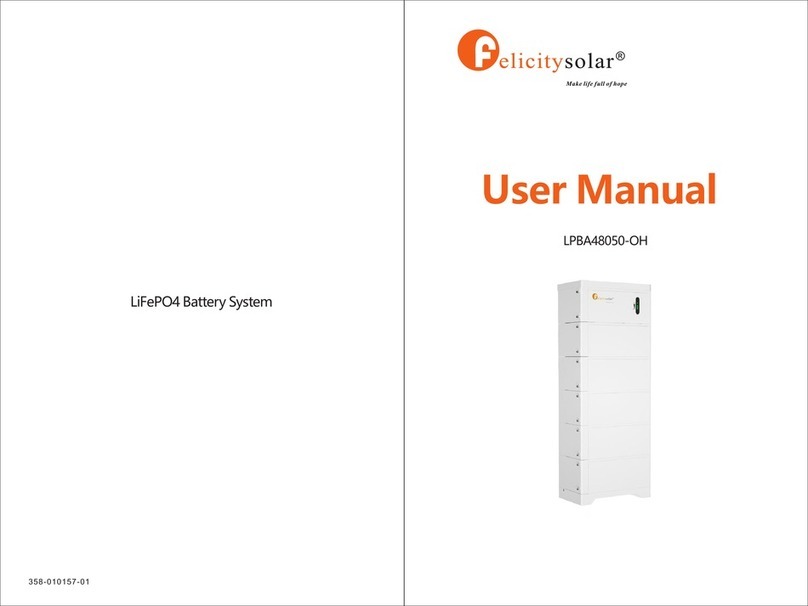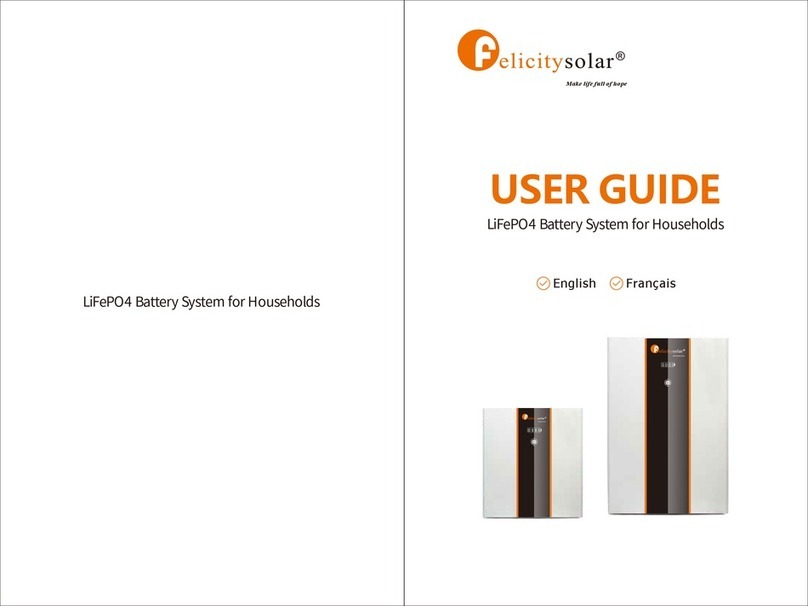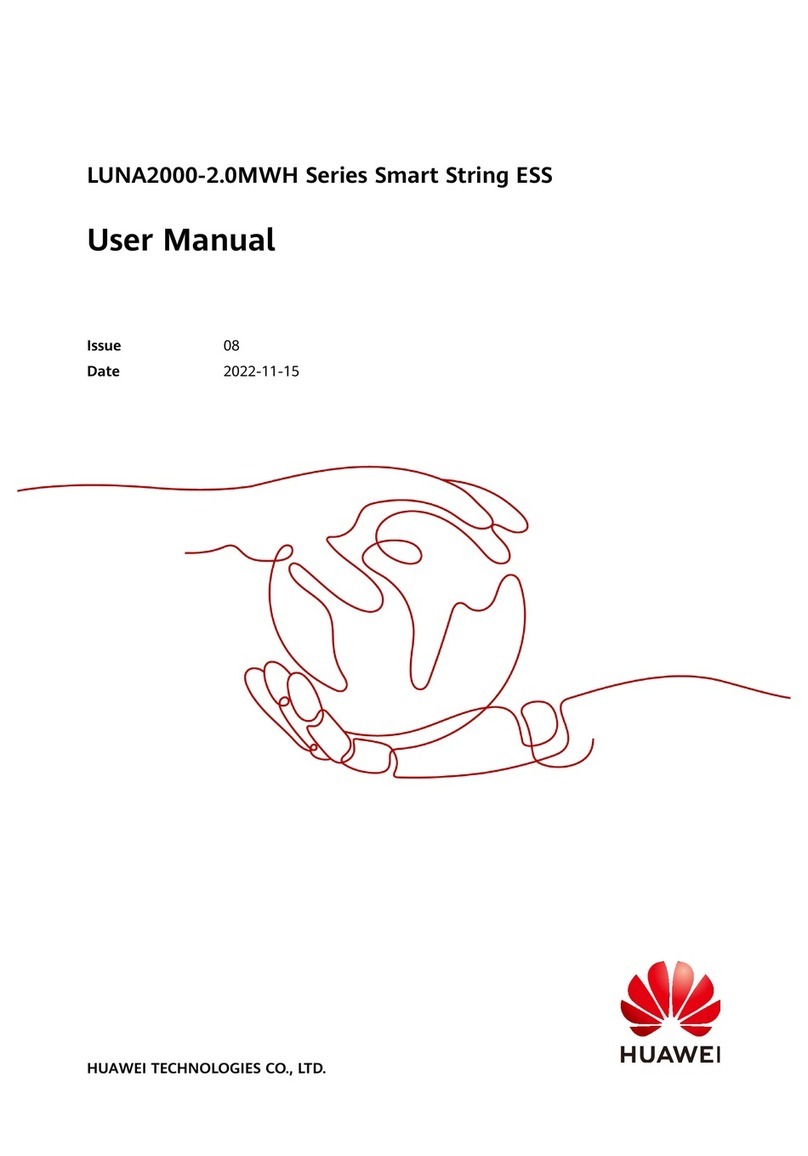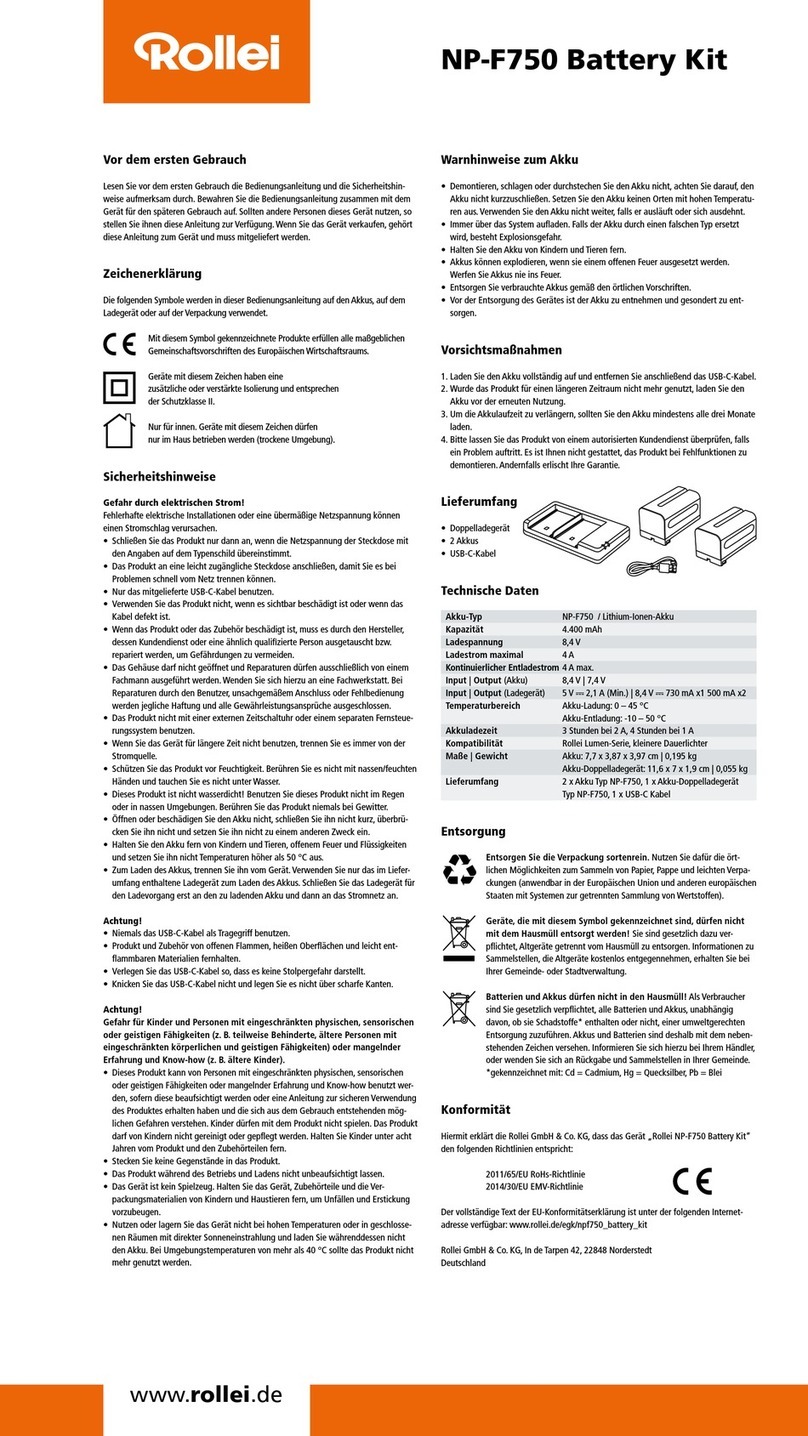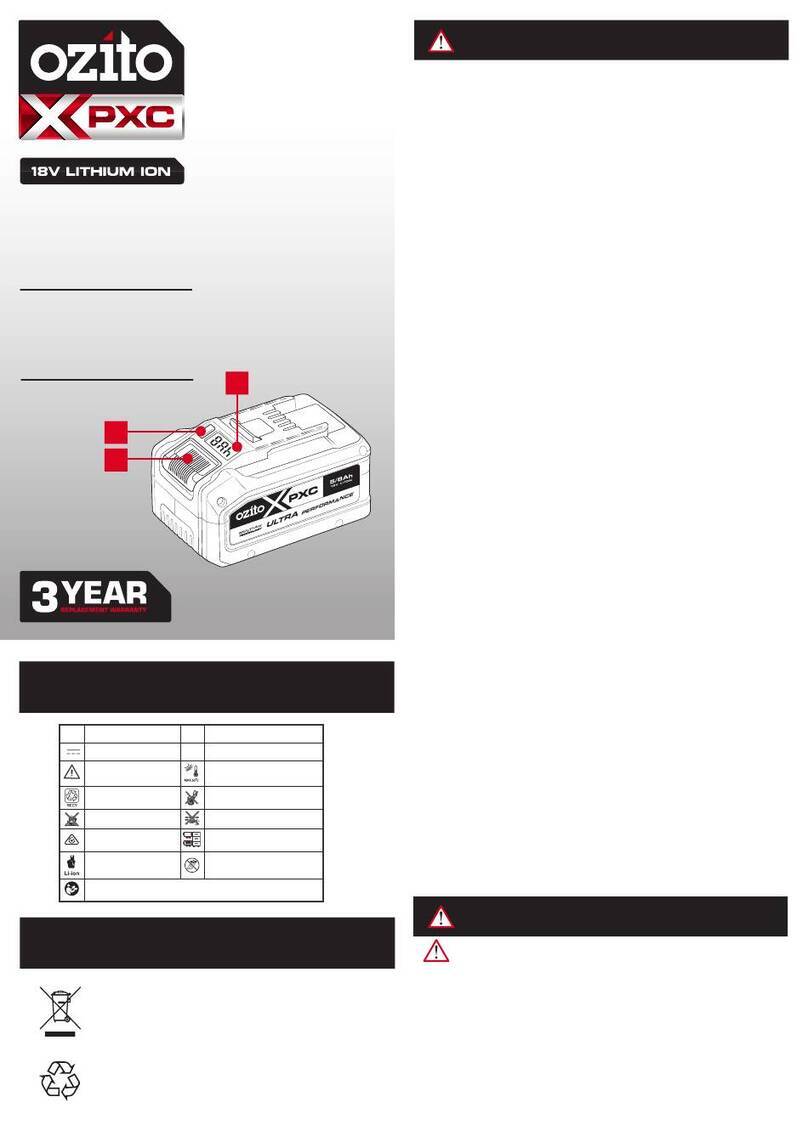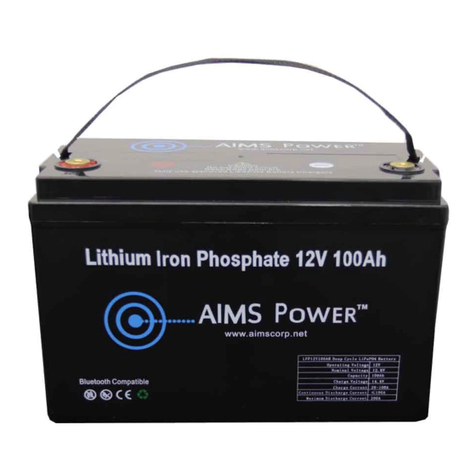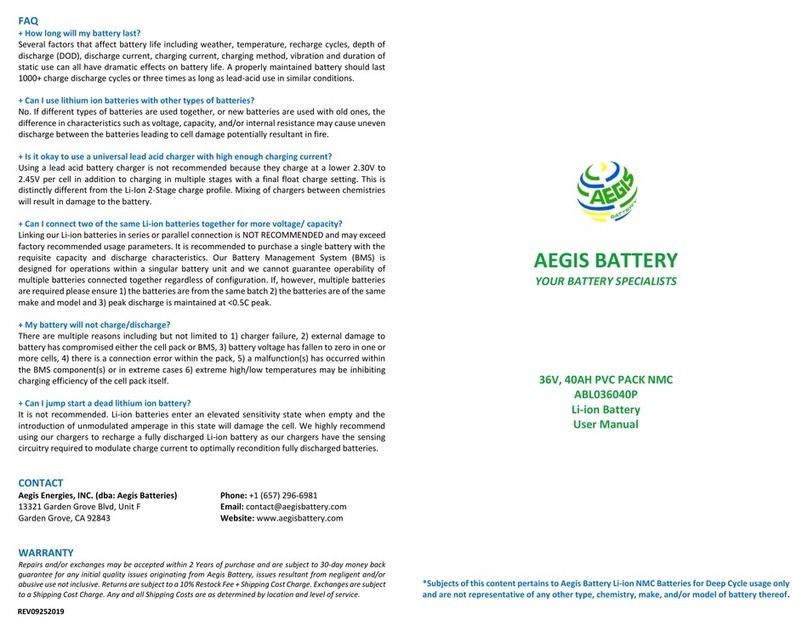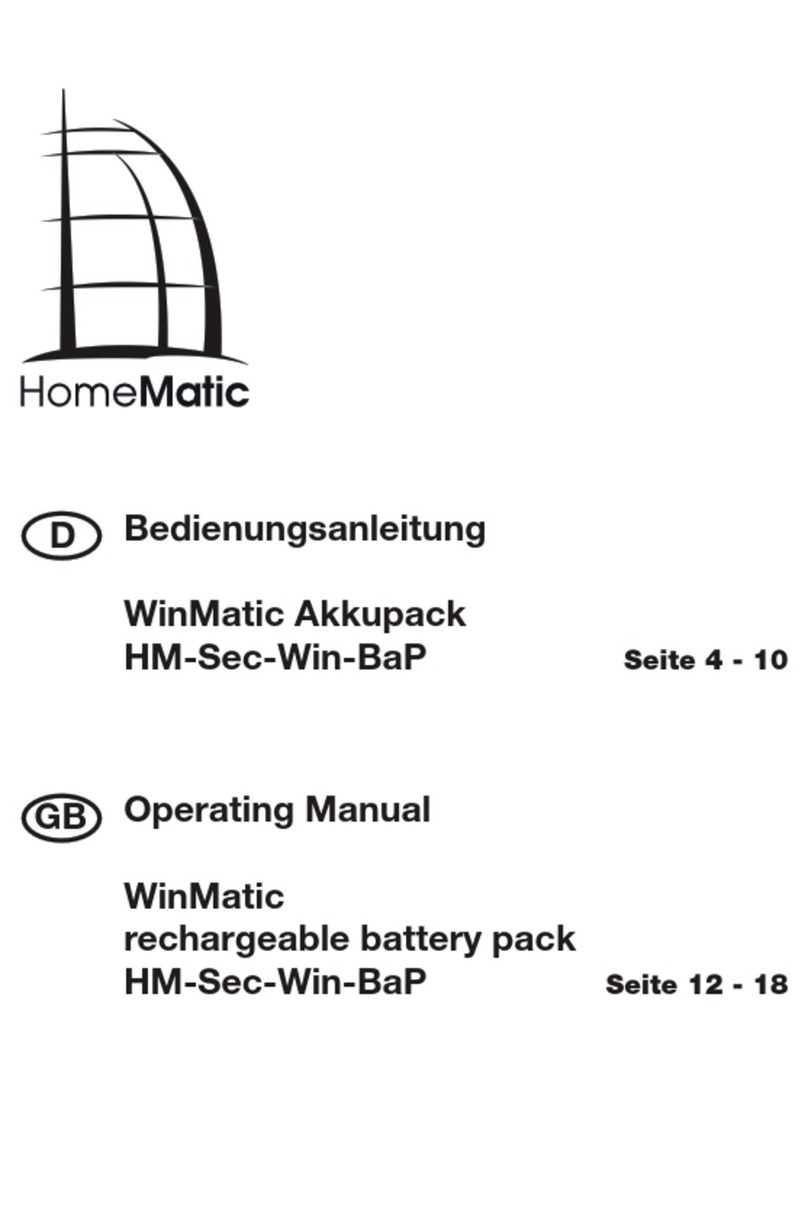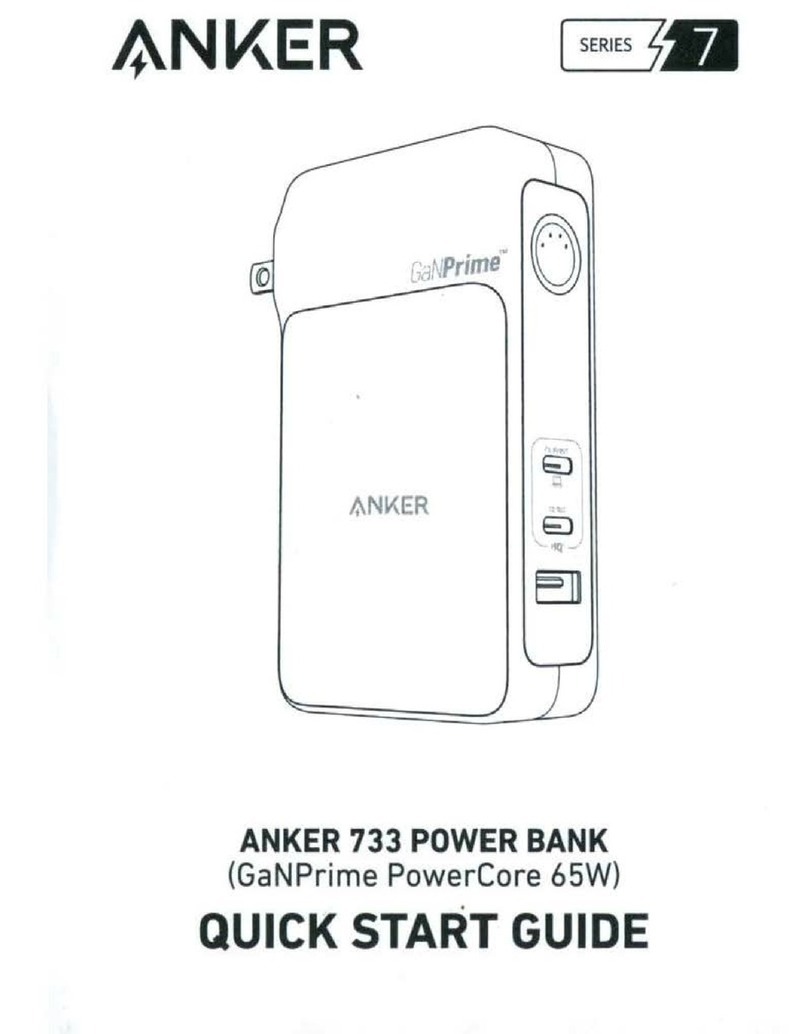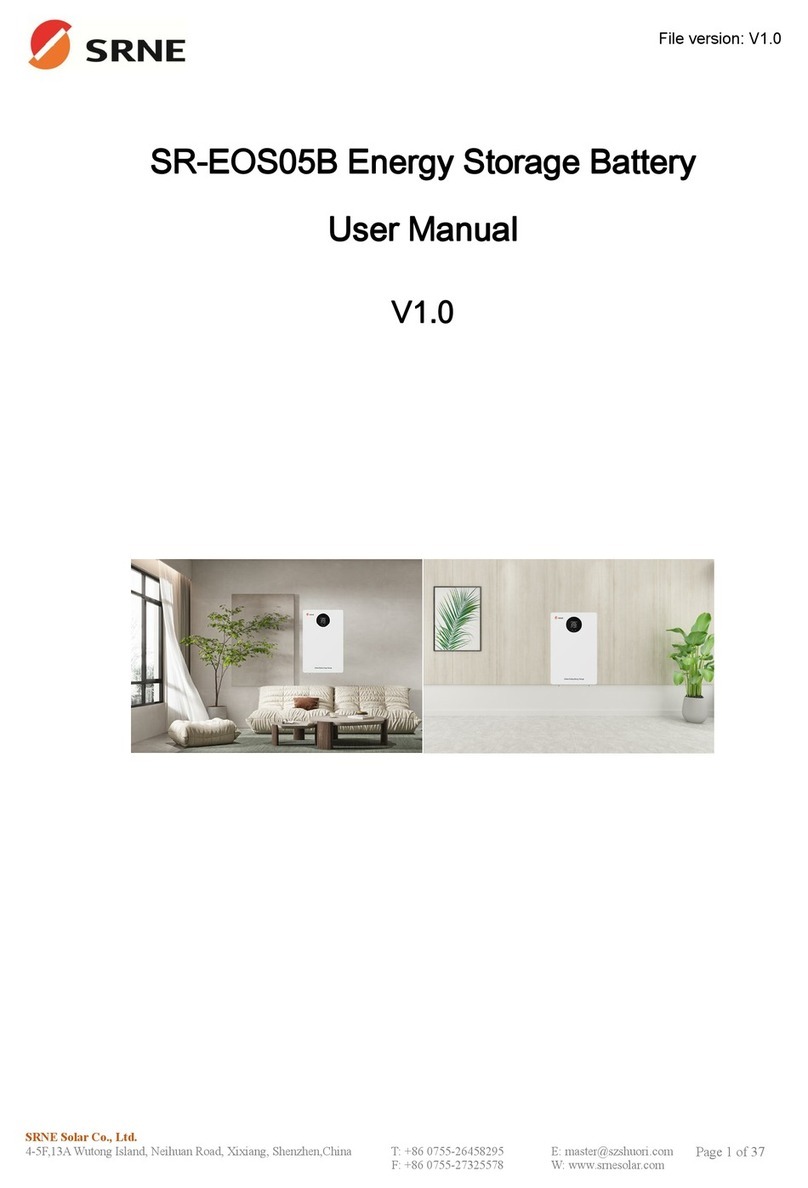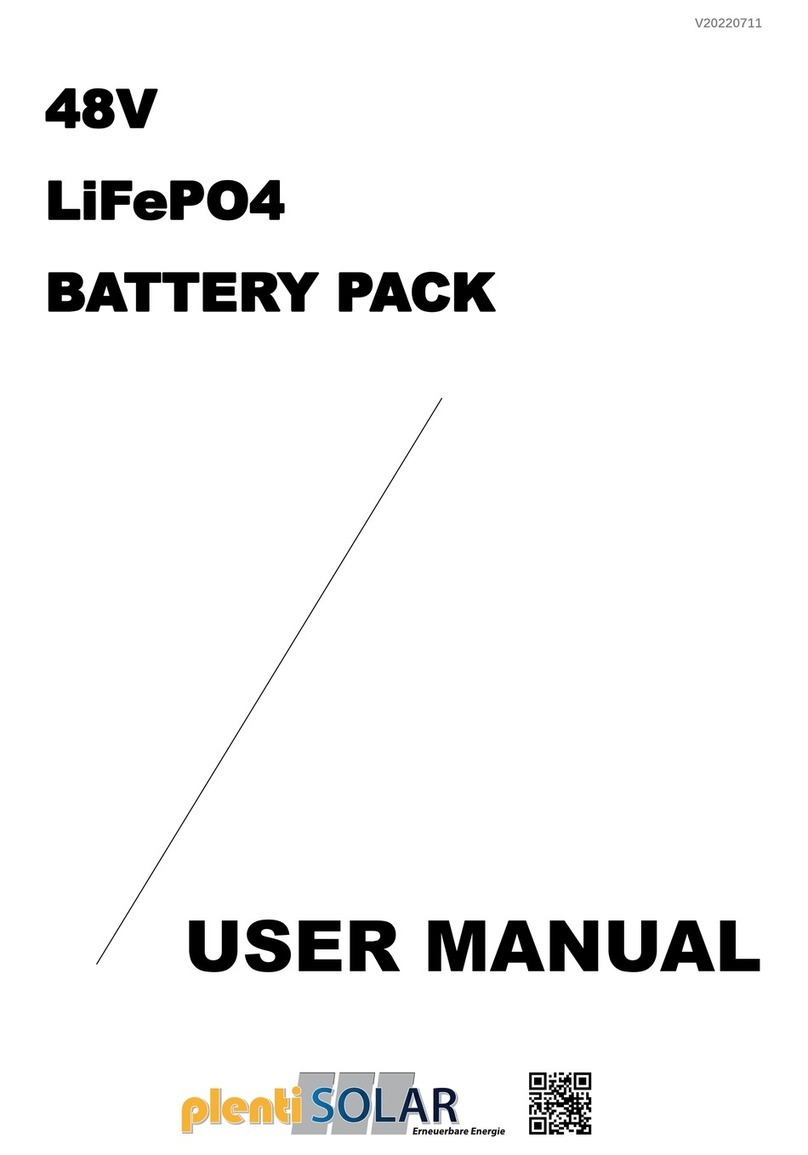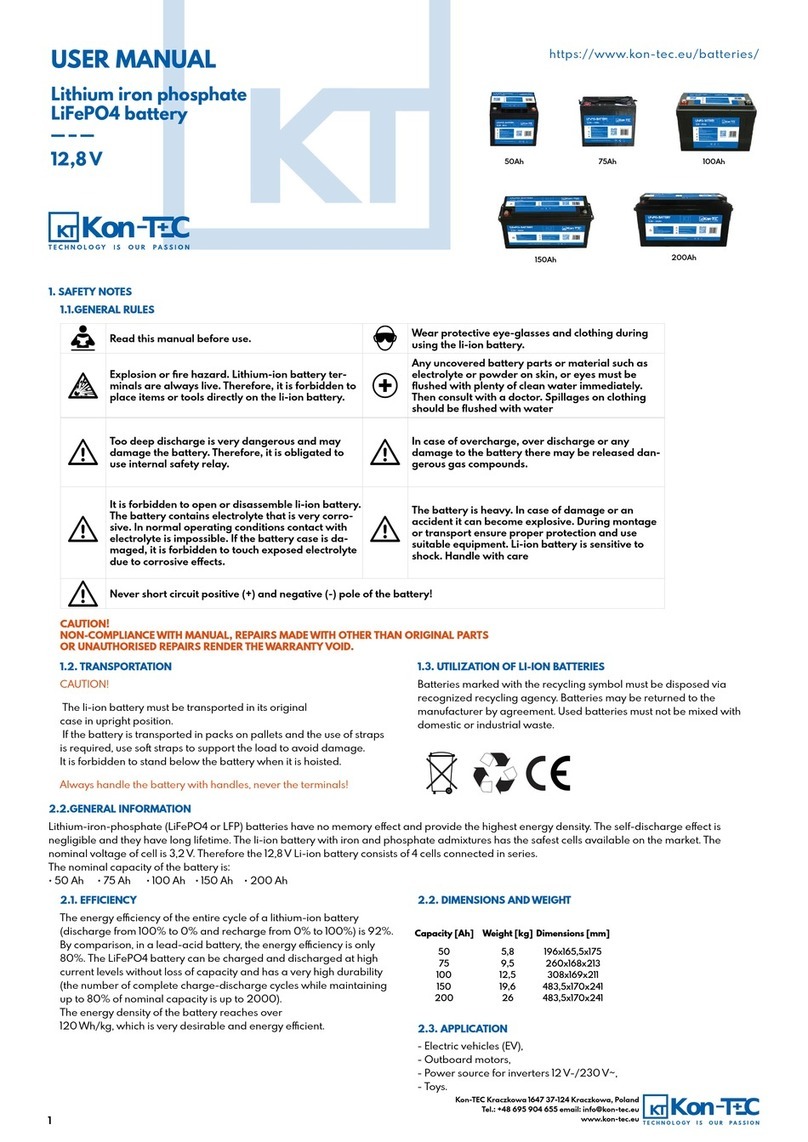Felicitysolar HVC-BMU User manual

User Manual
Make life full of hope
LiFePO4 Battery System
358-010299-00A
High voltage energy storageLithium battery pack

The document describes the installation, commissioning, maintenance and troubleshooting of the following
high voltage battery listed below.
The battery chemistry of these products is Lithium Iron Phosphate. This manual is designed for qualified
personnel only. The tasks described in this document should be performed by authorized and qualified
technicians only.
After Installation the Installer must explain the user manual to the end user.
1.INTRODUCTION
2.SYMBOLS
Caution, risk of electric shock.
Do not place nor install near flammable or explosive materials.
Install the product out of reach of children.
Read the instruction manual before starting installation and operation.
Do not dispose of the product with household wastes.
Recyclable.
Disconnect the equipment before carrying out maintenance or repair.
Observe precautions for handling electrostatic discharge sensitive devices.
Protective Class 1.
Caution, risk of electric shock, energy storage timed discharge.
01
LiFePO4 Battery System
1 I ntroduction ..................................................................................................... 1
2 Symbols........................................................................................................... 1
3. Safety ................................................................................................. .. .. .. .. . . . 2
3.1 Handling ................................................. ................................................ 2
3.2 Installation .............................................................................................. 2
4. Response to Emergency Situations ................................................................ 2
4.1 Warning Labels......................................................................................... 2
5. Product Information ........................................................................................ 3
5.1 Battery Module Specifications ................................................................... 3
5.2 BMS Specifications .................................................................... .. .... ....... 4
5.3 Battery System Specifications ................................................................... 4
6. Product Features .............................................................................................5
6.1 Battery System Features .......................................................................... 5
6.2 Electrical Interface Description of BCU600050 ........................................... 5
6.3 Electrical Interface Description of LPBA48050-OH ..................................... 6
6.4 System Wiring Schematic ......................................................................... 6
6.5 Switch On / Off ......................................................................................... 7
6.6 Description for Communication port............................................................ 7
7. Installation ...................................................................................................... 8
7.1 Items in the package ................................................................................. 9
7.2 Product size information............................................................................ 9
7.3 Tools........................................................................................................ 9
7.4 Floor installation with base......................................................................... 9
7.5 Wall-Mounted Installation Process ............................................................. 11
7.6 Install Environment ...................................................................................
12
7.7 Terminal Connection .................................................................................
12
7.8 Battery system switch operation ................................................................ 13
7.9 Commissioning ........................................................................................ 13
8. Commissioning ...............................................................................................14
9. Exclusion ........................................................................................................14
9.1 Maintenance ............................................................................................ 14
9.2 Troubleshooting ...................................................................................... .15
Contents

02
LiFePO4 Battery System
3.SAFETY
The battery system main using Solar power system for Family house.It also have a with to controller the
battery easily and protect our Household application timely.
3.1 Handling
03
LiFePO4 Battery System
·Do not expose battery to open flame.
·Do not place the product under direct sunlight.
·Do not place the product near flammable materials. It may lead to fire or explosion in case of accident.
·Store in a cool and dry place with ample ventilation.
·Store the product on a flat surface.
·Store the product out of reach of children and animals.
·Do not damage the unit by dropping, deforming, impacting, cutting or penetrating with a sharp object. It may
cause leakage of electrolyte or fire.
·Do not touch any liquid spilled from the product. There is a risk of electric shock or damage to skin.
·Always handle the battery wearing the insulated gloves.
·Do not step on the product or place any foreign objects on it. This can result in damage.
·Do not charge or discharge damaged battery.
3.2 Installation
·After unpacking, please check the product for damages and missing parts.
·Make sure that the inverter and battery is completely turned off before commencing installation.
·Do not interchange the positive and negative terminals of the battery.
·Ensure that there is no short circuit of the terminals or with any external device.
·Do not exceed the battery voltage rating of the inverter.
·Do not connect the battery to any incompatible inverter.
·Do not connect different battery types together.
·Please ensure that all the batteries are grounded properly.
·Do not open the battery to repair or disassemble. Only Felicity is allowed to carry out any such repairs.
·In case of fire, use only dry powder fire extinguisher. Liquid extinguishers should not be used.
·Install the battery away from children or pets.
·Do not use battery in high static environment where the protection device might be damaged.
·Do not install with other batteries or cells.
4.RESPONSE TO EMERGENCY SITUATIONS
The batteries comprise of multiple batteries connected in series. It is designed to prevent hazards or failures.
However, Felicity cannot guarantee their absolute safety.Under exposure to the internal materials of the
battery the following recommendations should be carried out by the user.
·If there has been inhalation, please leave the contaminated area immediately and seek medical attention.
·If there has been contact with eyes, rinse the eyes with running water for 15 minutes and seek medical
attention immediately.
·If there has been contact with the skin, wash the contacted area with soap thoroughly and seek medical
attention immediately.
·If there has been ingestion, induce vomiting and seek medical attention.
Fire Situation
Use a FM-200 or Carbon Dioxide (CO2) fire extinguishers to extinguish the fire if there is a fire in the area
where the battery pack is installed. Wear a gas mask and avoid inhaling toxic gases and harmful substances
produced by the fire.
4.1Warning Labels
Warning labels and other relevant labels are attached on the battery pack.
5.PRODUCT INFORMATION
1. HVC-BMU is a battery module, it needs to be used with HVC-BCU controller;
2. HVC-BCU is the controller of the whole system, so each system must have one HVC-BCU;
3. Our system consists of at least 1 HVC-BMU + 1 HVC-BCU and up to 5 HVC-BMU + 1
HVC-BCU.
5.1 Battery Module Specifications
Specifications For HVC-BMU
Battery Module
Total Energy [Kwh]
Nominal Voltage [V]
MAX. Charge Voltage [V]
MIN. Discharge Voltage [V]
Max. Chargeing Current [A]
Max. Discharge Current [A]
Communication
Enclosure Protection Rating
Working Temperature Range [℃]
Cycle Life
Net Weight(KG)
Gross Weight(KG)
Product Dimension(MM)
Package Dimension(MM)
HVC-BMU
5.12
102.4
115.2
96
30
30
CAN,RS485
IP65
-10 ~ 50
SPECIFICATIONS FOR HUC-BMU

05
LiFePO4 Battery System LiFePO4 Battery System
SPECIFICATIONS FOR HVC-BCU
HVC-BCU
80-576
30
±1.0%FSR
CAN,RS485
10%~100%
Model No.
Operating Voltage Range(v)
Max. Charge/discharge Current (A)
Total Voltage Measurement Accuracy
Communication
Available Soc Range
Charge/discharge Efficiency (%)
Working Temperature Range [℃]
Enclosure Protection Rating
Net Weight(KG)
Gross Weight(KG)
Product Dimension(MM)
Package Dimension(MM)
>98
-10 ~ 50
IP65
12
24.5
600x370x200
712x482x403
5.3 Battery System Specifications
Dimension [W x D x H, mm]
Max. Chargeing Current [A]
Max. Discharge Current [A]
Communication
Enclosure Protection Rating
Working Temperature Range [℃]
30
30
CAN,RS485
IP65
-10 ~ 50
BATTERY SYSTEM
Battery Module
Number of Modules
Total Energy [Kwh]
Usable Energy [kWh] (90%DOD)
Nominal Voltage [V]
MAX. Charge Voltage [V]
MIN. Discharge Voltage [V]
Weight [Kg]
SPECIFICATIONS FOR BATTERY SYSTEM
HVC-5.1 HVC-10.2 HVC-15.4
HVC-BMU(5.12kwh,102.4V)
Cycle Life
Battery Designation
>6,000 Cycle@ 80% DOD / 25℃ / 0.5C, 60%EOL
IFpP24/141/161/[(1P32S)nS]E/-20+60/90
>6,000 Cycle@ 80% DOD / 25℃ / 0.5C, 60%EOL
10 years
IEC62619,UN38.3,CE
Cycle Life
Warranty
Certification
04
Charging method:
When the battery and inverter establish communication, the constant current of 30A is charged until the
battery voltage reaches 112V * N, and then the current decreases linearly until the voltage reaches
115.2V * N and the current drops to 0A (N is the number of battery packs in series)
HVC-20.5 HVC-25.6
1
5.12
4.6
102.4
115.2
96
51
2
10.24
9.2
204.8
230.4
192
102
3
15.36
13.8
307.2
345.6
288
153
4
20.48
18.4
409.6
460.8
384
204
5
25.6
23
512
576
480
255
5.2 BMS Specifications
600/370/(322+210xN)

07
06
LiFePO4 Battery System LiFePO4 Battery System
6.3 Battery box introduction
6.1Battery System Features
6. ELECTRICAL CONNECTIONS
6.2 Electrical Interface Description of Control cabinet
A
B
C
D
E
F
G
H
I
Earth Terminal
PCS +
PCS -
Power Switch
Breaker
LCD display
PCS Communication
Blind plug terminal
Bleed valve
Code Name
The batteries have been fitted with multiple protection systems to ensure the safe operation of the system.
Some of the protection system includes:
• Inverter interface protection: Over voltage, Over current, External Short Circuit, Reverse Polarity,Ground
Fault, Over Temp, In rush current.
• Battery Protection: Internal Short Circuit, Over voltage, over current, over temp, Under voltage The battery
system contains the following Interface to allow it to connect and operate efficiently. ABlind plug terminal
Code Name
A
B
C
Blind plug terminal
Earth terminal
Foot cup
Code Name
A
B
B
B
B
B
C
D
E
A
B
C
D
E
Control cabinet
Battery box
Pedestal
Fixed trestle
Safety shield
Code Name
A
CB
D
E
F
G
H
A BC
6.4 Base introduction
6.5 Battery system introduction
Make life full of hope
A
I

0908
7.1 Items in the package
Packaging information
• The battery system consists of a battery, a control box, and a base.
• Before unpacking the battery system, check whether the packaging is damaged and check the battery
system model. If anything goes wrong,Do not open the packing case, and contact the after-sales service
center as soon as possible.
• After unpacking the battery system, check the completeness of the product delivery against the
packaging information. If there is any anomaly, please contact the after-sales service center as soon
as possible.
7. INSTALLATION
LiFePO4 Battery System LiFePO4 Battery System
6.6 Switch On / Off
FOR HVC-BCU600050
Control cabinet x1 Pedestal x1 Instructions x1
Power line x1 Communication line x1 Ground wire x1
Fixed trestle x2 Distribution screw x2
FOR HVC-BMU
Battery box x1
7.2 Product size information
7.3 Tools
Make life full of hope
370mm
600mm
200mm210mm
122mm
70mm

10
90° 90°
300≤d≤500
Ground(Two rows installtion)
11
LiFePO4 Battery System LiFePO4 Battery System
7.4 Floor installation with base
Installation Location Requirements
90° 90°
≥300mm ≥300mm
Ground Ground
Wall
Make life full of hope
Make life full of hope
7.5 Installation Procedure
Step 1: Remove the battery, base and control box from the carton.
Step 2: Place the base against the wall.
Step 3: Install 1~5 battery boxes on the base, and then place the control box above the installed battery
to ensure it is firmly placed.
Step 4: Install the anti-tipping bracket of the control box, mark the punching position with a marker, and
remove the anti-tipping bracket and the control box.
Step 5: Use the impact drill to drill holes. (Aperture: 10mm, depth: 60mm).
Step 6: Use a hammer to knock the plastic plug into the hole, fit it to the wall, then reinstall the control
box and the anti-tipping bracket, and tighten the screws on the anti-tipping bracket.
The torque requirement is 10N · m to ensure that the control box is firmly installed.
Step 1:
Make life full of hope
Step 1:
Make life full of hope
Bore diameter:10mm
Drilling deep:60mm
Step 2:
Step 4:
Step 3:
Step 5:

12 13
LiFePO4 Battery System LiFePO4 Battery System
Make life full of hope
Make life full of hope
Note:
1.Check that the ground is flat and free of tilt before installation.
2.Make sure that the base is vertical and close to the ground.
3.Make sure that the base is against the wall and the arrow direction on the base faces
outward when placing.
4.When placing the upper battery, make sure that the upper and lower hole positions are
aligned.
5.Be careful of the battery falling.
6.Avoid installing the anti-tipping bracket on the same side
Step 6: Step 7: 7.7 System Wiring Schematic
Make life full of hope
Matching side inverter IVGM100600
7.6 Install Environment
Note:
• When installing equipment, the protective ground wire must be installed first;
When removing the equipment, the protective ground wire must be removed finally.
• The drawing force after crimping shall be greater than 400N.
• The control box is connected to the ground wire of the base.
7.8 Ground connection
L=L1+(1-2)m m L 1
Step 1:
Step 2: Step 3:

14 15
LiFePO4 Battery System LiFePO4 Battery System
7.10 Terminal Connection
Power terminal
Note:Press the position indicated in the figure above before disconnecting the power terminal.
Note:Press the position indicated in the figure above before disconnecting the power terminal.
1 2 3
7.9 Power line connection
Crimping power line
Install the waterproof
cover and rear cover Tighten the rear cover
connect to break off
Press
Pull out
clatter
Battery terminal
Inverter end
2m
RS-485
1
2
3
4
5
6
7
8
Pin Function Definitions Function Declaration
GND
12V
NC
NC
485B
485A
NC
NC
RS485-B
RS485-A
CANL_PCS
CANH_PCS
Power/signal ground
7.12 Description for Communication port

16 17
LiFePO4 Battery System LiFePO4 Battery System
8. LCD Displayicons
Installation of protective cover
Electrical Connection
Grounding protection
7.13 Install protective cover
State
When the battery is charged, the lcd light will turn
on clockwise, and then the current SOC will be
displayed, and the cycle will continue;
When the battery is discharged, the current SOC
is displayed
If there is still a fault, the fault code is displayed
01
02
03
04
05
06
07
08
09
10
11
12
13
14
15
16
Battery Voltage High
Battery Voltage Low
Cell Voltage High
Cell Voltage Low
Charging Current High
Discharging Current High
Bms Temperature High
Bms Temperature Low
Cell Temperature High
Cell Temperature Low
Afe fault
Soft Start Failed
Slave Communication Failure
Output Impedance Low
Slave Mcu Communication Failure
Slave Version Fault
EXPLAIN
FAULT CODE TREATMENT MEASURE
8.1 Fault Code Table

9. WARRANTY
The warranty shall not cover the defects caused by normal wear and tear, inadequate maintenance,
handling, storage faulty repair, modifications to the battery or pack by a third party other than Felicity, failure
to observe the product specification provided herein or improper use or installation, including but not limited
to the following.
Damage during transport or storage.
· Incorrect Installation of battery into pack or maintenance.
· Use of battery pr pack in inappropriate environment.
· Improper, inadequate, or incorrect charge, discharge or production circuit other than stipulated herein.
· Incorrect use or inappropriate use.
· Insufficient ventilation.
· Ignoring applicable safety warnings and instructions.
· Altering or attempted repairs y unauthorized personnel.
· In case of force majeure (ex: lightning, storm, flood, fire, earthquake, etc.).
· There are no warranties-implied or express-other than those stipulated herein. Felicity shall not be liable
for any consequential or indirect damages arising or in connection with the product specification, battery or
pack.
10. TROUBLESHOOTING AND MAINTENANCE
10.1 Maintenance
1.Regularly check whether the service environment of the battery meets the requirements, and the
installation position should be far away from the heat source.
2.In case of one of the following situations, it needs to be charged in time:
- The battery is often under charged;
- The battery has been out of use or stored for more than 3 months.
3.Regularly check whether the battery and its supporting terminals, connecting cables and indicator lights
are normal.
LiFePO4 Battery SystemLiFePO4 Battery System
18
When the red / white LCD on the panel is flashing or normally on, it does not mean that the Battery system is
abnormal, it may be just an alarm or protection. Please check the ‘LCD fault message’ in chapter 7 for the
detailed faulty definition before any trouble-shooting steps. In general, the alarm indication is normal
without manual intervention. When the alarm triggering state is removed, Battery system will automatically
return to normal use.
- Problem determination based on the following points
• Whether the red light on the BCU600050 is on;
• Whether the battery can be output voltage or not.
• Whether the battery system can be communicated with inverter;
- Preliminary determination steps
LiFePO4 Battery System for HouseholdsBattery system cannot work, when DC switch on and POWER on,
the LCD doesn’t light up or flash, please consider contact the local distributor.
• The LCD display of BCU600050 is normal, but it cannot charge and discharge. Observe the display screen
of inverter and there is no SOC. Please check whether the CAN communication between BCU600050 to
inverter is well connected. If the connection is good, please replace a CAN communication cable. If the
SOC is still not visible on the inverter display screen, please contact the local distributor.
• After the battery system is powered on, if you can see the alarm information on the LCD and inverter
display screen at the same time, please contact the local distributor.
10.2Troubleshooting
Table of contents
Other Felicitysolar Batteries Pack manuals