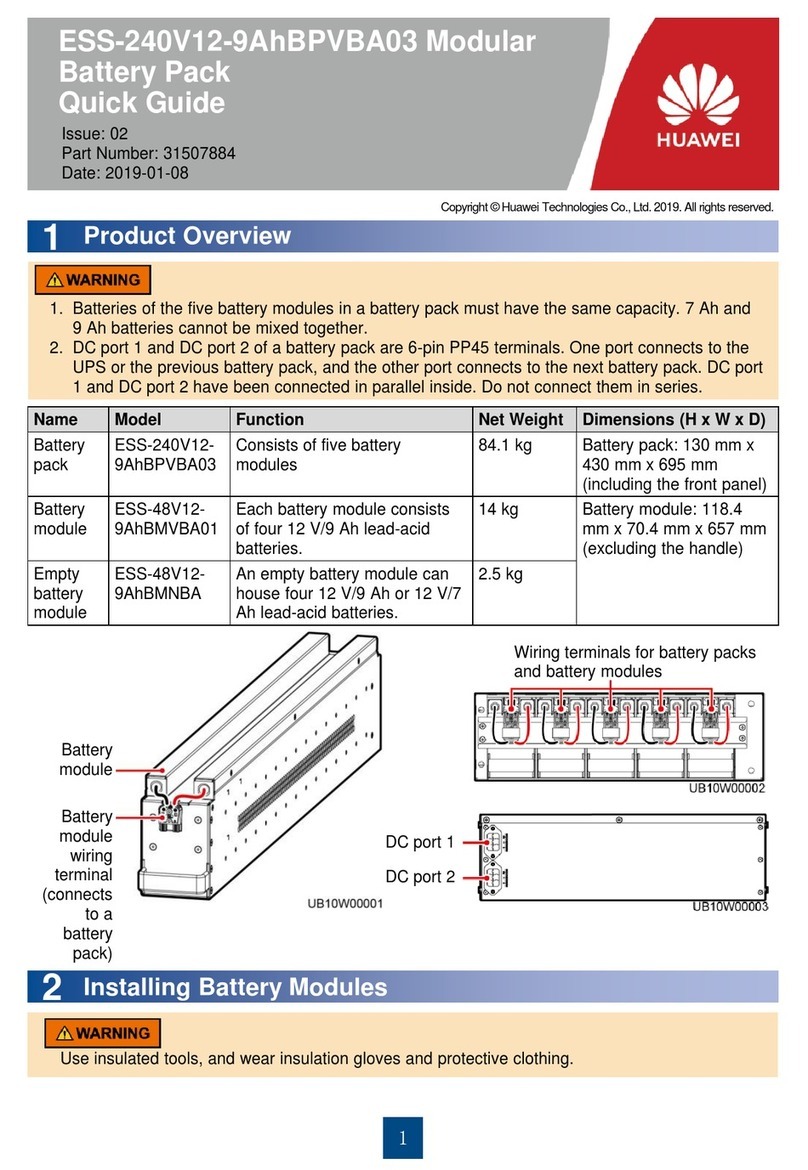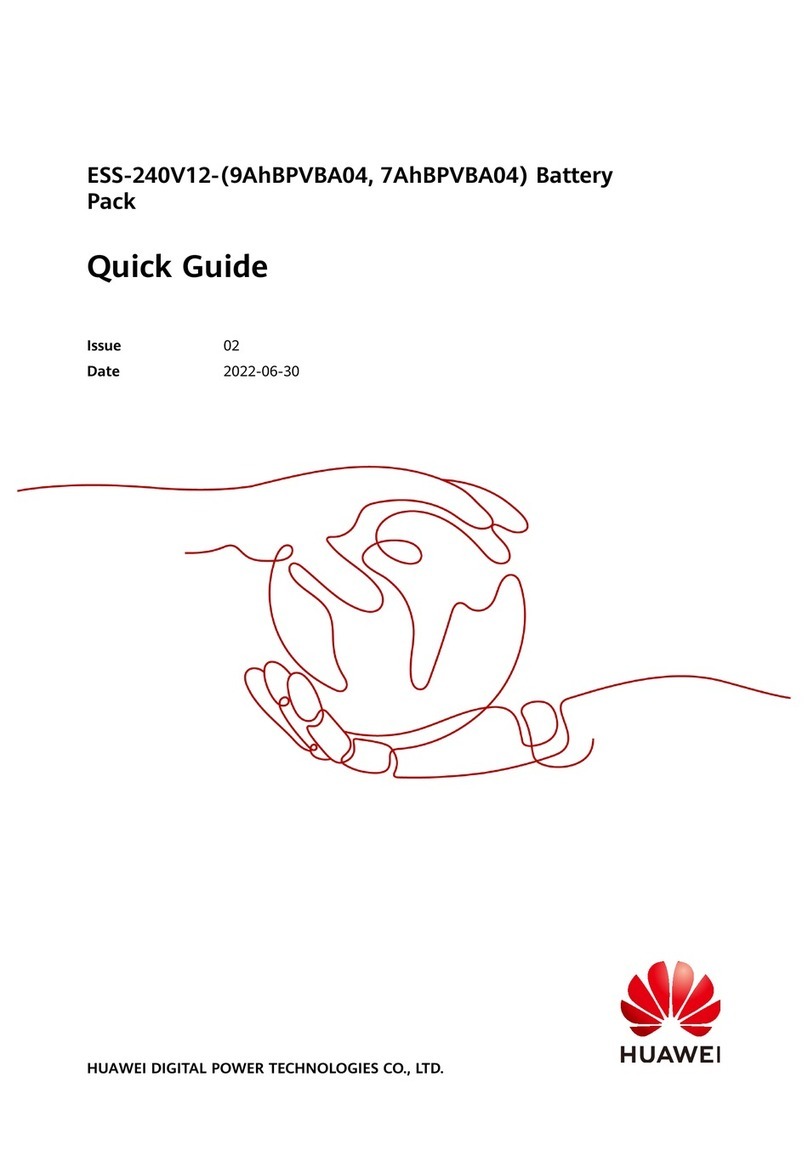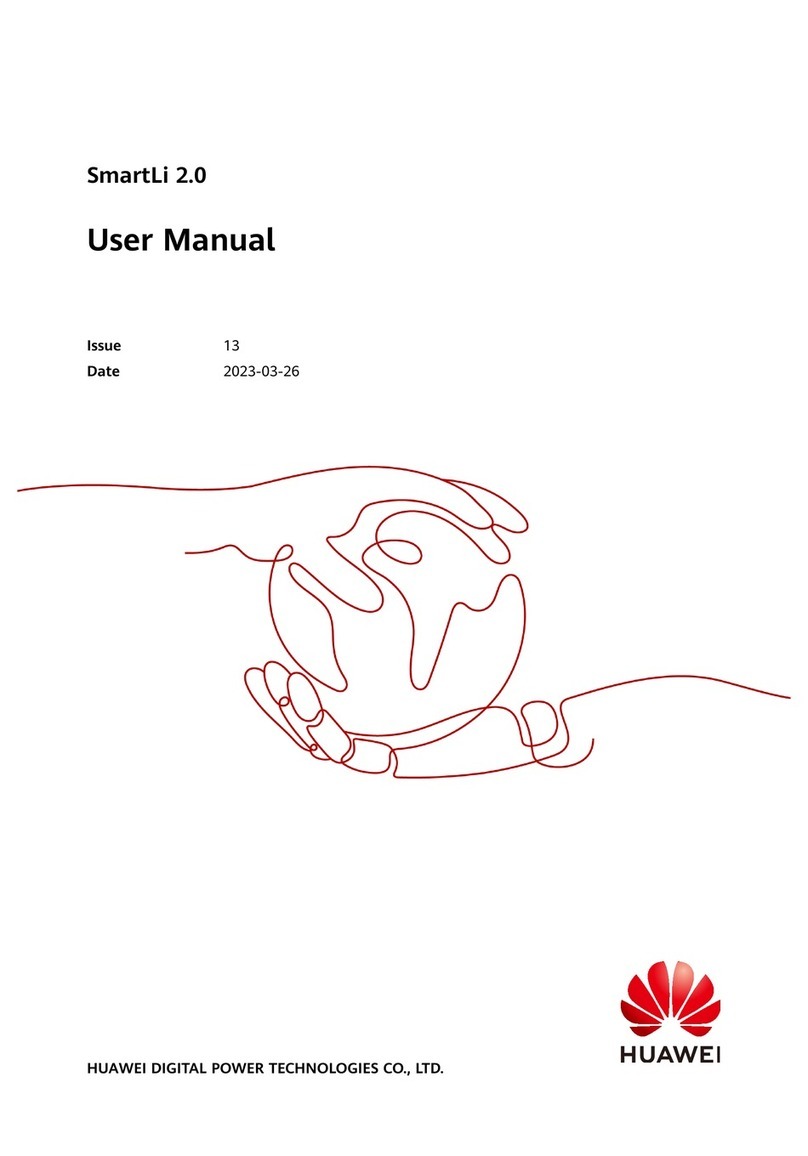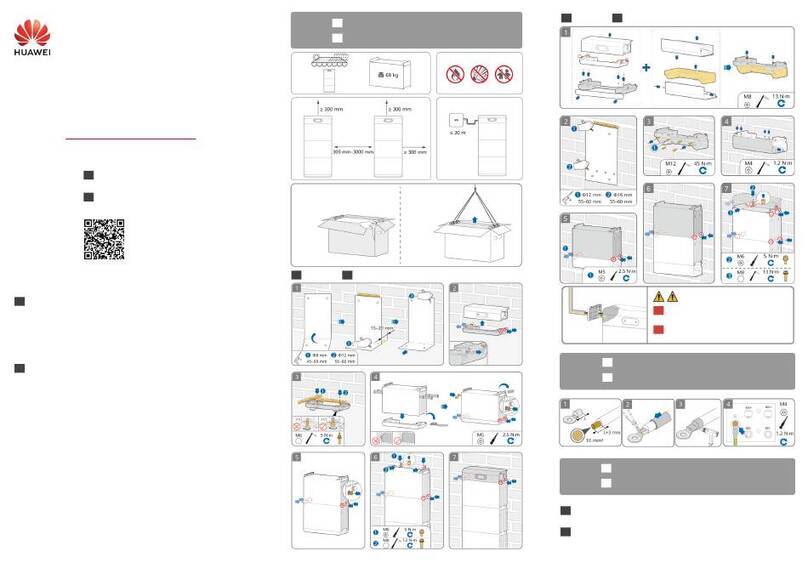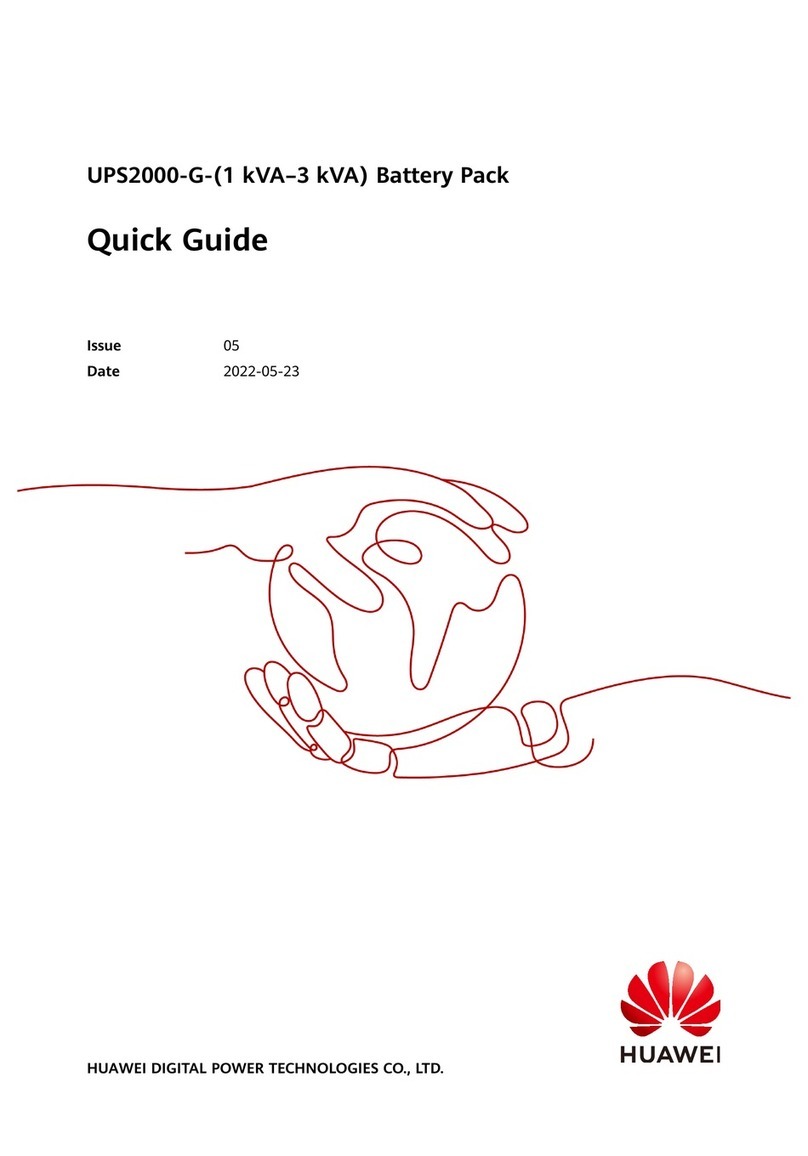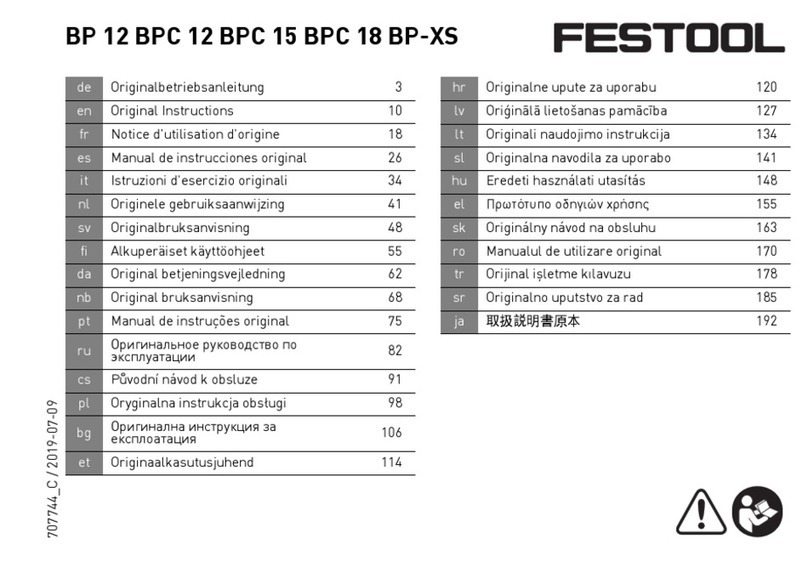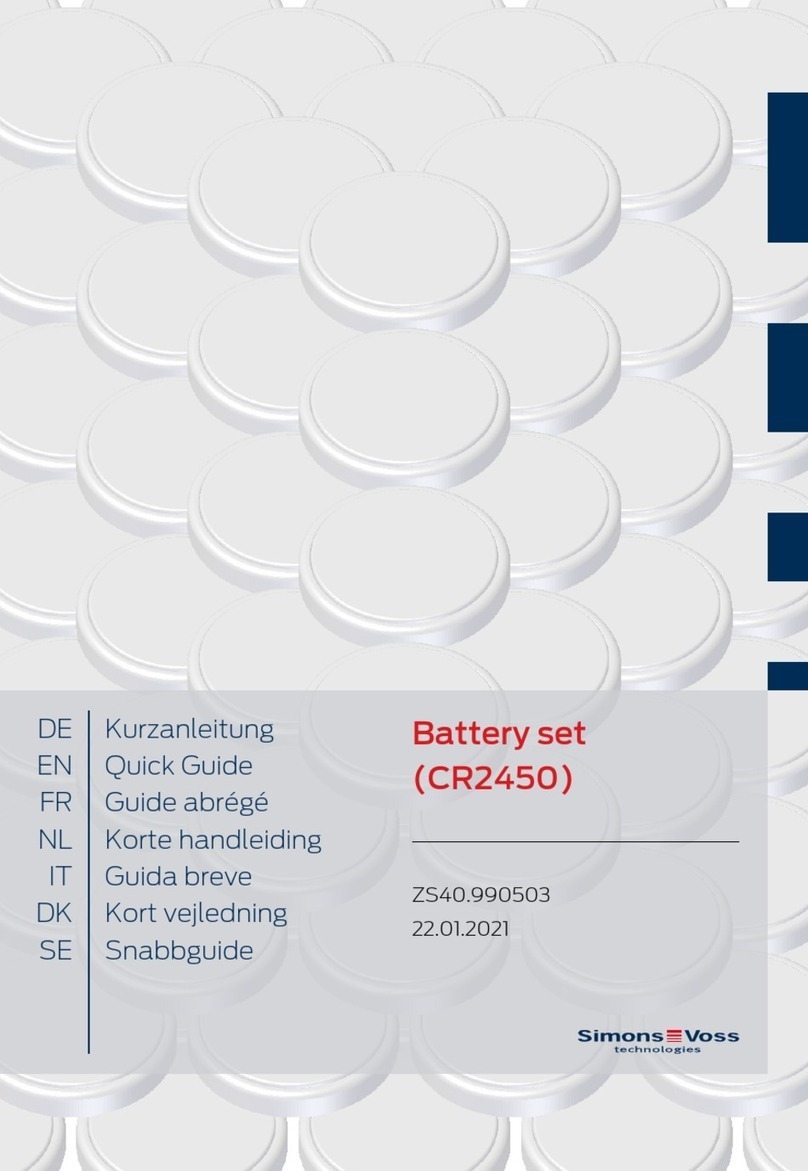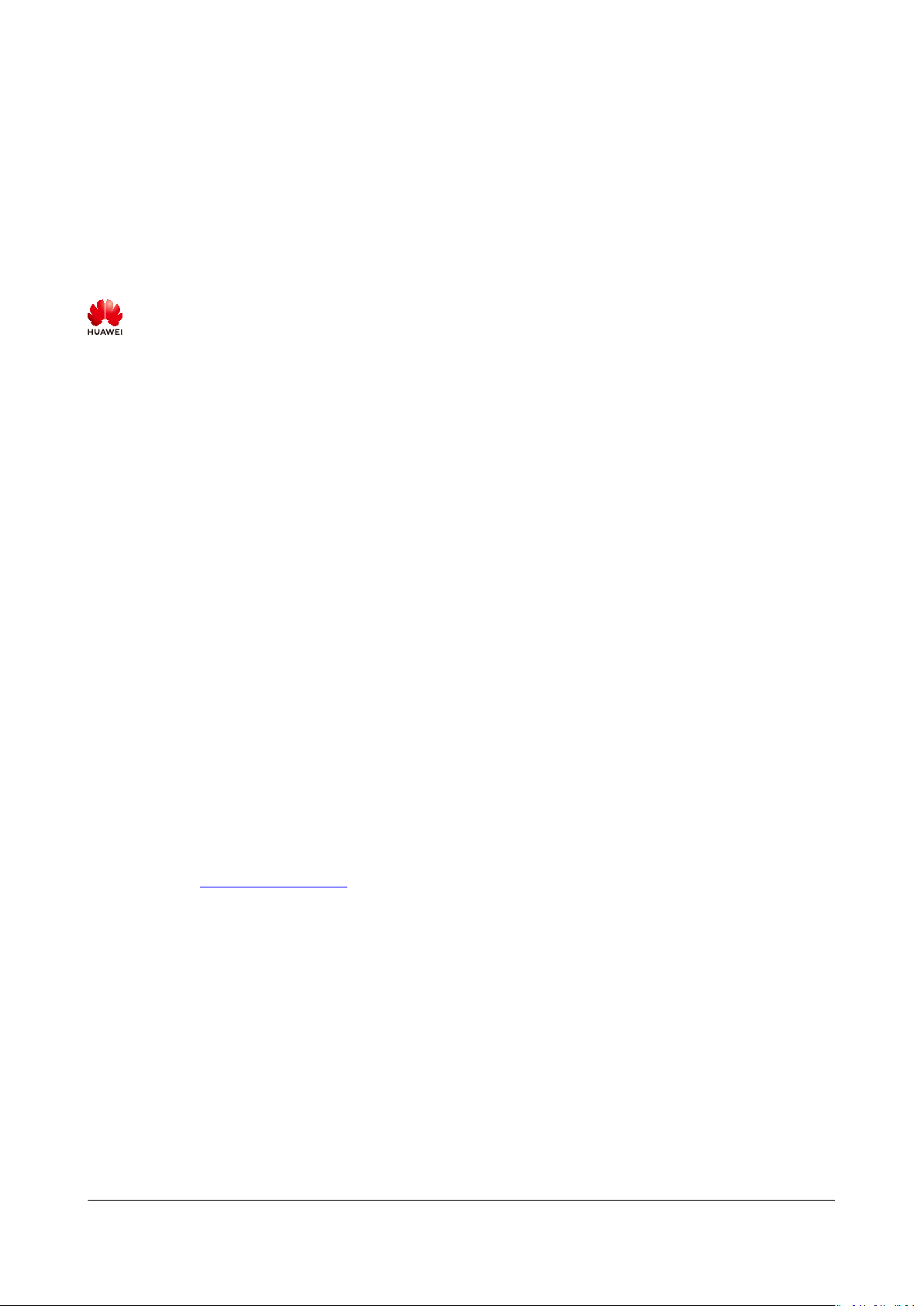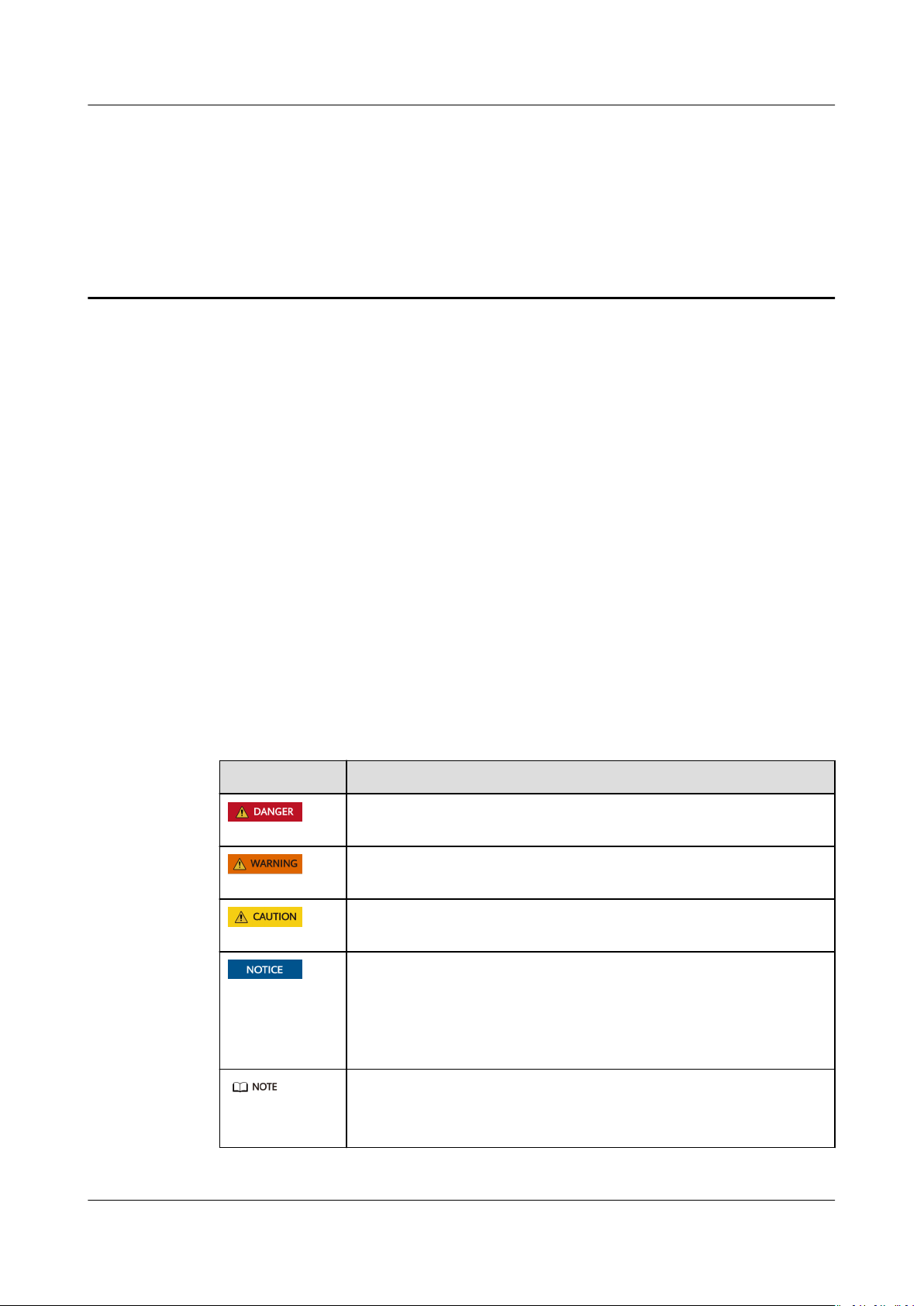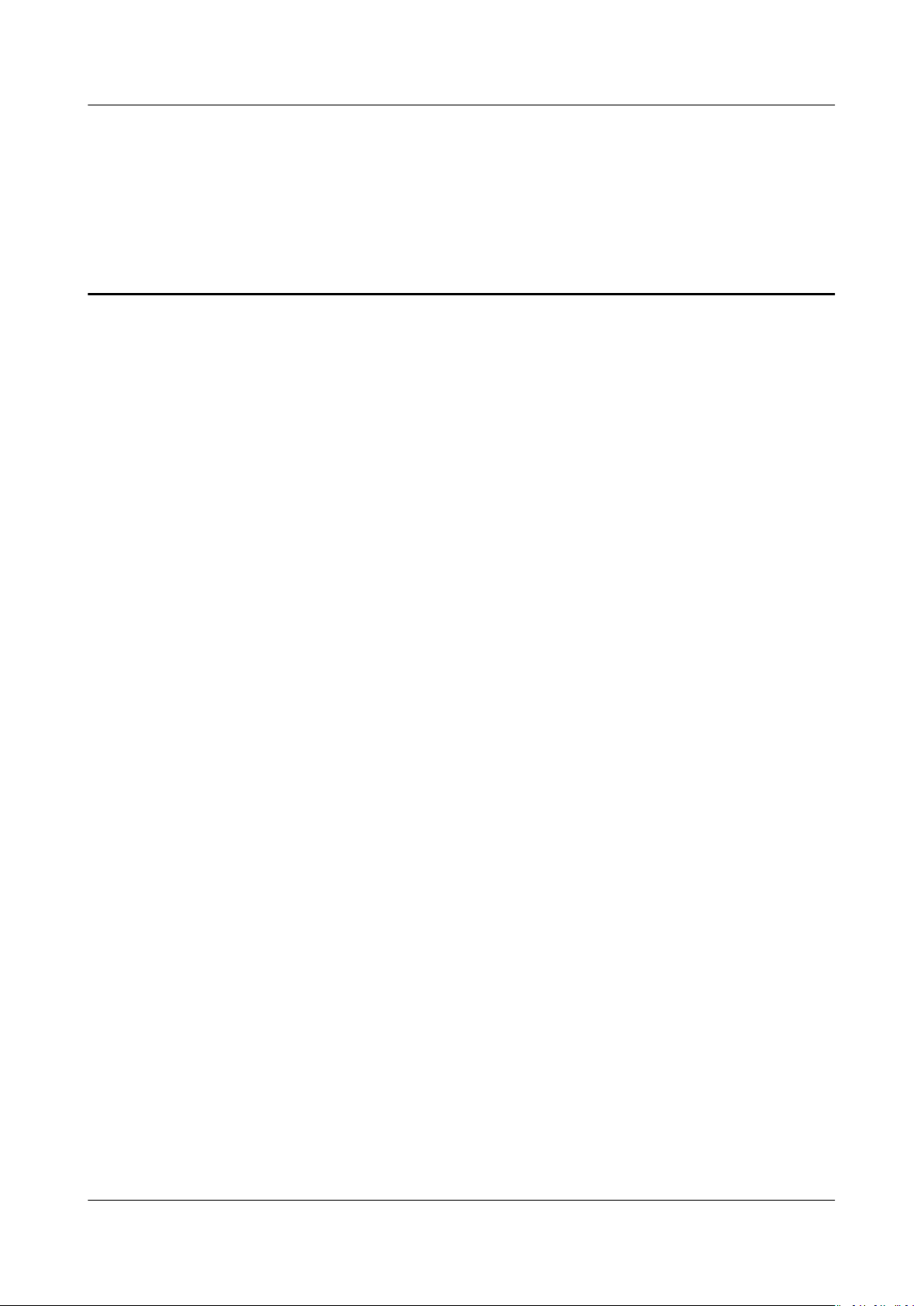2.6.3.1 T/H Sensor........................................................................................................................................................................ 54
2.6.3.2 Air Conditioner in the Control Unit Cabin............................................................................................................. 55
2.6.3.3 Air Conditioner in the Battery Cabin....................................................................................................................... 56
2.6.3.4 Electrode Water Sensor................................................................................................................................................57
2.6.3.5 Door Status Sensor........................................................................................................................................................ 58
2.6.3.6 Light.................................................................................................................................................................................... 59
2.6.4 Fire Suppression System..................................................................................................................................................59
2.6.4.1 CO Sensor......................................................................................................................................................................... 60
2.6.4.2 Air Exhaust Module....................................................................................................................................................... 61
2.6.4.3 Air Exhaust Controller.................................................................................................................................................. 61
2.6.4.4 Extinguishant Control Panel....................................................................................................................................... 62
2.6.4.5 Fire Cylinder..................................................................................................................................................................... 65
2.6.4.6 Input/Output Modules................................................................................................................................................. 66
2.6.4.7 Fire Signal Transfer Board........................................................................................................................................... 68
2.6.4.8 Heat Detector.................................................................................................................................................................. 69
2.6.4.9 Smoke Detector.............................................................................................................................................................. 71
2.6.4.10 Fire Alarm Horn/Strobe............................................................................................................................................. 72
2.6.4.11 Extinguishant Release Indicator............................................................................................................................. 75
2.7 Working Principles................................................................................................................................................................ 76
2.7.1 Battery circuit diagram.................................................................................................................................................... 76
2.7.2 Working Modes.................................................................................................................................................................. 83
2.8 Typical Application Scenarios........................................................................................................................................... 84
3 Site Requirements................................................................................................................. 86
3.1 Site Selection Requirements..............................................................................................................................................86
3.2 Space Requirements.............................................................................................................................................................88
3.3 Foundation Requirements.................................................................................................................................................. 89
4 Installation..............................................................................................................................91
4.1 Installation Preparations.................................................................................................................................................... 91
4.1.1 Preparing Tools...................................................................................................................................................................91
4.1.2 Installation Environment Check................................................................................................................................... 94
4.2 Installing the ESS.................................................................................................................................................................. 94
4.2.1 Determining the Installation Position of the ESS................................................................................................... 94
4.2.2 Hoisting the ESS.................................................................................................................................................................95
4.2.3 Opening the Doors of the ESS...................................................................................................................................... 97
4.2.4 Grounding the ESS............................................................................................................................................................ 99
4.2.5 Securing the ESS..............................................................................................................................................................102
4.3 Installing Components...................................................................................................................................................... 104
4.3.1 Installing Copper Bars Between Battery Packs..................................................................................................... 104
4.3.2 (Optional) Filling the Fire Cylinder with Extinguishant.....................................................................................106
4.3.3 Installing the Battery in the Extinguishant Control Panel................................................................................ 109
5 Installing Cables.................................................................................................................. 112
LUNA2000-2.0MWH Series Smart String ESS
User Manual Contents
Issue 08 (2022-11-15) Copyright © Huawei Technologies Co., Ltd. vii