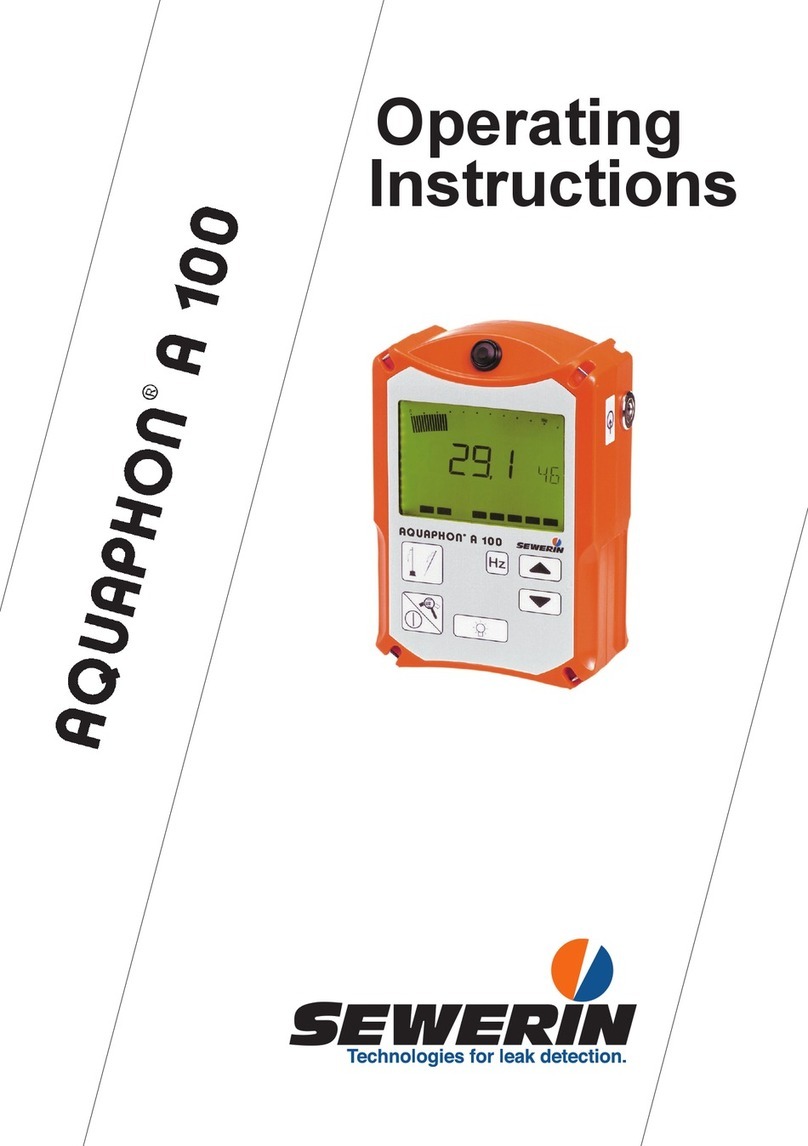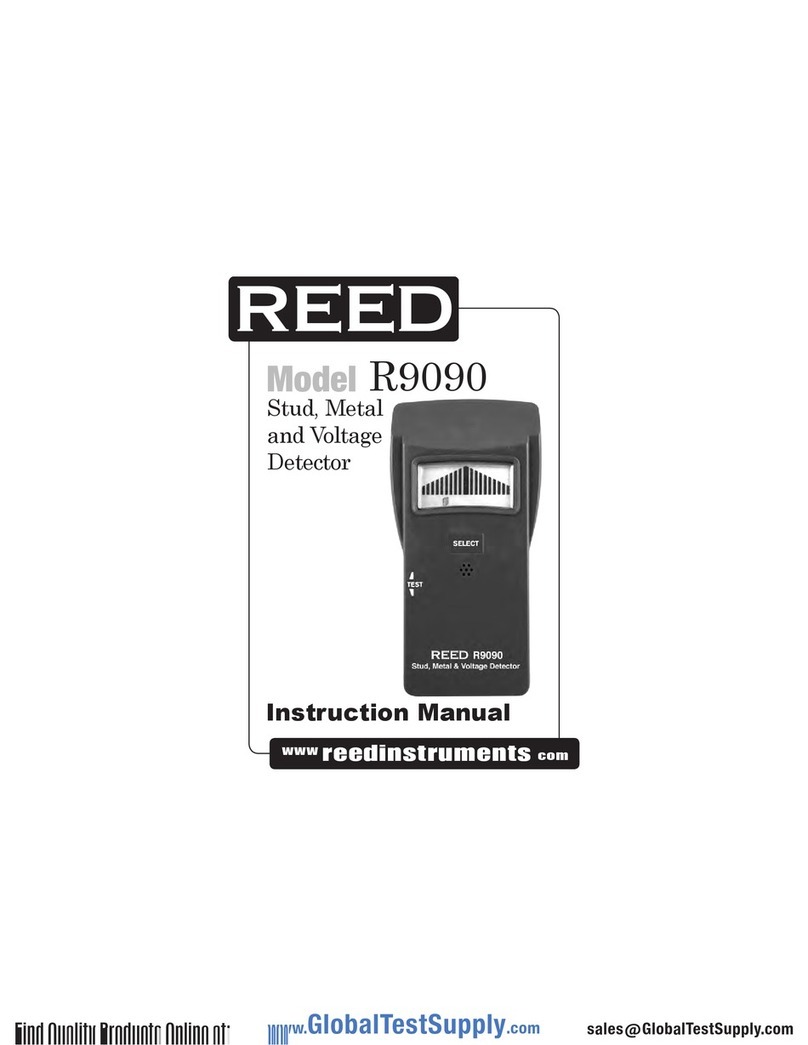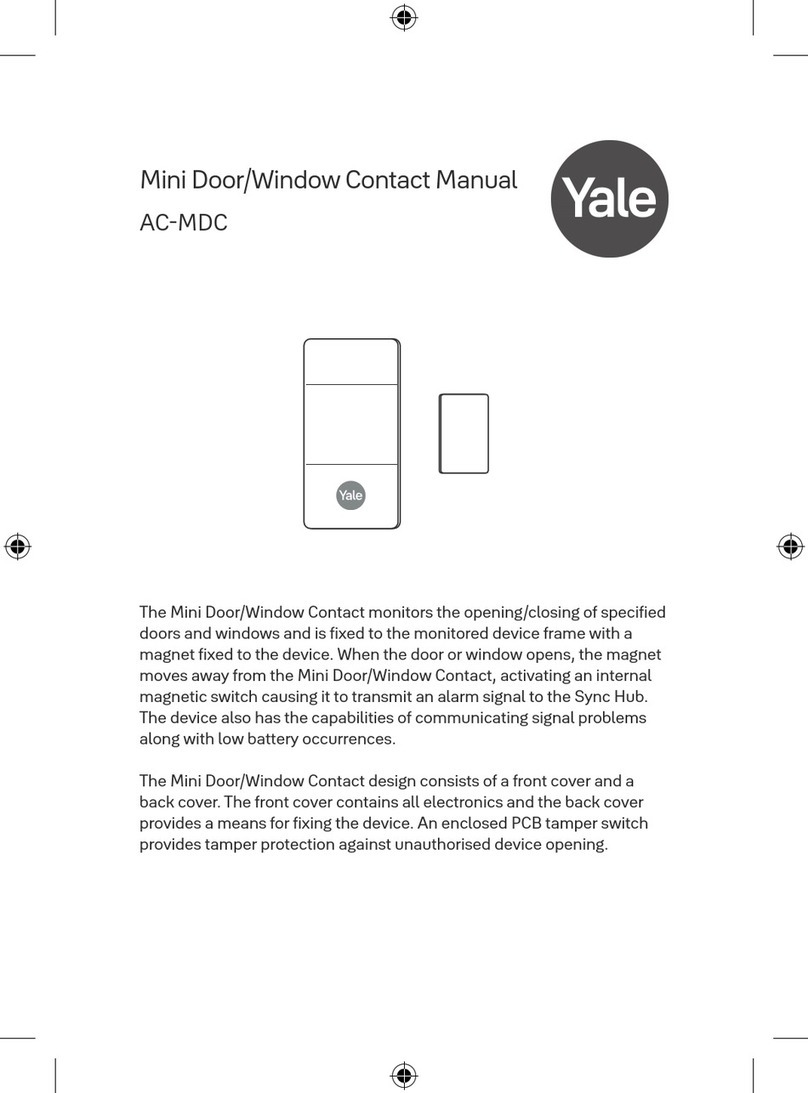Fellow Kogyo FOCAS-2000 User manual

15ppm Bilge Alarm
FOCAS-2000
䎃䎃Oil Concentration Detector
Instruction Manual
Read this instruction manual thoroughly before use to operate the product safely by following precautions.
Be sure to keep it in an easy-to-access place so as to refer to it whenever necessary.

Page. 1
Contents
1. General
1-1. Introduction ・・・・・・・・・・・・・・・・・・・・・・・・・・・・・・・page. 2
1-2. Product Features ・・・・・・・・・・・・・・・・・・・・・・・・・・・page. 2
1-3. Safety precautions ・・・・・・・・・・・・・・・・・・・・・・・・・・・page. 3
2. Specifications
2-1. Product Specification ・・・・・・・・・・・・・・・・・・・・・・・・・page. 3
2-2. External dimensions and component names ・・・・・・・・・page. 4
2-3. Internal layout figure and terminal block ・・・・・・・・・・・・・page. 5
2-4. Relay contact output, alarm lamp movement view ・・・・・page. 6
3. Connecting pipes
3-1. Mounting space ・・・・・・・・・・・・・・・・・・・・・・・・・・・・・page. 7
3-2. Precautions for piping work ・・・・・・・・・・・・・・・・・・・・・page. 7
4. Preparing for Operation
4-1. About items displayed on the screen ・・・・・・・・・・・・・・page. 8
4-2. Outline of operating conditions ・・・・・・・・・・・・・・・・・・・page. 9
4-3. Preparing for Operation・・・・・・・・・・・・・・・・・・・・・・・・page. 9-10
5. Operation
5-1. Test-operation methiod by the Manual operation function ・・ page. 11-12
5-2. Test-operation method bythe Automatic operation
function ・・・・・・page. 13
5-3. Function of judging whetherthe detection tube is clean ・・ page. 14
6. Setting
6-1. Tabulated list of menu items ・・・・・・・・・・・・・・・・・・・・page. 15
6-2. Time correction of the clock ・・・・・・・・・・・・・・・・・・・・・page. 16
6-3. Various settings・・・・・・・・・・・・・・・・・・・・・・・・・・・・・page. 17-18
7. Operation and Maintenance・・・・・・・・・・・・・・・・・・・・・・・・page. 19
8. Maintenance and Checking
8-1. Testing function・・・・・・・・・・・・・・・・・・・・・・・・・・・・・page. 19-24
8-2. Maintenance ・・・・・・・・・・・・・・・・・・・・・・・・・・・・・・・page. 25-27
8-3. Viewing the operational log ・・・・・・・・・・・・・・・・・・・・・page. 28-30
8-4. Cleaning the sensor (brush washing) ・・・・・・・・・・・・・・page. 31
8-5. Cleaning the filter ・・・・・・・・・・・・・・・・・・・・・・・・・・・・page. 31
8-6. Checkup and replacement timing of
desiccant (silica gel) ・・・・・・・・・・・・・・・page. 32
8-7 Replacing the clock backup battery ・・・・・・・・・・・・・・・page. 32
8-8 Replacing the operational log memory card ・・・・・・・・・page. 33
8-9 Replacing the fuses ・・・・・・・・・・・・・・・・・・・・・・・・・・page. 33
9. Troubleshooting・・・・・・・・・・・・・・・・・・・・・・・・・・・・・・・・・・・ page. 34-36
10. Service parts・Option parts・・・・・・・・・・・・・・・・・・・・・・・・ page. 37
11. Request ・・・・・・・・・・・・・・・・・・・・・・・・・・・・・・・・・・・・・・・・・・・page. 37
12. Display of groups and description of statuses ・・・・・・・・・・ page. 38

Page. 2
1.General
■1-1.Introduction
Thank you for selecting the 15-ppm bilge alarm (oil concentration detector) Model FOCAS-2000.
The bilge alarm (oil concentration detector) Model FOCAS-2000 has been developed based on market needs integrated with Fellow Kogyo’s
proprietary technologies.
This product meets the IMO resolution MEPC. 107(49).
Be sure to read this instruction manual. Store this manual always in a place of easy read.
IMPORTANTBe sure to read the following
The product is delivered with the precision and type approval certificates attached. Store them with caution.
Validity period of accuracy assurance is 5 years. MEPC.107(49) requires the manufacturer or a party approved by the manufacturer to verify the
accuracy of the product and take the IOPP certificate renewal examination within 5 years. (Replacement with a calibrated product is allowed.) Be
sure to request the agent or manufacturer for accuracy verification.Do not use the equipment for facilities relating to human safety. We will not
be responsible for any outcome resulted from such use.
1. Checking after shipment must be performed in accordance with the IMO regulations by a person having skills certified by Fellow Kogyo.
●Operating history is stored in the operation record memory in accordance with MEPC 107(49) Directives.
●It is a user's duty to store the record data for 18 months.
●Before the free space of the operational log memory becomes insufficient, this machine tells it on the LCD display.
When the free space of the operational log memory becomes insufficient, the machine may be disabled to run.
To run the machine, you must replace the operational log memory by a new one.
●The old operational log memory must be kept aside for at least 18 months from the date of replacement.
For more information, call your local Fellow Kogyo distributor or Sales Division of Fellow Kogyo.
2.
As this equipment is a certified one, no modification is allowed.
In addition, never break the equipment seal, as such an act is deemed as fraudulent.
3.
This equipment is warranted for one year after delivery. In case any failure responsible to Fellow Kogyo is experienced during the period,
the pertaining part or component shall promptly be replaced or repaired.
■1-2.Product Features
●The operation switches are arranged on the panel surface, enhancing the operability.
●The sensor unit and the electromagnetic valve are structured to be individually replaceable, enhancing the maintainability.
●Sample water pressure is supplied from the oil separator for automatically operation the equipment.
●The LCD display shows an error code and its information when the machine does not run normally.
You can easily check the machine state.
●The operation recording information including trouble alarms is
●When effecting every-5-years renewal of precision certificate, you can choice as follows,
・Replace calibrated sensor unit (sold separately)on board and use it.
・Precision test by maker or authorized person by maker.
stored in an operational log memory card and can be checked as required.

Page. 3
1.General
■1-3.Safety precautions
DANGER
●Shut off the power when undertaking construction of the equipment (installation, piping and wiring).
Fire, electric shock or injury may be caused due to a short circuit.
●Do not machine, disassemble or modify the product. An accident, fire, electric shock, electronic part mage or burnout may
be caused. If the product has been modified, we cannot take charge of repair.
WARNING
●Do not use the product when it is faulty. An accident such as electric shock and fire may be caused.
Stop the operation at once and repair the product.
●This machine is not provided with a power switch for the primary power supply.
Be sure to install a power switch at the power supply source.
●Do not leave the product in a subzero environment in the status where sample water or fresh water remains in the sample
water detection tube. The sample water detection tube will be broken by freezing, resulting in a failure.
●Never feed water contaminated with oil or impurities directly into the detection tube in the sensor unit. Since this machine
is a precision equipment, a malfunction or impossibility of measurement may be caused by contaminated detection tube.
●Please use the battery properly without making mistakes in terms of orientation of polarity.
Equipment might break down or be heated which leads to ignition.
CAUTION
●Never use the operational log memory card of this oil concentration detector (FOCAS-2000) for the existing oil
concentration detector (FOCAS-1800). If used, its data will be lost. We cannot assure and recover any operational log
data lost by the use in the existing oil concentration detector. By the way, FOCAS-2000 can read the operational log
memory card of FOCAS-1800.
2.Specifications
■2-1.Product Specification
Application Bilge concentration monitor (bilge wastewater)
Measurement method Optical continuous measurement
Operation method Automatic operation using sample water pressure
Response time 5sec or less,(comply with MEPC107(49))
Power supply / power consumption AC90 ~240 V 50 ~60 Hz 20 VA or less
Measurement range 30ppm in full scale
Measurement accuracy ±5ppm or less (at 15ppm)
Conditions on samplewater pressure:0.03 ~0.3MPaflow rate:0.2 ~3 L /min
water temperature:+2 ~+45°C
Fresh water pressure for washing 0.03 ~0.6Mpa
Material measured and identified light oil 10ppm in 100ppm iron oxide solution
Battery for clock and lifetime Lithium battery(CR2450)about 2 years(recommended maker:FDK Energy Co Ltd. Japan)
Service temperature・humidity 0 ~50°C,5 ~90%RH,no dew condensation
Bearable vibration 2Hz to 13.2Hz,amplitude ±1.0mm, 13.2Hz to 80Hz, acceleration ±0.7G
Maximum measurement
angle of inclination Within 22.5°in each direction
Indications and Outputs
Indication of oil concentration:displayed in 24 digits 2 lines. alpha-numeral
Power lanp :Green LED lighting , Alarm lamp :Red LED blinks
Alarm1、Alarm2、VALVE Each contact output、REC Analog output
VALVE
(For theree-way valve)
Specification A Contact output: 1 circuit, 1B contact (max. 250 VAC 2A), supply voltage output
Specification B Contact output: 1 circuit, 1C contact (max. 250 VAC 2 A), supply voltage output
Alarm1 (5~15ppm variable)1 circuit for contact output, C contact(Max AC250V 2 A)Delay time: 0 to 5 s
Alarm2 (5~15ppm variable)1 circuit for contact output, C contact(Max AC250V 2 A)Delay time: 0 to 600 s
Terminal specification
/oil alarm operating point
RECout (4-20mA output)DC4-20mA(0-24mA)line resistance less than 750Ω
Operation recording
function Power-on and -off, output and release time of respective alarms (record memory: 2 Mbit), conformant to MEPC 107(49)
Piping bore Inlets of sample water and fresh water, and drain port: Outer diameter of F8 or F10 with copper tube ring joints
Cable gland 4 pcs(F10.5 ~F14.5)
Water-proof grade IP = 54
External dimensions ,
weight
W = 251mm × H = 283.5 mm × D = 122 mm,
Total weight:approx. 4.8 kg (excluding accessories)

Page. 4
2.䎃Specifications䎃
䎃
䦟䎃 2-2.䎃External dimensions and component names䎃
䎃
165 4.0
116 1.0 4-㱂10
251
Esc Enter
(M4)
Esc
Enter
Used to set items and select a function excluding the Auto Run function.
Used to change display items and select or change set values.
Used to determine and execute a setting.
POWER
AL. 1
AL. 2
260 1.2
283.5
122
ㅧ⇟ภ
SERIAL NO.
MLEDO
ဳᑼ
㪬㪪㪚㪞㩷㪥㫆㪅
CANADA NO,
MODEL OF TYPE APPROVAL
15ppmBilge Alarm
FOCAS-2000
DATE
ㅧᐕ 20䇭䇭䇭䋭
ᵈᗧ
CAUTION
䬢䭛䭘䬽ᵈᗧ䭡ᕃ䭚䬷䫺ᯏེ䬽៊்䭓ṳ㔚╬䭡↢
䬧䭚ᕟ䭛䬛䬑䭙䫺䭍䬮ᯏ⢻ᡰ㓚䬷䬹䭙䭍䬨䬽䬶චಽ
䬺ᵈᗧ䬦䬵䬤䬓䫻
䬢䭛䭘䬽ᵈᗧ䭡ᕃ䭚䬷䫺ᯏེ䬽៊்䭓ṳ㔚╬䭡↢
䬧䭚ᕟ䭛䬛䬑䭙䫺䭍䬮ᯏ⢻ᡰ㓚䬷䬹䭙䭍䬨䬽䬶චಽ
䬺ᵈᗧ䬦䬵䬤䬓䫻
EC
A
B
Component names
Maximum 354
AL. 1
POWER
15ppm Bilge Alarm
Esc Enter
AL. 2
A
MODEL FOCAS-2000
B
LCD display
Case cover
Snap latch
Display
Operating switch
Power lamp
(green) Alarm2 lamp (red)
Alarm1 lamp (red)
sample water outlet
Screw-in type joint
(RC1/4 䕮8)
(RC1/8 䕮8)
(Sensor drain port)
Relay pipe
Upper lid
Solenoid
valve unit
Sensor unit
Drain
Sample water inlet
Filter
Main body
(䕮10.5䱊14.5)
Screw-in type joint
(RC1/8 䕮8)
Wiring ports
Fresh water inlet
Earth screw
Maximum 265
Display
Operation switch
Green lamp lights when applying current.
Red lamp blinks when oil alarm is activated or
the unit is defective.
Display
Operation switch
Screw-in type joint
Panel configuration

Page. 5
2.Specifications
■2-3.Internal layout figure and terminal block
Memory card for FOCAS-2000 white or black with marking (circle painted all red)
Improper connection might cause failure.
Peelthe wire covering by 5 mm at most.
The wire to be used is AWG12 to 24 or equivalent.
Use AWG16 to 24 or equivalent only for RECout.
SEA
NA
BLG
1
COM
NC
COM
NC
NO
NO
L
N
FG
COM
NC
2
3
4
5
Howto connect cables with the terminal block (reference)
1
Output signal for three-way valve (VALVE)
Specification "A" does not have “NO terminal”.
2
3
4
5
Caution
●For replacement of the memory card, see
"8-8 Replacing the operational log memory."
2-3-1Inside component layout of FOCAS-2000
●Battery Model CR2450 (lithium battery)
●For replacement of the backup battery, see
"8-7 Replacing the clock backup battery."
●For replacement of the desiccant, see
"8-6 Checkup and replacement timing
of desiccant (silica gel)."
●For replacement of the fuse, see
"8-9 Replacing the fuses."
●All symbolfigures of relay show conditions applying current.
●All terminal blocks are removable.
2-3-2 Terminal block and FOCAS-2000 inner connection
Operation record memory
Backup battery for the clock
Reset switch
Desiccant (silica gel)
Fuse for main body
3.15A 1pc
Fuse for valve
2A 2pcs
RECout (output of 4 to 20 mA)
External output alarm2 signal (Alarm2)
External output alarm1 signal (Alarm1)
Connected to the Power supply source
“Install a power switch externally.”
Connector 2
Connector 1
LightDark
LCD contrast
Output signal for the three-way valve
Fuse for valve
2A 2pcs
Caution against the voltage
Alarm1 signal
Alarm2 signal
External output
External output
RECout (output
of 4 to 20 mA)
AC power
1. Single-wired cables are recommended.
2. Loosen the screw with a flat-head screwdriver, insert a cable,
and then tighten the screw.
3. Connecting work is possible with the terminal block being removed
(the terminal block isremovable type).
4. The relays with the cables being connected are installed
on the terminal block.
5 mm or less
●Use (or press) this when the machine is frozen and cannot be recovered.
Caution Voltage output
Specification A
Specification B
AC IN VALVE
AC OUT Alarm1 Alarm2
REC

Page. 6
2.Specifications
■2-4. Relay contact output, alarm lamp movement view
Terminal name /
operation conditions etc
Power supply source Without
supply
COM-NC
During
power
outage
Operational
status
BLG-NA
NO-COM
Alarm1 lamp (AL1)
between relay terminal
※3
Alarm2 lamp (AL2)
Default value
(At factory shipment)
Arbitrary setting
Unit
(mA) Arbitrary setting is possible via panel switch operation
See Item 6-3-1 “Setting data and ranges” under Section 6 “Setting”※During power outage and Warm up is in-possible to arbitrary setting.
Alarm1
Alarm signal 1
Warm up Under set
density valve
Over30ppm
Over scale During
setting
Defect error
More than set
density value
RECout
(output of 4 to 20 mA)
OFF
OFF
ON
SettingWashing
OFF
ON
OFF
NA-SEA
COM-NC
NO-COM
COM-NC
between relay terminal
2
VALVE for
theree-way
valve
Across the relay terminals
(Applied voltage output)
Across the relay terminals
(Applied voltage output)
Specification A
Specification B
※1
※3
Alarm2
Alarm signal 2
0
(No output)
Standby
Standby During operation
With supply
0
OFF
ON
OFF
OFF
ON
OFF
ON
(Blinking)
4
※2
※2
OFF
OFF
ON (Voltage output) OFF
ON
(Voltage output)
ON
(Voltage output)
OFF
ON
OFF
OFF
ON
OFF
※4
Concentra-
tion monitor
※4
20 4 0 0
OFF
ON
OFF
ON
※2
※2
OFF
ON
OFF
ON
ON(Blinking)
OFF
OFF
ON (Voltage output)
3
5
4
1
Concentra-
tion monitor
ON(Blinking)
ON
(Blinking)
※1 Terminal bases are different. (See "2-3-2 "Terminal Base Alignment and FOCAS-2000 inner connection.)
※2 You can set to synchronize alarm signals output from contacts with alarm lamps by operating the panel switch (when you set, wash, and warm up the detector).
Initially (when the detector is shipped from the factory), its panel is set to output no contact alarm but the alarm lamps singly blink (to alarm).
※3 Alarm1 and Alarm2 values can be set individually (in ppm) in the range of 5 to 15 ppm.
※4 RECout (4-20mA output) outputs a direct current of 4 to 20mA in synchronism with the measured oil concentration value.
During
washing

Page. 7
3.䎃Connecting pipes䎃䎃
䎃
䦟䎃3-1.䎃Mounting space
260 1.2
4-㱢10
4-M8
Unit : [mm]
116 1.0
150 more than
85 more than
100 more than
300 more than
䦟䎃 Installation
łSet up this unit vertically
łFix 4 setup holes with volt firmly
ƕUse only bolts.
ƕA distance of at least 210 mm is required on the left.
This amount is required for replacing the sensor unit or solenoid valve unit.
䦟䎃3-2.䎃Precautions for piping work
(RC1/4 䕮8 )
䯴0.03䱊0.3MPa䯵
Bilge
Separator
Height of
Sample water inlet
Do not install Bilge Alarm
lower than 2m down from
the top of Bilge Separator.
Hopper
Allow the pipe upstand around Bilge Separator outlet to
provide Sample water for testing.
(In accordance with MEPC.107(49) 6.1.1.䯵
Sample water inlet
Fresh water inlet
(Equivalent of Mineral water)
䯴0.03䱊0.6MPa䯵
Be sure to set Bilge Alarm above
the outlet level of Bilge Separator.
2m or less overall length
Screwed joint
(RC1/4 䕮8 )
Screwed joint
3m or less overall length
Within 1.5m head
(recommended)
Hopper Drainage
Drain outlet
Bilge Alarm
Place the valve near the
concentration detector.
䚚䎔
䚚䎔
䎃
Sample water and
fresh water pipes
ƕUse fresh water equivalent of mineral water, which is indispensable for sensor correction.䎃
ƕIn order to prevent dust contamination from fresh water line, please be sure to carry out cleaning of the line.
ƔTubes to be connected to the sample water inlet, fresh water inlet, and outlet should be copper tubes of 8 mm in
outer diameter. 䚚䎔
ƔNormal operating pressure: 0.03 to 0.3 MPa for sample water and 0.03 to 0.6 MPa for fresh water
䚚䯽 When the oil concentration detector is shipped from the factory, its connection ports are for tubes of 8 mm in
diameter (as standard). Use an accessory reducing joint to connect a 10mm-dia. copper tube.
Apply seal tape to the threaded part of the copper tube before coupling the tube to the port.
Restrictions on piping
ƕ䎃The length from the sample water outlet to the end of piping shall be 2 m or less and the fall shall be within 1.5m.
Be sure to provide hoppers.
ƕ䎃Piping length between Bilge Separator and Bilge Alarm shall be 3m or less. Bilge Alarm shall be set above the
Outlet height of Bilge Separator. Do not install Bilge Alarm lower than 2m below the top of Bilge Separator.
Operation pressure of Bilge Alarm is 0.03Mpa – 0.3Mpa. In consideration of recommended pressure for Bilge
Separator, adjust the operation pressure.䎃
Caution Be sure to follow the above instructions to run the oil concentration detector normally.

Page. 8
4.䎃Preparing for Operation䎃
䎃
䎃䦟4-1. About items displayed on the screen
zStandby state
State Display item䎃Description
Shows the current state and the current
time when the oil concentration detector
is standing by.
5VCPF㨌[AAAAAAAAAAAAAAAA
AAAAAZZZZZZAZZZZZZ
Current state: standby state
Year / Month / Day Hours : Minutes : Seconds
The oil concentration detector enters the
standby state when the pressure at the
sample water inlet is lower than 0.03
MPa.
zAutomatic operation
State Display item䎃Description
Shows these items when detecting the
sample water inlet pressure after
operation the bilge separator.
&G㨞GEVA2TGUUWTGAAAAAAAAA
AAAAAZZZZZZAZZZZZZ
Year / Month / Day Hours : Minutes : Seconds
The oil concentration detector
automatically starts to run when
detecting a sample water inlet pressure
of 0.03 MPa or higher.
Shows "warm-up" and a remaining
warming-up time.
1RGTCVKPI
9CTOKPIAWRZZZ
Current state: Operating
Remaining time
Details: warm-up now
Waits for a specified warm-up time (in
seconds) until the state of sample water
becomes stable for measurement.
The bilge cannot be drained
independently of where the oil alarm
point exists.
Example of display during "operation"
Oil concentration <Alarm1 oil alarm
point
Current hours: minutes: seconds
Oil concentration
Current state: Operating
Less than oil alarm poin
t
State of signal output from
the 3-way valve
ON = The bilge drains.
1RGTCVKPIAAAAAAZZZZZZ
8CNXG㧧10A㨉AAAAAAAZZ=RRO?
The "AL1" alarm lamp is off when the oil
concentration is less than Alarm1 oil
alarm point.
Example of display during "operation"
Oil concentration䟮Alarm1 oil alarm
point
Current hours: minutes: seconds
Oil concentration
Current state: Operating
Equal to or more than oil alarm point
State of signal output from the
3-way valve
OFF = The bilge does not drain.
1RGTCVKPIAAAAAAZZZZZZ
8CNXG㧧1((㨉AAAAAAAZZ=RRO?
The "AL1" alarm lamp blinks at the
same time.
The bilge does not drain.
zWashing
State Display item䎃Description
Shows these items when the washing is
in progress.
Shows the remaining washing time
(in seconds).
1RGTCVKPI
9CUJKPIZZZ
Remaining time
Details: Washing in progress
Current state: Operating
Feed fresh water into the detection tube
to wash the inside of the tube when the
sample water pressure goes under 0.03
MPa after the bilge pump stops.

Page. 9
4.䎃Preparing for Operation䎃
䎃
䦟4-2. Outline of operating conditions
ƔThe FOCAS-2000 oil concentration detector automatically starts to operate when detecting a water pressure of 0.03 MPa or more at the
sample water inlet.
ƔAfter starting to run, the oil concentration detector waits for a preset time (warm-up time) until the sample water state becomes stable so as not
to detect a residue in the area between the sample water pipeline and the detection tube. In this state, the three-way valve output signal is off
and the bilge does not drain.
ƔThe oil concentration detector has two oil alarm points (Alarm1 and Alarm2). You can set an alarm point (in ppm) in the range of 5 to 15 ppm.
ƔThe Alarm1 oil alarm point is in synchronism with the three-way valve output signal. When the oil concentration is less than the specified oil
alarm point, the bilge drains. By the way, when the oil concentration exceeds the oil alarm point, the three-way valve output signal is output to
immediately stop drainage of the bilge independently of the setting of Alarm1 oil alarm delay.
ƔWhen the water pressure at the sample water inlet falls under 0.03 MPa, the oil concentration detector stops operation, feed fresh water into
the detection tube for a preset time period to keep it clean and leave no residue in the tube, and enters the standby state.
䦟4-3.䎃Preparing for Operation
ƔBe sure to set the clock right before using the oil concentration detector. If not, the oil concentration detector cannot run.
(When the clock is not set, an alarm is output. The alarm is reset, when the clock is set.)
ƔIf the oil concentration detector has any error, "Warning [xxx] or Error [xxx]" is displayed on the screen portion of the oil concentration detector
body.
ƔThe inside of the external pipe may be fouled with sediment. Be sure to flush clean the pipe inside before connecting the pipe to the oil
concentration detector.
1. Before turning on the oil concentration detector, be sure to check pipe joints and cable connection to the terminal base and make sure they
are firmly tightened.
2. When shipped out from the factory, the clock backup battery is insulated with an insulating sheet. Pull it out to enable the battery.
3. Check and make sure the clock backup battery and the operational log memory card are mounted firmly.
Pull out the
insulating sheet.
Make sure the clock
backup battery is mounted
correctly.
Make sure the operational log
memory is firmly mounted.
Make sure the connectors
are tightly fastened.
Esc Enter
Make sure the upper lid,
joint, filter, and drain are
fastened tight.
4. Turn on power to the oil concentration detector. Make sure the "POWER" lamp (green) lights.)
5. When the oil concentration detector is turned on, the alarm lamps blink and the LCD screen shows the following.
Esc Enter AL. 1
POWER
ᵏᵓᶎᶎᶋᴾᵠᶇᶊᶅᶃᴾᵟᶊᵿᶐᶋ
AL. 2
MODEL FOCAS-2000
9CTPKPIA=%?AAAAAAAAAAA
46%A.QUVAXQNVCIGAAAAAAAA
alarm lamp 2 (red LED blinks)
alarm lamp 1 (red LED blinks)
power lamp (Green LED lights)
6. Set the clock right. See the next page.

Page. 10
4.䎃Preparing for Operation
Set the clock right.
9CTPKPI㨉=%?㨉㨉㨉AAAA㨉㨉㨉㨉
46%A.QUVAXQNVCIG㨉㨉㨉AAAA㨉
A warning is displayed to indicate "Set the clock."
Press "Enter."
%NQEM㨉#㨎㨔WUVOGPV㨉㨉AAAA㨉㨉
'06AZZZZZZAAZZZZZZ In this state, you can set the clock.
%NQEM㨉#㨎㨔WUVOGPV㨉AAAA㨉㨉㨉
'06AZZZZZZAAZZZZZZ
Press "Enter" to set a year. The cursor blinks at a digit you can enter a value.
Press "Ÿ" to select a value. Press "Enter" after selecting a value.
%NQEM㨉#㨎㨔WUVOGPV㨉㨉AAAA㨉㨉
'06AZZZZZZAAZZZZZZ Press "Ÿ." The cursor moves to a month entry digit.
%NQEM㨉#㨎㨔WUVOGPV㨉AAAA㨉㨉㨉
'06AZZZZZZAAZZZZZZ
Press "Enter" to set a month. The cursor blinks at a digit you can enter a value.
Press "Ÿ" to select a value. Press "Enter" after selecting a value.
Repeat the above to set hours, minutes, and seconds.
%NQEM㨉#㨎㨔WUVOGPV㨉AAAA㨉㨉㨉
'06AZZZZZZAAZZZZZZ
Set seconds after setting minutes.
Press "Ÿ." The cursor moves to a second entry digit.
%NQEM㨉#㨎㨔WUVOGPV㨉㨉㨉AAAA㨉
'06AZZZZZZAAZZZZZZ
Press "Enter" to set seconds. The cursor blinks at a digit you can enter a value.
Press "Ÿ" to select a value. Press "Enter" after selecting a value.
%NQEM㨉#㨎㨔WUVOGPV㨉㨉㨉AAAAA
'06ZZZZZZAAZZZZZZ
Press "Ÿ." The cursor moves to the "ENT" position.
Press "Enter."
5VCPFD[㨉㨉㨉㨉AAAAAAAAAAAAA
AZZZZZZAAZZZZZZ
"Standby" and the current time are displayed on the screen.
Check and make sure the "seconds" value of the clock is changing.
With this, the preparation for operation (initial setting) is completed.

Page. 11
5.䎃Operation䎃
䎃
Be sure to confirm the items below.
ƔCheck and make sure the installation, piping, wiring, terminal base connection, and water pressure (0.03 MPa or higher at the sample water
inlet) once more.
ƔIf the sample water pressure of 0.03 MPa or higher cannot be obtained at the sample water inlet, you can perform simple test operation of the
oil concentration detector. See "5-1 Test operation method by the Manual Operation." (The electromagnetic valve for sample water opens
during test operation. Provide a valve before the sample water inlet to close the sample water line from the bilge pump.)䎃
䦟5-1. Test operation method by the Manual operation function
%#76+10
ƔPrepare mineral water.
ƔThe upper lid and the drain valve are opened and closed. They must be closed firmly when closed.
ƔClose the valve provided before the sample water inlet.
ŶUse the Manual Operation function to test-operation the oil concentration detector after installing and constructing it or in the
following cases:
Ɣwhen the bilge separator is disabled but you want to execute an alarm operation test including three-way valve output signals.
Ɣwhen a pressure of 0.03 MPa or higher cannot be applied to the sample water inlet
ŶThe Manual Operation enables you the following:
ƔThe manual operation is implemented for 5 minutes independently of the setting state of the pressure switch. When the manual operation
ends, ”Main Menu” returns. And then the oil concentration detector enters the standby state.
ƔThe alarm operation test can be executed when the concentration is less than the specified oil alarm point during manual operation.
ŶManual test operation procedure
5VCPFD[
ZZZZZZZZZZZZ
Make sure the oil concentration detector is in the standby state. ("Standby" and the current time
are displayed on the screen portion of the oil concentration detector.)
Close the valve provided before the sample water inlet.
Open the upper lid of the sensor unit and the drain valve to empty the sensor unit. Close the
drain valve and feed mineral water into the detection tube (to about 80% of the detection tube)
from the top of the sensor unit (from which the upper lid is removed), and close the upper lid.䎃
Keep on pressing “Esc” for two seconds longer in the standby state. Enter “Main Menu.”
㧷CKP㨉/GPW
6'56㨉/QFG
Press "Ÿ" twice. "Test Mode" is displayed under "Main Menu."
Press "Enter." A screen appears to select respective TEST function items.
6'56/QFG
/CPWCNTWPPKPI
"Manual running" is displayed to execute the manual operation.
Press "Enter."
&GVGEV㨉2TGUUWTG㨉㨉AA㨉㨉㨉AA
AAAZZZZZZAZZZZZZ This screen is displayed for about 5 seconds and the manual operation starts.
/CPWCN㨉TWPPKPI
9CTOKPIAWRZZZ
"Warming up " is displayed on the bottom line of the screen.
The remaining time (in seconds) is displayed to the right side of "Warming up."
(Press "Esc" for 5 seconds or longer to stop the manual operation halfway.)
/CPWCN㨉TWPPKPI㨉AZZZZZZ
8CNXG1 0 Z Z RRO
Shows an oil concentration during operation. This screen shows the state of the three-way valve
output signal and the measured oil concentration.
When the oil concentration is less than the oil alarm point (when "Alarm" is not output), you can
execute an alarm test including the three-way valve output signal.
Press "Enter" for 2 seconds or longer. The alarm test starts. (Continued to the next page.)

Page. 12
5.䎃Operation䎃
䎃
Continued from the preceding page. (Manual test-operation procedure)
When the alarm test starts, the oil concentration detector artificially increases the oil concentration
to enable the alarm test. "sim" appears in the center of the top line of the screen.
The ppm value "x" is increased by one each time you press "Ÿ.” (You can reduce the value
similarly by pressing "ź" but cannot reduce the value under the current measured concentration
/CPWCN㨉TWP㨉UKOAZZZZZZ
8CNXG1 0 ZZRRO
value.) When the measured oil concentration exceeds the oil alarm point (Alarm1 and Alarm2),
the oil concentration detector enters the alarm state and turns off the three-way valve output 䎃
signal.You can confirm the alarm operation. Both AL1 and AL2 lamps blink. The alarm test is
disabled when the oil concentration of the sample water goes over the oil alarm point in the test.)
/CPWCN㨉TWP㨉UKOAZZZZZZ
8CNXG1 ( ( Z Z ARRO
Press "Esc" after confirming the alarm test.
About 5 minuites later with “Esc” unpressed, “sim” disappears from the screen. 䎃
The operation ends. “Main Menu” returns. And then the oil concentration detector enters the
standby state.
"sim" disappears and "Manual running" returns.
/CPWCN㨉TWPPKPIZZZZZZ
8CNXG1 0 Z Z ARRO
This screen shows the ON/OFF state of the three-way valve output signal and the measured oil
concentration. Press "Esc" for 2 seconds and unpress it.
The operation ends and the oil concentration detector enters the washing state.
/CPWCNTWPPKPI
9CUJKPIZZZ The remaining time (in seconds) is displayed to the right of "Washing."
When the washing operation ends, the oil concentration detector waits for judgment of whether
the inside of the detection tube is clean.
/CPWCNTWPPKPI
9CKV5VCDNGZ Z
"Wait Stable" appears and the remaining time (in seconds) is displayed to the right of "Wait
Stable."
6'56㨉/QFG
/CPWCNTWPPKPI
After the washing operation ends, "TEST Mode" appears to select “Manual running” of the TEST
function. Press "Esc"
㧷CKP㨉/GPW
6'56㨉/QFG "Main Menu" returns. Press "Esc."
5VCPFD[
ZZZZZZAAZZZZZZ "Standby" returns.
With this, the test operation by the Manual Operation ends.

Page. 13
5.䎃
Operation
䎃
䎃
䦟5-2. Test operation method by the Automatic operation function
ŶUse the Automatic Operation to test-operation the oil concentration detector after installing and constructing it or in the following cases:
Ɣwhen you want to operation the bilge pump and execute an alarm test including the three-way valve output signal.
Ɣwhen a water pressure of 0.03 MPa or higher can be applied to the sample water inlet.
ŶThe Automatic Operation enables you the following:
ƔWhen a water pressure of 0.03 MPa or higher is applied to the sample water inlet, the oil concentration detector always starts operation. When
detecting a low water pressure (lower than 0.03 MPa) for a preset time period, the oil concentration detector ends the washing operation and
returns to the standby state.
ƔThe alarm operation test can be executed when the concentration is less than the specified oil alarm point during auto operation.
ŶTest operation procedure by the Automatic Operation
5VCPFD[AAAAAAAAAAAAAAAA
AAAZZZZZZAAAZZZZZZ
Check and make sure the bilge separator is ready to run or when both sample water and fresh water
can be supplied to the oil concentration detector. In the standby state while "Standby" and the
current time are displayed on the screen, the oil concentration detector automatically starts operation
when the bilge pump and the bilge separator runs or sample water of 0.03 MPa or higher is supplied
to the sample water inlet.
&GVGEV㨉2TGUUWTG㨉㨉AA㨉㨉㨉AA
AAA㨉ZZZZZZAZZZZZZ
This screen is displayed for about 5 seconds and the auto operation starts.
"Warming up " is displayed on the bottom line of the screen.
1RGTCVKPI
9CTOKPIAW R ZZZ
The remaining time (in seconds) is displayed to the right side of "Warming up."
(Press "Esc" for 5 seconds or longer to stop the auto operation halfway.
However, the oil concentration detector starts to run again about 5 seconds later when the bilge
pump and the bilge separator is running or when the sample water pressure at the inlet is 0.03Mpa or
higher.
1RGTCVKPIAAAAAAZZZZZZA
8CNXG1 0 A 㨉 㨉 ZZAR R O A
Shows an oil concentration during operation. This screen shows the state of the three-way valve
output signal and the measured oil concentration.
1RGTCVKPI㨉UKOAZZZZZZ
8CNXG1 0 A ZZARRO㨉
When the oil concentration is less than the oil alarm point (when "Alarm" is not output), you can
execute an alarm test including the three-way valve output signal.
Press "Enter" for 2 seconds or longer. The alarm test starts.
When the alarm test starts, the oil concentration detector artificially increases the oil concentration to
enable the alarm test. "sim" appears in the center of the upper row of the screen. The ppm value
"x" is increased by one each time you press "Ÿ."
(You can reduce the value similarly by pressing "ź" but cannot reduce the value under the current
measured concentration value.)
When the measured oil concentration exceeds the oil alarm point (Alarm1 and Alarm2), the oil
concentration detector enters the alarm state and turns off the three-way valve output signal. You
can confirm the alarm operation. Both AL1 and AL2 lamps blink. The alarm test is disabled when
the oil concentration of the sample water goes over the oil alarm point in the test.)
1RGTCVKPI㨉UKOZZZZZZ
8CNXG1(( A A ZZARRO㨉A㨉
Press "Esc" after confirming the alarm test.
5 minutes later with "Esc" unpressed, "sim" disappears from the screen and "Operation" returns.䎃
1RGTCVKPIZZZZZZ
8CNXG1 0 AAAAAZZARROAAA
"sim" disappears and "Automatic operation" returns. This screen shows the ON/OFF state of the
three-way valve output signal and the measured oil concentration.
1RGTCVKPI㨉AAAA
9CUJKPIAAAAAAAAAAAZZZAAA
When the bilge pump and bilge separator stop and the water pressure at the sample water inlet goes
below 0.03Mpa, the oil concentration detector ends operation and moves to the washing process.
The remaining time(in seconds) is displayed to the right of䎃“washing.”
1RGTCVKPI
9CKVA5VCDNGAAAAAAAAZZAAA
When the washing operation ends, the oil concentration detector waits for judgment of whether the
inside of the detection tube is clean. "Wait Stable" appears and the remaining time (in seconds) is
displayed to the right of "Wait Stable."
5VCPFD[AAAAAAAAAAAAAAAA
AAAZZZZZZAAAZZZZZZ
After judging the detection tube is clean, the oil concentration detector returns to the standby state.
With this, the test-operation check by the Automatic Operation is completed.

Page. 14
5.䎃Operation䎃
䎃
䦟5-3. Function of judging whether the detection tube is clean
This function judges whether the detection tube is clean when the washing process ends after manual/auto operation.
When the washed detection tube is not clean
When it is judged the detection tube is not clean, "Warning: cell too dirty" is displayed on screen.
When this message is displayed, manually wash the detection tube (see “8-2-1”), shut off the primary power supply and clean the sensor
(with brush, see”8-4”). After that, the primary power supply again and perform manual running using mineral water (see “8-1-1”).
Since stain level of sample water detection tube is judged after manual operation is finished, this message disappears when the detection
tube is clean. If the message is still displayed, repeat the above steps. (clean the sensor (with brush, see”8-4”), manual operation using
mineral water (see “8-1-1”) and judging the stain level of sample water detection tube).
9CTPKPI㨍GNNVQQ&KTV[
ZZZZZZZZZZZZ
When th-e inside of the detection tube is too dirty to be measured
"Warning [112]" is displayed on screen when the inside of the detection tube is too dirty to be measured.
Clean the sensor (with brush, see”8-4”) to maintain the performance of the detector. It is necessary to temporarily cancel the Warning state
to enable sensor cleaning (with brush, see”8-4”). Press “Enter.” Then display changes to “Warning: cell too Dirty.” Shut off the primary
power supply, and clean the sensor (with brush, see”8-4”). After that, supply the primary power supply again and perform manual
operation using mineral water. (see “8-1-1”) Since stain level of sample water detection tube is judged after manual operation is finished,
this message disappears when the detection tube is clean. If the message is still displayed, repeat the above steps. (cleaning the sensor
(with brush, see “8-4”), manual operation using mineral water (see”8-1-1”) and judging the stain level of sample water detection tube).
9CTPK㨘I=?
#FJGUKQPQHFKTV
%#76+10
ƔWhen warning message still remains on screen after the sensor cleaning (with brush), the fresh water may be
contaminated. Do not use industrial water or circulating reclaimed water in the fresh water line since such water may
be cloudy or contaminated.
ƔThis oil concentration detector is equipped with a “Zero-point compensation” function. However never use this function
when “Warning: cell too dirty” or ”Warning [112]” (to alarm dirtiness of sample water detection tube) is displayed on
screen. If used, a detector trouble may occur.

Page. 15
6.䎃Setting
䦟6-1. Tabulated list of menu items䎃
Esc Enter
Esc Enter
Esc Enter
1
3
4
Esc Enter
2
Main Menu
5VCPFD[
AAAAZZZZZZAAZZZZZZ
Setting Test Mode
Clock Adjustment
20xx/xx/xx xx:xx:xx
Esc
Esc
Enter
Enter
Enter
Enter
ENT 20xx/xx/xx xx:xx:xx
ENT 20xx/xx/xx xx:xx:xx
ENT 20xx/xx/xx xx:xx:xx
Enter
Operational Log
All status
Power
Operation
Oil Alarm
Defect
System
Calibration
Test
Dump Log press Enter
䚚2
Available Memory
Enter Enter Enter Enter
Maintenance Mode FOCAS-2000
Firmware X.XX
Warming Up
Oil Alarm1
Alarm1 Delay
Oil Alarm2
Alarm2 Delay
Alarm Suppress
Auto Washing Time
Man Washing Time
Stand by Current
Washing Current
Over Oil Alarm
Over Range Current
Maint Current
Defect Current
Save parm press Enter
Manual running
ExamZero ppm press Enter
MeasureWater press Enter
Current Output
Washing press Enter
Zero Adjust press Enter
Perfomance press Enter
Recover press Enter
All status
Power
Operation
Oil Alarm
System
Calibration
Test
Enter
Defect Alarm
9CTPKPI=(?
(1%#5AECTFAHQWPF
Dump Log press Enter
See Section 6-2.
䚚䎕䎑 Optional function. (Consult your agent of Fellow Kogyo.)
䚚䎔䎑 Mount the FOCAS-1800 operational log memory. The recognition screen
appears. Press "Enter" you can read the content of the memory.
Then, change the memory to the FOCAS-2000 operational log memory.
The FOCAS-2000 operational log memory is a little different in display
items from the FOCAS-1800 operational log memory. For details, see the
FOCAS-1800 instruction manual.
Firmware version
Hold pressed for 2 seconds or more
(Wrong operation prevention)
Return to standby
During standby, a clock time is
displayed as shown below.
All data
Status of the power supply source
Operational status
Oil alarming status
Equipment fault status
Calibrating date
Manual run, etc.
Respective behavioral statuses
Display of the
recognition screen
䚚䎕
Make a selection.
Return to standby.
Standby
Clock setting
Selection
of date
and time
Value
selection
Functions of the panel switches
Hold the switch pressed for two seconds
or more when performing various
settings (malfunction prevention).
Make confirmation.
Warm-up
Oil alarming point 1
Oil alarming delay 1
Oil alarming point 2
Saving the changed value
Current value with the presence
of equipment fault
Current value during setting
Current value with the oil
alarming point being exceeded
Current value during washing
Current value during standby
Manual washing time
Automatic washing time
Alarm suppression
Oil alarming delay 2
Current value at the measuring limit
Various settings Testing function Maintenance
Manual run
Checking of zero-point
through the upper lid
Checking of zero-point
through the freshwater
line
RECout output test
Manual washing
Zero-point
compensation
Behavioral verification
Return to zero-point
compensation value
Oil alarming status
Equipment fault status
Calibrating date
Manual run, etc.
Status of the memory capacity
Behavioral statuses of valves, etc.
All data
Status of the power supply source
Operational status
Operational log display
䚚䎔䇭Display of FOCAS-1800’s
operational log
See Section 6-3. See Section 8-1. See Section 8-2. See Section 8-3.
Caution:
Be sure to turn off the detector before changing operational log memory cards.

Page. 16
6.䎃Setting䎃
xVarious settings, testing function, operational log viewing and more can be done by using the operation switch.
x䎃The switch is ineffective during operation. Ensure the status being in standby.
x䎃During setting, automatic operation is disabled even if the pressure switch is set at the specified pressure (0.03 MPa) or higher.
䦟6-2. Time correction of the clock (Clock Adjustment)䎃
ƔOn the Clock Adjustment screen, you can set the clock of the oil concentration detector with the radio time signal.
5VCPFD[
AAAZZZZZZAAZZZZZZ Keep on pressing "Esc" for two seconds or longer in the standby state.
/CKPA/GPWAAAAAAAAAAAAAAA
%NQEM㨉#㨎㨔WUVOGPVA㨉AAAAAA
Main menu for clock adjustment is displayed.
Press "Enter."
%NQEM㨉#㨎㨔WUVOGPV㨉㨉㨉㨉
'06AZZZZZZAAZZZZZZ
A clock setting item is displayed.
Press "Enter."
%NQEM㨉#㨎㨔WUVOGPV㨉㨉㨉㨉
'06AZZZZZZAAZZZZZZ
A clock setting starts.
Press "Enter."
%NQEM㨉#㨎㨔WUVOGPV㨉㨉㨉㨉
'06AZZZZZZAAZZZZZZ
Press "Enter" to set a year. The cursor blinks at a digit you can enter a value.
Press "Ÿ" to select a value. Press "Enter" after selecting a value.
%NQEM㨉#㨎㨔WUVOGPV㨉㨉㨉㨉
'06AZZZZZZAAZZZZZZ Press "Ÿ." The cursor moves to a month entry digit.
%NQEM㨉#㨎㨔WUVOGPV㨉㨉㨉㨉
'06AZZZZZZAAZZZZZZ
Press "Enter" to set a month. The cursor blinks at a digit you can enter a value.
Press "Ÿ" to select a value. Press "Enter" after selecting a value.
Repeat the above to set days, hours, minutes, and seconds.
%NQEM㨉#㨎㨔WUVOGPV㨉㨉㨉㨉
'06AZZZZZZAAZZZZZZ
Set seconds after setting minutes.
Press "Ÿ." The cursor moves to a second entry digit.
%NQEM㨉#㨎㨔WUVOGPV㨉㨉㨉㨉
'06AZZZZZZAAZZZZZZ
Press "Enter" to set seconds. The cursor blinks at a digit you can enter a value.
Press "Ÿ" to select a value. Press "Enter" after selecting a value.
%NQEM㨉#㨎㨔WUVOGPV㨉㨉㨉㨉
'06ZZZZZZAAZZZZZZ
Press "Ÿ." The cursor moves to the "ENT" position.
Press "Enter." to end the setting.
%NQEM㨉#㨎㨔WUVOGPV㨉㨉㨉㨉
'06AZZZZZZAAZZZZZZ
A clock setting item is displayed.
Press "Esc.”
/CKP/GPW
%NQEM#㨎㨔WUVOGPV
Main menu for clock adjustment is displayed back.
Press "Esc"
5VCPFD[
ZZZZZZAZZZZZZ Return to standby
With this, the clock setting is completed.

Page. 17
6.䎃Setting䎃
䦟
6-3.
䎃Various settings䎃(Setting)
䎃
ƔYou can change settings according to your operating conditions.
ƔKeep on pressing "Esc" for 2 seconds or longer in the standby state to change settings.
ƔYou cannot change settings in the Operation mode.
䦟6-3-1.
Setting data and ranges
Setting data
Setting items Variable range Step Value set at
factory
shipment Units
Warming-up time
Warming up 30䎃to 300 1 30 sec.
Oil alarming point 1 (alarm signal 1/AL1 lamp)
Oil Alarm 1 5䎃to 15 1 15 ppm
Oil alarming delay 1 (alarm signal 1/AL1 lamp)
Alarm 1 Delay 0䎃to 5 1 0 sec.
Oil alarming point 2 (alarm signal 2/AL2 lamp)
Oil Alarm 2 5䎃to 15 1 15 ppm
Oil alarming delay 2䎃alarm signal 2/AL2 lamp)
Alarm 2 Delay 0䎃to 600 10 0 sec.
Alarm suppression
(during warm-up, washing operation, and setting)
Alarm Suppress
Alarm output : OFF /
Alarm suppression: ON --- ON
(Alarm suppression)
---
Washing timer (automatic washing time)
Auto Washing Time 30䎃to 600 1 60 sec.
Washing timer (manual washing time)
Man. Washing Time 10䎃to 600 1 50 sec.
During standby
Stand by Current 0䎃to 4 1 0 mA
During washing
Washing Current 0䎃to 4 or 20 to 24 1 4 mA
Exceeding the oil alarming point
Over Oil Alarm Density or 20 to 24 1 Densit mA
Exceeding the oil concentration of 30
ppm (measuring limit)
Over range Current 20䎃to 24 1 20 mA
During setting
Maint. Current 0 or 20 to 24 1 0 mA
RECout
With equipment fault
Defect Current 0 or 20 to 24 1 0 mA
䎃
Setting method
Standby䎃
5VCPFD[
ZZZZZZAAZZZZZZ
Keep on pressing "Esc" for two seconds or longer in the standby state.
Clock adjustment menu
/CKPA/GPWAAAAAAAAAAAAAAAA
%NQEM㨉#㨎㨔WUVOGPVAAAAAA㨉㨉A
A clock adjustment item is displayed. Press "Ÿ."
䯴Return to standby press "Esc"䯵
Setting menu
/CKPA/GPWAAAAAAAAAAAAAAAA
5GVVKPIAAAAAAAAAAA㨉AAAAAA
A setting menu item is displayed. Press "Enter."
䯴Return to standby press "Esc"䯵
Warm-up time setting
screen
5GVVKP㨑㨉㨉㨉㨉AAAAAAAAAAAAAA
9CTOKPIAWRAAAAAAAAAZZZUGE
Press "Enter."
䚚䎃
This example sets a warm-up time.
䎃
The cursor blinks at a digit you can enter a value.
Changing a set value
5GVVKP㨑㨉㨉㨉㨉AAAAAAAAAAAAAA
9CTOKPIAWRAAAAAAAAAZZZUGE
The cursor blinks at a value entry digit ("xx" in the example).
Select a value by using "ź" or "Ÿ" and press "Enter." The value is
set and changing ends.
䎃
Returning to the setting
item screen
5GVVKP㨑㨉㨉㨉㨉AAAAAAAAAAAAAA
1KN#NCTOAAAAAAAZZRRO
Press "Ÿ." The next setting item is displayed on screen.䎃
ƔThe above setting method in a black box is also applicable to the other setting items. (see the next page for the other setting items.)
ƔPress "Esc" to stop the setting operation halfway. The setting item screen is displayed back.
The new setting becomes valid after it is saved. Select the screen below and press "Enter" to save it.
%#76+10
5GVVKP㨑㨉㨉㨉㨉AAAAAAAAAAAAAA
5CXGARCTCORTGUUA'PVGT
…(see "Caution" on the next page.)


Page. 19
7. Operation and Maintenance
●The FOCAS-2000 oil concentration detector is a high precision instrument.
●It is recommended for you to periodically check and maintain FOCAS-2000 as shown below to assure its performance fora long time.
■Requirements
Item Maintenance interval Remarks
Sensor cleaning (with brush) Every 2 weeks or every 10 measurements
whichever comes first.
For cleaning method, see "8-4. Cleaning the
sensor (brush washing)."
Zero-point checkEvery monthFor checking method, see ”8-1-2. Zero-point
check.”
".retlifehtgninaelC.5-8"ees,dohtemgninaelcroFshtnom3yrevEgninaelcretliF
Desiccant (silica gel) check Every month
Replace desiccant when the indicator change in
color as below two types,
①Became pink(normally from blue to light purple)
②Becamered dot on white base(normally black
dot on white base)
For desiccant (silica gel) replacement,
see directions attached to desiccant (silica gel)
which is an optional parts
Replacement of the clock backup
battery Every 2 years For battery replacement, see "8-7 Replacing the
clock backup battery."
Accuracy check Every 2 years Call your local Fellow Kogyo distributor or Sales
Division of Fellow Kogyo.
Performance check Every 1 year or when the sensor unit is
replaced
Call your local Fellow Kogyo distributor or Sales
Division of Fellow Kogyo.
Update of precision certificate Every 5 years Call your local Fellow Kogyo distributor or Sales
Division of Fellow Kogyo.
8.Maintenance and Checking
■8-1.Testing function
●The oil concentration detector has the following testing functions:
Manual operation, Zero-point check from the upper lid, Zero-pointcheck from the fresh water line, and RECout output test (See "6-1
Tabulated list of menu items.")
●To execute a testing function, keep on pressing "Esc" for 2 seconds or longer in the standby state. (The testing function is not enabled while
the oil concentration detector is operation.)
●Select a testing function by pressing "▼" or "▲" in the "TEST Mode."
■8-1-1.Manual operation(Manual running)
●Used to test-operation the disabled bilge separator or to use the sensor stain check function after manual washing.
●Confirm the standby state. ("Standby" and the current time are displayed on the screen of the oil concentration detector body.
●The manual operation is enabled independently of the ON / OFF state ofthe pressure switch, but it automatically ends five minutes later.
After the manual operation ends, "Main Menu" is displayed back.
●Select "Manual running" by pressing "▼" or "▲" and press "Enter."
The manual operation starts independently of the pressure of sample water.
Confirm the oil concentration detector is in the standby state. ("Standby" and the current time are
displayed on the screen of the oil concentration detector.)
Close the valves at sample water line andat fresh water line. Open the upper lid of the sensor unit,
and open the drain valve to empty the sensor inside. Close the drain valve and feed mineral
water into the detection tube (to about 80% of the detection tube) from the top of the sensor unit
(from which the upper lid is removed), and close the upper lid. Keep on pressing "Esc" for two
seconds or longer in the standby state.
Press "▲" twice. "Test Mode" is displayed under "Main Menu."
Press "Enter." A screen appears to select a testing function item.
"Manual running" is displayed to enable manual operation.
Press "Enter."
Press "Enter" to go to "manual running." (Continued to the next page.)
Table of contents