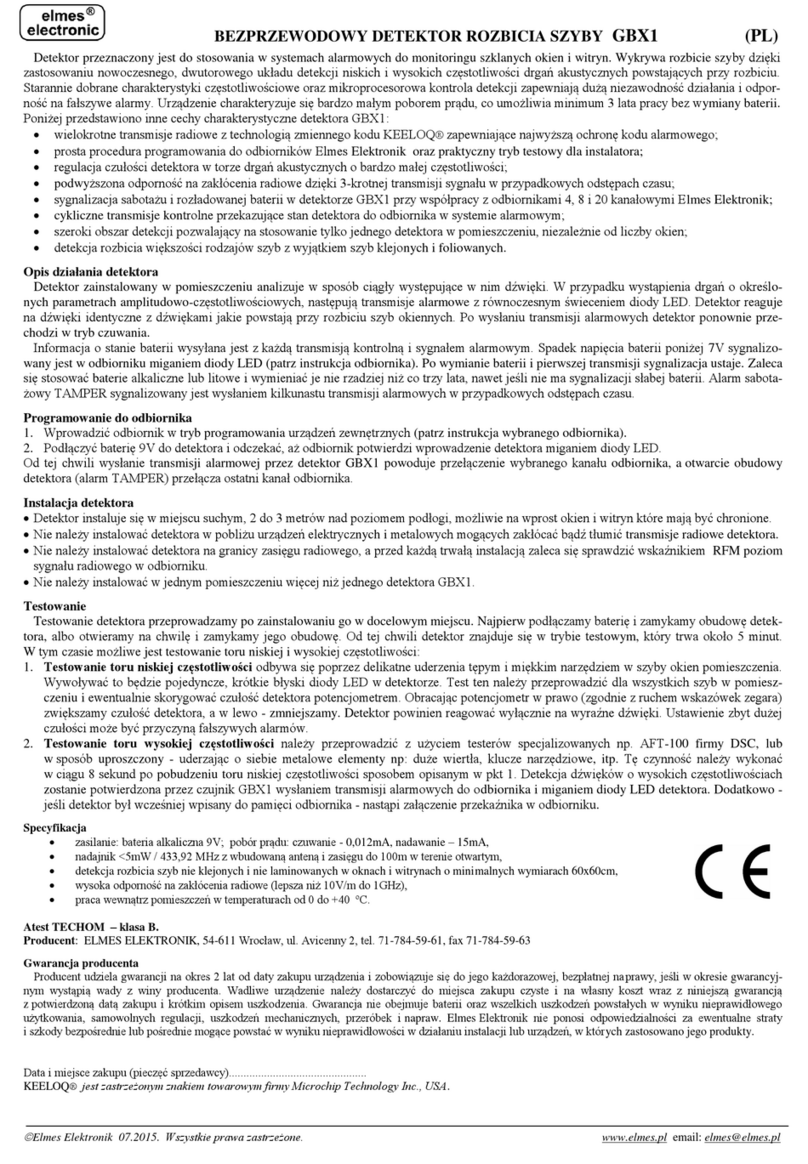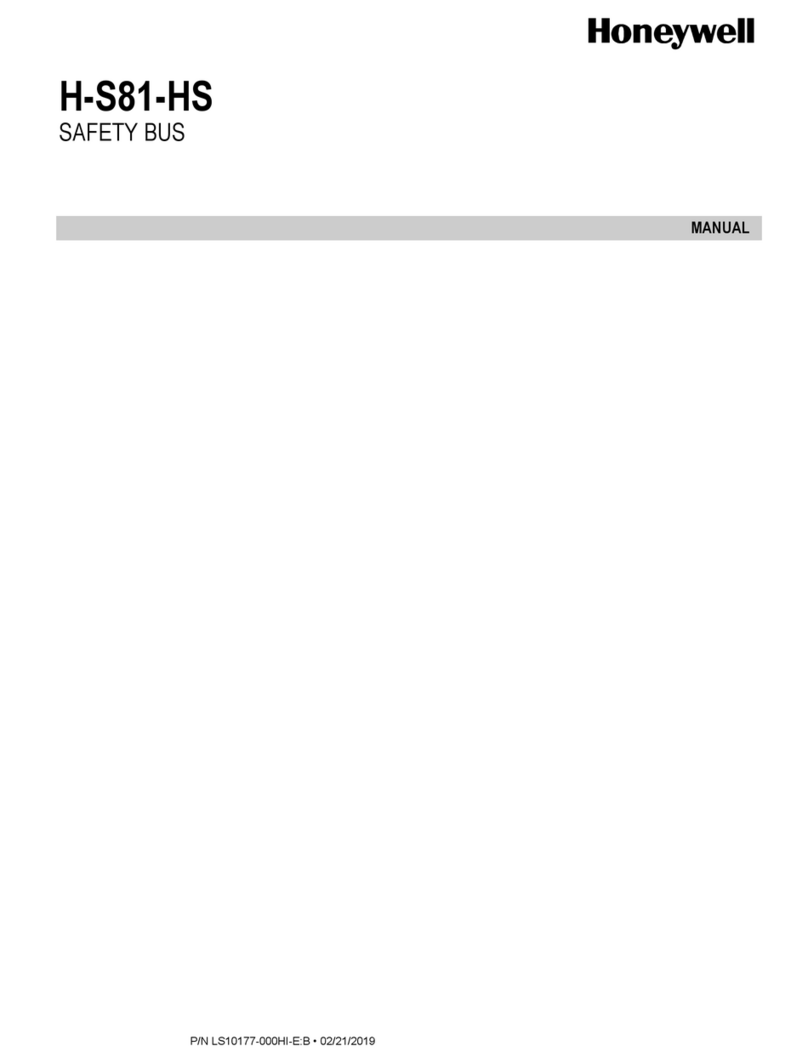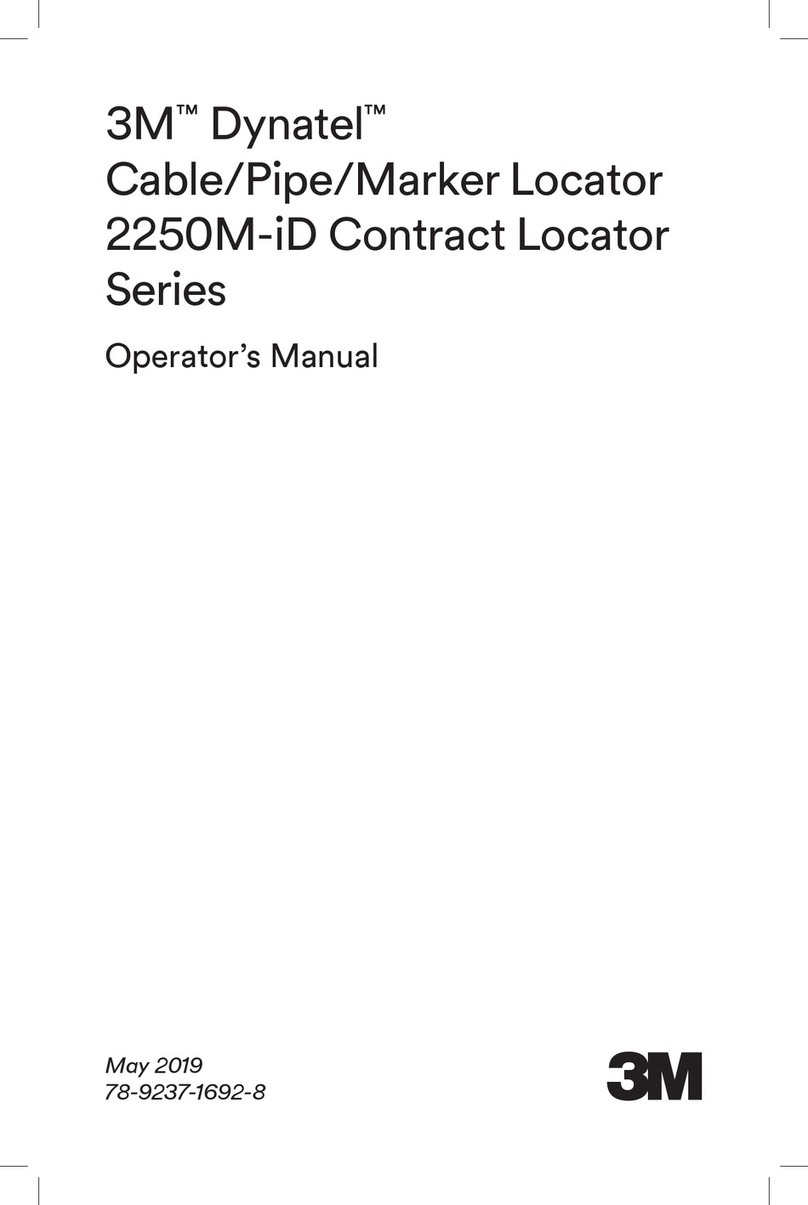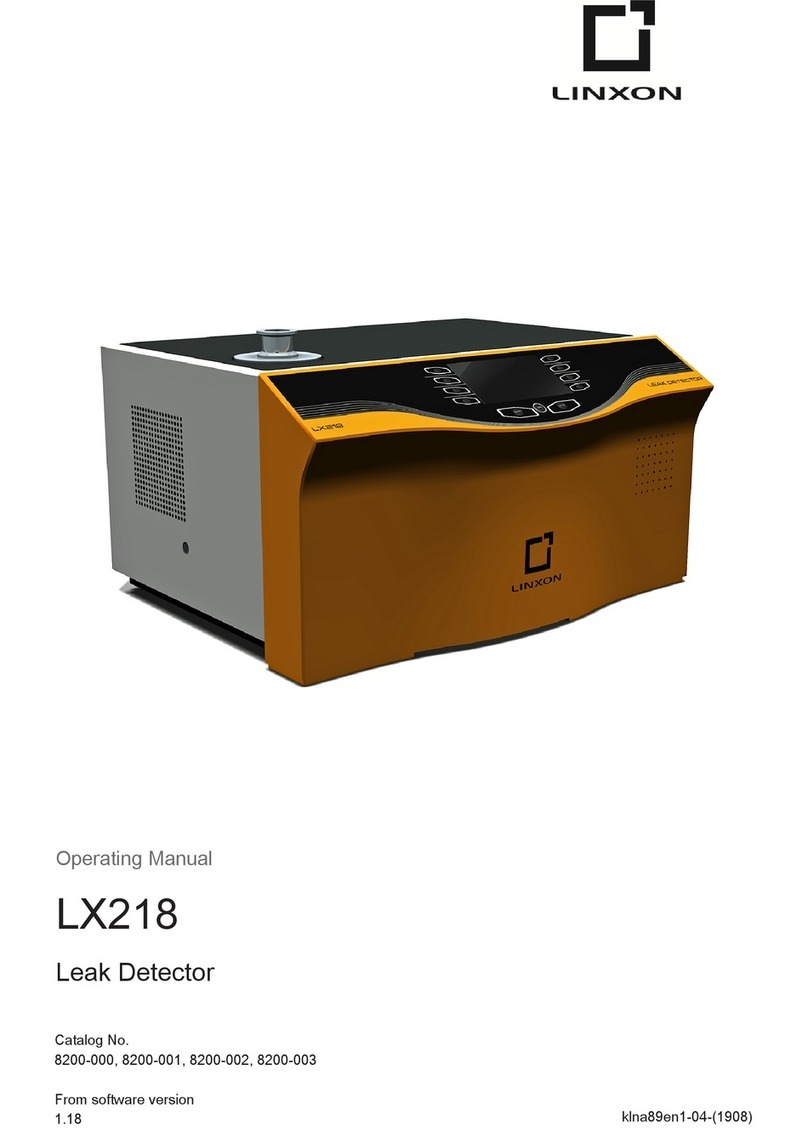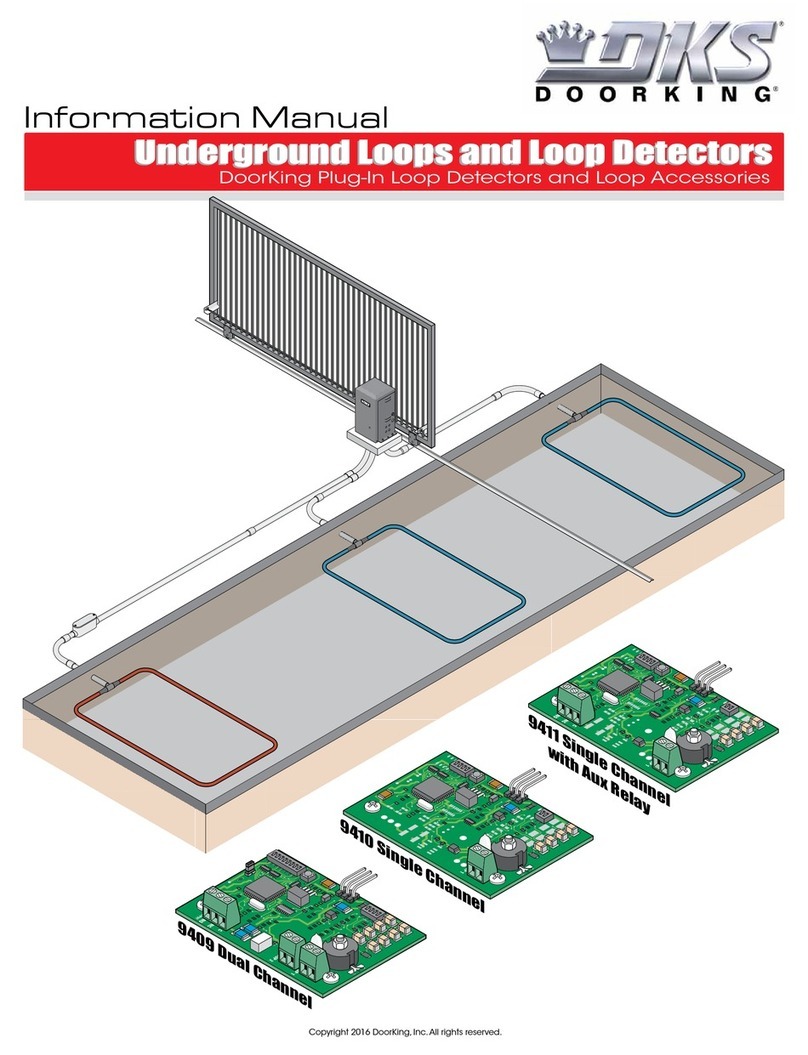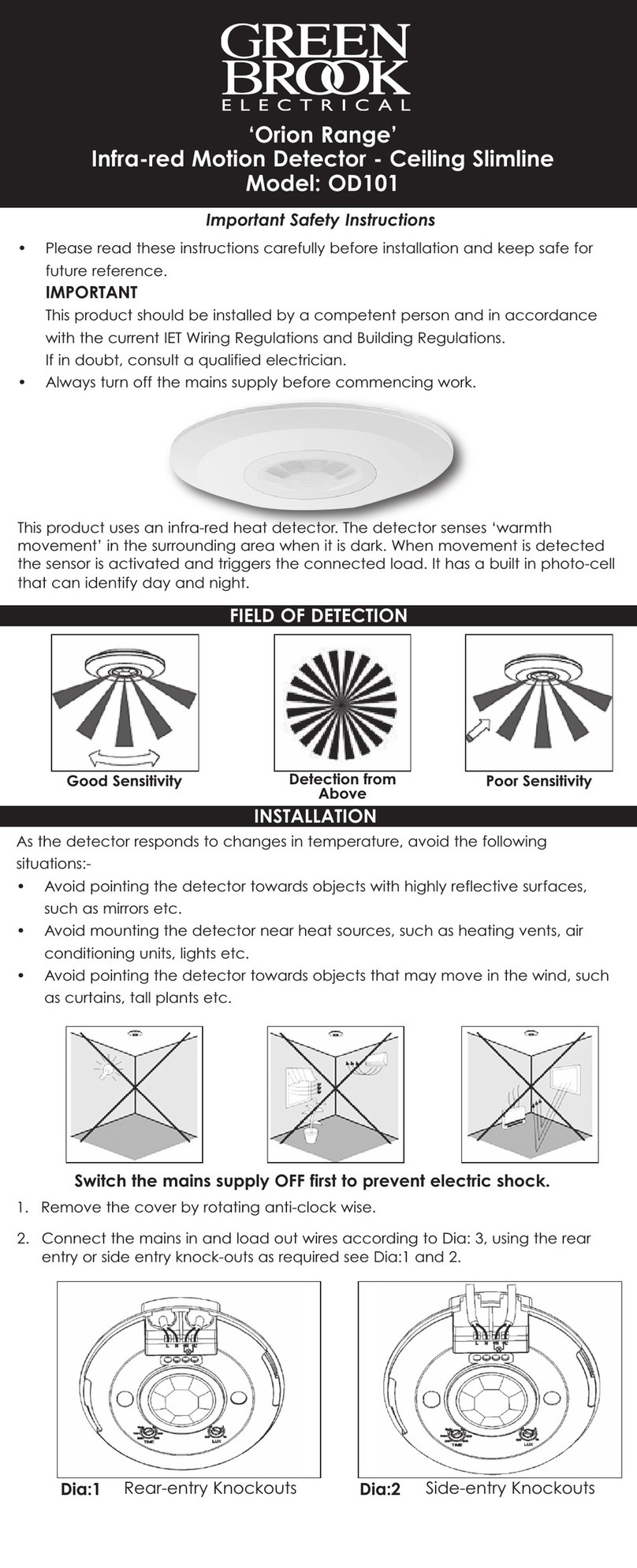Inficon D-TEK User manual




















Other Inficon Security Sensor manuals
Inficon
Inficon GAS-Mate User manual
Inficon
Inficon HLD5000 Release Note
Inficon
Inficon UL6000 Fab Quick guide
Inficon
Inficon E-Check Quick guide
Inficon
Inficon GAS-Mate User manual
Inficon
Inficon IRwin S User manual
Inficon
Inficon RC1000 Series Quick guide
Inficon
Inficon ULTRATEST UL3000 Fab Quick guide
Inficon
Inficon D-TEK 3 User manual
Inficon
Inficon IRwin User manual
Inficon
Inficon D-TEK Stratus 724-202-G Series User manual
Inficon
Inficon D-TEK Stratus 724-202-G1 User manual
Inficon
Inficon T-Guard2 Quick guide
Inficon
Inficon IRwin User manual
Inficon
Inficon Sion User manual
Inficon
Inficon Ecotec E3000 User manual
Inficon
Inficon IRwin Series User manual
Inficon
Inficon D-TEK 3 User manual
Inficon
Inficon D-TEK Stratus EA705EJ-30 User manual
Inficon
Inficon D-TEK Stratus User manual
Popular Security Sensor manuals by other brands

System Sensor
System Sensor AFD Accuflow Installation and maintenance instructions
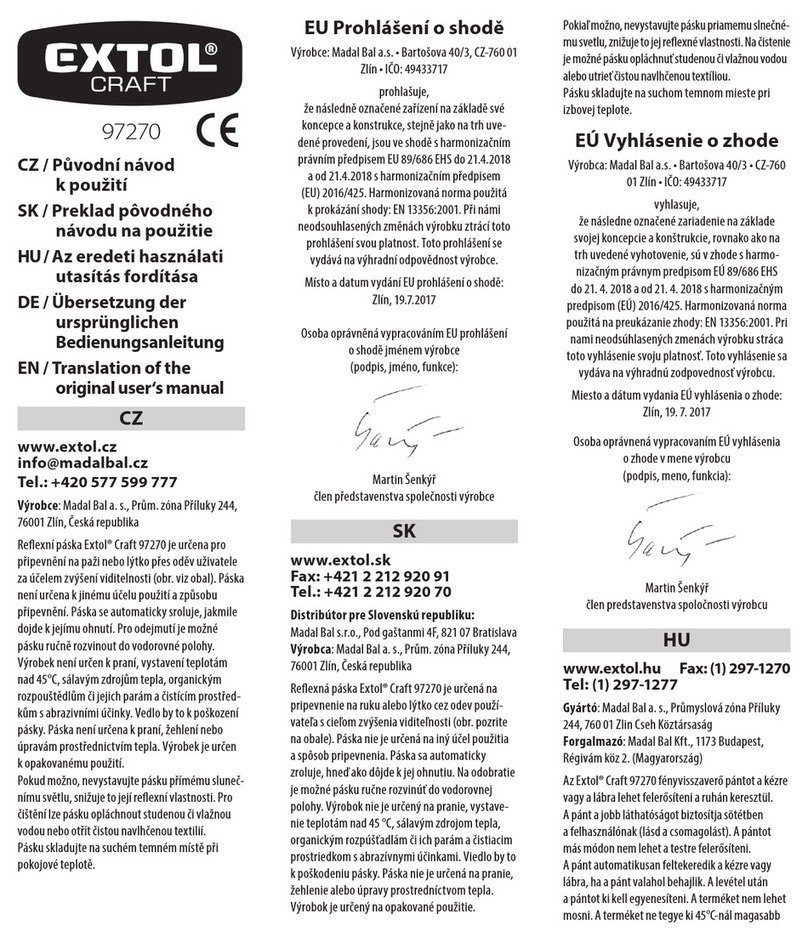
EXTOL Craft
EXTOL Craft 97270 user manual

Edwards
Edwards SIGA2-HRS Installation and operation

Buckingham
Buckingham 21402 Attachment instructions

Martec
Martec Sentinel MLXSP524WS quick start guide
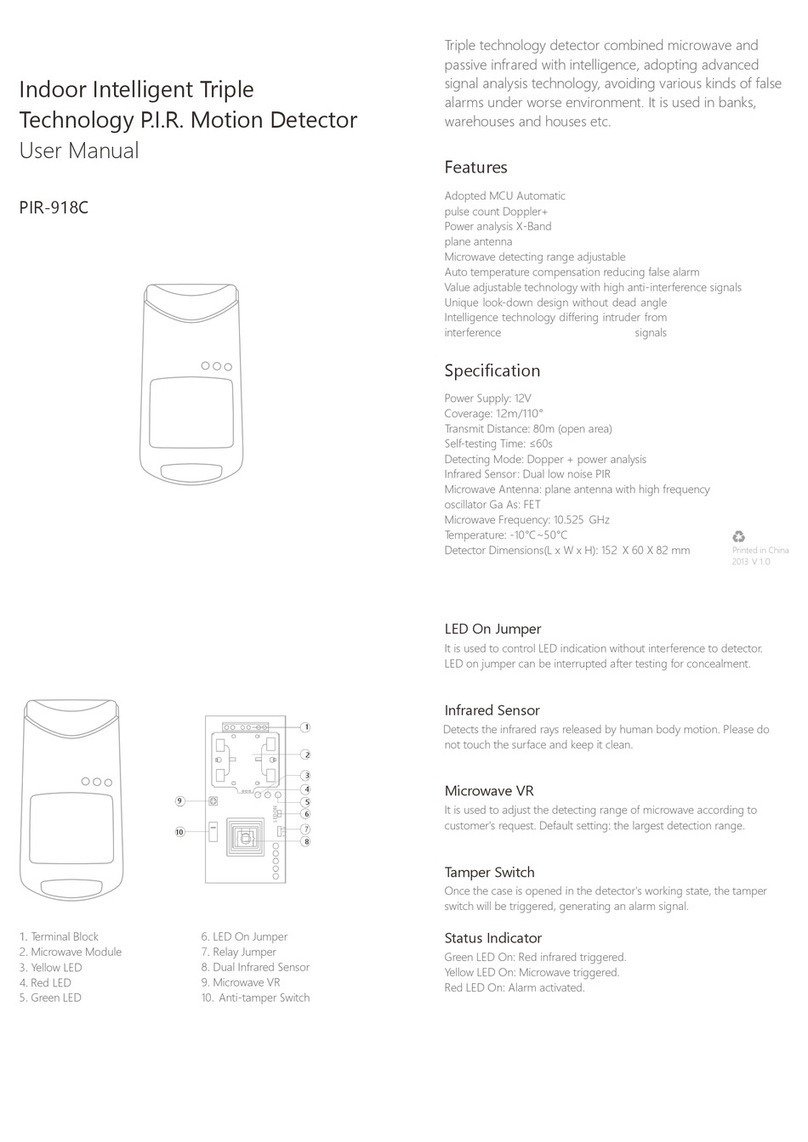
Chuango
Chuango PIR-918C user manual