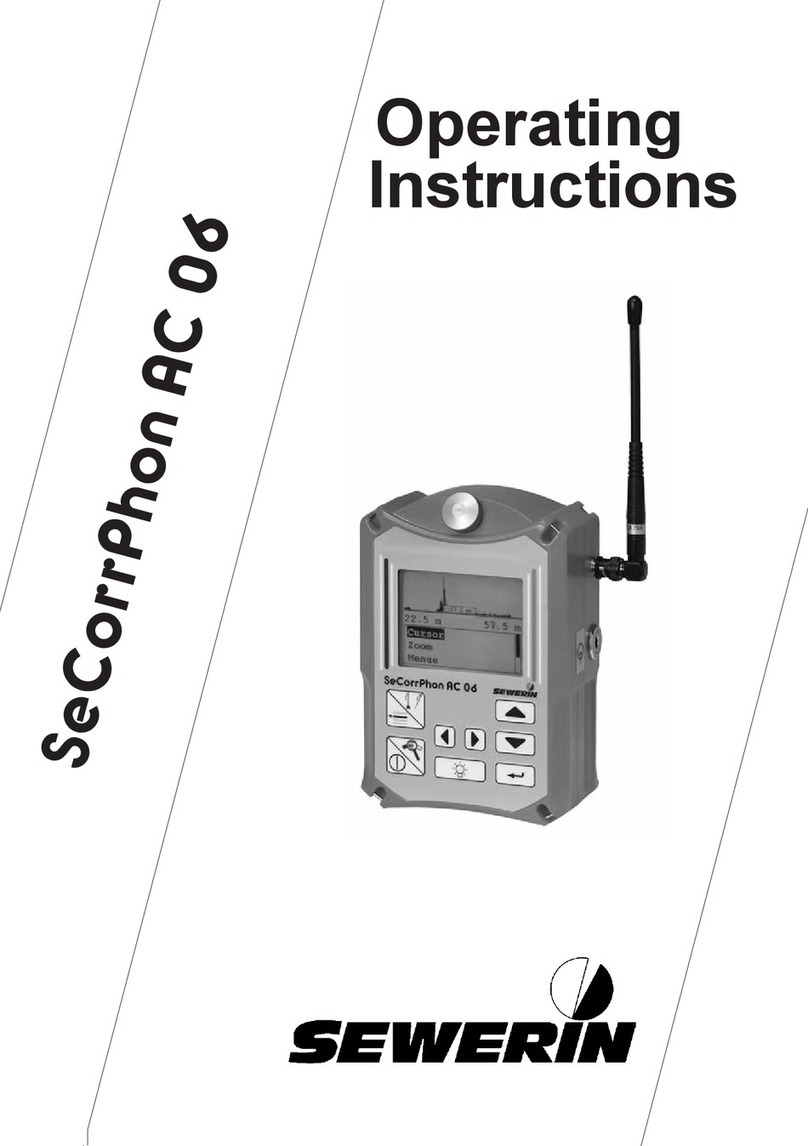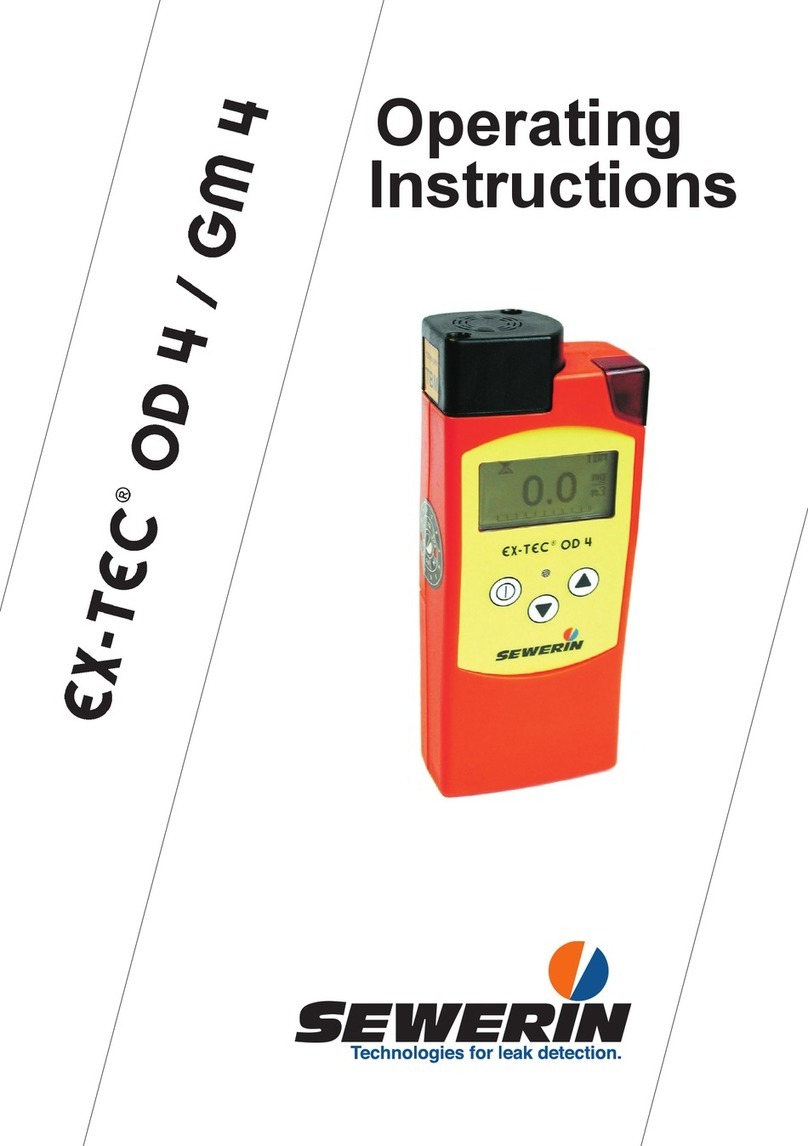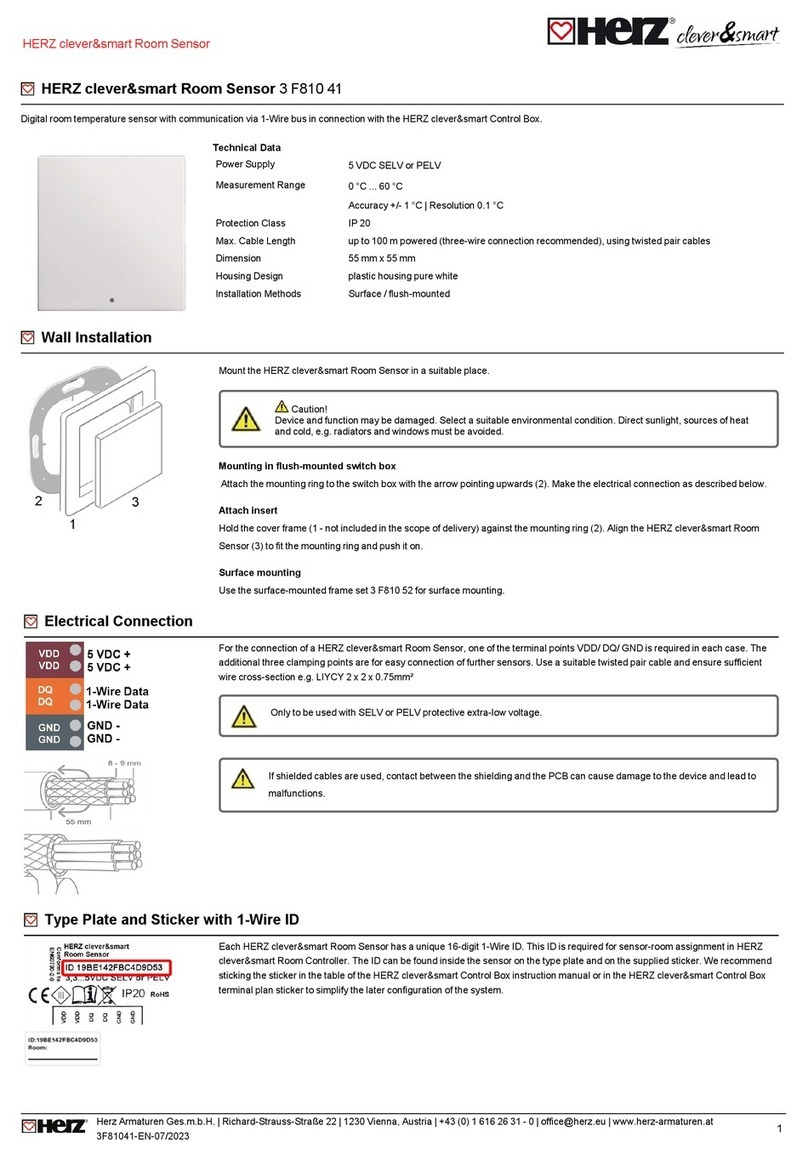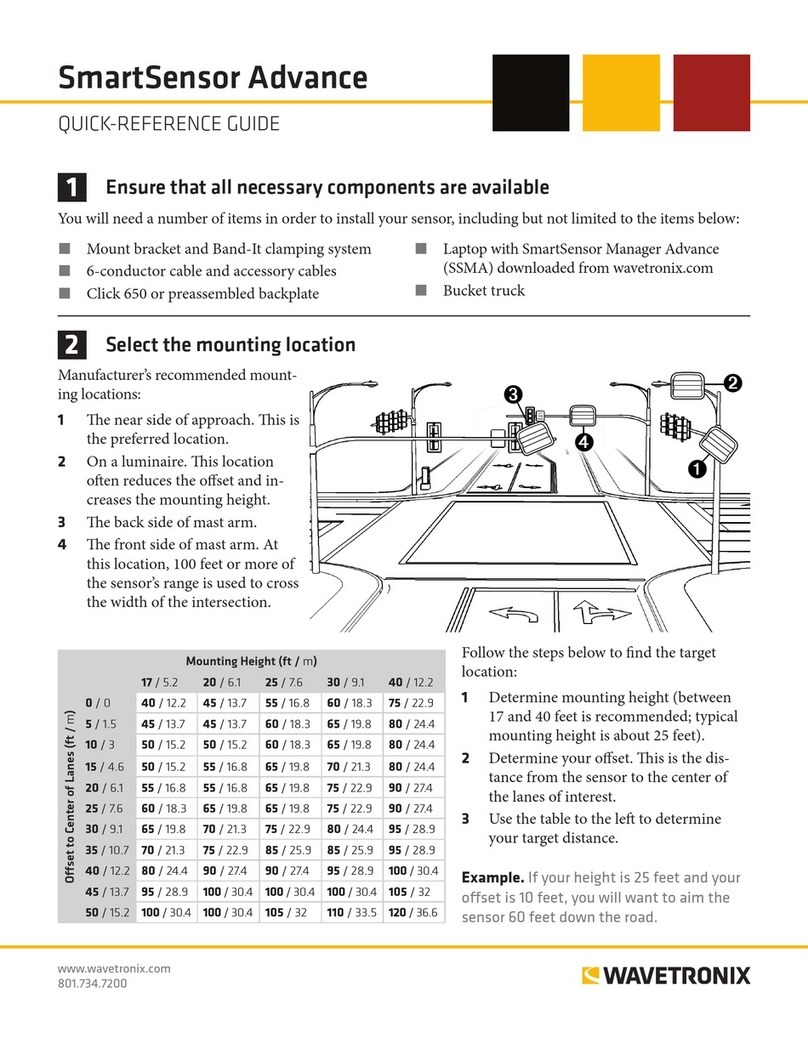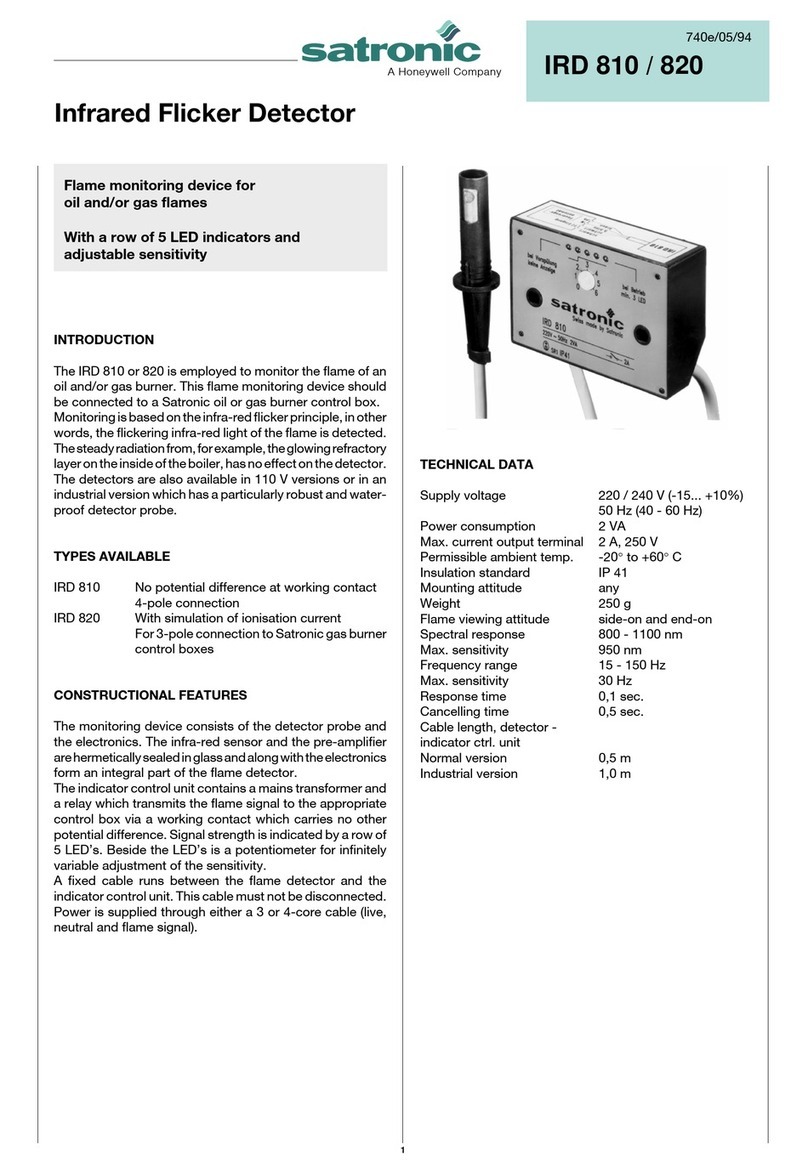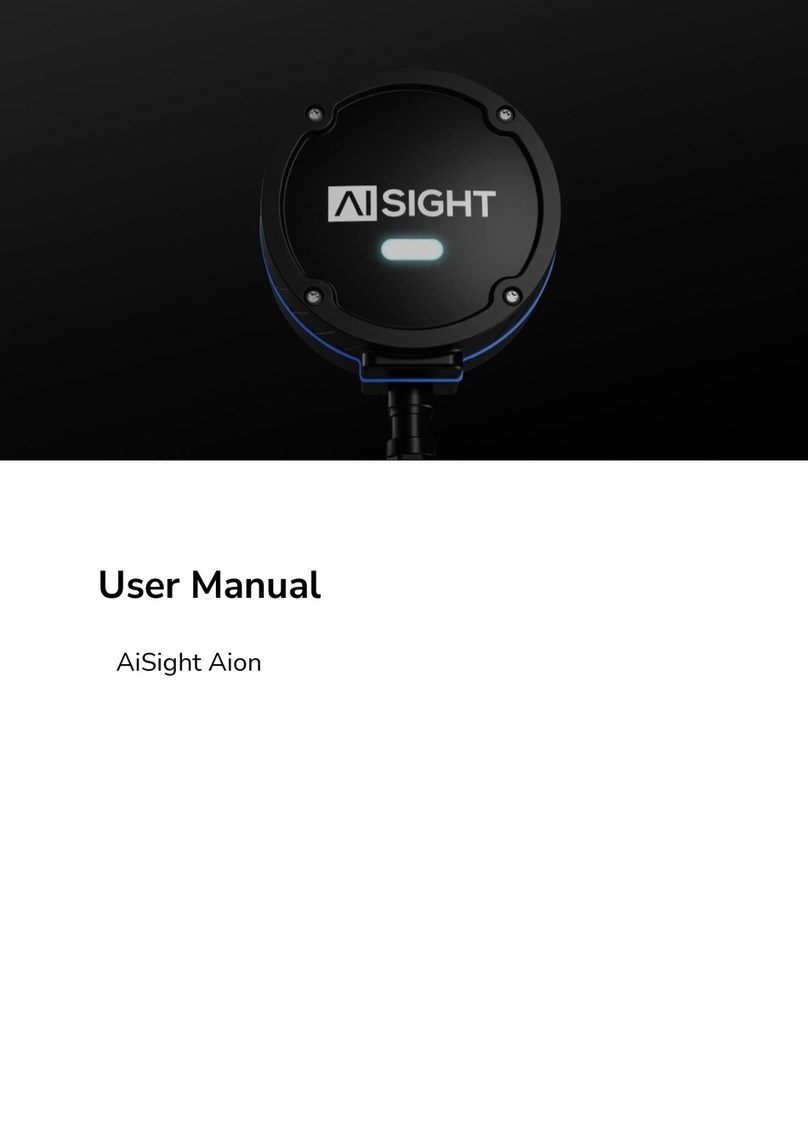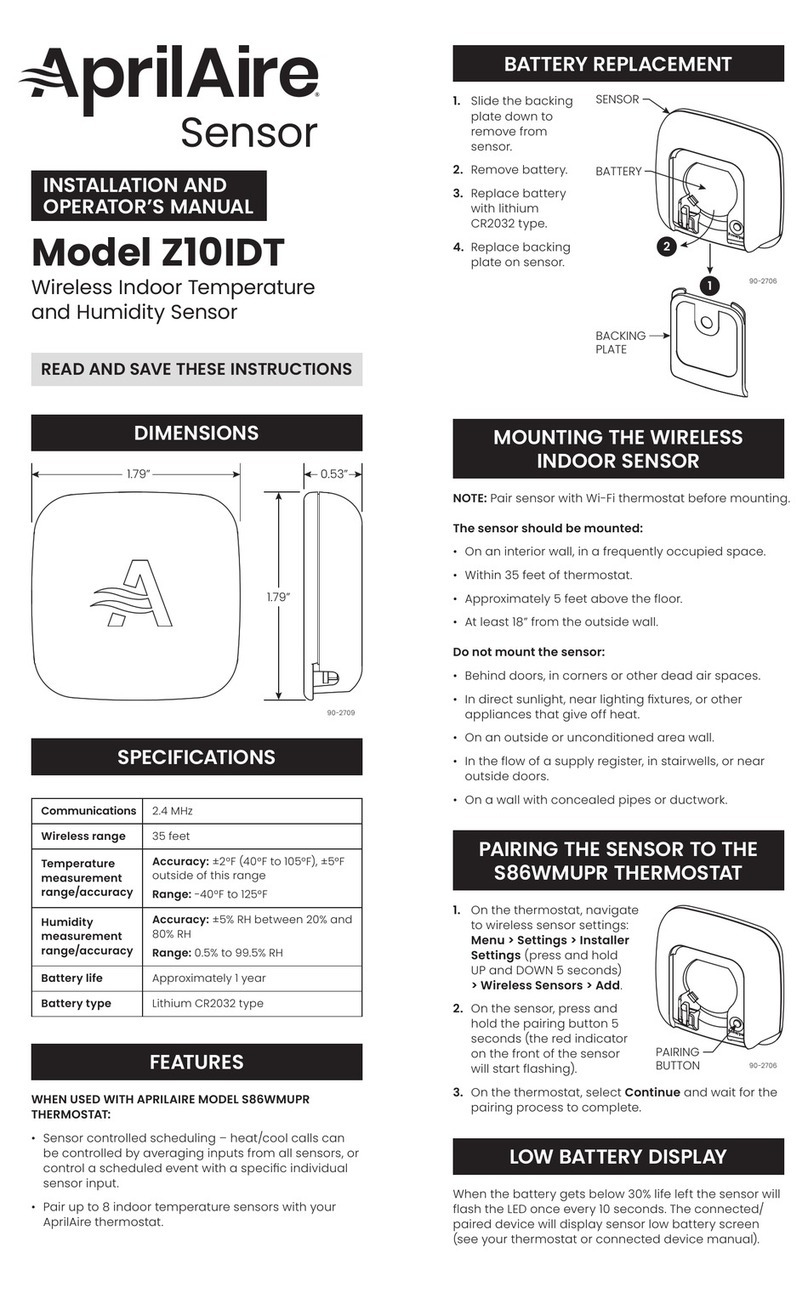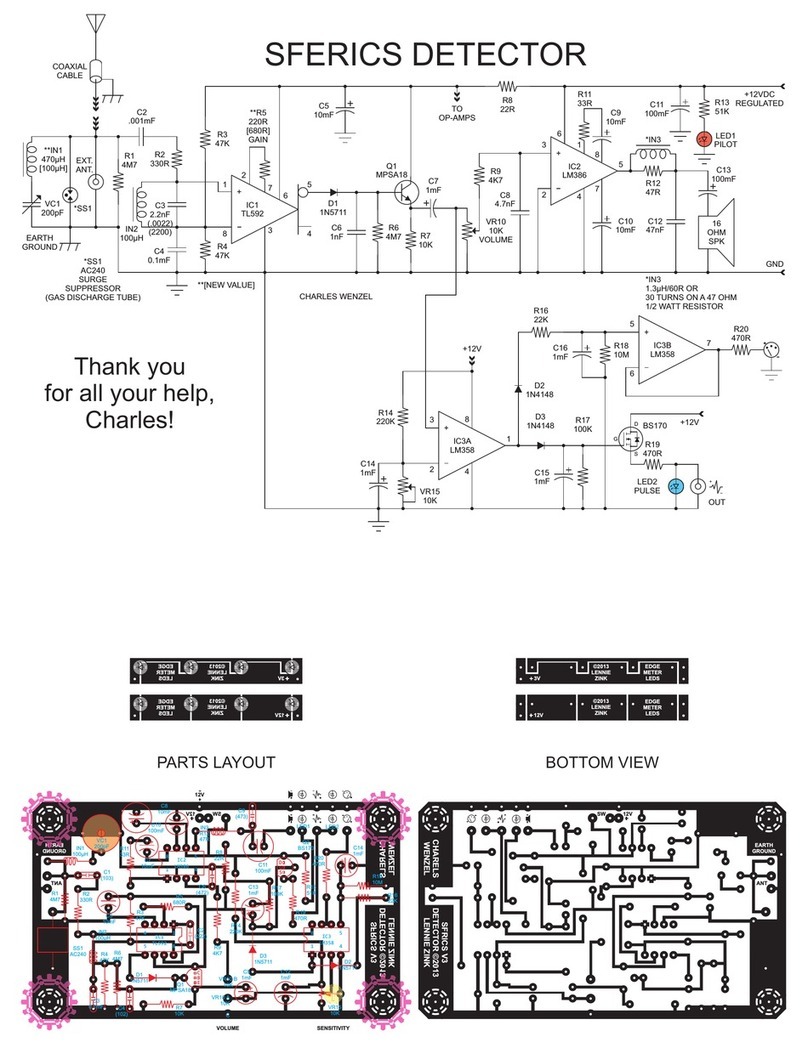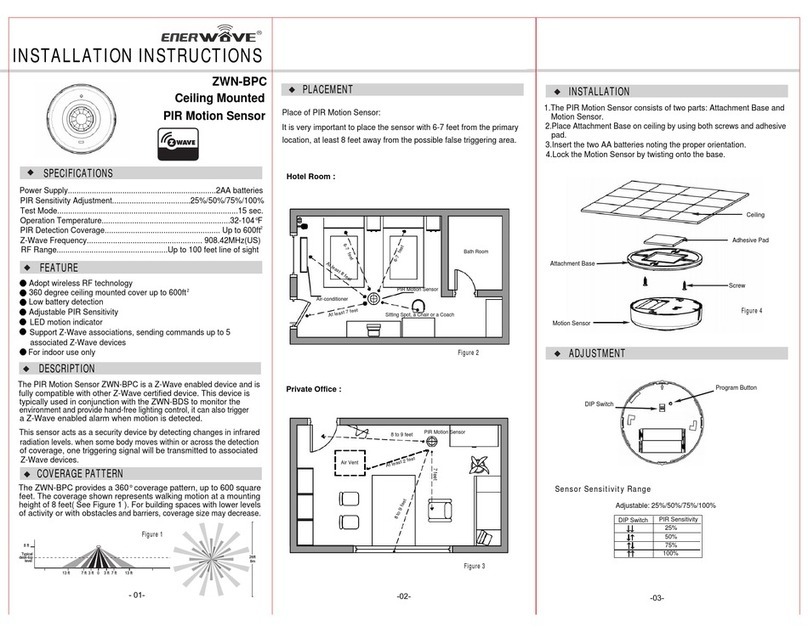sewerin Aquaphon A 100 User manual

Operating
Instructions

Measurable success by Sewerin equipment
Congratulations.
You have chosen a quality instrument manufactured by Hermann Sewerin
GmbH.
Our equipment will provide you with the highest standards of performance,
safety and efciency. They correspond with the national and international
guide-lines.
Please read and understand the following operating instructions before
using the equipment; they will help you to use the instrument quickly and
competently. If you have any queries we are available to offer advice and
assistance at any time.
Yours
Hermann Sewerin GmbH
Robert-Bosch-Straße 3
33334 Gütersloh, Germany
Tel.: +49 5241 934-0
Fax: +49 5241 934-444
www.sewerin.com
info@sewerin.com
SEWERIN SARL
17, rue Ampère – BP 211
67727 Hoerdt Cedex, France
Tél. : +33 3 88 68 15 15
Fax : +33 3 88 68 11 77
www.sewerin.fr
sewerin@sewerin.fr
Sewerin Ltd
Hertfordshire
UK
Phone: +44 1462-634363
www.sewerin.co.uk
info@sewerin.co.uk
SEWERIN IBERIA S.L.
Centro de Negocios “Eisenhower”
Avenida Sur del Aeropuerto
de Barajas 28, Of. 2.1 y 2.2
28042 Madrid, España
Tel.: +34 91 74807-57
Fax: +34 91 74807-58
www.sewerin.es
info@sewerin.es
Sewerin Sp.z o.o.
ul. Twórcza 79L/1
03-289 Warszawa, Polska
Tel.: +48 22 675 09 69
Faks: +48 22 486 93 44
Tel. kom. +48 501 879 444
www.sewerin.pl
info@sewerin.pl

Illustration AQUAPHON A 100
Digital display
Speaker symbol
Socket for probes
Small digital display
Charging status display /
Volume display
Cusor keys
Hz key
Light key
Gaunlet key
Analog isplayd
Headphone socket
Loudspeaker
Battery symbol
Comment line
Mikrophone key
Magnifying-glass
and on/off key
AQUAPHON®A100

Operating Instructions
20.04.2016 a – V8.X – 104194 – en
AQUAPHON® A 100

Symbol explanation
CAUTION!
This symbol warns of dangers that may threaten
the safety of the user or maty damage or destroy
the product.
Note:
This symbol ags information and hints extending
beyond the actual operation of the product .

I
Contents Page
1 General.....................................................................................1
1.1 Warranty....................................................................................1
1.2 Intended use .............................................................................2
1.3 General notes............................................................................2
2 Function description...............................................................3
2.1 Water leak detection..................................................................3
2.2 Acoustic pipeline location..........................................................3
3 Use............................................................................................4
3.1 Switching on and off..................................................................4
3.1.1 Manual probe selection ..........................................................5
3.2 Adjusting the display contrast ...................................................5
3.3 Charging equipment..................................................................6
3.4 Charging....................................................................................6
3.4.1 Self-discharge ........................................................................7
3.5 Connecting the headphones .....................................................8
4 Water leak detection ...............................................................9
4.1 Displays.....................................................................................9
4.1.1 Analog display........................................................................9
4.1.2 Digital display .........................................................................9
4.1.3 Small digital display................................................................9
4.1.4 Speaker symbol ...................................................................10
4.1.5 Volume display .....................................................................10
4.1.6 Battery symbol .....................................................................10
4.1.7 Comment line ....................................................................... 11
4.1.8 Basic amplication ............................................................... 11
4.2 Key functions........................................................................... 11
4.2.1 Microphone key.................................................................... 11
4.2.2 Gauntlet key .........................................................................12
4.2.3 Hz key ..................................................................................12
4.2.4 Cursor keys ..........................................................................14
4.2.5 Light key...............................................................................14
4.2.6 Magnifying-glass and on/off key...........................................15
4.3 Probe overview .......................................................................16
4.3.1 Ground microphone BO-4 ....................................................16
4.3.2 Ground microphone 3P-4.....................................................16

II
Contents Page
4.3.3 Carrying rod H-4...................................................................16
4.3.4 Test rod T-4 ..........................................................................17
4.4 Switching on and off................................................................18
4.5 Sound-protection function .......................................................19
4.6 Preliminary location.................................................................19
4.7 Pin pointing .............................................................................23
4.8 Individual settings....................................................................25
4.9 Factory settings (reset) ...........................................................27
5 Brief instruction ....................................................................28
5.1 Brief instruction on water leak detection .................................28
6 Malfunctions ..........................................................................31
7 Specications........................................................................33
8 Accessories ...........................................................................34
8.1 Accessories for water leak detection.......................................34
8.2 General accessories ...............................................................34
9 Annexe ...................................................................................35
9.1 EU declaration of conformity ...................................................35
9.2 Hints on Disposal ....................................................................36
9.3 Record of changes ..................................................................37
10 Index.......................................................................................38

1
1 General
1 General
1.1 Warranty
Hermann Sewerin GmbH bears no liability for damage attribut-
able to non-compliance with these instructions.
The terms of warranty and liability of the conditions of sale and de-
livery of Hermann Sewerin GmbH are not extended by the above.
zThis product may only be used after the operating instructions
have been read and understood.
zThis product was developed for qualied skilled personnel in
public utility companies. The device must only be commissioned
after respective introduction.
zThis product may only be used for its designated purpose.
zThis product is destined for industrial and commercial applica-
tions.
zRepair work may only be carried out by appropriately trained
persons.
zChanges and modications to the product may only be carried
out with the consent of Hermann Sewerin GmbH. Unauthor-
ised modications to the product render the warranty of the
producer null and void.
zOnly accessories from Hermann Sewerin GmbH may be used
with this product
zOnly replacement parts approved by Hermann Sewerin GmbH
must be used for repairs.
zWe reserve the right to make technical modications in the
interests of further development.
Please comply with general safety rules in addition to these in-
structions!

2
1 General
1.2 Intended use
The A 100 is a instrument for electro-acoustic water leak detec-
tion and acoustic pipeline location
Note:
This operating instructions describes the functions
of software version 8.X. Future changes are subject
to modication!
1.3 General notes
zIn order to ensure the correct functioning of the devices, the
following requirements must be complied with:
− Devices must not be dipped or immersed.
− Display and keyboard must not be scratched.
− Devices must not be dropped.
− Devices must not be used as supports.
zThe allowed operating temperature range is -10 °C – +50 °C.
zThe allowed storage temperature is -25 °C – +70 °C.
zIf additional devices are used (e.g. generators), the correspond-
ing operating manuals must be complied with.

3
2 Function description
2 Function description
2.1 Water leak detection
The A 100 is used in combination with various microphones (listed
in the „Accessories“ section) for the electro-acoustic detection of
water-leaks.
When a pressurised pipeline develops a leak, water ows through
it into the surrounding soil at high speed.
Consequence:
The pipeline material vibrates at the exit point. This vibration is
transmitted by the pipe, with the result that it can be picked up
even at remote contact points (valves and the like). This structure-
borne noise is rendered audible by the A 100.
The water jet - and the pipe, in the vicinity of the leak - also induce
vibration in the soil. This is transmitted to the surface, where it
can be picked up as ground-borne noise.
Even with electro-acoustic leak detection the human ear retains
its importance. Suitable practice enables noises of different types.
and tones to be compared, and leak noise distinguished from
extraneous, unrelated noise.
2.2 Acoustic pipeline location
Plastic lines cannot be located by the classical electromagnetic
method because they do not conduct electricity.
The acoustic method of pipeline location uses a different principle:
the lines transmit mechanical vibration better than the surround-
ing earth. If suitable vibrations are applied to the line, they are
transmitted along its length and through the earth to its surface,
and can then be located there with an ground microphone and
receiver with headsets according to the water leak detection
principle. As with water leak detection, the line is in the place
where the greatest intensity is found. Fibrous-cement and metallic
pipes can also be located in this way.
If you wish to detect the lines acoustically, follow the operating
instructions for the vibration emitter (eg, COMBIPHON). Proceed
as with for water leak detection. The A 100 also offers an additional
mode to assist in detecting lines (see section 4.2.1).

4
3 Use
3 Use
3.1 Switching on and off
zPlug a probe into the appropri-
ate input .
Probe connection: input 1
zA brief signal tone sounds.
zThe software version appears
in the display.
zThe charge status of the re-
chargeable batteries appears
in the display.
zThe type of probe plugged in
is automatically determined.
zThe probe type briey appears
in the display. If the probe type
is not automatically identied it
can be selected manually (see
section 3.1.1).
zIf a microphone has been
plugged in, the bandpass cur-
rently set for the frequency
lter is briey displayed.
1

5
3 Use
zThe layout of the display de-
pends on the used probe. The
measurement process may be
started.
zTo switch off, unplug the probe
from the input.
3.1.1 Manual probe selection
If the probe is not automatically identied (if it is an old model, for
example), it can be selected manually:
zHold down the microphone
key.
zPlug in the probe.The „>“
symbol appears on the left of
the bottom text line and the
name of the probe that can
be selected, e.g. „M01“ in the
middle.
zPressing the cursor keys
switches between possible
probes.
zPressing the magnifying-glass
key displays the selected
probe.
3.2 Adjusting the display contrast
The display contrast can be ad-
justed as follows:
zHold down the light key.
zPress the cursor-down key to
reduce the contrast.
zPress the cursor-up key to
increase the contrast.

6
3 Use
3.3 Charging equipment
When fully charged the instru-
ments have a maximum ope-
rating time of approx. 12 hours.
To charge an instrument you need
the docking station HS 1,2 A (see
g.), which can be used either in
the workshop or in the emergency
vehicle.
The docking station has the fol-
lowing sockets on its side:
zAC/DC adapter M4,
100 – 240 V~
zVehicle cable M4 for 12 V
3.4 Charging
Note:
Charging the accumulator only within temperature
range 0 – 45 °C.
zSwitch off the instrument and
plug it into the docking station.
The following (or similar) ap-
pears in the display:
zThe instrument now has 5 op-
erating hours (= 5 bars) left. It
will take another 3 hours to be
fully charged.
The actual operating time
depends on the accumulators’
condition (age ...) and opera-
tion (light, volume ...) charging
time takes max. 4 hours.
zWhen it is fully charged all the
bars appear and the number
display disappears.

7
3 Use
zYou can leave the instrument
in the docking station until you
need it again.
If you have a case for your
A 100, it can be charged inside.
zConnect cable to the docking
station inside the case.
zConnect the plug-in AC/DC
adapter M4 or vehicle cable
M4 to socket 2.
3.4.1 Self-discharge
If the instrument is not placed in the docking station HS 1,2 A when
switched off the NiMH-accumulator will self-discharge, which is
considered when displaying the remaining operating time.
After no more than 30 days the instrument will indicate zero op-
erating hours, and it must be recharged.

8
3 Use
3.5 Connecting the headphones
A 100 are tted with a speaker
(1).
Such produces the conrmation
and alarm signals. There is,
furthermore, a specic tone for
pipeline location.
During water leak detection no
leak noise is emitted over the
speaker: headphones must be
used. Switching from speakers
to headphones:
zPlug the headphones jack-
plug into socket 2.
The speaker is switched off
automatically; sound is output
to the headphones.
zWhen the headphones are
unplugged the sound is once
more output to the speaker.
1 2

9
4 Water leak detection
4 Water leak detection
4.1 Displays
4.1.1 Analog display
The analog display indicates the
current reading.
4.1.2 Digital display
The digital display indicates the
smallest value measured during
a single measurement.
In the „MAX“ mode, the digital
display always shows the great-
est measured value. In „MAX“
mode you can switch by hold-
ing the micro key for 3 seconds
(only with microphones with
cable connection, not with radio
microphones).
4.1.3 Small digital display
For the purposes of comparison
the small digital display always
indicates the precedent value
measured.

10
4 Water leak detection
4.1.4 Speaker symbol
The speaker symbol indicates
that the A 100 headphones are
activated.
4.1.5 Volume display
The volume display indicates
the volume set. If the bar on the
extreme left is shown in reverse
video, the volume is low; if the
bar on the extreme right is shown
in reverse video, the volume is
maximum.
The volume can be adjusted with
the cursor keys.
4.1.6 Battery symbol
The battery symbol appears
about 15 minutes before the
battery runs out. In case the ac-
cumulator volume drops further,
the instrument automatically
switches off to protect the ac-
cumulator.

11
4 Water leak detection
4.1.7 Comment line
Various possible settings and
parameters are displayed in the
comment line. The lter setting is
shown here, for example.
4.1.8 Basicamplication
Basic amplication is useful for
adapting to extreme situations.
The higher the basic amplica-
tion, the louder the noise in the
headphones. The values 10, 100
or 1000 appear in the display.
Basic amplication can be al-
tered with the magnifying-glass
key (see section 4.2.6).
10 = high noise amplica-
tion
100 = medium noise ampli-
cation
1000 = low noise amplica-
tion
4.2 Key functions
4.2.1 Microphone key
Pressing the microphone key
activates the A 100. Pressing it
again deactivates it.

12
4 Water leak detection
Modus „MAX“
If you hold down the micro key
for 3 seconds, you can switch to
„MAX“mode. This mode helps
with acoustic line detection. In-
stead of minimum values, only
max values are shown in this
mode (only with microphones
with cable connection, not with
radio microphones).
4.2.2 Gauntlet key
Pressing the gauntlet key acti-
vates the A 100. Depending on
the options selected in the set-up
menu it is deactivated either by
releasing the gauntlet key or by
pressing it again.
4.2.3 Hz key
The Hz key is used to alter the
frequency-lter setting. The l-
ter bandpass - which is a least
300 Hz wide - can be set any-
where between 1 Hz and 10 kHz.
Pressing both cursor keys at
once resets the bandpass to its
default setting, which depends
on the probe.

13
4 Water leak detection
Different leak noises can be
heard best in different frequency
ranges, and two people may
hear the same noise differently.
To optimise acoustic perception
a bandpass can be set.In this
case only a particular frequency
range is fed to the headphones.
The best setting can be found
by experiment, or alternatively
the A 100 can search for it au-
tomatically.
Setting the frequency range manually
zPress the Hz key.
The most recently set limits
are displayed; the lower lter
limit ashes.
zThe cursor keys change the
lower lter limit step by step.
zPress the Hz key again.
The upper lter limit ashes.
zThe cursor keys change the
upper lter limit step by step.
zPress the Hz key again.
The lter limits are saved.
Table of contents
Other sewerin Security Sensor manuals
Popular Security Sensor manuals by other brands

SICK
SICK GTB6L Operating instruction
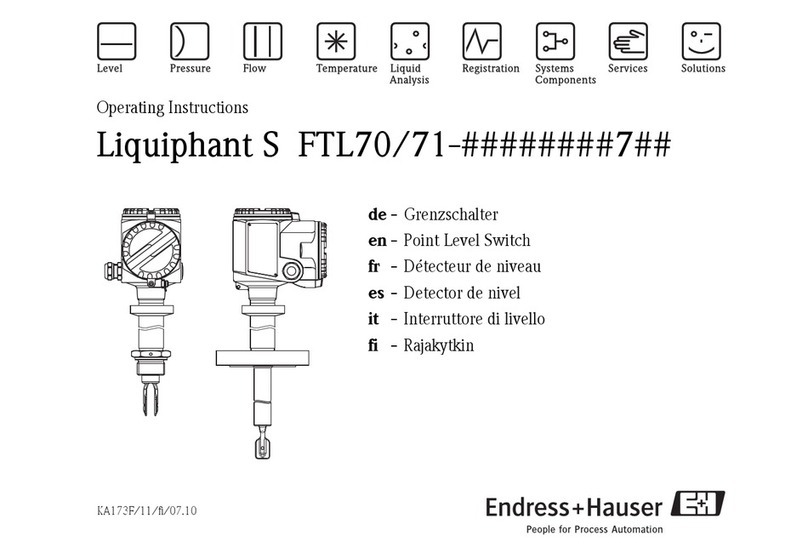
Endress+Hauser
Endress+Hauser Liquiphant S FTL70 operating instructions

Prime Controls
Prime Controls SD220 operating instructions

jablotron
jablotron JA-159P quick guide

Synergys
Synergys LEAKSHOOTER LKS1000 V3+PRO user guide
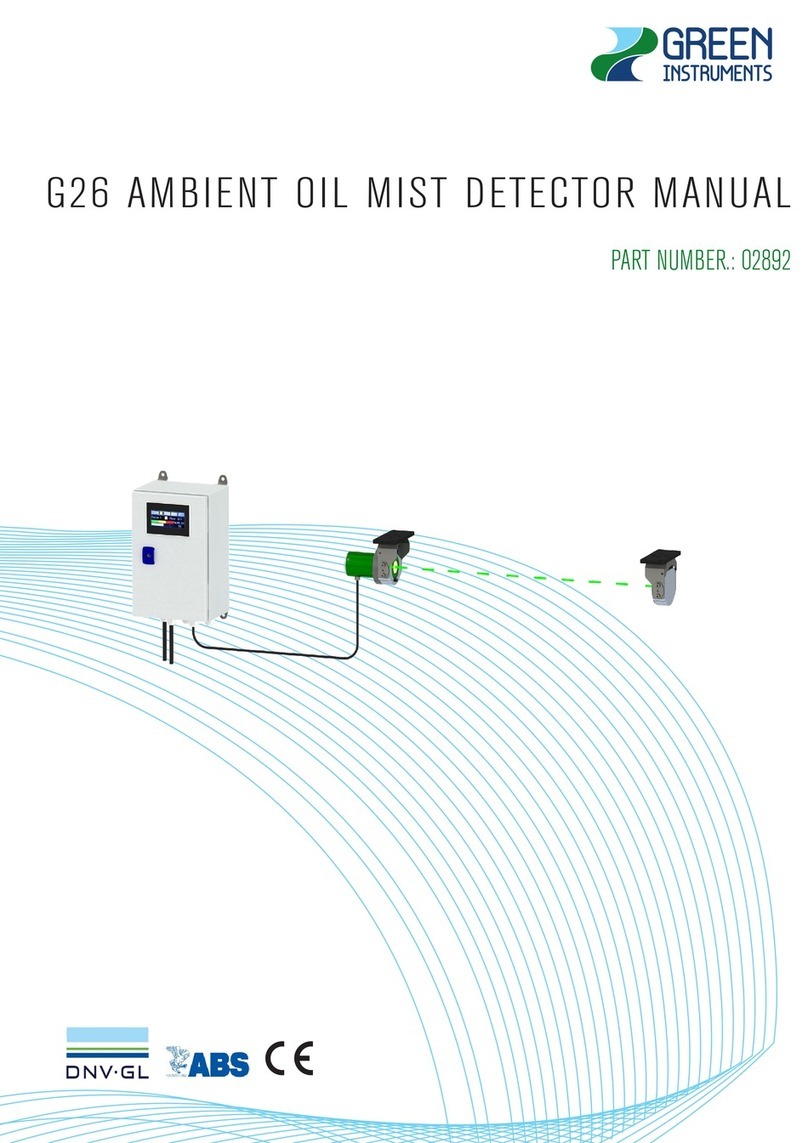
GREEN INSTRUMENTS
GREEN INSTRUMENTS G26 manual