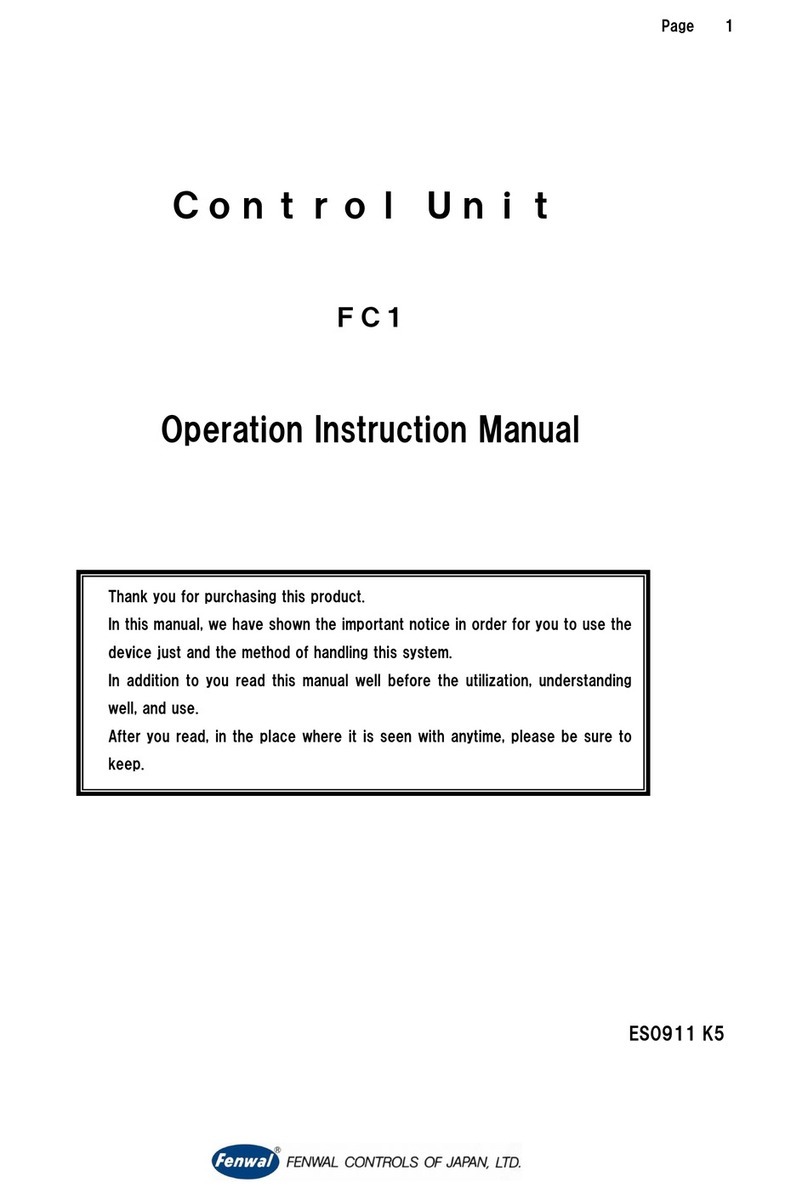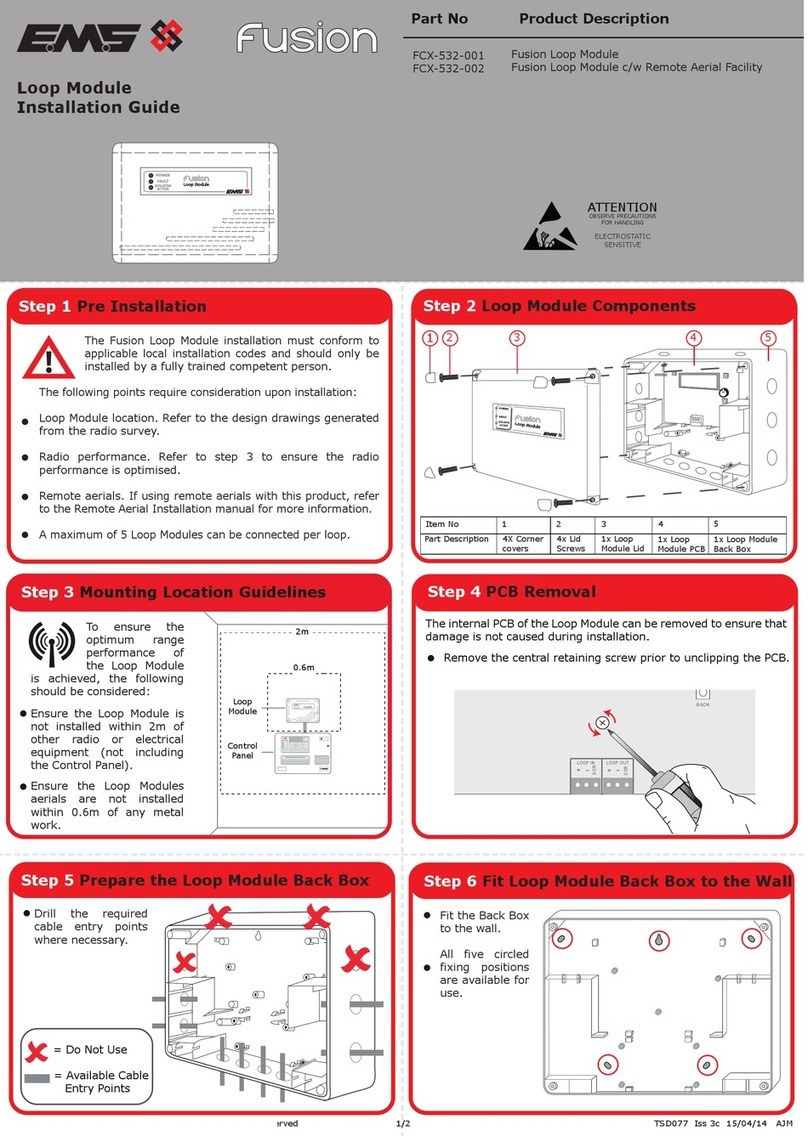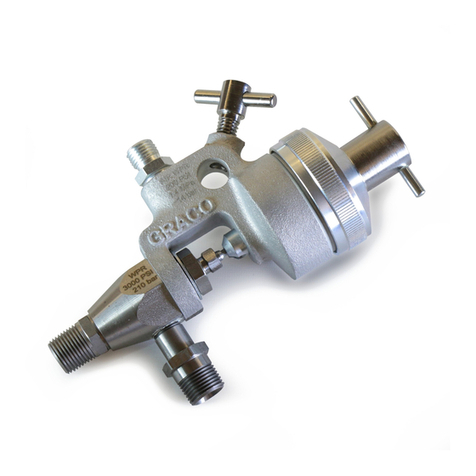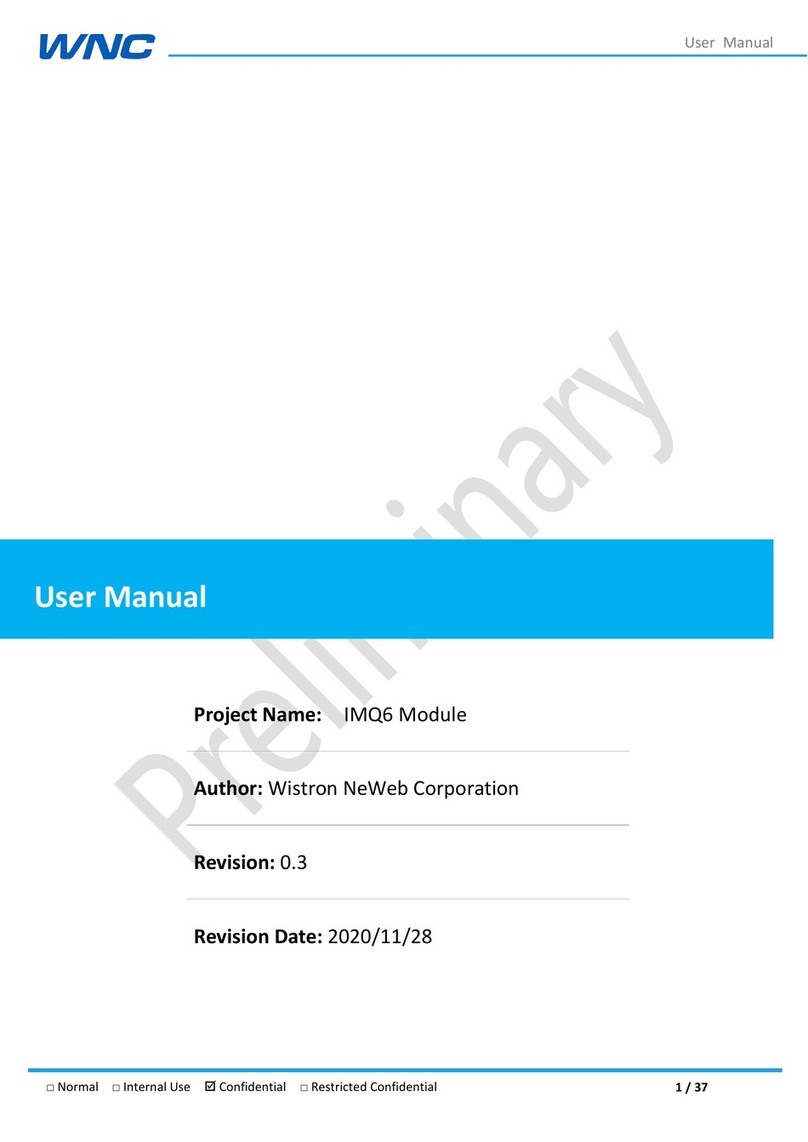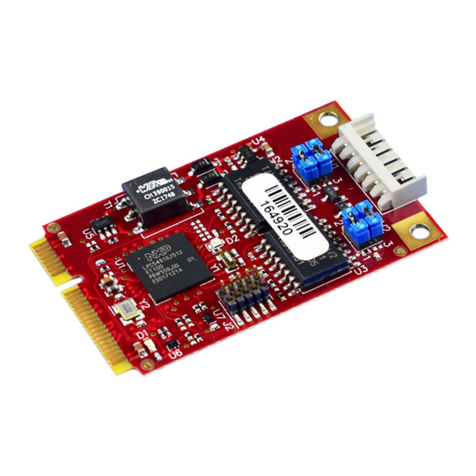Fenwal Controls 05-50 Series User manual

F-05-50
January 2023
1
FEATURES
• Works with Fenwal ConnectedControls mobile and
desktop applications
• Can be configured for a company cloud network
• Uses 2.4 GHz Wi-Fi and Bluetooth® communications
• Includes UART communication interface with gas ignition
control
• Reports all states of control to the cloud
• Provides remote reset of gas ignition control
• Includes three proving switch inputs for appliance
features
• Includes 4 status LEDs
• Available Internal or External Antenna option
• Accepts AC or DC low voltage power
APPLICATIONS
• Radiant Heaters
• Unit Heaters
• Various Other Applications
DESCRIPTION
The 05-50 connectivity module is designed to connect to a
compatible Fenwal gas ignition control, giving the appliance IoT
capability. The module communicates all state changes in the
gas ignition control to the cloud, which is made available to end
users via a mobile or desktop application. Alert conditions, such
as a lockout, are immediately pushed to the end user
applications. Data sent to the cloud can be used to trend
performance, and detect and troubleshoot issues.
The connectivity module has three additional proving switch
connections to allow monitoring additional inputs such as
inducer fans, gas pressure switches, and high limit sensors.
The Fenwal ConnectedControls software allows customers to
manage their accounts, specific sites, individual users, and
service providers. The software provides status of controls,
operational logs, and service notes. In addition, the software
provides troubleshooting tips and technical support links.
Agency Certifications
Note: OEM is responsible for considerations of remote reset
capability for end-use application.
SPECIFICATIONS
RECOMMENDED ACCESSORIES
SMA Cable Requirements:
• Connector: SMA Male 50 ohm to SMA Female 50 ohm
Antenna Requirements:
• 50 ohm input impedance, 2.4 GHz - 2.5 GHz, Gain 2.0 dBi
• Example: PulseLarsen Antenna W1010
• Antenna must be installed to provide a separation
distance of not less than 20cm from all persons and must
not be collocated or operating in conjunction with any
other antenna or transmitter.
Note: Internal and External antenna options provide varying
Wi-Fi signal strength and range. External antenna
orientation can also impact the signal strength.
Manufactures should consider that here are trade-offs
between the two options and choose what best fits
their needs.
UL 60730-1
CAN/CSA E60730-1
RoHS Compliant
External Antena: FCC ID:
2AC7Z-ESPWROOM32UE
IC ID:
21098-ESPWROOMUE
Internal Antena: FCC ID:
2AC7Z-ESPWROOM32E
IC ID:
21098-ESPWROOM32E
Input Power 18-30VAC, 9VA, 50/60Hz
20-28VDC, 9VA
10-14VDC, 9VA
Operating Temperature -40°F to + 176°F
(-40°C to +80°C)
Storage Temperature -40°F to + 185°F
(-40°C to +85°C)
UART Communication 5V TTL
3.3V RS485 (Option)
Thermostat & Proving Switch 1 12/24VDC, 24/120VAC
Proving Switch 2 & 3 12 VDC, 24VAC/DC
Enclosure Noryl® Gray Cover
Size (LxWxH)
with Enclosure
4.9 x 3.5 x 1.3 inches
(12.5 x 8.9 x 3.4 cm)
Moisture Resistance 95% RH non-condensing
SERIES 05-50
Connectivity Module - ConnectedControls
Interfacing with Ignition Controls

Effective: January 2023
2 F-05-50
PROVISIONING
Installation and Configuration with Mobile App
During initial power-up, LED2 (Green) flashes to notify user it is
in provisioning mode. The mobile application walks user through
the process of provisioning the appliance. The mobile application
connects to the connectivity module via Bluetooth. Once
securely connected, LED1 (Red) flashes while searching for
available Wi-Fi networks. The user then selects the network they
want to use and enter its password. The connection is then
verified through the cloud and back to the mobile phone via the
Internet. LED2 (Green) changes to a solid on after successfully
connecting to the Internet and authenticating.
OPERATION
Power Up
On powerup, the connectivity module runs diagnostics. After a
successful power up, LED2 (Green) stays solid to indicate secure
connection to the internet. LED4 (Green) stays solid to indicate
successful communication with gas ignition control.
If there is any data in memory of the connectivity module that
has not been previously uploaded to the cloud, that data is
uploaded at this time.
Normal Operation
The connectivity module constantly monitors the gas ignition
control activity and the three proving switches. All data is stored
in the module’s memory during normal operation. At the
completion of a burn cycle, the data is sent to the cloud and then
available in the Fenwal ConnectedControls application.
Alert Conditions
In the event of a gas ignition control alert, such as a lockout, the
connectivity module will immediately send all data in memory
including the alert condition to the cloud. The Fenwal
ConnectedControls application can be configured to notify end-
users of the alert condition.
Refresh Command
Using the Fenwal ConnectedControls mobile application, a
refresh command can be sent to the connectivity module. Upon
receiving this command all available data in memory of the
connectivity module, including the current state, is sent to the
cloud.
Reset Command
Using the Fenwal ConnectedControls application, a reset
command can be sent to the connectivity module during certain
alert conditions. Upon receiving this command, the TH relay is
momentarily opened and then re-closed to cycle the TH signal
to the gas ignition control. The software contains limits
controlling when and how often this reset can be done.
Loss of Power
On a loss of power, any data that has not been sent to the cloud
is written to non-volatile memory for transmission on the next
power up cycle.
MOUNTING AND WIRING
The 05-50 with internal antenna option is position sensitive. The
internal antenna is placed on the right side of the module (as
noted on the label) and must be kept a minimum of 15mm (.6")
away from any metal surface, including below the module. As
such, the connectivity module should not be mounted to a metal
surface without the appropriate spacing.
The 05-50 with external antenna option is not position sensitive
and can be mounted vertically or horizontally. The module may
be mounted on any surface and fastened with #6 sheet metal
screws. Consideration should be taken for mounting the external
antenna to reduce signal blockage by metal surfaces. The Wi-Fi
signal radiates perpendicular to the antenna.
Secure the module in an area that will experience minimum
vibration and remain below the maximum ambient operational
temperature of 176°F (80°C).
All connections should be made with UL approved, 105°C rated,
18 gauge stranded wire with .054" minimum insulation thick-
ness. Refer to the appropriate wiring diagram when connecting
the 05-50 to other components in the system.
CAUTION
Label all wires prior to disconnection when
servicing or replacing controls. Wiring errors can
cause improper and dangerous operation. A
functional checkout of a replacement control
should always be performed.
CAUTION
The control must be mounted and located in a
manner which protects components from
exposure to water (dripping, condensate,
spraying, rain). Any control that has been
exposed to water must be replaced.
WARNING
All wiring must be done in accordance with both
local and national electrical code, and by a
trained service technician. Wiring must be at
least #18 AWG /AWM rated for 105°C or higher.
WARNING
The 05-50 uses voltages of shock hazard
potential. Wiring and initial operation must be
done by qualified service technician.
WARNING
Operation outside specifications could result in
failure of the Fenwal Controls product and other
equipment with injury to people and property.
WARNING
Do not disconnect any electrical loads while the
automatic gas ignition control is powered.
Disconnect power prior to installation or
replacement of the control with the end use
appliance.

Effective: January 2023
F-05-50 3
TERMINAL DESIGNATIONS
WIRING DIAGRAMS
Figure 1. Wired to 24VAC Gas Control with 120VAC Proving Switch 1
Name Description Terminal Type
PWR/R PWR IN 1/4” Male Q.C.
GND PWR GND 1/4” Male Q.C.
TH/W_IN TH In 3/16” Male Q.C.
TH/W_OUT TH Out 3/16” Male Q.C.
TH/W_RT TH RTN 3/16” Male Q.C.
PS1_IN Proving Switch 1 3/16” Male Q.C.
PS1_RTN Proving Switch 1 RTN 3/16” Male Q.C.
PS2_IN Proving Switch 2 1/4” Male Q.C.
PS3_IN Proving Switch 3 1/4” Male Q.C.
GND GND 1/4” Male Q.C.
COMM 1 Comm. Rx-Receive .100 pin (1)
COMM 2 Comm. TX-Transmit .100 pin (2)
COMM 3 Comm. GND .100 pin (3)
Antenna External antenna option SMA Female
Notes:
• If the Thermostat (TH/W_IN) is 24VAC/DC, (TH/W_RT)
should be GND. If Thermostat (TH/W_IN) is 120VAC, (TH/
W_RT) should be L2.
• If Proving Switch 1(PS1_IN) is 24VAC/DC, (PS1_RTN) should
be GND. If Proving Switch 1(PS1_IN) is 120VAC, (PS1_RTN)
should be L2.
• TACO, THER, TOG, and 0-10V are NOT used at this time.

Effective: January 2023
4 F-05-50
Figure 2. Wired to 120VAC Gas Control
LED DESIGNATIONS
TROUBLESHOOTING
Disposal
Do not discard the connectivity module in the trash, recycle per
local guidance.
Wi-Fi Network Change
If the connectivity module must be connected to a new network
or the network password changes, the module will need be re-
provisioned again. This can be accomplished by pressing the
Reset button on the connectibity module. Alternatively, on
power up, if the module cannot connect to the router there is a
brief period where the provisioning mode is open.
Internal Control Failure
If the connectivity module detects a software or hardware error,
all outputs are turned off. If this condition persists after an
attempt to restart, then the control must be replaced.
LED Condition/Mode
LED 1 Flashing Red Connecting to Local Router
LED 1 Solid Red Provisioned, No Internet
LED 2 Flashing Green Provisioning Mode
LED 2 Solid Green Connected to Internet
LED 3 Flashing Red Communication Fault with Control
LED 4 Solid Green Communicating with Control
No LEDs No Power / Hardware Fault
WARNING
Risk of Explosion or Fire
The 05-50 cannot be service by the user, this can
lead to risk of fire and voids warranty. If controls
faults are detected the 05-50 must only be
replaced by a qualified service personnel.
Do not use aluminum wire, this can also lead to
risk of fire.
WARNING
This product can expose you to chemicals
including Lead and Nickel which are know to the
State of California to cause Cancer and Birth
defects or other Reproductive Harm. For more
information, go to www.P65Warnings.ca.gov
Troubleshooting Guide
Symptom Recommended Actions
1.Dead
(No LED’s after power up.)
A. Miswired
B. Fuse/circuit breaker fault
C. No voltage at PWR
D. Faulty control
2. No Internet
(LED1 Solid Red)
A. Restart Router
B. Restart Modem
C. Reposition Antenna

This literature is provided for informational purposes only.
KIDDE-FENWAL, INC. assumes no responsibility for the prod-
uct’s suitability for a particular application. The product must be
properly applied to work correctly. If you need more informa-
tion on this product, or if you have a particular problem or
question, contact KIDDE-FENWAL, INC., Ashland, MA 01721.
© 2023 Carrier P/N F-05-50 Rev AC
Fenwal Controls, Kidde-Fenwal Inc.
400 Main Street
Ashland, MA 01721
Tel: 800-FENWAL-1
Fax: 508-881-7619
fenwalcontrols.com
Bluetooth is a registered trademark of Bluetooth SIG, Inc.
NORYL is a registered trademark of SABIC Innovative Plastics IP B.V.
All trademarks are property of their respective owners.
EXP OR T INFOR M ATI ON (U SA)
Jurisdiction: EAR
ECCN: 5A991.g
This document contains technical data subject to the EAR.
DIMENSIONS
Figure 3. Control with Cover
STANDARD PART NUMBER CONFIGURATION
Table of contents
Other Fenwal Controls Control Unit manuals
Popular Control Unit manuals by other brands

schmersal
schmersal PSC1-C-10 Series installation manual

Nordson EFD
Nordson EFD 754V-SS installation guide
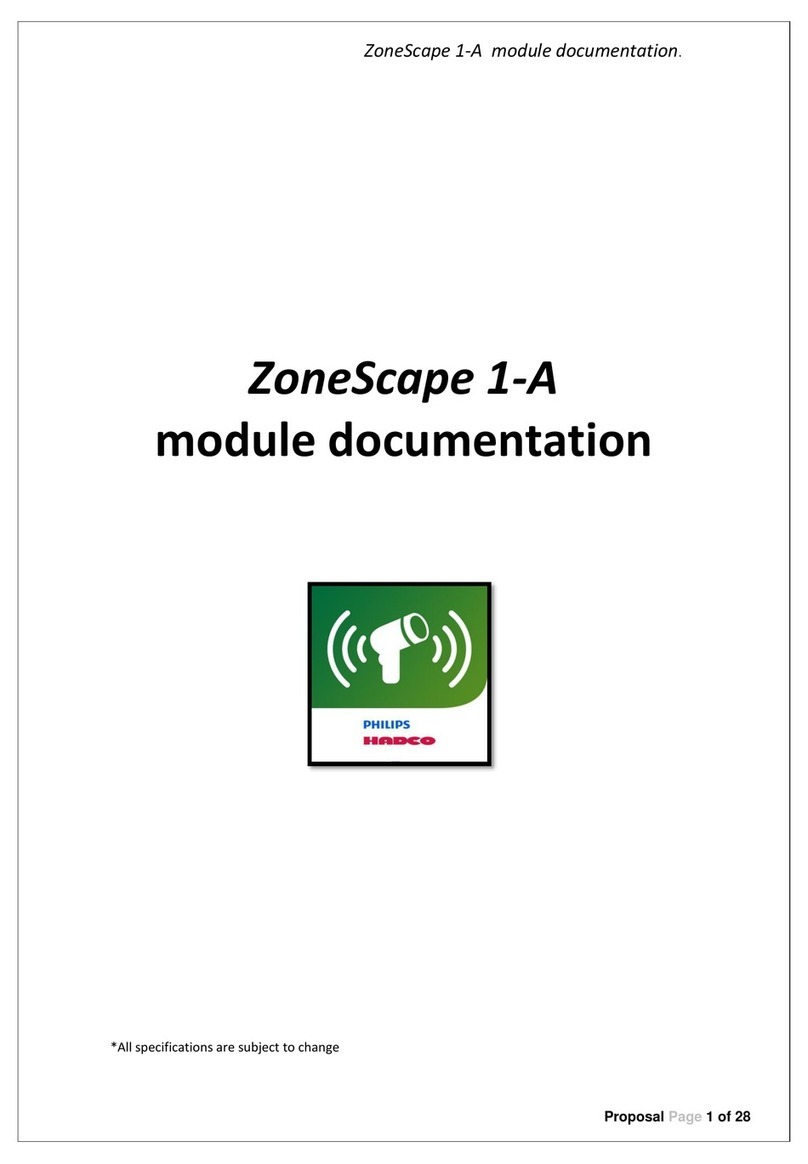
Philips
Philips Hadco ZoneScape 1-A Documentation

SSS Siedle
SSS Siedle NG 602-01 Product information
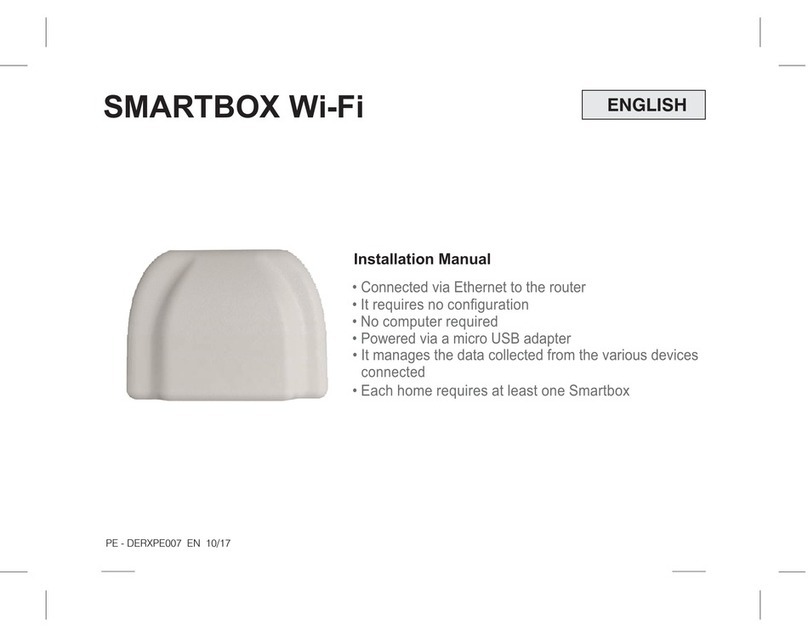
Perry Electric
Perry Electric Smartbox Wi-Fi user manual

Honeywell
Honeywell S8921D installation instructions