Feral inne MINILAB User guide

SYSTEM MANUAL



Table of Contents INTRODUCTION
About this document
Intended use
About inne
About the inne MINILAB
The science behind the inne MINILAB
When the inne MINILAB must no be used
Precautions
THE INNE MINILAB
Overview
Components of the reader box
Components of the strip box
Additional equipment required
Component names and functions
inne READER
Important information about the inne READER
inne STRIP
Storage and stability of the inne STRIP
inne APP
The Lab
Resources
Settings
The Lab in detail
Fertility Status
The Drawer
The Graph
Testing Window and Timer
Important measurements
General principles of the test
Test procedure
Control procedure
Biological reference range

How to track your cervical fluids in the inne APP
Additional features
Symptoms And Events
MAINTENANCE
Troubleshooting
I have missed my 4-hour testing window
I have forgotten to activate the inne STRIP
before starting a reading
My inne READER is showing a red UI light
My readings have not synchronised with my
inne APP
Data synchronisation
Updates
inne READER software
General information
inne READER repair
Warranty information
Customer care
Regional disposal and recycling information
Regulatory compliance information
Legend
Manufacturer details
Bibliographical Reference
Performance characteristics
Dynamic range
Analytical specificity
Reproducibility
SET UP PROCESS
Download the inne APP and create an inne
account
Pair and link your inne READER
Set up Wi-Fi
Add Wi-Fi
Set up your daily alarm within the testing
window
FERTILITY MONITORING
Daily progesterone test
Rules
Daily alarm
Collect
Activate
Measure
Review
Discard used inne STRIP
Interpret progesterone results
Cycle
Start a new cycle
If you forget to start a new cycle
Past cycles
Tracking cervical fluid
How to observe and classify your cervical fluid
Cervical fluid in the inne MINILAB
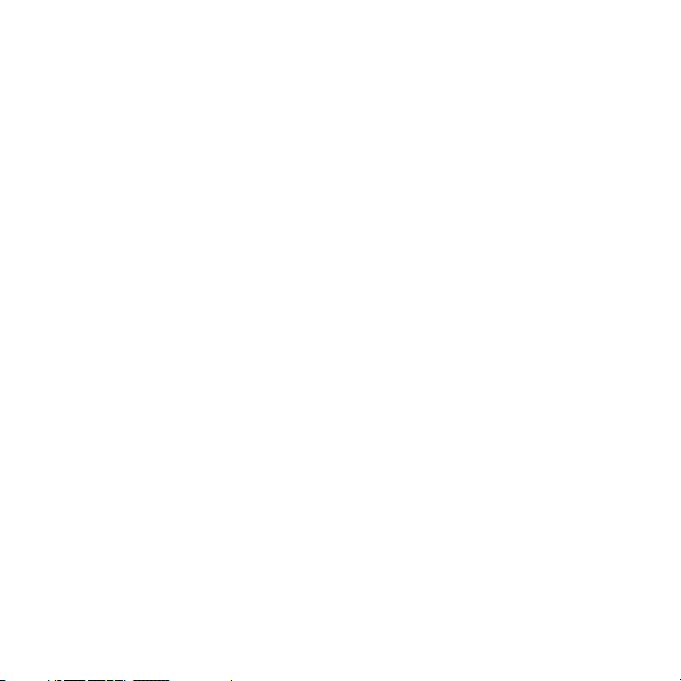
Introduction6
Introduction
ABOUT THIS DOCUMENT
is SYSTEM MANUAL contains important
information about how to use the inne MINILAB.
Read it carefully prior to using the inne MINILAB
for the first time and keep it for future reference. is
manual describes the proper procedures for operation
and maintenance. e inne MINILAB must not be
used for any purpose other than that which is specified
in this document.

Introduction 7
INTENDED USE
e inne MINILAB is a fertility monitoring device
that measures progesterone in saliva throughout the
menstrual cycle. It is designed for self-testing by female
laypersons at home.
ABOUT INNE
When we see the female reproductive system we see
beauty and we see logic.
Our mission is to help women see the same and
provide a way to get reliable information about their
personal fertility. Our minilab combines science,
technology and design to help women understand
the rhythms of their bodies and how they influence
fertility.
e rhythms of a woman’s body are controlled by
hormones. ese hormones, oestrogen and progesterone
in particular, regulate the menstrual cycle and trigger
ovulation. By measuring progesterone levels at different
times in the cycle, the inne MINILAB is able to identify
the days in which a woman has a high chance of getting
pregnant and provide insights into her fertility.

Introduction8
inne READER to measure the
progesterone level in your saliva by
reading the inne STRIPS
ABOUT THE INNE MINILAB
In order to use the inne MINILAB, you need to carry
out a daily saliva collection using an inne STRIP,
perform a measurement using the inne READER,
and finally review the results and view your fertility
status on your inne APP. Our system’s algorithm
calculates your fertility status by taking into account
the progesterone concentration found in your saliva,
the dates of your previous periods, the maximum
lifespan of an unfertilised egg and the lifespan of
sperm. e inne APP displays this fertility status by
indicating whether you have a high or a low chance
of pregnancy. Since every woman’s cycle is individual
and each cycle can vary, the inne MINILAB has to
be used every day in order to accurately predict and
monitor your fertility.

9
inne STRIPS (Pack of 8) for collecting and
analysing your saliva sample (one inne
STRIP per day)
Introduction
inne APP for viewing your data measured
by the inne READER and your fertility
status

Introduction10
THE SCIENCE BEHIND THE INNE MINILAB
e inne MINILAB enables women to understand
their hormones, specifically progesterone.ese
hormones are secreted by the pituitary gland in the
brain and ovaries. Progesterone influences many
aspects of the body in a cyclic pattern. Along with
informing the body about when to ovulate and when to
menstruate these hormones also influence the cervical
fluid pattern.
Additionally, we recommend observing cervical fluid
as a secondary sign of fertility. e primary function of
the cervical fluid is to support and transport sperm as
you approach ovulation. Around ovulation, the cervix
will release large amounts of runny and stretchy fluid
that assists sperm to fertilize the egg. Once ovulation
has taken place your fluids will reduce in quantity until
the next cycle begins. (More information about cervical
fluids and how to identify them can be found in the
'resources' tab of the inne APP).
Understanding these signs – i.e. the progesterone
hormone and the cervical fluid - provides valuable
insight into the female body.
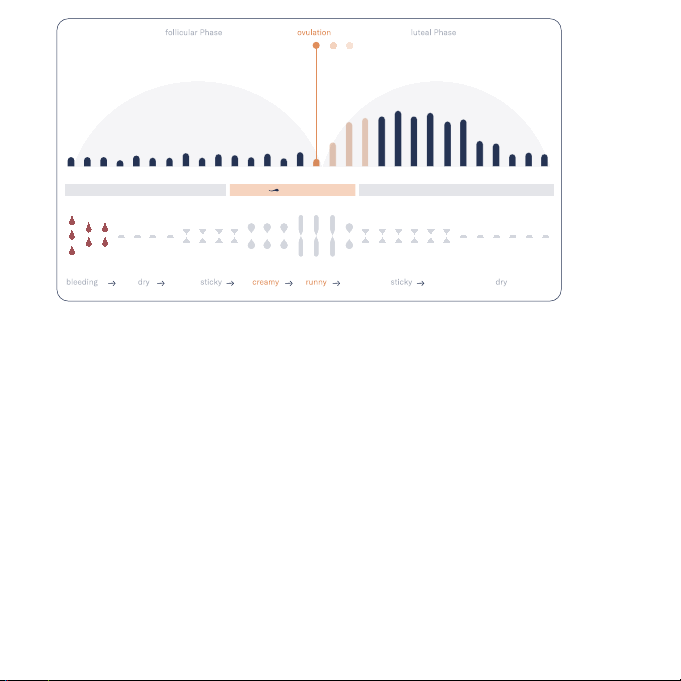
MENSTRUAL
PHASES
PROGESTERONE
LEVEL
CHANCE OF
PREGNANCY
CERVICAL
FLUIDS
Introduction 11
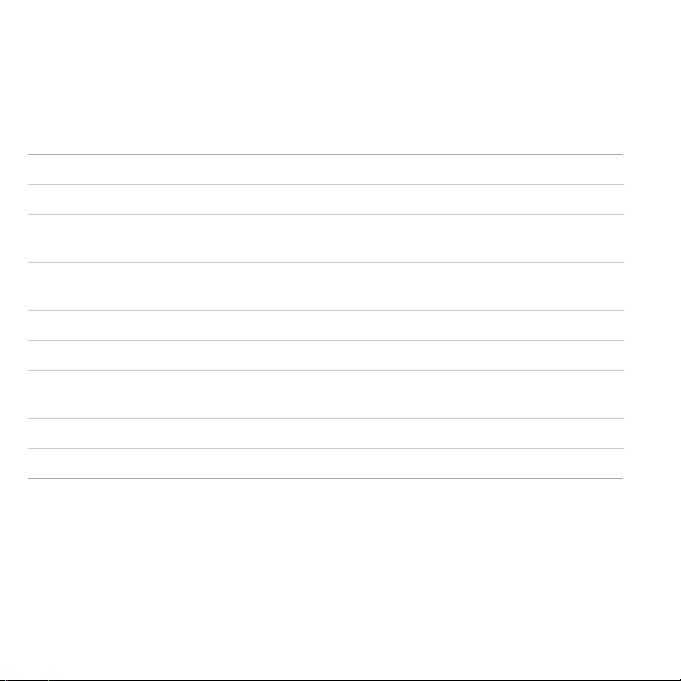
Introduction12
WHEN THE INNE MINILAB MUST NOT BE USED
You are younger than 18 years of age
Your menstrual cycles are shorter than 22 days or longer than 35 days
You are undergoing hormone treatment such as hormonal contraception, fertility treatments or hormone
replacement therapy
You are in or have recently undergone a treatment which may affect your menstrual cycle (this would be
mentioned in the patient information leaflet of the treatment)
You suffer from polycystic ovarian syndrome or endometriosis
You must avoid pregnancy at all costs
You are currently or have recently been pregnant (until after the third consecutive period, even if the
pregnancy was not carried to term)
You are breastfeeding or have recently breastfed
You have had or have menopausal symptoms such as hot flashes or night sweats
Before using the inne MINILAB for fertility
monitoring, make sure none of the following
statements applies:
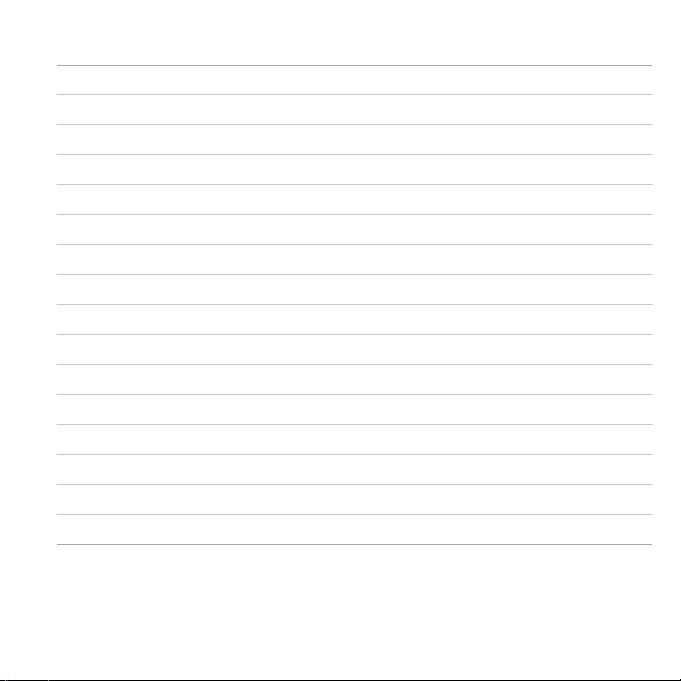
Introduction 13
PRECAUTIONS
For in vitro diagnostic use
Not for internal use
For self-testing at home
Keep out of the reach of children
Read the SYSTEM MANUAL carefully before performing the test
Do not use the inne STRIP after the expiration date printed on the pouch
Do not use the inne STRIP if the pouch is punctured or damaged
Use the inne STRIP immediately after removing it from the pouch
Pay attention to collection time and procedure of activation of the inne STRIP
The inne STRIP cannot be used if blood is detected on the inne STRIP as it interferes with the result
The inne STRIP is for single-use only and cannot be reused
The inne STRIPs can only be read by the inne READER
The inne reader does only work with original inne STRIPs
Test results may vary for different individuals
Use the test only for the purpose described in the SYSTEM MANUAL
Do not take any decision of medical relevance without first consulting the appropriate healthcare professional

The inne MINILAB14
The inne MINILAB Overview
COMPONENTS OF 'THE READER' BOX
e inne READER box includes the following
components. If something is missing, please contact
Feral GmbH .
inne READER
Charge Kit
SYSTEM MANUAL
Quick Guide
COMPONENTS OF 'THE STRIPS' BOX
e inne STRIP box includes the following
components. If something is missing, please contact
Feral GmbH.
8x inne STRIP in single pouches
'How to use' instructions

The inne MINILAB 15
Apple iPhone (model 5s or later)
2.4 GHz Wi-Fi (in order to perform
reader software updates)
Please download the free inne APP (latest
software version) from the Apple App
Store.
ADDITIONAL EQUIPMENT REQUIRED
In order to install the inne APP and connect to the
inne READER.
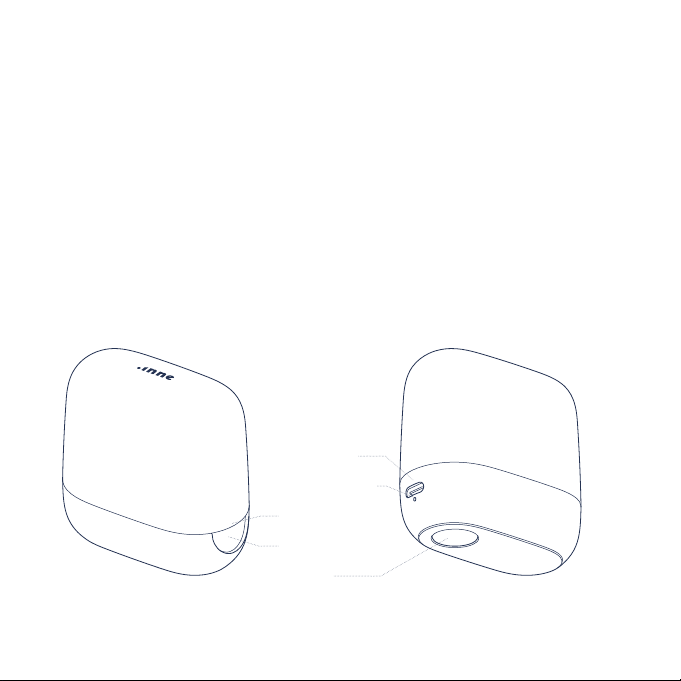
The inne MINILAB16
BUTTON
USB-C PORT
UI LIGHT
BATTERY LIGHT
STRIP SLOT
The inne MINILAB Component names and functions
INNE READER
e inne READER is designed with Wi-Fi
connectivity so it can integrate into a home
environment and connect seamlessly with the inne
APP. But we know that life today takes place in
more locations than at home. So we made sure the
inne READER is also a perfect travel companion by
giving it a compact form and the ability to connect
via Bluetooth.

The inne MINILAB 17
Reading in progress - do not take out the inne STRIP!
Reading successfully done
Measurement error: the inne READER battery is too low or has encountered an
error while analysing your daily reading. For more information see p.73
Unable to send the reading to the inne APP - caused by a connection error.
Make sure to have an established connection via Bluetooth and open the APP
to retrieve data. See how to retrieve data from the inne READER on p.74
Searching for Bluetooth connection
The inne READER is searching for an available Bluetooth connection.
Bluetooth connected
The inne READER has established a Bluetooth connection to the inne APP.
Setup mode: searching for connection
The inne READER is trying to establish a connection to the inne APP.
Setup mode: connected
The inne READER has established a connection to the inne APP. To exit from
this mode, wait until the light has turned off.
Setup mode: inne READER software update in progress. Do not press the inne
READER button or insert an inne STRIP during this process.
White breathing
White solid
Red solid
Green blinking
Blue blinking
Blue solid
Yellow blinking
Yellow solid
Yellow breathing
UI LIGHT
Insert the activated inne STRIP by placing the window side inside the
STRIP SLOT (see image on p.54) until you feel it is firmly in place.
Slot for inne STRIP
STRIP SLOT
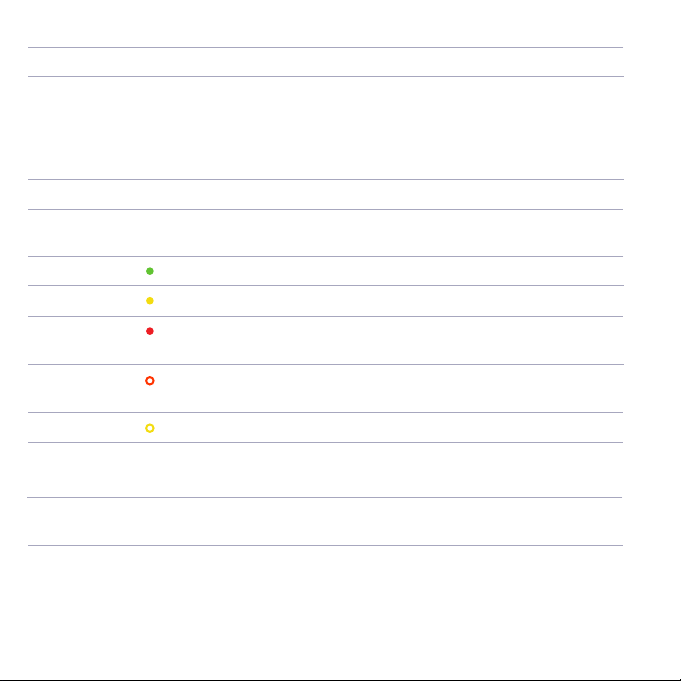
The inne MINILAB18
Wake up: inne READER attempts to send data
Connect a USB-C cable to this USB-C-port, and connect the other end of
the cable to the Adaptor or Computer.
On - battery sufficiently charged
On - battery status low (below 20%)
On - battery status critically low (below 10%) inne READER cannot measure an
inne STRIP due to insufficient battery level
Charging - battery level above 10%
Charging - battery level critically low (below 10%) wait until battery light turns
yellow (above 10%) to measure an inne STRIP
Setup mode: start the following actions from the inne APP
unlink the inne READER from the inne account by following the on-screen
instructions in the inne APP
update the inne READER software by following the on-screen instructions
in the inne APP
Reset: inne READER will revert to factory default settings
Short Press
Battery charging
port
Green Solid
Yellow Solid
Yellow bliking
Red bliking
Red Solid
3-Second press
long press
10-Second press
BUTTON
USB-C PORT
BATTERY LIFE
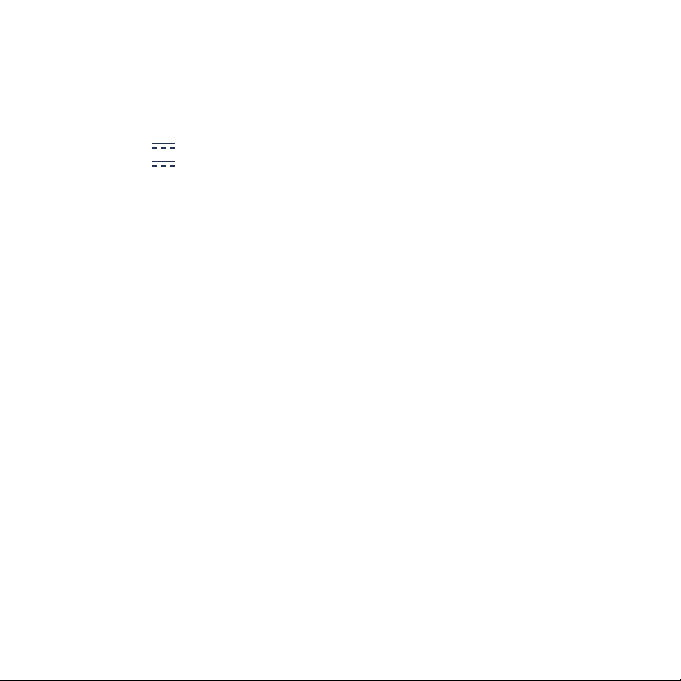
The inne MINILAB 19
IMPORTANT INFORMATION OF THE INNE READER
The inne READER is for indoor use only
The equipment is supplied by protected and
limited USB-C in compliance to IEC 61010-1
Limited-Energy- Circuit (LEC) or IEC 60950-1
Limited Power Supply (LPS)
Rated 3.5 V 4.4 V max.
Inout 4.75 V 5.25 V max.
4w
inne READER dimensions:
Height: 67mm
Width: 38mm
Lenght: 68mm
Weight: 86g
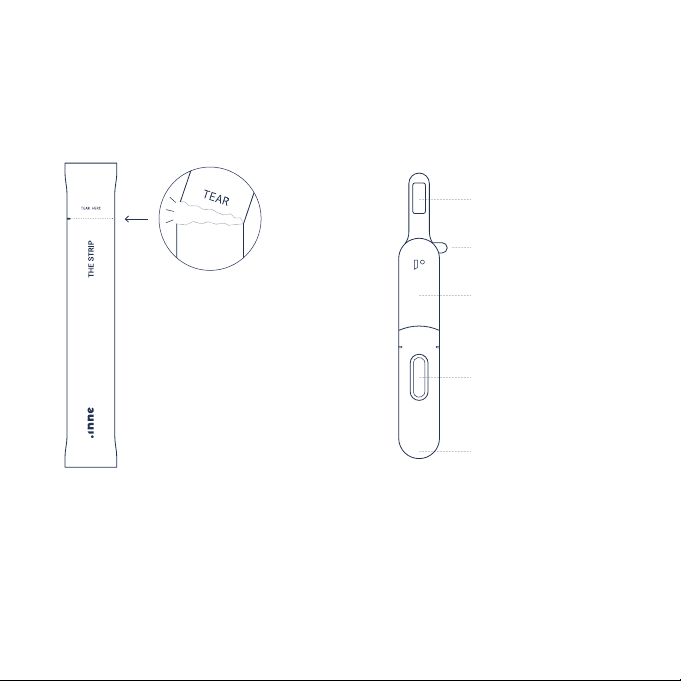
The inne MINILAB20
INNE STRIP
e inne STRIP is designed for single-use only. Each
inne STRIP is packaged in a pouch. To take out the
inne STRIP, tear open the pouch by pinching and
pulling firmly where indicated.
COLLECTOR
HANDLE
LID
WINDOW
WINDOW-SIDE
This manual suits for next models
1
Table of contents

















